This article will explain how to install the XXX-O-DUS Kodi addon on multiple devices. Follow the steps to install XXX-O-DUS on FireStick 4K, FireStick Lite, New FireStick 4K, New FireStick 4K Max, Android, iOS, Windows, Mac, Android TV, and other Kodi-supported devices. The article also covers essential aspects of the addon and how to use it.
What Is XXX-O-DUS Kodi Addon?
XXX-O-DUS is an adult addon with tons of content across various categories. Adult content is widely consumed globally. In fact, it accounts for a significant part of global bandwidth consumption. Not all adult sites are equal. Most free sites are laden with ads, spam, and other exploits. These are the reasons a Kodi adult addon makes a lot of sense.
Kodi lets you stream a wide range of content in the same place. You get to enjoy news, sports, movies, and TV shows. XXX-O-DUS is a reasonably new adult addon. Thus there are fewer chances of it being taken down. It offers content from many popular websites. With XXX-O-DUS, you can stream high-resolution content without worrying about ads.
This article will explain how to install and use XXX-O-DUS on FireStick and all Kodi-supported devices.
Attention KODI Users: Read before you continue
Government and ISPs endlessly monitor your online activities using your IP address 35.175.39.36 (exposed to everyone). Kodi is an excellent platform for streaming movies, TV shows, and sports, but streaming copyrighted content can get you into legal trouble.
You should use a reliable Kodi VPN and protect your streaming activities and privacy. A VPN will hide your IP address and bypass government surveillance and geo-restrictions.
I trust and use ExpressVPN, the fastest and most secure Kodi VPN. It's easy to install on any Kodi device, including Amazon FireStick, PCs, and Smartphones. In addition, it offers a 30-day money-back guarantee, and 3 free months with the annual plan.
Read: How to Install & Use the best VPN for Kodi.
Is XXX-O-DUS Safe?
XXX-O-DUS is not an official Kodi addon. It is from a third-party developer. In other words, the developers don’t need to adhere to Kodi guidelines. These addons offer a great deal of flexibility and diverse content. However, sometimes third-party addons tend to be dangerous. Unfortunately, there is no way to know whether an addon is safe. However, we can eliminate some risks with the help of a virus scan.
XXX-O-DUS is part of Stream Army Repository. It is a reputed repository that also bundles popular addons like Fapzone. I have scanned the Stream Army Repository for malware and other suspicious items. As you can see, none of the security suites has detected Stream Army as malicious.
Is XXX-O-DUS Legal?
Determining the legality of any third-party addon is a dicey affair. Typically, they scrape individual websites for streaming links. Some of the content is available in the public domain. Ideally, watching such videos should not cause any trouble. However, we are uncertain whether they hold legal licenses to stream the content.
I don’t condone piracy in any form. However, it is extremely important to protect ourselves online. ExpressVPN is a robust solution that conceals your identity and offers protection against phishing attacks.
How to Install XXX-O-DUS Kodi Addon
Adding XXX-O-DUS involves multiple steps. I will explain each part in great detail. A screenshot and appropriate markings accompany every step. This way it will be easier for you. The first part revolves around enabling unknown sources. Next, you need to download and install the Stream Army repository. Finally, install the XXX-O-DUS addon from the relevant repository.
Warning: You must be of legal age (minimum 18 years) to read this guide. It contains references and redirections to explicit adult content. The guide is only for a mature audience. If you are below 18 years old or it is illegal in your country to access porn content, stop reading this article. By proceeding, you confirm that you are of legal age.
Part 1: Enable Unknown Sources
Enable Unknown Sources to allow third-party installations. Follow the steps below-
1. Open Kodi. Click the Settings cog on the top left corner of the home screen.
2. Select System from the menu.
3. A dual pane menu will appear. Choose Add-ons from the left side.
4. Can you see the Unknown Sources option on the right? Check whether it is on. If not, toggle it to the On position.
5. A warning prompt will appear. Click Yes to move ahead.
You have now enabled Kodi for third-party addons. I suggest turning off the toggle after installing XXX-O-DUS.
Part 2: How to Install StreamArmy Repository
In this part, I explain how to add a repository path. Kodi will download and install the repository from the given path. Here’s how to do it-
1. Once again, open the Kodi Settings. Next, select File Manager.
2. Select Add Source from either side of the menu.
3. Add File Source pop-up window appears. Select <None>.
4. Type the URL below. Just ensure that there is no mistake or typo. Even the smallest of mistakes will stall the installation process. Double-check the URL after entering. Once done, Click Ok.
http://streamarmy.co.uk/repo/
Disclaimer: The above URL redirects you to an external source. FireStickHow.com is not affiliated with or involved in developing XXX-O-DUS addon.
5. Click the box that reads Enter a name for this media source. Choose a name of your choice. I have entered Stream for the sake of simplicity. Remember the name you enter and select Ok.
6. Head back to the Kodi settings menu. This time around, select Add-ons.
7. Select Install from the zip file from the given options.
8. From the list of repositories, select Stream.
9. A dialogue box appears showing repository details. In this case, it is repository.StreamArmy-13.0.003.zip. Don’t bother about the version number. It keeps changing with every build. Click Ok.
10. Wait for a minute or two. After successful installation, a notification appears on the top right corner of the screen.
Kudos! You have successfully installed the Stream Army repository. Please stay on the same screen and follow the steps detailed in the next section.
Part 3: Steps to Install XXX-O-DUS addon
1. Select Install from the repository from the list.
2. Scroll down and Click Stream Army Repo.
3. Select Video add-ons.
4. Choose XXX-O-DUS from the list of addons.
5. Now, the listing page is open. Select Install.
6. Prompt displays the required list of addons. Select Ok to proceed.
7. The installation process has now begun. Progress is displayed on the screen. Once completed, a notification appears.
Pat yourself on the back. You have successfully installed the XXX-O-DUS addon. Stream a ton of adult content with a tap of a button. Read on to learn how to access XXX-O-DUS.
Wait! It looks like you are all set to start watching your favorite content on Kodi. But have you protected your online identity yet? You are under constant surveillance by the Government and ISP. They use your IP address 35.175.39.36 to track you. Streaming free or copyrighted videos may get you into legal trouble.
Thankfully, you can use a VPN to easily protect your privacy and go invisible from your Government and ISP. I use and recommend ExpressVPN with Kodi.
ExpressVPN is the fastest, most secure, and streaming-friendly VPN. It is easy to install and set up on any Kodi device, including FireStick, Smartphones, PCs, and more.
ExpressVPN, offers an unconditional 30-day money-back guarantee. So, if you do not like the service (I don't see why), you can get a full refund within 30 days.
Please remember that we encourage you to use a VPN to maintain your privacy. However, we do not condone breaking copyright laws.
Before you start using Kodi for streaming, here is how you can protect yourself with ExpressVPN:
Step 1: Sign up for ExpressVPN Here
Step 2: Download ExpressVPN on your device by clicking HERE
Step 3: Open the ExpressVPN app on your device. Sign in with your account. Click the connect/power button to connect to the VPN
Great! You have successfully secured yourself with the best Kodi VPN.
How to Open XXX-O-DUS Using Access Code
XXX-O-DUS doesn’t require a subscription or signup. However, it employs an online pin generation system. You need to punch in an access code every time. Here’s how to do it
1. When you open the addon, an authentication popup appears. Click Ok. Open pinsystem.co.uk on a smartphone or PC.
2. Scroll down till you encounter Generate a Pin Code option. Select and wait for a few seconds.
3. The webpage reloads, and an access code is displayed.
4. Open XXX-O-DUS and enter the code. Once done, press OK in the access code.
Voila! You can now enjoy endless adult entertainment on the addon. It can be frustrating to enter a code when you open the XXX-O-DUS. However, it is a much-needed security feature.
How to Stream Adult Content on XXX-O-DUS
You have finally managed to install the addon. A disclaimer will appear when you open the addon for the first time. Select Yes if you can adhere to the conditions. The home screen offers a slew of categories. The list includes
- Live Cams
- Movies
- Tubes
- Movies
- For Gay Men
- Hentai
- Pictures
You can check out each category and see what it has to offer. Select content and click it. You will see a list of links alongside the resolution and other details. Higher-resolution content will require more bandwidth. Sometimes quality and consistency of the video might depend on the link source.
It is always prudent to use parental controls for adult services. Thankfully, XXX-O-DUS boasts parental control features. This way, your kids will not be able to access the addon. All you need to do is create a password and punch it every time. With XXX-O-DUS, you can access adult content anywhere without worrying about pesky ads.
Wrapping up
Typically adult websites are known for malicious ads. With XXX-O-DUS, you can watch uninterrupted adult videos without worrying about anything. This article covers all the aspects of installing XXX-O-DUS on Kodi. If you have any questions, let us know in the comments below.
Related:
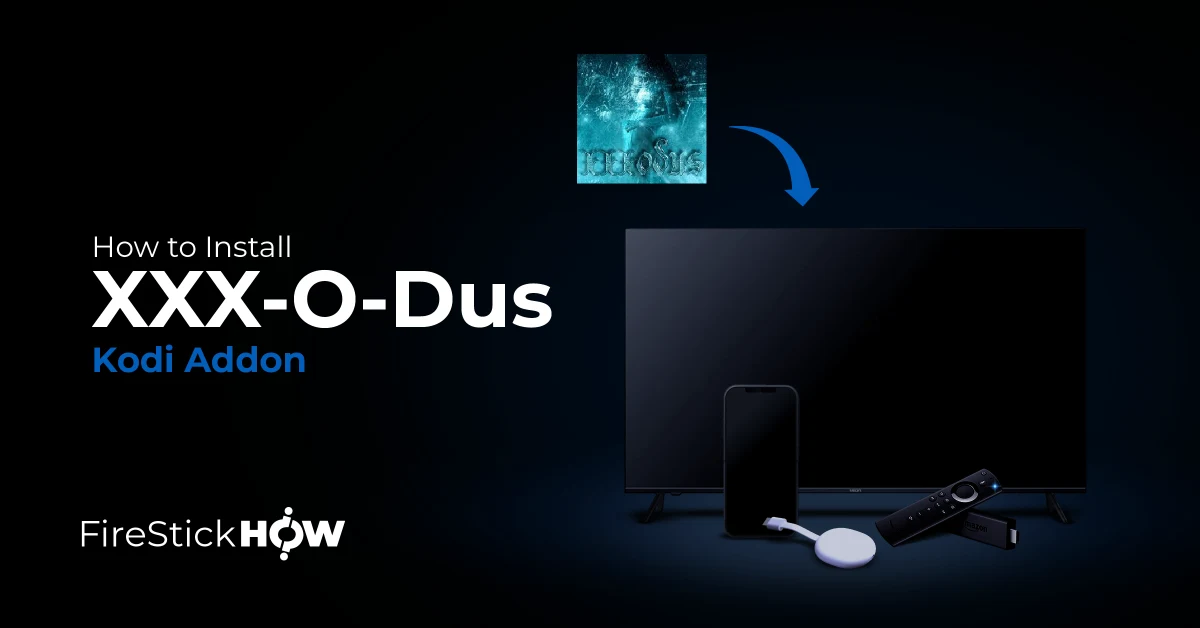
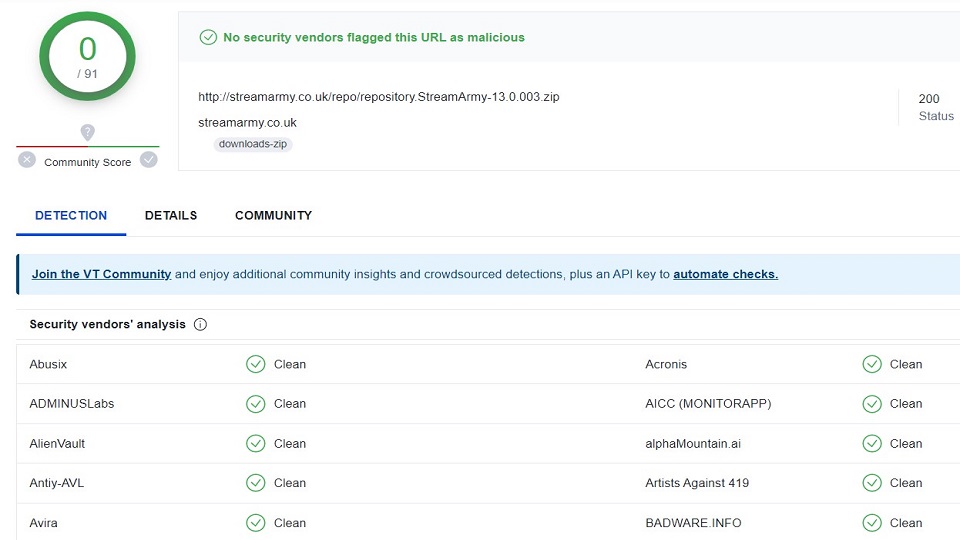
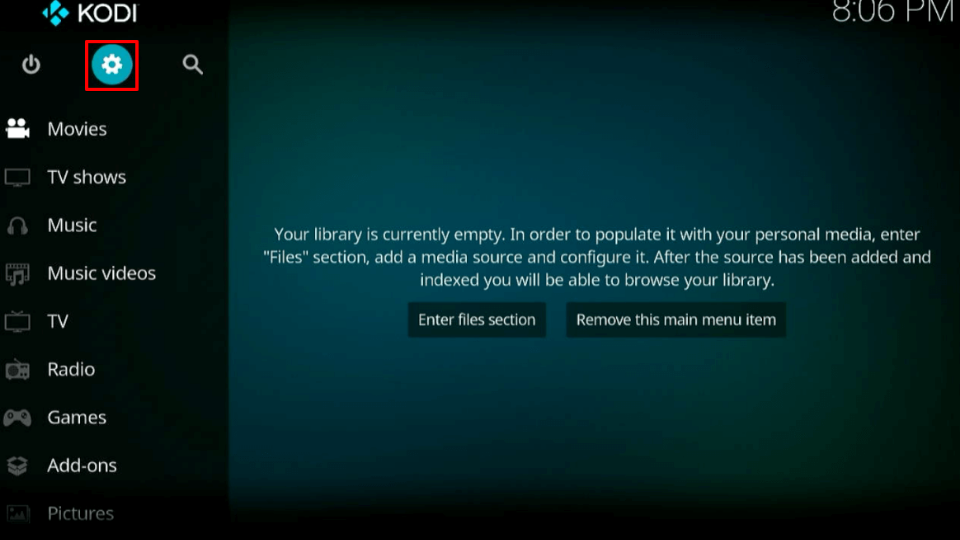
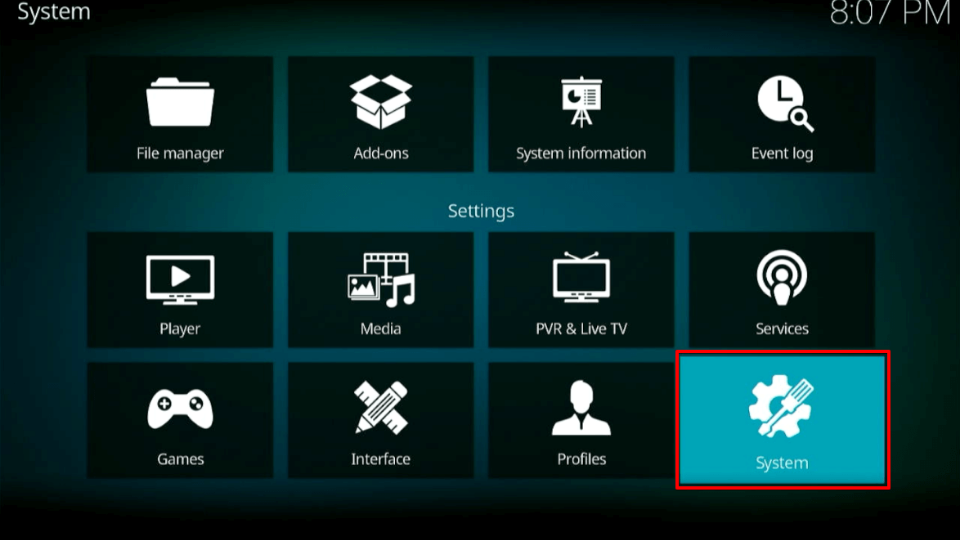
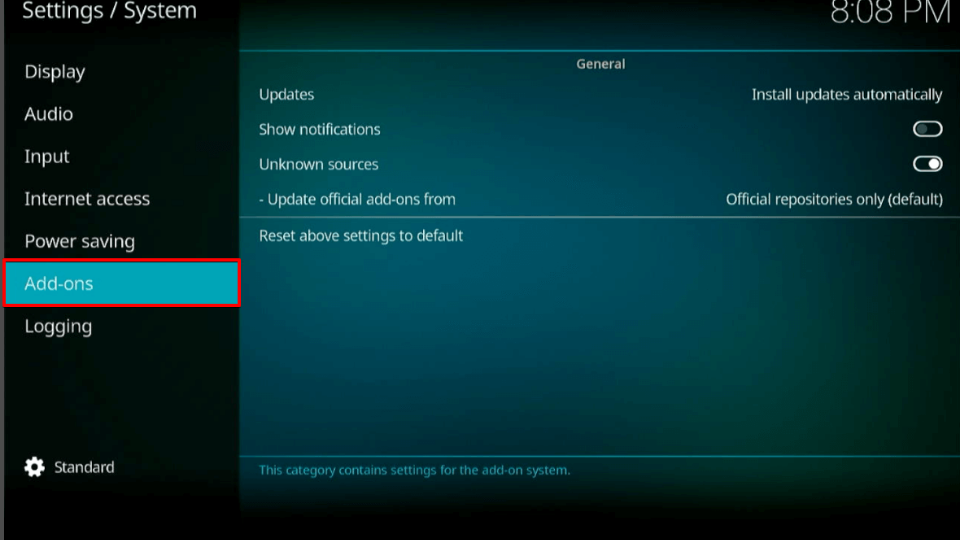
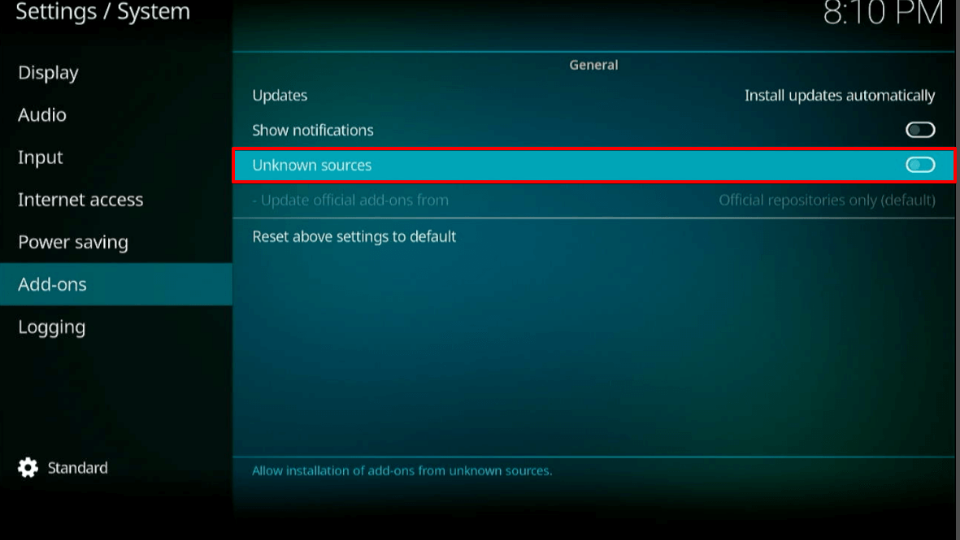
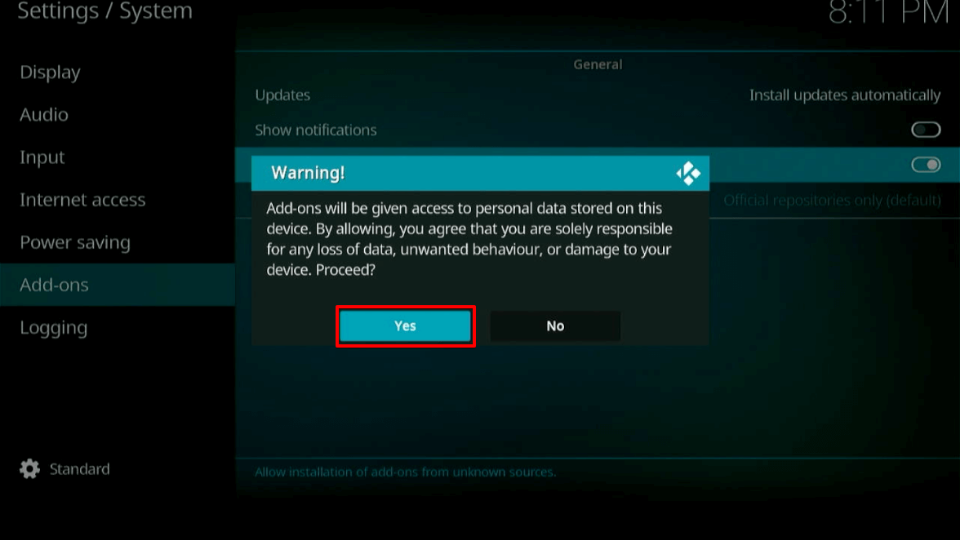
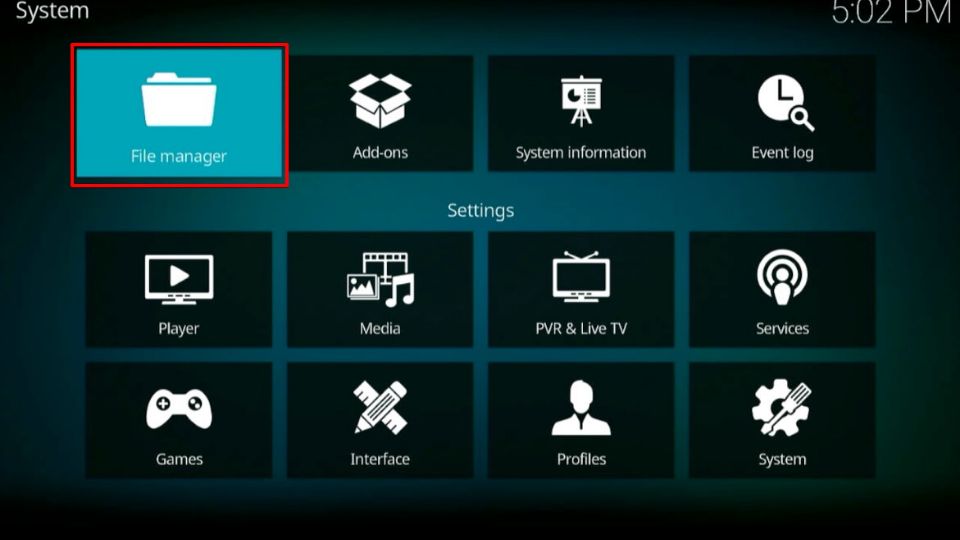
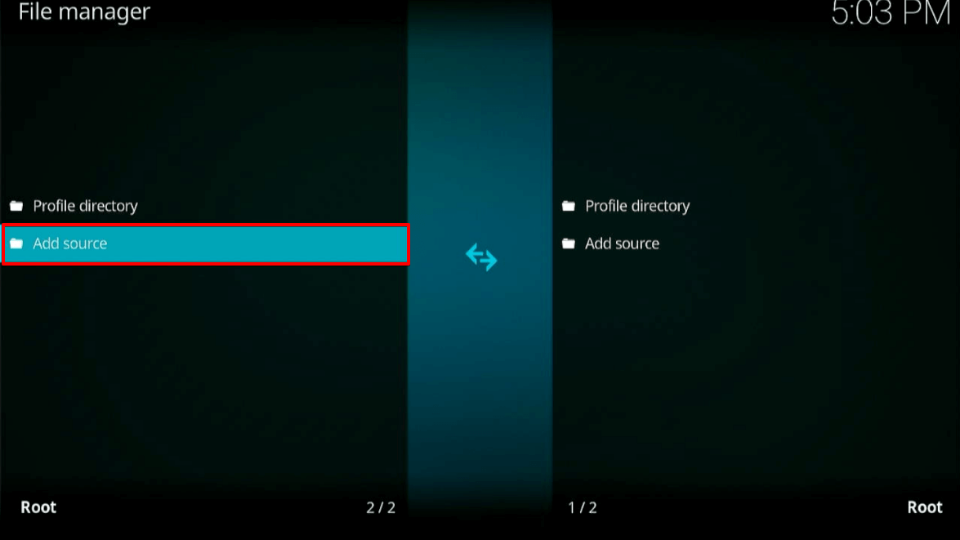
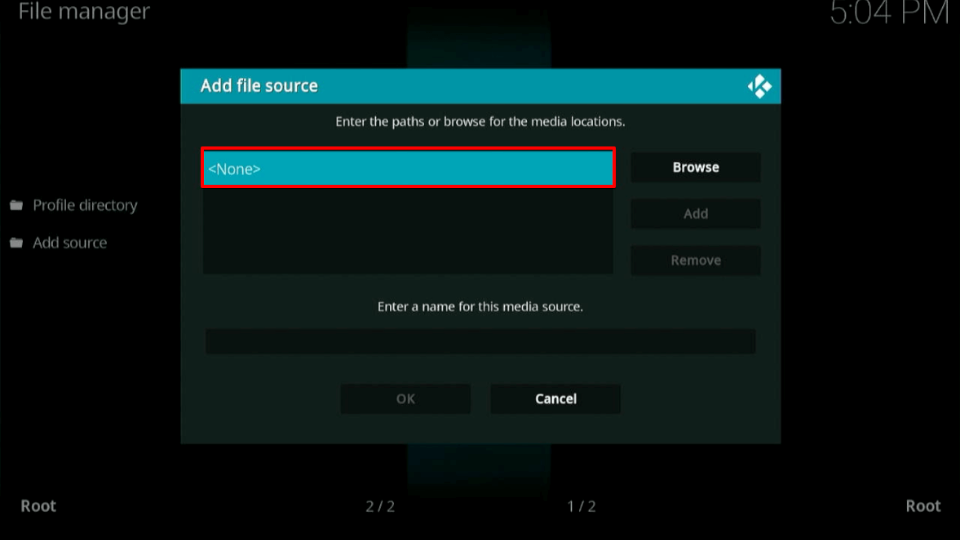
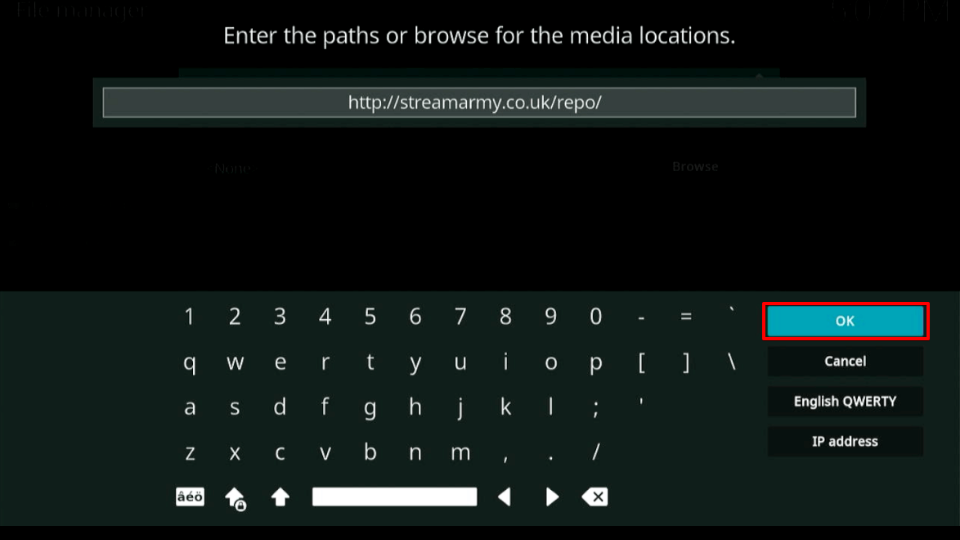
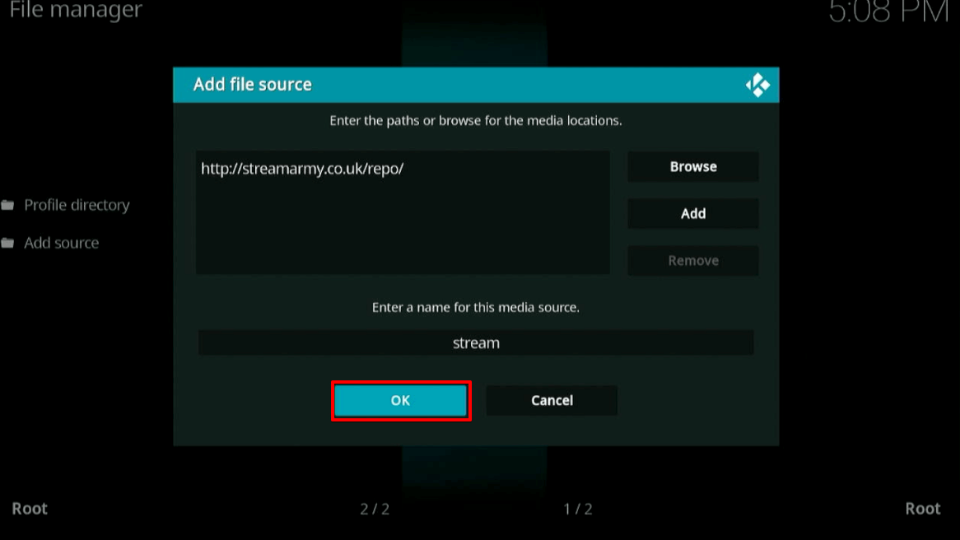
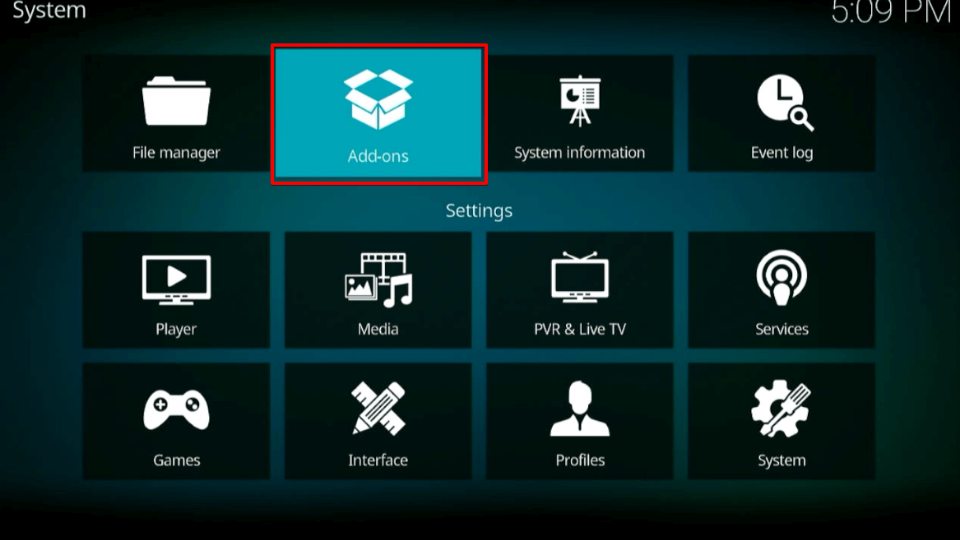
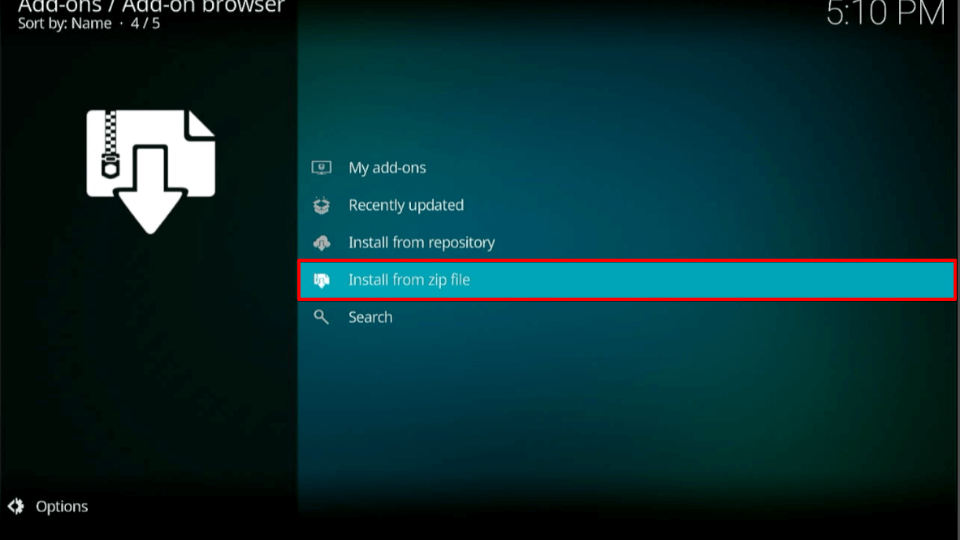
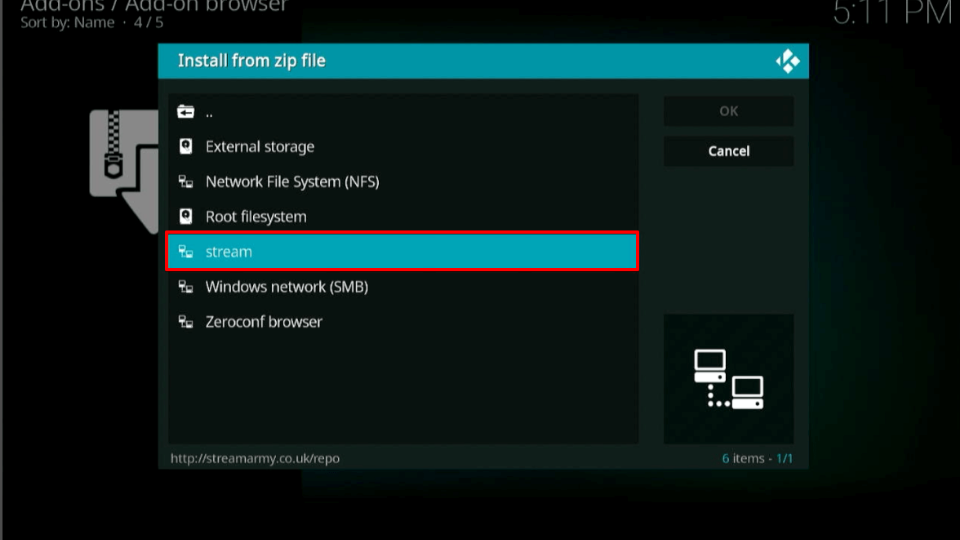
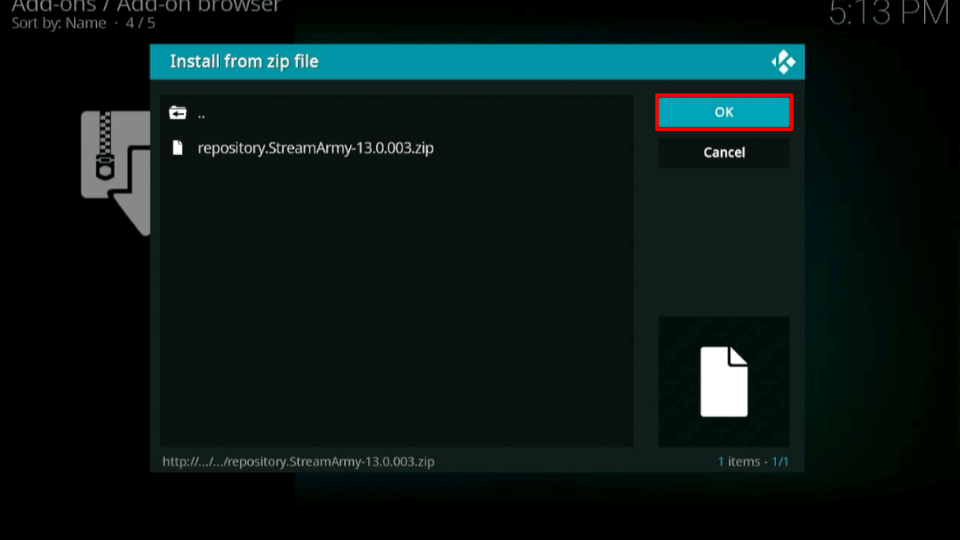
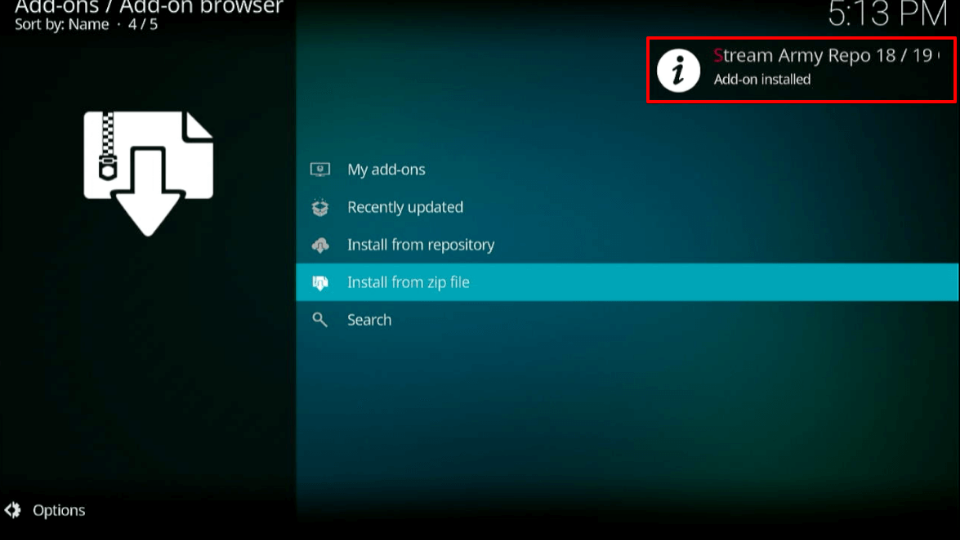
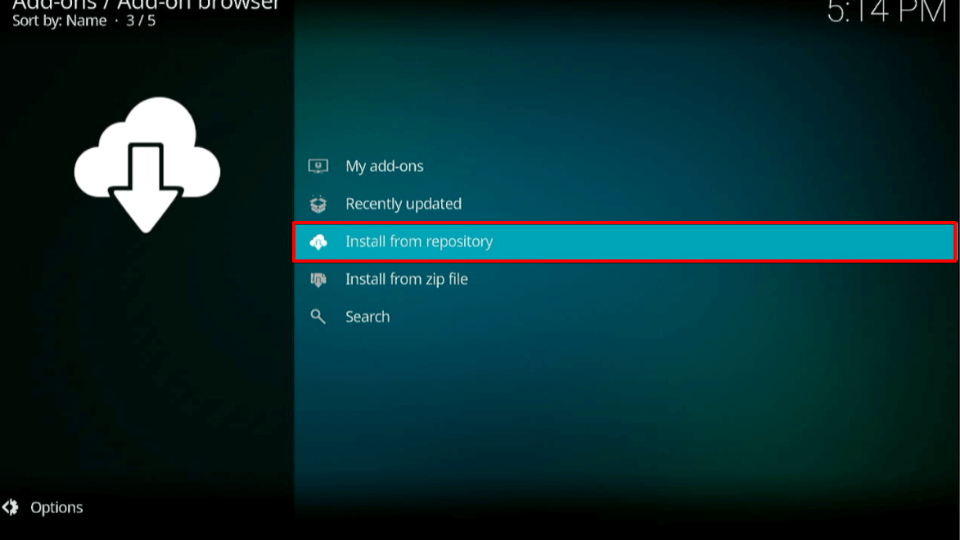
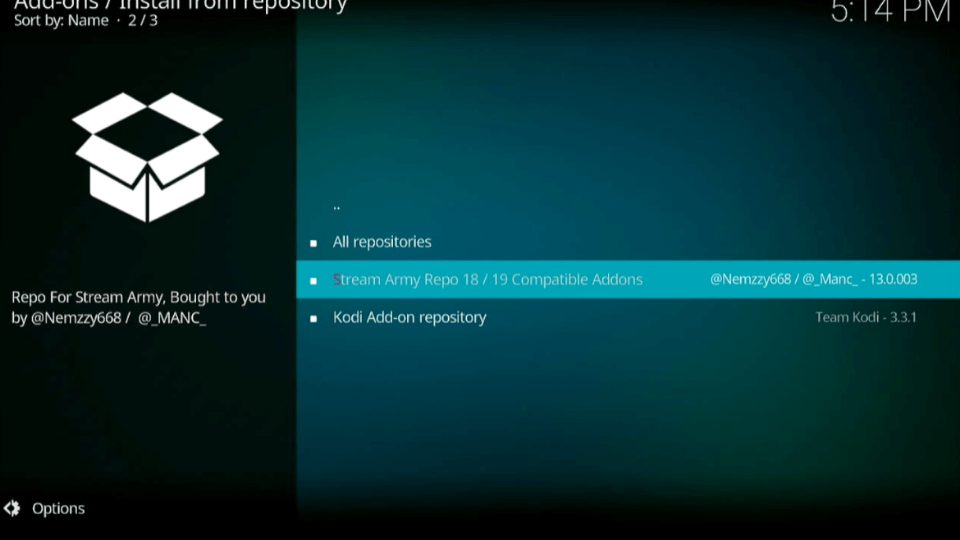
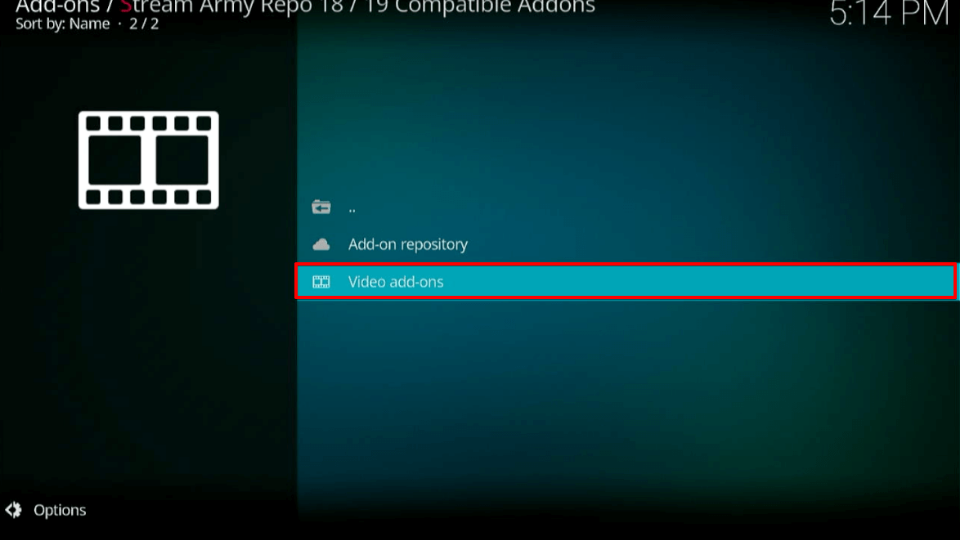
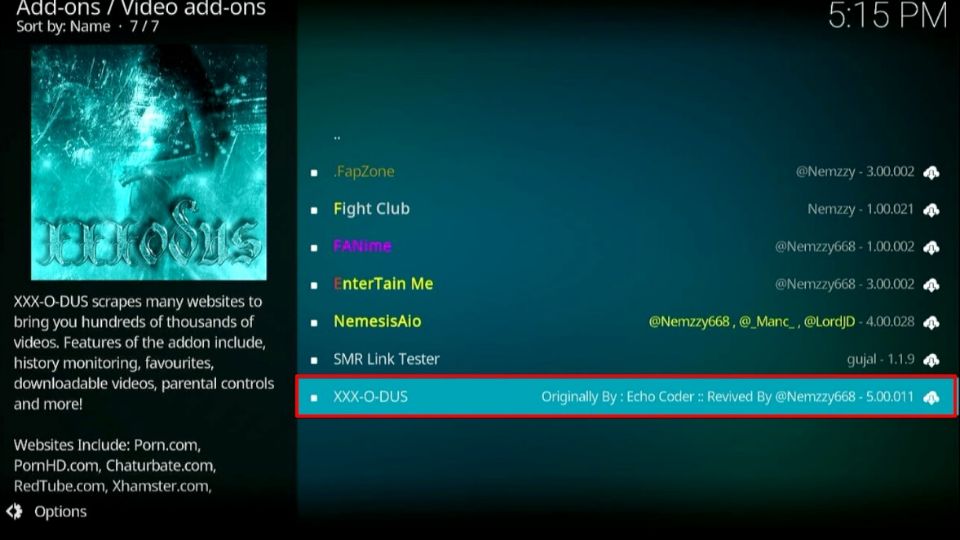
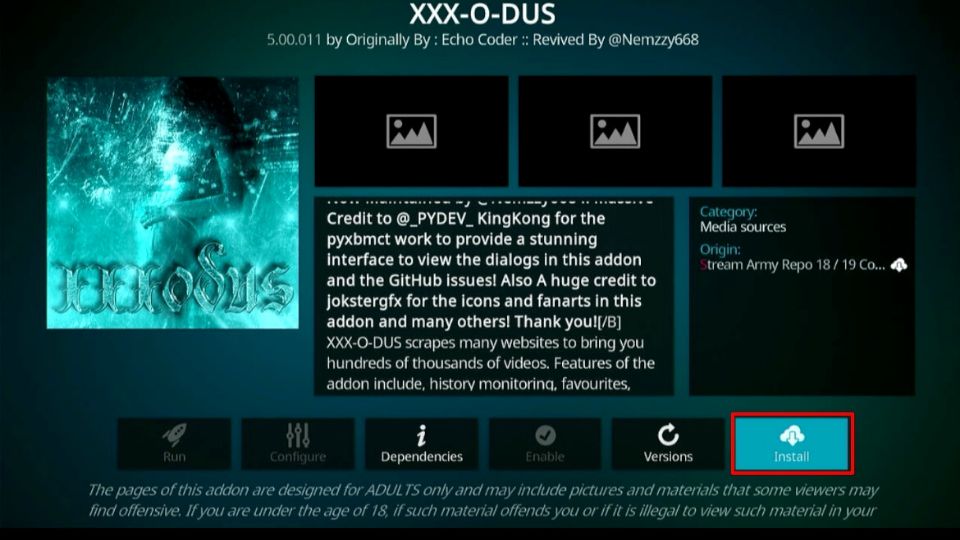
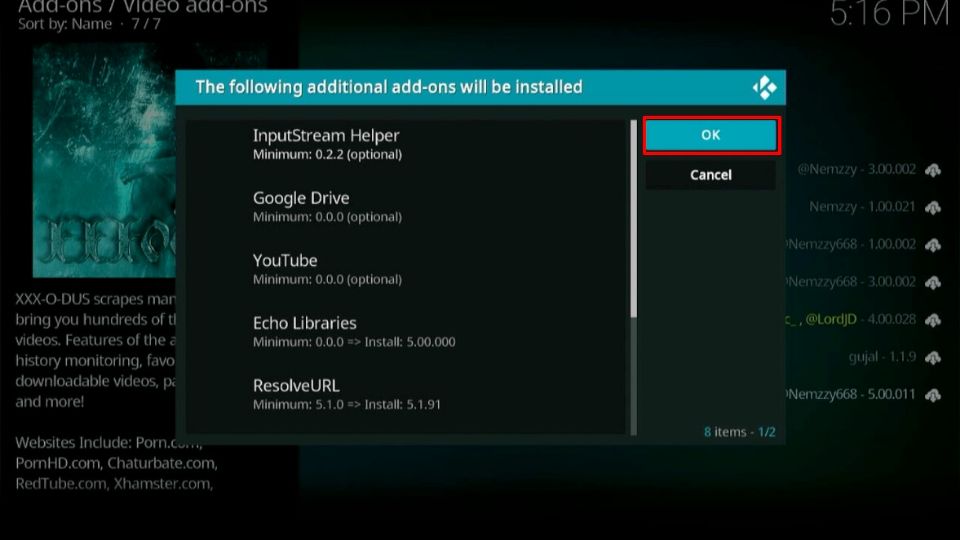
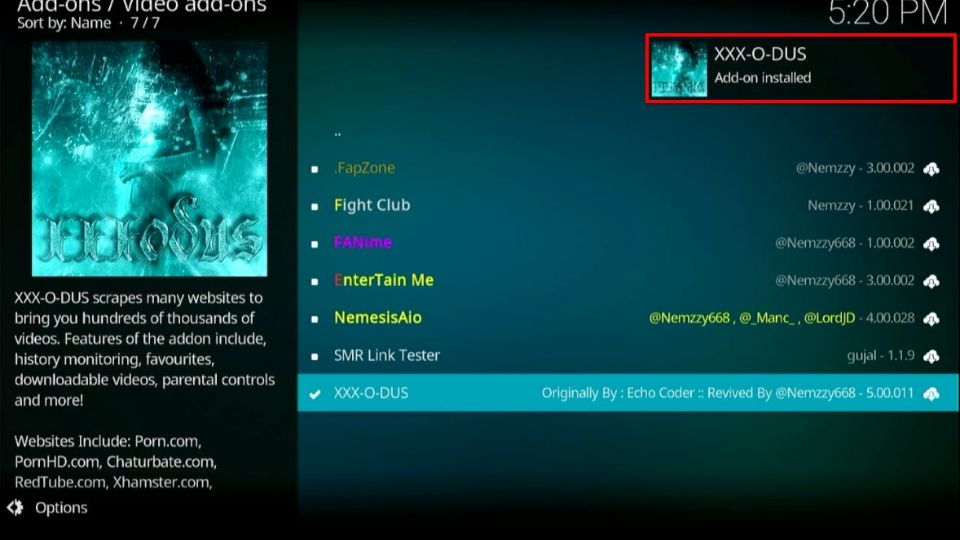

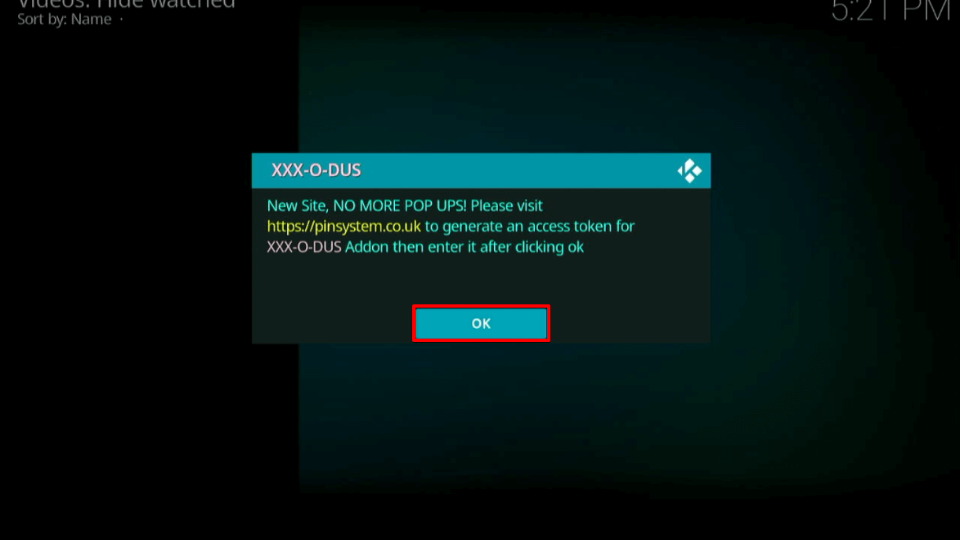
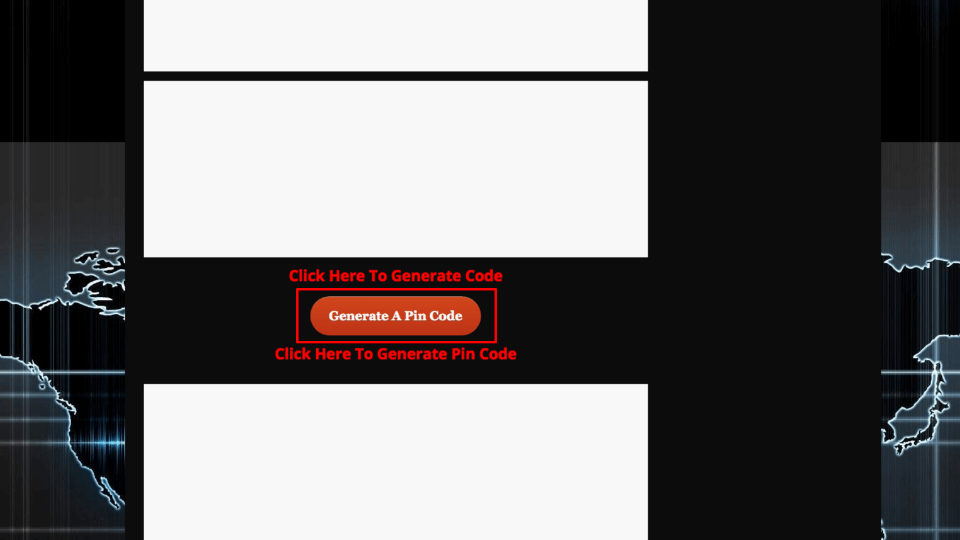
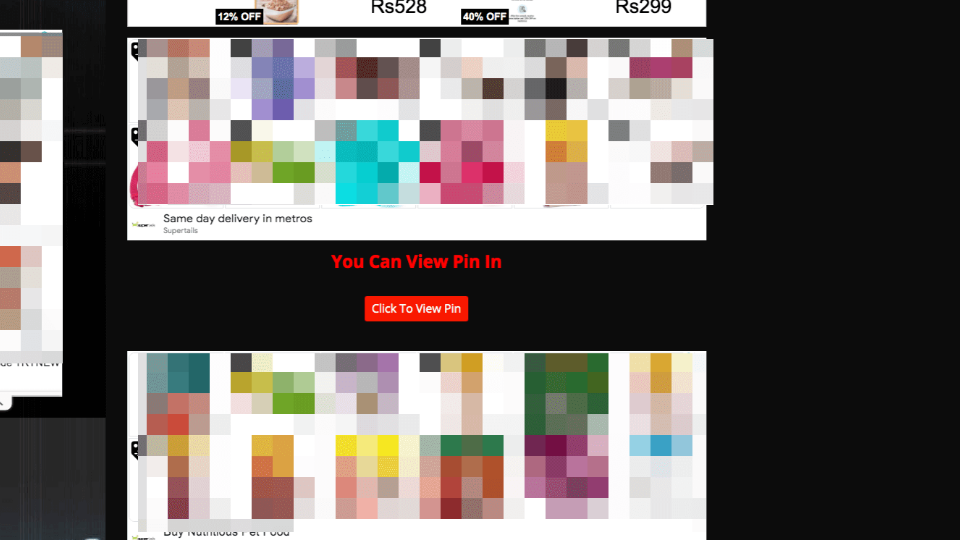
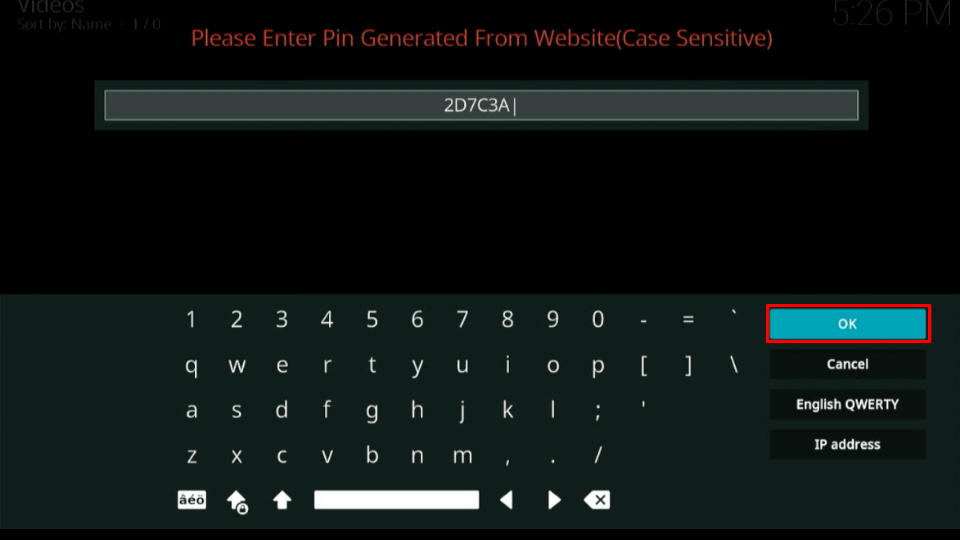
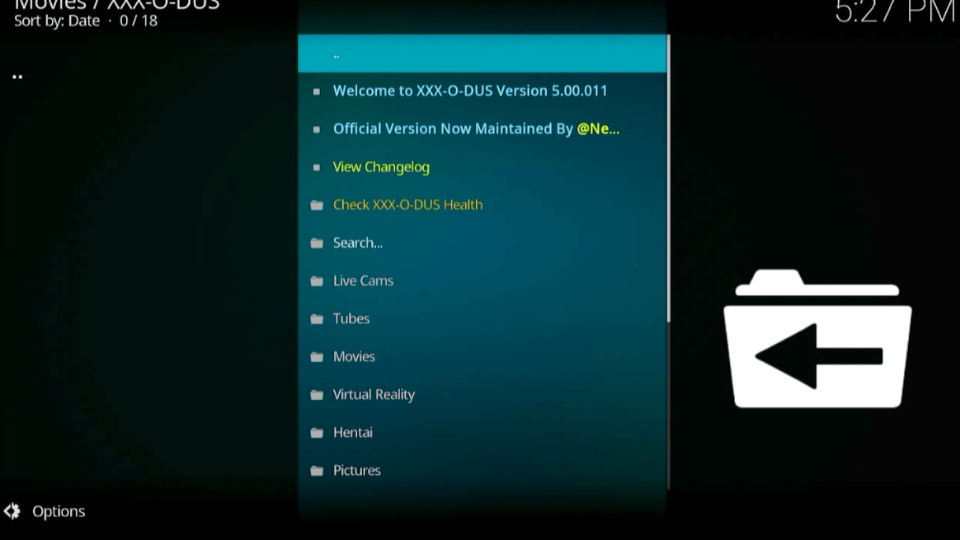
Leave a Reply