In this tutorial, I will show you how to install Willow on FireStick. You can apply the same steps to any Fire TV or Fire OS device, including FireStick Lite, FireStick 4K, 4K Max, FireStick 3rd Gen, Fire TV Cube, and other TV sets with built-in Fire OS.
What Is Willow?
If you are a cricket fan in Australia or Canada, Willow TV is your go-to app for live streaming, analysis, highlights, and other cricket-related stuff.
Willow broadcasts live matches of all top international teams. Not only that, but it also streams T20 leagues, including the Indian Premier League (IPL), Pakistan Super League (PSL), Big Bash League (BBL), and more.
The video quality is high-definition, and the app is straightforward to use with an intuitive design. Besides, the subscription process doesn’t take long and isn’t very costly. All in all, Willow is a fine choice if you’re looking for a credible live cricket streaming app for FireStick.
Attention FireStick Users: Read before you continue
Your government and ISP are probably monitoring your streaming activities using your IP address 35.175.39.36 (exposed to all). You may get into serious legal trouble for streaming copyrighted videos on FireStick.
I strongly recommend getting a trusted VPN for FireStick to hide your IP address and protect your online identity.
I use ExpressVPN on all my devices as it is the most secure, fastest, and easy-to-use VPN. It comes with an unconditional 30-day money-back guarantee, and you get 3 free months with the yearly plan.
Don't miss out on the peace of mind and online security ExpressVPN provides.
Read: How to Install & Set up the best VPN on FireStick.
Features of Willow
Willow TV comes with a lot of features. It has got you covered, from streaming all major matches to covering recent cricket news.
The following are some of the standout features of the app.
- Live streaming of Hot matches.
- Live streaming of all leading T20 leagues.
- Compatible with FireStick, Android, iOS, Roku, Samsung TV, Apple TV, Android TV, XBOX One, Google TV, Chromecast, and others.
- High-quality live streaming.
- Notifications about upcoming matches.
- Match highlights, analysis, replays, reviews, statistics, and scores.
- Recent news related to cricket
- User-friendly interface
How to Subscribe to Willow
Willow TV has a monthly and yearly subscription along with a cable TV subscription, where the Willow TV channel comes pre-installed.
1. Visit the subscription section of the Willow TV website.
2. Click on Subscribe Now.
3 Now enter your email and password, then click on Register. You can also sign up with Google+ or Apple.
4. Now follow the further steps to finish the subscription.
Alternatively, you can purchase a cable TV subscription that includes the Willow TV channel. Then, go to the subscription section of the Willow TV website again and choose any cable TV providers. Once done, go on with the on-screen instructions.
The following cable TV providers support Willow:
How to Install Willow on FireStick
The installation process is relatively straightforward since Willow TV is an official app on the Amazon app store. You don’t have to sideload it and can download it directly on your Fire TV.
Follow the steps below to install Willow on FireStick.
1. Open your FireStick and click the search icon or Find button. Next, select the Search tile.
2. On the search bar, type Willow and select it from the suggestions below.
3. Click on Willow from the Apps & Games category in the next window.
4. Now click on Download or Get to start the installation.
5. Wait a couple of minutes before the app installs.
As easy as that. This is how you can install Willow on FireStick in less than five minutes.
Wait! It looks like you are all set to start watching your favorite content on FireStick. But have you protected your online identity yet? You are under constant surveillance by the Government and ISP. Free streaming of copyrighted videos may get you into legal trouble.
Thankfully, you can easily avoid online monitoring and safeguard your privacy with a trusted VPN on FireStick. A VPN will hide your IP address and online identity by encrypting your internet connection.
Please note that I am not encouraging you to violate any copyright laws. You should always watch the content available in the public domain. I am simply recommending the use of a VPN to maintain your privacy. You have every right to your privacy, which is constantly being breached these days.
I personally use ExpressVPN and have found it to be the fastest and most secure FireStick VPN. It is also the most streaming-friendly VPN I have ever used. Therefore, I highly recommend getting ExpressVPN for FireStick.
Here is how you can quickly get the ExpressVPN app on FireStick:
Step 1: Click HERE to subscribe to ExpressVPN and enjoy a 49% discount with 3 months of extended service. You are also eligible for a 30-day, full money-return guarantee.
Step 2: Download and install ExpressVPN on FireStick
- Choose the Find > Search option on the FireStick home screen on the menu bar.
- Search for ExpressVPN.
- Click the ExpressVPN icon on the following window.
- Click Download or Get on the next window
Step 3: Open ExpressVPN once you have downloaded it. Sign in with your account.
Step 4: Choose a server and click the Connect/Power button
Put your mind at ease now! You have successfully secured your streaming activities with ExpressVPN.
Overview of Willow
Before diving into more details, let’s create a shortcut of Willow TV on FireStick’s home screen. First, check out our Detailed Guide on how to place the Willow app on your Home screen.
Here are the steps to sign up for Willow TV:
1. Select the Settings option and click Log in.
2. Select the Login button again.
3. Enter your email address and password to log in to your Willow account.
So after logging in, you’ll be at the Live menu of the app. Here you’ll see the ongoing matches and schedule for the upcoming ones. If you want to stream a game, click on it, and the streaming will start. Furthermore, you can explore the Videos menu. Here you’ll find match highlights, recaps, and more.
Next is the Archive menu. This section will contain the most recent highlights from international events, series, and T20 leagues. If you missed any match, then feel free to watch its highlights from here. Lastly, there’s the Settings menu where options like login/logout, About Us, Privacy Policy, Contact Us and Terms of Services
Wrap Up
So this wraps up all about how to install and use Willow on FireStick. It is undoubtedly one of the best cricket live-streaming apps you can get. This platform is reliable, fast, and streams in high-definition. Moreover, it covers all the major games from the international and domestic circuits. With the PSL and IPL starting soon, Willow TV can be your foremost choice for live streaming.
Related:

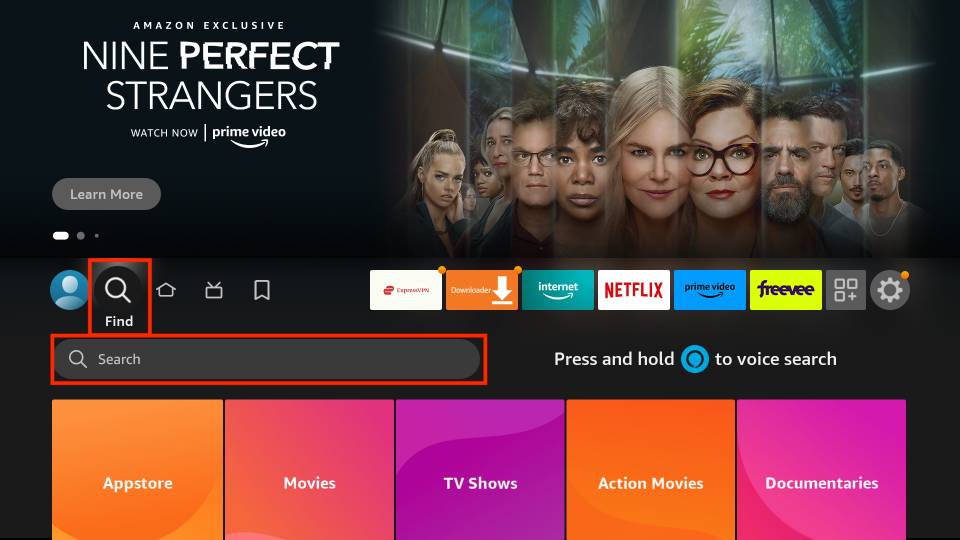
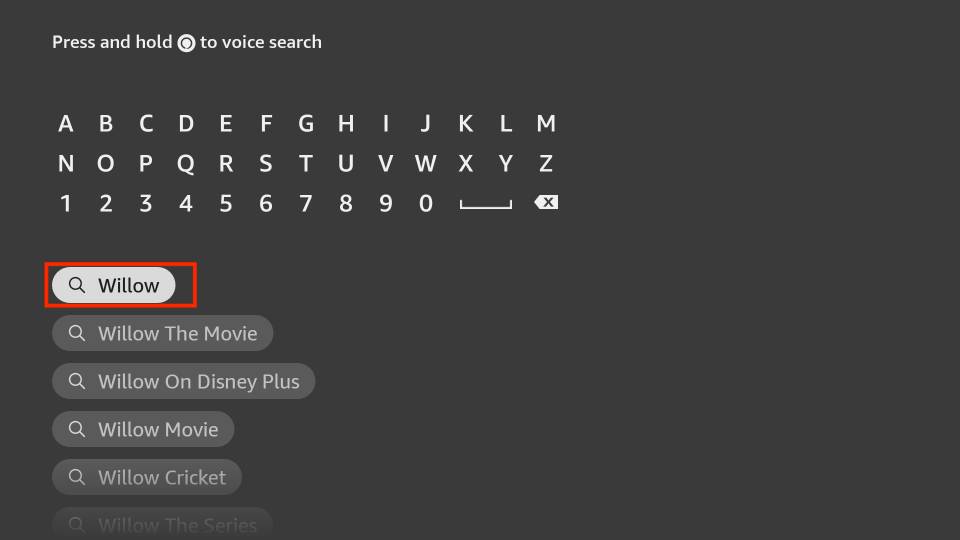
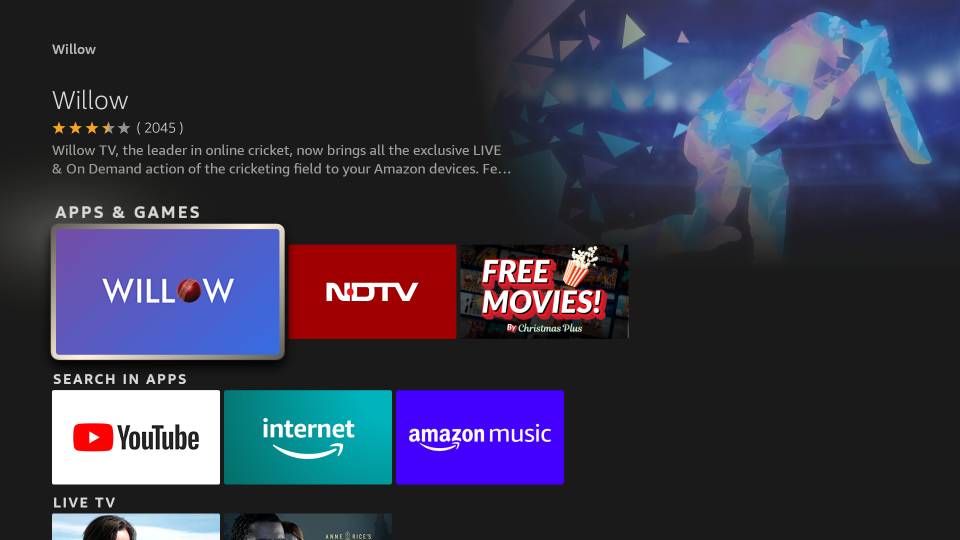
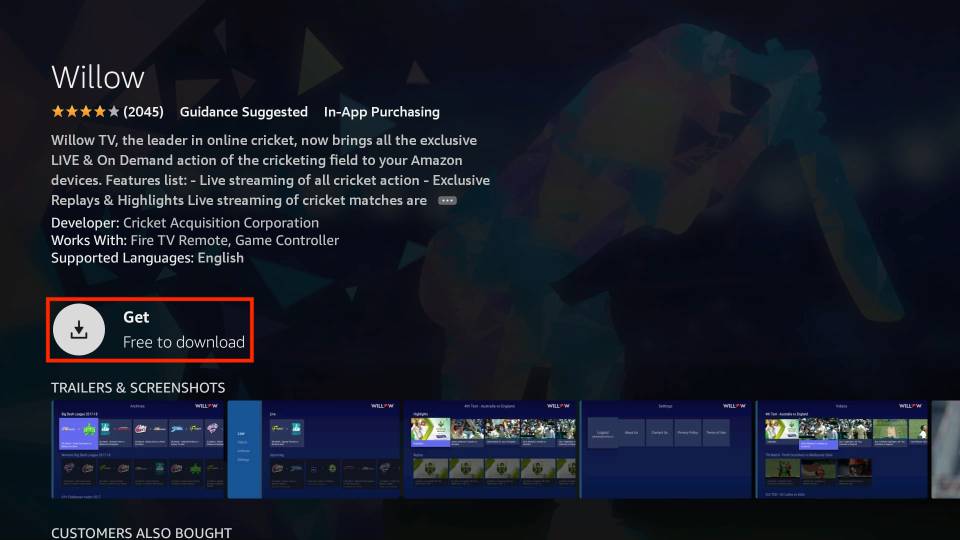
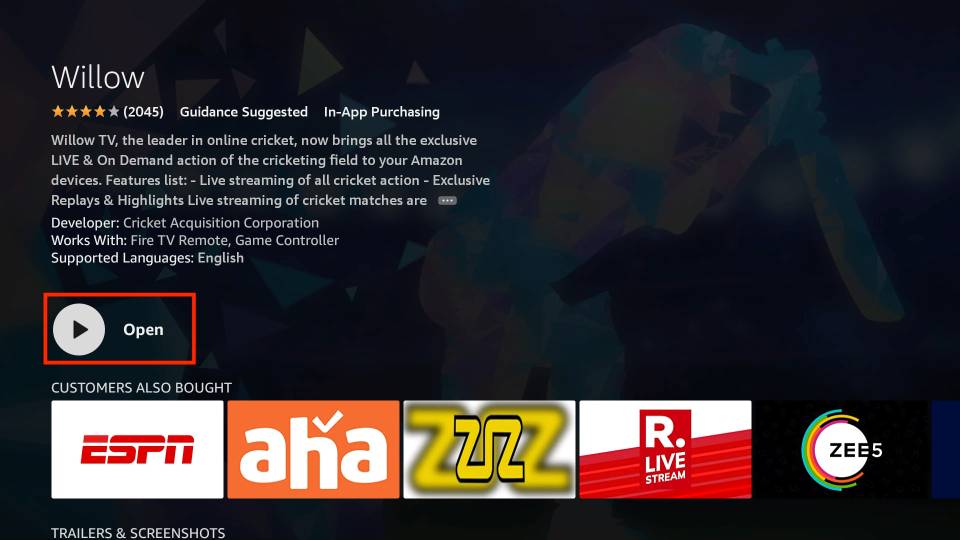






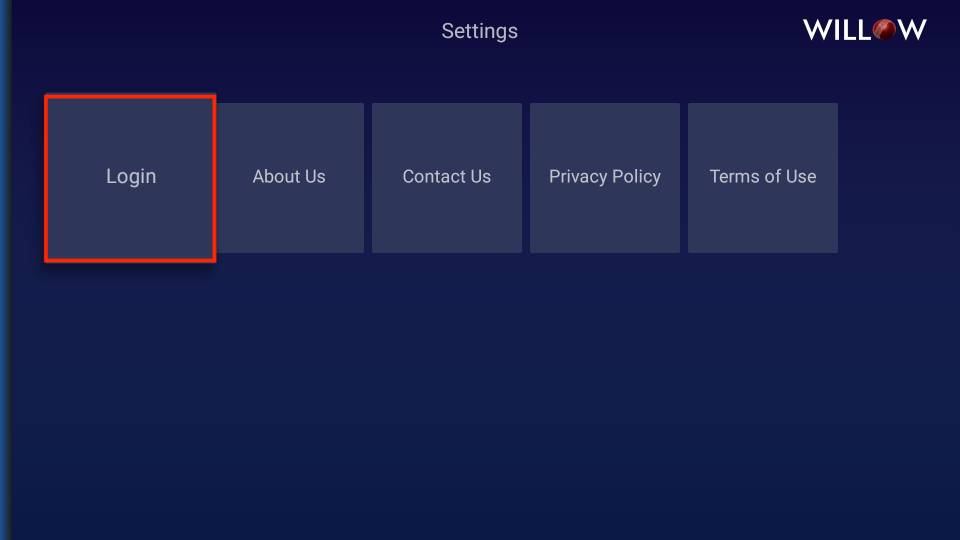
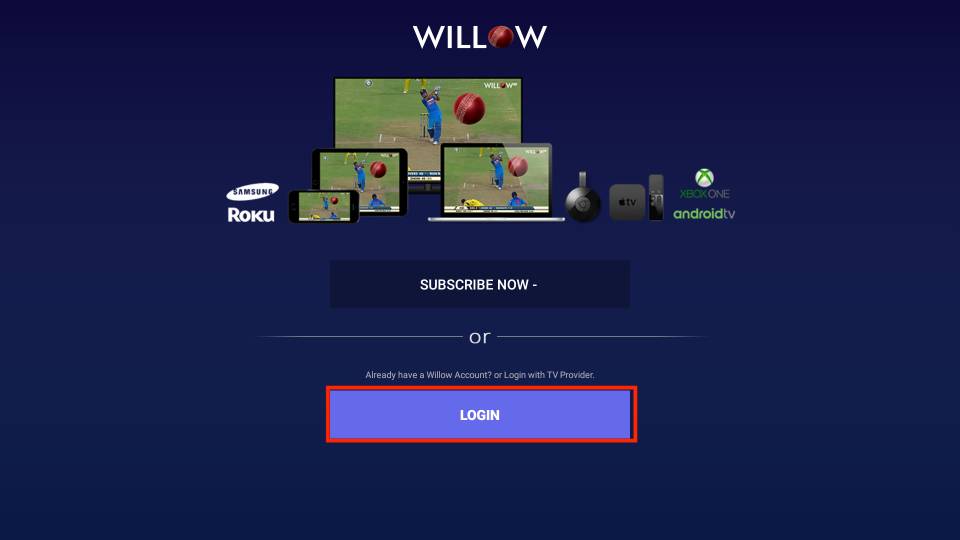
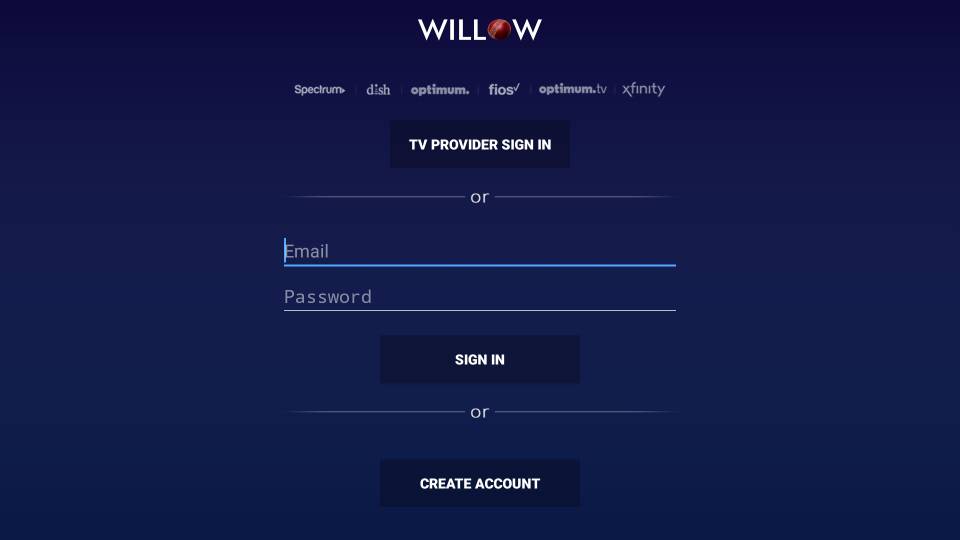
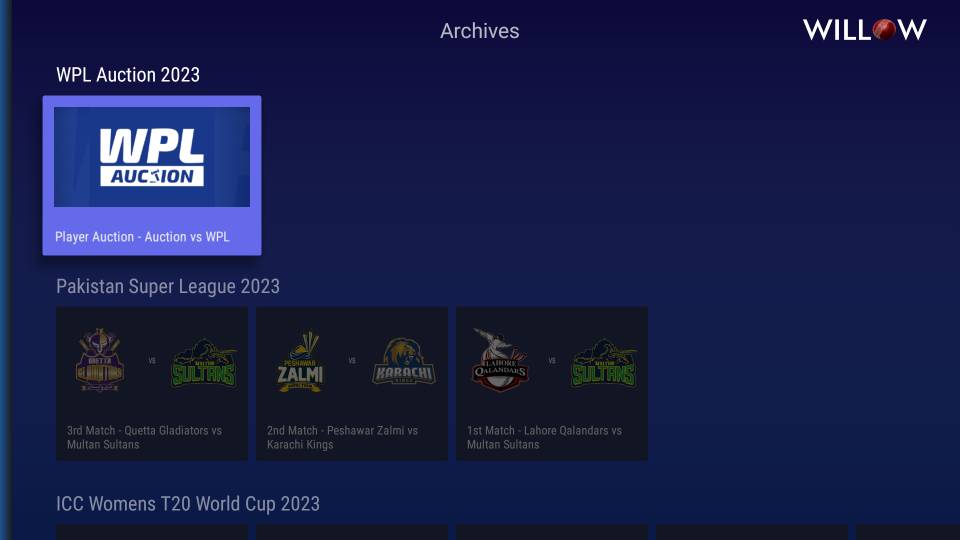
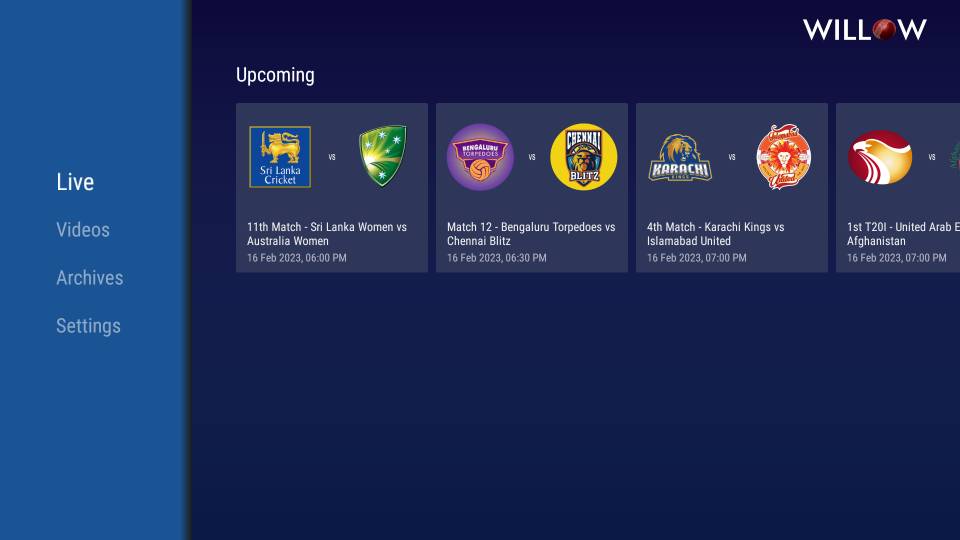
Leave a Reply