This guide explains how to install and use VUit on FireStick. The steps below work on various FireStick products, including FireStick Lite and Cube, FireStick 4K and 4K Max, FireStick 3rd Gen, and TVs with Fire OS.
What Is VUit?
VUit is a relatively new all-in-one streaming app with over 200 local news stations. This app offers a well-balanced blend of live TV channels in various genres, including Sports, Documentaries, Entertainment, Food and Drinks, Business and Politics, Cars, Travel, Gaming, and many more.
Its simple and clutter-free interface makes it easy to find any channel you like. The vast array of channels makes this app ideal for all your entertainment needs. Vuit also has a decent collection of on-demand movies and shows.
Several features stood out on the VUit app. The first is the HD streaming experience. VUit is free to use and download, and having most of the channels in HD quality makes the streaming experience enjoyable.
I also noticed that the channels load fast without lagging or buffering. The app is ad-supported, but the ads are few and far between, so you don’t have to worry about interruption during streaming.
VUit has a favorites section where you can add all your go-to channels and offers viewing suggestions based on the channels you regularly stream. It also has a video replay feature to rewatch any live broadcasts or sports you missed.
VUit is part of our library of handpicked apps for FireStick.
Attention FireStick Users: Read before you continue
Your government and ISP are probably monitoring your streaming activities using your IP address 35.175.39.36 (exposed to all). You may get into serious legal trouble for streaming copyrighted videos on FireStick.
I strongly recommend getting a trusted VPN for FireStick to hide your IP address and protect your online identity.
I use ExpressVPN on all my devices as it is the most secure, fastest, and easy-to-use VPN. It comes with an unconditional 30-day money-back guarantee, and you get 3 free months with the yearly plan.
Don't miss out on the peace of mind and online security ExpressVPN provides.
Read: How to Install & Set up the best VPN on FireStick.
Features of The VUit App
Here’s an overview of VUit’s best features and functions:
- A seamless and uncomplicated interface.
- A library of over 200 local channels.
- HD video resolution for most of its channels.
- A favorites section to add your regular channels.
- Quick loading channels with zero lagging.
- Replay option to rewatch live TV.
- Free to download and use.
- A wide variety of content categories, including entertainment, sports, food and drinks, documentaries, and more.
How to Install VUit on FireStick
VUit is a legal app available for direct download on Amazon App Store. Therefore, you’ll not need to adjust any FireStick settings to install this app. Instead, just follow the steps below:
1. Click Find on your Fire Stick home screen.
2. Click Search.
3. Type VUit on the Search bar, then click VUit from the search results.
4. Click on the VUit tile.
5. Click Download or Get depending on the on-screen option.
6. Wait for the VUit app download and installation to complete.
7. Click Open or hold down the remote’s menu button to open.
So, this is how you install VUit on FireStick.
Wait! It looks like you are all set to start watching your favorite content on FireStick. But have you protected your online identity yet? You are under constant surveillance by the Government and ISP. Free streaming of copyrighted videos may get you into legal trouble.
Thankfully, you can easily avoid online monitoring and safeguard your privacy with a trusted VPN on FireStick. A VPN will hide your IP address and online identity by encrypting your internet connection.
Please note that I am not encouraging you to violate any copyright laws. You should always watch the content available in the public domain. I am simply recommending the use of a VPN to maintain your privacy. You have every right to your privacy, which is constantly being breached these days.
I personally use ExpressVPN and have found it to be the fastest and most secure FireStick VPN. It is also the most streaming-friendly VPN I have ever used. Therefore, I highly recommend getting ExpressVPN for FireStick.
Here is how you can quickly get the ExpressVPN app on FireStick:
Step 1: Click HERE to subscribe to ExpressVPN and enjoy a 49% discount with 3 months of extended service. You are also eligible for a 30-day, full money-return guarantee.
Step 2: Download and install ExpressVPN on FireStick
- Choose the Find > Search option on the FireStick home screen on the menu bar.
- Search for ExpressVPN.
- Click the ExpressVPN icon on the following window.
- Click Download or Get on the next window
Step 3: Open ExpressVPN once you have downloaded it. Sign in with your account.
Step 4: Choose a server and click the Connect/Power button
Put your mind at ease now! You have successfully secured your streaming activities with ExpressVPN.
Overview of The VUit App
After installing VUit on FireStick, I recommend moving the app to your FireStick home screen. Moving the app to your home screen helps you access the app quickly and conveniently whenever you need to use it. Here’s a quick guide on creating an app shortcut on your home screen.
When you launch VUit, you’ll notice the sleek and well-sectioned interface. The main home screen has a comprehensive menu and live TV categories on the left side panel. The menu is easy to use and has a few tabs. These include Login, Favorites, Home, Live TV, Shows, Events, High Schools, Search, and Settings.
The menu’s Login tab redirects you to the sign-in page. If you have a VUit account, you can add your details and gain access to premium accounts.
Creating an account also gives you access to the Favorites section, where you can add your go-to channels instead of reviewing the channel categories whenever you wish to stream.
Below the Favorites tab is the Home button. Clicking on Home will take you to the app’s home screen. Here you’ll find the app’s main content categories. These include News Channels & Stations on VUit, Nearby Channels, CBS and Local News, CBS Entertainment, National Channels, News Shows on VUit, Sports, Gaming, and Business and Politics.
VUit also features unique channels on Indie Creators where you can watch popular indie content, including indie singers, during their creative processes.
Some channels in this category include Batch Sessions, End Diner Live, and On My Block. This app also offers an excellent selection of documentaries in various niches like car making, sports, crime, and nature.
Below the Home tab on the menu is LiveTV. Here you’ll find a library of all the channels available on the app. VUit classifies the channels as All Stations, Nearby Channels, and Local. Streaming channels on this app is straightforward.
You’ll select the channel you want to watch and click on it to launch. Afterward, you’ll see a live streaming tab informing you if the channel is ready for viewing. You’ll also see a favorites tab at the top of the channel. You can click on it to add that specific channel to your regular watch list.
When you start streaming, you’ll realize they load fast, and there’s barely any lagging or buffering. Also, even though this app is ad-supported, I didn’t encounter any ads during my review, meaning they are few and won’t interrupt your streaming experience.
Further down the menu are tabs for Shows and Events. The Shows section also features various content genres, including entertainment and sports. The Events section is dedicated to live sports events happening locally and regionally. They mainly depend on the season but focus on soccer, baseball, and basketball.
If you’re a high school sports fan, you’ll be happy to know VUit has a dedicated high school sports section. You can catch up on your favorite high school sports leagues, baseball, soccer, and basketball events.
The final tab on the menu is Settings. You can click on this tab to review the Terms of Use, Privacy Policy, Local Content, etc. Besides categorizing content, the menu has a search tab to find channels directly instead of scrolling through the massive library.
Wrapping Up
If you’re looking for a live TV streaming app with a vast library of local channels, VUit should be on your list. It has a sleek interface and a comprehensive menu that’s easy to use. VUit has over 200 live channels in various niches like Sports, Entertainment, Business and Politics, Food and Drinks, and more.
Navigating the app is seamless; most channels are in HD. VUit also features a favorites section to add your regular channels and a search tab to find channels directly. Even better, it only takes a few minutes to install VUit on FireStick. If you already have this app installed on FireStick, we’d love to hear your opinion on the app in the comments.
Related:

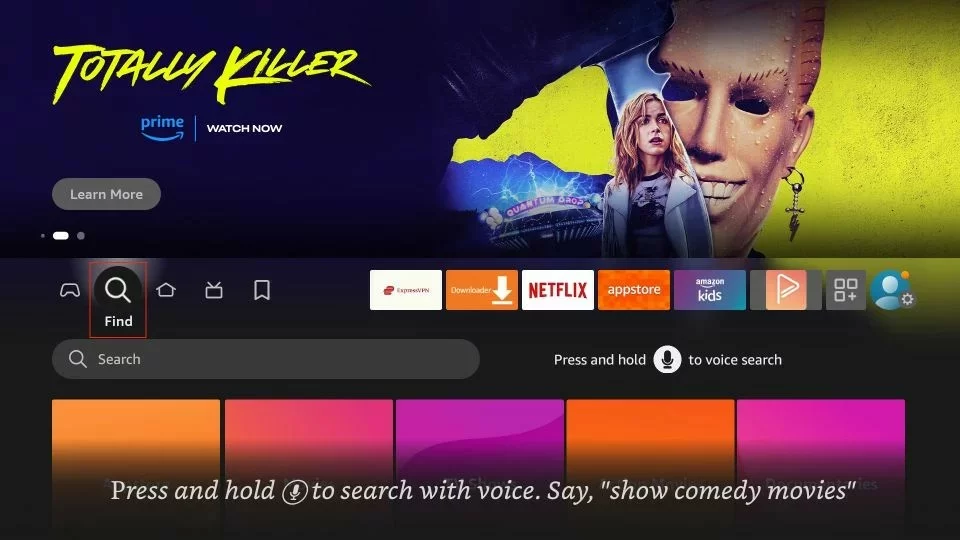
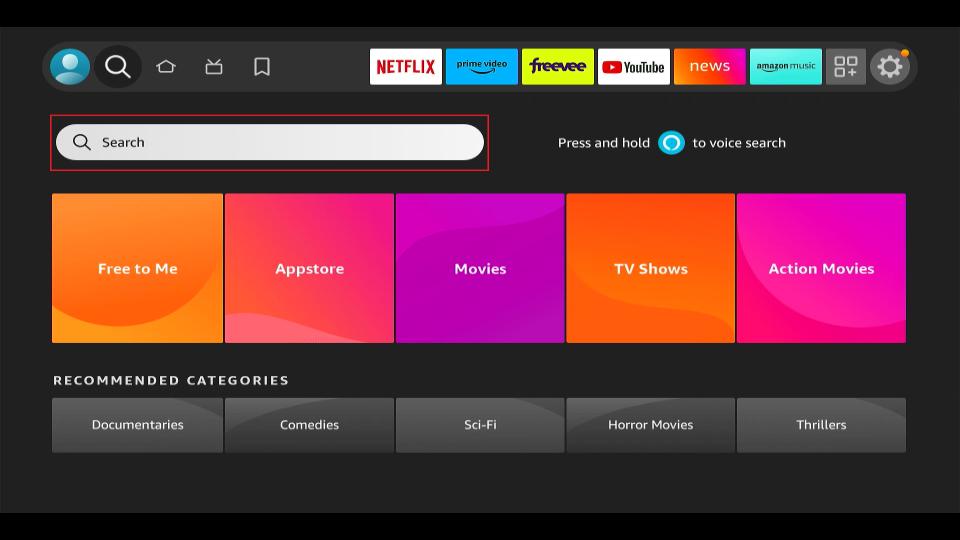

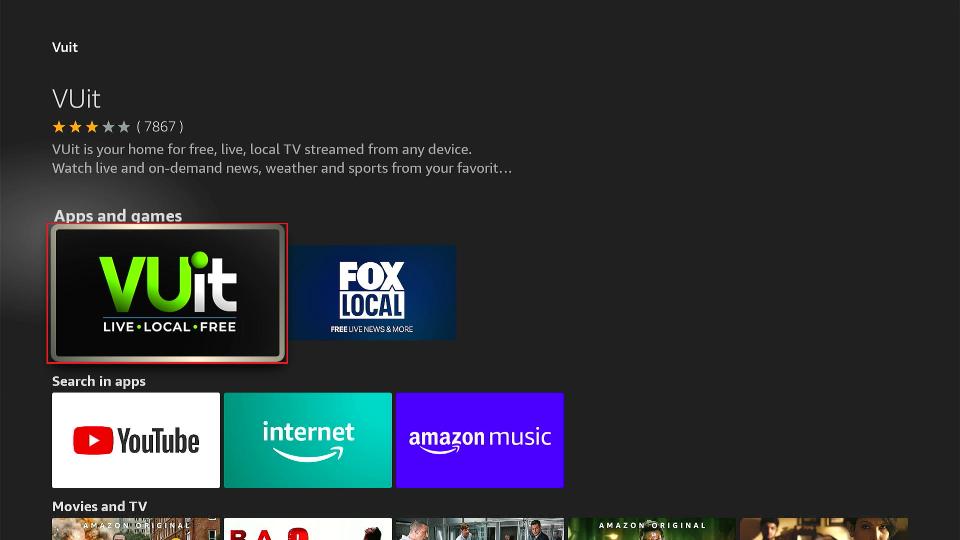
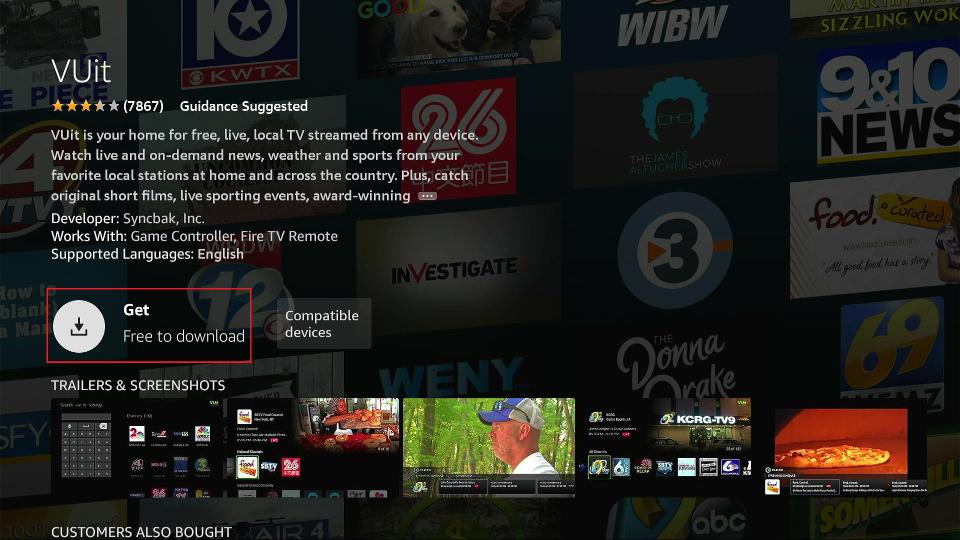









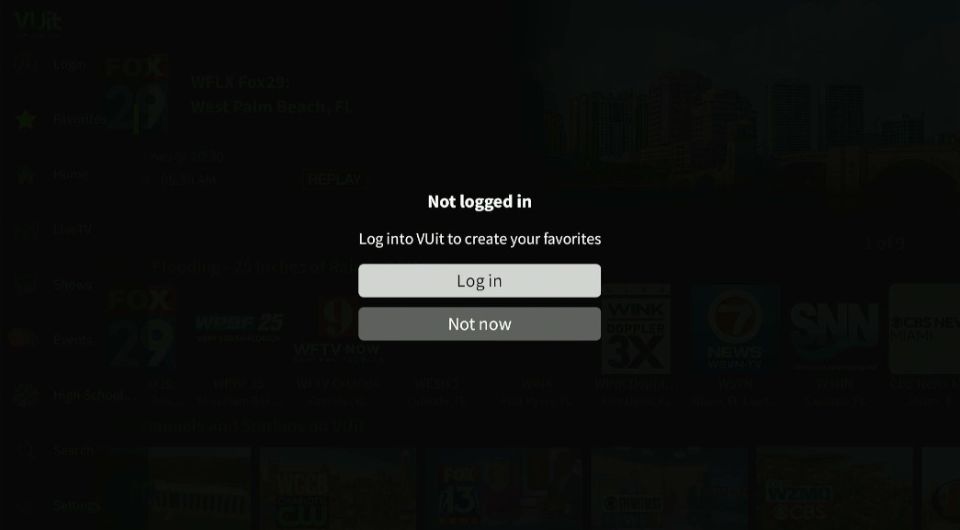

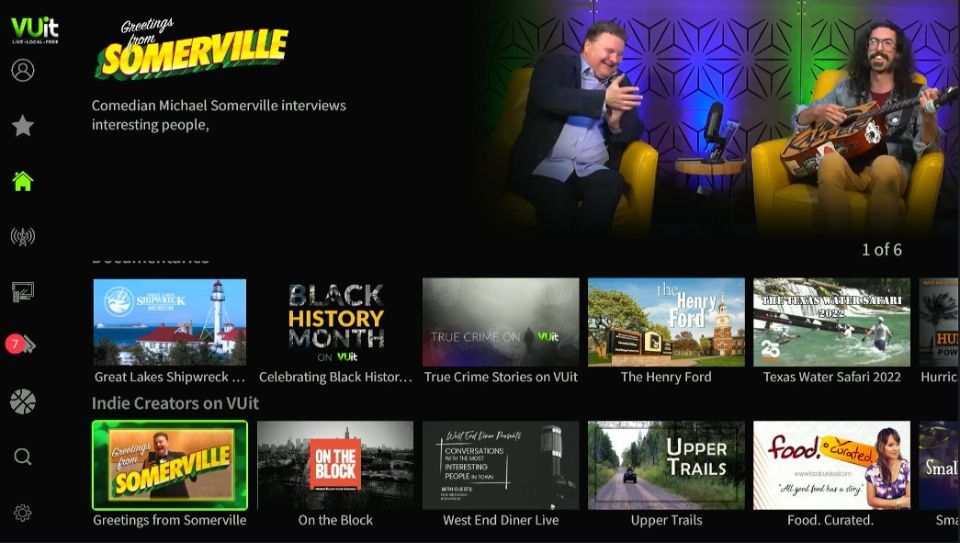



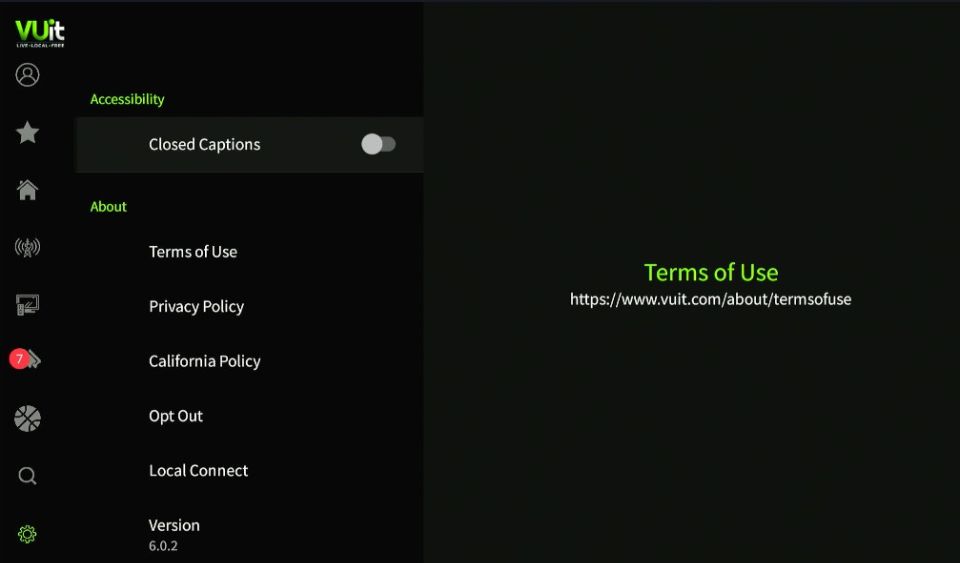
Leave a Reply