This article shows you how to install the UK Turks on FireStick. The instructions work on any device with Fire OS, including FireStick 4K & 4K Max, Fire TV Stick 3rd Generation, Fire TV Cube, New FireStick 4K, New FireStick 4K Max, and more.
What Is UK Turks App?
The UK Turks App is a versatile all-in-one app for watching movies, shows, live TV, and more. The app features a vast library, and new content is added regularly.
The app is not available on the Amazon Store. However, you can download it from a third-party source. You can start using the app immediately after installing it. It is a free app and does not need any subscription.
While the app works fine, for the most part, it is far from perfect. You may experience some glitches every now and then. However, the features overshadow the shortcomings quickly. Therefore, we consider UK Turks as one of the best apps for FireStick.
Attention FireStick Users: Read before you continue
Your government and ISP are probably monitoring your streaming activities using your IP address 35.175.39.36 (exposed to all). You may get into serious legal trouble for streaming copyrighted videos on FireStick.
I strongly recommend getting a trusted VPN for FireStick to hide your IP address and protect your online identity.
I use ExpressVPN on all my devices as it is the most secure, fastest, and easy-to-use VPN. It comes with an unconditional 30-day money-back guarantee, and you get 3 free months with the yearly plan.
Don't miss out on the peace of mind and online security ExpressVPN provides.
Read: How to Install & Set up the best VPN on FireStick.
Is UK Turks App Safe?
As I said, you download the app from a third-party source. This may raise concerns about safety. However, I have run the APK file of the app through Virus Total and did not find anything to worry about. Every security vendor (66 total) gave it a green signal.
Is UK Turks App Legal?
The UK Turks App is available publicly. However, it is not approved by Amazon. Hence, you won’t find it in the Amazon Store.
The app may retrieve videos from unauthorized sources. Therefore, there is a chance you may find yourself in legal trouble. However, you can avoid it by watching the content in the public domain. Furthermore, to ensure complete privacy, use the UK Turks app with ExpressVPN.
Features of the UK Turks App
Here are some of the top features of the app:
- It has a huge library of videos. The UK Turks App has over 8,000 live channels and tons of movies and shows from around the globe.
- You can stream in up to 1080p resolution. While you may experience buffering intermittently, the overall experience is satisfactory.
- Simple and easy-to-use interface.
- Easy to browse videos.
How to Install UK Turks App on FireStick
The app is not listed on the Amazon Store. Therefore, you will sideload UK Turks from a third-party source. Therefore, we will first prepare FireStick for sideloading third-party apps. Later, we will install the app.
Set Up FireStick to Sideload UK Turks
To sideload this app, you must first download and configure another app Downloader. The Downloader app is available on the Amazon Store.
If you’re short on time, here are the steps:
1. Navigate to Find> Search on your FireStick.
2. Search and install the Downloader app from the Amazon Store.
3. Go to FireStick Settings and click My Fire TV.
4. Open Developer Options on the next screen and then click Install Unknown Apps. Next, enable or switch ON Downloader.
Note: Some devices show Apps from Unknown Sources after clicking Developer Options. If that’s the case with your device, click this option and enable it.
Steps to Install UK Turks on FireStick
You are not all set to install the UK Turks app on FireStick:
1. Start your FireStick. Find & Open the Downloader App. You can create the home screen shortcut for the Downloader app, as seen in the image below.
2. Click the URL input box.
3. Enter this link and click GO: firestickhow.com/ukt
Disclaimer: This FireStickHow URL redirects you to an external website. We do not host any third-party repositories or APKs on our server. Furthermore, we are not associated with the developers of the UK Turks app.
4. Wait while the UK Turks app downloads on your device.
5. Click Install.
6. Once the UK Turks app is installed, click DONE. You can access the app in the next section.
7. Click Delete on this prompt and Delete again on the next prompt. You are deleting the APK file to save space on your FireStick.
This is how you install UK Turks on FireStick.
Wait! It looks like you are all set to start watching your favorite content on FireStick. But have you protected your online identity yet? You are under constant surveillance by the Government and ISP. Free streaming of copyrighted videos may get you into legal trouble.
Thankfully, you can easily avoid online monitoring and safeguard your privacy with a trusted VPN on FireStick. A VPN will hide your IP address and online identity by encrypting your internet connection.
Please note that I am not encouraging you to violate any copyright laws. You should always watch the content available in the public domain. I am simply recommending the use of a VPN to maintain your privacy. You have every right to your privacy, which is constantly being breached these days.
I personally use ExpressVPN and have found it to be the fastest and most secure FireStick VPN. It is also the most streaming-friendly VPN I have ever used. Therefore, I highly recommend getting ExpressVPN for FireStick.
Here is how you can quickly get the ExpressVPN app on FireStick:
Step 1: Click HERE to subscribe to ExpressVPN and enjoy a 49% discount with 3 months of extended service. You are also eligible for a 30-day, full money-return guarantee.
Step 2: Download and install ExpressVPN on FireStick
- Choose the Find > Search option on the FireStick home screen on the menu bar.
- Search for ExpressVPN.
- Click the ExpressVPN icon on the following window.
- Click Download or Get on the next window
Step 3: Open ExpressVPN once you have downloaded it. Sign in with your account.
Step 4: Choose a server and click the Connect/Power button
Put your mind at ease now! You have successfully secured your streaming activities with ExpressVPN.
Overview of the UK Turks App
It is recommended to create a shortcut for the UK Turks App so that you can access it quickly from the FireStick home screen.
The UK Turks App offers a wide variety of TV shows and movies. You can sideload it on various devices, including smartphones, tablets, TVs, and FireSticks. However, it is not available on the official App Stores.
The UI of the app is very intuitive. Here is the home screen of the app. You can start streaming by choosing one of the categories – Live TV, TV Shows, Movies, Cartoons, Documentaries, Concerts, and more.
In addition to the content from around the world, the UK Turks App has a large selection of Turkish TV shows and movies.
FAQ’s
Is UK Turks A Turkish Application?
UK Turks is a global application and does not belong to a specific location, such as Turkey.
Is UK Turks Free?
It is a free app. It does not require any subscriptions or signups.
Can I get UK Turks from the Amazon App Store?
No! UK Turks are not available on the Amazon Store.
Do UK Turks work in the USA?
UK Turks work worldwide, including in the USA.
Wrapping Up
This guide showed you how to install UK Turks on FireStick. Did you install the app? How do you like it?
Related:

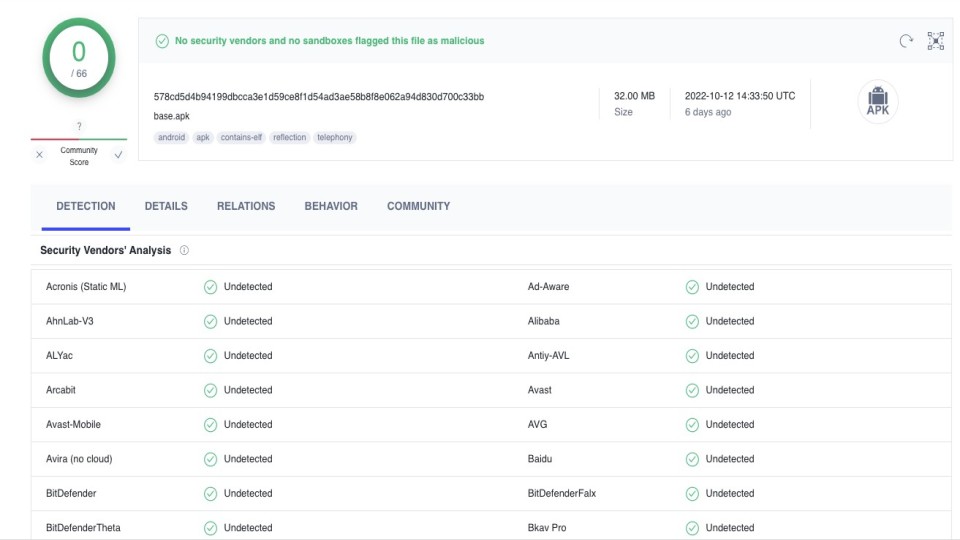
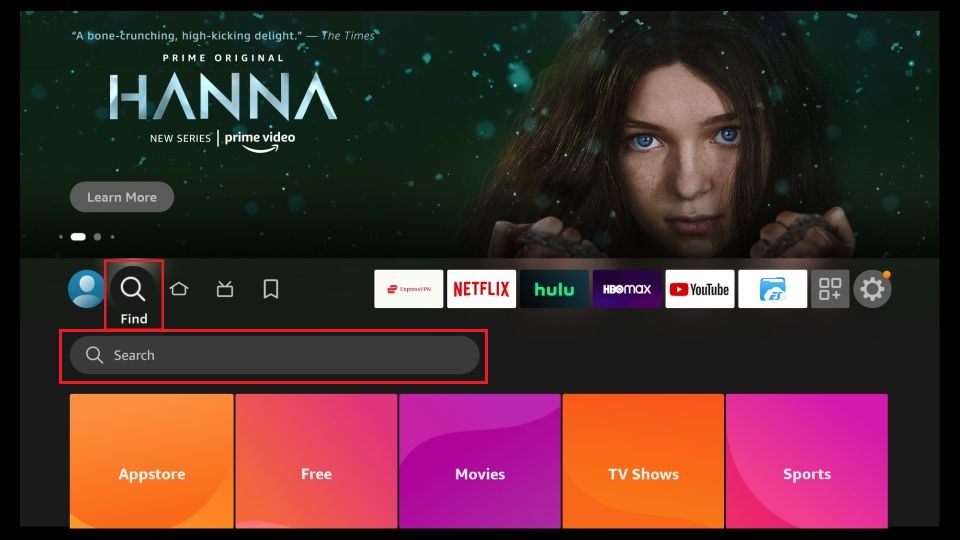
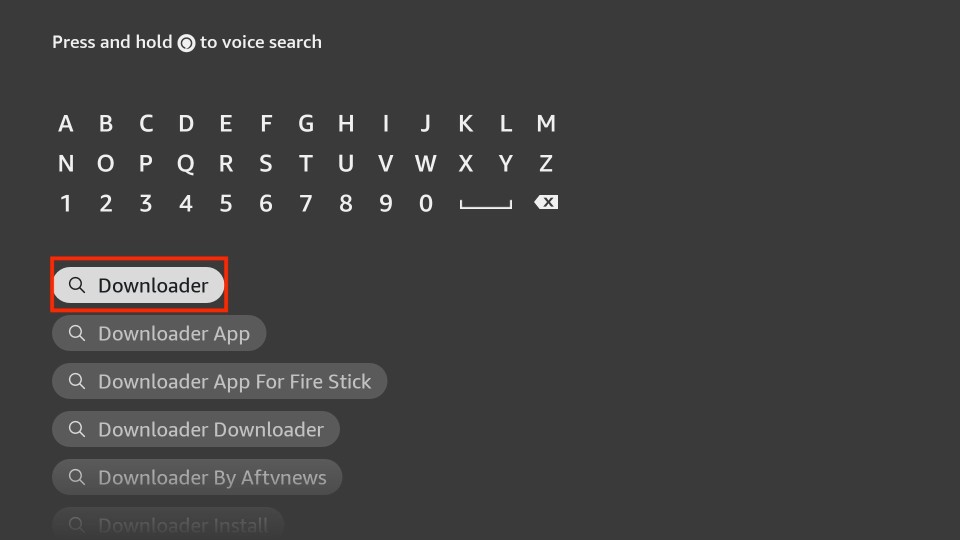
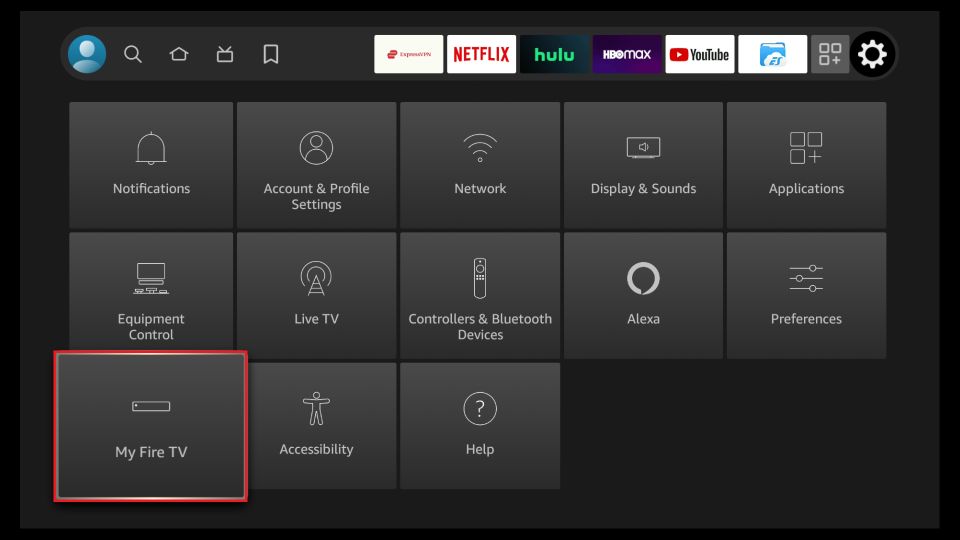
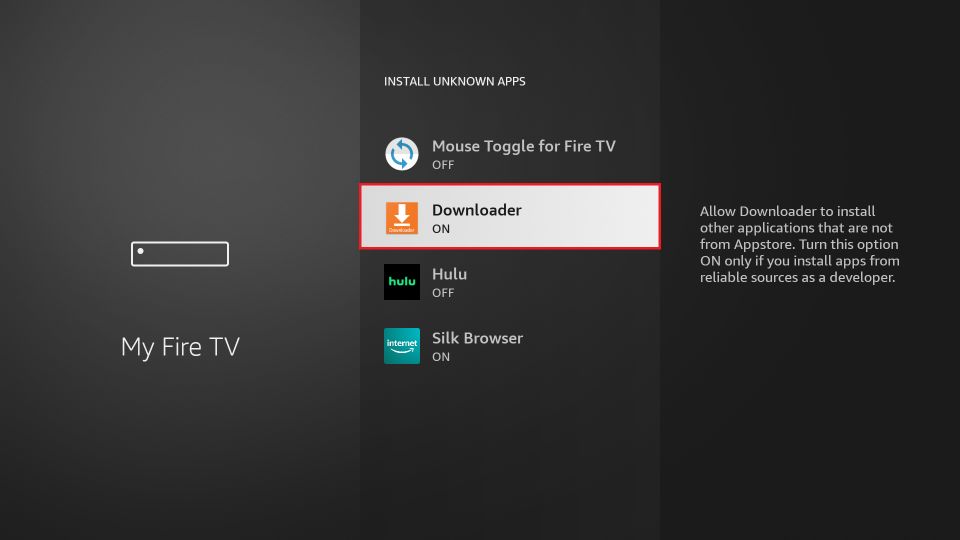
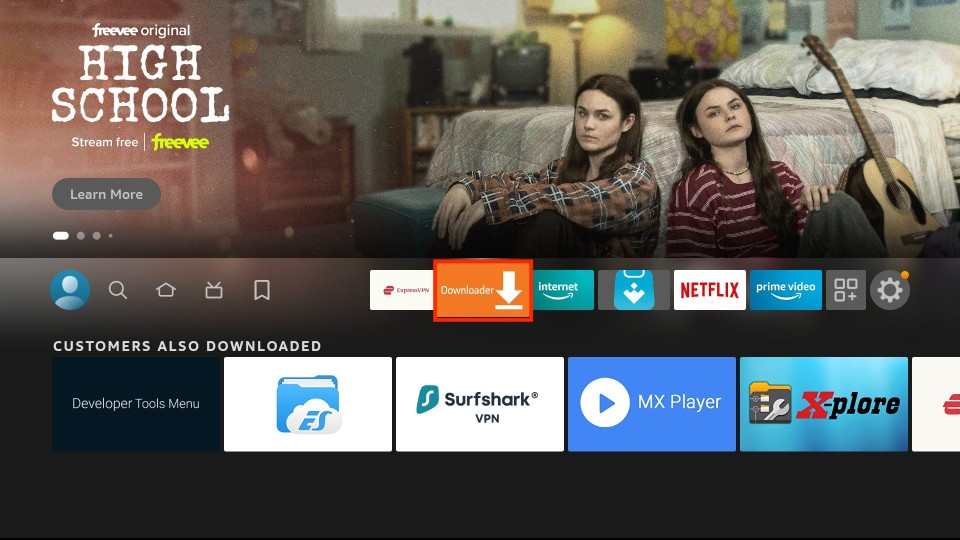
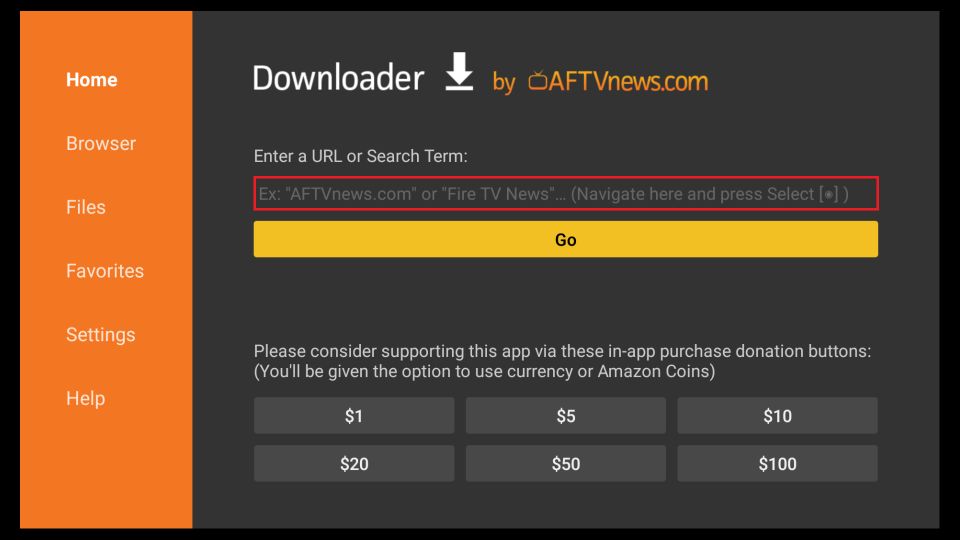
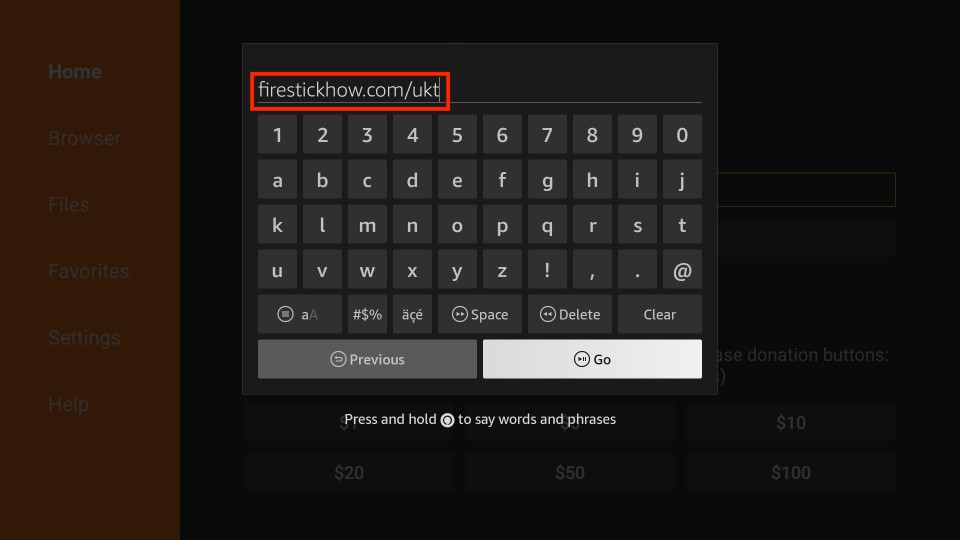
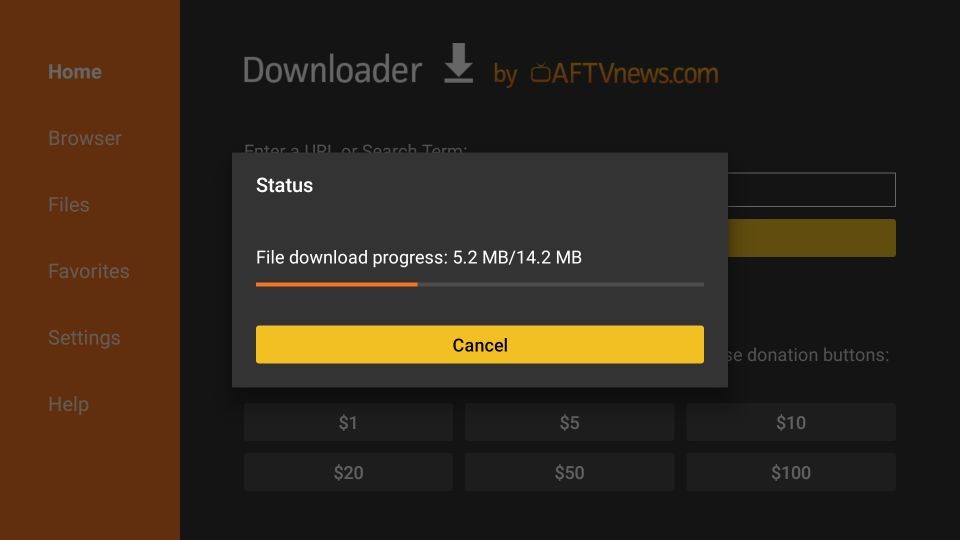
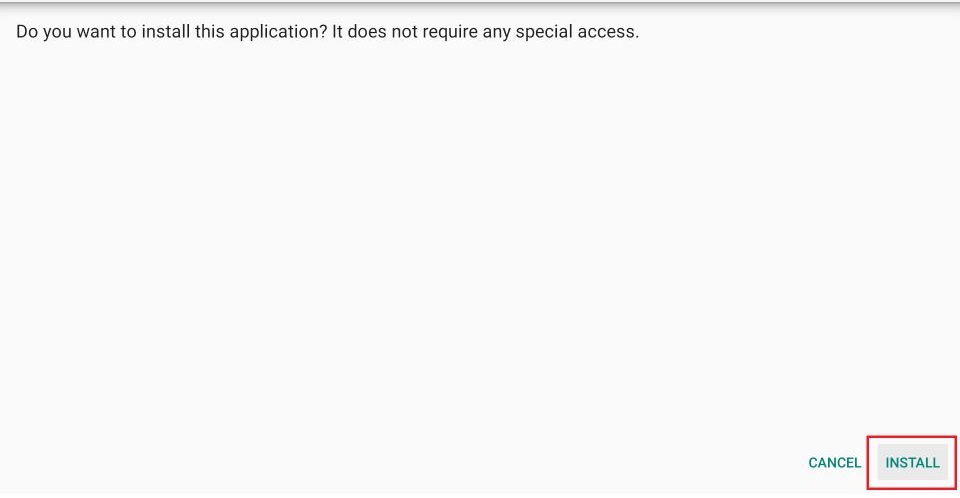
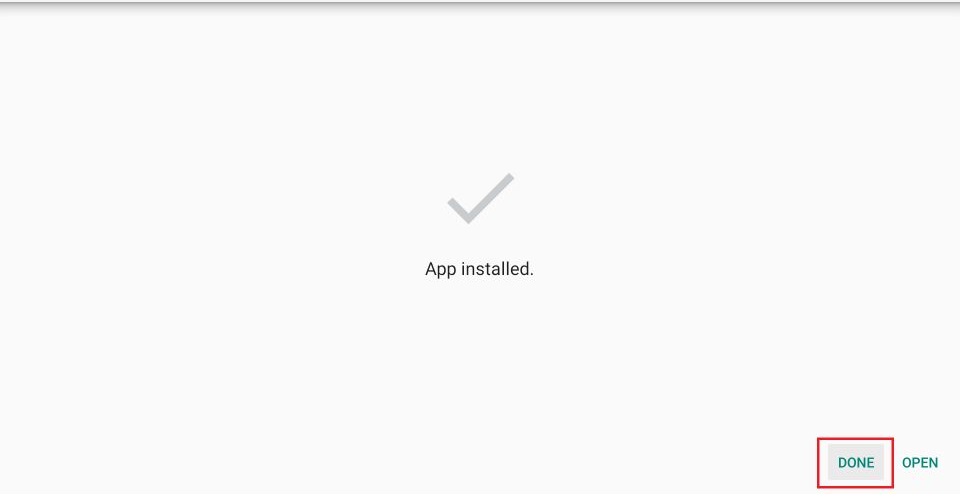
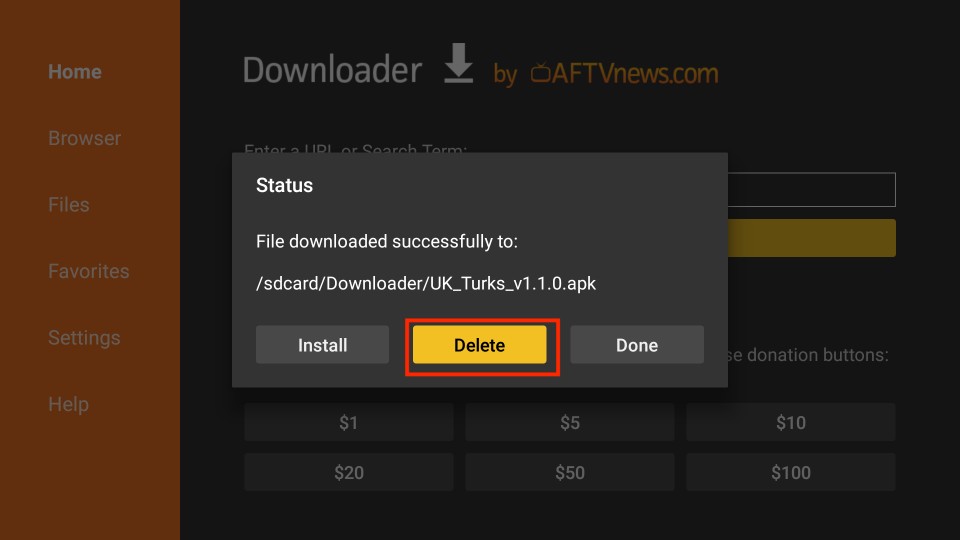







Leave a Reply