This guide covers the primary steps to install and use Twitch on FireStick. Use this tutorial to install Twitch on any Fire TV device, including FireStick 4K and 4K Max, FireStick 3rd Gen, Fire TV Lite, Fire TV Cube, and TVs with Fire OS.
What Is Twitch?
Twitch is a video-streaming app where gaming enthusiasts broadcast their matches while other users comment. This app works by relaying interactive live video games of matches while spectators use the chat feature to leave comments. Any gaming fan can use Twitch, from pro gamers to amateurs. Twitch pro gamers are popular and have millions of views and channel followers.
There are various famous games played on Twitch. Examples include League of Legends, TeamFight Tactics, Fortnite, Grand Theft Auto, and many more. One of the factors that make this app popular is its money-making potential. Streamers that are pro gamers can earn through Twitch partnerships and channel subscriptions.
Gaming enthusiasts also enjoy Twitch because it allows them to learn about new games, get tips on playing better, follow favorite gaming personalities, and interact with other gamers. Even though Twitch primarily targets gamers, the platform has other content categories like music performances, arts and crafts, cookery demonstrations, and In the Real Life section, where people share different aspects of their lives.
Twitch was launched in 2011 and currently has about 140 million active monthly users. This app is on our list of best apps for Fire TV Stick.
Attention FireStick Users: Read before you continue
Your government and ISP are probably monitoring your streaming activities using your IP address 35.175.39.36 (exposed to all). You may get into serious legal trouble for streaming copyrighted videos on FireStick.
I strongly recommend getting a trusted VPN for FireStick to hide your IP address and protect your online identity.
I use ExpressVPN on all my devices as it is the most secure, fastest, and easy-to-use VPN. It comes with an unconditional 30-day money-back guarantee, and you get 3 free months with the yearly plan.
Don't miss out on the peace of mind and online security ExpressVPN provides.
Read: How to Install & Set up the best VPN on FireStick.
Features of the Twitch App
Here’s a list of features you’ll enjoy after installing Twitch on FireStick:
- The app’s layout is relatively easy to use.
- It has various popular games like League of Legends, Teamfight Tactics, Fortnite, and many more.
- Twitch has excellent video resolution that goes up to full HD.
- Users can follow and interact with their favorite gamers through the chat feature.
- You can purchase bits in-app and use them to cheer streamers.
- Twitch supports light and dark modes.
- You can review the app’s safety tips and content guidelines.
How to Install Twitch on FireStick
Twitch is a legal app available for direct download on Amazon App Store. Consequently, you don’t need to switch settings on your FireStick to set up this app. Just follow the steps below to install:
1. Click Find on your Fire Stick home screen.
2. Select Search.
3. Type Twitch on the Search bar, then select Twitch from the suggested search results.
4. Go to Apps & Games and click on the Twitch tile.
5. Click Download or Get depending on the on-screen option.
6. Wait for the Twitch app download and installation to complete.
7. Click Open or hold down the remote’s menu button to open.
Wait! It looks like you are all set to start watching your favorite content on FireStick. But have you protected your online identity yet? You are under constant surveillance by the Government and ISP. Free streaming of copyrighted videos may get you into legal trouble.
Thankfully, you can easily avoid online monitoring and safeguard your privacy with a trusted VPN on FireStick. A VPN will hide your IP address and online identity by encrypting your internet connection.
Please note that I am not encouraging you to violate any copyright laws. You should always watch the content available in the public domain. I am simply recommending the use of a VPN to maintain your privacy. You have every right to your privacy, which is constantly being breached these days.
I personally use ExpressVPN and have found it to be the fastest and most secure FireStick VPN. It is also the most streaming-friendly VPN I have ever used. Therefore, I highly recommend getting ExpressVPN for FireStick.
Here is how you can quickly get the ExpressVPN app on FireStick:
Step 1: Click HERE to subscribe to ExpressVPN and enjoy a 49% discount with 3 months of extended service. You are also eligible for a 30-day, full money-return guarantee.
Step 2: Download and install ExpressVPN on FireStick
- Choose the Find > Search option on the FireStick home screen on the menu bar.
- Search for ExpressVPN.
- Click the ExpressVPN icon on the following window.
- Click Download or Get on the next window
Step 3: Open ExpressVPN once you have downloaded it. Sign in with your account.
Step 4: Choose a server and click the Connect/Power button
Put your mind at ease now! You have successfully secured your streaming activities with ExpressVPN.
Overview of The Twitch App
After installing Twitch on FireStick, I suggest creating an app shortcut on your home screen. A shortcut will help you locate the Twitch app conveniently instead of browsing through all the apps installed on your device when you wish to use Twitch. Here’s a guide detailing the steps to create a FireStick app shortcut.
The attractive layout is the first thing that strikes you when you open Twitch. The interface is easy to navigate, and the home screen is well-categorized. The navigation buttons at the home screen include Sign In, Home, Browse and Search. At the far-right corner is a gear icon you click on to go to Settings.
When you click Home, you’ll view various content sub-categories. Examples include Live Now, Live Channels We Think You’ll Like, # World 2022 Champions Queue, Categories We Think You’ll Like, Scary Games For Spooky Season, What’s Hot, and Recommended Just Chatting Channels.
To view the entire collection of games available on the app, click the Browse button. There is something for every type of gamer, as this extensive collection shows. You’ll find various games here, from League of Legends, Fortnite, Warcraft, Call of Duty to Rocket League and Modern Warfare.
Besides the vast games collection, Twitch supports many languages, including Chinese, English, French, Dutch, Czech, German, Hindi, Italian, and many more.
The transition from section to section is flawless, and I didn’t experience any lagging when browsing the app. I also find the search icon convenient because I can find channels and gaming categories directly instead of going through the library.
If you’re using Twitch, you can scroll down the home screen until you get to the Popular Clips and All Videos sections. Reviewing popular clips is a great way to get oriented with the app.
When you click on any live broadcast, you’ll see a Join the Conversation button at the far bottom-right corner of the screen. Click this button to join other viewers in commenting on gaming broadcasts.
There’s also a Follow button close to the bottom of the screen. This button allows you to follow your favorite gamers. To revert to the home screen, click on the Go Back option at the top-left corner.
Twitch’s chat feature is at the top-left edge of the home screen. When you click on this feature, you can see a list of current active viewers, including the Admin, Staff, Moderators, and Streamers. Sending a message on Chat is simple. Just type the message and click Enter.
Remember to activate your Twitch account to use the Chat feature. Here’s how to do it:
1. Click Sign In.
2. Use your phone to scan the code displayed on your screen or go to https://www.twitch.tv/activate.
3. Enter the code displayed on your TV.
After activating your account, you can access Twitch’s entire set of features, including Chat settings like filters, pause chat, and chat appearance. You can also enable the View Chat Rules option to see any rules for a chat you’re currently participating in.
Activating your account also gives you access to in-app purchases like Bits. Bits is Twitch’s virtual currency that users purchase and use to cheer gamers.
Wrapping Up
If you want to diversify your FireStick streaming app collection, Twitch will not disappoint. It’s one of the best FireStick apps, and with good reason. It has a vast selection of games that players of different levels can enjoy. It also supports various languages, and its interface is straightforward. The video quality is excellent. You can access several additional features by creating an account.
One of the unique features of the Twitch app is the chat feature that allows you to interact with fellow users. As noted in the steps above, it’s easy to install Twitch on FireStick.
Did you install Twitch on FireStick? Please share your experience in the comments.
Related:

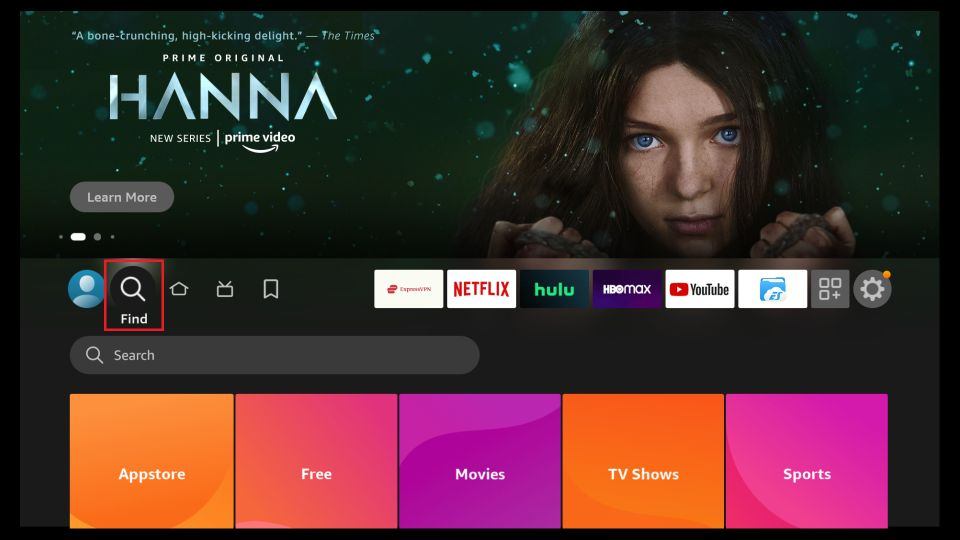
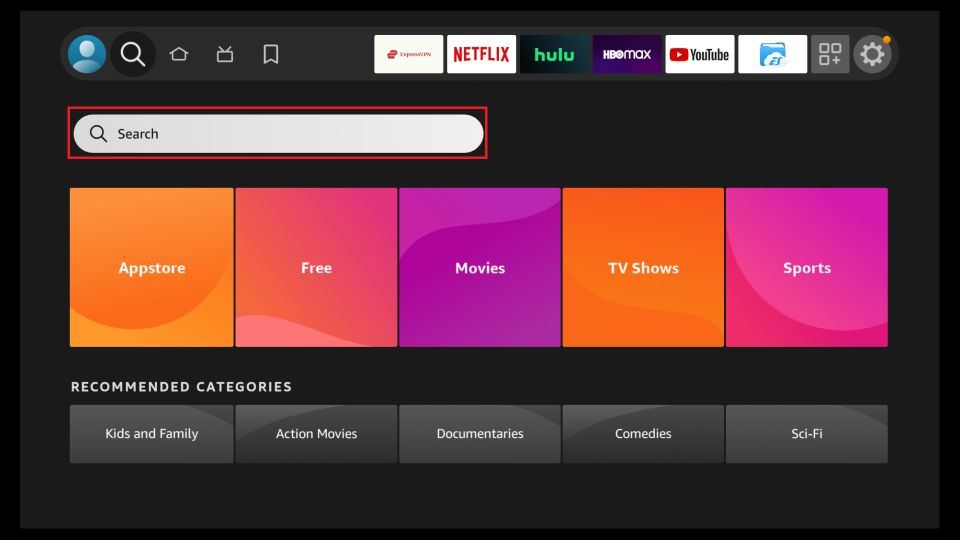
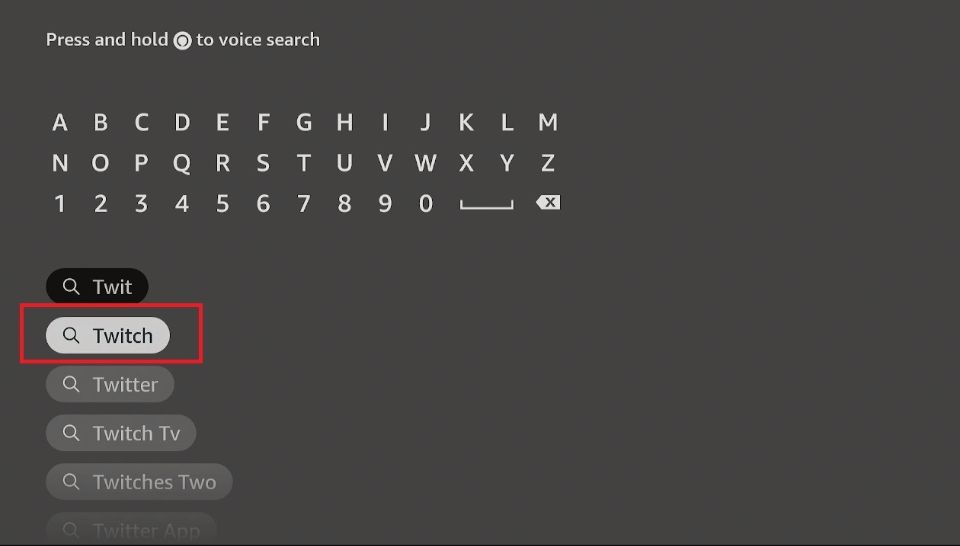
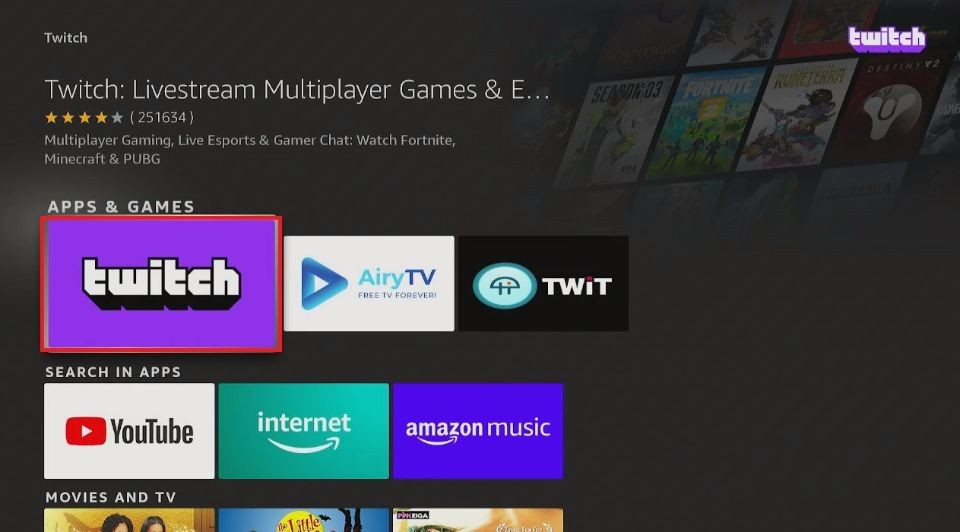









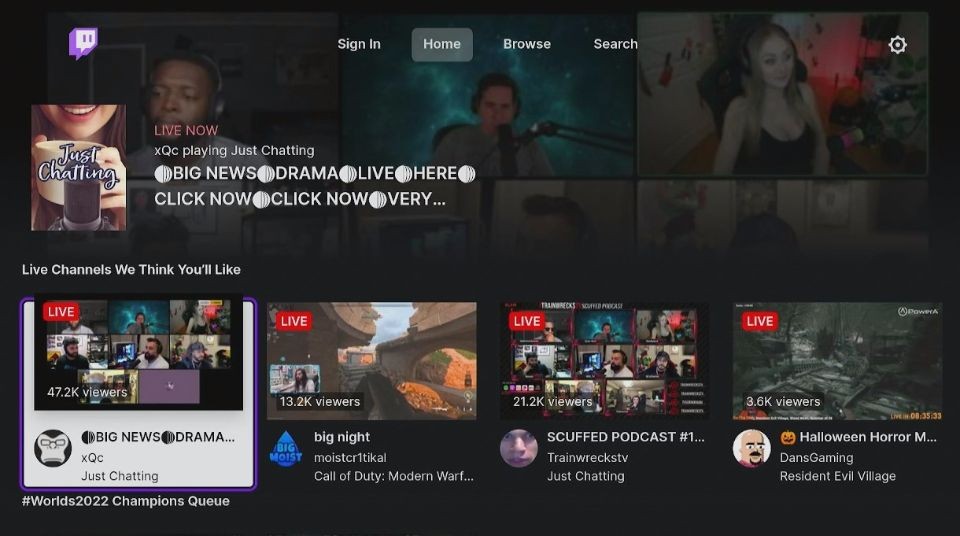
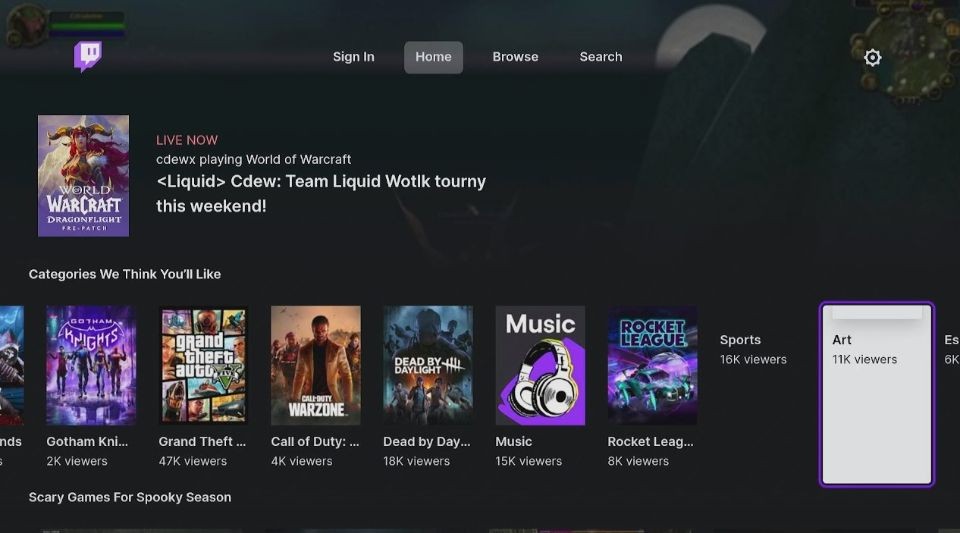
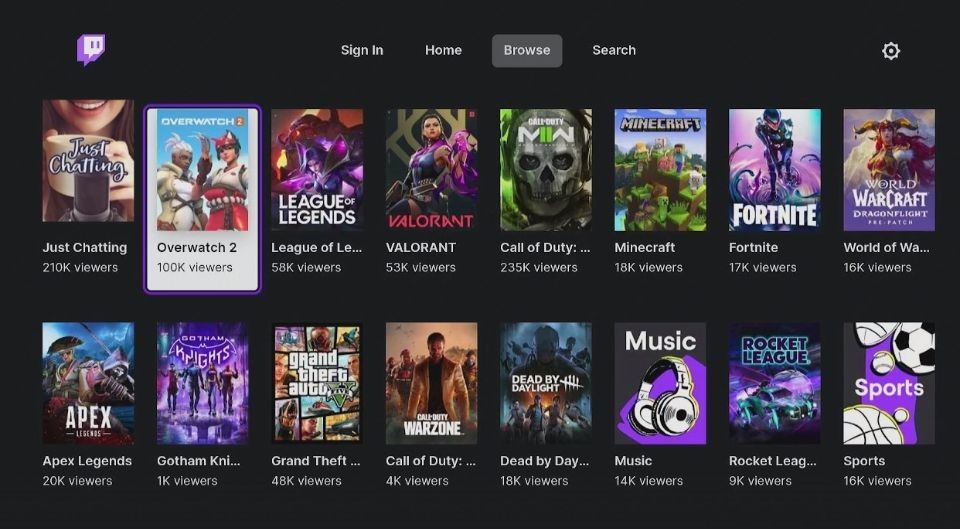
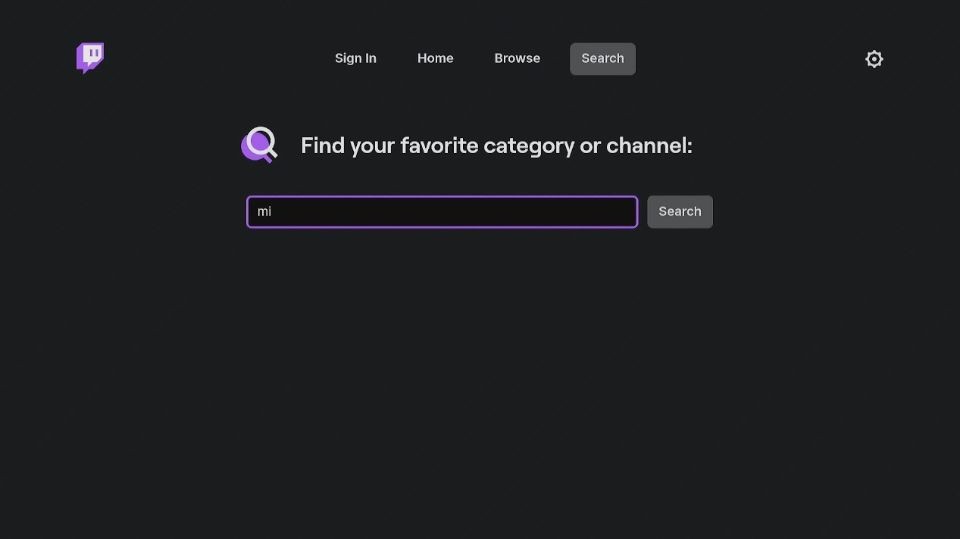
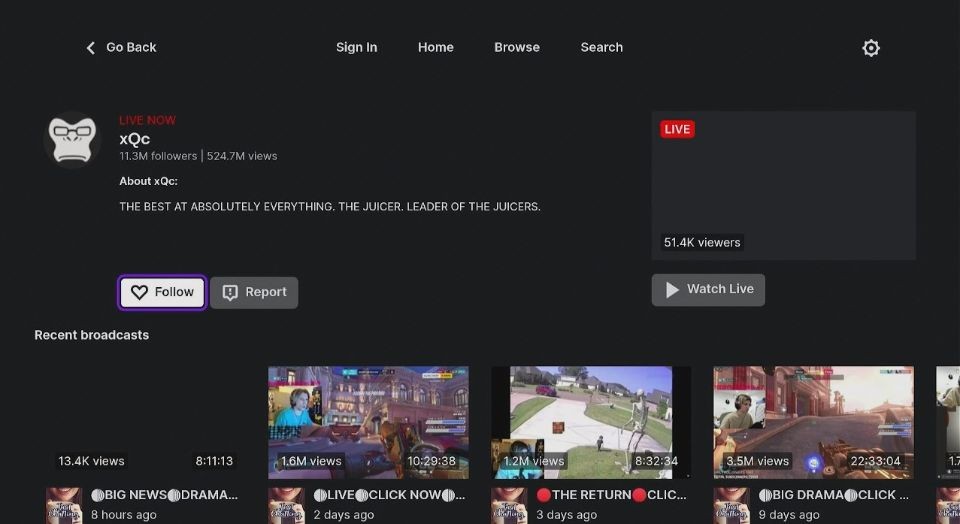
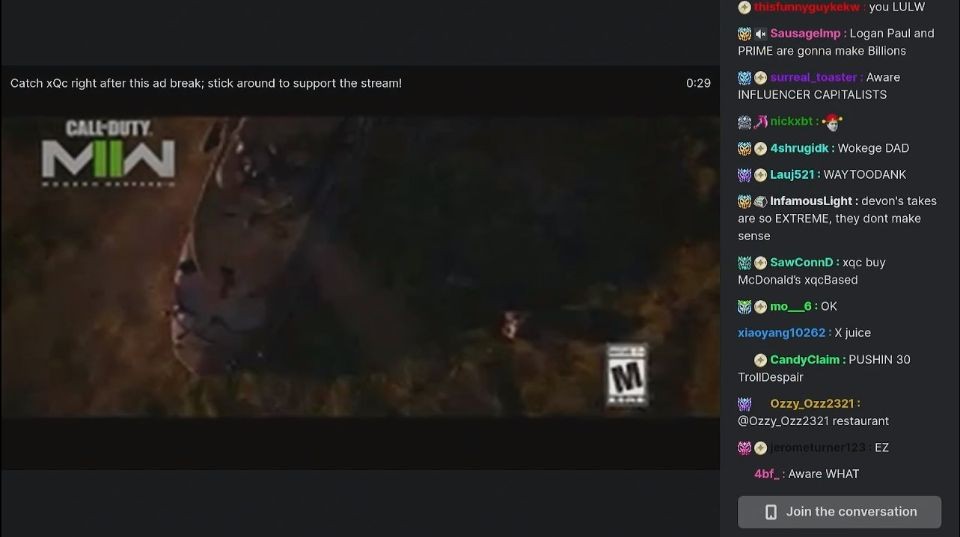
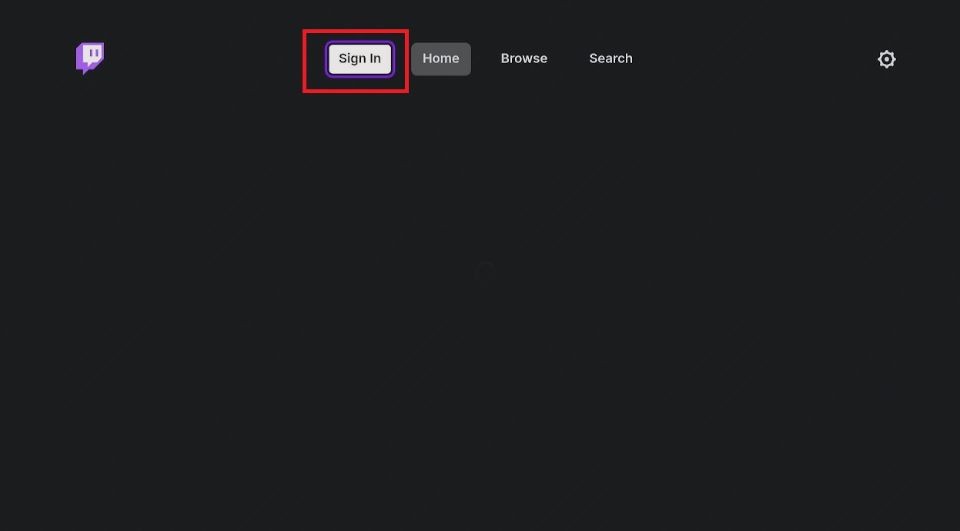
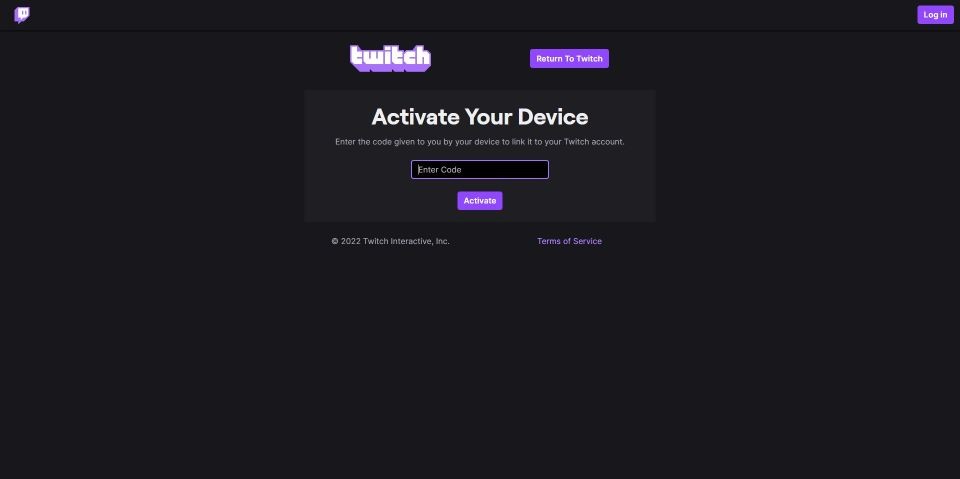
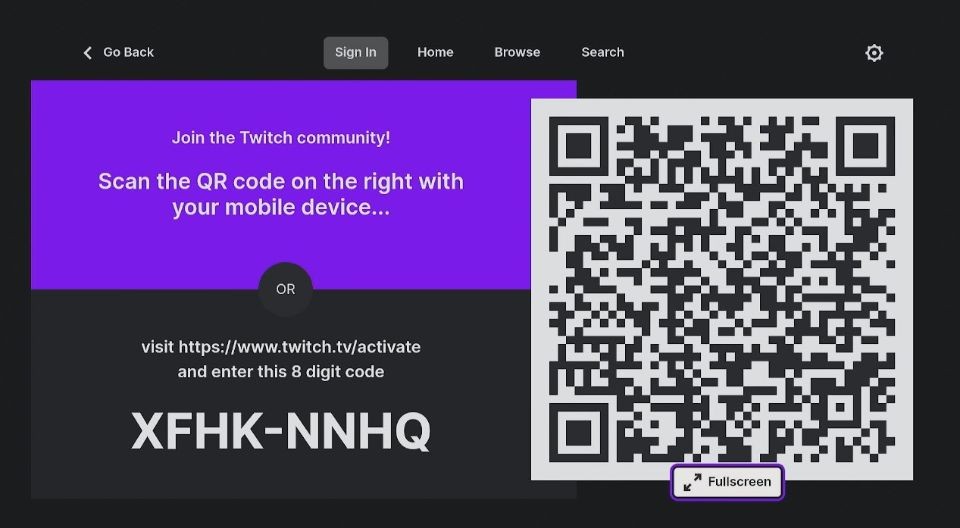
Leave a Reply