This tutorial elaborates how to install TVZion on FireStick. The screenshots have been taken on Amazon Fire Stick 2nd Gen, but they apply to Fire TV Stick 4K as well as Fire TV Cube.
TVZion is a third-party app that serves you with a wide range of movies and TV shows on your FireStick. This Android application has been designed to be completely compatible with your TV and FireStick remote. The lightweight app is easy on your limited device resources and offers great performance.
Whether you are looking for new content or slightly old movies or shows, you are likely to find it here. The content library is also regularly maintained and updated. The interface design looks professional allowing you navigation fluidity and ease of use. All in all, TVZion is one of the best apps for FireStick. Let’s see how we can get it.
Attention FireStick Users: Read before you continue
Your government and ISP are probably monitoring your streaming activities using your IP address 35.175.39.36 (exposed to all). You may get into serious legal trouble for streaming copyrighted videos on FireStick.
I strongly recommend getting a trusted VPN for FireStick to hide your IP address and protect your online identity.
I use ExpressVPN on all my devices as it is the most secure, fastest, and easy-to-use VPN. It comes with an unconditional 30-day money-back guarantee, and you get 3 free months with the yearly plan.
Don't miss out on the peace of mind and online security ExpressVPN provides.
Read: How to Install & Set up the best VPN on FireStick.
How to Install TVZion on FireStick
FireStick lets you install third-party applications like TVZion. However, you will first need to make one change to the security setting. You need to make sure that the Apps from Unknown Sources is allowed. Here is how you do that:
1- Navigate to Settings > My Fire TV from the FireStick home-screen (the Settings option is on the top)
2- Now you need to open Developer Options
3- On the next window, if you find that Apps from Unknown Sources is OFF, click it and turn it ON
4- You will be warned. But, there is no need to worry. TVZion is one of the safest apps. Of course, you may come back after installing this app and disable the option again
When that’s done, you are ready to install TVZion on FireStick. So, let’s get started.
TVZion FireStick Installation Steps
Installing TVZion on Fire TV is fairly easy. However, you need a sideloading app/tool for this purpose. That’s because Amazon does not let you download any files directly from a browser.
Go ahead and download the app called Downloader. It is the best sideloading utility. Here is how you download it:
– Choose the lens icon on the FireStick home-screen by navigating to the top-left corner
– Type the name of the app (Downloader) using the onscreen keyboard
– You will see the app in the search results once you have entered the first few letters. Click it
– You now just need to follow the on-screen instructions and install Downloader app.
After installing the Downloader app, here are the steps to install TVZion:
1- This is the home-screen of Downloader. Click the text field on the right marked for entering the URL
2- Type in the following URL: https://www.firestickhow.com/tvz
Click GO
3- It should not take more than a minute to download the TVZion APK on FireStick (depends on your network connection though)
4- When the following screen is displayed, go to the bottom right where it says Next
5- Now click Install on the bottom right
6- Again, the installation shouldn’t take more than a minute. Wait for it
7- Clicking Open will launch TVZion FireStick app instantly. But, there something else we got to do right now. So, click Done
8- Click Delete when you return to the Downloader window
9- Click Delete again
Note: We are deleting the TVZion APK. After the app installation, APK file is not required and takes unnecessary space
Wait! It looks like you are all set to start watching your favorite content on FireStick. But have you protected your online identity yet? You are under constant surveillance by the Government and ISP. Free streaming of copyrighted videos may get you into legal trouble.
Thankfully, you can easily avoid online monitoring and safeguard your privacy with a trusted VPN on FireStick. A VPN will hide your IP address and online identity by encrypting your internet connection.
Please note that I am not encouraging you to violate any copyright laws. You should always watch the content available in the public domain. I am simply recommending the use of a VPN to maintain your privacy. You have every right to your privacy, which is constantly being breached these days.
I personally use ExpressVPN and have found it to be the fastest and most secure FireStick VPN. It is also the most streaming-friendly VPN I have ever used. Therefore, I highly recommend getting ExpressVPN for FireStick.
Here is how you can quickly get the ExpressVPN app on FireStick:
Step 1: Click HERE to subscribe to ExpressVPN and enjoy a 49% discount with 3 months of extended service. You are also eligible for a 30-day, full money-return guarantee.
Step 2: Download and install ExpressVPN on FireStick
- Choose the Find > Search option on the FireStick home screen on the menu bar.
- Search for ExpressVPN.
- Click the ExpressVPN icon on the following window.
- Click Download or Get on the next window
Step 3: Open ExpressVPN once you have downloaded it. Sign in with your account.
Step 4: Choose a server and click the Connect/Power button
Put your mind at ease now! You have successfully secured your streaming activities with ExpressVPN.
How to access and use TVZion on FireStick
You can easily get started with TVZion. It is a fairly straightforward application. However, let me get you a quick overview, nonetheless.
You may now go to Your Apps and Channels to run the app. This section can be accessed by long pressing the Home button on the remote and clicking Apps. You will also find this section on the home screen (2nd row). Just go to the far right of the row and click See All.
The other way to run the app is navigating to Settings > Applications > Manage Installed Applications > TVZion > Launch application and run the app.
On the first run, you may or may not see the prompt to update the app. If a prompt like this shows, make sure you update the app by clicking Update. Just follow the onscreen instructions afterward and the app will be updated:
You may see a changelog prompt after the update. Click OK to go to the TVZion main screen.
This is the main screen of the app
By default TV Shows are displayed on the main screen. To browse movies, select the Movie tab on the top.
TVZion FireStick app offers various customizations and options to enhance your overall experience. Click the hamburger menu icon on the top-left and click Settings in the dropdown:
This is the Settings page. Here, you can also sign up with your Real Debrid and Trakt accounts. You can change the visuals, alter the metadata settings, and do a lot more.
Go ahead and explore the app and Settings. Feel free to share your experience with us through the comments section below.
Alternate Method to Install TVZion on FireStick
Just in case the Downloader method doesn’t work for you or you cannot install Downloader, you can always use ES File Explorer as a sideloading utility.
If you have installed TVZion using the Downloader app, you may skip this part. It is just an alternate method.
You first want to install ES File Explorer. Here are the steps:
- Go to the search tool from the FireStick home-screen
- Search for ES File Explorer
- Follow the onscreen instructions and install this app
Once you have ES File Explorer, go through these steps and install TVZion on FireStick:
1- Open ES Explorer. Click Downloader icon on the right. Or, click Tools >> Download Manager on the left
2- Go to the bottom of this screen and click +New
3- You must now see the following popup with two fields: Path and Name
4- Inside the Path field, enter the URL https://www.firestickhow.com/tvz
You may enter tvzion or any other name. You may even leave it blank
Click Download Now when your screen looks like mine
5- When ES File Explorer has finished downloading the TVZion APK, go ahead and click Open file
6- Click Install
7- Go to the bottom right where it says Next
8- Click Install
9- When App installed message is displayed you may run the app by clicking Open
Conclusion
TVZion FireStick app is quick to install, easy to use and comes with a big database of content. With high-quality scrapers, it makes sure you are served the best streaming links. It also allows Real-Debrid integration for better streaming choices. All in all, it is a wonderful app to have on FireStick.
You may also like:
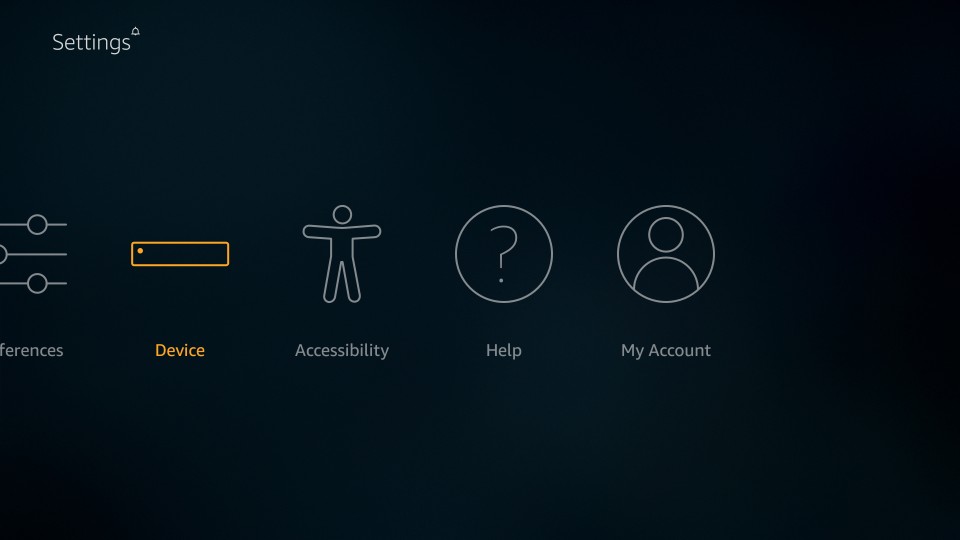
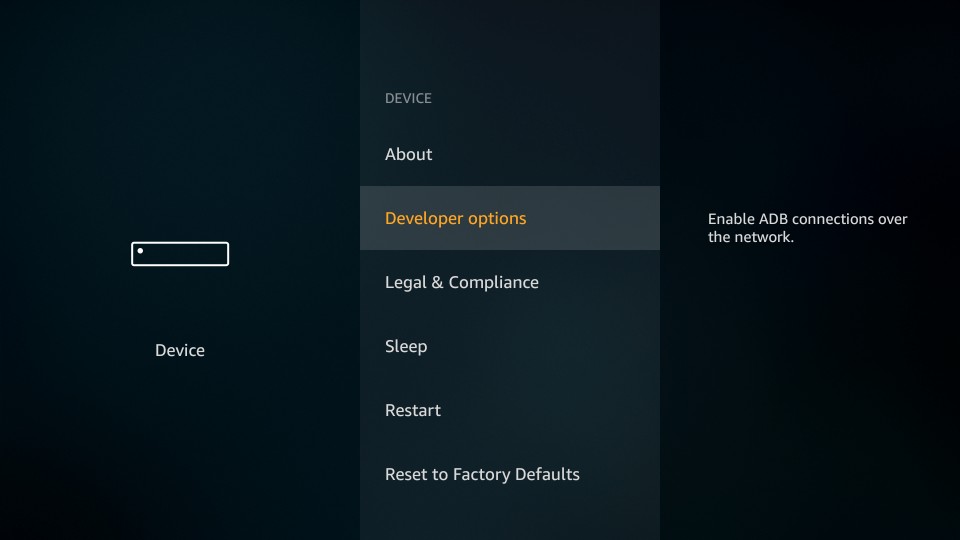
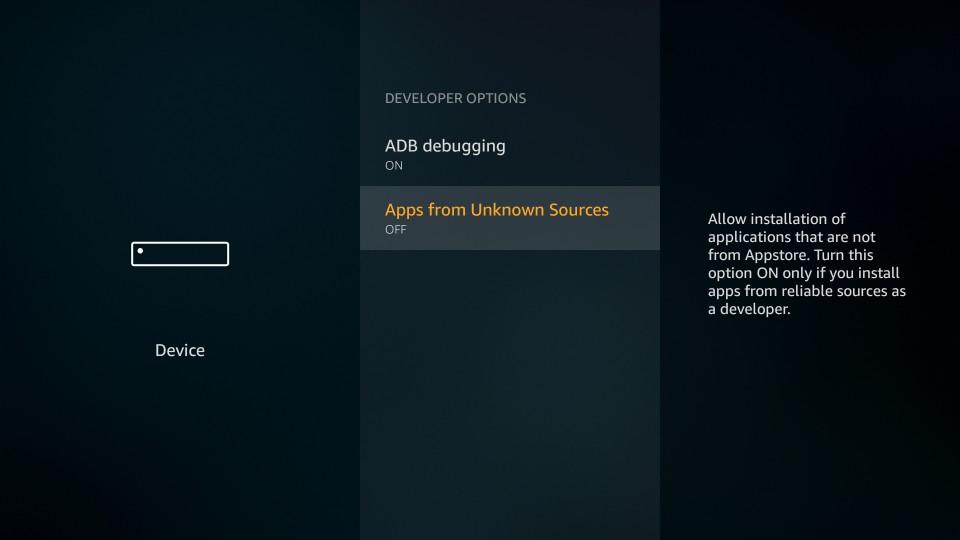
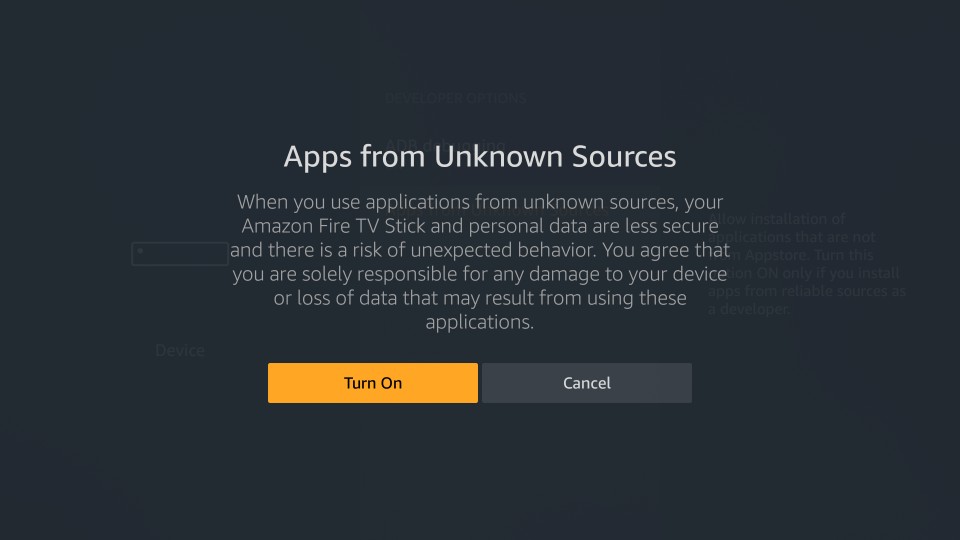
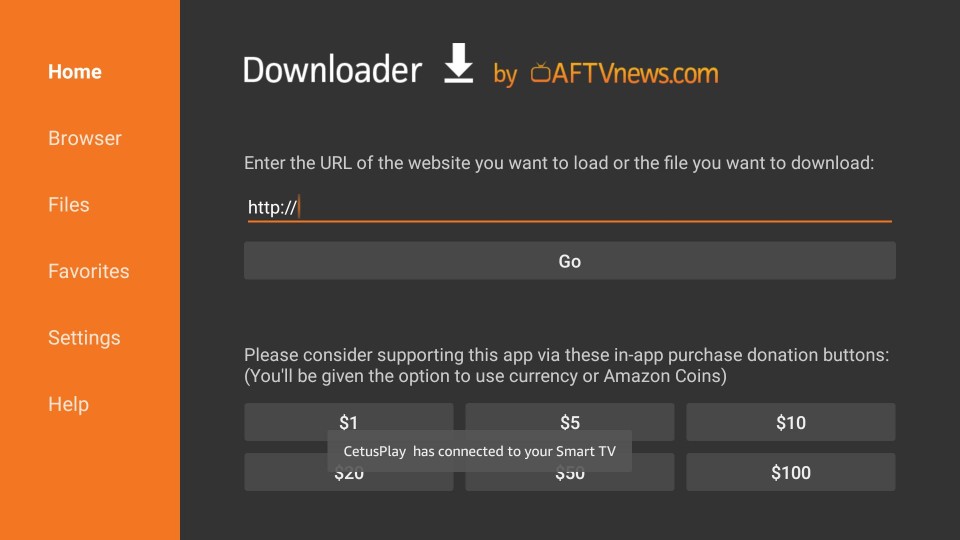
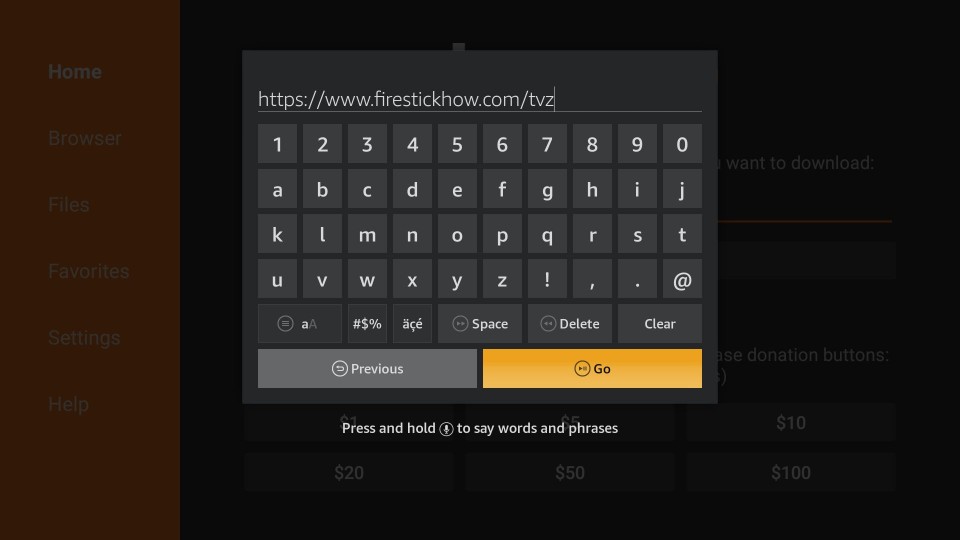
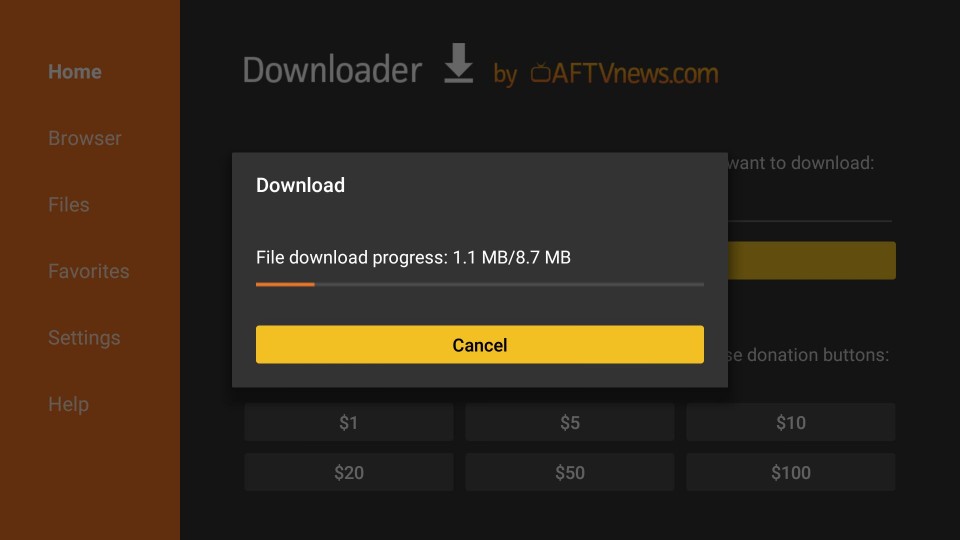
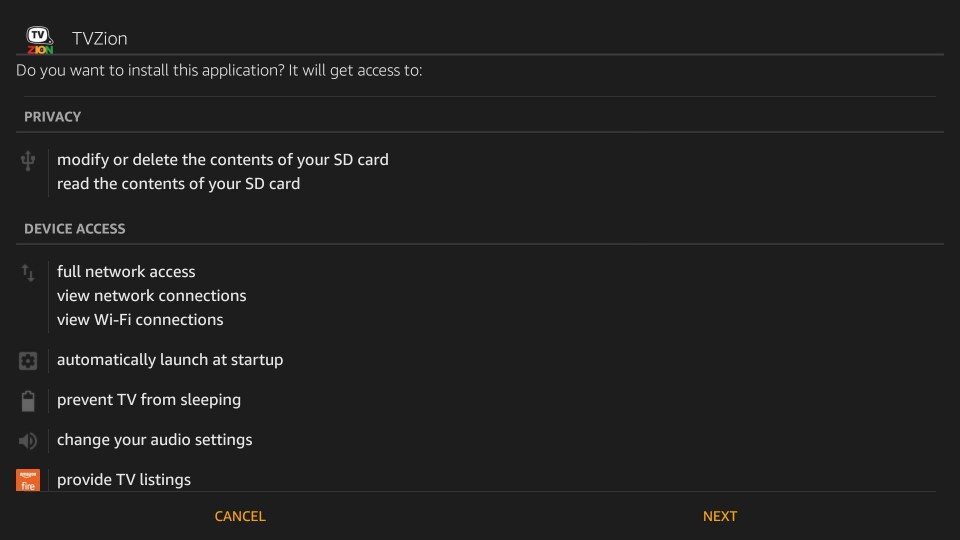
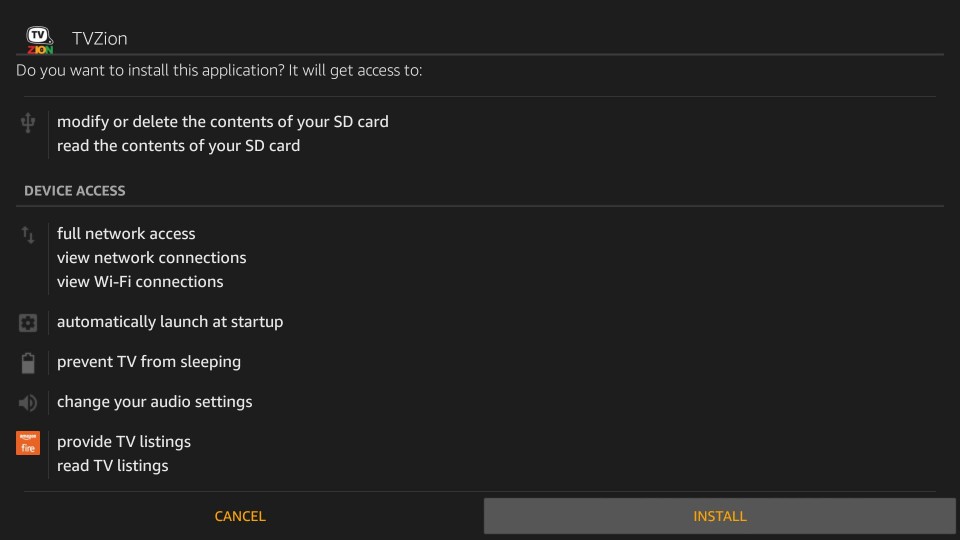
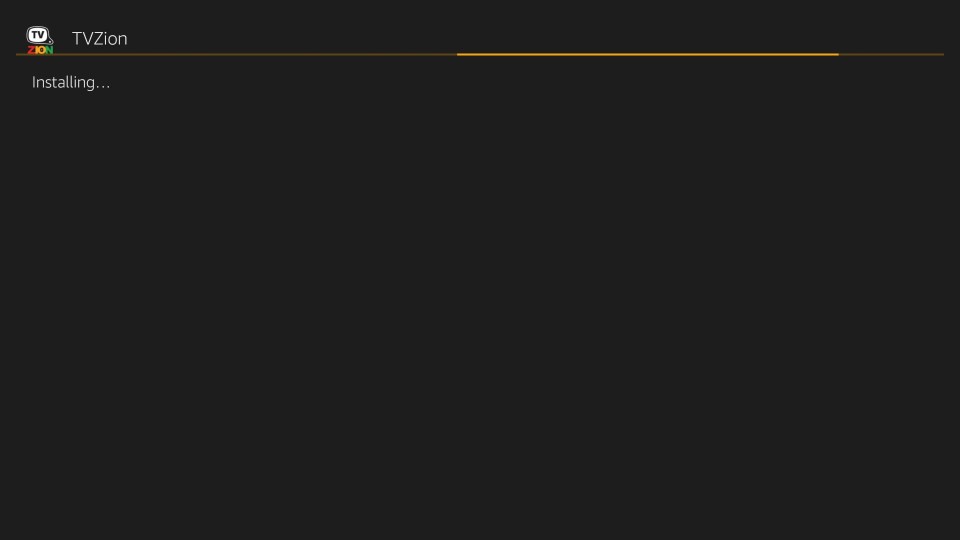
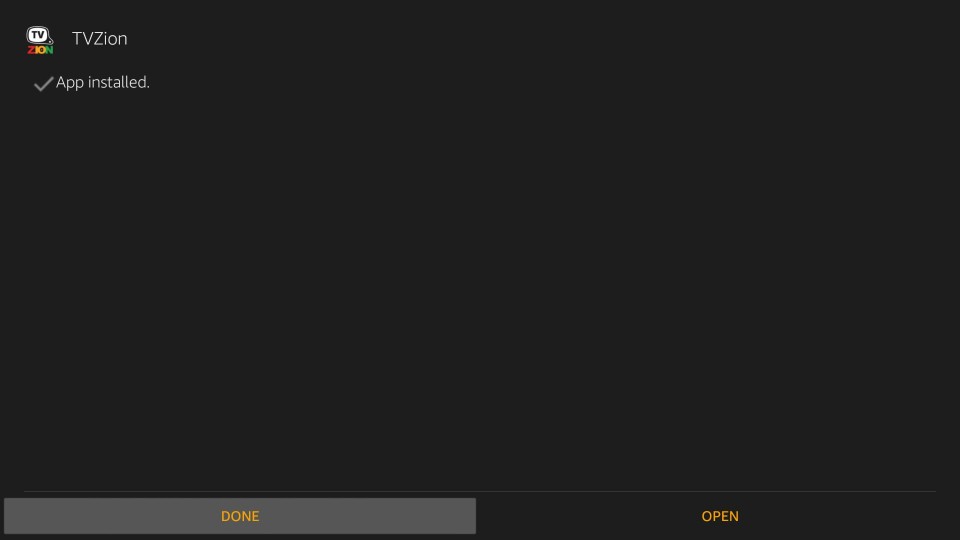
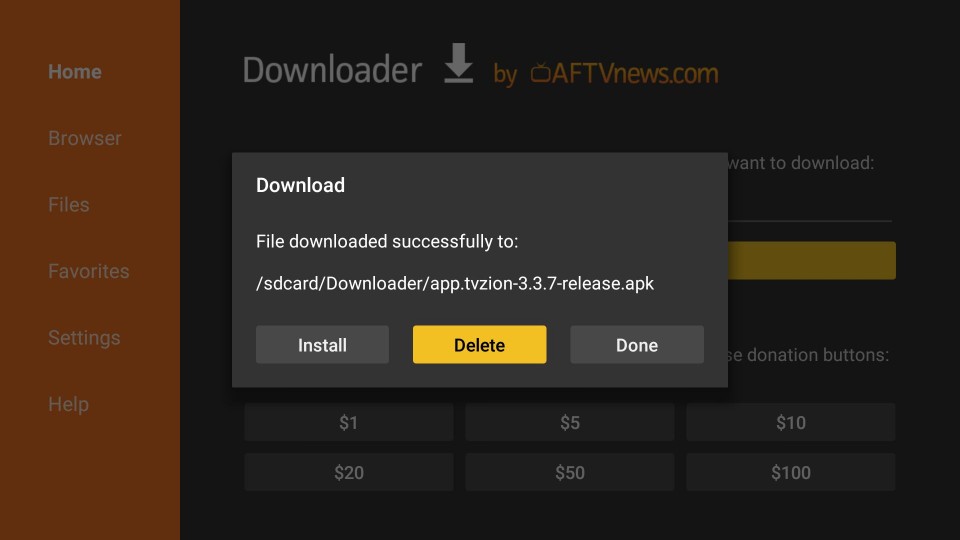
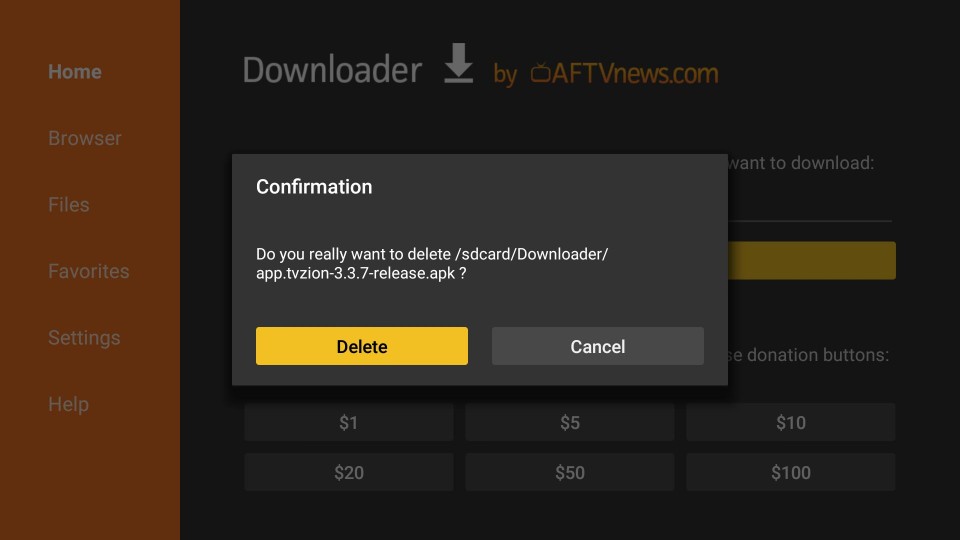






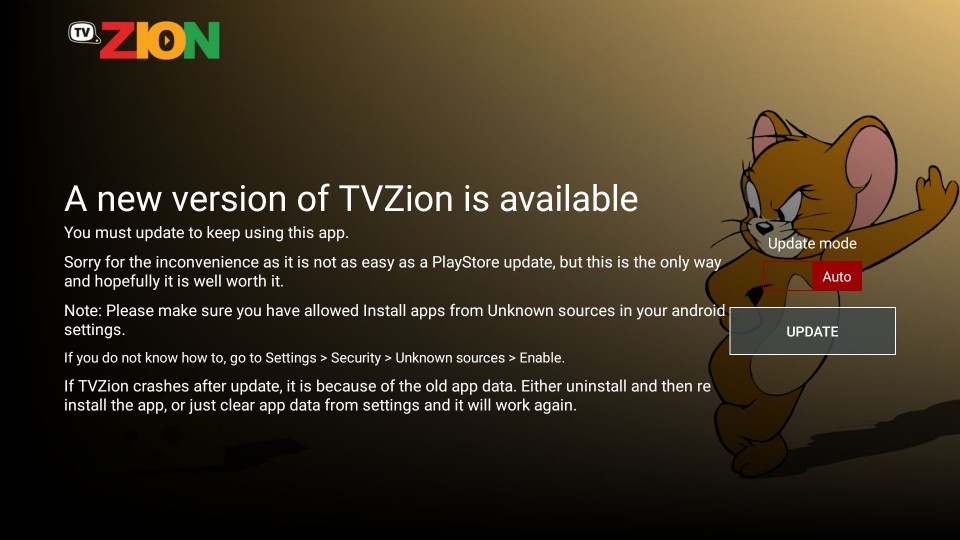
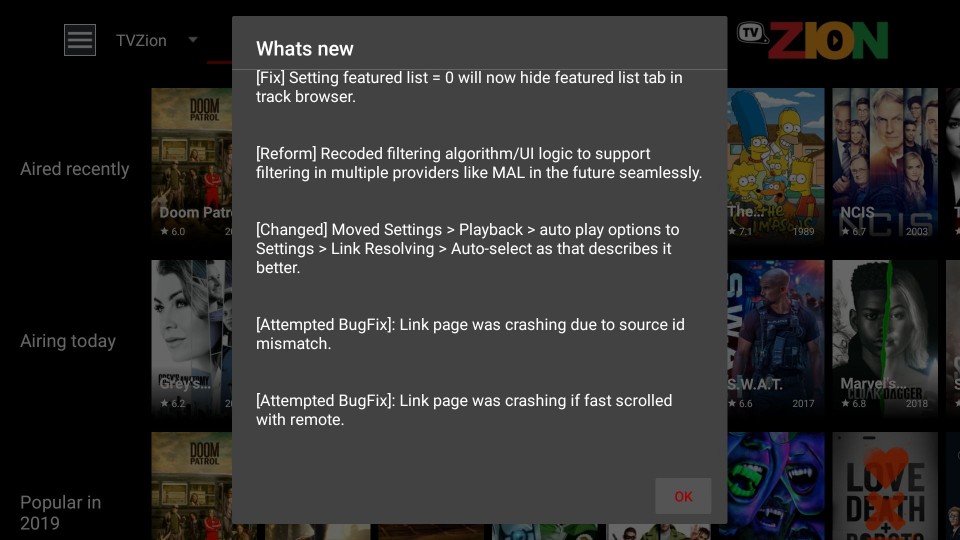
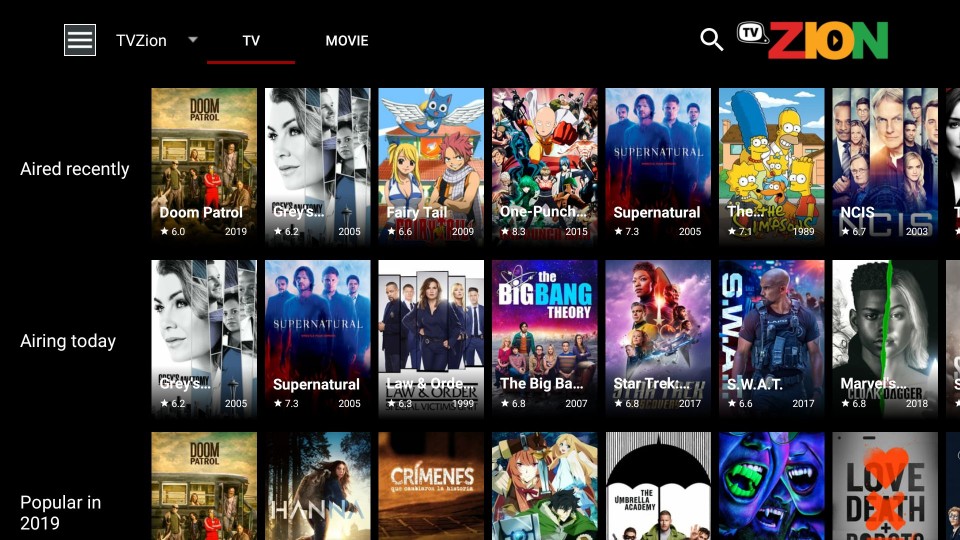
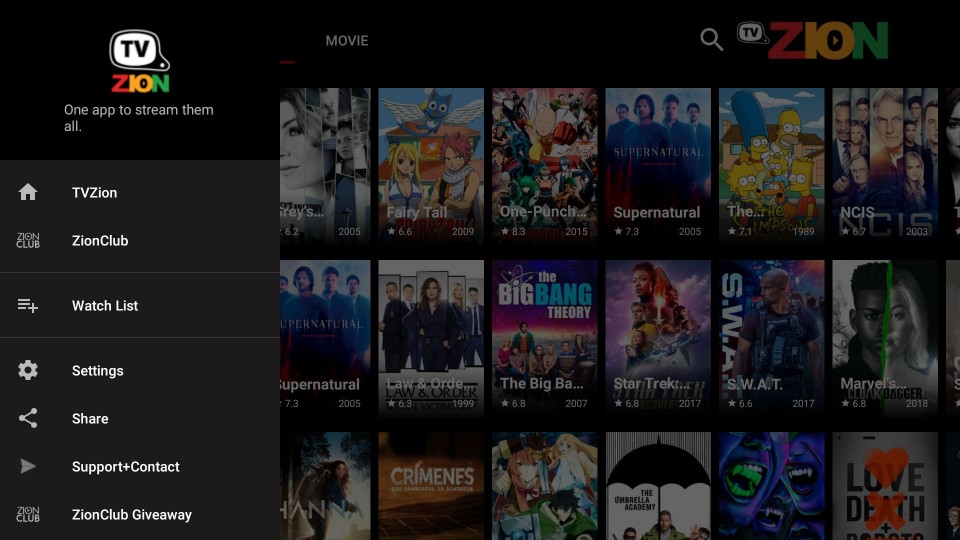
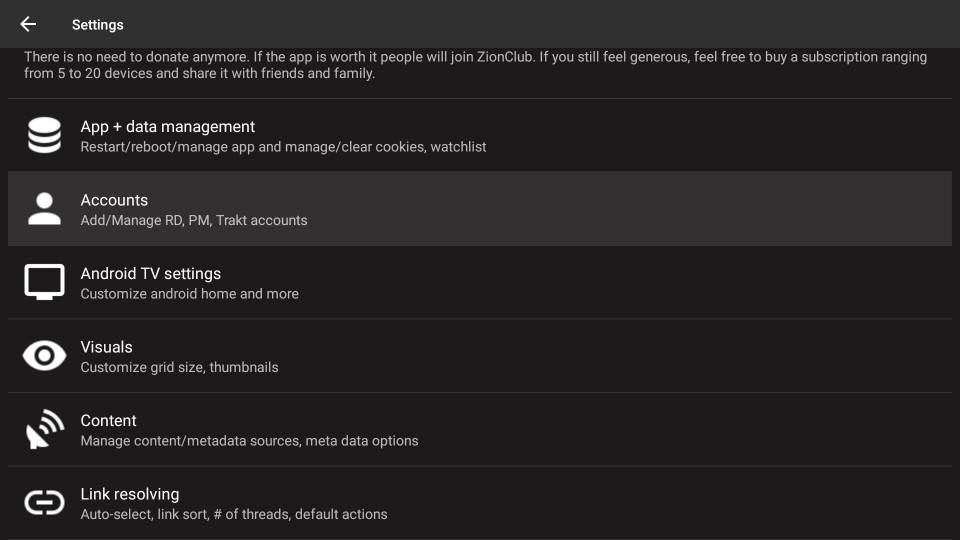
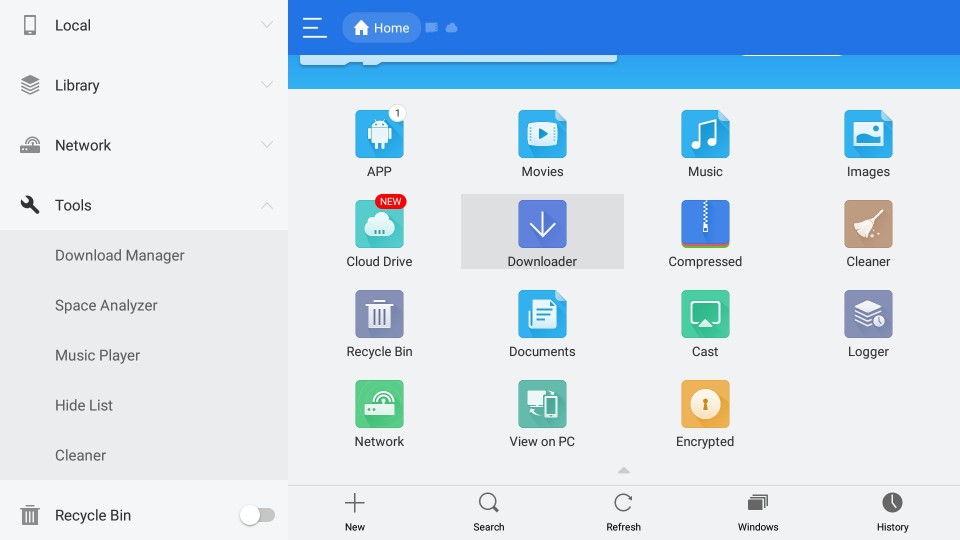
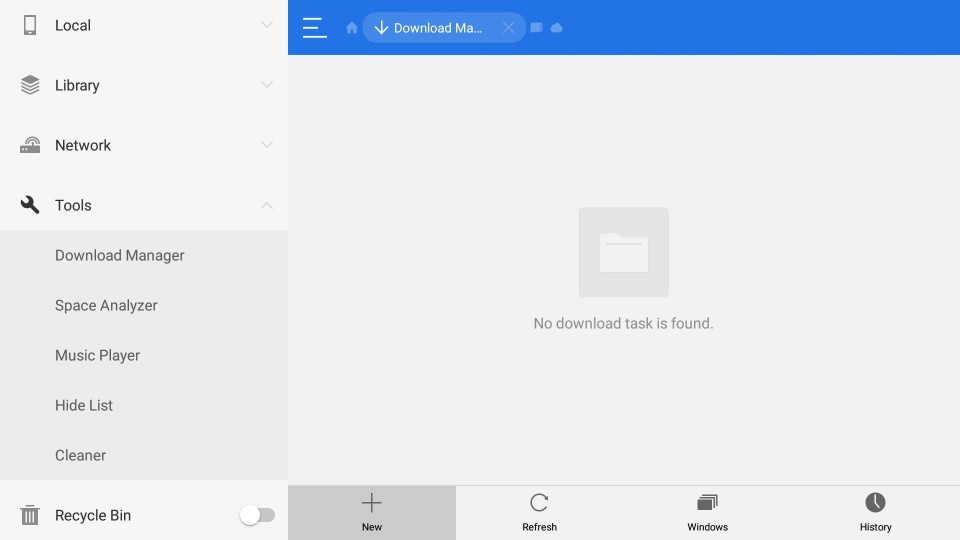
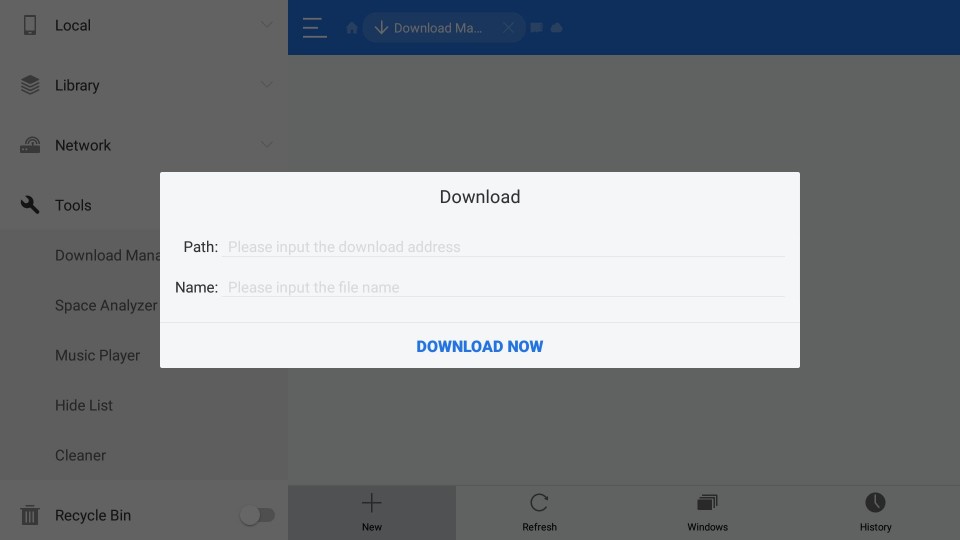
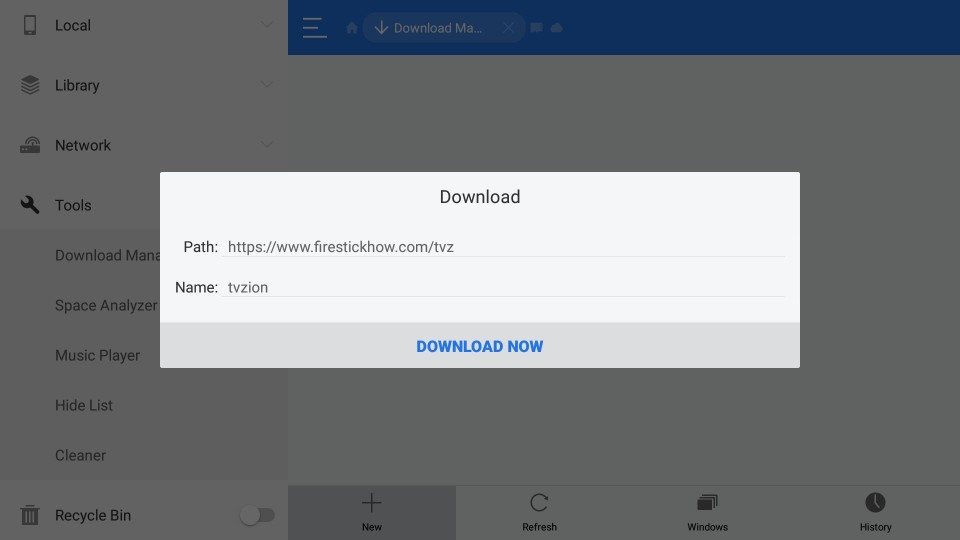
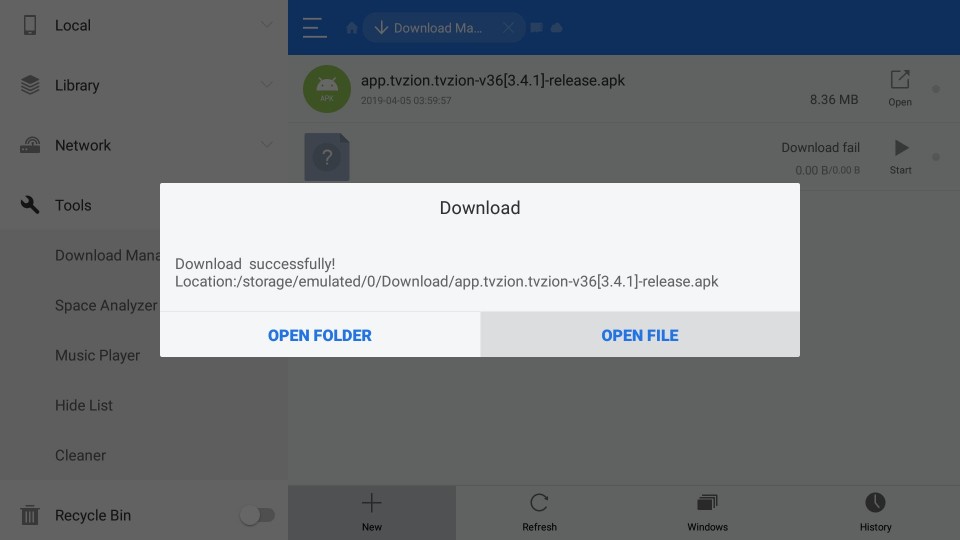
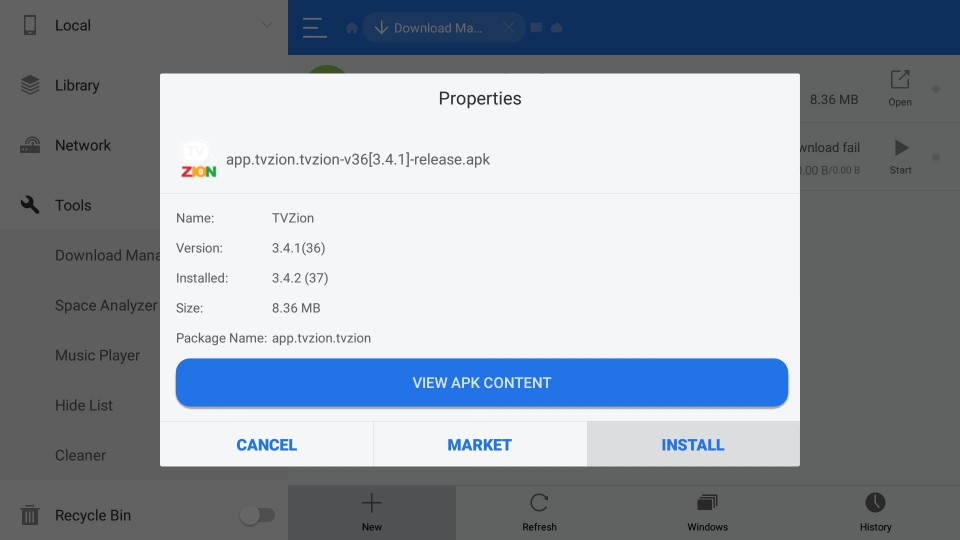
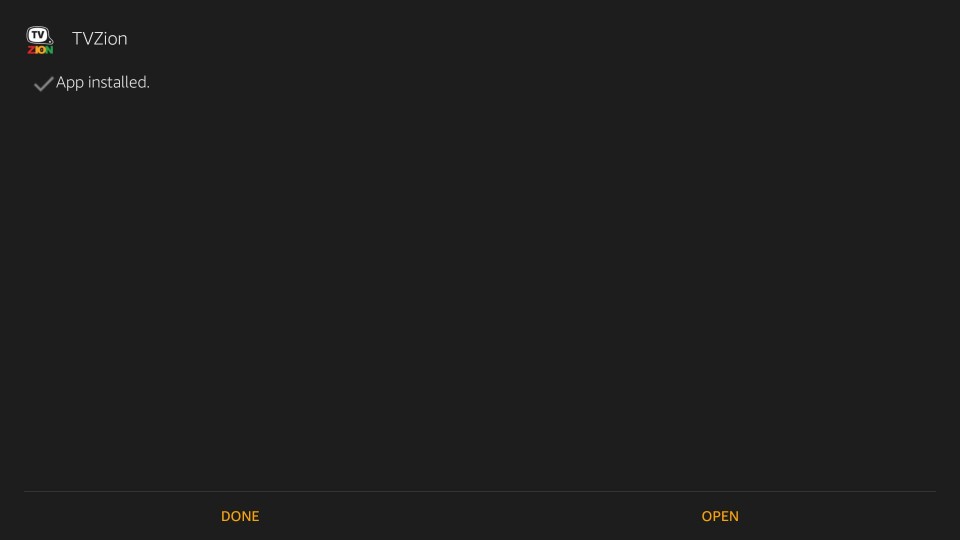
Leave a Reply