This post explains how to install and use TikTok on FireStick. Use the steps in this post to install TikTok on any Fire TV device, including FireStick 4K and 4K Max, Fire TV Lite and Cube, TVs with in-built Fire OS, and FireStick 3rd Gen.
What Is TikTok?
TikTok is a popular video-sharing platform focusing on short videos in different niches. This app was initially only available on mobile phone platforms. However, in 2022 TikTok released the TV app now available on Amazon App Store.
TikTok for TV works similarly to the mobile app. It displays short videos in two main categories: Following and For You. Available videos cut across various genres, including comedy, entertainment, music, fitness, food, travel, etc. TikTok uses a tracking algorithm that displays the type of videos you view most on the For You ta. For example, if you’re a fitness and travel fan and frequently view this content, the app’s algorithm will prioritize fitness and travel videos.
The Following tab displays content from the people you follow on the app. There’s a lot to like about the TikTok app. The first is the entertainment value. It offers access to all videos from any location and language you like. The other is the seamless interface and easy navigation. The layout of the TikTok app is straightforward.
Videos also load fast, especially with a proper internet connection. So even though you can’t upload from the TikTok for TV app, you can follow people, view comments, and like videos.
Attention FireStick Users: Read before you continue
Your government and ISP are probably monitoring your streaming activities using your IP address 35.175.39.36 (exposed to all). You may get into serious legal trouble for streaming copyrighted videos on FireStick.
I strongly recommend getting a trusted VPN for FireStick to hide your IP address and protect your online identity.
I use ExpressVPN on all my devices as it is the most secure, fastest, and easy-to-use VPN. It comes with an unconditional 30-day money-back guarantee, and you get 3 free months with the yearly plan.
Don't miss out on the peace of mind and online security ExpressVPN provides.
Read: How to Install & Set up the best VPN on FireStick.
Features of The TikTok App
Here’s a breakdown of what to expect from the TikTok app:
- A sleek and user-friendly interface.
- Seamless navigation with good internet.
- Various content categories.
- You can view other people’s profiles.
- You can like and comment on videos.
How to Install TikTok on FireStick
TikTok is available for direct download on Amazon App Store. Follow the steps below to install:
1. On your device’s home screen, click Find.
2. Click the search icon.
3. Type TikTok in the search bar, then select TikTok from the search results.
4. Click on the TikTok for TV tile.
5. Depending on the on-screen option, click on Get or Download.
6. Tap on Open or hold down your remote’s menu button to open.
7. Click on Log in.
This is how you install Tik Tok on FireStick.
Wait! It looks like you are all set to start watching your favorite content on FireStick. But have you protected your online identity yet? You are under constant surveillance by the Government and ISP. Free streaming of copyrighted videos may get you into legal trouble.
Thankfully, you can easily avoid online monitoring and safeguard your privacy with a trusted VPN on FireStick. A VPN will hide your IP address and online identity by encrypting your internet connection.
Please note that I am not encouraging you to violate any copyright laws. You should always watch the content available in the public domain. I am simply recommending the use of a VPN to maintain your privacy. You have every right to your privacy, which is constantly being breached these days.
I personally use ExpressVPN and have found it to be the fastest and most secure FireStick VPN. It is also the most streaming-friendly VPN I have ever used. Therefore, I highly recommend getting ExpressVPN for FireStick.
Here is how you can quickly get the ExpressVPN app on FireStick:
Step 1: Click HERE to subscribe to ExpressVPN and enjoy a 49% discount with 3 months of extended service. You are also eligible for a 30-day, full money-return guarantee.
Step 2: Download and install ExpressVPN on FireStick
- Choose the Find > Search option on the FireStick home screen on the menu bar.
- Search for ExpressVPN.
- Click the ExpressVPN icon on the following window.
- Click Download or Get on the next window
Step 3: Open ExpressVPN once you have downloaded it. Sign in with your account.
Step 4: Choose a server and click the Connect/Power button
Put your mind at ease now! You have successfully secured your streaming activities with ExpressVPN.
How to Use TikTok on FireStick
After installing TikTok on FireStick, create a shortcut on your home screen. A shortcut helps you locate the app quickly whenever you wish to stream. Refer to this guide to learn how to create a TikTok shortcut on your home screen.
After opening TikTok, you’ll have to sign into your account. There are two ways to sign in: by entering the code displayed on your screen or by scanning the QR Code. If you choose the latter, you’ll need to log in to the TikTok app on your phone and use the QR code scanner to scan the QR code on your Fire TV screen.
After signing in, TikTok starts playing a video immediately after you launch it. Click the top navigation button on your FireStick remote to reveal the main menu. TikTok’s menu is divided into two primary tabs Following and For You. The other menu categories are dedicated to various content genres. They include Trending, Animation, Comedy, Entertainment, Daily Life, Games, Food, Travel, etc. Click on any category on the menu to view videos in that genre.
When you click a video, you’ll see the video’s title on the left side of the screen and the number of likes and comments below it. To interact with the video, click the bottom navigation button on your remote. This will display the video’s profile button and the like and comments icons.
Click on the Profile icon to go to the creator’s page. Here you’ll see different navigation tabs like the Follow button at the top-right corner and all the creator’s videos at the center of the home page.
You can also view details like their Followers and the number of Liked videos from the buttons to the left of the home page. After reviewing the creator’s videos and page, return to your main timeline by clicking the back button on your remote.
As you review TikTok for TV, you’ll notice that navigation from section to section is seamless. Videos load quickly without any lagging or buffering. The menu is also easy to follow, and the comments and like buttons are conveniently located. Besides clicking on the heart-shaped button to like a video, you can double-click your remote’s ok button.
You’ll also notice that TikTok for TV mirrors the mobile app in many ways, especially the video format. The main difference is the use of the remote to scroll through the timeline. Note that videos follow sequentially, like the mobile app. However, if you prefer not to watch the entire video, click the right-side remote button to go to the next tone.
Another thing to note is you can stream a video while reviewing the comments. To do this, click the bottom button on the remote, then click comments. The comments panel will appear on the right side pane of the screen while the video remains at the center.
Remember, TikTok curates your primary feeds depending on the content you view the most. For example, if you consume entertainment and food videos frequently. Most of the videos will primarily be about food and entertainment. To view videos from the people you follow, click the Following button on the navigation menu at the top.
Wrapping Up
TikTok for TV is an excellent entertainment app to have on FireStick. Like its mobile phone counterpart, TikTok for TV shows short videos from different creators across various niches like food, travel, comedy, fitness, entertainment, and more. The TikTok app has a simple user menu and is easy to use. Videos load quickly, and there’s no lagging or buffering. Additionally, TikTok for TV is an official app available for free download on Amazon App Store. The good news is it’s relatively easy to install and use TikTok on FireStick.
If you already have TikTok on FireStick, we’d love to hear your opinion of the app in the comments below.
Related:
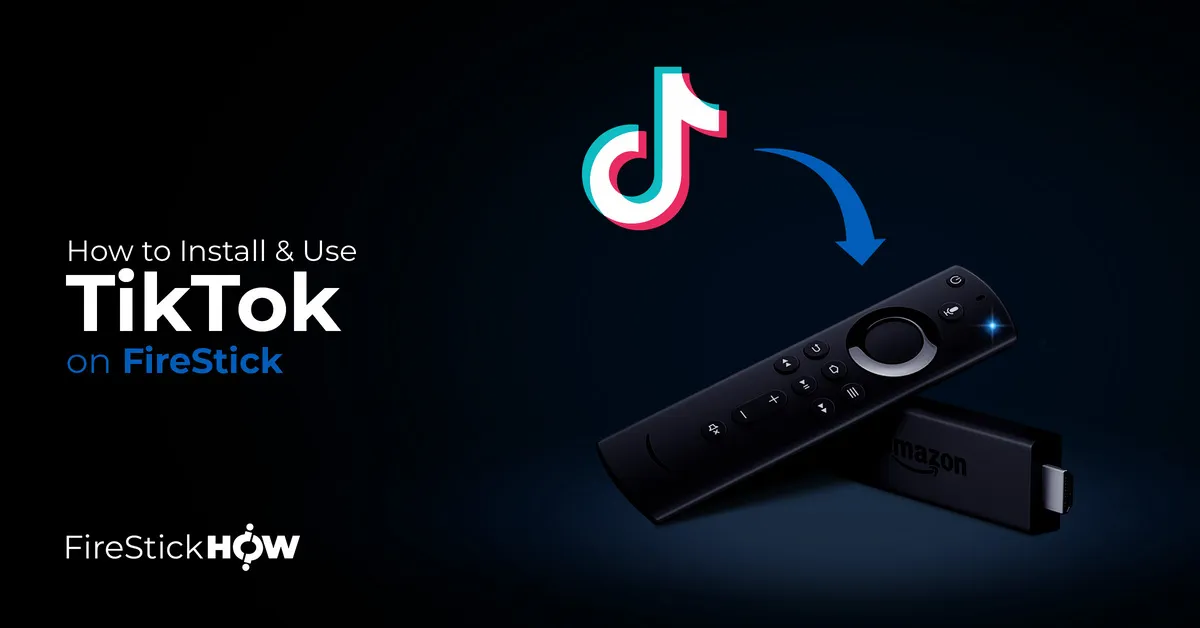
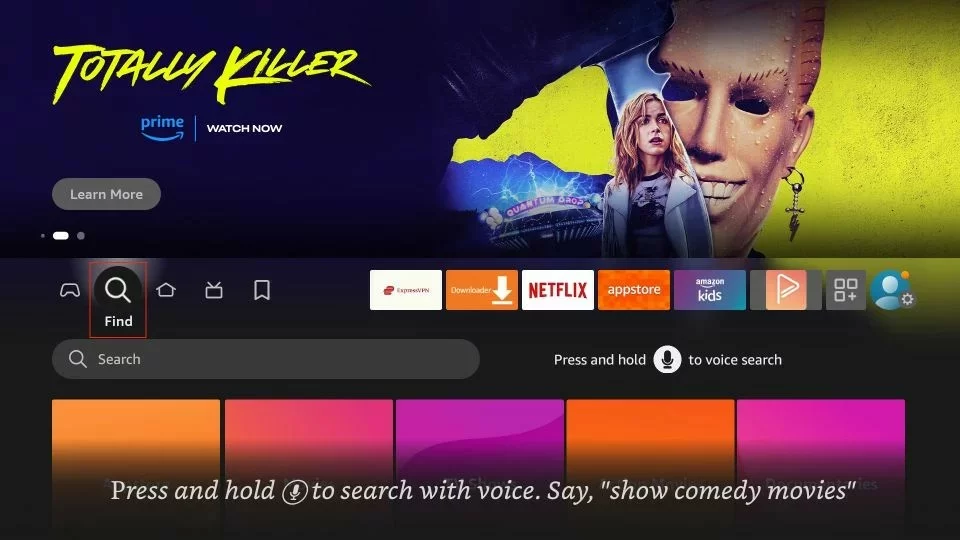
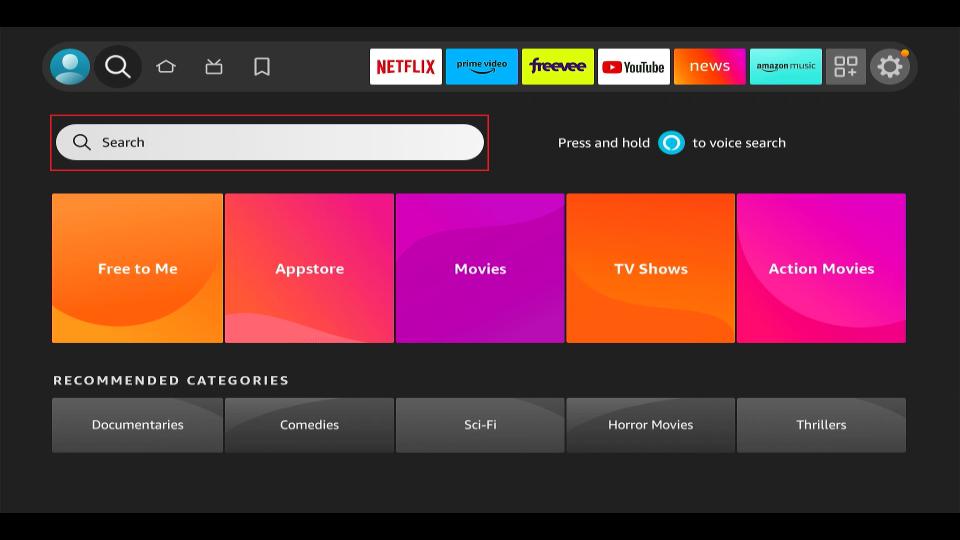
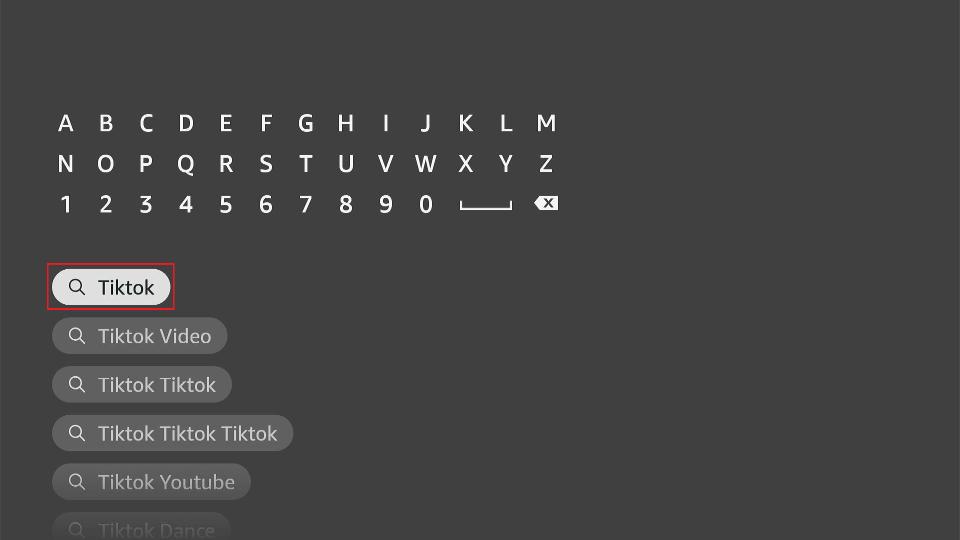
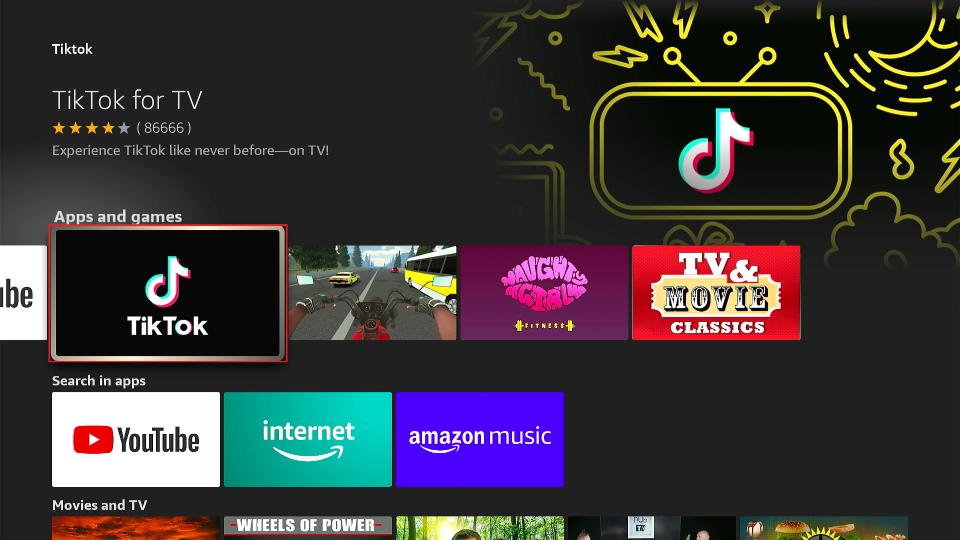
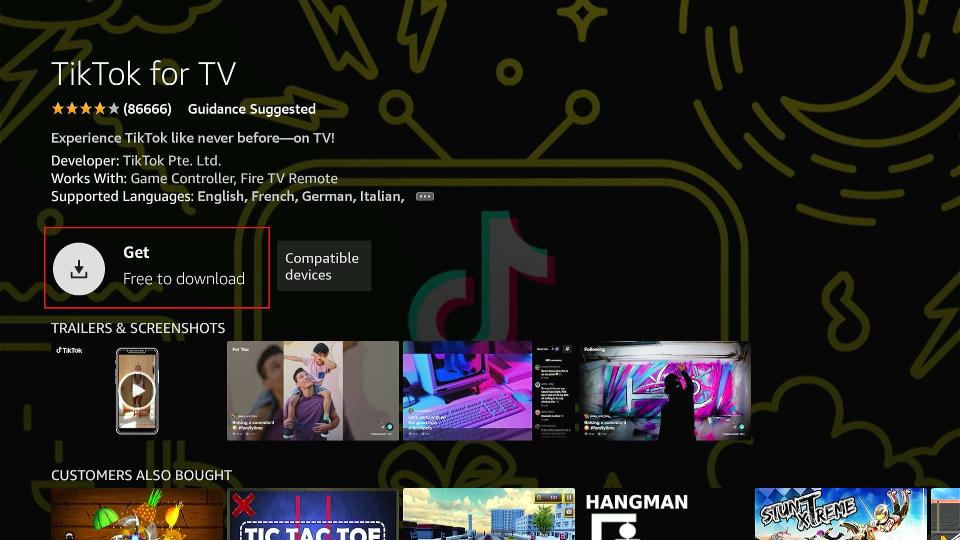
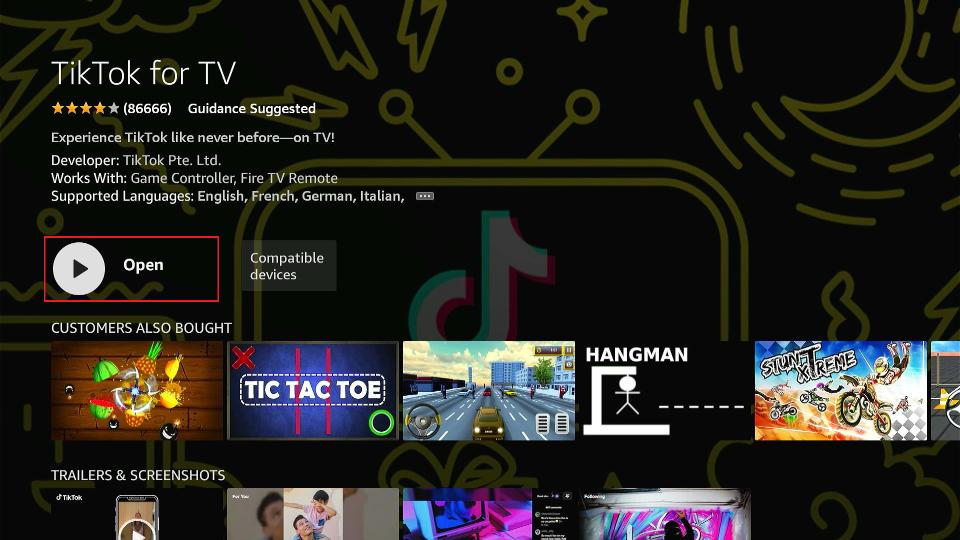
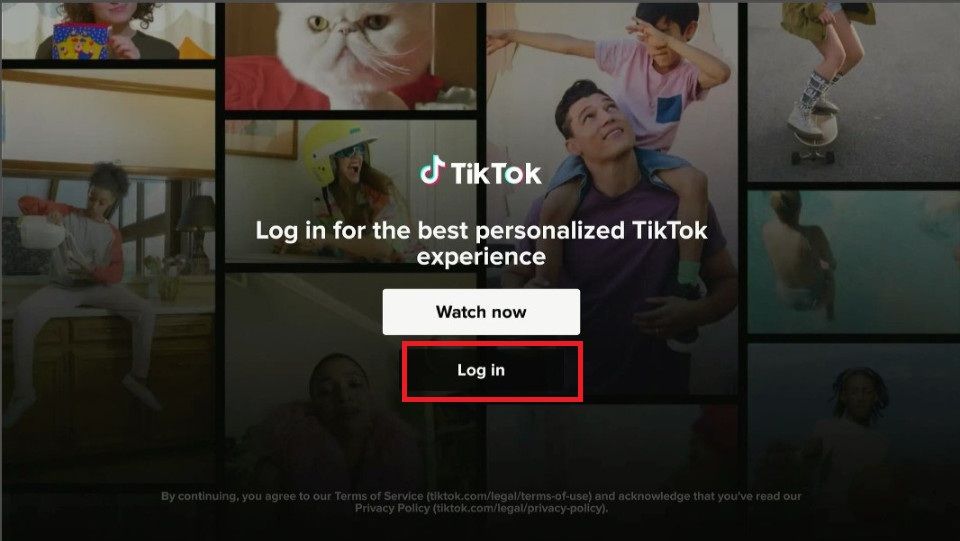






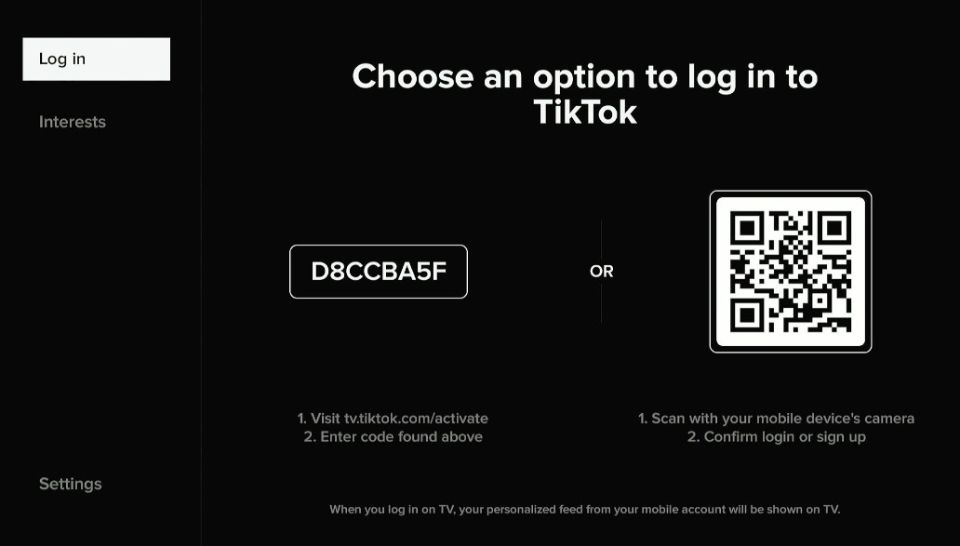
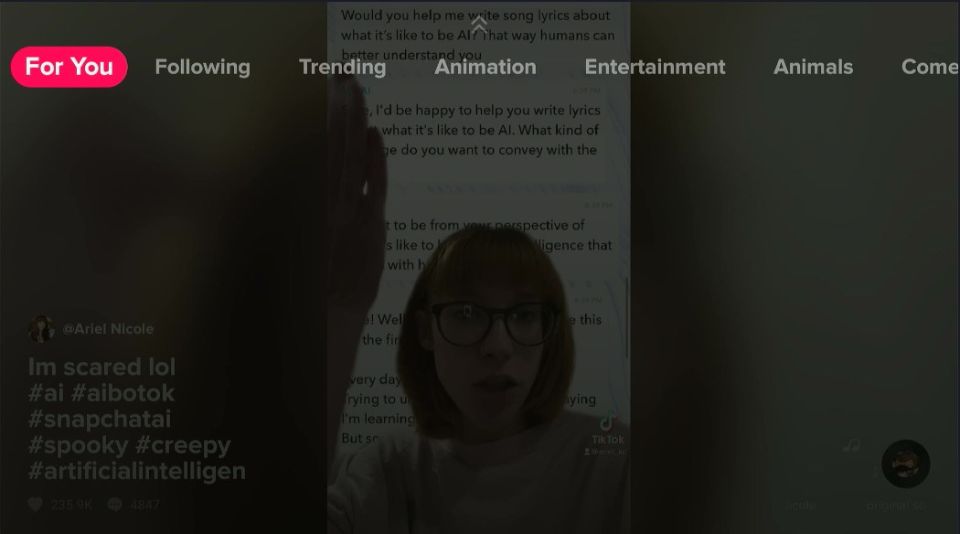
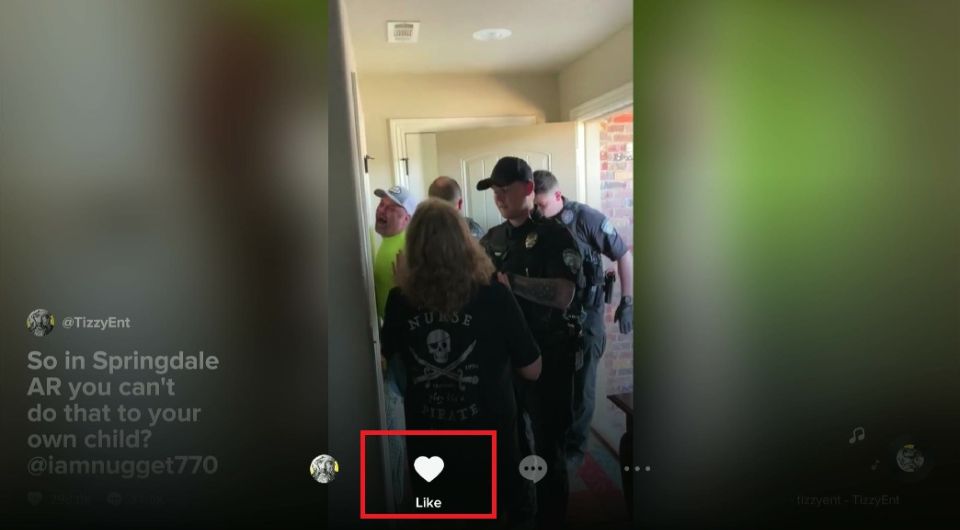
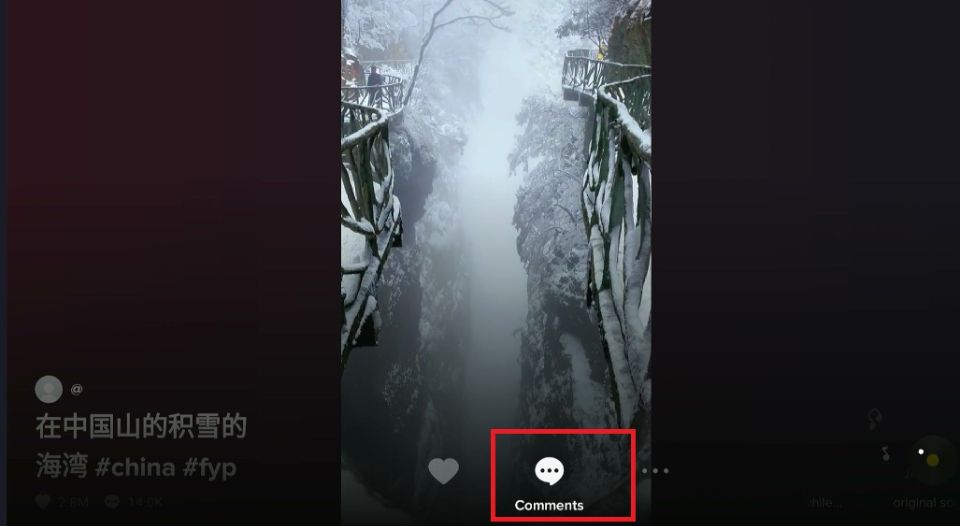
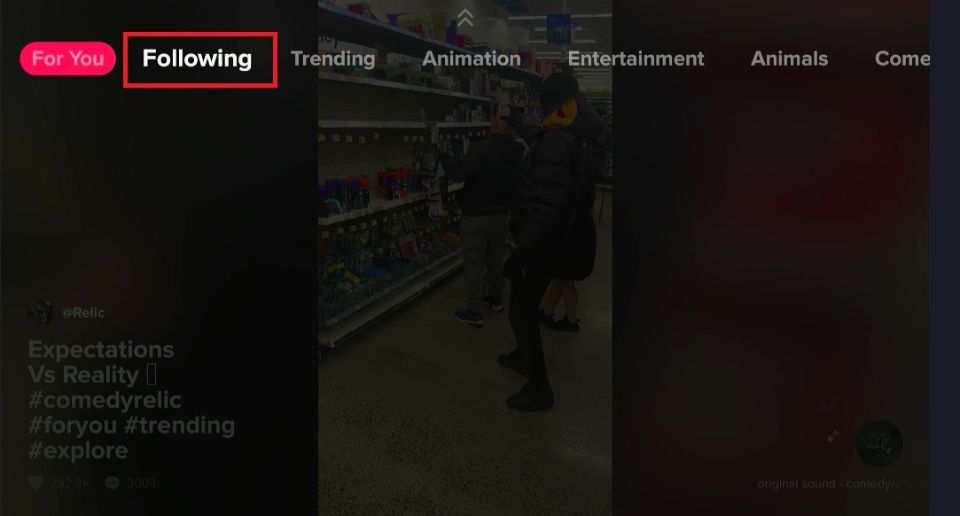
Leave a Reply