The following guide will focus on how to play Tic Tac Toe on FireStick. It will also cover some basic FAQs regarding the application and provide information about its unique features. So, turn your Fire TV on and prepare for a fun-filled ride!
What’s Tic Tac Toe?
Tic Tac Toe is a two-player game that was first released in 2014. The players are awarded their symbols, either X or O. When the game starts; each player has to put their symbol on the board by tapping free cells. Any player who successfully marks their symbol in three consecutive lines horizontally, vertically, or diagonally wins.
Tic Tac Toe is a classic and can never go out of fashion. The application also supports German, English, Japanese, and Italian languages. You can get the app via the Amazon store for free.
You may also want to go through our list of the best games for FireStick.
Attention FireStick Users: Read before you continue
Your government and ISP are probably monitoring your streaming activities using your IP address 35.175.39.36 (exposed to all). You may get into serious legal trouble for streaming copyrighted videos on FireStick.
I strongly recommend getting a trusted VPN for FireStick to hide your IP address and protect your online identity.
I use ExpressVPN on all my devices as it is the most secure, fastest, and easy-to-use VPN. It comes with an unconditional 30-day money-back guarantee, and you get 3 free months with the yearly plan.
Don't miss out on the peace of mind and online security ExpressVPN provides.
Read: How to Install & Set up the best VPN on FireStick.
Features of Tic Tac Toe
Nothing can beat crossing the squares on paper, but the Tic Tac Toe App comes close. Here are some top features of the application:
- It is entirely safe to download via the official store
- It doesn’t require an elaborate signup or login process
- The simple interface makes it easy to navigate and use
- It contains various modes for users
- You can also customize the background, board, etc
How to Install Tic Tac Toe on FireStick
Remember the good old days when you played Tic Tac Toe with your friends? Then, we’ve got a piece of good news for you. You can now enjoy ticking and crossing the squares on the big screen. The Tic Tac Toe app for FireStick will surely take you back to your childhood.
For new users, here’s how you install Tic Tac Toe on FireStick:
1. Turn on and pair your TV and FireStick. Then, select the Magnifying Glass icon at the top of the home menu.
2. Select the Search bar at the top of the menu. The utility will help you locate the app in the Amazon store.
3. To find the app, type Tic Tac Toe in the search bar. Then, navigate to the suggested search results and press the Tic Tac Toe tab.
4. The application will immediately appear in the Apps & Games category. Press the Tic Tac Toe icon to load the installation menu.
5. Finally, press the Get icon to start the download.
6. The Downloading sign will show that the app is downloading on FireStick.
7. After completing the process, you will get a Tic Tac Toe Ready to Launch notification. You can also press the Open button to launch the app directly.
You have successfully installed Tic Tac Toe on FireStick.
Wait! It looks like you are all set to start watching your favorite content on FireStick. But have you protected your online identity yet? You are under constant surveillance by the Government and ISP. Free streaming of copyrighted videos may get you into legal trouble.
Thankfully, you can easily avoid online monitoring and safeguard your privacy with a trusted VPN on FireStick. A VPN will hide your IP address and online identity by encrypting your internet connection.
Please note that I am not encouraging you to violate any copyright laws. You should always watch the content available in the public domain. I am simply recommending the use of a VPN to maintain your privacy. You have every right to your privacy, which is constantly being breached these days.
I personally use ExpressVPN and have found it to be the fastest and most secure FireStick VPN. It is also the most streaming-friendly VPN I have ever used. Therefore, I highly recommend getting ExpressVPN for FireStick.
Here is how you can quickly get the ExpressVPN app on FireStick:
Step 1: Click HERE to subscribe to ExpressVPN and enjoy a 49% discount with 3 months of extended service. You are also eligible for a 30-day, full money-return guarantee.
Step 2: Download and install ExpressVPN on FireStick
- Choose the Find > Search option on the FireStick home screen on the menu bar.
- Search for ExpressVPN.
- Click the ExpressVPN icon on the following window.
- Click Download or Get on the next window
Step 3: Open ExpressVPN once you have downloaded it. Sign in with your account.
Step 4: Choose a server and click the Connect/Power button
Put your mind at ease now! You have successfully secured your streaming activities with ExpressVPN.
How to Use Tic Tac Toe
You must be wondering, who needs a tutorial on playing Tic Tac Toe? I mean, isn’t it what we all grow up doing? However, using a virtual chalkboard differs from playing with a pen and paper.
But before we move forward, here’s a fantastic tip: Create the app’s shortcut on the FireStick home screen. It will help you find the app without reviewing all the downloaded applications. So now, here’s how you use the Tic Tac Toe application.
To open the app, you must first launch the Apps & Games section. So, press the Three Square icon on the FireStick main menu.
Next, locate and press the Tic Tac Toe application to open it.
The app will immediately power up and load. The home menu of Tic Tac Toe will appear first. The layout is simple yet attractive. Also, each button/ section is well-marked and distinct to make it easy for new users. So let’s start using it! First, press the yellow colored Play button to start a new game of Tic Tac Toe.
Next, you have to choose the game mode. The app offers various modes titled:
- Player vs. Player
- Player vs. CPU
- Single Player
- Multiplayer etc
Select the game mode to proceed. For reference, I am tapping the Player vs. Player option.
The game will start immediately. Player 1 is represented by an X and Player 2 by an O. Start by selecting any button. For example, I’m pressing the Bottom Right box to mark it O.
Now, go to any other square to mark for player 2. I’m filling in the Middle square on the far right side.
The square is now marked X ( for player 1).
You can also Pause or Quit the game whenever you want. Just hit the pause button and press the Quit icon to return to the home screen.
Press the Cart icon on the left side of the play button.
The customization menu will open. You can change the Grid, Background, and Badges of the game. Once you have made the necessary changes return to the home screen.
Next, press the Cog icon next to the Customization menu to load Settings.
The Settings menu allows you to toggle sound, music, etc. You can also turn off the game Tutorial.
The last menu on the home screen is called the Leaderboard. Press the 1 2 3 icon to open it.
Enter your username to start participating in the leaderboard. It is a virtual board that displays the scores of some of the best Tic Tac Toe players worldwide.
FAQ’s
Some common Tic Tac Toe FAQs on FireStick are:
Is Tic Tac Toe safe & legal?
Yes, Tic Tac Toe is entirely safe and legal. It is because official stores like the Amazon store host the application. Furthermore, it contains no malware, fishy stuff, or pirated content. So you can download the app without worrying about legal or safety issues.
Is Tic Tac Toe free to install?
Yes, Tic Tac Toe is free to install from any app store. Furthermore, you can start playing the game without subscriptions or in-app payments. Also, it’s available for every user without additional fees or charges. Tic Tac Toe is a great virtual alternative to the traditional game played with a pen and paper.
Final Words
Today the guide focused on using Tic Tac Toe on FireStick. Luckily the application is officially available, so you won’t have trouble getting it on your device. Additionally, the app’s layout and interface are simple and attractive, making it a popular favorite among users.
Related:

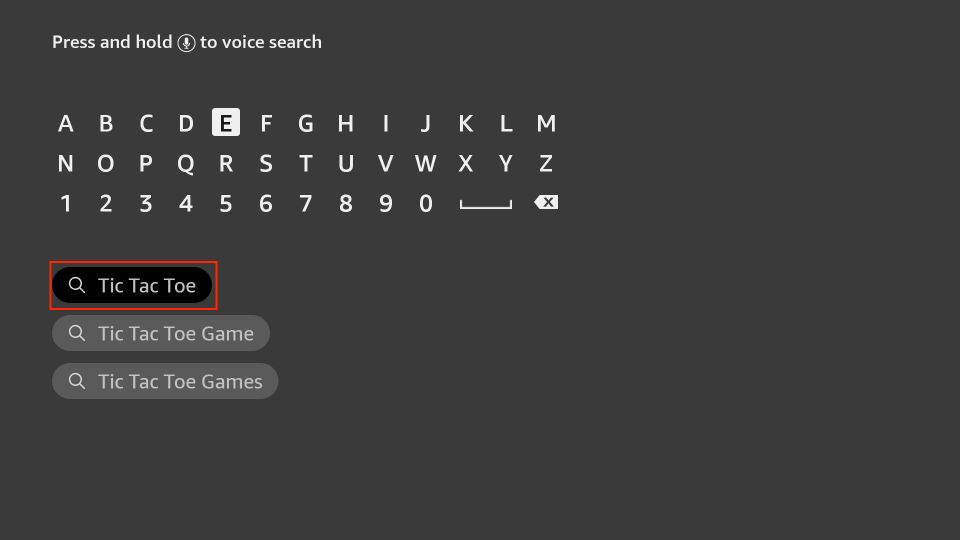
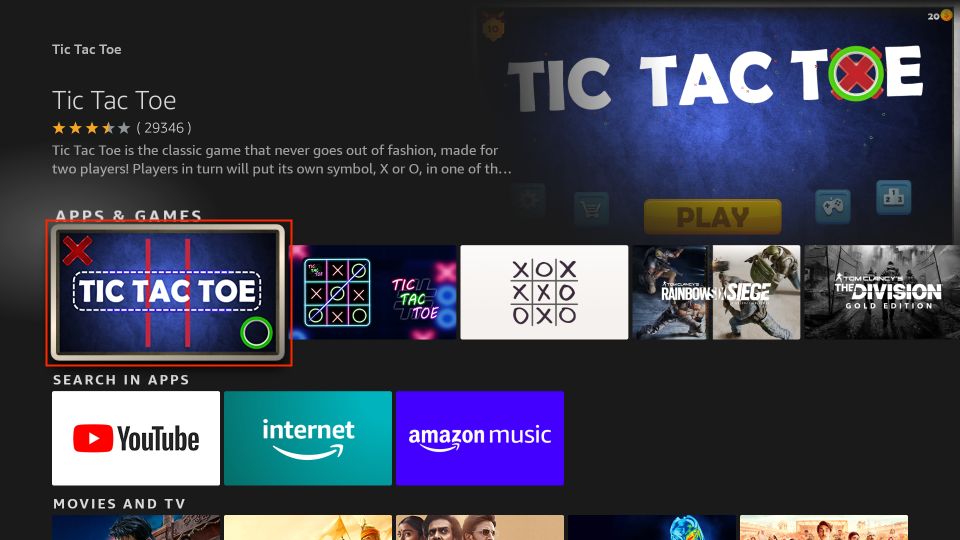

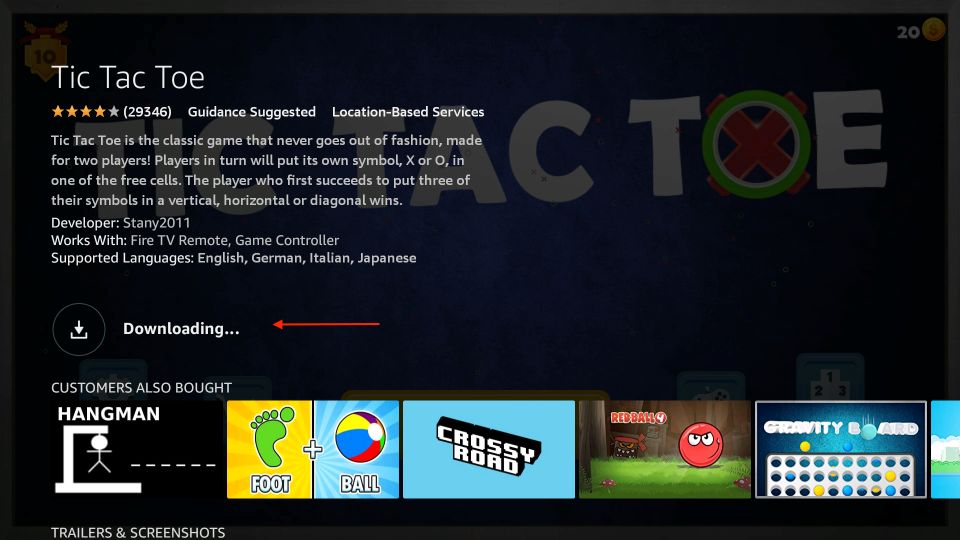
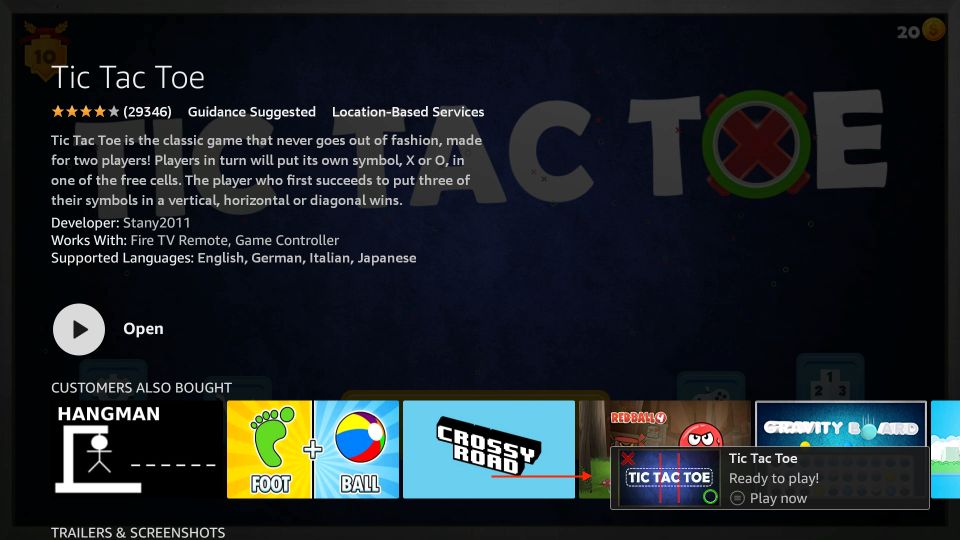






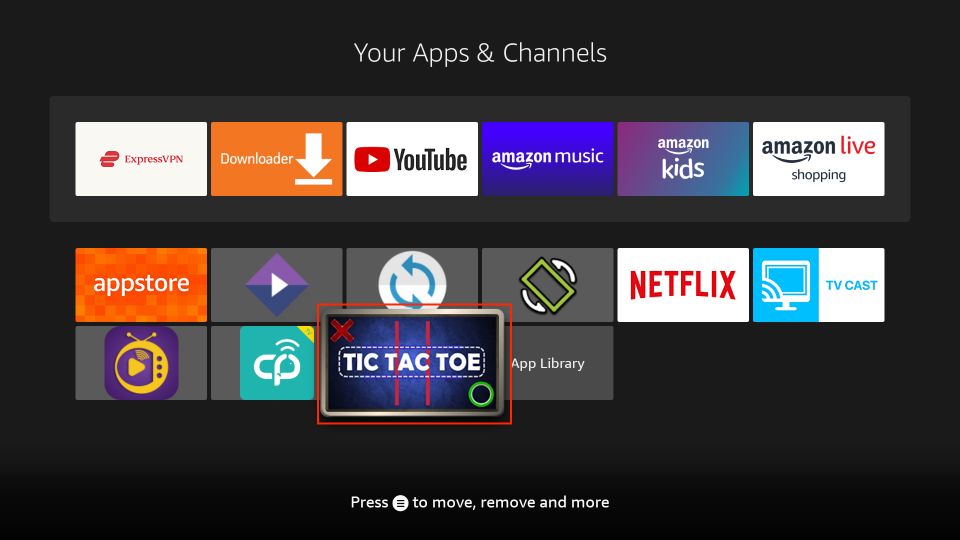
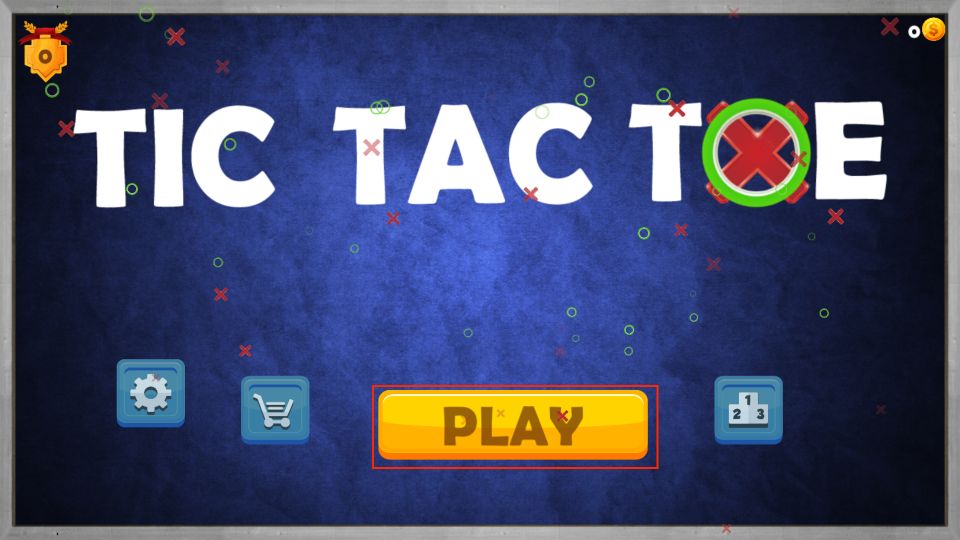
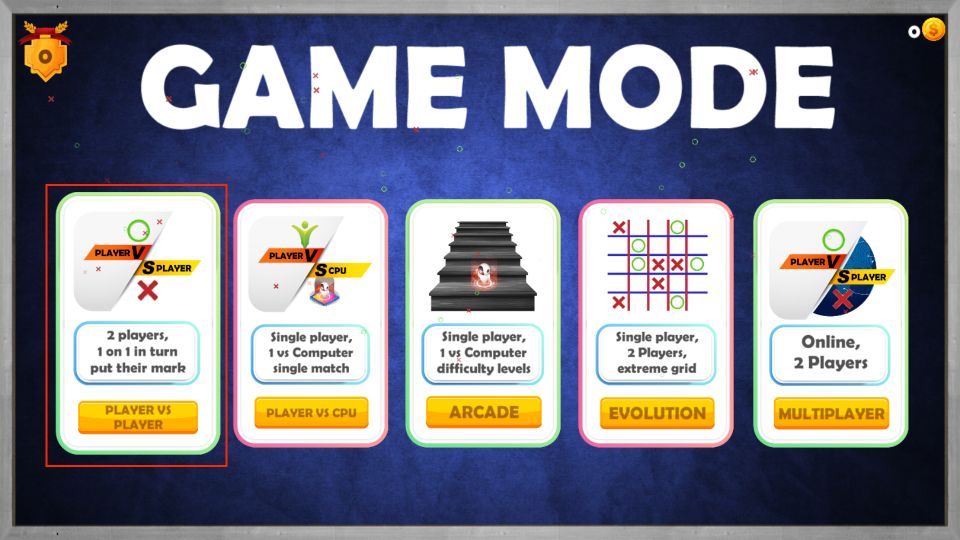
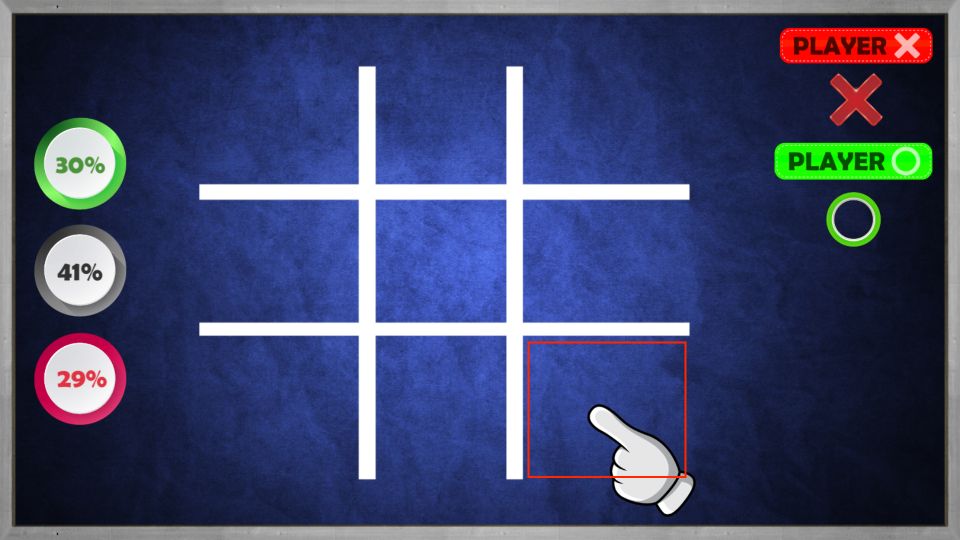
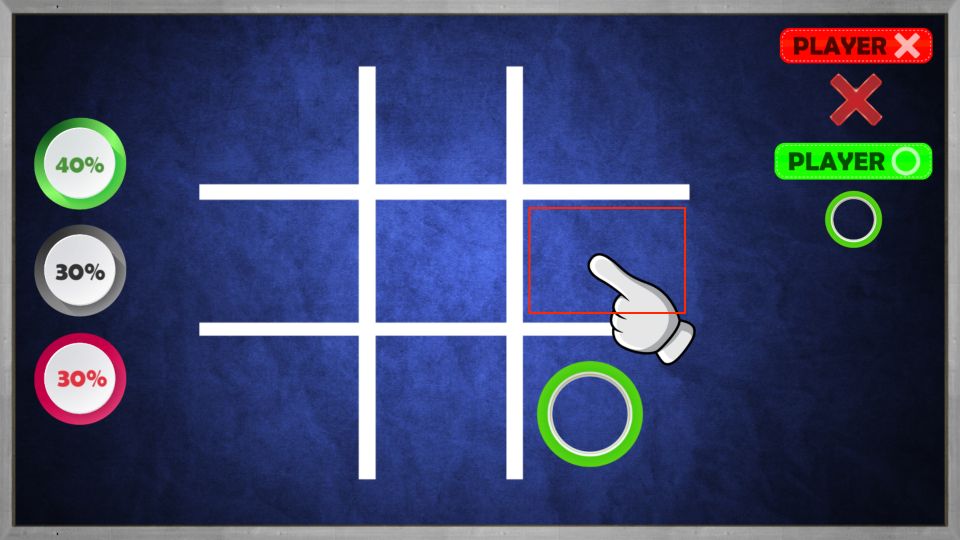
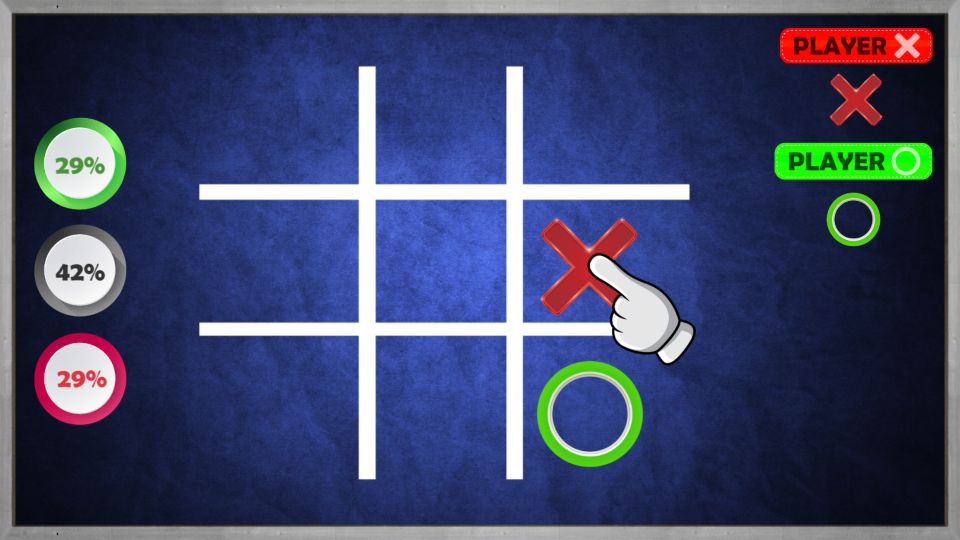
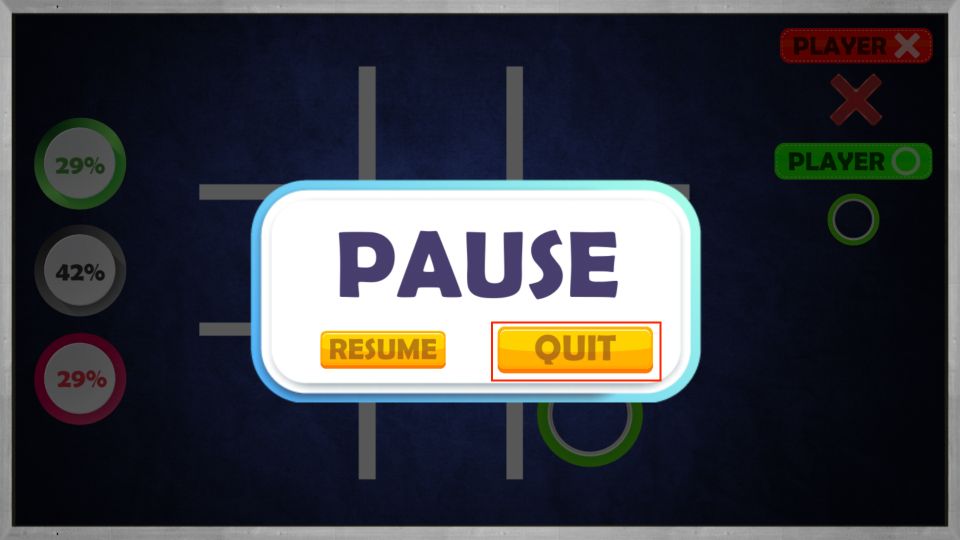
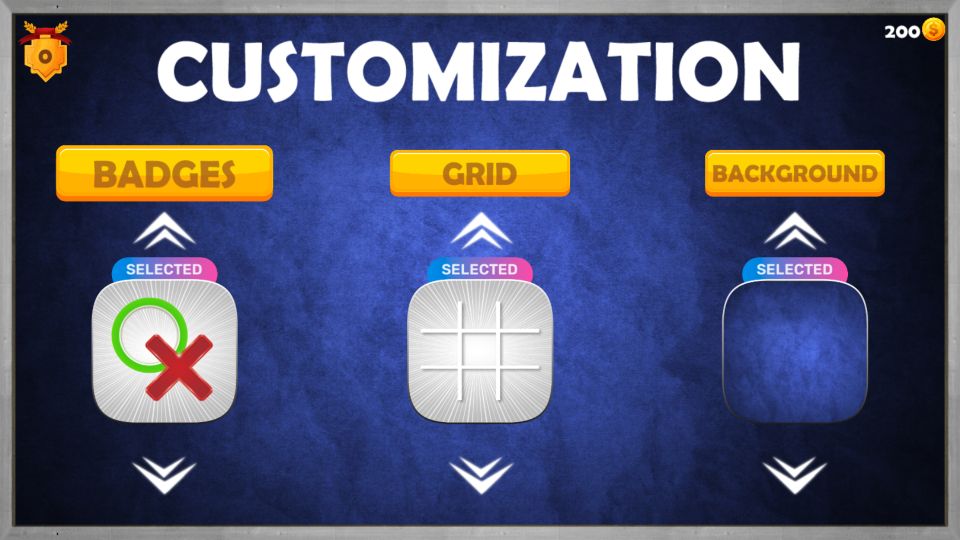
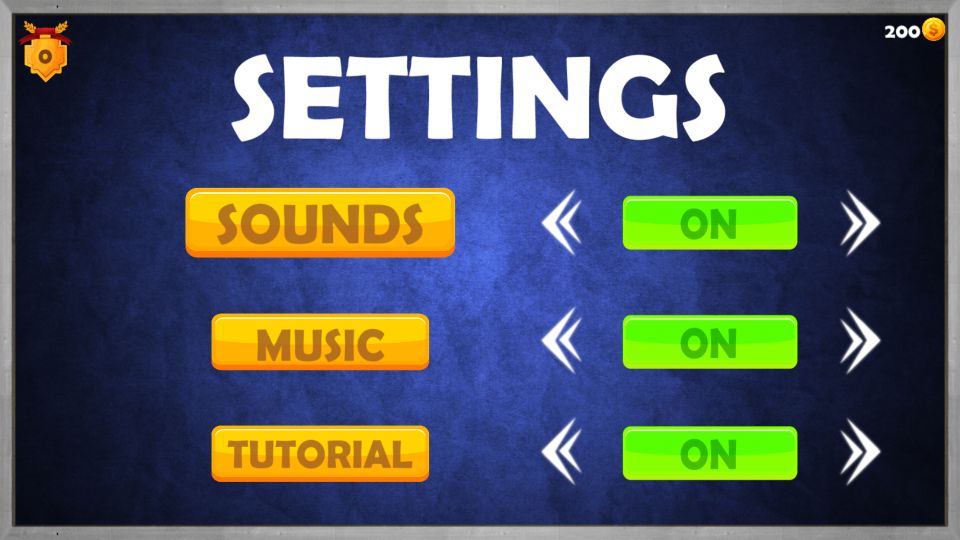
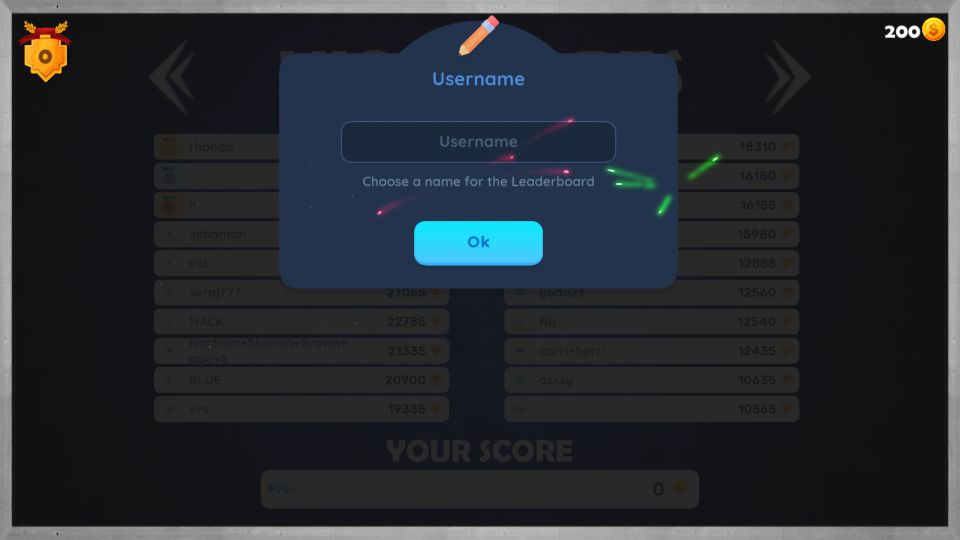
Leave a Reply