Today I will discuss how to install and use Super Simple on FireStick. I have also listed down the top features of the application. Moreover, you can also find a few popular FAQs regarding the app. You can utilize this guide on all FireOS devices like Fire TV Lite, FireStick, and more. Let’s move ahead!
What’s Super Simple?
Super Simple is a kids-centric application that contains tons of content for kids, preschoolers, and toddlers. In addition, the application releases the latest content weekly to keep the interface attractive and exciting for young ones.
You can find various songs, rhymes, series, and exclusive storybooks on the Super Simple application. Additionally, it has no ad support, so your kid won’t be annoyed by the constant advertisements that pop up while streaming.
Super Simple is entirely safe to use and provides much entertainment and learning material under one roof. Moreover, the app is available on all the popular app stores like Google Play and Amazon. So, if you want your little one to have productive screen time and learn some basic skills, Super Simple is the way to go!
You may also want to check our handpicked list of the best FireStick apps for nursery rhymes.
Attention FireStick Users: Read before you continue
Your government and ISP are probably monitoring your streaming activities using your IP address 35.175.39.36 (exposed to all). You may get into serious legal trouble for streaming copyrighted videos on FireStick.
I strongly recommend getting a trusted VPN for FireStick to hide your IP address and protect your online identity.
I use ExpressVPN on all my devices as it is the most secure, fastest, and easy-to-use VPN. It comes with an unconditional 30-day money-back guarantee, and you get 3 free months with the yearly plan.
Don't miss out on the peace of mind and online security ExpressVPN provides.
Read: How to Install & Set up the best VPN on FireStick.
Features of Super Simple
As the name suggests, Super Simple is pretty straightforward to use. Some amazing features of the application include the following:
- The layout is user-friendly and contains bright contrasting colors
- The offline feature enables you to watch Super Simple on the go.
- It is a reliable and safe application for young kids
- New content is updated regularly to keep the app engaging and fun
- The Recently Played playlist enables you to start watching from where you left off
How to Install Super Simple on FireStick
Do you want your kids to have a basic grasp of the preschool curriculum before they join any institute? Then getting the Super Simple application may be your best bet. The fun, interactive and bright app is packed with kid-friendly content and is available for free.
Luckily, Super Simple is officially listed on Amazon Store. As a result, you can install it quickly. Follow these easy steps to download Super Simple.
1. Power up your Fire TV and navigate to the home screen. Then, click the Magnifying Glass option.
2. Now, press the Search bar located at the top of the page.
3. A virtual keyboard will appear. To look for the application, start typing Super Simple. Immediately all the relevant searches will pop up. Scroll down and press Super Simple.
4. You will see all the Top Results and other relevant suggestions.
5. Browse the list and press the Super Simple icon under the Apps & Games row.
6. Lastly, press the Get button.
7. The Super Simple app will instantly start to download. You can view the Downloading status on the screen.
8. Wait for the Super Simple Ready to Launch! notification to pop up. When it does, it means the app has been successfully installed on your device.
You can now return to the FireStick home screen or press the open button to launch the application directly.
Wait! It looks like you are all set to start watching your favorite content on FireStick. But have you protected your online identity yet? You are under constant surveillance by the Government and ISP. Free streaming of copyrighted videos may get you into legal trouble.
Thankfully, you can easily avoid online monitoring and safeguard your privacy with a trusted VPN on FireStick. A VPN will hide your IP address and online identity by encrypting your internet connection.
Please note that I am not encouraging you to violate any copyright laws. You should always watch the content available in the public domain. I am simply recommending the use of a VPN to maintain your privacy. You have every right to your privacy, which is constantly being breached these days.
I personally use ExpressVPN and have found it to be the fastest and most secure FireStick VPN. It is also the most streaming-friendly VPN I have ever used. Therefore, I highly recommend getting ExpressVPN for FireStick.
Here is how you can quickly get the ExpressVPN app on FireStick:
Step 1: Click HERE to subscribe to ExpressVPN and enjoy a 49% discount with 3 months of extended service. You are also eligible for a 30-day, full money-return guarantee.
Step 2: Download and install ExpressVPN on FireStick
- Choose the Find > Search option on the FireStick home screen on the menu bar.
- Search for ExpressVPN.
- Click the ExpressVPN icon on the following window.
- Click Download or Get on the next window
Step 3: Open ExpressVPN once you have downloaded it. Sign in with your account.
Step 4: Choose a server and click the Connect/Power button
Put your mind at ease now! You have successfully secured your streaming activities with ExpressVPN.
How to Use Super Simple on FireStick
Congratulations! You now have the Super Simple application on your FireStick. Next, creating the app’s shortcut on the FireStick home screen will be helpful. It will make sure that Super Simple stays accessible and within easy reach.
Now that you’ve made a shortcut, let me give you a quick tour of the application.
First, click the 3-Square button on Fire TV Home to launch the app.
The Apps & Channels menu will instantly load. This section contains all the available applications on FireStick. Browse through the apps and press the Super Simple icon.
The application will launch. If you’re a first-time user, give it a few seconds to load.
The Super Simple home menu will pop up first. It is divided into various categories called:
- Super Simple Fun World
- Super Simple Songs
- Super Simple Espanol
Let’s review the categories one by one. Start by pressing the Super Simple Fun World tab.
This section contains various Super Simple rhymes, songs, compilations, and more. It is further divided into sub-categories:
- Rhyme, Rhythm, and Repeat
- Super Simple-World of Learning and Joy
- Trending this Week etc
You can press any video to start streaming. For example, I am tapping the I See Something Blue video under the Trending this Week section.
The video will load up and start playing instantly.
You can also tap the icon labeled ‘i’ at the bottom of the screen to view the video’s description and details.
Next, open the app’s main menu and select Super Simple Songs to view all the available songs.
Next, press the Super Simple Espanol tab to view Spanish content.
You can go to the About tab to view information about the Super Simple app.
Lastly, the Super Simple application allows users to look for specific videos using the Search facility. To look for a particular video, press the Search bar at the bottom of the main menu.
A virtual keyboard will pop up. You can type in any word/ phrase to look for specific videos and rhymes. Additionally, the Suggestions section will display all the relevant search results.
FAQ’s
Is Super Simple free to use?
Yes, Super Simple is entirely free to install and use. Moreover, the application doesn’t require any registration or sign-up process. All you have to do is download the app, and you can start streaming fun videos right away.
Can I use Super Simple on FireStick?
Yes, Super Simple is compatible with all FireOS devices, like FireSticks, Fire TVs, etc. You can download the app on FireStick via the Amazon store.
Final Words
The tutorial above focused on installing and using Super Simple on FireStick. It also covered a short overview of the kid-friendly application. Super Simple is a fantastic app that makes learning fun for kids and preschoolers. The no-ads feature makes it a mass favorite of kids, teachers, and parents around the globe.
Related:

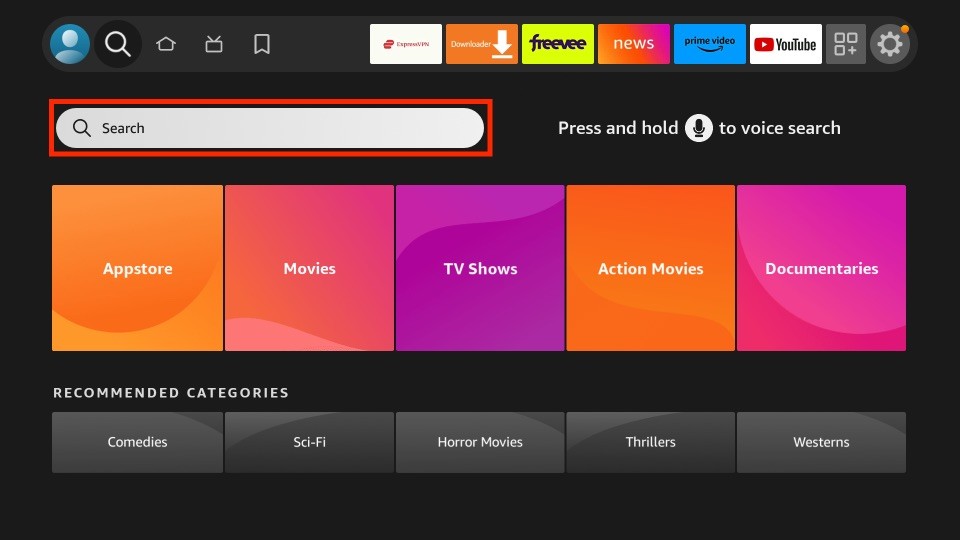
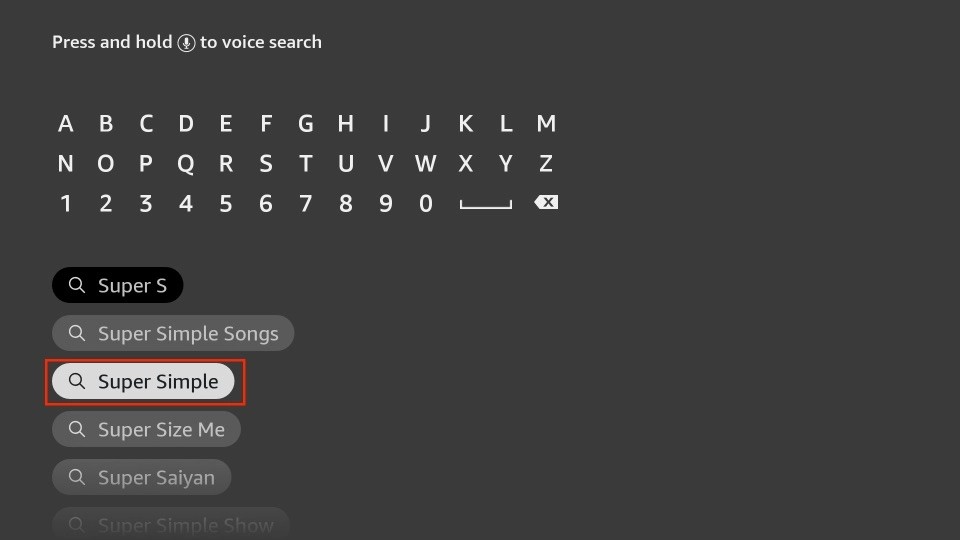
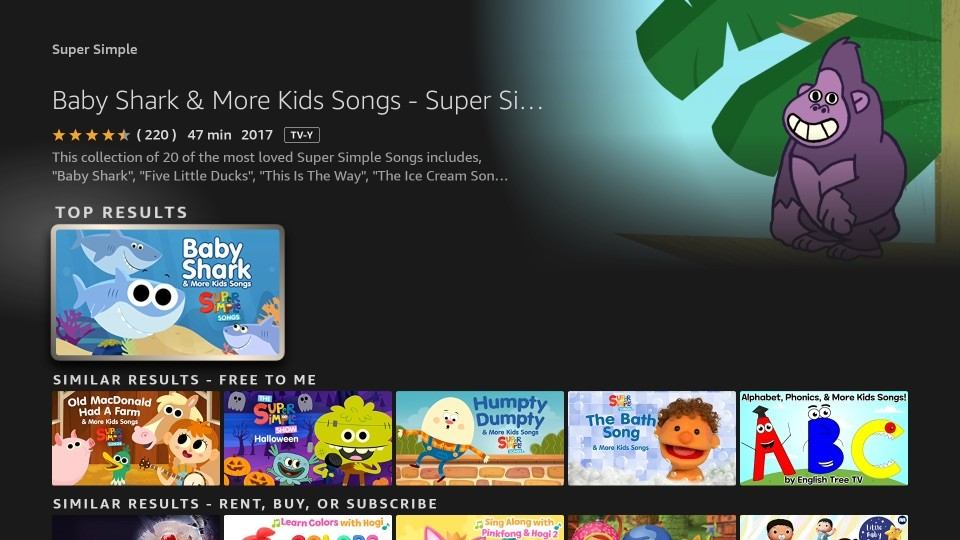
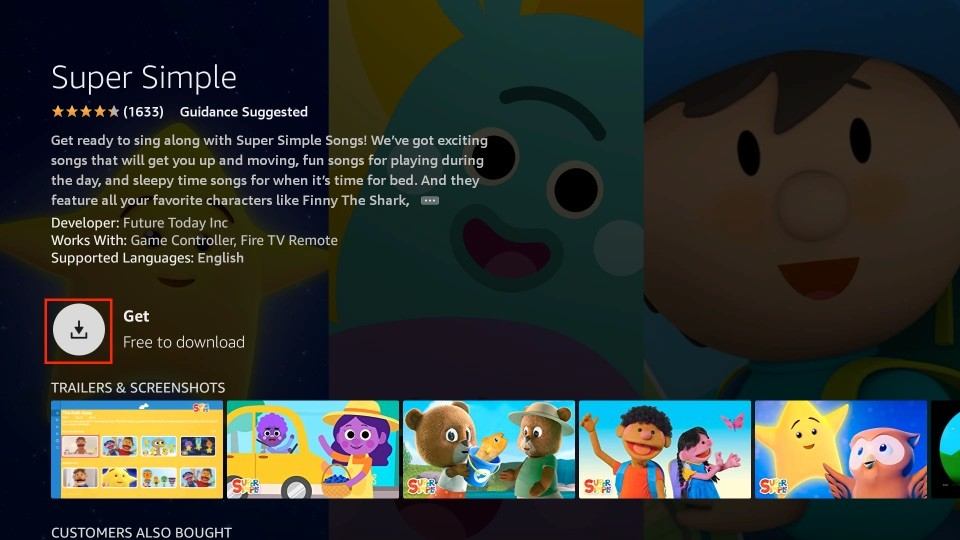
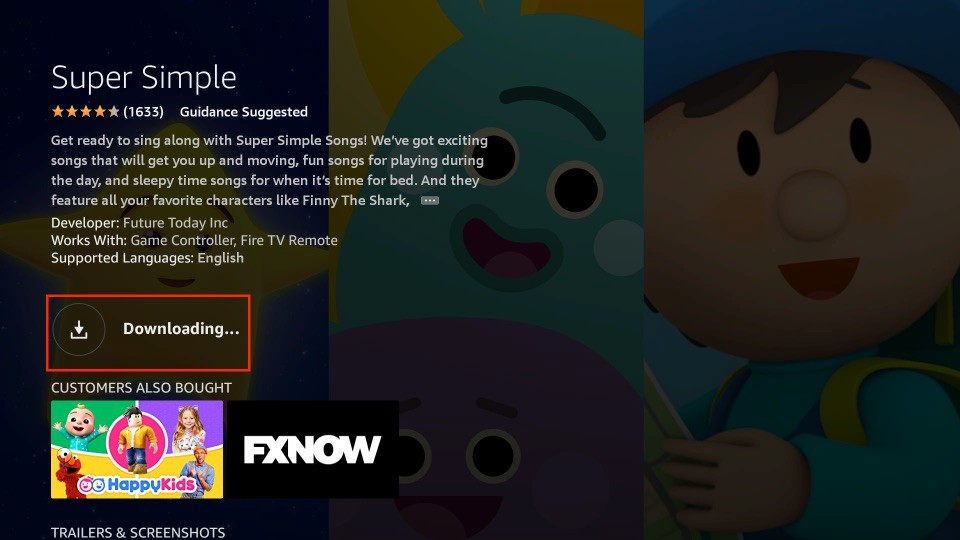








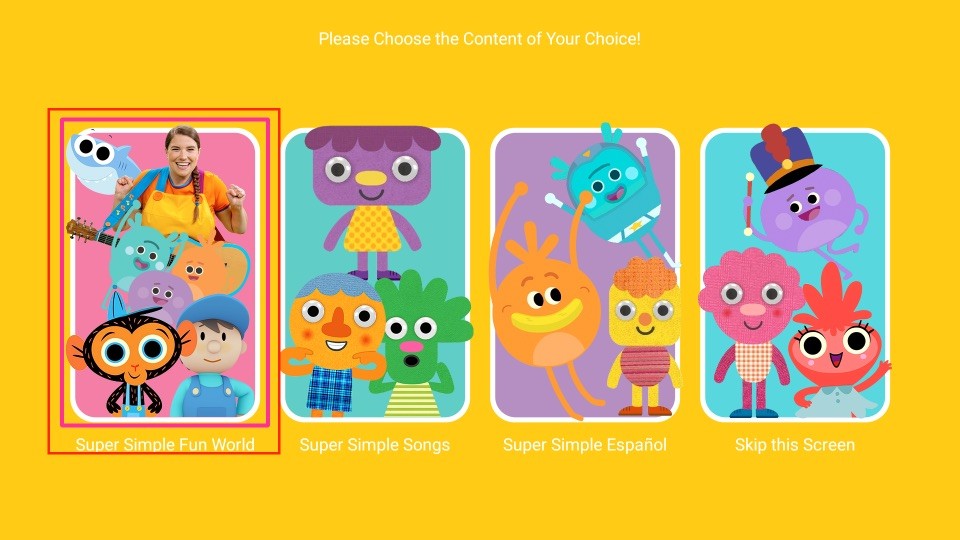
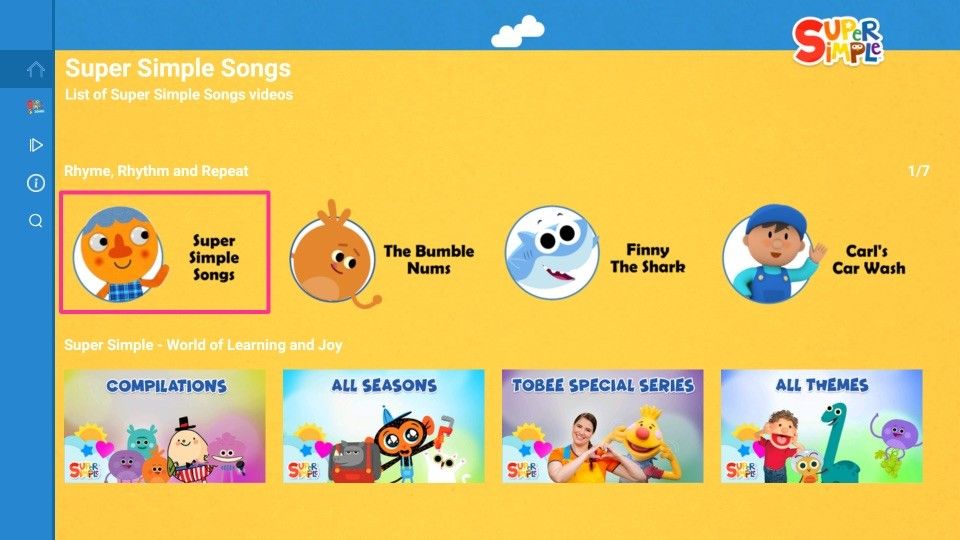
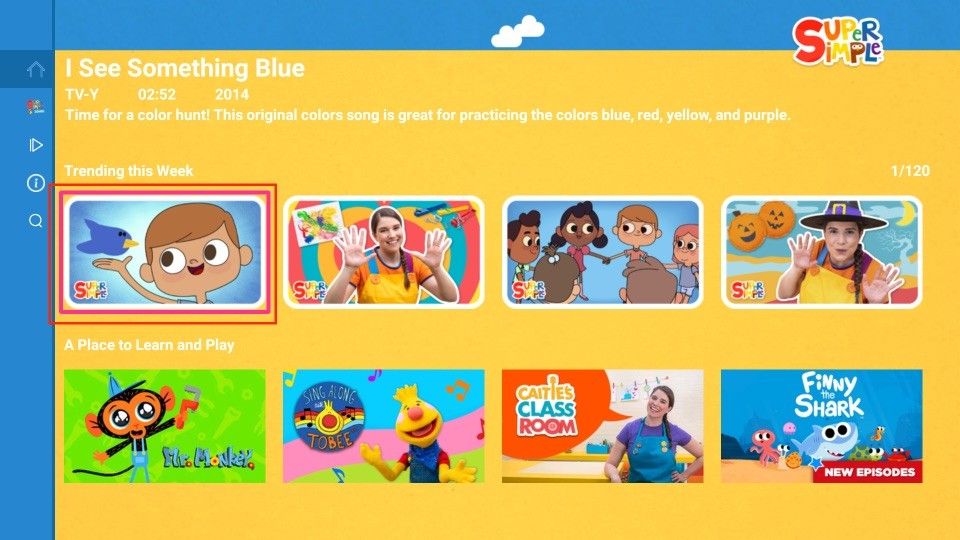
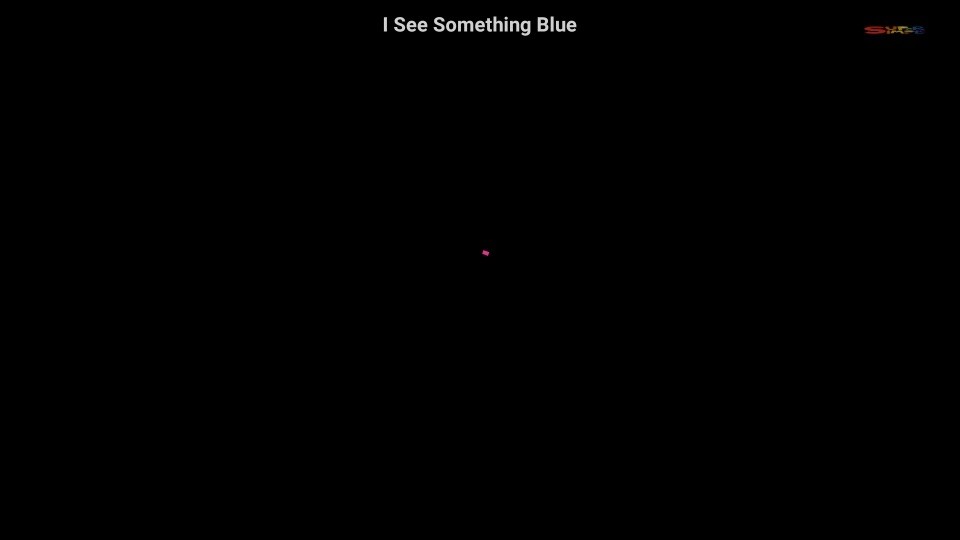
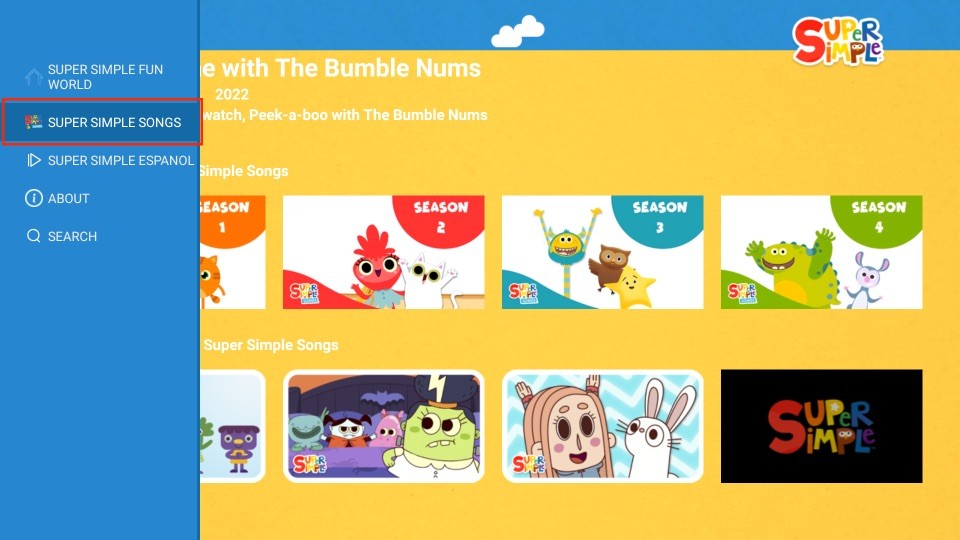
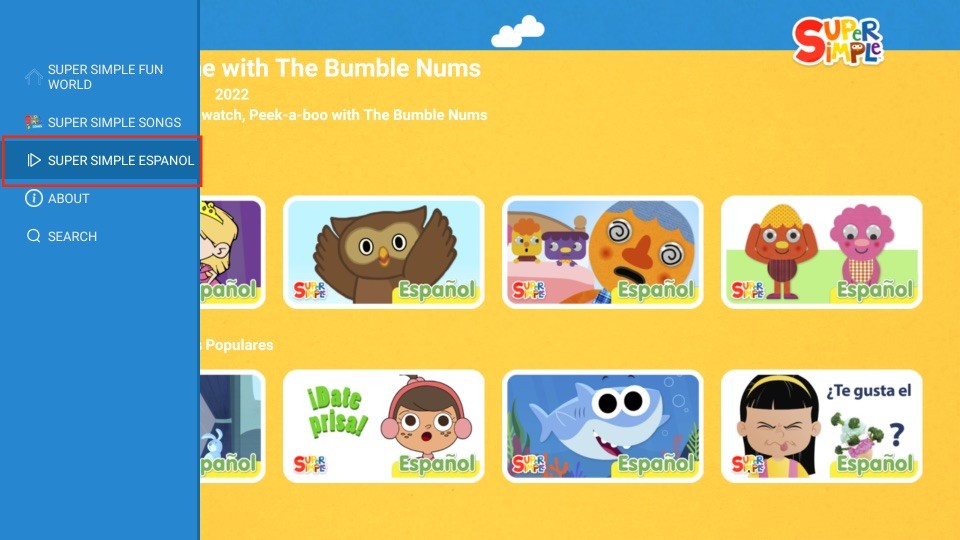
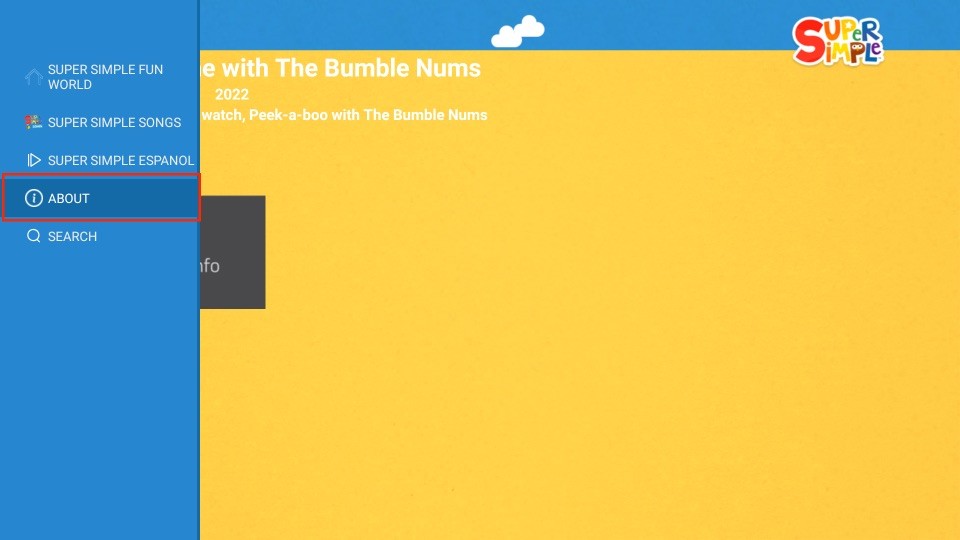
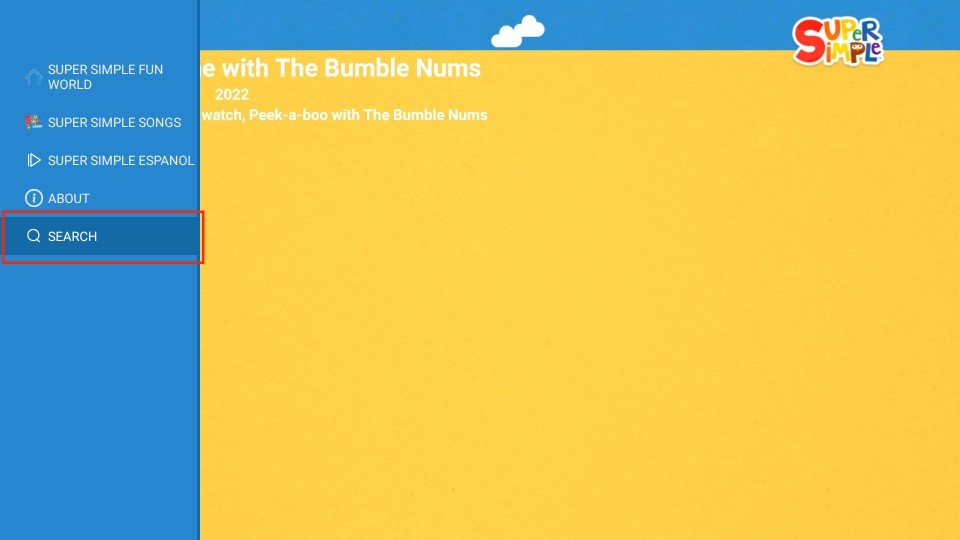
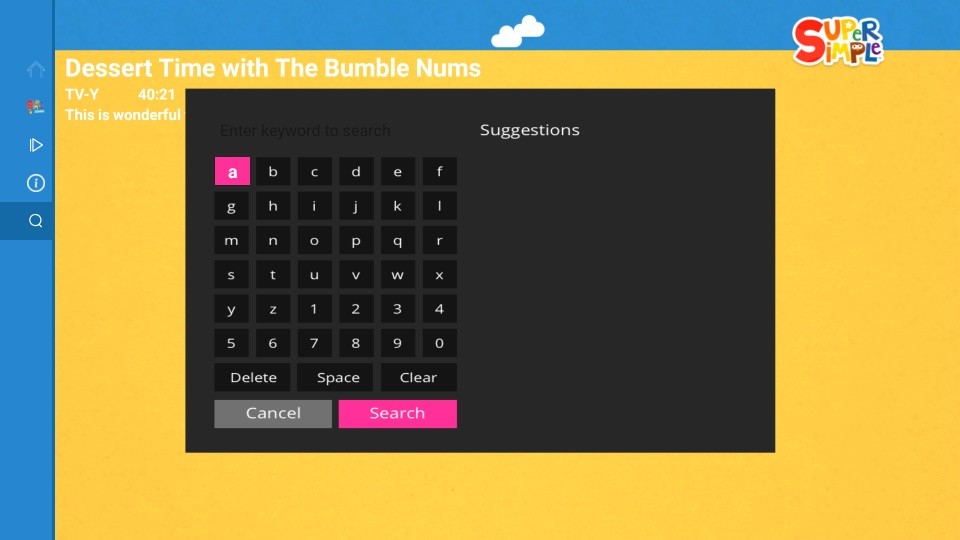
Leave a Reply