This tutorial will explain how to play Super Mario Bros on FireStick using the Happy Chick gaming emulator. The article will also touch upon the legal and safety aspects of Happy Chick. The instructions can be used for all FireOS-enabled devices. So, brace yourself for a fun and information-filled ride.
What’s Super Mario Bros?
The 90s and 2000s kids must know Super Mario Bros. It is a classic game developed by Nintendo. The game first surfaced in 1985 and was designed for the Nintendo Entertainment System (NES.) Super Mario Bros quickly became the most iconic and influential video game ever, and rightfully so. To this date, the classic game has a different fan base.
The game revolves around the protagonist Mario or his brother Luigi in a side-scrolling adventure through the Mushroom Kingdom. The goal of Mario is to free Princess Peach from Bowser, the evil king of Koopas. The game is divided into various levels and stages.
The innovative gameplay mechanics, the iconic music, and the catchy graphics make Super Mario Bros a trendsetter in the video gaming industry.
You can now revisit your childhood memories of playing Super Mario Bros. The app can be installed on FireStick via the Happy Chick application.
It is easily one of the best games to play on FireStick.
Attention FireStick Users: Read before you continue
Your government and ISP are probably monitoring your streaming activities using your IP address 35.175.39.36 (exposed to all). You may get into serious legal trouble for streaming copyrighted videos on FireStick.
I strongly recommend getting a trusted VPN for FireStick to hide your IP address and protect your online identity.
I use ExpressVPN on all my devices as it is the most secure, fastest, and easy-to-use VPN. It comes with an unconditional 30-day money-back guarantee, and you get 3 free months with the yearly plan.
Don't miss out on the peace of mind and online security ExpressVPN provides.
Read: How to Install & Set up the best VPN on FireStick.
What’s Happy Chick?
As I said, we will play the Super Mario Bros game via the Happy Chick app. Happy Chick is a mobile gaming emulator. In simple terms, it’s an application that allows users to play various games from many gaming consoles on their tablets, mobiles, or other devices. Additionally, Happy Chick packs many emulators within the application for consoles like Nintendo, GameBoy, Play Station, and more.
The Happy Chick app interface is super simple and easy to understand. Additionally, the application packs a wide variety of popular games that can be installed directly. You can search for various apps or navigate the amazing categories with Happy Chick to find your favorite games. Overall, Happy Chick is a fantastic emulator that makes it easy to install and play games across various devices.
Is Happy Chick Safe?
The safety of Happy Chick is a matter of concern, mainly because it’s not available on the official App stores. In addition, such applications may have privacy concerns or security issues. So, always conduct thorough research before installing Happy Chick on your device.
Let me give you a heads-up. I ran the APK file of Happy Chick on VirusTotal to see if the app was safe. The tool has raised three security concerns. However, over 60 vendors gave it a green signal. Have a look.
Is Happy Chick Legal?
Well, we can’t be too sure whether Happy Chick is legal. Although game emulators are not illegal, identifying whether Happy Chick and similar applications are legal is quite tricky. It is because the legal aspect depends on the game files and their status.
Many emulators contain copyrighted games or copyrighted material that may land the end user at risk. Therefore, it will be best if you pair the app with a high-functioning VPN like ExpressVPN for double security and safety.
Features of Happy Chick
Happy Chick is a lifesaver for many game lovers. Here are some distinct features of the application:
- Provides access to various emulators
- It contains a vast library of games
- Supports multiplayer
- Allows you to customize the controls/keys
How to Install Super Mario Bros with Happy Chick
Installing Super Mario Bros on FireStick is an extensive process. There are two main parts to the installation:
- Part 1- Setting Up FireStick for Sideloading Happy Chick
- Part 2- Happy Chick Installation
Continue reading to get the step-by-step guide for each.
Set Up FireStick for Sideloading Happy Chick
Again, you must get the Happy Chick app to install Super Mario Bros on FireStick. However, the application is not officially available on the Amazon App Store. Therefore, you first need to download and configure another app called Downloader. Then, you can get Happy Chick via the Downloader app.
You can consult our detailed guide on how to get and use Downloader.
For now, here are the quick steps:
1. Tap the Magnifying Glass icon on the FireStick home to launch the Find menu. Then, type Downloader in the search field and select it from the suggested results.
2. Now, navigate to FireStick Settings and press the My Fire TV tab. Next, go to Developer Options and open Install Unknown Apps. Toggle Downloader.
Note: If your FireStick shows Apps from Unknown Sources, turn it on.
Happy Chick Installation Steps
After installing and configuring Downloader, you can quickly get the Happy Chick application. Then, all you have to do is download and install the APK file of Happy Chick via the Downloader app.
Here’s how you do it:
1. Again, navigate to the main page of FireStick and press the Three Square icon.
2. You will view the Apps & Channels menu. Choose the Downloader app from the list of available applications on your device.
3. The app will immediately load and launch. You will be directed to the Downloader Home menu. Press the tab titled Enter a URL or Search Term.
4. Now, enter tinyurl.com/firehce in the search field and hit Go.
Disclaimer: The URL above will redirect you to an external source. FireStickHow.com does not host any APKs on its servers. We are also not affiliated with any third-party app developers.
5. You will see the Happy Chick for TV Box application in the search result. Press the Download APK (48 MB) tab to start the process.
6. The app will quickly start to install. Press the Download icon beside Happy Chick for TV Box to view the download process.
7. A status tab will pop up displaying the File Download progress.
8. Once the download completes, the application will request installation permission. Press Install to continue.
9. Again, you can view the installation progress on the screen. Please give it a few minutes to complete.
10. Once you see the App installed sign, hit the Done button.
11. When you successfully download the Happy Chick application, you can delete the APK file by tapping the Delete button.
12. Again, press Delete to confirm your choice.
How to Install Super Mario Bros on FireStick with Happy Chick
Now that you have the Happy Chick application on your device, getting Super Mario Bros on FireStick is a piece of cake. Happy Chick is a fantastic emulator that makes it easy to install, download and play games on various devices.
Follow these steps to install Super Mario Bros on FireStick with Happy Chick:
First things First, return to the Fire TV Home and tap the icon with Three Squares.
In the Apps & Channels menu, navigate down and press the Happy Chick icon to launch it.
Please wait as the application begins to load.
Once Happy Chick launches, you will be directed to the main menu. First, press the Ignore button in the app upgrade alert.
Then, press the purple Ranking button on the top left corner.
Select Super Mario Bros, available at the top of the Ranking page.
The Super Mario Bros dashboard will load. Press the Download button to get the app on FireStick.
The application will begin to download. Wait for the Super Mario Bros. download finished notification to pop up.
With this, we conclude the detailed instructions for getting the Super Mario Bros app via Happy Chick. Pheww, that was long!
Wait! It looks like you are all set to start watching your favorite content on FireStick. But have you protected your online identity yet? You are under constant surveillance by the Government and ISP. Free streaming of copyrighted videos may get you into legal trouble.
Thankfully, you can easily avoid online monitoring and safeguard your privacy with a trusted VPN on FireStick. A VPN will hide your IP address and online identity by encrypting your internet connection.
Please note that I am not encouraging you to violate any copyright laws. You should always watch the content available in the public domain. I am simply recommending the use of a VPN to maintain your privacy. You have every right to your privacy, which is constantly being breached these days.
I personally use ExpressVPN and have found it to be the fastest and most secure FireStick VPN. It is also the most streaming-friendly VPN I have ever used. Therefore, I highly recommend getting ExpressVPN for FireStick.
Here is how you can quickly get the ExpressVPN app on FireStick:
Step 1: Click HERE to subscribe to ExpressVPN and enjoy a 49% discount with 3 months of extended service. You are also eligible for a 30-day, full money-return guarantee.
Step 2: Download and install ExpressVPN on FireStick
- Choose the Find > Search option on the FireStick home screen on the menu bar.
- Search for ExpressVPN.
- Click the ExpressVPN icon on the following window.
- Click Download or Get on the next window
Step 3: Open ExpressVPN once you have downloaded it. Sign in with your account.
Step 4: Choose a server and click the Connect/Power button
Put your mind at ease now! You have successfully secured your streaming activities with ExpressVPN.
How to Play Super Mario Bros on FireStick with Happy Chick
You can now enjoy the classic game of Super Mario Bros on the big screen. However, remember that the application will be available within the Happy Chick app. So, first, launch Happy Chick on FireStick, then follow these instructions to start playing.
Navigate to the My Games menu on the Happy Chick home screen.
All the games that you’ve downloaded with Happy Chick will appear. Select Super Mario Bros from the list.
Before launching the application, you can select the key control for the game. So, tap the Customize keys button.
Note: You can assign different controllers to different players.
Now, start assigning the controls one by one. First, press the Upward Arrow key using your FireStick remote.
On your FireStick remote, press the Up button to assign it to the Up function.
Wait for the settings saved notification—similarly, set keys for all the available key functions. Then, return to the Super Mario Bros launch page.
Now, press the Launch button to load Super Mario Bros.
To start playing, click the button on your FireStick remote that you have assigned to Start.
And that’s it. The Super Mario Bros game will start. You can use the FireStick remote to play and win the first round. Good luck!
Final Words
The tutorial above described how you could enjoy playing Super Mario Bros on FireStick. The process is a bit technical, but if you follow the guide, you can easily get the classic game on FireStick. Super Mario Bros is available on the gaming emulator called Happy Chick. Once you download the game via the emulator, you can easily play it whenever you like. Fun adventures with Mario are now at your fingertips.
Related:

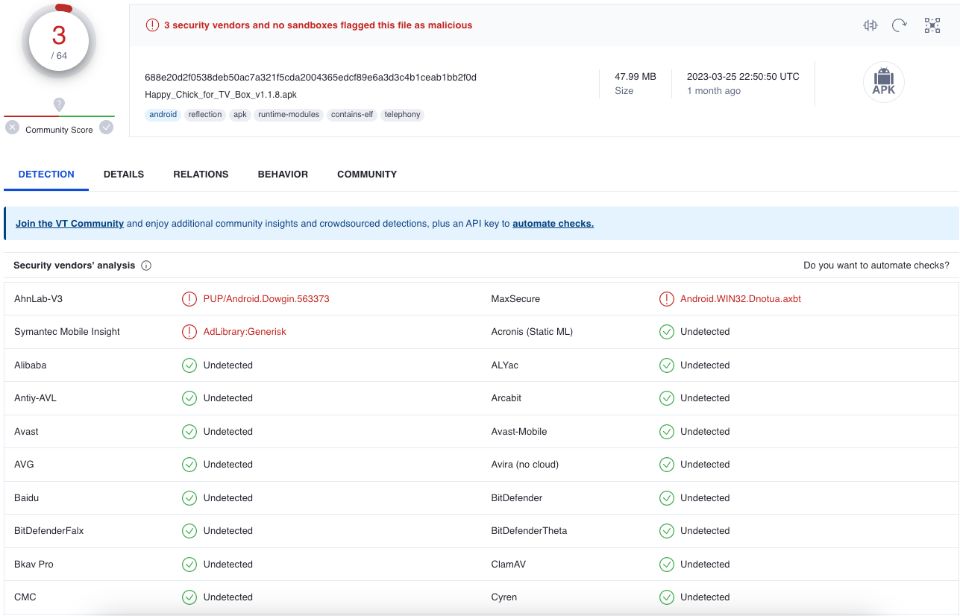
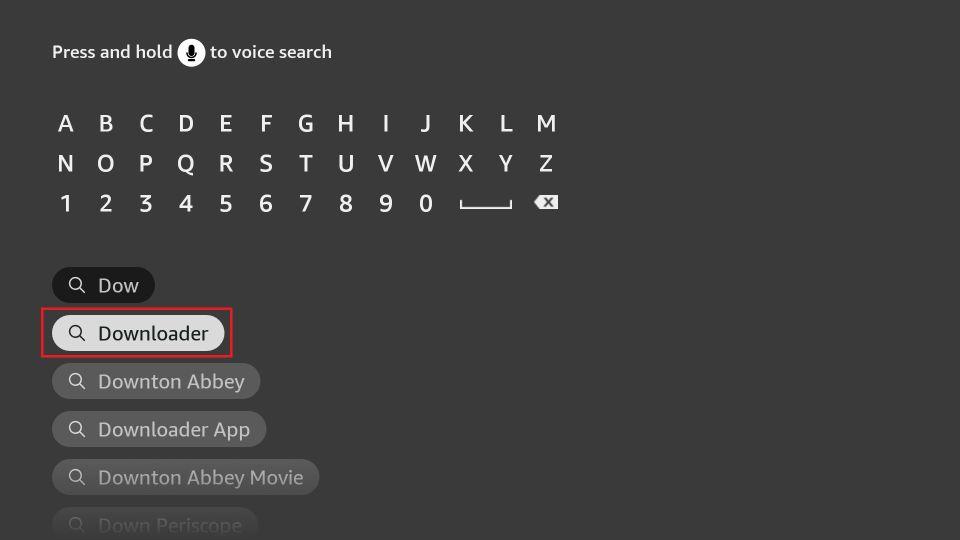
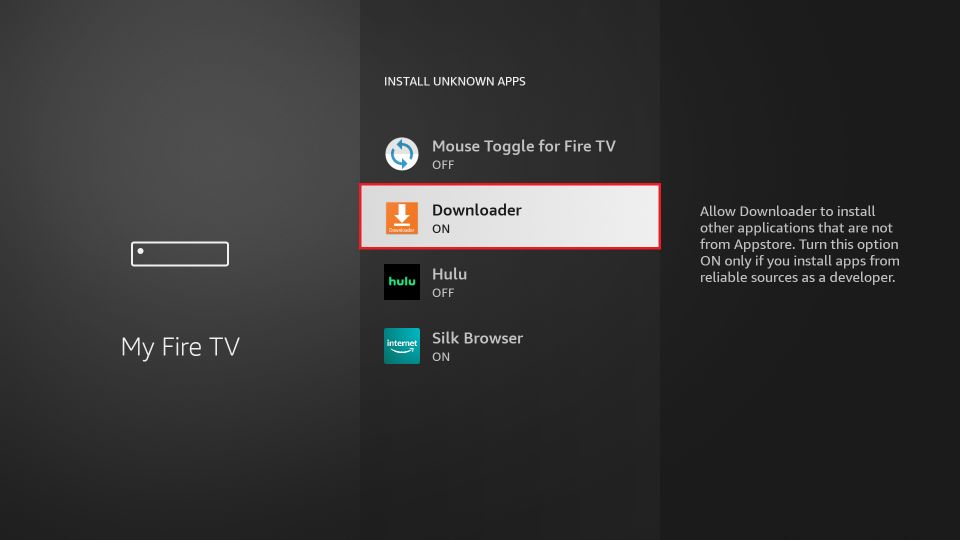
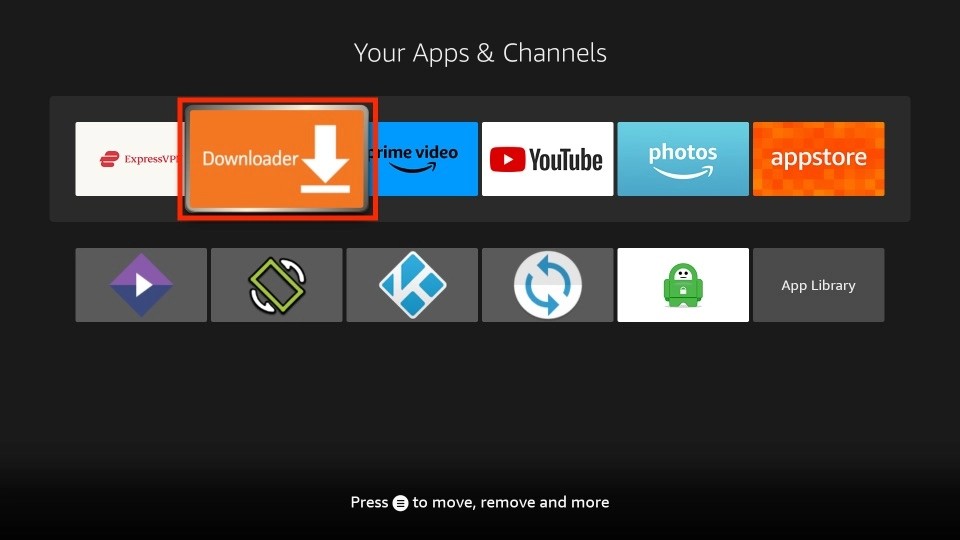
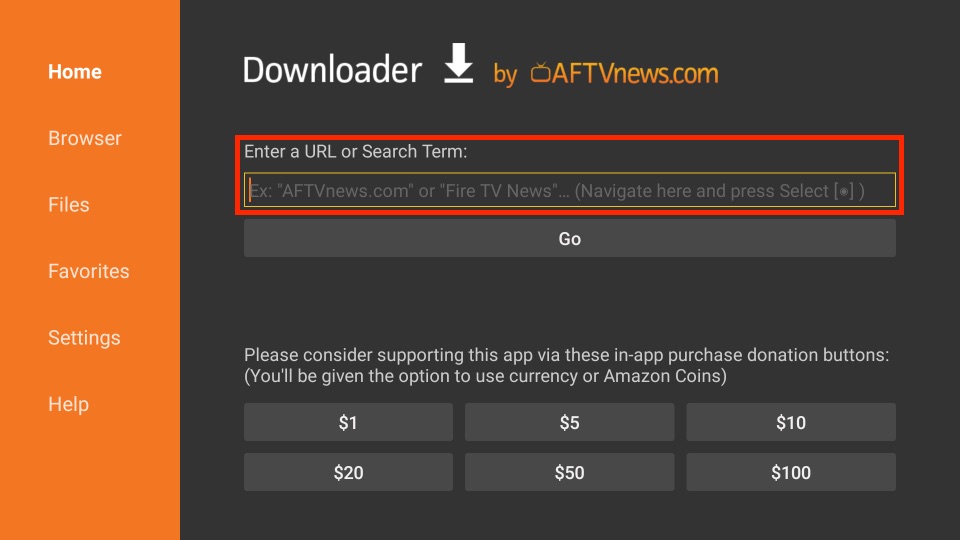
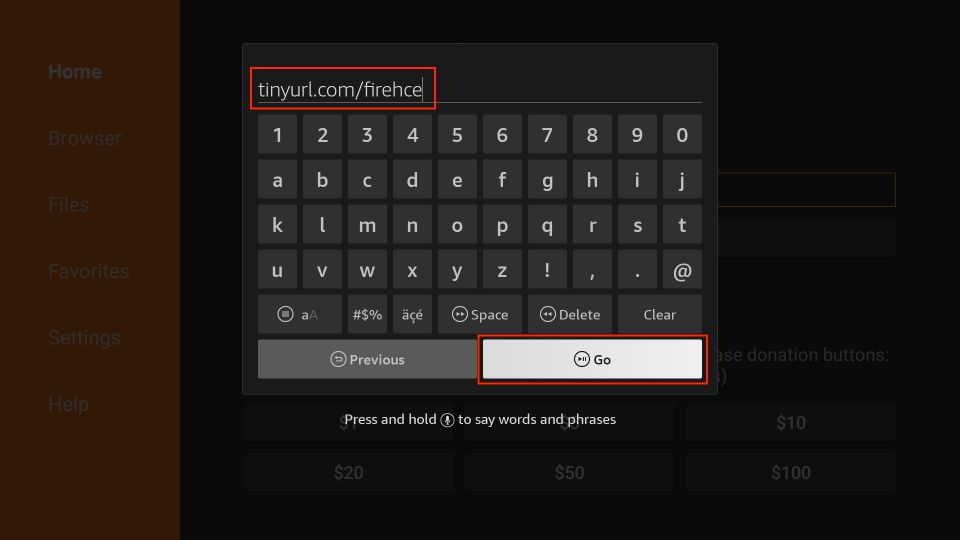
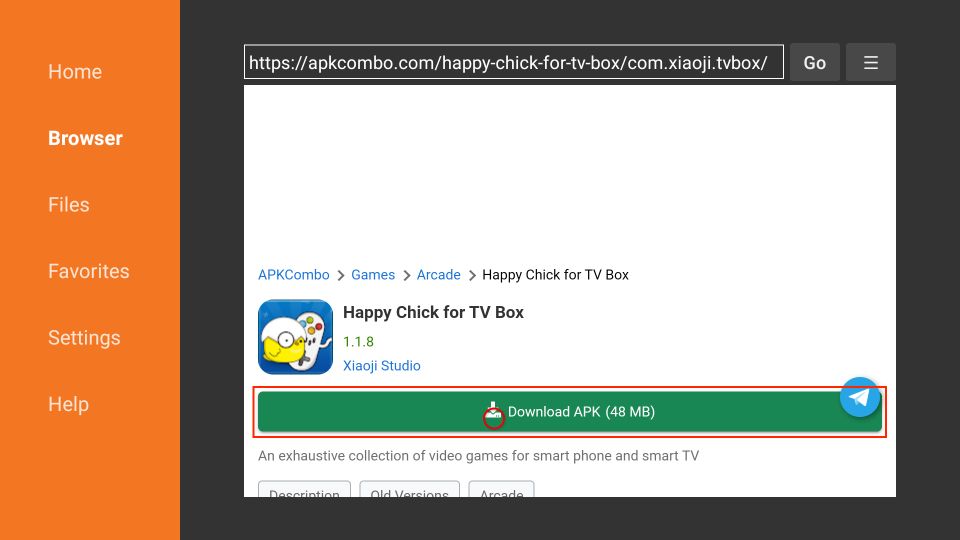
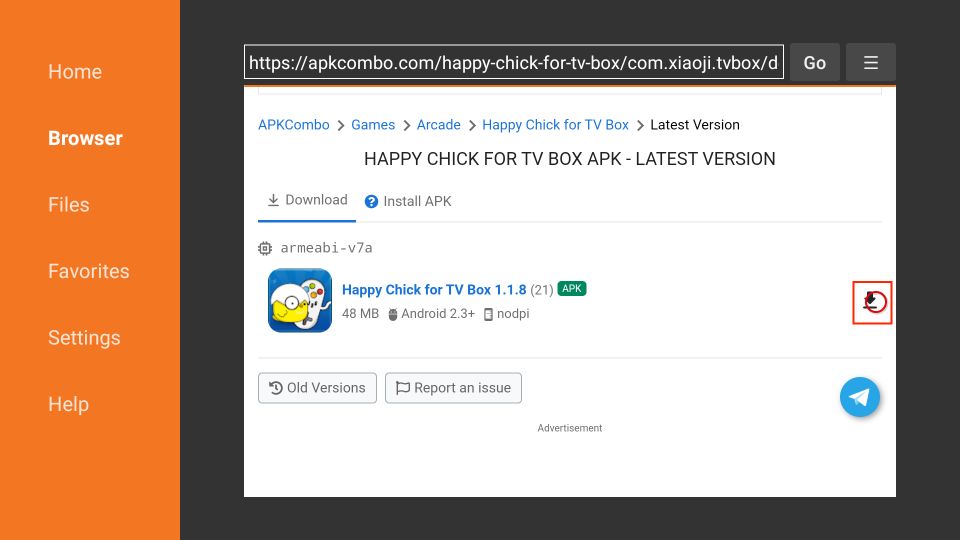
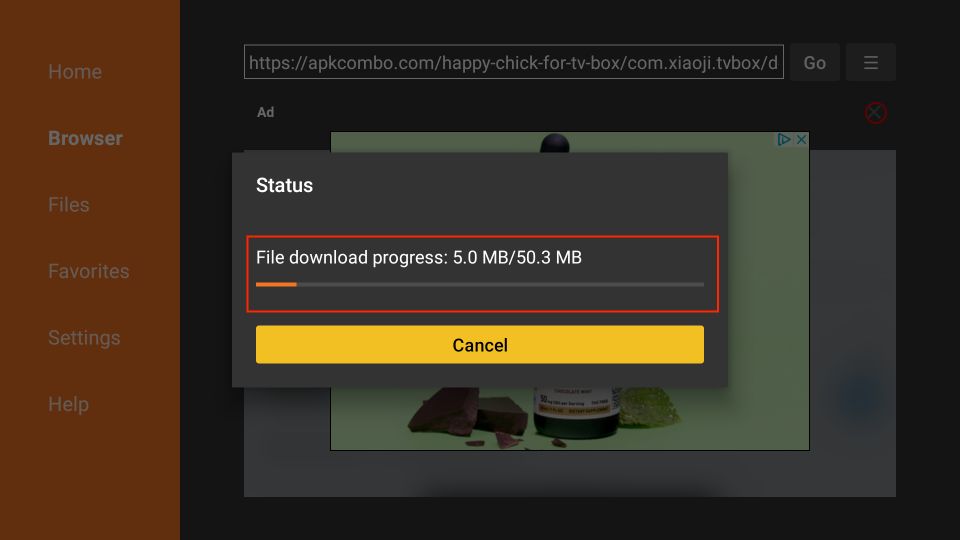
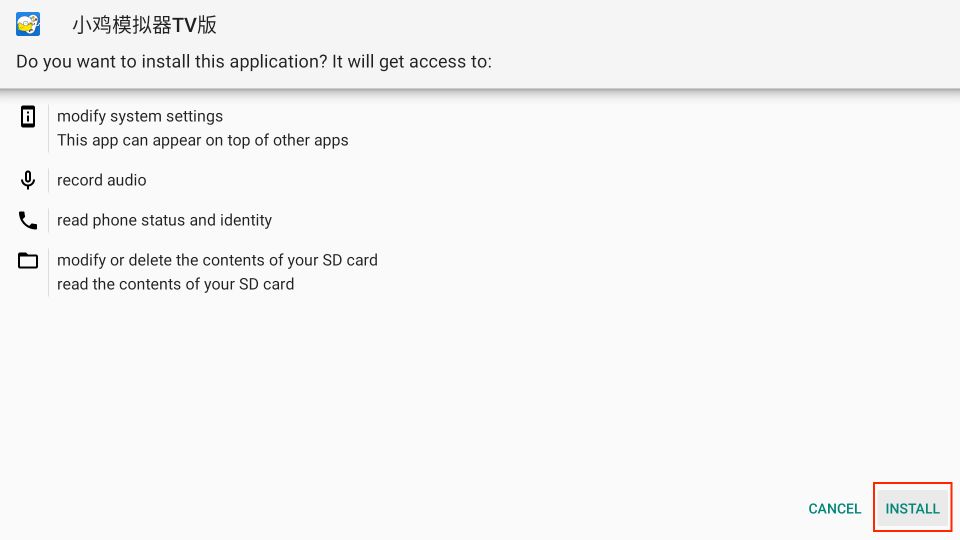
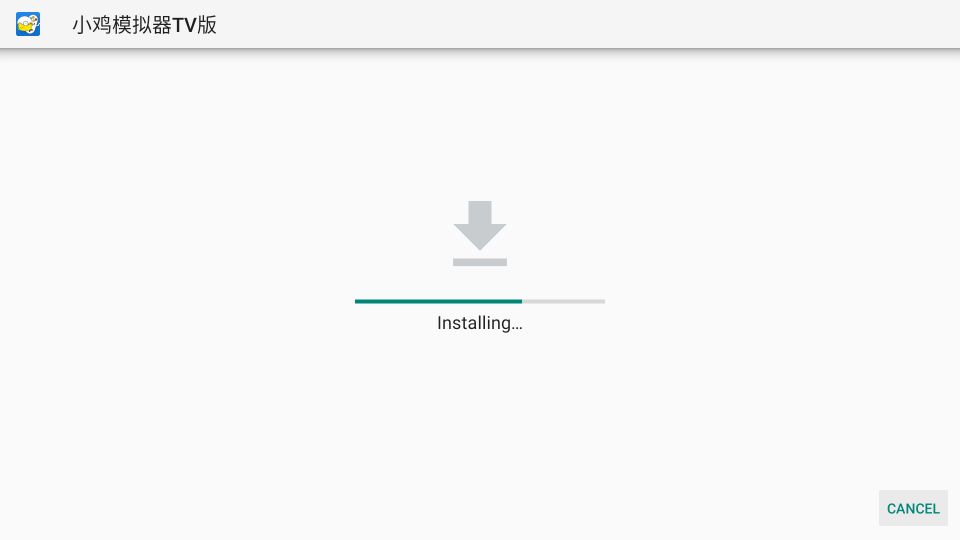
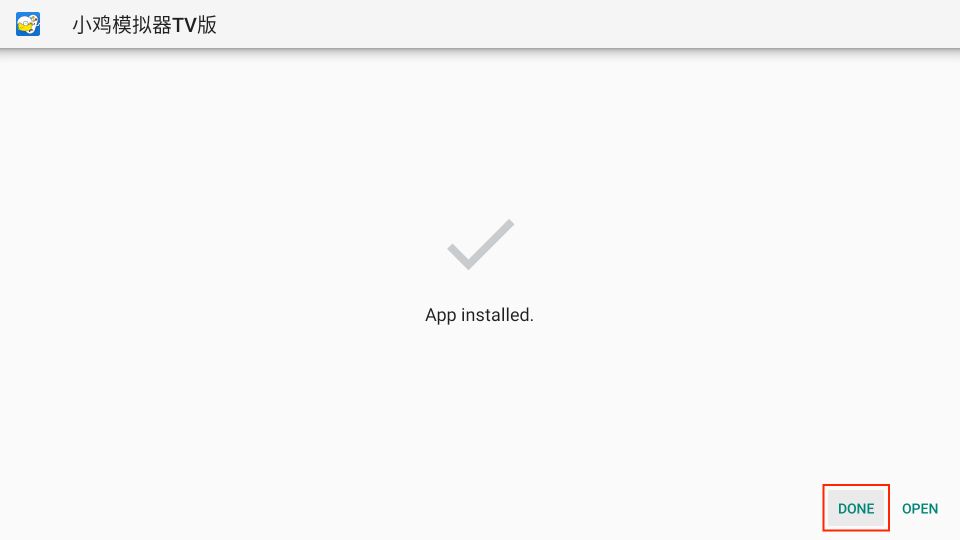
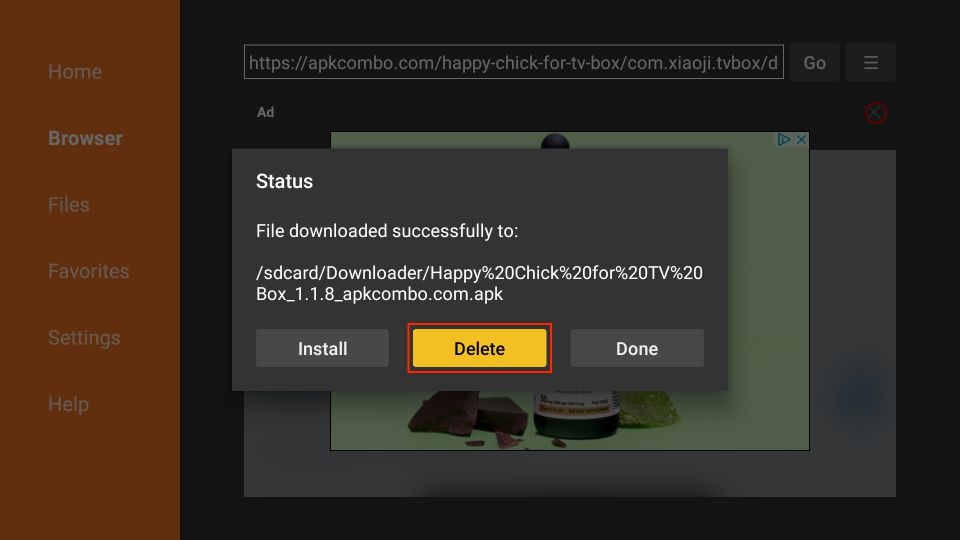
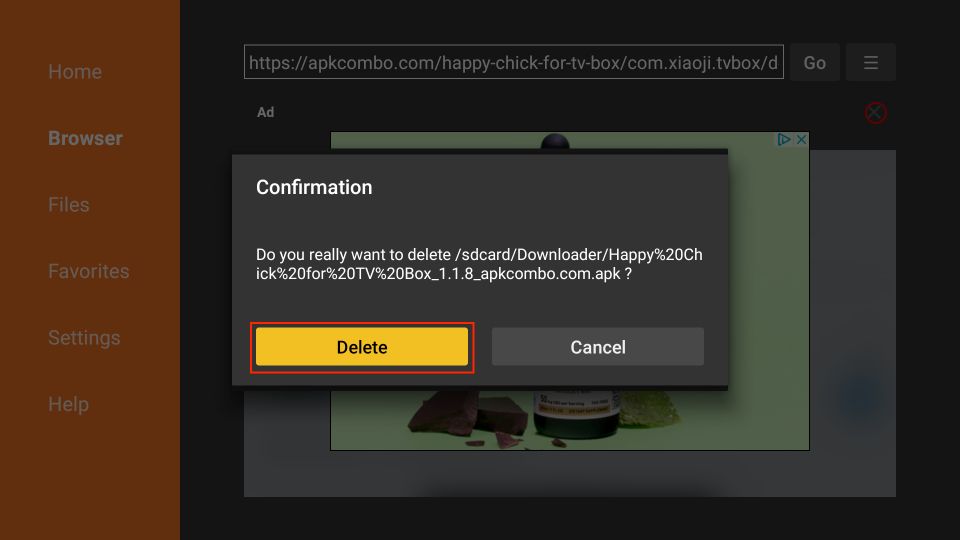
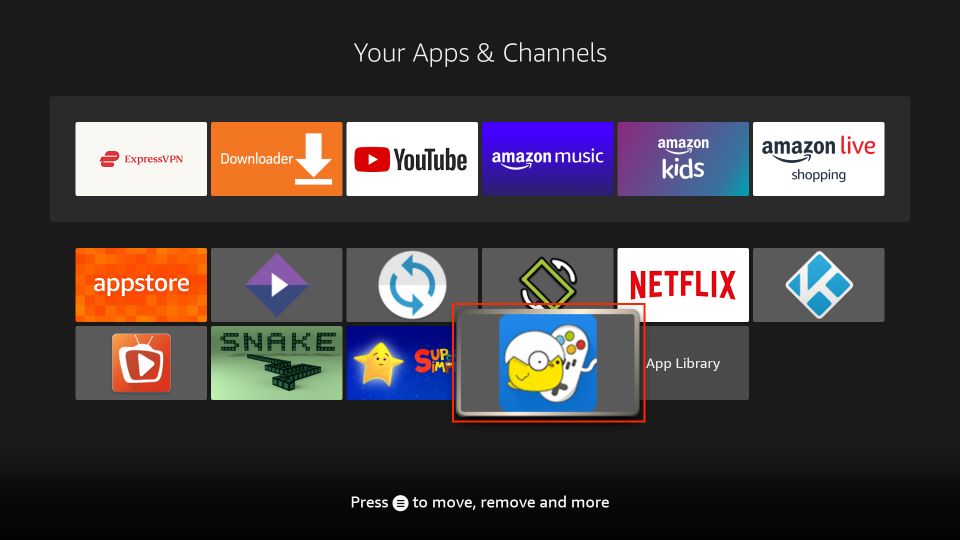

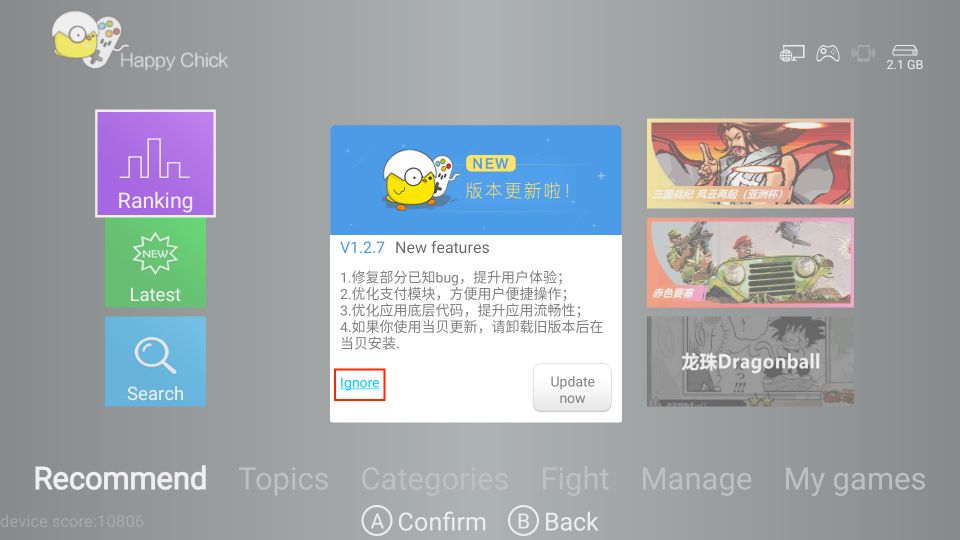
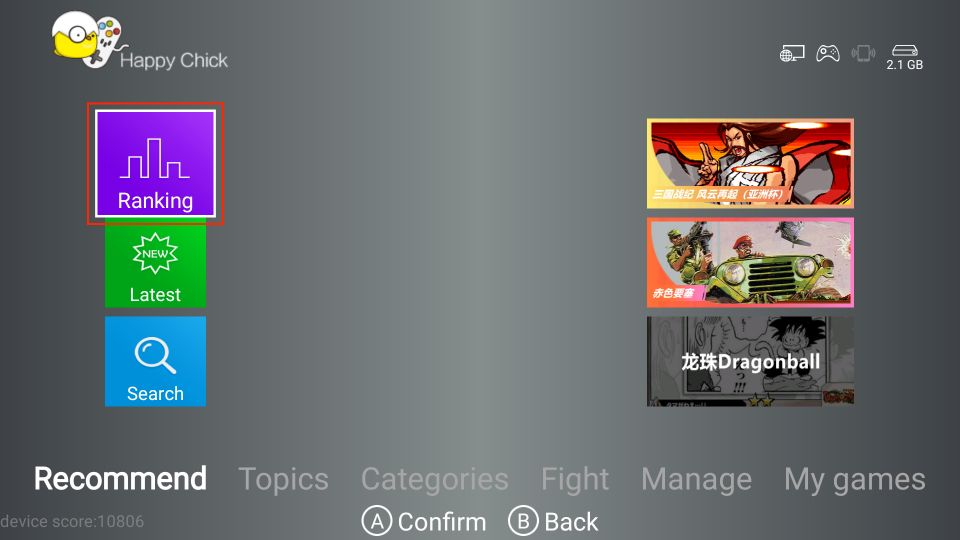
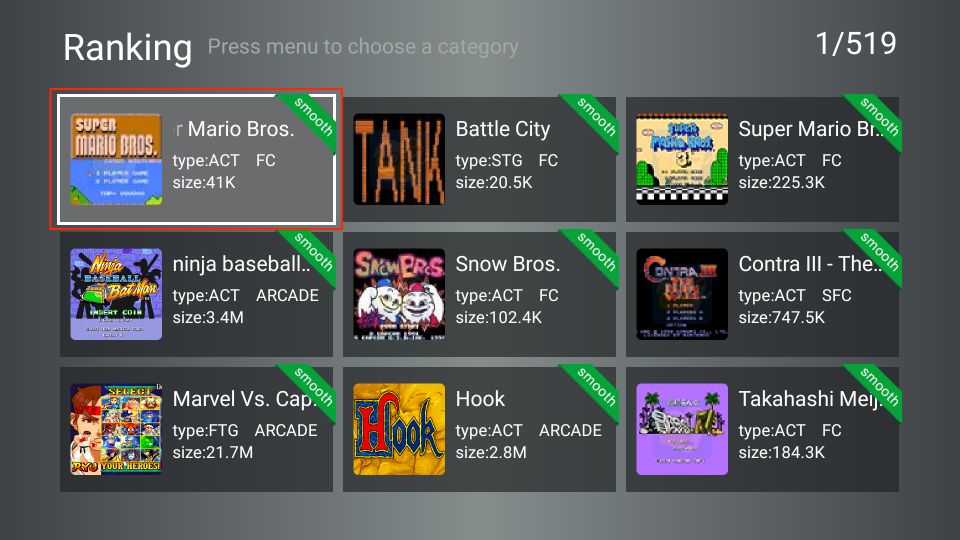
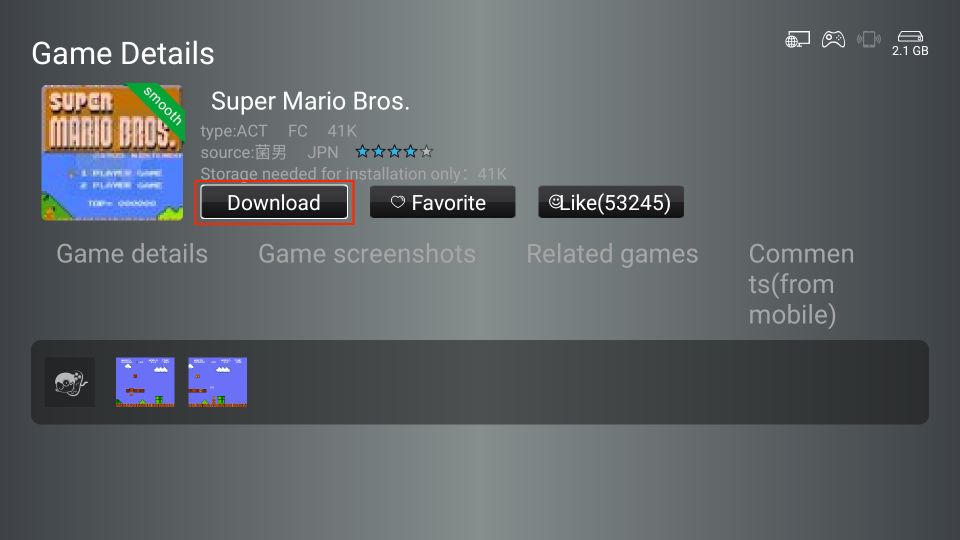
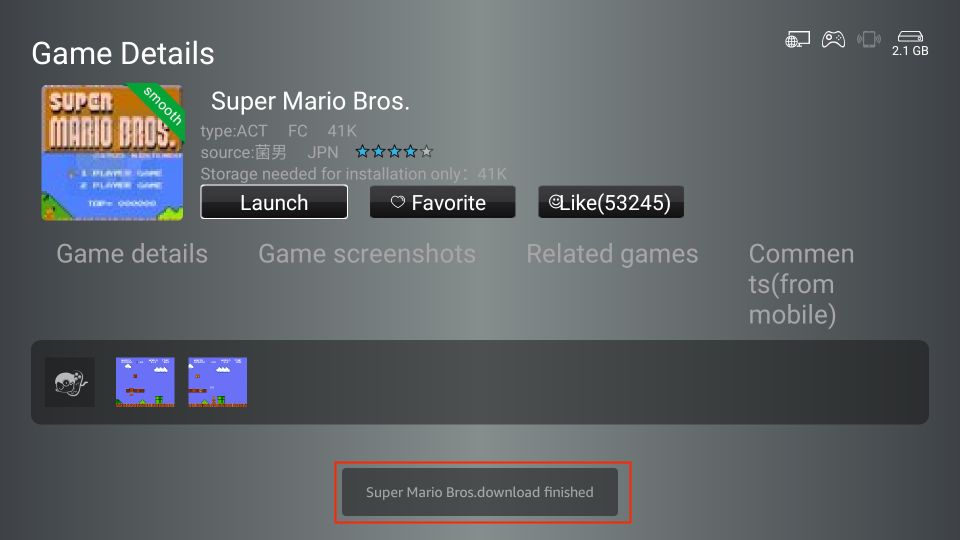






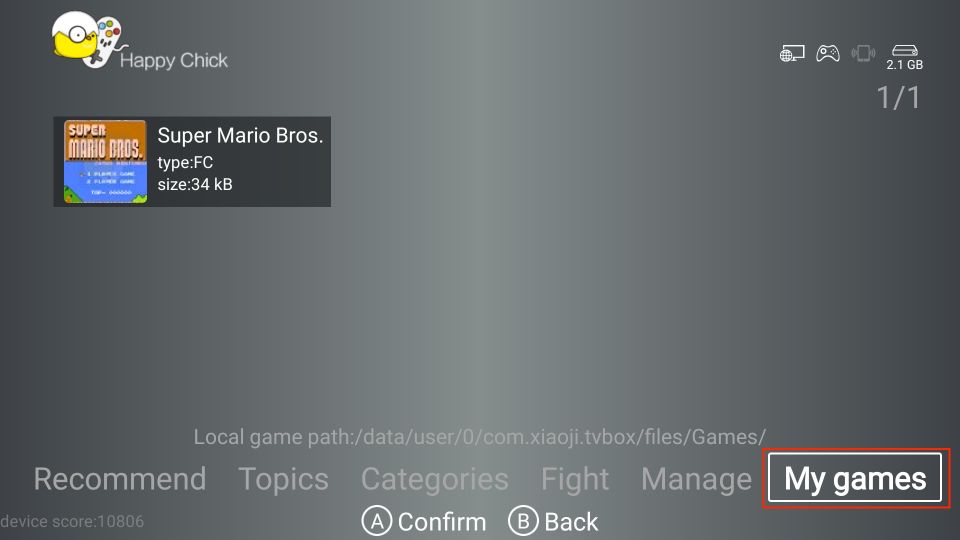
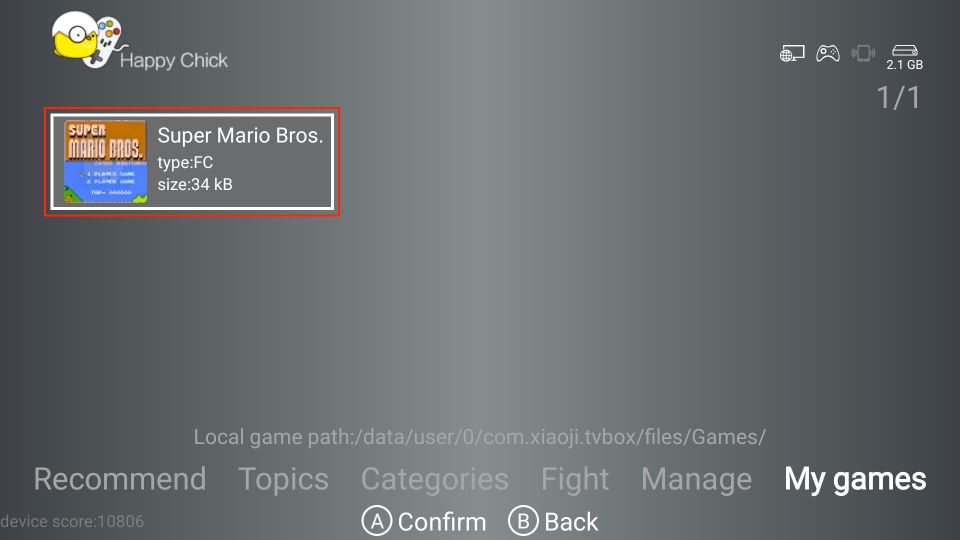
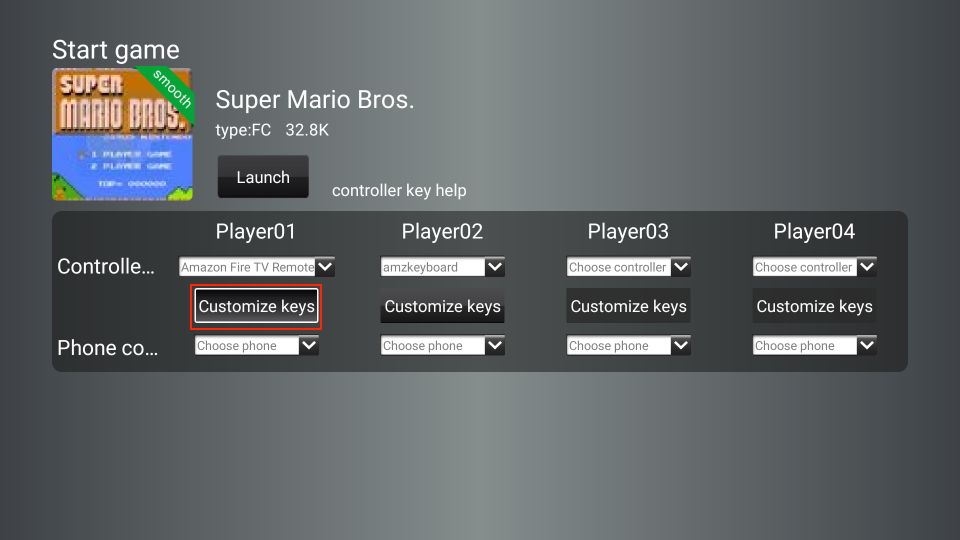
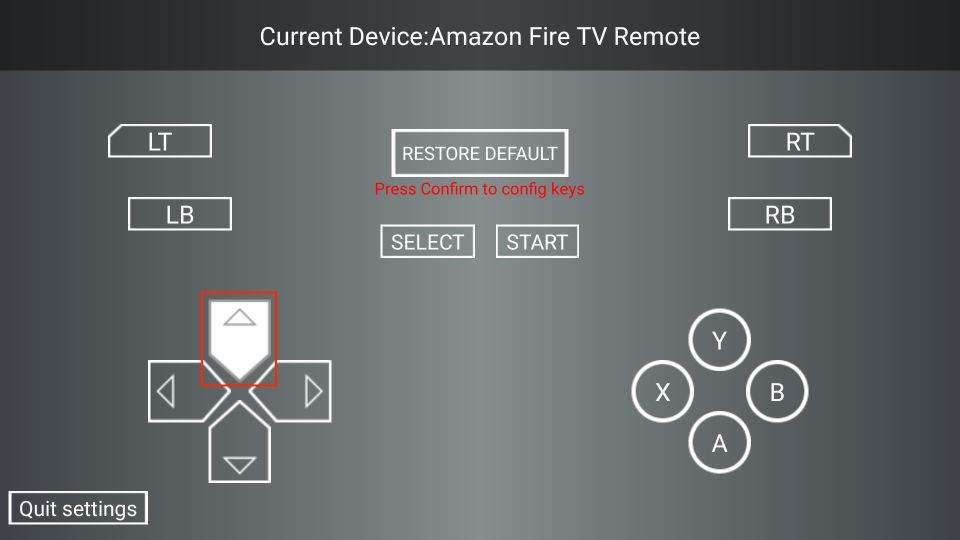
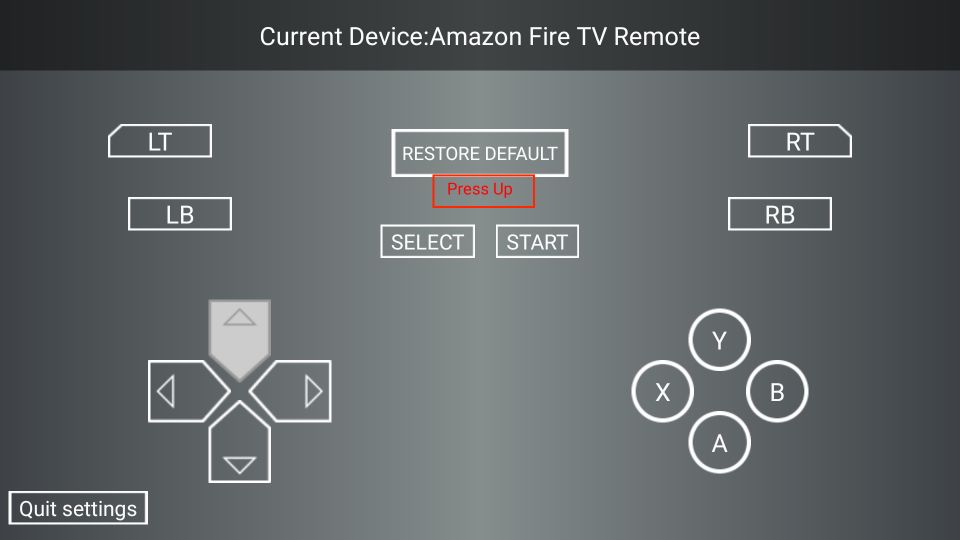
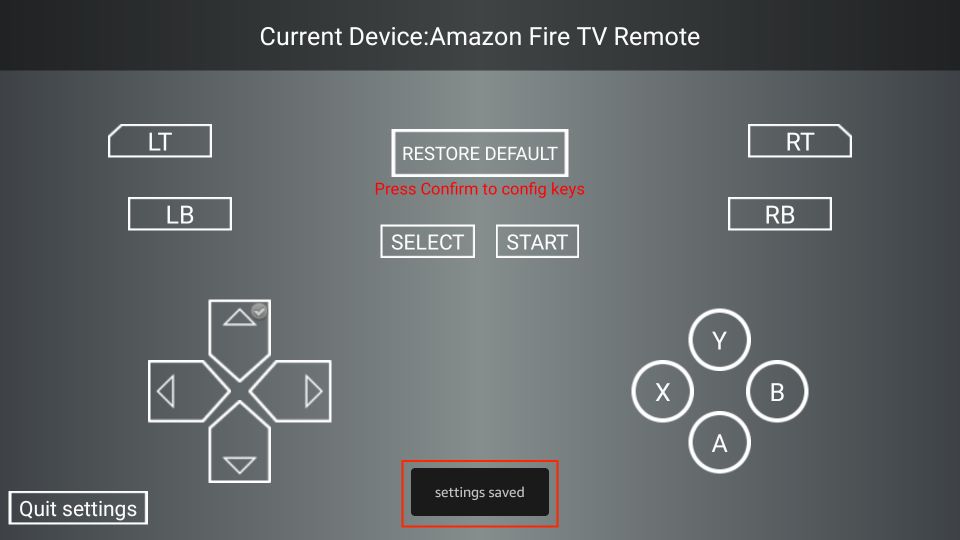
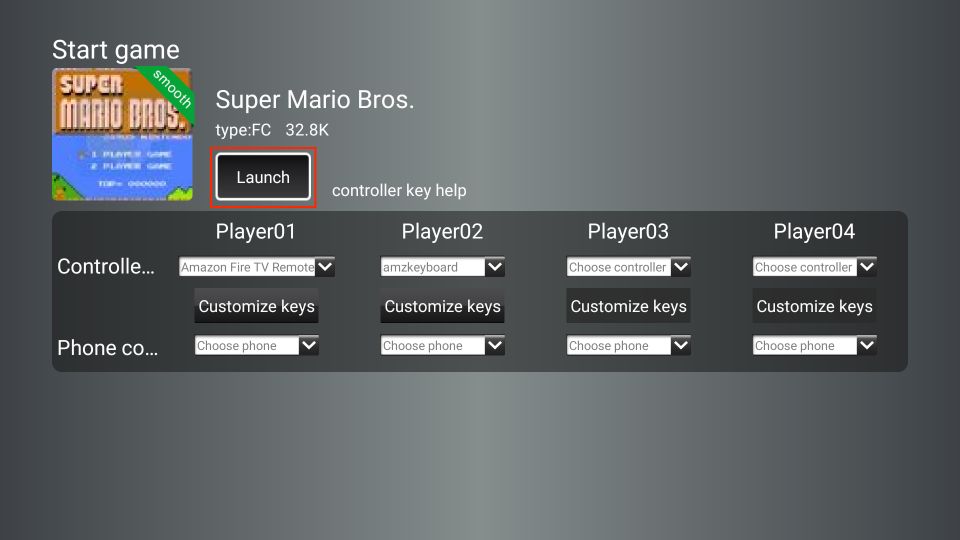
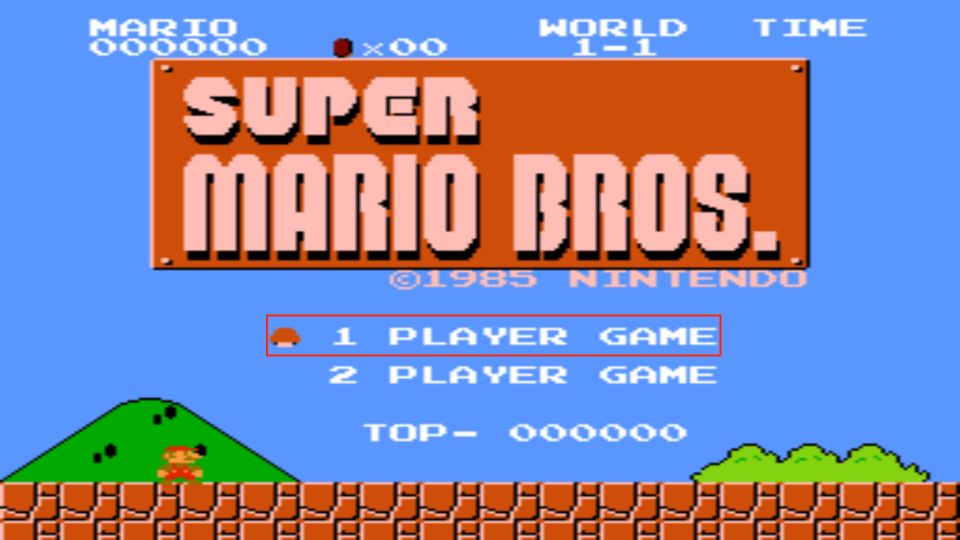
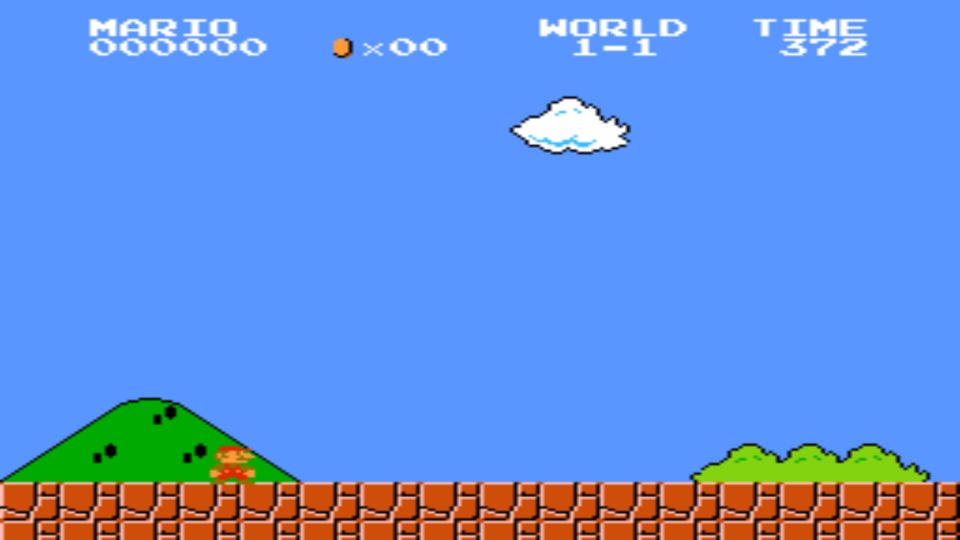
Leave a Reply