This post will take you through the official and unofficial streaming options to watch the biggest Tennis event in the world. I will mention free, paid, and affordable ways to stream Wimbledon at home without cable. Whether you have a FireStick, Fire TV, FireStick Lite, FireStick 4K, Android, iPhone, Apple TV, Xbox, Roku, or an iPad, use any of the options below and enjoy live Tennis action without missing a beat.
The post will thoroughly focus on Amazon FireStick. The listed official apps are available on most platforms. The unofficial ones are limited to Fire TV only. With that out in our way, let’s get started.
Wimbledon is the oldest Tennis tournament in the world. It is often known as the toughest and most prestigious Tennis match-up among the fans. Scheduled to go live in London the next week, Tennis fans simply can’t miss the live action. Thanks to Wimbledon’s ever-growing popularity and media partners throughout the world, it’s quite easy to catch your favorite players on the green field. Here’s how you can stream Wimbledon 2023 on FireStick without cable.
Attention FireStick Users: Read before you continue
Your government and ISP are probably monitoring your streaming activities using your IP address 35.175.39.36 (exposed to all). You may get into serious legal trouble for streaming copyrighted videos on FireStick.
I strongly recommend getting a trusted VPN for FireStick to hide your IP address and protect your online identity.
I use ExpressVPN on all my devices as it is the most secure, fastest, and easy-to-use VPN. It comes with an unconditional 30-day money-back guarantee, and you get 3 free months with the yearly plan.
Don't miss out on the peace of mind and online security ExpressVPN provides.
Read: How to Install & Set up the best VPN on FireStick.
When Is Wimbledon 2023?
Wimbledon 2023 usually lasts for two weeks. The 2023 edition is no different. The coverage starts on July 3, and Men’s final is scheduled to go live on July 16.
Where Is Wimbledon 2023?
All the Wimbledon games will be played at the All England Club in Wimbledon, London.
Wimbledon 2023 Schedule
July 3 – July 4
Men’s singles first round
Women’s singles first round
July 5 – July 6
Men’s singles second round
Women’s singles second round
July 7 – July 8
Men’s singles third round
Women’s singles third round
July 9 – July 10
Men’s singles fourth round
Women’s singles fourth round
July 11 – July 12
Men’s singles quarter-finals
Women’s singles quarter-finals
July 13 – July 14
Women’s singles semi-finals
Men’s singles semi-finals
Saturday, July 15
Women’s singles final
Sunday, July 16
Men’s singles final
Wimbledon 2023 Preview
Novak Djokovic has been dominating the 2023 with Australian Open and French Open titles. He will undoubtedly start as the favorite to lift the Wimbledon title again. His bigger challenger will be Carlos Alcaraz.
Both the world No.1’s Swiatek and Djokovic, won the French Open titles in June. And they would want to continue their glory in London too. However, there are very few who have pulled a back-to-back win at Roland-Garros and Wimbledon. Novak Djokovic is the last one to achieve so.
Carlos Alcaraz looked impressive against Novak on a clay court. However, he has been looking shaky on a grass surface. In women’s singles, Rybakina will pose a major threat to Swiatek and Sabalenka. It will be interesting to see who comes up at the top after two weeks of intense Tennis action. Without further ado, let’s check our streaming options.
Watch Wimbledon on FireStick in the US
There are several ways to stream Wimbledon 2023 on FireStick in the US. Disney’s ESPN has the official rights to air the Wimbledon 2023 without cable. You can go with ESPN+ or use one of the streaming services that have ESPN channels in the library.
ESPN+
ESPN+ is one of the best sports streaming services in the US. The pricing starts at $9.99 per month, and you can sign up for a $99.99 yearly plan. It’s home to some of the biggest sports events in the US. Once you sign up for ESPN+ service, use the link below to install the native app on FireStick.
How to Install ESPN+ on FireStick
YouTube TV
YouTube TV has 100+ live TV channels to offer to eligible users. You can start with the $72.99 per month plan and stream all the channels at home without cable. You can even start with the free trial and enjoy some Wimbledon coverage without paying a single dime.
Apart from 100+ channels, you get unlimited DVR storage and native apps for all your smartphones and tablets. If you want more live TV channels, explore other add-ons to elevate your streaming experience at home.
How to Install YouTube TV on FireStick
Sling TV
Sling Orange is the cheapest streaming service offering live TV channels in the US. The pricing starts at $40 for the Sling Orange plan, and you get 31+ live TV channels, including the ESPN ones, to stream the Wimbledon 2023 without cable. New signups also get a good discount from Sling TV to check the service. With Sling Orange, you can only stream one device at a time. It can be a limitation for some.
Website: Sling TV
How to Install Sling TV on FireStick
FuboTV
FuboTV pricing starts at $69.99 per month and offers the most live TV channels to stream at home. You are looking at watching 250+ live TV channels, 1000 hours of DVR storage, and more with your active plan. The list of channels includes ESPN to watch the entire Wimbledon online without cable. FuboTV has official apps on all the smart platforms, including FireStick, to install the service in no time.
How to Install FuboTV on FireStick
Stream Wimbledon on FireStick in Canada
TSN has recently launched the TSN+ streaming service in Canada. The company will air all the Wimbledon 2023 games on their newly released streaming service. There is no free trial for new subscribers, though. The pricing starts at CA$19.99 per month. You can get the CA$199.99 per year plan to save some bucks.
Website: TSN+
Watch Wimbledon on FireStick in the UK
BBC will air the entire Wimbledon 2023 for free in the UK. You can use the company’s BBC iPlayer app on your Android phone or FireStick and start watching the entire event at home. The app is free to download and use on all your smart devices.
Free Ways to Stream Wimbledon on FireStick
If you are in the US, you have several ways to stream Wimbledon 2023 for free. You can go with FuboTV and stream the first week of Tennis coverage without paying a single dime. The company offers a week of free trial, and after that, you can create a new account on YouTube TV to continue the Tennis coverage for free.
Don’t forget to cancel the free trials at such websites, though. Otherwise, these companies may charge you with a monthly or yearly plan. If you are outside the US, use ExpressVPN to access these services from anywhere.
Unofficial Ways to Watch Wimbledon on FireStick From Anywhere
NOTE: FireStickHow.com does not own or operate any IPTV services. Also, we don't verify the security and legality of any service.
Not everyone is comfortable with signing up for new streaming services all the time. If you don’t want to create a new account with your credit card, use third-party apps to watch the entire Wimbledon 2023 for free. Before you explore the options from the list below, make sure to install ExpressVPN first. Here’s why.
I can’t confirm if these apps have the official license to air high-profile sports events like Wimbledon 2023 in your region. You may end up streaming unlicensed content at home. It may lead to legal troubles from the authorities in the future. It’s important to hide your identity with an ExpressVPN connection.
ExpressVPN masks your IP address and hides the browsing details from the local ISP. Once you set up the best VPN app on FireStick, no one can glance over your browsing details. You are completely safe from using the third-party apps below.
Wait! It looks like you are all set to start watching your favorite content on FireStick. But have you protected your online identity yet? You are under constant surveillance by the Government and ISP. Free streaming of copyrighted videos may get you into legal trouble.
Thankfully, you can easily avoid online monitoring and safeguard your privacy with a trusted VPN on FireStick. A VPN will hide your IP address and online identity by encrypting your internet connection.
Please note that I am not encouraging you to violate any copyright laws. You should always watch the content available in the public domain. I am simply recommending the use of a VPN to maintain your privacy. You have every right to your privacy, which is constantly being breached these days.
I personally use ExpressVPN and have found it to be the fastest and most secure FireStick VPN. It is also the most streaming-friendly VPN I have ever used. Therefore, I highly recommend getting ExpressVPN for FireStick.
Here is how you can quickly get the ExpressVPN app on FireStick:
Step 1: Click HERE to subscribe to ExpressVPN and enjoy a 49% discount with 3 months of extended service. You are also eligible for a 30-day, full money-return guarantee.
Step 2: Download and install ExpressVPN on FireStick
- Choose the Find > Search option on the FireStick home screen on the menu bar.
- Search for ExpressVPN.
- Click the ExpressVPN icon on the following window.
- Click Download or Get on the next window
Step 3: Open ExpressVPN once you have downloaded it. Sign in with your account.
Step 4: Choose a server and click the Connect/Power button
Put your mind at ease now! You have successfully secured your streaming activities with ExpressVPN.
Try Sports Apps
You should first start with the top sports apps on FireStick. There are several such sports apps available on the web, and you need to sideload them on FireStick to start watching Wimbledon 2023 for free.
Explore Kodi Addons
Kodi is a popular app for FireStick users. Once you install Kodi on FireStick, integrate the top sports Kodi addons to enable sports streaming at home for free.
Visit Sports Streaming Websites
Your Amazon FireStick comes with the Silk browser built-in. You can open it and visit the top sports streaming websites to watch the entire Wimbledon 2023 coverage for free. These websites do come with ads and trackers. Make sure to keep your identity hidden using the ExpressVPN connection.
Get IPTV Services
IPTV services are quite popular too. You can pick a capable IPTV provider and integrate it with an IPTV player to start watching sports content for a small price.
In Conclusion
I’m all set to stream Wimbledon on an IPTV service with ExpressVPN. What about you? Share your preference and prediction for the 2023 edition in the comments below.

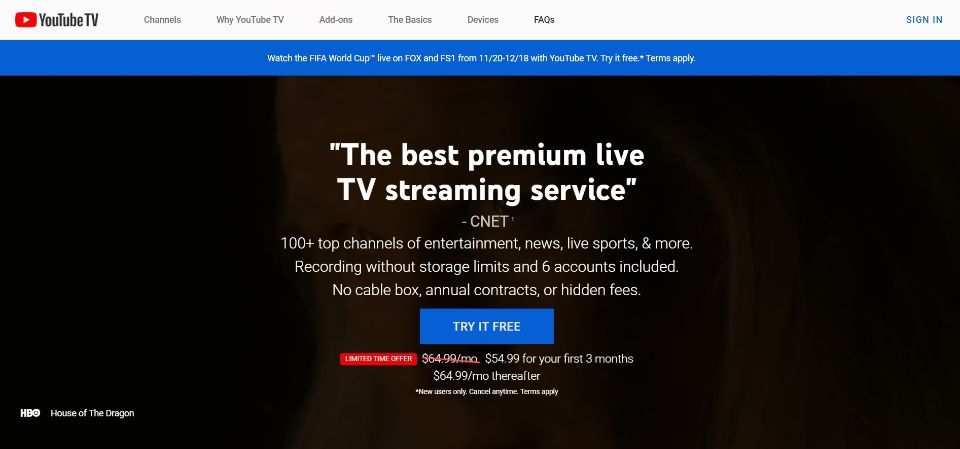
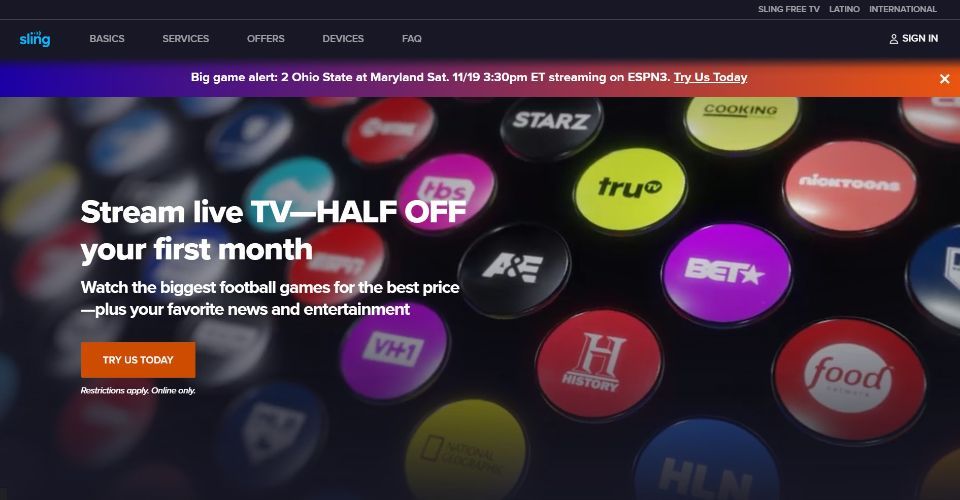
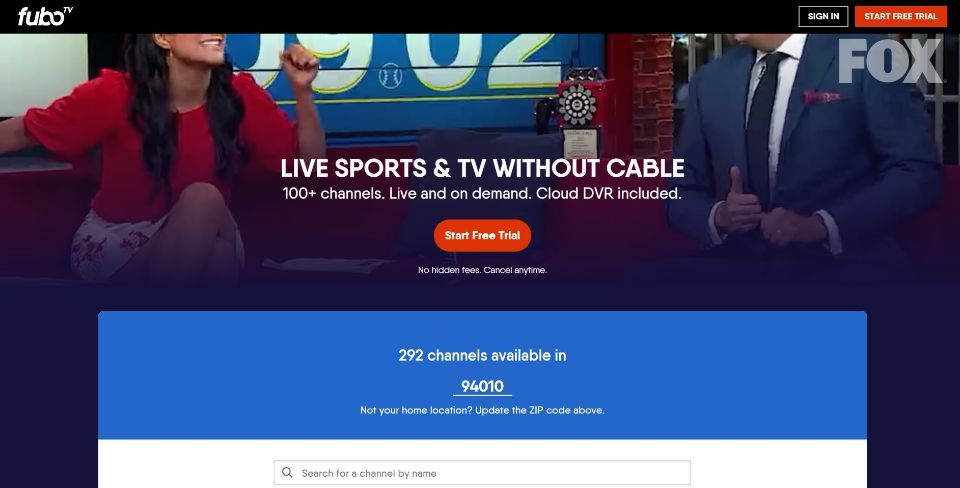







Leave a Reply