This post will take you through the streaming options to watch Josh Taylor vs. Teofimo Lopez on FireStick, FireStick Lite, Fire TV, smartphones, tablets, and smart TV platforms like Roku, Apple TV, Android TV, and gaming consoles. We will first go through paid options and check the free alternatives to stream the entire Taylor vs. Lopez fight card. Read the entire post to check all the options.
The super lightweight division is all set for a major rivalry between Josh Taylor and Teofimo Lopez. The twelve-round bout is taking place at the Hulu Theatre at MSG. Josh Taylor, who hasn’t appeared in the ring since Feb 2022, has a point to prove against Teofimo Lopez. With the WBO super-lightweight title on the line this weekend, here’s how you can stream Taylor vs. Lopez on FireStick.
Attention FireStick Users: Read before you continue
Your government and ISP are probably monitoring your streaming activities using your IP address 35.175.39.36 (exposed to all). You may get into serious legal trouble for streaming copyrighted videos on FireStick.
I strongly recommend getting a trusted VPN for FireStick to hide your IP address and protect your online identity.
I use ExpressVPN on all my devices as it is the most secure, fastest, and easy-to-use VPN. It comes with an unconditional 30-day money-back guarantee, and you get 3 free months with the yearly plan.
Don't miss out on the peace of mind and online security ExpressVPN provides.
Read: How to Install & Set up the best VPN on FireStick.
When Is Taylor vs. Lopez?
Taylor vs. Lopez is taking place on June 10, Saturday. The official timing for the fight card is 8 p.m. ET / 1 a.m. BST. Both the fighters are expected to make a ring walks around 11 p.m. ET / 4 a.m. BST. The three-hour gap is due to other bouts on the fight card.
You will see Xander Zayas going against Ronald Cruz and the likes of Robson Conceicao and Nicolas Polanco in the Super featherweight division.
Where Is Taylor vs. Lopez?
As we mentioned, the Taylor vs. Lopez will take place at the Hulu Theatre at MSG, New York.
Josh Taylor vs. Teofimo Lopez Fight Card
Taylor vs. Lopez is packed with some good fights to look forward to. Here’s the entire Taylor vs. Lopez fight card.
- Josh Taylor vs. Teofimo Lopez — For Taylor’s WBO world super lightweight title
- Xander Zayas vs. Ronald Cruz — Light middleweight
- Jamaine Ortiz vs. TBA — Lightweight
- Robson Conceicao vs. Nicolas Polanco — Super featherweight
- Henry Lebron vs. Carlos Ramos — Super featherweight
- Omar Rosario vs. Jan Carlos Rivera — Light middleweight
- Bruce Carrington vs. Luis Porozo — Featherweight
- Damian Knyba vs. Helaman Olguin — Heavyweight
Taylor and Lopez’s Current Form
It’s a battle between 25-year-old Teofimo ‘The Takeover’ Lopez and a 25-year-old rising star Josh ‘Tartan Tornado’ Taylor. Josh Taylor held the unified WBA (super), WBC, and IBF titles between 2019 and 2022. He is one of the six boxers to unify all four major titles in the division.
Josh Taylor has an unbeaten record in the ring. He has won 19 fights and lost none so far. All his victories came by knockout and that’s what makes him more lethal than Lopez.
Teofimo Lopez has an excellent track record to brag about. He has won 18 fights, and 13 of them came by knockout punches. Taylor is from Scotland, and he is known for defending his titles. It was back in May 2019 when he won the first IBF super lightweight title from Ovam Baranchyk. Since then, he has been simply unstoppable.
His last fight against Jack Catterall ended up in a controversial decision that favored him. Lopez is coming off a victory over Sandor Martin in December 2022. With Josh Taylor taking a slight advantage in the betting markets, here are the steaming options to watch the Taylor vs. Lopez fight card.
Watch Taylor vs. Lopez on FireStick in the US
Disney-owned ESPN will air the Taylor vs. Lopez fight in the US. Cord-cutters can watch the entire fight on the company’s ESPN+ streaming service. If you have a budget and want to explore more content for money, go with the Disney bundle. Let’s check them in detail.
ESPN+
ESPN+ has hiked the subscription prices from $6.99 to $9.99 in the US. You can opt for a yearly plan at $99.99 to save some bucks. Even with the price increase, it remains the best sports streaming service in the US. Apart from fights like Taylor vs. Lopez, you can watch major sports events online on any smart device.
If you want more than sports coverage for your money, go with the Disney bundle.
How to Install ESPN+ on FireStick
Disney Bundle
Disney offers a dedicated bundle that packs ESPN+, Disney+, and Hulu streaming services under one roof. The pricing starts at $13.99 per month. It’s one of the best value streaming services out there. It combines sports, news, kids, and entertainment content. The starter plan comes with ads, though. You can upgrade to a $19.99 monthly plan to eliminate ads. Once you start a subscription, start watching Taylor vs. Lopez without cable.
How to Install Disney+ on FireStick
Stream Taylor vs. Lopez on FireStick in the UK
Sky Sports carries the rights to stream the Taylor vs. Lopez in the UK. FireStick users have three ways to air the fight.
First, you can sideload the company’s Sky Go app on FireStick and sign in with your Sky Sports account to watch the main fight. You can also use the Amazon Silk browser to visit the web version and log in with your account. However, these both methods don’t offer a native app experience.
For a better streaming experience, we recommend going with the Now TV service. The company’s sports plan offers all eleven Sky Sports channels to stream without cable. The best part is, Now TV is available from the Amazon App Store. It will take a couple of minutes to install Now TV on FireStick.
Website: Now TV
Catch Taylor vs. Lopez on FireStick for Free (Unlicensed Apps)
NOTE: FireStickHow.com does not own or operate any IPTV services. Also, we don't verify the security and legality of any service.
None of the streaming services offer an ad-supported free plan or a trial to start with. If you want to air the Taylor vs. Lopez for free, explore third-party apps on FireStick. With so many apps and services out there, it can be difficult to pick an ideal option for you. Before you explore them, make sure to install ExpressVPN on FireStick.
FireStickHow can’t verify the official license of third-party apps. Streaming unlicensed content from these apps can land you in legal trouble. After all, it’s quite hard for a normal consumer to differentiate between licensed and unlicensed content.
You can use ExpressVPN to hide your identity from the local government. It’s simply the best VPN app out there and lets you enjoy your favorite content for a fraction of the price.
Wait! It looks like you are all set to start watching your favorite content on FireStick. But have you protected your online identity yet? You are under constant surveillance by the Government and ISP. Free streaming of copyrighted videos may get you into legal trouble.
Thankfully, you can easily avoid online monitoring and safeguard your privacy with a trusted VPN on FireStick. A VPN will hide your IP address and online identity by encrypting your internet connection.
Please note that I am not encouraging you to violate any copyright laws. You should always watch the content available in the public domain. I am simply recommending the use of a VPN to maintain your privacy. You have every right to your privacy, which is constantly being breached these days.
I personally use ExpressVPN and have found it to be the fastest and most secure FireStick VPN. It is also the most streaming-friendly VPN I have ever used. Therefore, I highly recommend getting ExpressVPN for FireStick.
Here is how you can quickly get the ExpressVPN app on FireStick:
Step 1: Click HERE to subscribe to ExpressVPN and enjoy a 49% discount with 3 months of extended service. You are also eligible for a 30-day, full money-return guarantee.
Step 2: Download and install ExpressVPN on FireStick
- Choose the Find > Search option on the FireStick home screen on the menu bar.
- Search for ExpressVPN.
- Click the ExpressVPN icon on the following window.
- Click Download or Get on the next window
Step 3: Open ExpressVPN once you have downloaded it. Sign in with your account.
Step 4: Choose a server and click the Connect/Power button
Put your mind at ease now! You have successfully secured your streaming activities with ExpressVPN.
Check the Top Sports Apps to Watch Taylor vs. Lopez
You can explore third-party sports apps on FireStick and pick a couple of options to air the Taylor vs. Lopez for free.
Explore Kodi Addons
Kodi is one of the well-known third-party apps on FireStick. Once you install Kodi, integrate the top sports Kodi addons to enable Taylor vs. Lopez coverage. Don’t forget to use an ExpressVPN connection here.
Watch Taylor vs. Lopez on Sports Websites
Launch the Amazon Silk browser on FireStick and visit the top sports websites to stream the fight between Taylor vs. Lopez.
Use IPTV Services
You can explore the best IPTV services on FireStick and pick the top option for your device. You can integrate it with TiviMate to start watching the content.
Boxing Fans Are In for a Treat
We are all set to cheer for Josh Taylor this weekend. Do you think Lopez can pull an upset here? Share your thoughts in the comments.


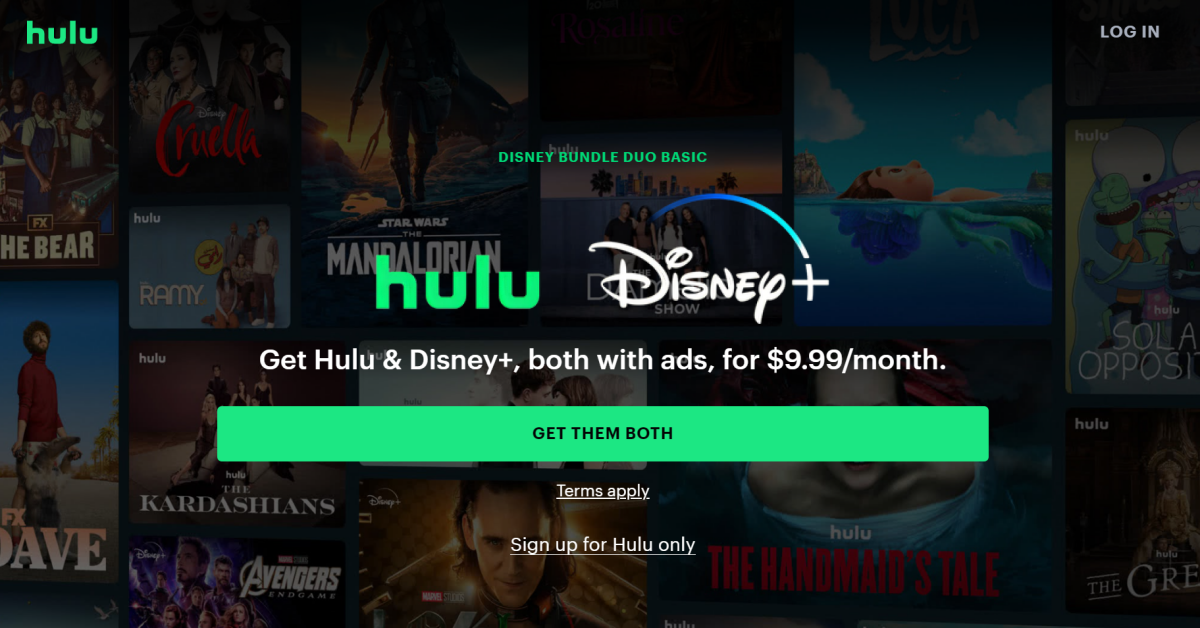
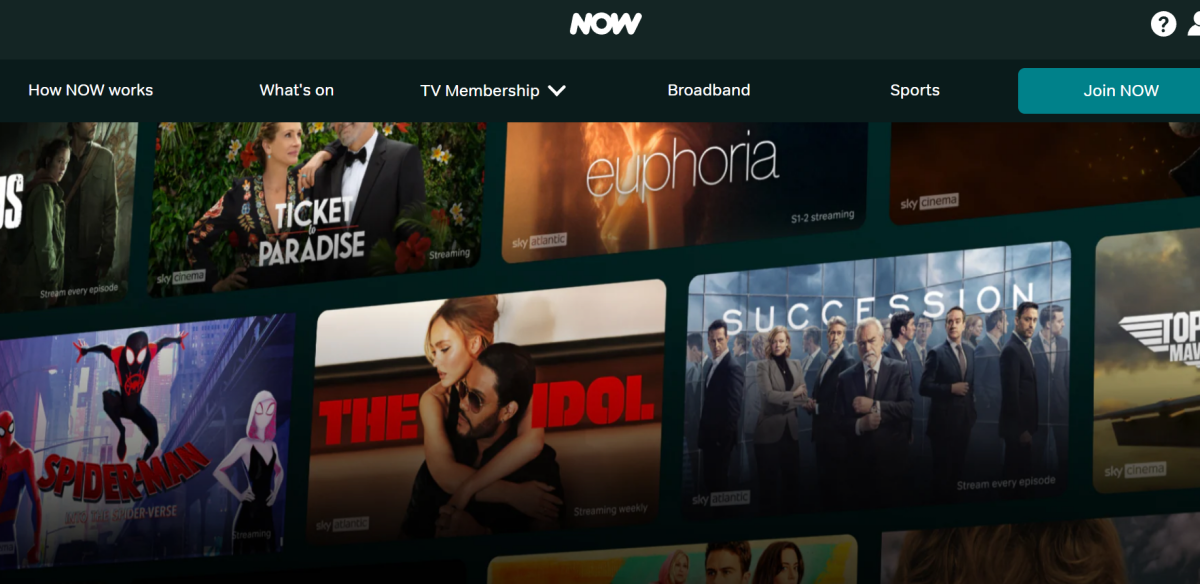






Leave a Reply