This article lays down a step-by-step guide to install Sky News on FireStick. You will find all the relevant information to easily use the app on Amazon Fire TV devices, including FireStick 4K & 4K Max, Lite, 3rd Gen, Fire TV Cube, and more.
What’s Sky News?
Sky News is a popular British channel owned by Sky Group (Comcast Corporation). The channel receives 4.2 million views from the UK alone, which shows they are a trusted news source.
Sky News app is a free application with which all the channel’s news articles, live shows, and recorded stories are just a tap away on your smart devices.
The app’s extensive content library is sorted into different categories like UK News, Entertainment, Science and Tech, World News, etc. With this classification, you can easily find your favorite Sky News show among hundreds of others on the app.
It is essential to mention that all these videos can be streamed in high-quality HD resolution.
To keep you updated with recent events, the application also sends out notifications about any breaking stories as soon as they go live on the channel.
Sky News is also part of our lineup of best apps for FireStick.
Attention FireStick Users: Read before you continue
Your government and ISP are probably monitoring your streaming activities using your IP address 35.175.39.36 (exposed to all). You may get into serious legal trouble for streaming copyrighted videos on FireStick.
I strongly recommend getting a trusted VPN for FireStick to hide your IP address and protect your online identity.
I use ExpressVPN on all my devices as it is the most secure, fastest, and easy-to-use VPN. It comes with an unconditional 30-day money-back guarantee, and you get 3 free months with the yearly plan.
Don't miss out on the peace of mind and online security ExpressVPN provides.
Read: How to Install & Set up the best VPN on FireStick.
Features of Sky News
Following are some of the best highlights of the Sky News app:
- Content Categories: All the shows on the app are neatly divided into categories, like Latest, Featured, Science and Tech, Climate, etc.
- Live Streaming: The app has a Live tab that allows uninterrupted streaming of news broadcasts in real-time.
- Sharing Across Apps: You can easily share news stories from the app to any other social media platform.
- High-Resolution Video Quality: You can stream videos in 720p to 1080p resolution.
- Breaking News Notifications: Enable notifications to know when a show /article is uploaded on the app.
- Offline Access: It allows you to read news articles even when offline.
- Different Display Modes: You can choose between light and dark display modes from the settings when using the app.
How to Install Sky News on FireStick
The Sky News app is available on Google Play Store, Apple App Store, and Amazon App Store. On FireStick and other Fire TV devices, you can download Sky News with the following easy steps:
1. On FireStick home, click Find (magnifying glass icon) on the left side of the screen.
2. Now, highlight the Search box.
3. Use the app keyboard to type Sky News and select Sky News from the search results.
4. Select the Sky News tile from the left side of the display.
Note: The Sky News logo did not appear on my screen for some unknown reason. However, you should be able to see it on your device.
5. Press the Arrow/Download button on the screen to start the installation.
6. An Open button and a Ready to Launch box (at the bottom right corner) indicate a successful installation.
This is how you install Sky News on FireStick.
Wait! It looks like you are all set to start watching your favorite content on FireStick. But have you protected your online identity yet? You are under constant surveillance by the Government and ISP. Free streaming of copyrighted videos may get you into legal trouble.
Thankfully, you can easily avoid online monitoring and safeguard your privacy with a trusted VPN on FireStick. A VPN will hide your IP address and online identity by encrypting your internet connection.
Please note that I am not encouraging you to violate any copyright laws. You should always watch the content available in the public domain. I am simply recommending the use of a VPN to maintain your privacy. You have every right to your privacy, which is constantly being breached these days.
I personally use ExpressVPN and have found it to be the fastest and most secure FireStick VPN. It is also the most streaming-friendly VPN I have ever used. Therefore, I highly recommend getting ExpressVPN for FireStick.
Here is how you can quickly get the ExpressVPN app on FireStick:
Step 1: Click HERE to subscribe to ExpressVPN and enjoy a 49% discount with 3 months of extended service. You are also eligible for a 30-day, full money-return guarantee.
Step 2: Download and install ExpressVPN on FireStick
- Choose the Find > Search option on the FireStick home screen on the menu bar.
- Search for ExpressVPN.
- Click the ExpressVPN icon on the following window.
- Click Download or Get on the next window
Step 3: Open ExpressVPN once you have downloaded it. Sign in with your account.
Step 4: Choose a server and click the Connect/Power button
Put your mind at ease now! You have successfully secured your streaming activities with ExpressVPN.
How to Watch Sky News on FireStick
Now that you have downloaded the Sky News app let’s see how you can use it on FireStick.
After downloading the application, create an app shortcut for convenient access.
On the FireStick home screen, look for the Apps and Channels icon from the right side of the display (next to the Settings icon), and click on it.
You will see tiles of all the apps installed on your device. Hover over Sky News, then press the Three Horizontal Lines icon on your Fire TV remote. Now select Move and place the app tile among other shortcuts (in any order per your preference).
From the Home screen, click on the shortcut to launch the app, and then wait for Sky News to load.
As the app launches, you will see different content sections like Channels, Featured, Latest, etc., on its Home screen. Press and move from left to right to look through the shows featured in each category.
Open the LIVE TV tile under Channels to access the live streaming feature.
You can catch up with news as it is broadcasted. Ensure you have a strong and stable internet connection to enjoy buffer-free streaming.
You can also consider connecting to a good-quality UK VPN for better quality. Many UK streaming services are restricted in certain areas, and a VPN can help bypass geo-blocks.
The Latest category on the app features hot topics and recent stories.
Scroll down to browse the different headlines in the section, and simply click on any video you’d like to play.
To review more content, click Categories next to Home from the top of the screen. The screen will display different sections like UK News, US News, and World.
Moreover, if you have any particular Sky News program in mind, you can easily click on the Magnifying Glass icon and type in the show’s name to look for it.
FAQ’s
Is Sky News App safe & legal to use?
Yes, Sky News App is perfectly safe and legal to use. However, it faces geo-blocks in a few areas outside the UK.
Is Sky News free to use?
Sky News is a free-to-air channel, and its application is also free to install and use.
What type of content can I expect on Sky News FireStick?
On Sky News FireStick, you can stream all kinds of global events ranging from news to stories on sports, showbiz, business, climate, and more.
Is Sky News App Compatible with all Fire TVs?
Yes, you can download and use the Sky News app on Fire TV devices, including Amazon FireStick, FireStick 4K, FireStick Lite, and Fire TV Cable.
Final Words
Sky News is a reliable news source. Its application allows you to access all kinds of news stories in one place. So to keep up with global news, follow the easy steps in the post, and start streaming Sky News on FireStick immediately.
Related:

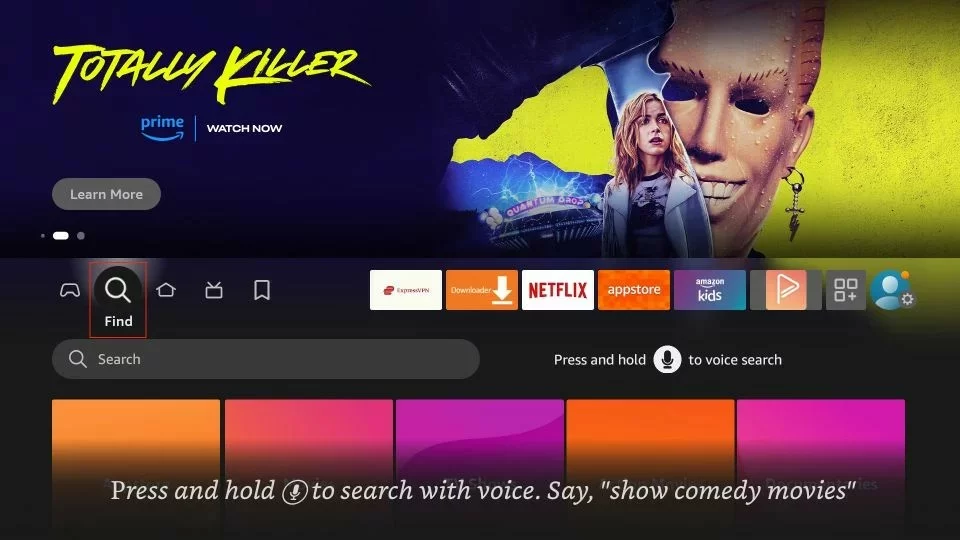
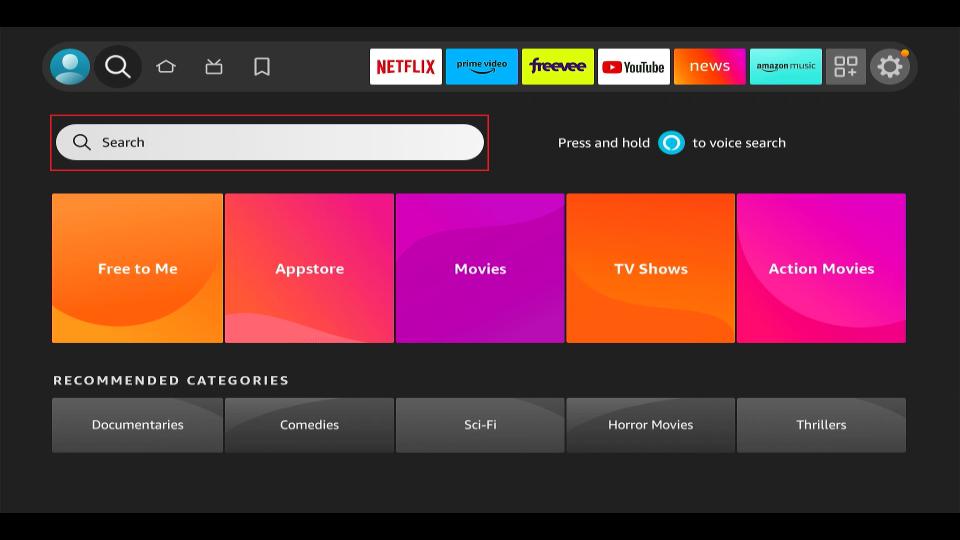
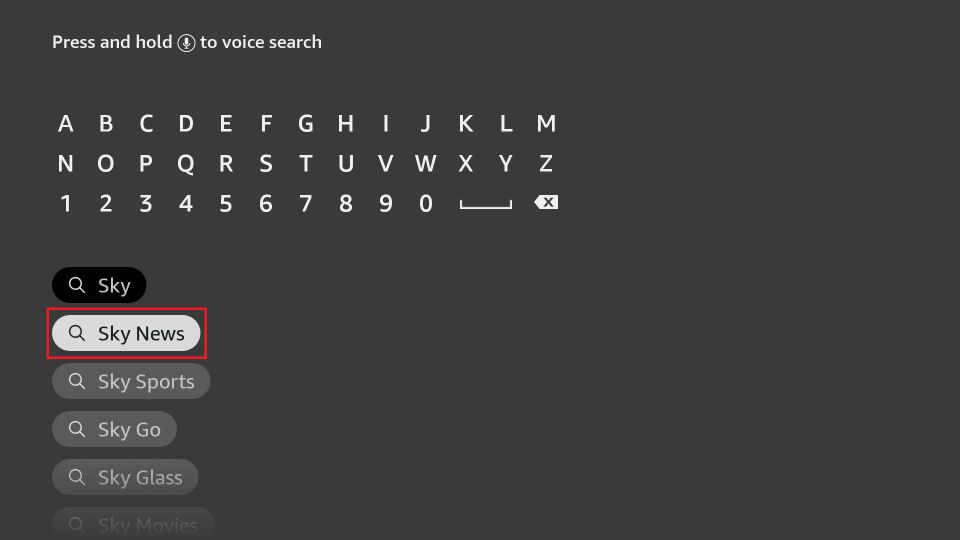
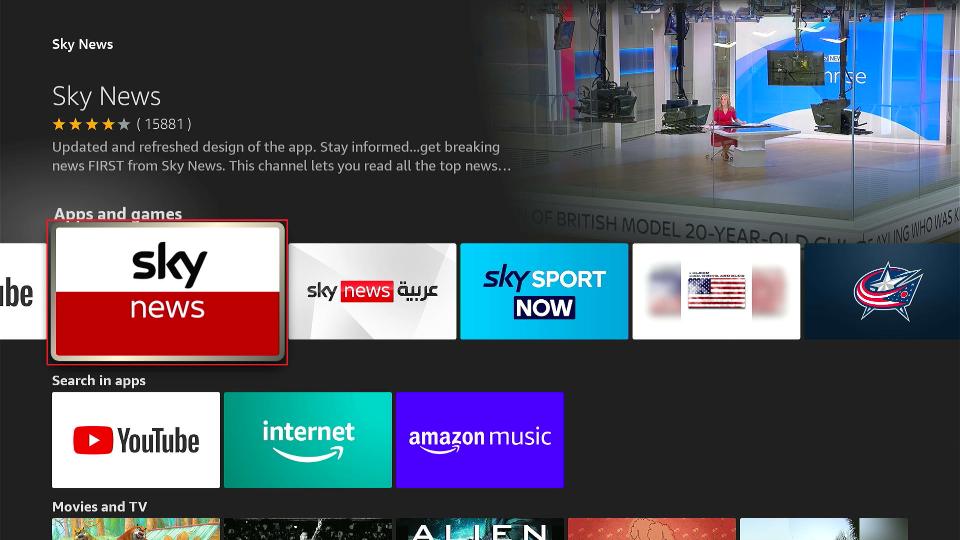
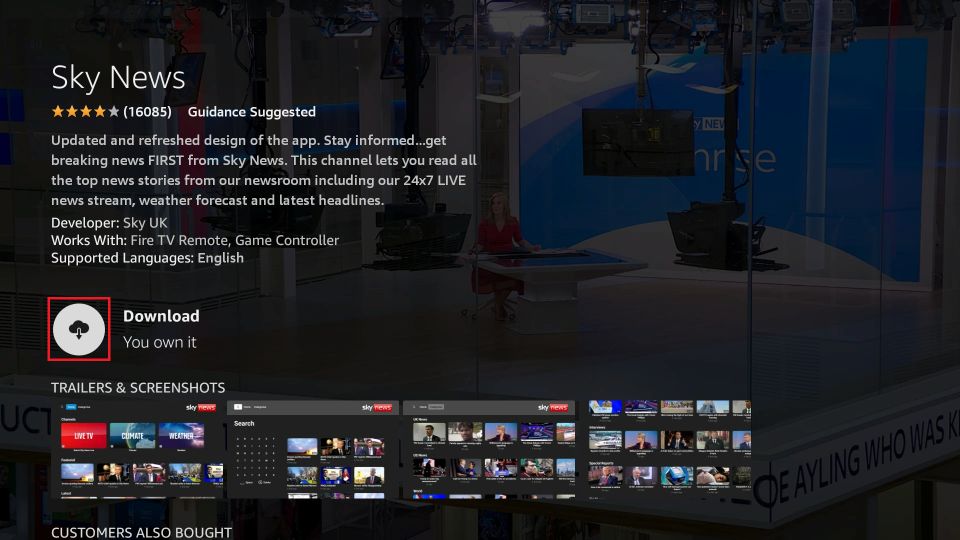
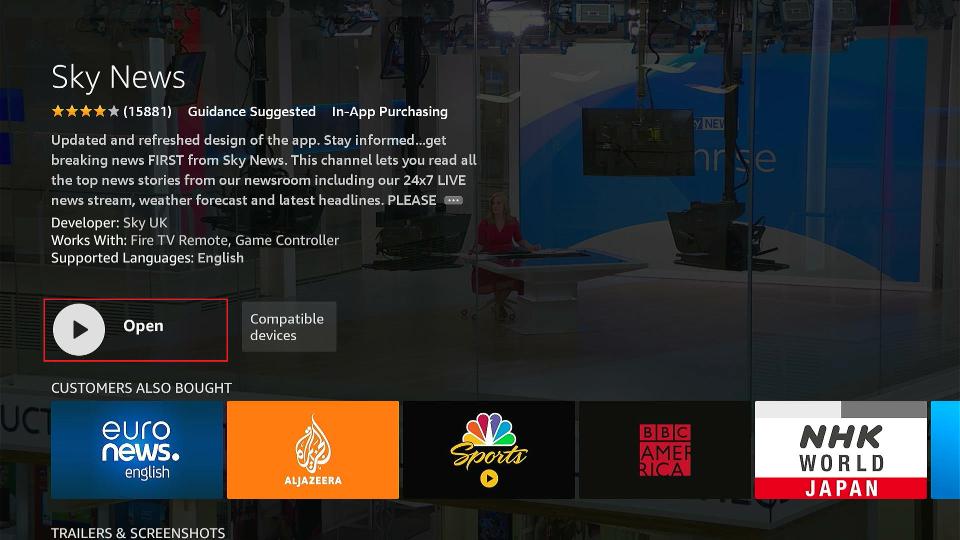






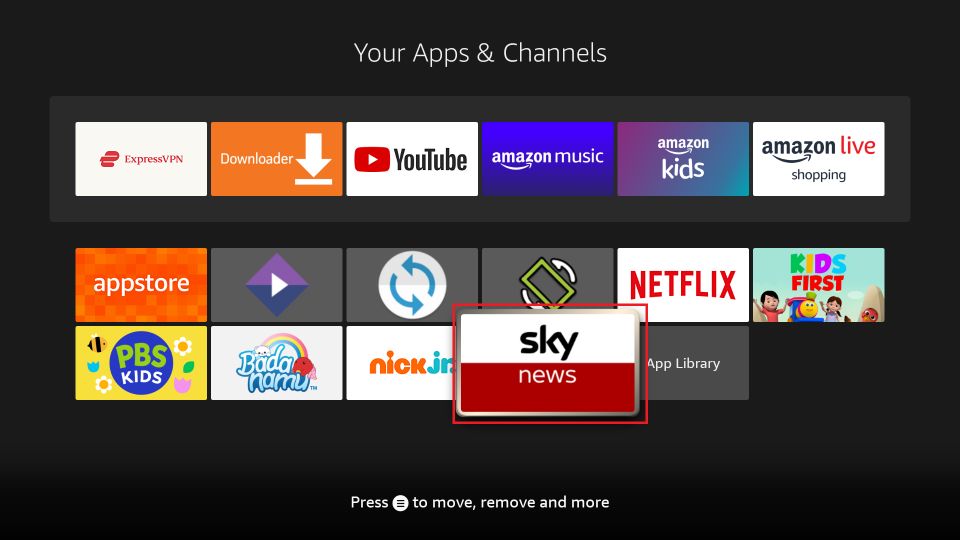

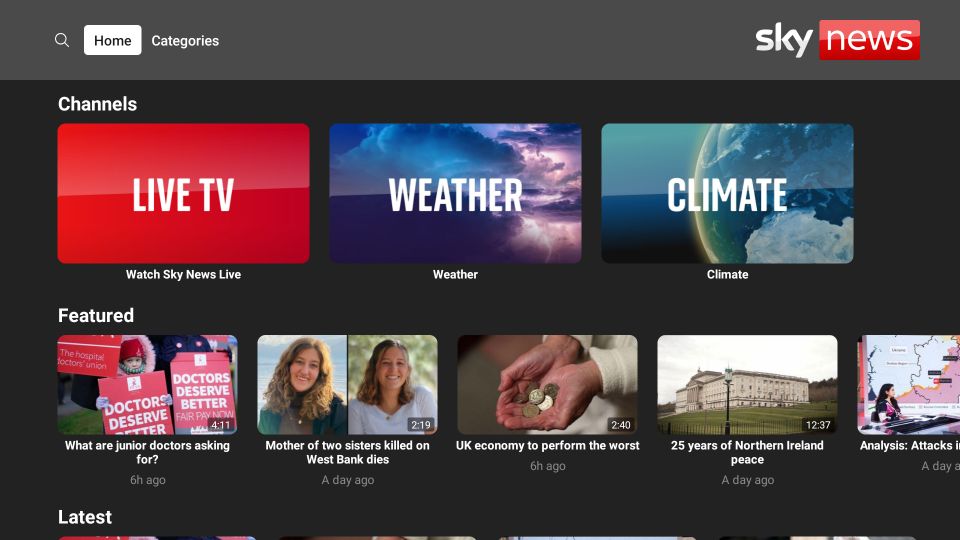
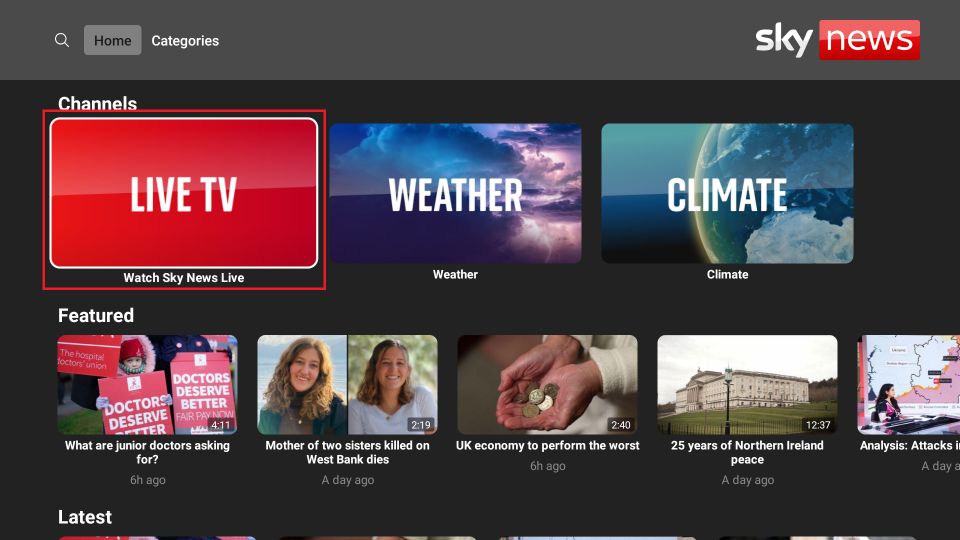

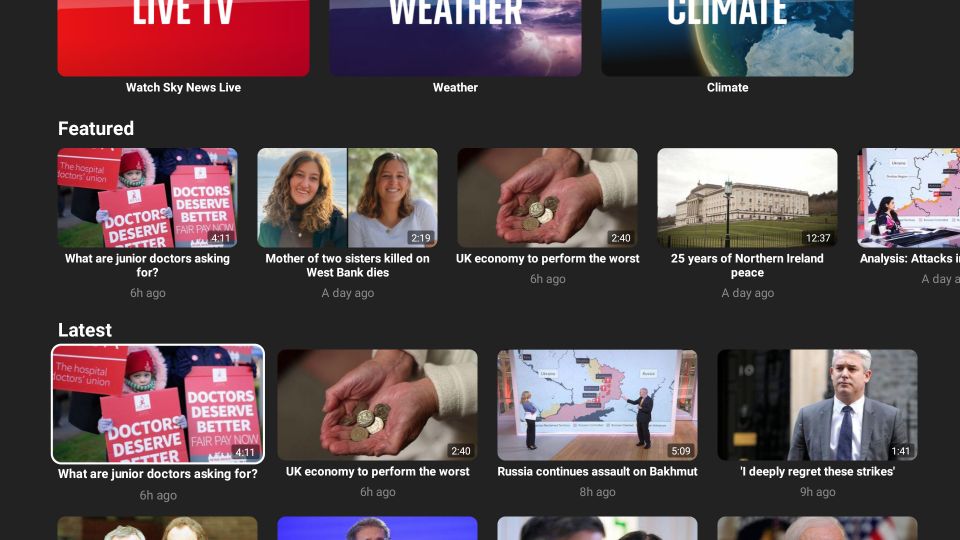
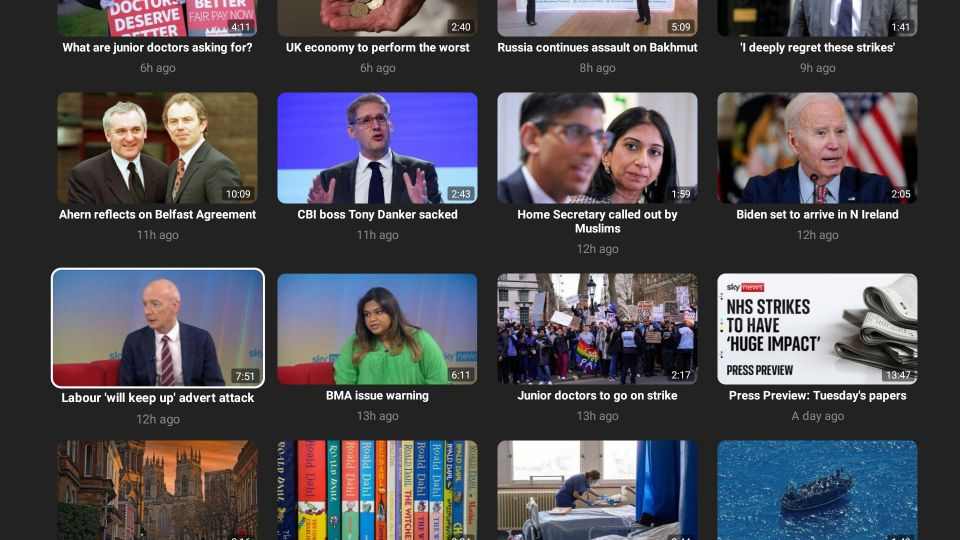
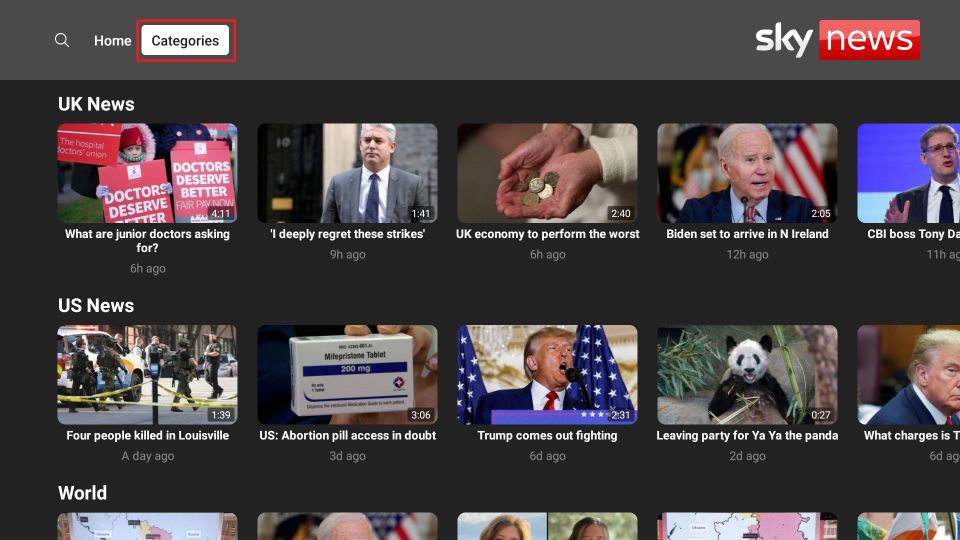
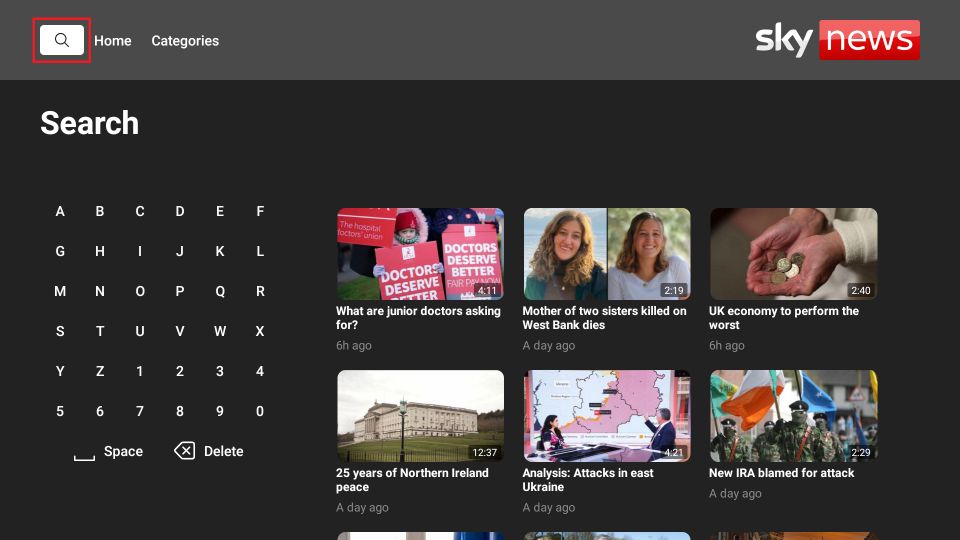
Leave a Reply