This step-by-step guide will show you how to install the Shazam Kodi addon quickly and easily. It will also cover the safety and legal status of the add-on and give you an overview of how it works. This addon is compatible with any device that supports Kodi, including FireStick, Fire TV, Android TV boxes, mobiles, computers, and more.
What is Shazam Kodi addon?
Shazam is a video addon for Kodi available in the Narcacist repository. It contains the latest and the best movies, TV Shows, and content from various channels. It also supports subtitles, and all the content is available in English.
The addon doesn’t host any content. Instead, it scrapes it from different sources. Hence, the safety legality of the addon is often questioned. Nonetheless, the entertainment-centric add-on is free and supported on all Kodi-compatible devices.
Attention KODI Users: Read before you continue
Government and ISPs endlessly monitor your online activities using your IP address 35.175.39.36 (exposed to everyone). Kodi is an excellent platform for streaming movies, TV shows, and sports, but streaming copyrighted content can get you into legal trouble.
You should use a reliable Kodi VPN and protect your streaming activities and privacy. A VPN will hide your IP address and bypass government surveillance and geo-restrictions.
I trust and use ExpressVPN, the fastest and most secure Kodi VPN. It's easy to install on any Kodi device, including Amazon FireStick, PCs, and Smartphones. In addition, it offers a 30-day money-back guarantee, and 3 free months with the annual plan.
Read: How to Install & Use the best VPN for Kodi.
Is Shazam Safe?
Shazam comes from a third-party repository called Narcacist. It is one of the unofficial Kodi addons. Therefore, its safety is in question. It may stream content from copyrighted or unsafe sources that may risk your online security. Therefore, always do thorough research before installing a third-party addon.
To be extra secure, I used an online tool, Virus Total, to check whether the Narcacist’s Wizard Repository was safe. Gladly, the repository scan shows no sign of viruses.
Is Shazam Legal?
The legal aspects of the Shazam add-on are under question since it scrapes content from different sources. Although a third-party addon may be legal, you never know if it contains copyrighted content.
Therefore, I recommend a VPN service if you want to get the Shazam addon. A trustable VPN like ExpressVPN ensures your identity and privacy remain safe, even if you stumble upon copyrighted content.
Features of Shazam Addon
Below are the top features of the Shazam add-on that you should know.
- It contains a good variety of movies and TV shows.
- Fast and simple to use.
- Content is divided into sub-categories for easy access.
- It is compatible with all Kodi-supported devices like smartphones, FireStick, and more.
How to Install Shazam Kodi Addon?
The process of installing the Shazam Kodi involves numerous steps. To make it easy for you to understand, I have divided the process into three parts:
1. Turning on unknown sources.
2. Downloading & Installing the Narcacist’s Wizard Repository.
3. Installing the Shazam addon.
Please stay connected till the end to fully understand and learn the process. Let’s go!
Part 1: Turn On Unknown Sources
To let Kodi install unofficial add-ons, first turn on the unknown sources. Follow these steps:
1. Load up the Kodi home page on your device. Then, scroll to the top and click the Settings menu.
2. Next, launch the System menu by pressing the System tab.
3. Go down the sub menu list and hit the Add-ons button.
4. Now, scroll to Unknown sources and turn the switch on.
5. Ignore the warning and click Yes.
Part 2: Install Repository
To get the Shazam add-on, you first need to download the Narcacist repository. Once you enable unknown sources, getting the repository and addon is simple.
Follow these steps:
1. Return to the homepage and go to the Setting menu.
2. Launch File Manager by pressing its icon.
3. Select the Add source button on the left.
4. Click the <None> tab to enter your file source.
5. Type https://mylostsoulspace.co.uk/repo in the tab and click OK.
Note: FireStickHow isn’t linked with the Narcacist’s Wizard Repository. The URL above is the sole property of Narcacist.
6. Click the repo tab. Next, name the file source to keep it accessible. You can enter any name of your choice.
7. I am entering narcacist (the repository’s name) in the tab. Next, click OK.
8. Once you’ve filled in the file source menu, press OK to proceed.
9. The narcacist source is added to Kodi, as shown in the following image.
10. Now, again, launch the System menu and tap Add-ons.
11. Start the installation by selecting the Install from zip file button.
12. Scroll down and select the name you entered earlier. My file is named narcacist, so I am selecting that.
13. Now press the repository.NarcacistWizard-x.x.x.zip tab.
14. The installation will begin immediately. Please wait for it to finish. You’ll soon see the add-on installed notification pop up.
Part 3: How to Install Shazam Addon
Finally, let’s begin with the last part. It entails downloading the Shazam add-on. The steps are quick and straightforward, as I’ve already done the hard part. Here’s what to do:
1. Re-enter the Add-ons menu and click the Install from repository option.
2. Select Narcacist’s Wizard Repository from the available options.
3. Now select Video add-ons from the list.
4. The list of various video add-ons in the repository will appear. Select Shazam from the list.
5. A list of the Shazam add-on options will appear. Click Install.
6. Some extra addons will also get installed with Shazam. Feel free to explore the list. Then, click OK.
7. The Shazam add-on will start to download. You can view the download percentage in the right corner.
8. The Add-on installed notification will pop up when the installation completes.
That’s it. You now have the Shazam add-on on Kodi. Let me assure you. You will see the benefits of all this hard work when you use the add-on.
Wait! It looks like you are all set to start watching your favorite content on Kodi. But have you protected your online identity yet? You are under constant surveillance by the Government and ISP. They use your IP address 35.175.39.36 to track you. Streaming free or copyrighted videos may get you into legal trouble.
Thankfully, you can use a VPN to easily protect your privacy and go invisible from your Government and ISP. I use and recommend ExpressVPN with Kodi.
ExpressVPN is the fastest, most secure, and streaming-friendly VPN. It is easy to install and set up on any Kodi device, including FireStick, Smartphones, PCs, and more.
ExpressVPN, offers an unconditional 30-day money-back guarantee. So, if you do not like the service (I don't see why), you can get a full refund within 30 days.
Please remember that we encourage you to use a VPN to maintain your privacy. However, we do not condone breaking copyright laws.
Before you start using Kodi for streaming, here is how you can protect yourself with ExpressVPN:
Step 1: Sign up for ExpressVPN Here
Step 2: Download ExpressVPN on your device by clicking HERE
Step 3: Open the ExpressVPN app on your device. Sign in with your account. Click the connect/power button to connect to the VPN
Great! You have successfully secured yourself with the best Kodi VPN.
How to Use Shazam Kodi Addon
Here’s a little tutorial to get you started with the Shazam add-on.
Press the Add-ons menu from the list.
From the Video add-ons tab, click the Shazam add-on to launch it. If you are launching it for the first time, it may take some moments.
Soon you’ll see the home page of the Shazam add-on. For reference, see the following image. There are several content categories.
They are called Shazam, Movies, TV Shows, My Movies, My TV Shows, New Movies, New Episodes, Channels, Tools, and Search.
Let’s begin exploring. Press Shazam on the top.
It will display the menu. You can see the sub-sections: Movies Collection, Tv Shows Collection, Docs Collection, Stand Up Comedy, Search, Tools, and Resolve URL. You can independently review each section to see what it entails.
Now, click the Movies menu.
The movies are divided into genre, year, popularity, language, rating, and more. Again, you can review them in your own time.
Open the TV Shows section by clicking TV Shows on the main page.
Similarly to the movies section, the TV Shows menu is subdivided into different categories. It includes sub-menus like Genres, Networks, Languages, Certificates, TV Shows Mosts, Highly Rated, and more.
Now, click the New Movies tab.
Below you can see all the latest releases available on Shazam. In addition to movies from 2023 and 2022, it includes movies from previous years.
Click the New Movies tab. Now click the New Episodes menu below New Movies.
A list of TV shows will appear. The right side of the screen shows how long they are as well.
Next, click the Channels menu.
Shazam contains content from various channels, including entertainment, comedy, lifestyle, and more.
Lastly, touch the Search tab.
To search, select from Movies, TV Shows, and People.
How to Set Up Real Debrid
If you want to access high-quality links on Shazam, you can choose to set up Real Debrid. Although optional, here’s how to do that:
1. Scroll down Shazam’s main page and hit the Tools button.
2. Select Shazam ResolveURL: Settings from the list.
3. Now hit Universal Resolvers 2.
4. Scroll and nudge the (Re)Authroise My Account tab.
5. To complete the authorization, follow the steps on the screen. To do that, go to http://real-debrid.com/device on a different web browser. Then enter the CODE.
6. You’ll soon notice a pop-up alert that says Real-Debrid Resolver Authorised. The setup process is now complete.
How to Set up Trakt
If you have a Trakt account, you can link it to Shazam. With Trakt, you can easily sync your watch history across the services.
To set up Trakt on Shazam, follow these steps:
1. Push the Tools menu tab to load it.
2. Browse the list and nudge the Shazam Trakt: Authorise button.
3. Again, you need to complete authorization. Visit the URL http://trakt.tv/activate on a browser. When you see the code prompt, enter the code the screen shows.
4. You can go to the Trakt menu in Settings after authorization. Login to your account to complete the process.
Wrap Up
This tutorial was about how to install Shazam Kodi addon to stream high-quantity content. Shazam is a free Kodi add-on from the Narcacist repository. Shazam is easy to use and offers tons of features for you. You should try it if you enjoy watching movies and TV shows without paying a lot.
Related:
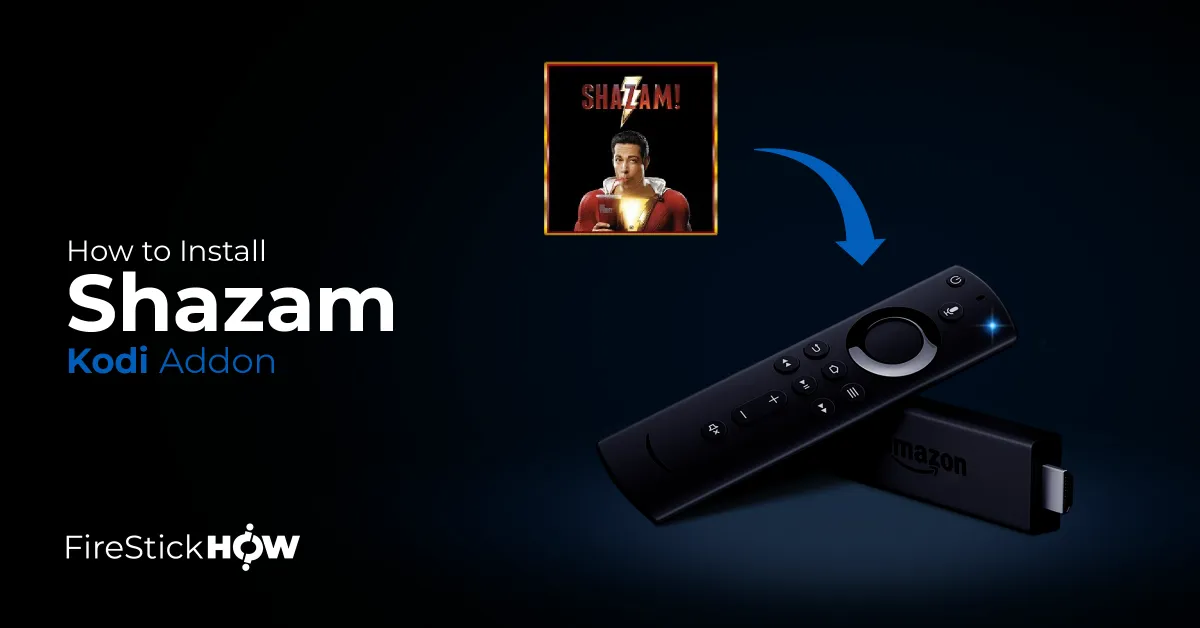
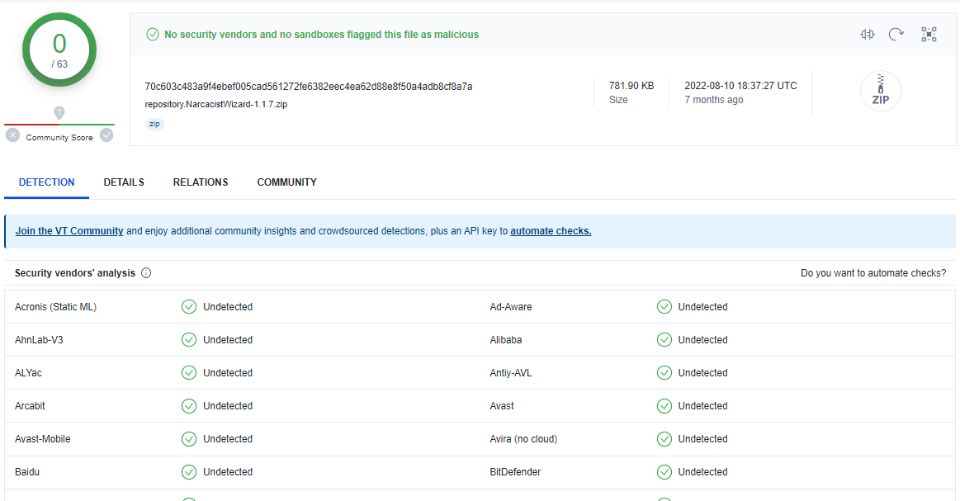
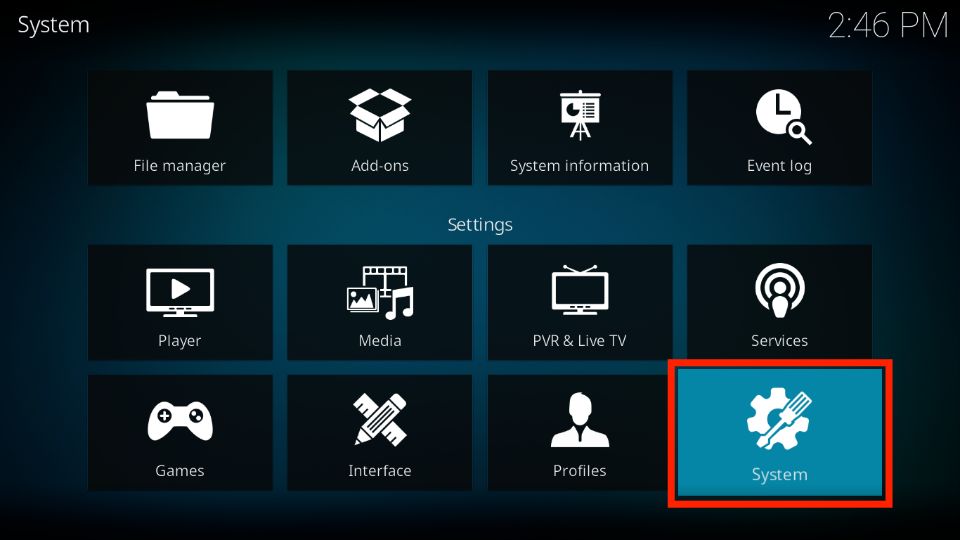
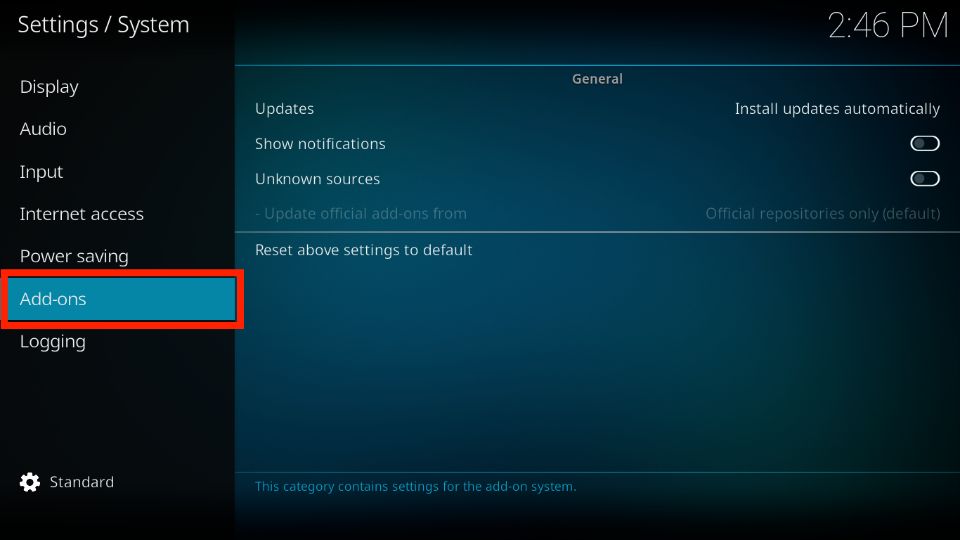
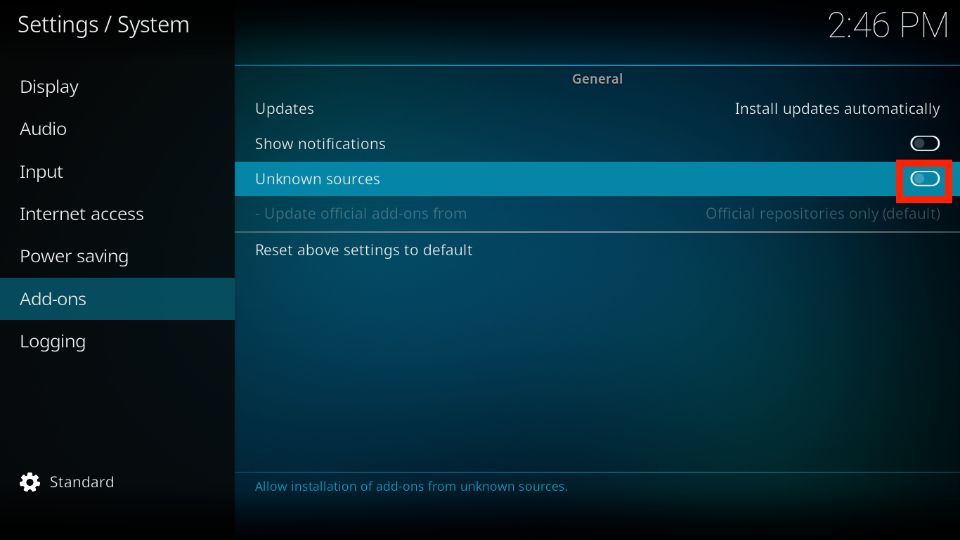
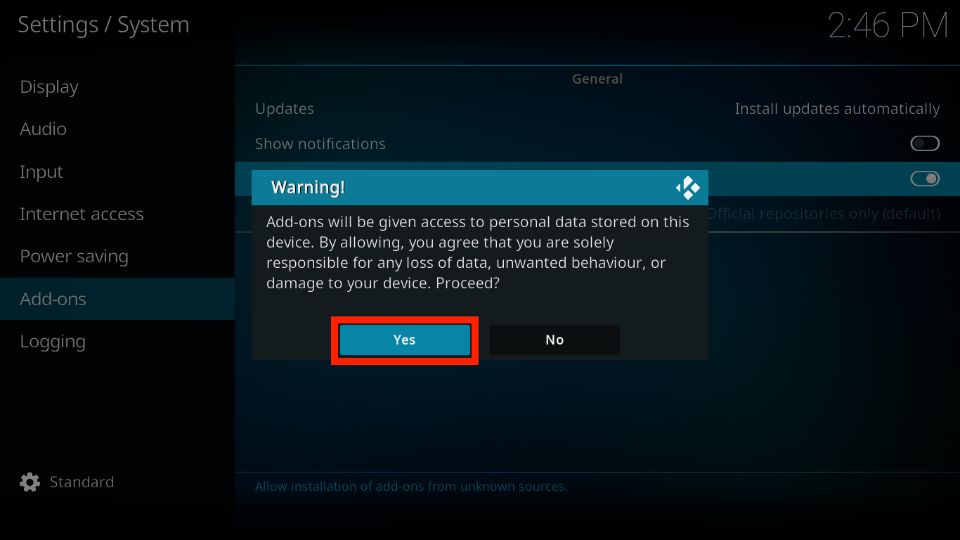
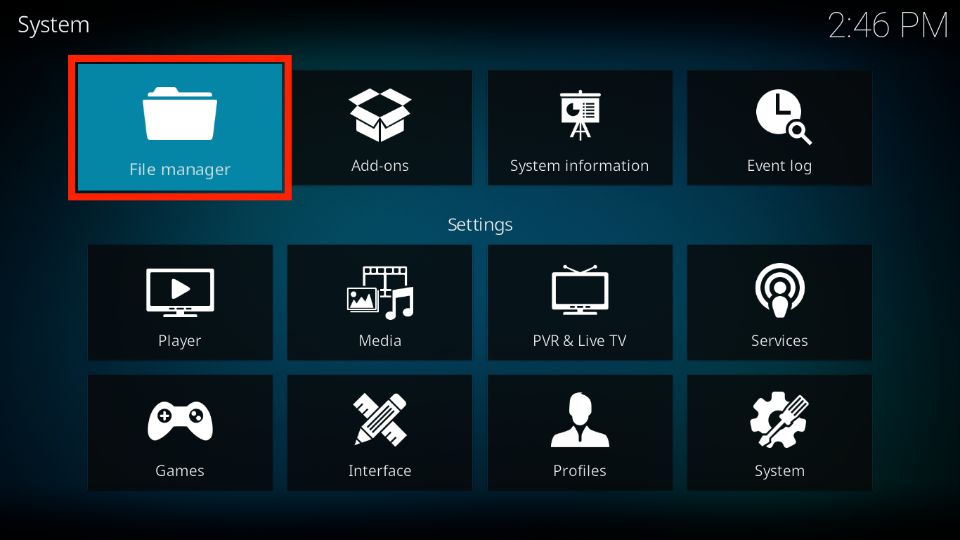
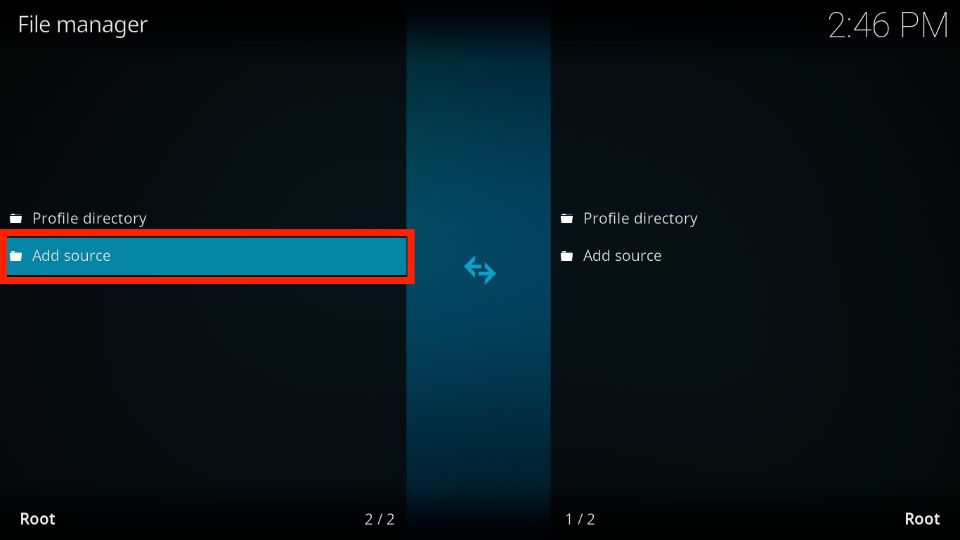
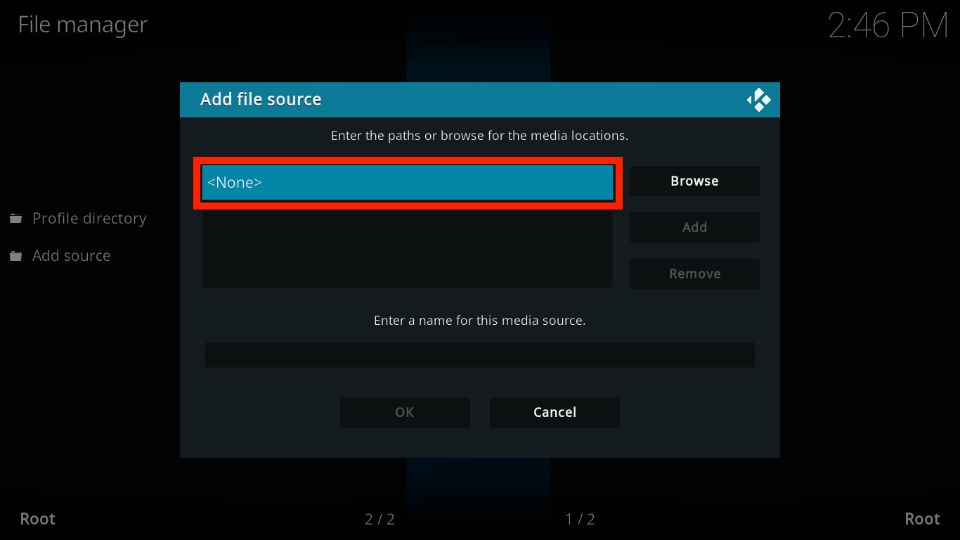
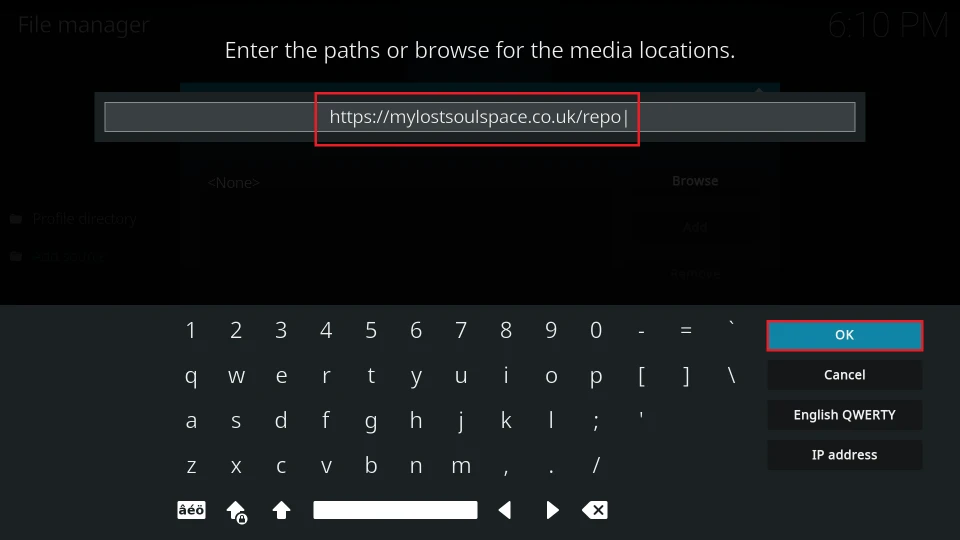
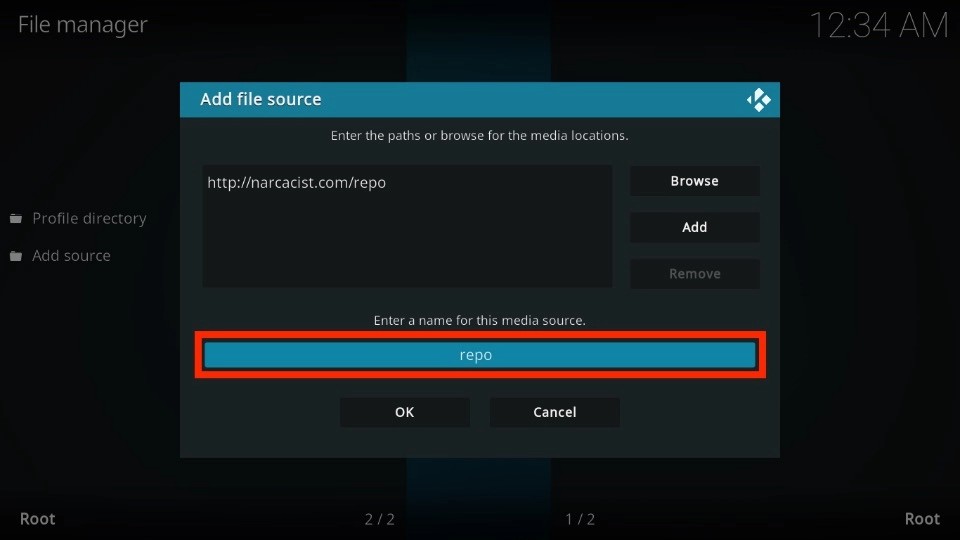
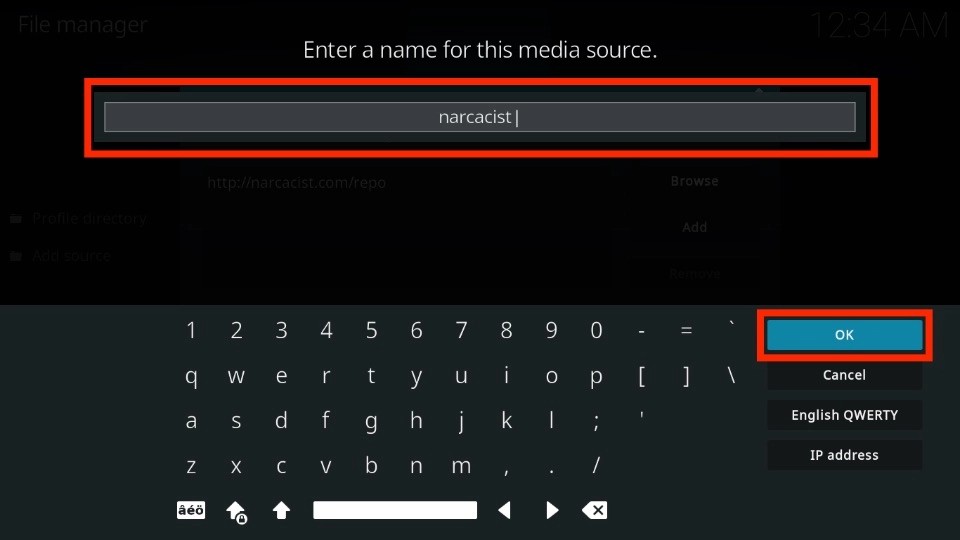
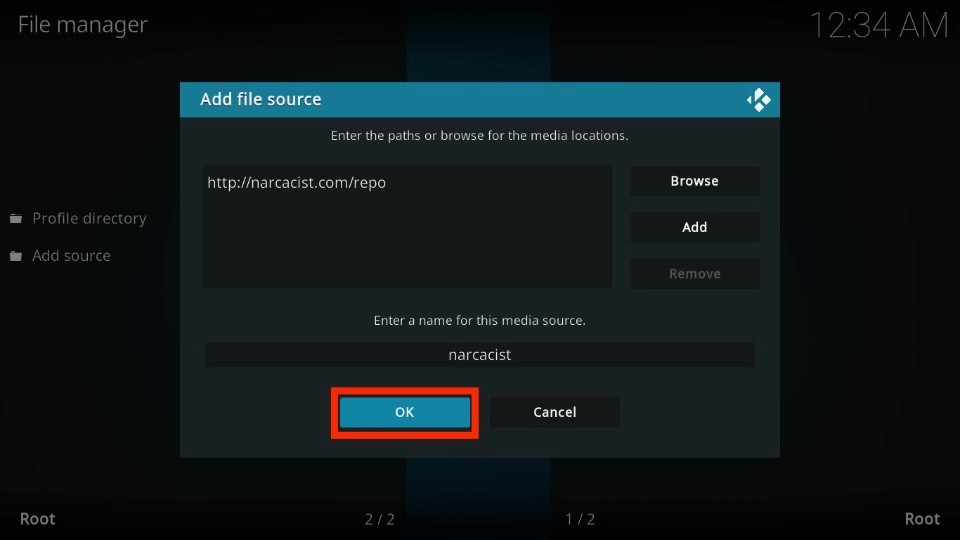
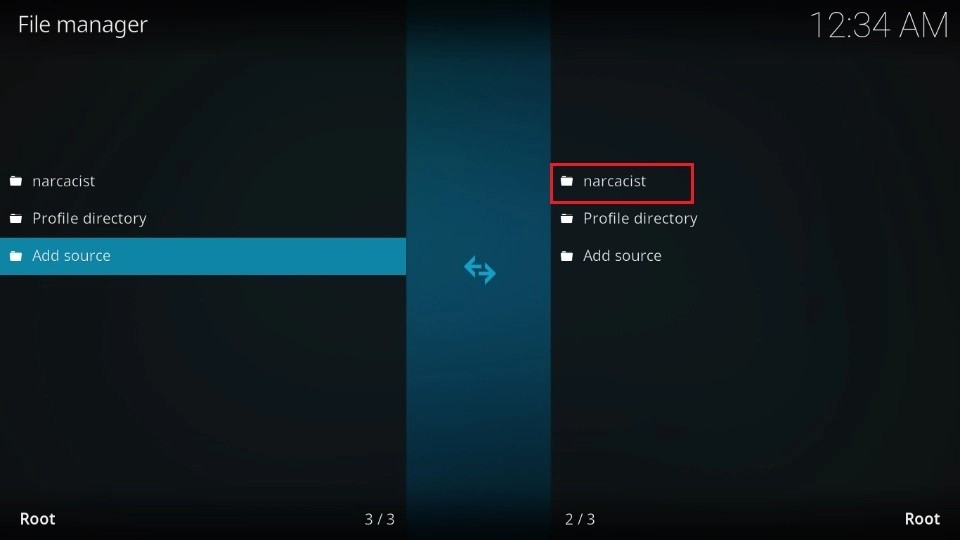
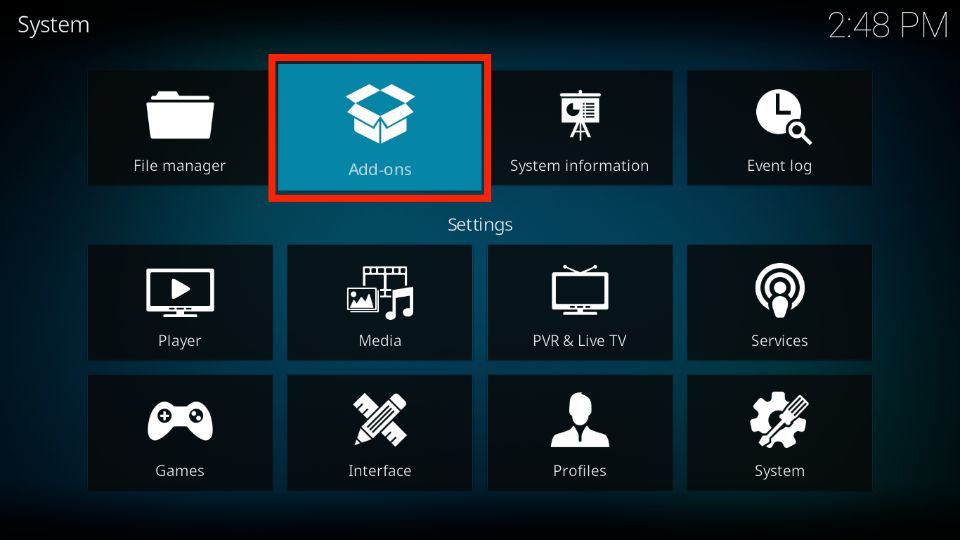
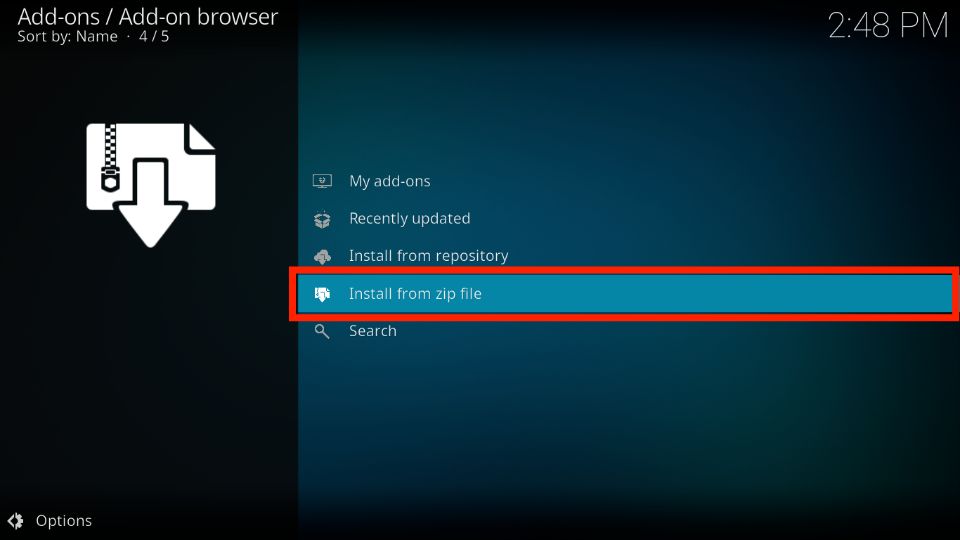
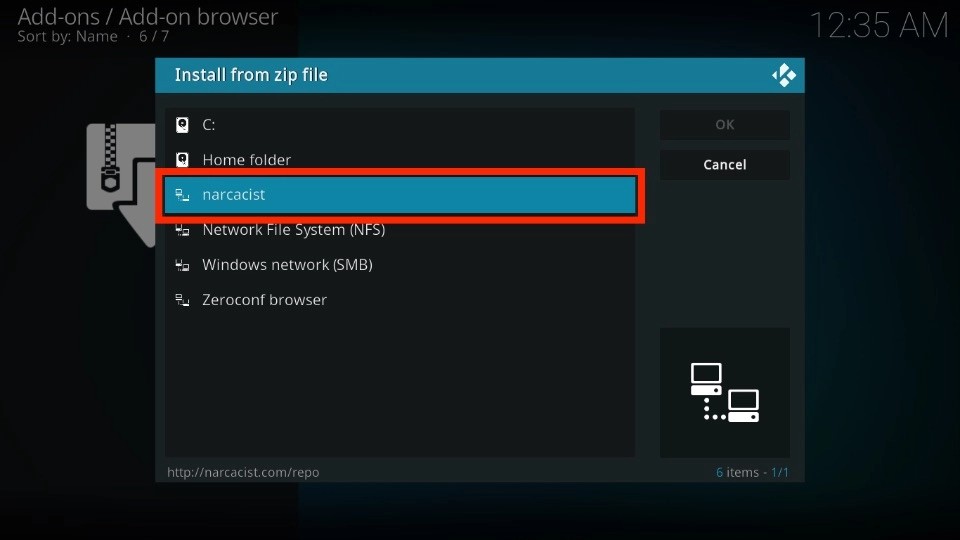
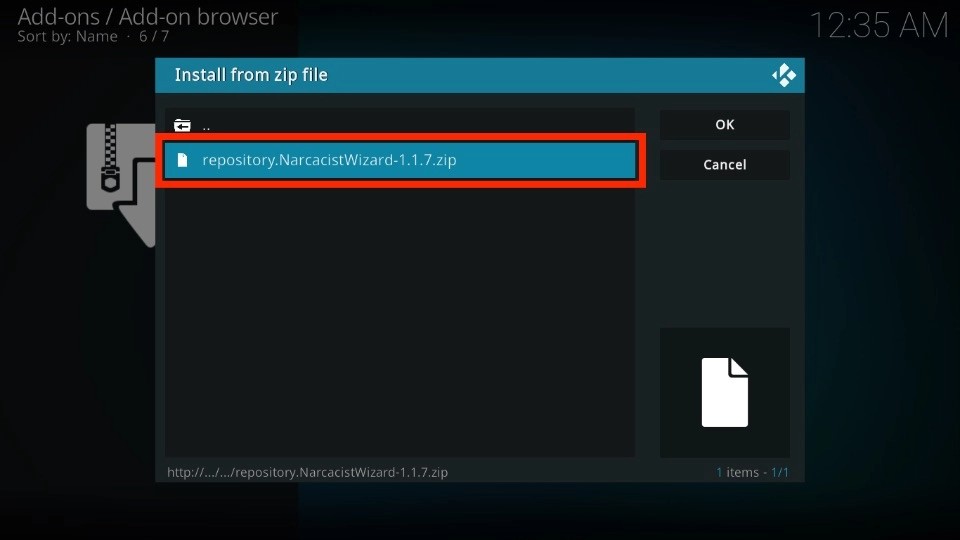
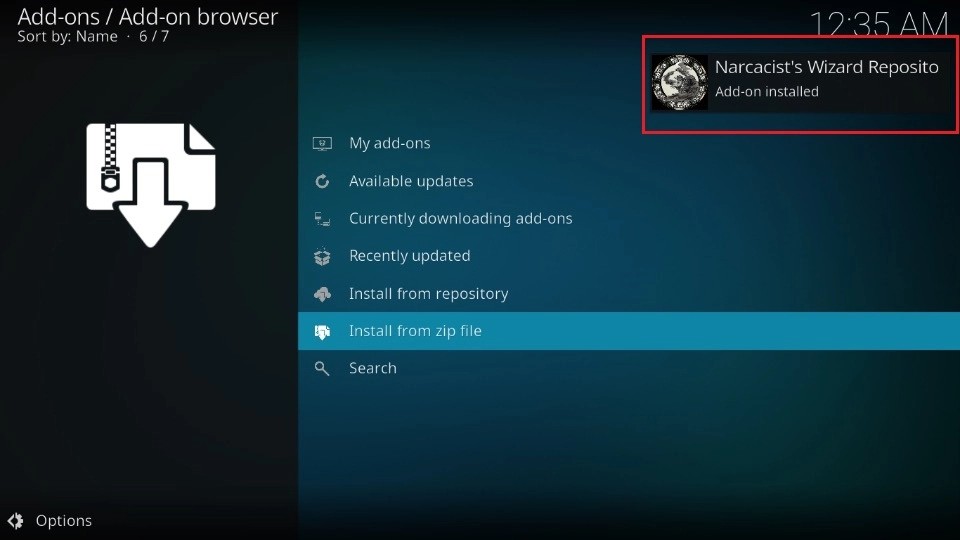
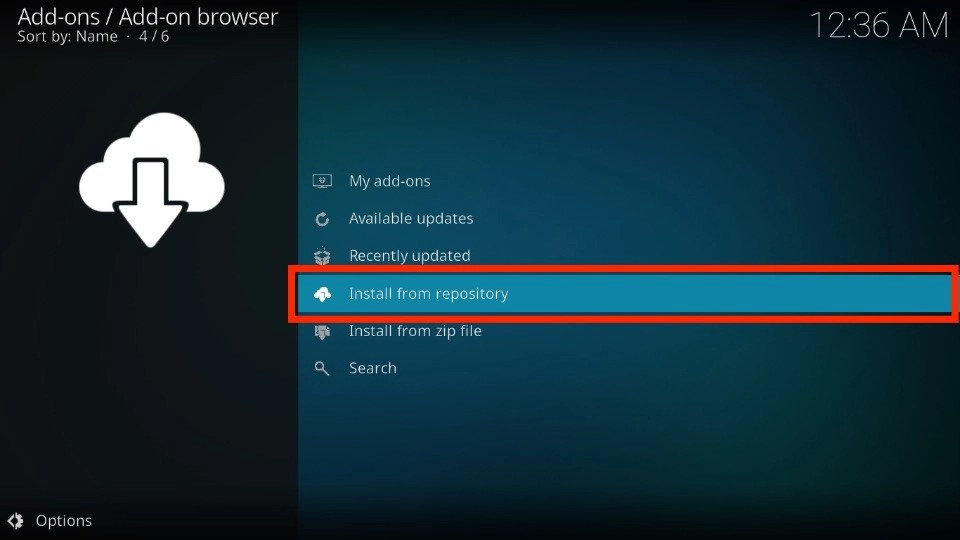

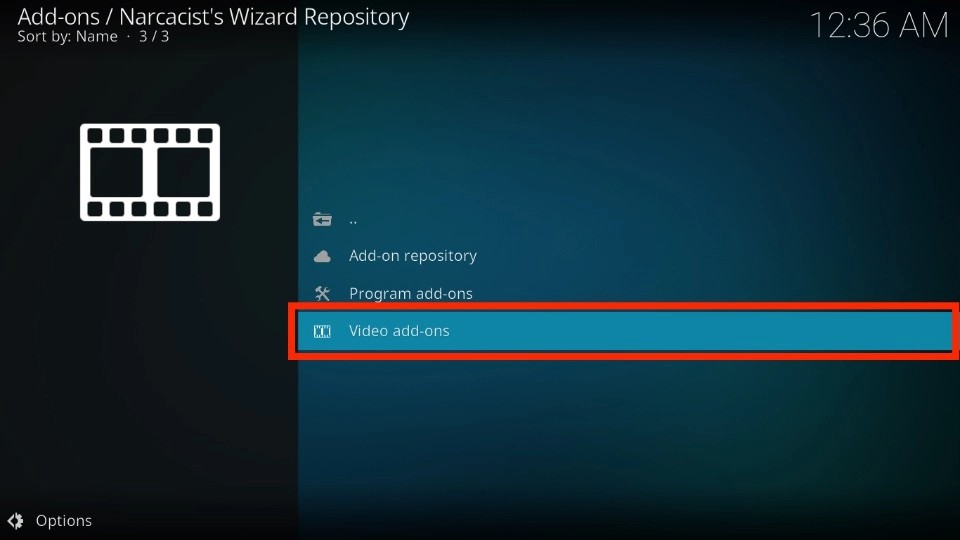
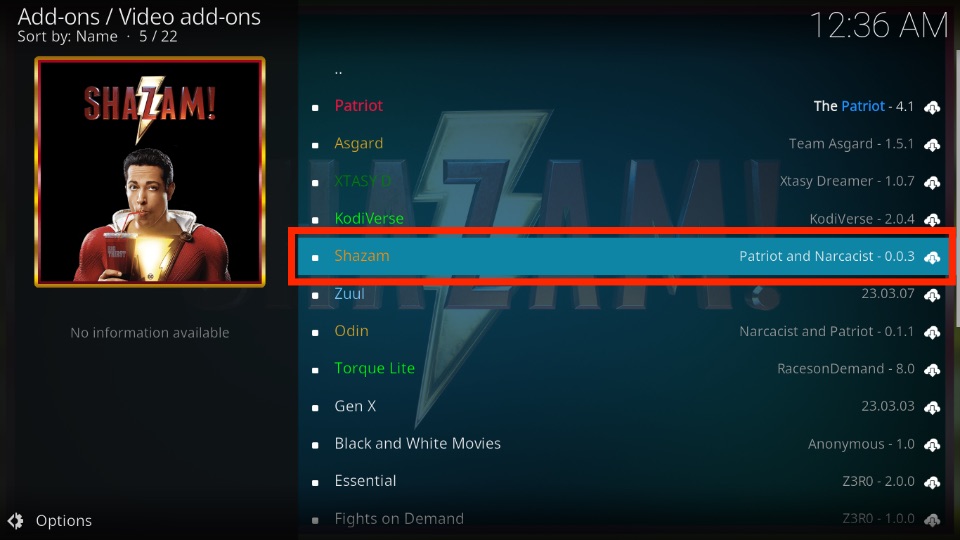
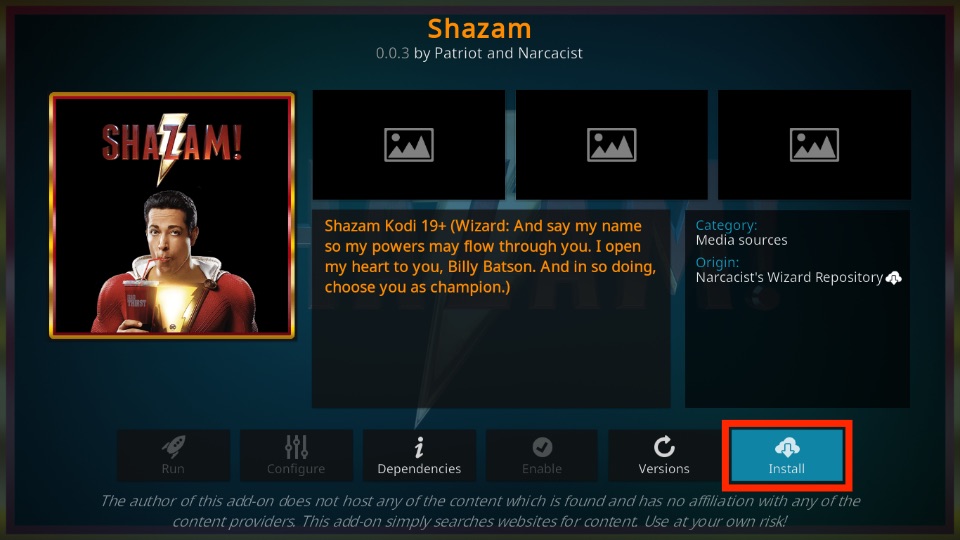
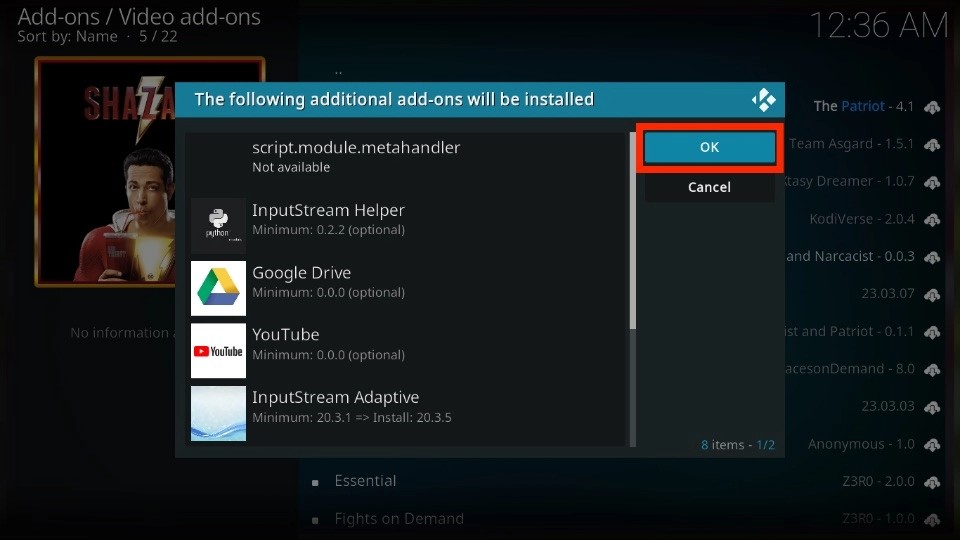
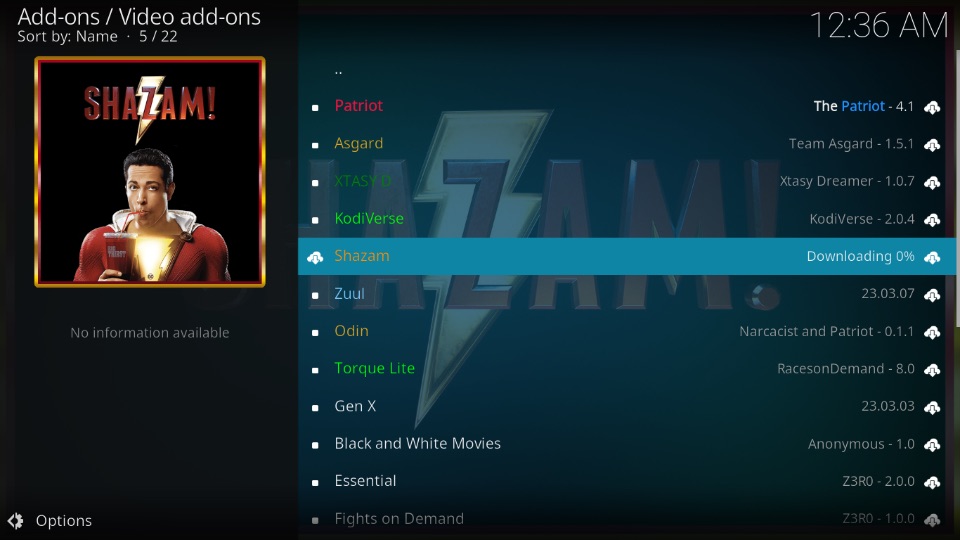
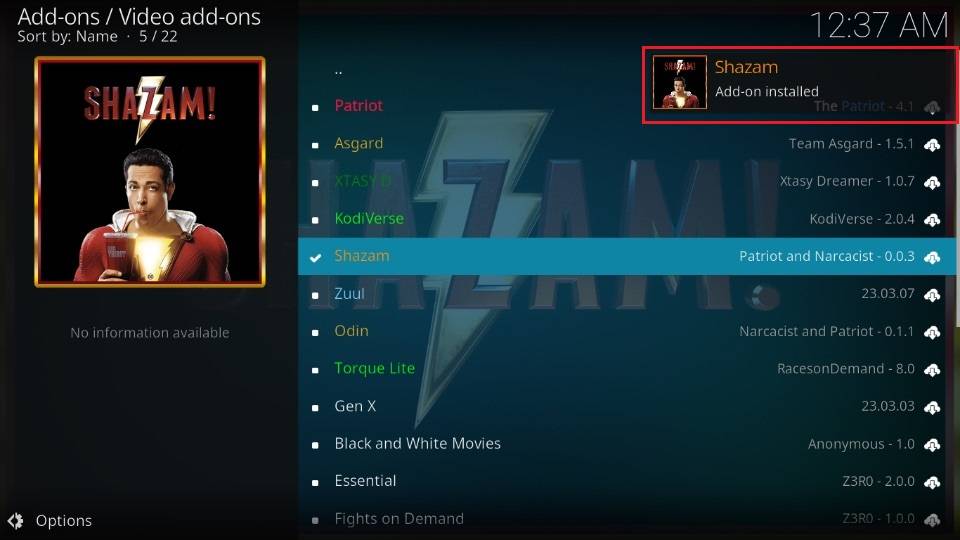

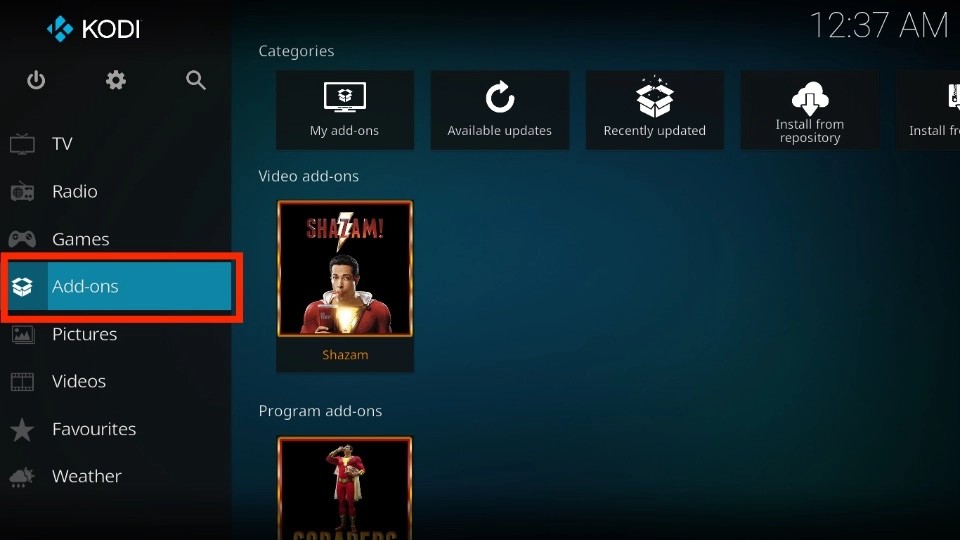
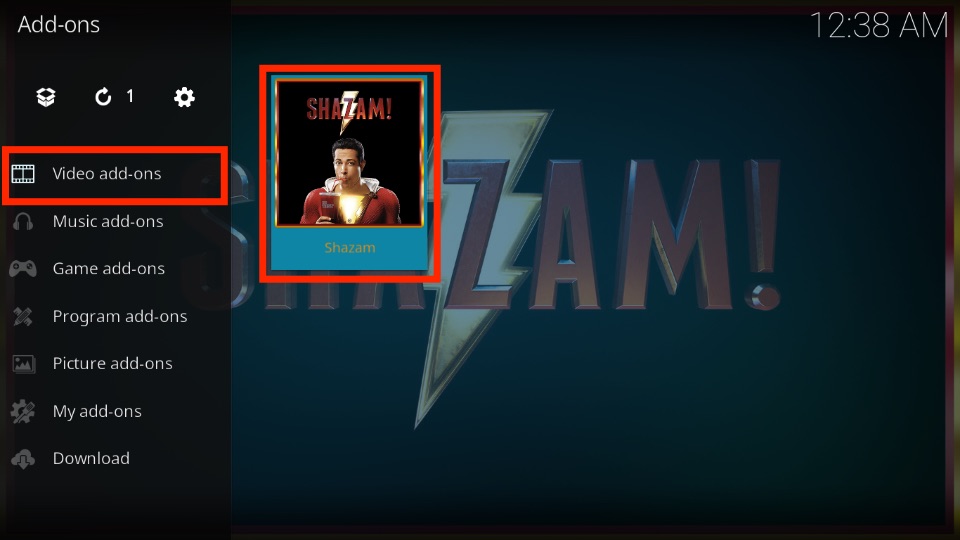
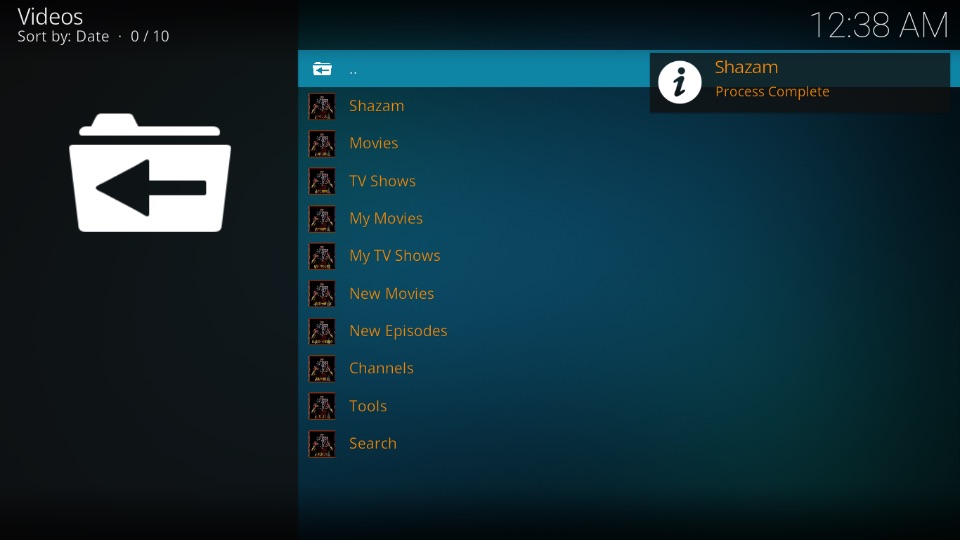
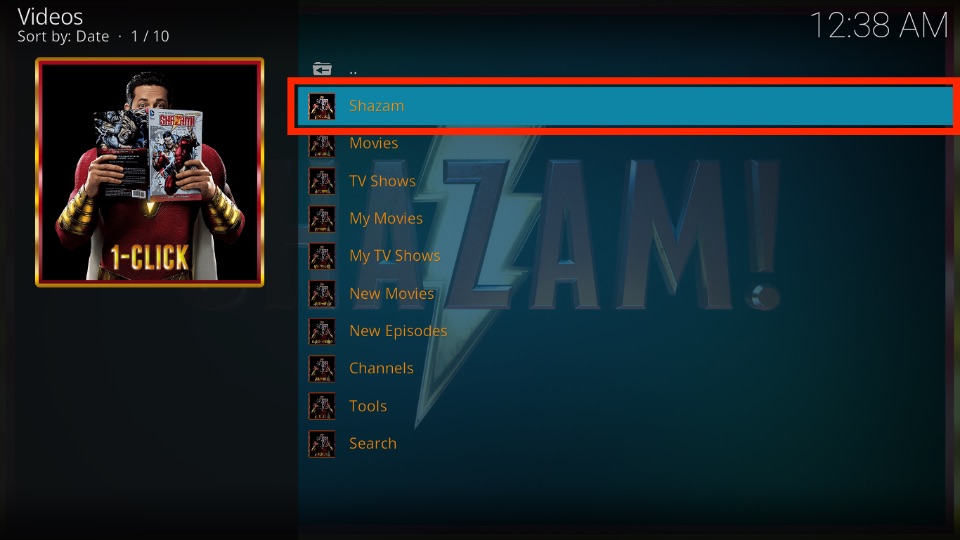
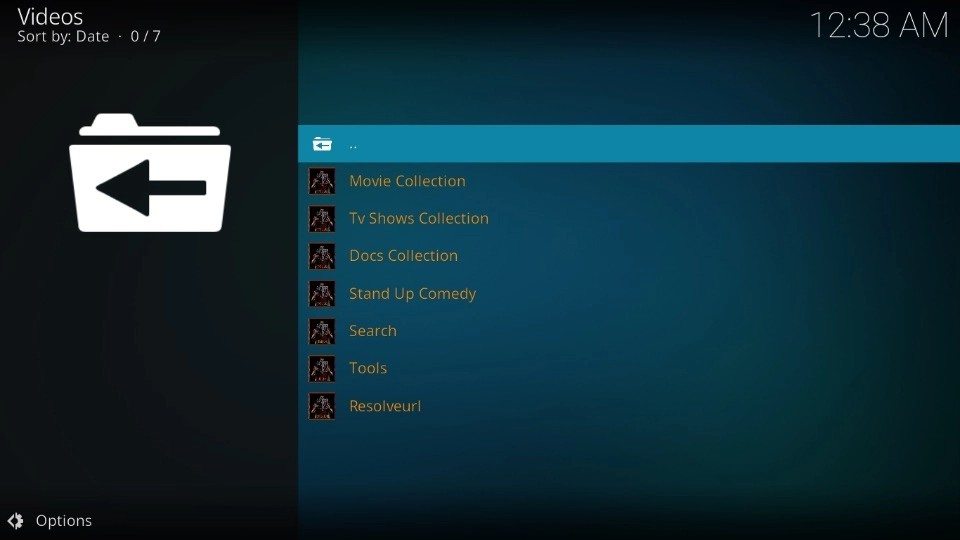
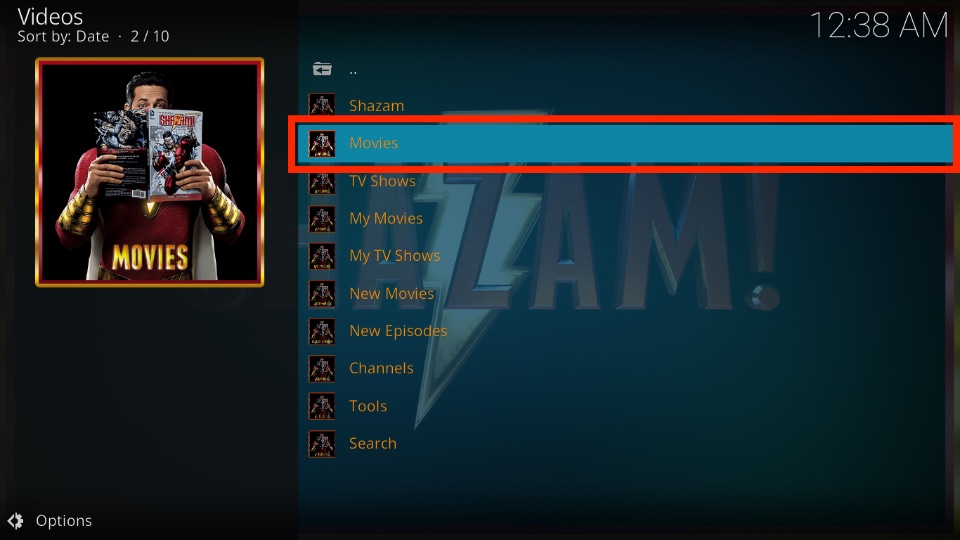
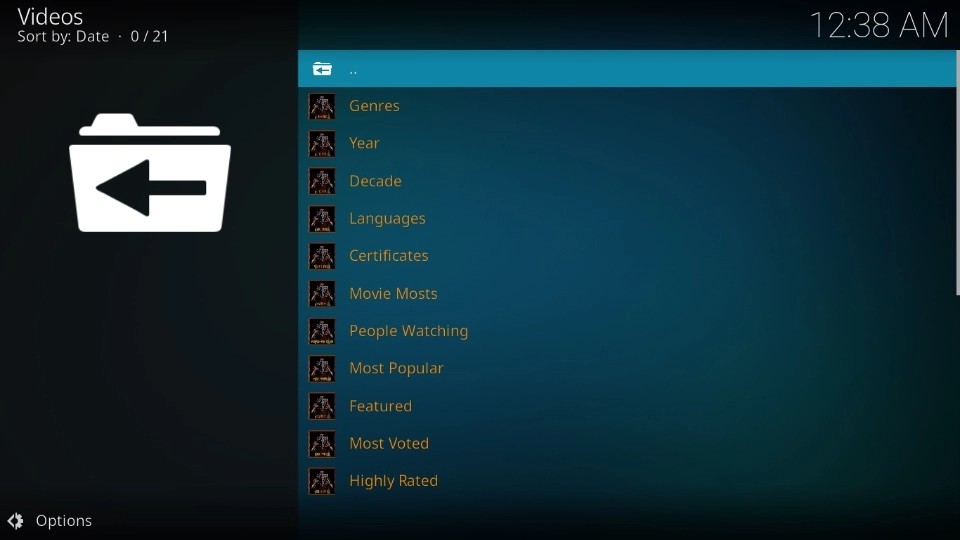

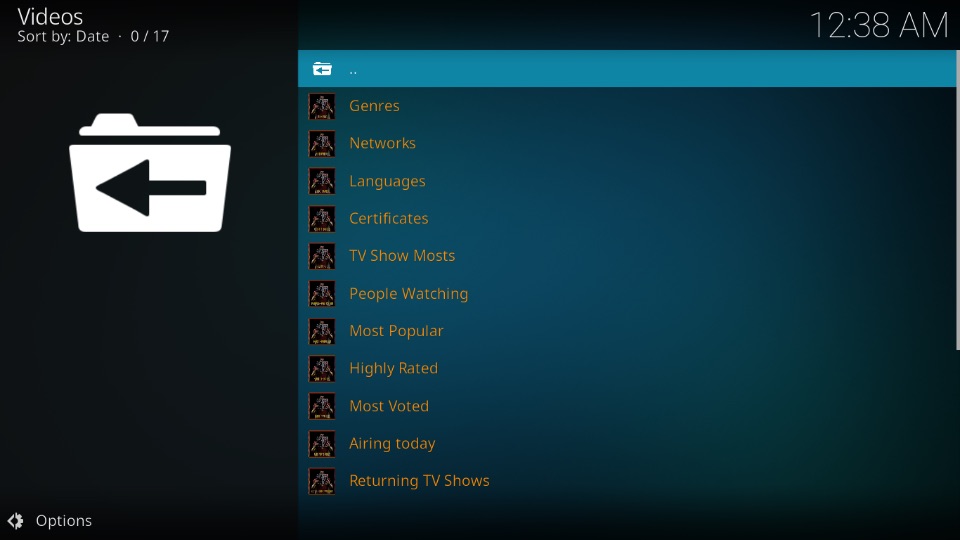
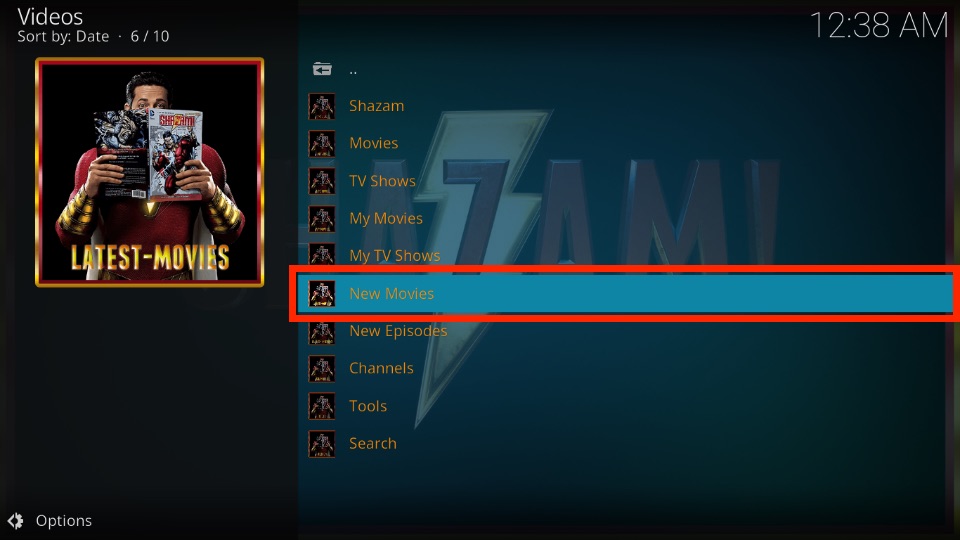
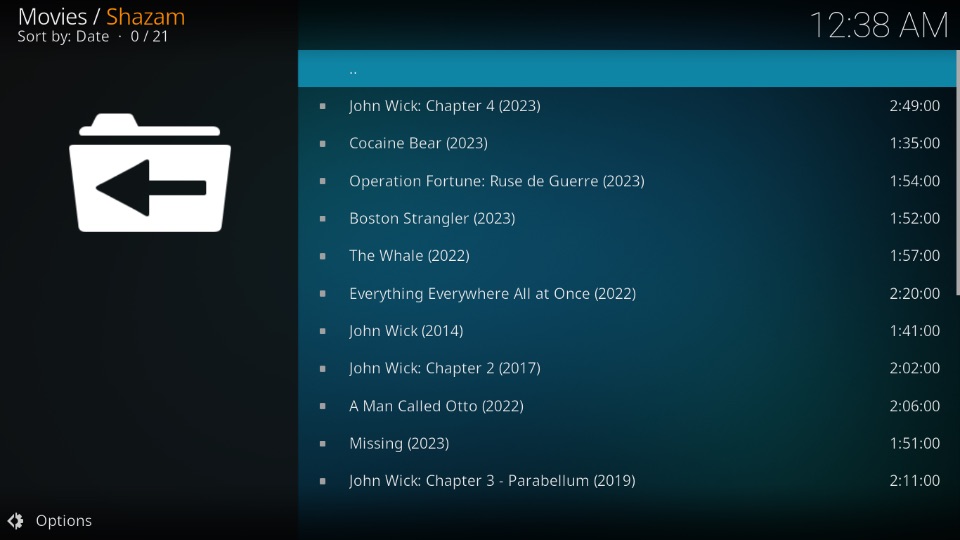
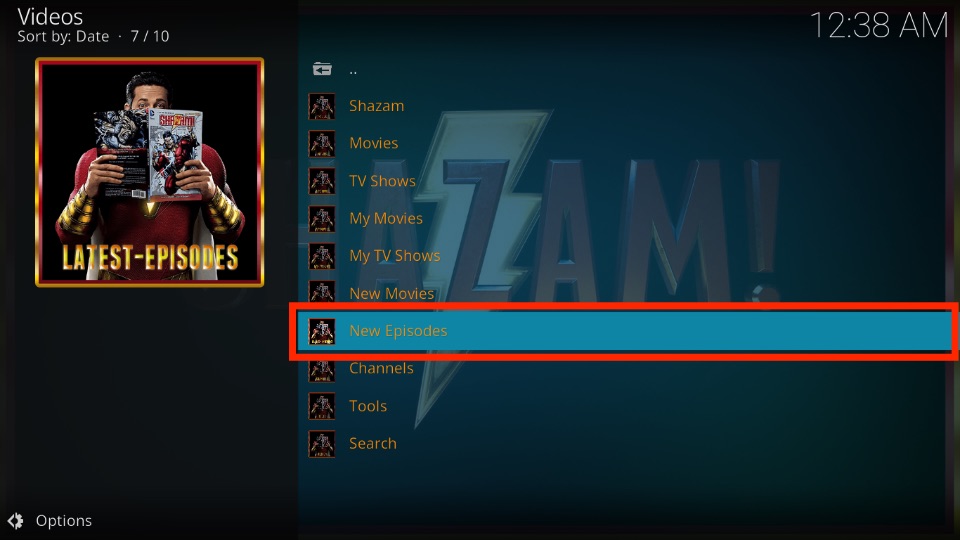
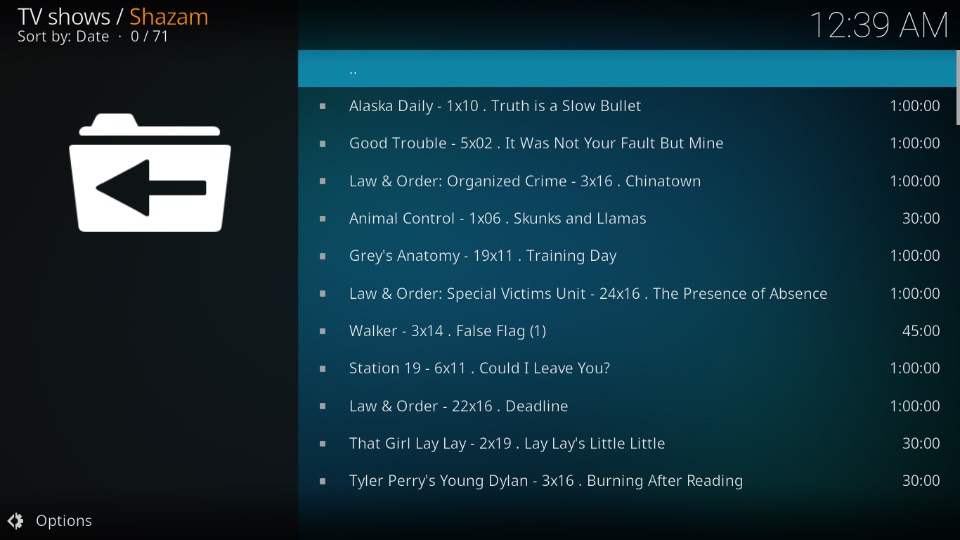
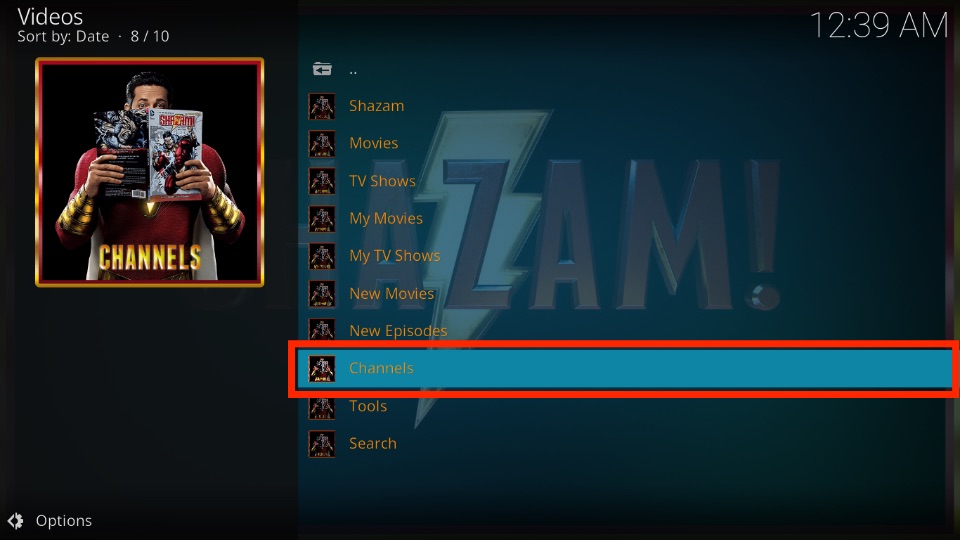
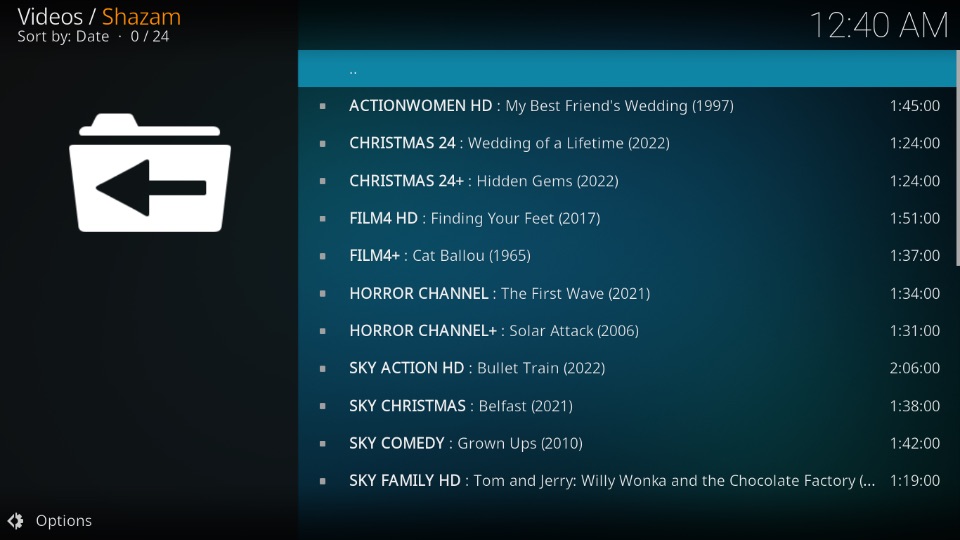
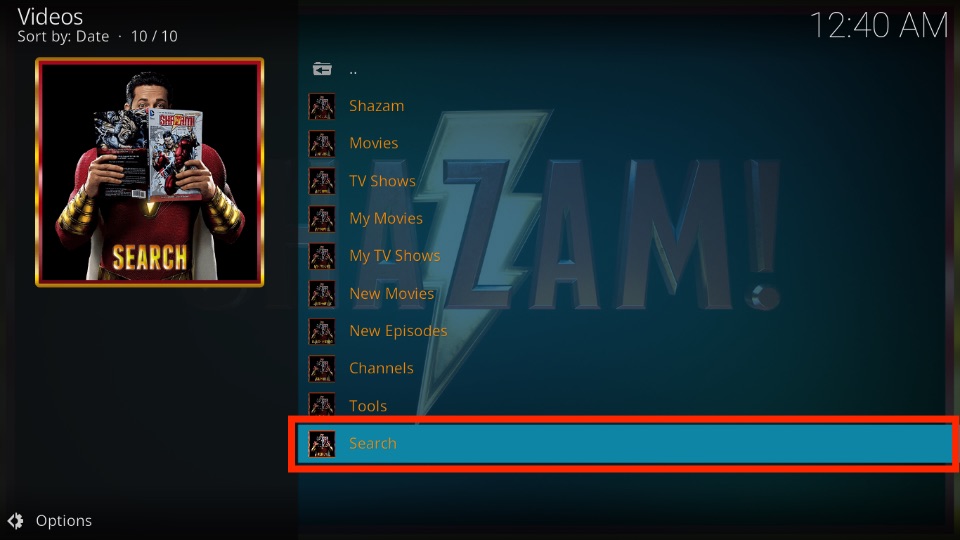
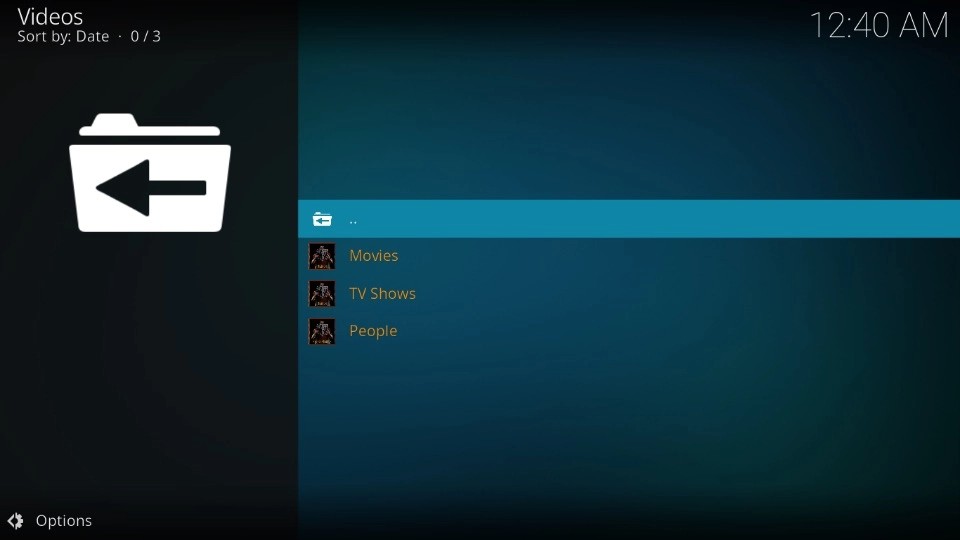
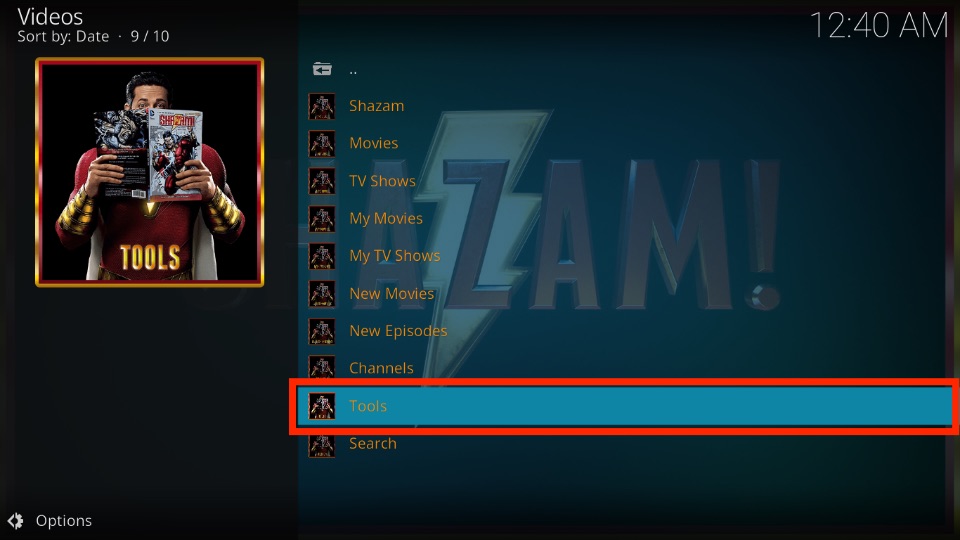

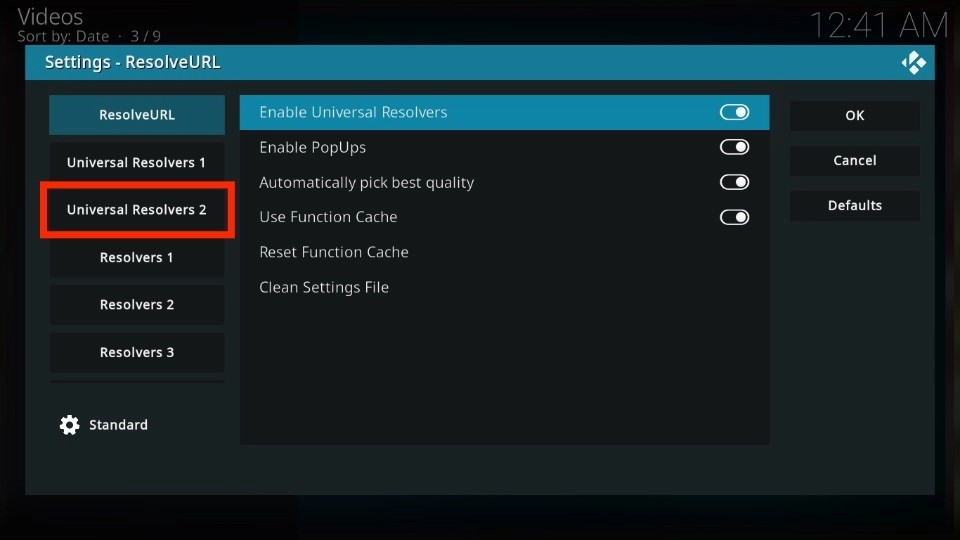
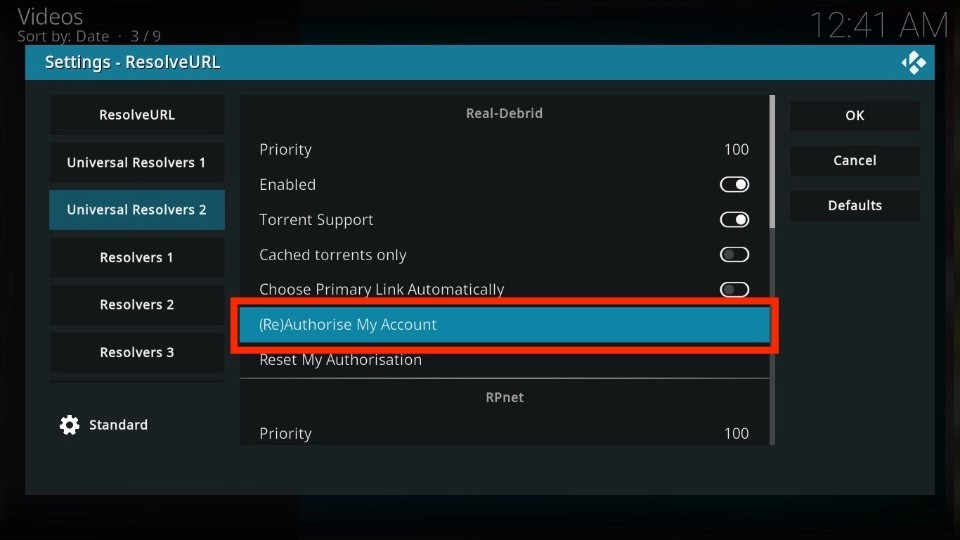
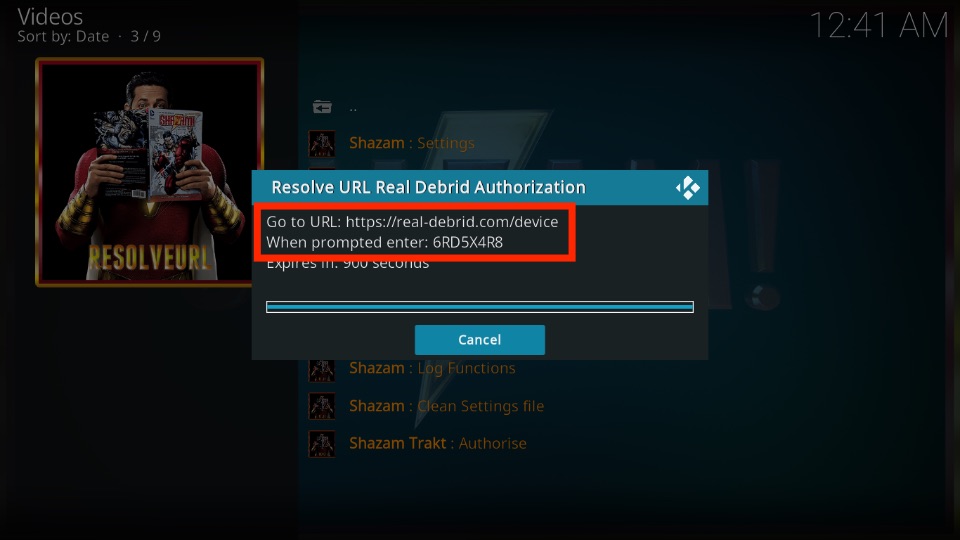
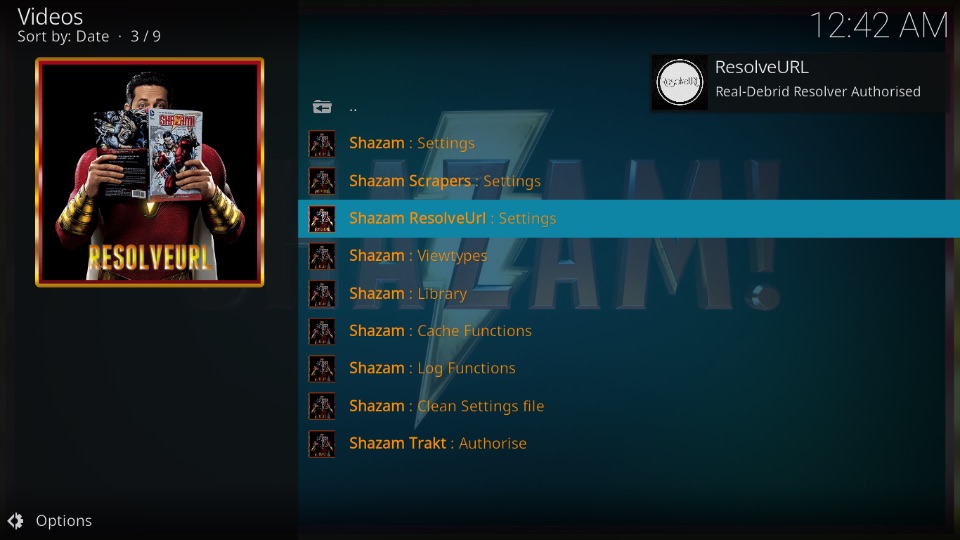
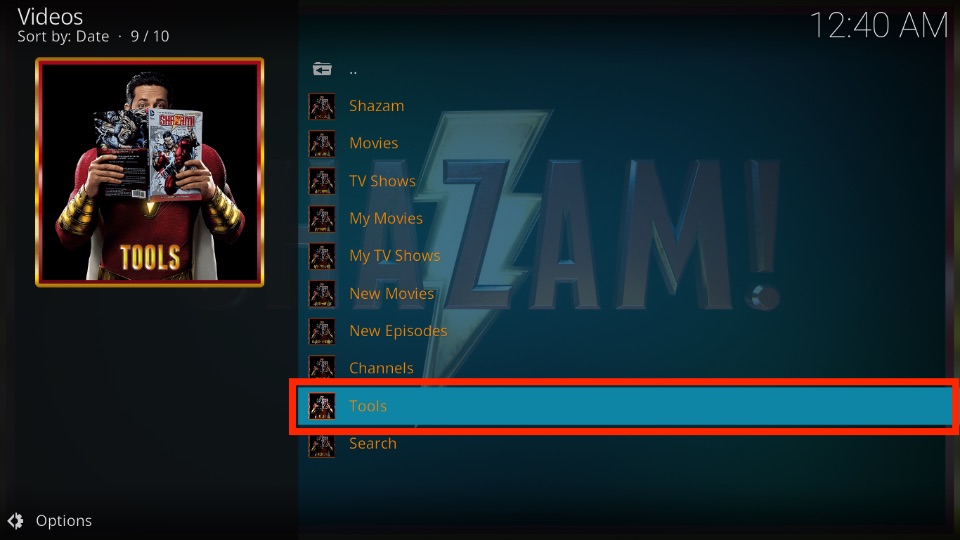
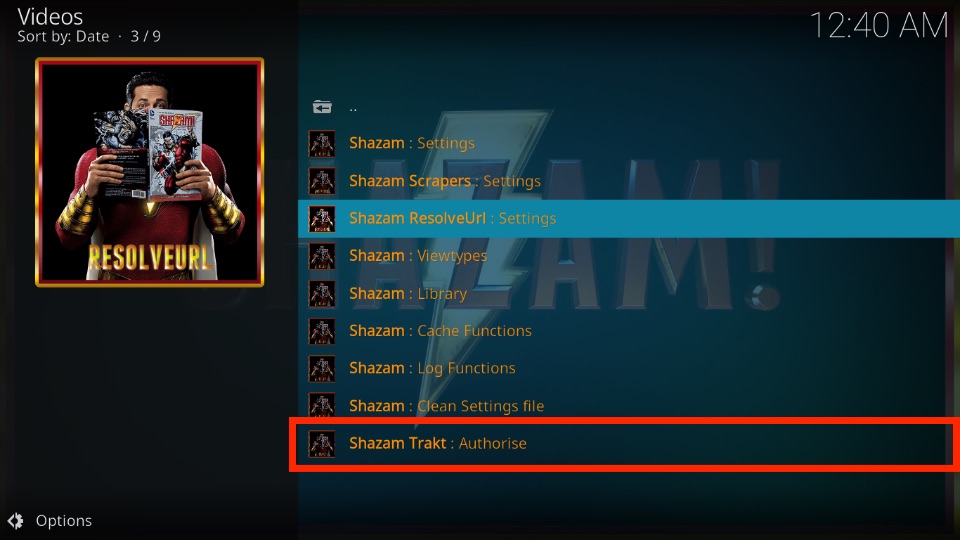
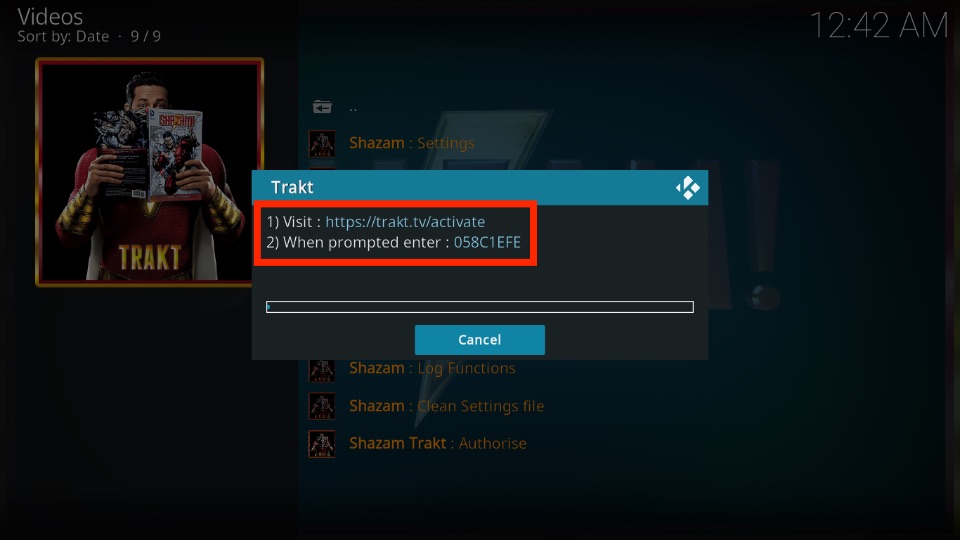
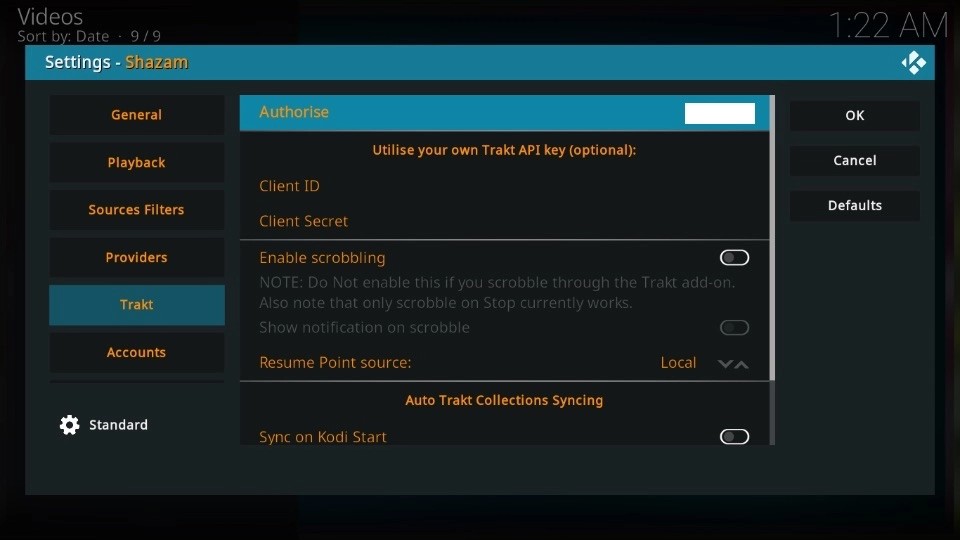
Leave a Reply