This guide will explain how to install & watch Red Bull TV on FireStick. You can also follow the instructions to install the Red Bull TV on other devices running the Fire OS. These include FireStick 3rd Gen, Fire TV Cube, FireStick 4K, FireStick Lite, and many more.
What Is the Red Bull TV?
Are you a sports enthusiast looking for a way to stay up-to-date on your favorite events? Red Bull TV is fast, convenient, and pretty easy to install. In addition, the best thing about it is that the application is entirely free to use.
This app offers a wide range of content, including news, videos, interviews, and even shows related to various sporting events. Red Bull TV brings a lot with its arsenal, from online gaming events like esports to physical sports like skating, biking, and racing. It has everything.
You can access Red Bull TV without logging in. However, by creating an account on the Red Bull TV website, you can access extra features such as personalized experience by allowing them to save their favorite shows, offline viewing, event reminders, and more. With Red Bull TV on FireStick, you’ll have all the necessary sports action.
Attention FireStick Users: Read before you continue
Your government and ISP are probably monitoring your streaming activities using your IP address 35.175.39.36 (exposed to all). You may get into serious legal trouble for streaming copyrighted videos on FireStick.
I strongly recommend getting a trusted VPN for FireStick to hide your IP address and protect your online identity.
I use ExpressVPN on all my devices as it is the most secure, fastest, and easy-to-use VPN. It comes with an unconditional 30-day money-back guarantee, and you get 3 free months with the yearly plan.
Don't miss out on the peace of mind and online security ExpressVPN provides.
Read: How to Install & Set up the best VPN on FireStick.
Features of Red Bull TV?
Since Red Bull TV brings a lot of things to the table, it becomes hard to cover everything in one go. But to make it more convenient, we will list all the app’s features in a short list format. So let’s check them out one by one:
- Entirely free
- Uninterrupted access to esports, festivals, music concerts, sports events, films, documentaries, videos, and shows worldwide.
- Minimal advertising interruptions.
- 24/7 customer support.
- High-definition streaming quality.
- Live sports streaming options.
How to Install Red Bull TV on FireStick
Since the Amazon store officially supports Red Bull TV, this makes things much easier. In addition, it means you can install the app directly on your FireStick without needing to sideload the application through the downloader, which saves you a lot of time and effort.
Here are the steps that you can use to install Red Bull TV on your FireStick:
1. Access the Search Icon on the home screen of your Fire TV device and select the Search Box.
2. After this, type Red Bull TV into the search section and select Go.
3. Choose Red Bull TV from the list of options displayed.
4. select Get to begin the installation process.
5. Once the installation is complete, a notification will appear on the bottom right corner of your screen saying, Red Bull TV Ready to Launch. After that, you can open the app or leave it for later.
Congrats! You were able to install RedBull TV on FireStick successfully.
Wait! It looks like you are all set to start watching your favorite content on FireStick. But have you protected your online identity yet? You are under constant surveillance by the Government and ISP. Free streaming of copyrighted videos may get you into legal trouble.
Thankfully, you can easily avoid online monitoring and safeguard your privacy with a trusted VPN on FireStick. A VPN will hide your IP address and online identity by encrypting your internet connection.
Please note that I am not encouraging you to violate any copyright laws. You should always watch the content available in the public domain. I am simply recommending the use of a VPN to maintain your privacy. You have every right to your privacy, which is constantly being breached these days.
I personally use ExpressVPN and have found it to be the fastest and most secure FireStick VPN. It is also the most streaming-friendly VPN I have ever used. Therefore, I highly recommend getting ExpressVPN for FireStick.
Here is how you can quickly get the ExpressVPN app on FireStick:
Step 1: Click HERE to subscribe to ExpressVPN and enjoy a 49% discount with 3 months of extended service. You are also eligible for a 30-day, full money-return guarantee.
Step 2: Download and install ExpressVPN on FireStick
- Choose the Find > Search option on the FireStick home screen on the menu bar.
- Search for ExpressVPN.
- Click the ExpressVPN icon on the following window.
- Click Download or Get on the next window
Step 3: Open ExpressVPN once you have downloaded it. Sign in with your account.
Step 4: Choose a server and click the Connect/Power button
Put your mind at ease now! You have successfully secured your streaming activities with ExpressVPN.
Overview of Red Bull TV
To make it more convenient for you to access Red Bull TV, we recommend moving it to the home screen for quick and easy access. This way, you can launch the application anytime with just a single click. To do that, please go through our detailed guide about it.
After moving the application to your home screen, click and open the application to access it. Once inside, you will be greeted with a new screen where you can either create a new account, sign in to an existing one, or skip the overall process.
After this, you should see the Home tab, which contains many unique and exciting news, events, sports coverage, and more. It also lets you see all the new and upcoming shows on Red Bull TV.
You can also head to the Browse section to explore and access films, shows, featured clips, and various TV channels.
Right next to the Browse tab, you will see the Events tab that allows finding all the currently available and upcoming events so that you never miss any action and can enjoy everything in the comfort of your home.
Wrapping Up
I hope you found the easiest way to Install Red Bull TV on FireStick. After going through the article, it should be more apparent now why Red Bull TV is one of the most popular applications for covering physical and internet sports. It covers a wide variety of events and allows its users to access different live TV channels right from their couches for free without needing to pay for any subscription or service.
Related:

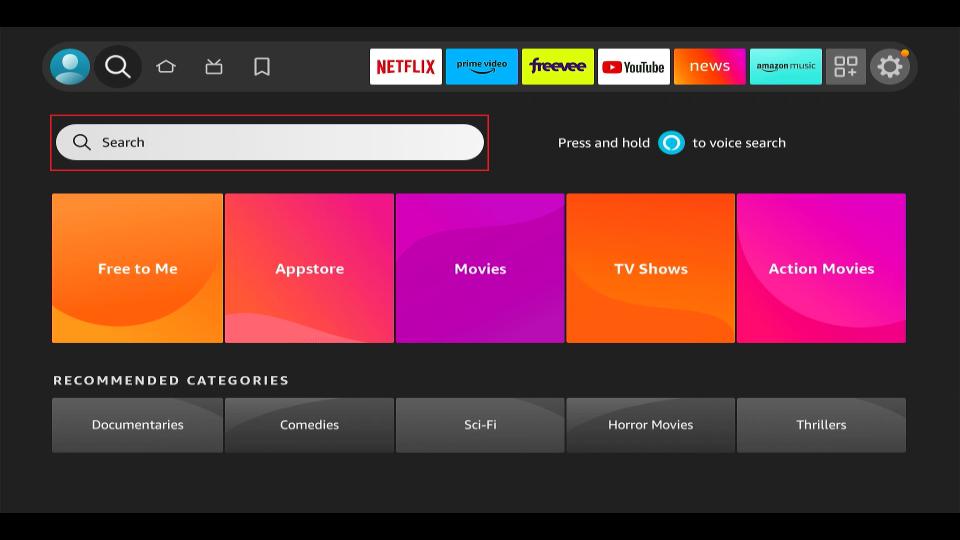
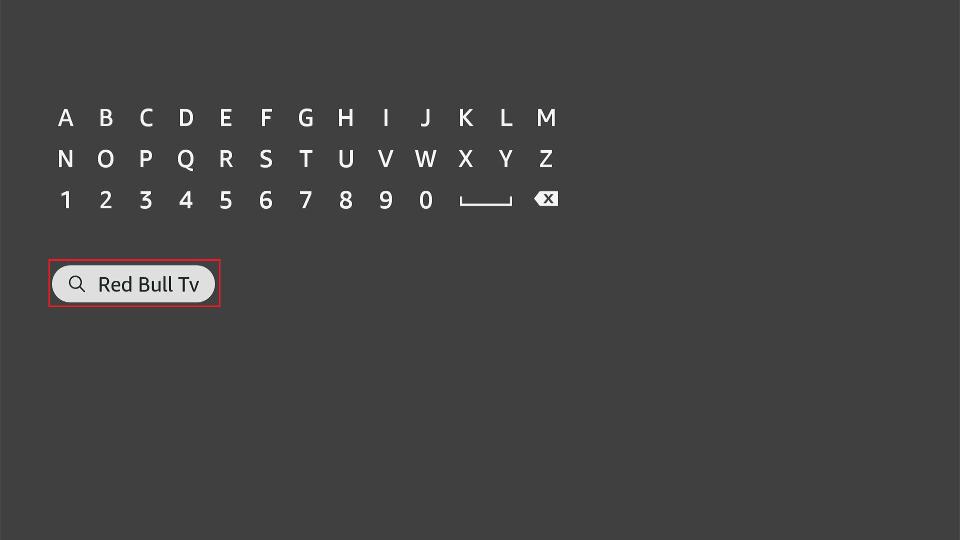
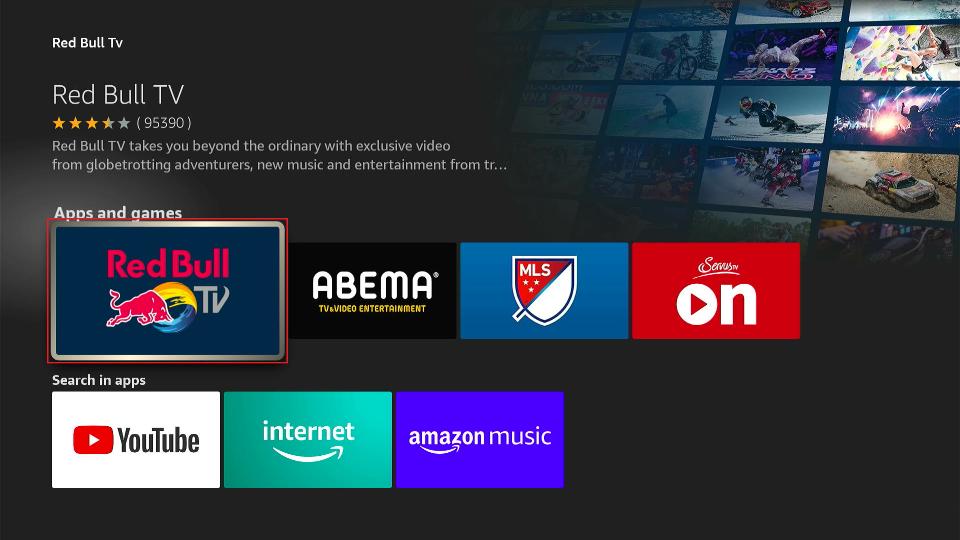
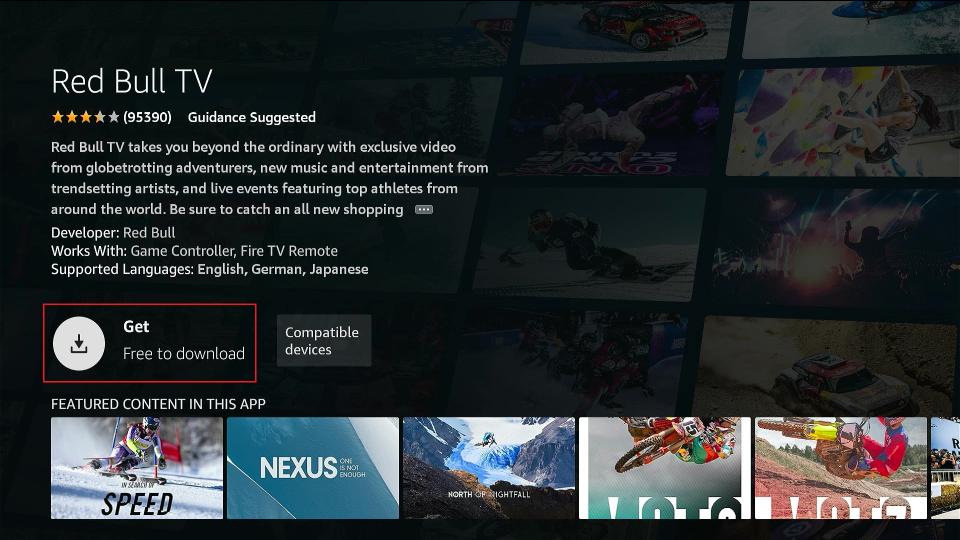
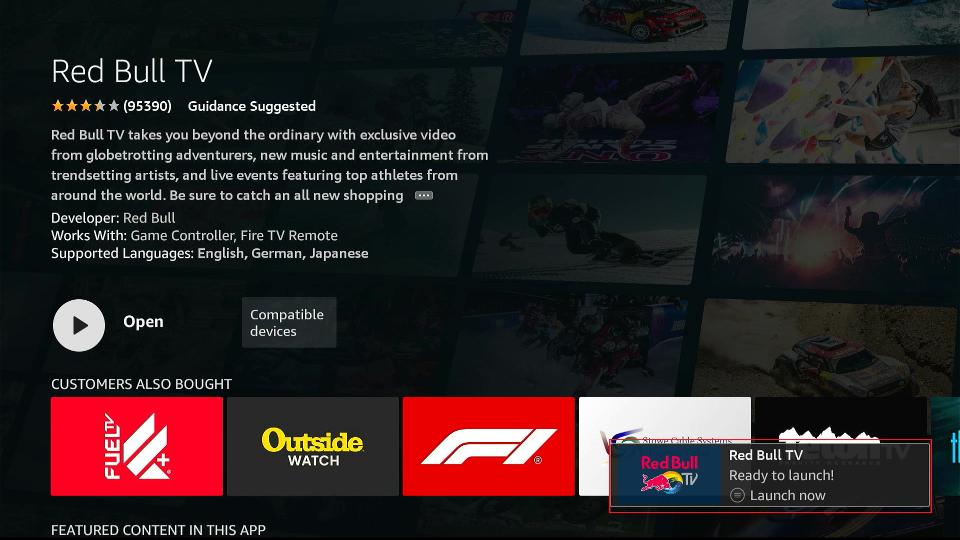






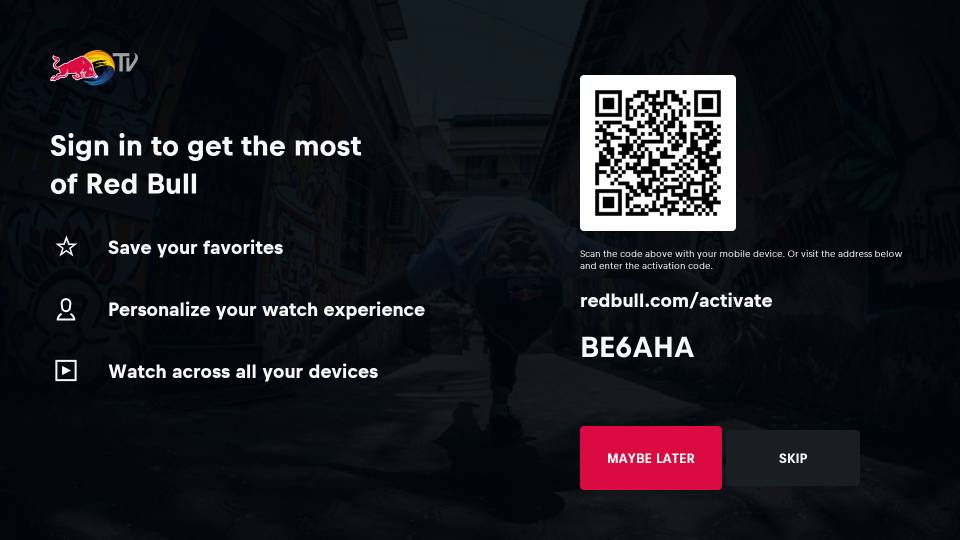
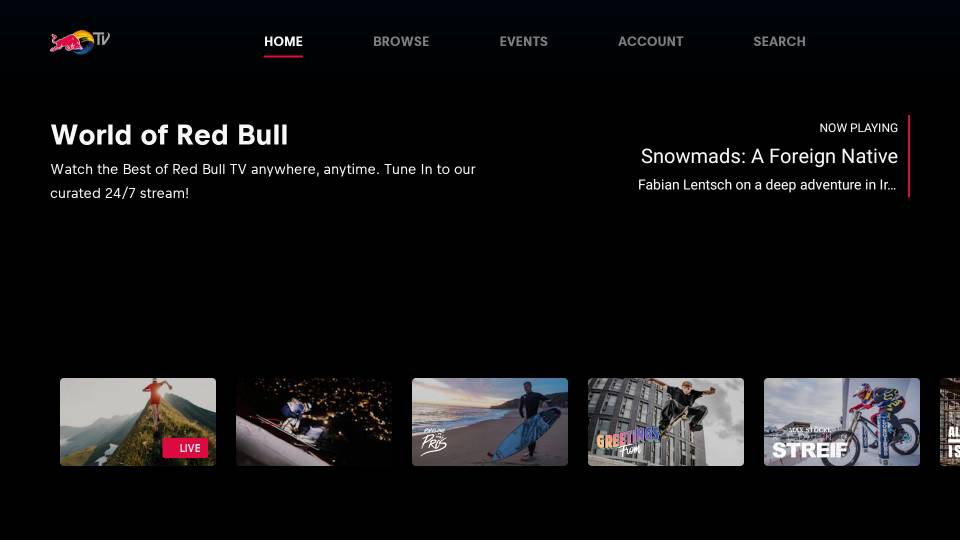
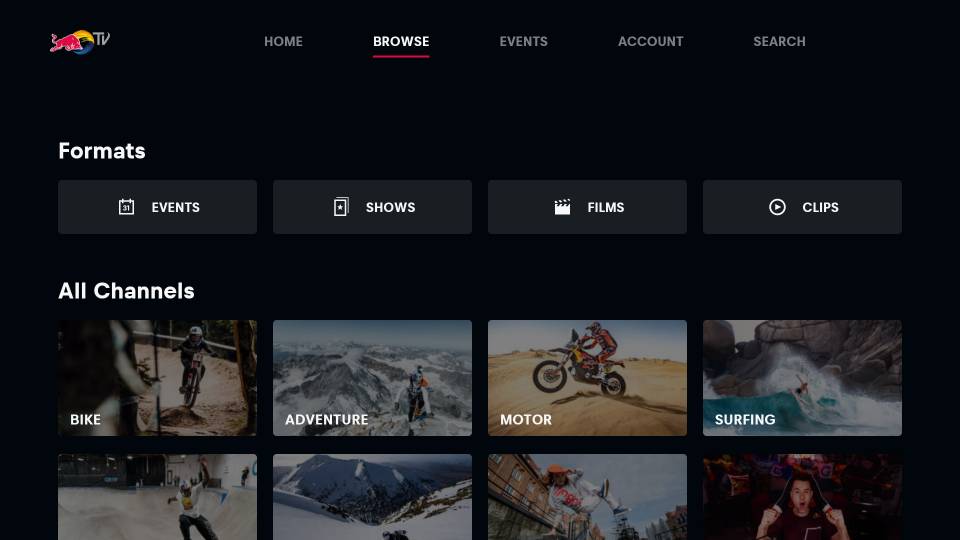
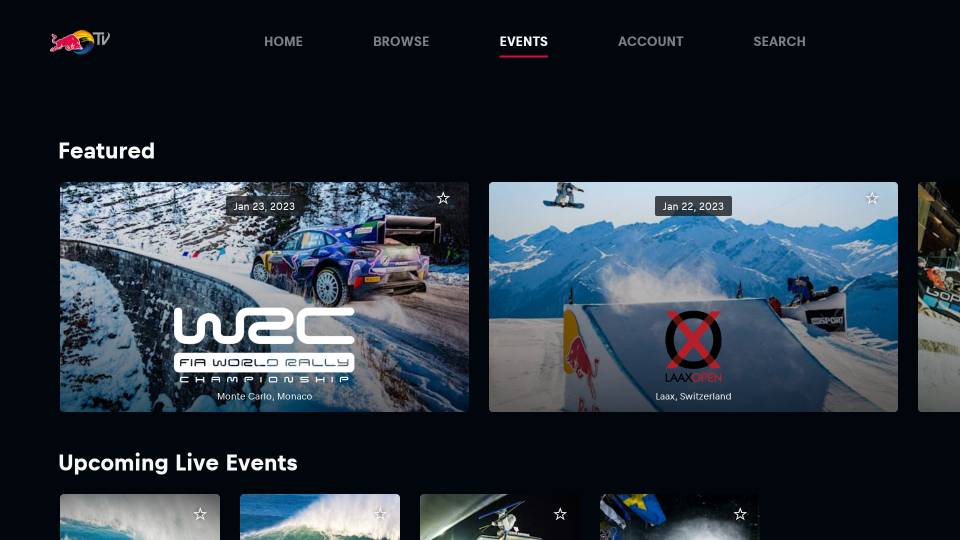
Leave a Reply