Today I’ll discuss how to install Private Internet Access (PIA) VPN. Moreover, how to use it on your Fire devices. I have also mentioned the top features of the VPN and how you can subscribe to the service. This tutorial applies to all FireStick versions: Fire TV Cube, FireStick 4K, FireStick 4K Max, and FireStick Lite.
What’s Private Internet Access (PIA)?
Private Internet Access (PIA) is a VPN that helps encrypt your network traffic and bypass ISP throttling. It offers a massive server network of over 35,000+ servers across 84 countries.
Private Internet Access is one of the few VPN services offering open-source transparency and 256-bit AES encryption. In addition, it supports up to 10 simultaneous connections and is available on various devices.
You can install it on iOS, macOS, Android, Windows OS, and all other platforms and browsers. With PIA VPN, you never have to worry about online security, geo-blocking, and network lags.
Why Choose Private Internet Access for FireStick
Here are the top three reasons you should choose FireStick PIA VPN.
Privacy Protection

PIA VPN offers a no-logs policy, built-in ad-blocking facility, kill switch feature, etc., for data encryption. It also has 100% open-source software, making it one of the most secure and transparent VPNs.
Secure Data

World-class encryption by PIA ensures that third parties or snoopers can never leak or decrypt user data. The VPN also offers proxy servers like Shadow Socks and SOCKS5 for added data security.
Complete Unrestricted Internet Access

PIA VPN Features for FireStick
Here are some features of Private internet access.
Open-Source Transparency

The software’s source code is publicly available, meaning any user can view, analyze or inspect it. In addition, the open-source VPN protocol WireGuard® is also offered by the VPN.
Massive Server Network

It offers 10 Gbps fast speed and unlimited bandwidth for endless streaming. The servers are also RAM-only, meaning they eradicate every session’s data after a reboot. In addition, PIA VPN offers top-notch security and a throttle-free web surfing experience.
No Log Policy

Your online data and personal information is never logged in or stored on their servers.
This policy ensures that your online activities are encrypted when connected to their servers.
World Class Protocols

WireGuard® runs on 4,000 lines of code instead of the 100,000+ used by many others.
It’s lightweight, efficient, swift, and reliable, making it one of the best protocols.
Highly Customizable
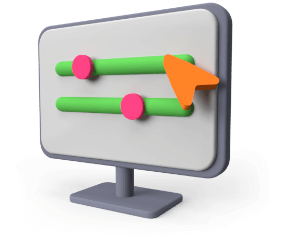
You can utilize the default setting or customize each feature according to their needs.
It includes configuring custom DNS settings, port forwarding, proxies, remote ports, and many others in the app.
PIA Subscription Plans
PIA App offers three different subscription plans, which are:
- Best Deal (82% Discount) | 2-Year (with 3 extra months) | Average $2.11 Monthly | Billed $56.94
- 6-Month Plan | Average $7.50 Monthly) | $45 every 6 months
- 1-Month | $11.99 per month | Month-on-Month Basis
All plans come with a 30-day, no-questions-asked money-back guarantee.
As is clear, the 2-year plan offers the most value.
How to Subscribe to PIA
To subscribe, please follow these steps:
Open the PIA VPN website and tap on the Pricing button at the top of the screen.
The subscription plan page will load. Select your preferred package from the three options. I am picking the 3-year plan for demonstration.
Next, choose your preferred payment method. PIA VPN supports payments from Credit Cards, PayPal, and Cryptocurrencies. Tap on your preferred method and enter the account details.
You can view your order details under the Your Order section. You can also add additional services like Antivirus and dedicated IP in the order if you wish. Once you’re done, follow the on-screen instructions to complete your purchase.
How to Install PIA VPN On Fire TV Stick via Amazon App Store
Please follow these steps to install PIA on FireStick:
1. Turn on your FireStick device and tap the Magnifying glass icon to launch the find menu.
2. Click the Search bar.
3. Start typing PIA in the search bar and tap PIA VPN when it appears in the suggested searches.
4. Click the Private Internet Access tile under the Apps & Games section.
5. The VPN by Private Internet Access app will open in the Amazon store. Tap the Get/Download button to install PIA on your FireStick.
6. The PIA app will download on your device. First, wait for the installation process to complete.
7. Click Open to launch the app.
How to Use PIA VPN App on FireStick
Now that you have got an active PIA VPN subscription and have downloaded the app to your Amazon Fire Stick follow these steps:
Tap the Three Square icon on the Fire TV device’s home screen.
The Apps & Channels menu will launch. Tap on the PIA VPN icon to launch the app.
Click LOGIN.
On the Sign in page, tap on Username.
Enter the Username provided by your PIA subscription, then tap on Next.
Enter your Password. Then, Click on Login.
Again, tap on Login to complete the login process.
PIA VPN will request access to VPN configurations; tap OK to continue.
Tap OK to approve the Connection request.
The PIA VPN app’s homepage will open. Tap on the Power icon.
The VPN will connect and start running. There are many features and setting options on the PIA VPN home screen. Let’s quickly go through them.
First, tap on the IP section on the top right side to view it.
Below the IP section is the Performance indicator. Tap Performance to view details.
Now, scroll down and tap on MACE AD BLOCKER. This feature block all the ads.
You can open the Server Search menu on the bottom left of the home screen by tapping the Magnifying Glass icon.
You can search for, view, and select the server locations in the menu.
Click the Settings option on the PIA VPN apps’ home screen.
The Settings menu has many setting options, including VPN Settings, Blocking, etc. Scroll through them to customize the settings.
Alternatives for FireStick Private Internet Access
Here are some VPN alternatives for your Fire TV device.
ExpressVPN is a secure and anonymous VPN service with server locations in over 105 countries. Additionally, ExpressVPN is compatible with almost every device, including Fire TV Sticks.
IPVanish is another VPN app offering lightning-fast speed and content-unblocking features. You can download the IPVanish app directly from the Amazon app store and start streaming on their Fire TV Stick. It supports various devices, including iOS, Android, Windows, Macs, streaming devices, and gaming consoles.
CyberGhost is another excellent alternative to PIA VPN. It offers unlimited bandwidth, and the no-logs policy will secure your online activity remains encrypted. In addition, CyberGhost can connect with up to seven devices simultaneously.
SurfShark is the way to go if you’re after a VPN with various security features. It includes kill switch, AES encryption, ad blocker, split tunneling, and camouflage mode, among many others. The dedicated app for the Fire TV Stick is another bonus.
Final Words
This guide tells you everything about the PIA VPN and how to use it on your FireStick device. You can now enjoy streaming content without worrying about data leaks and exposure. Installing Private Internet Access on FireStick is simple. Users can utilize its amazing features for interrupted and lag-free streaming. Also, don’t forget to customize the VPN settings to enjoy the personalized experience fully.
Related:


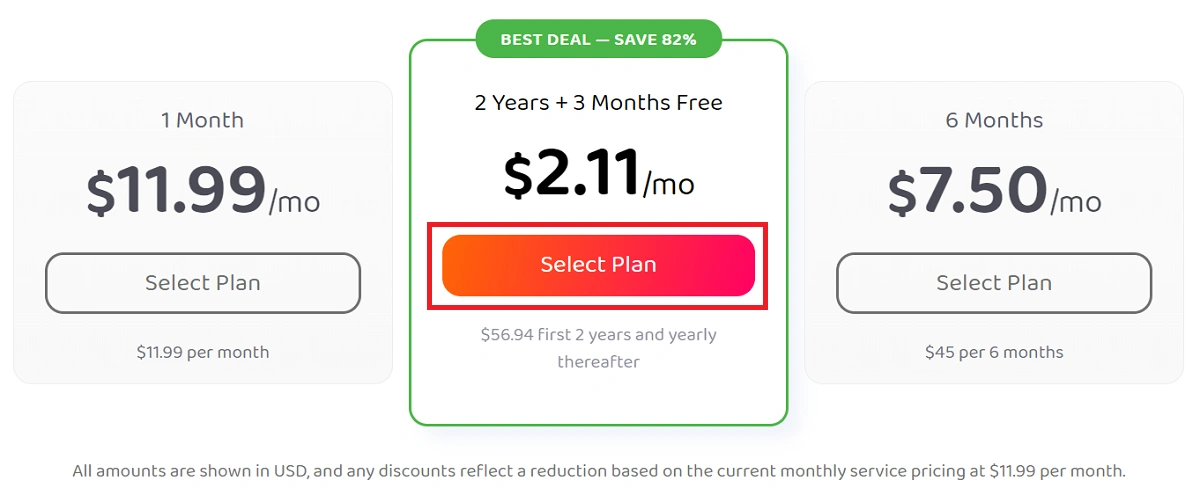
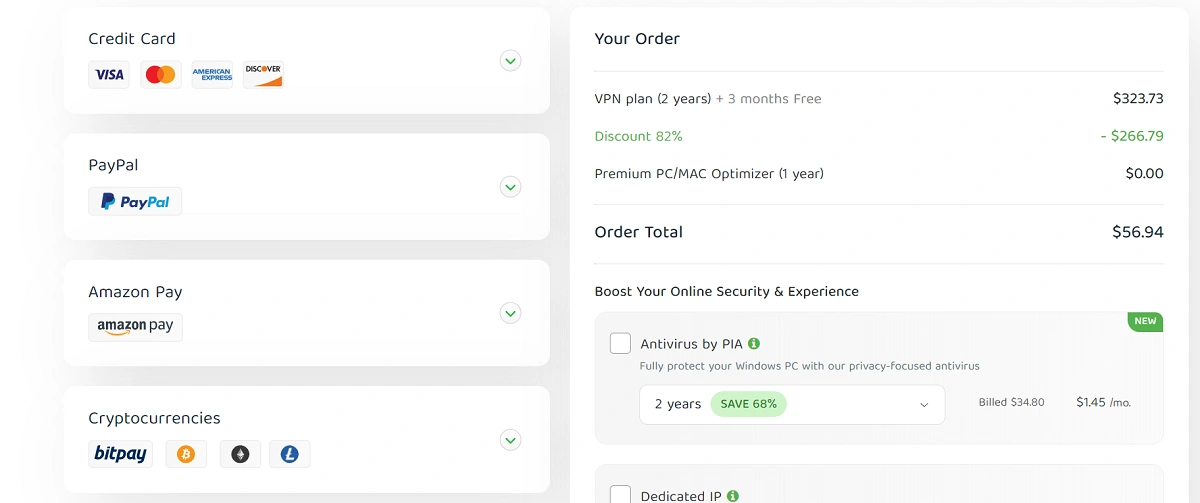
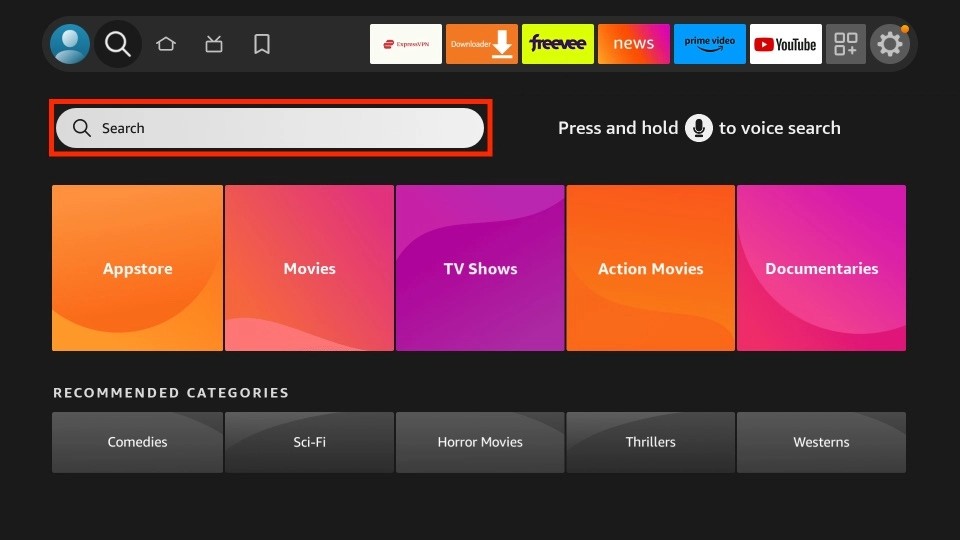
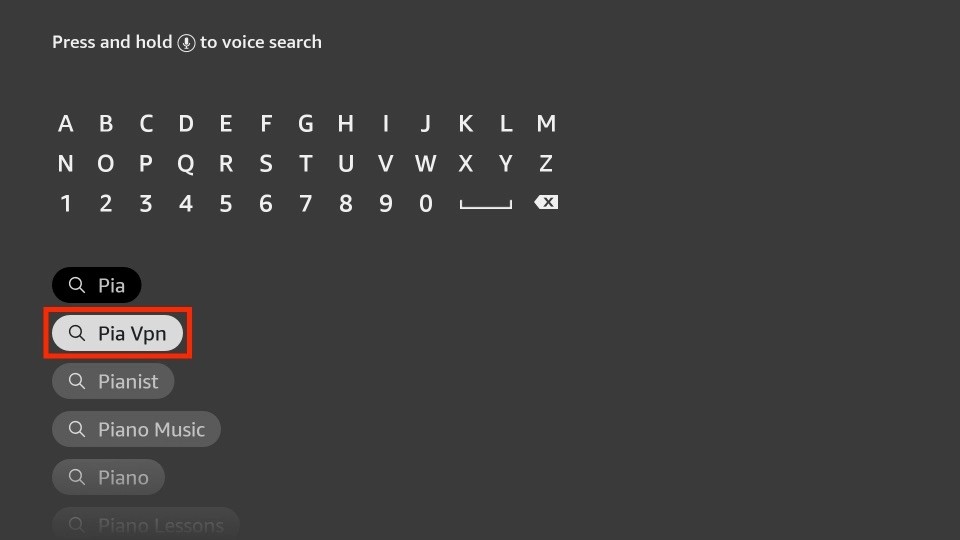
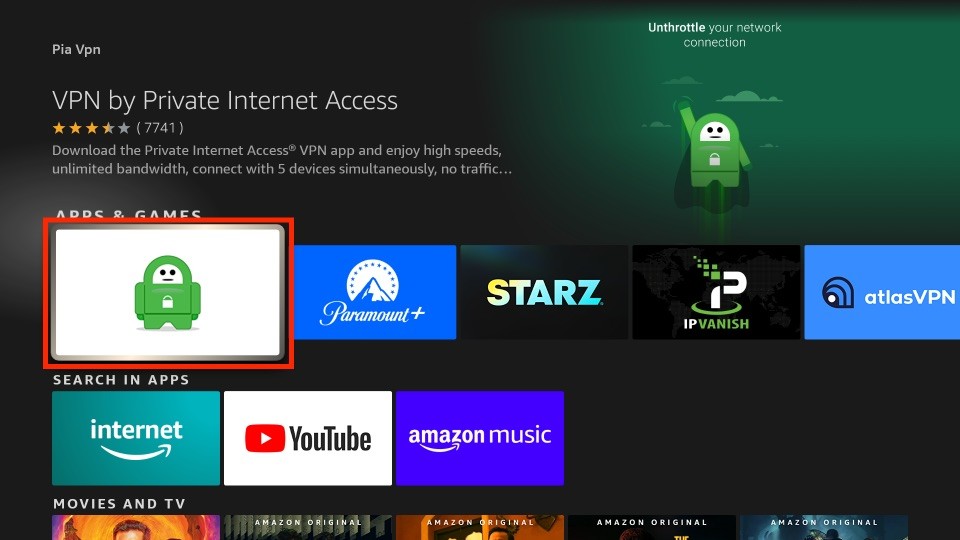
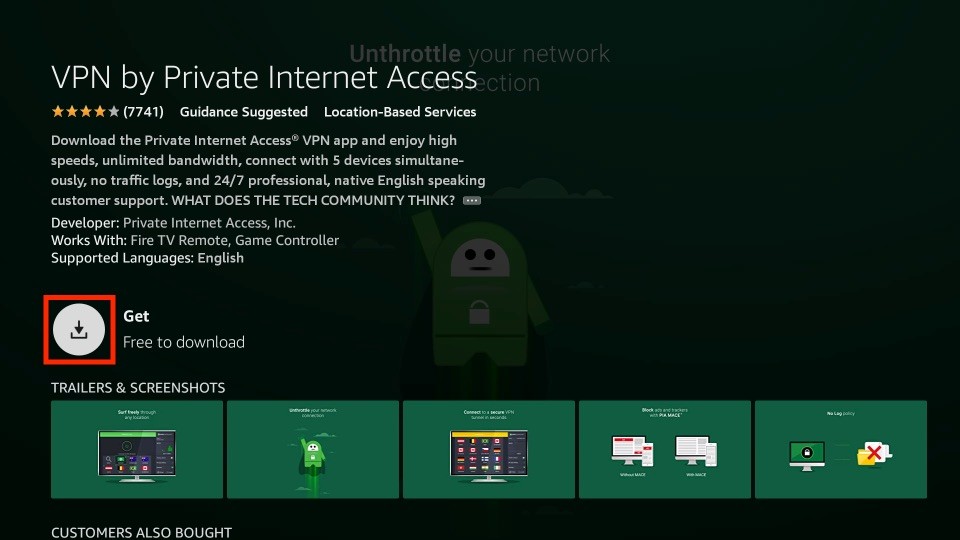
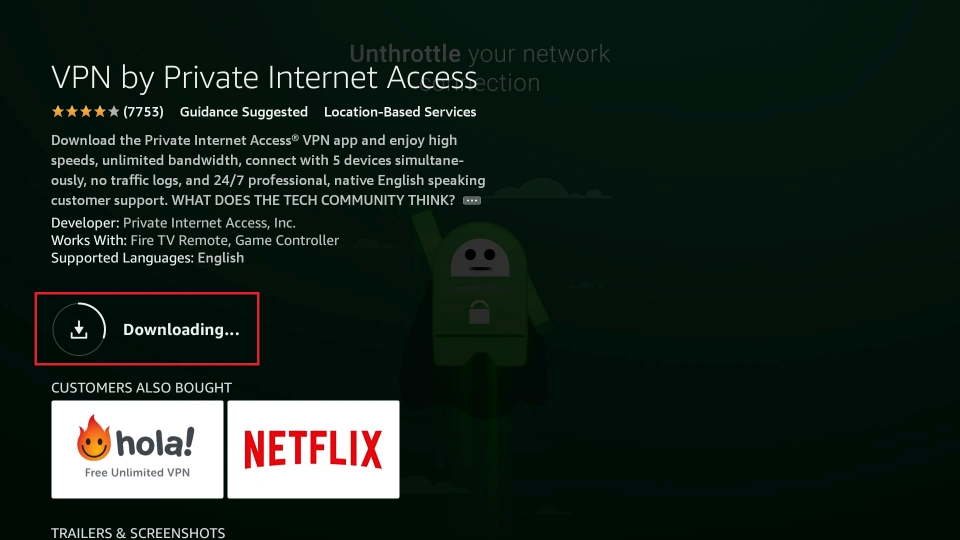
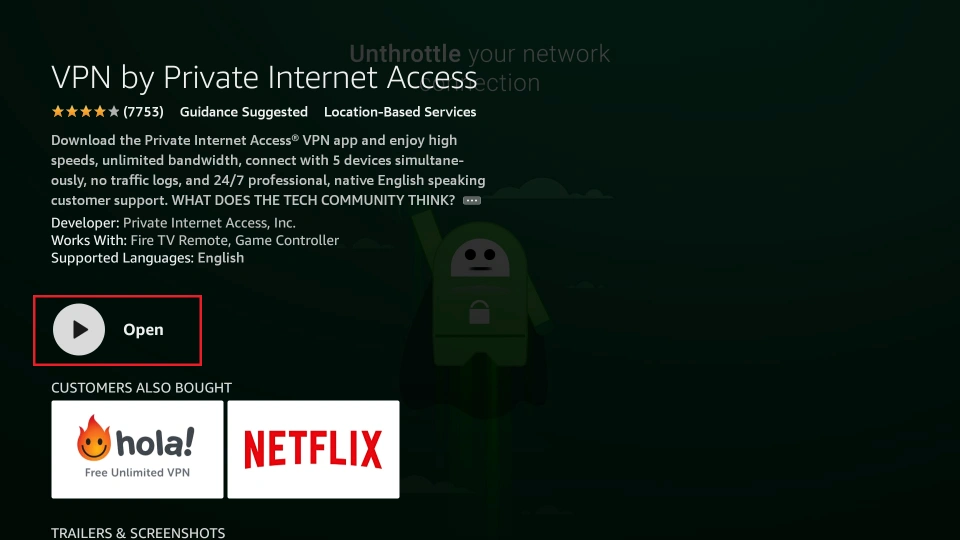
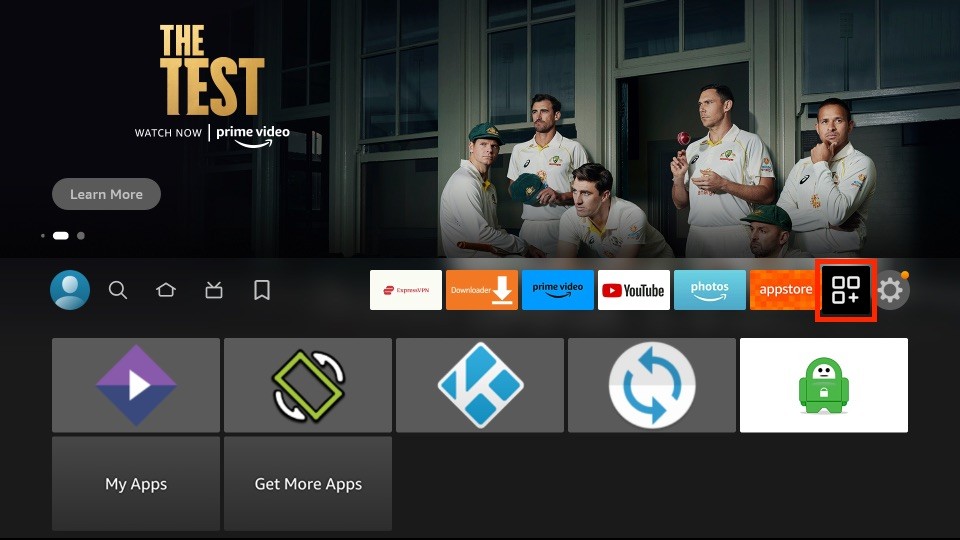
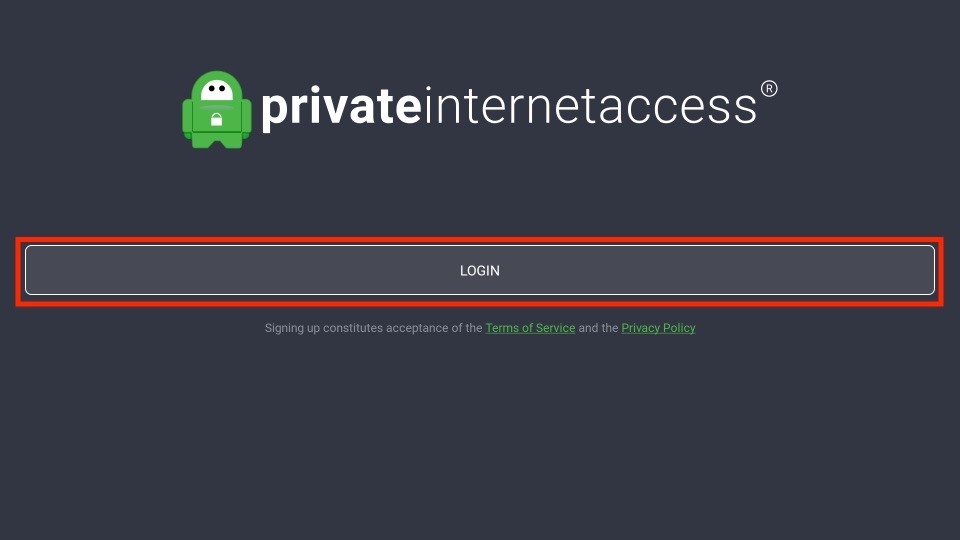
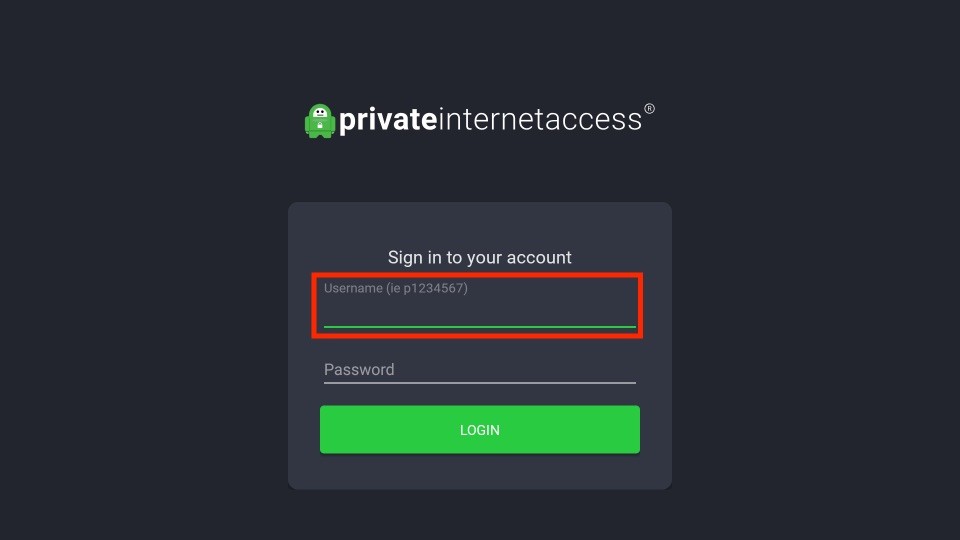
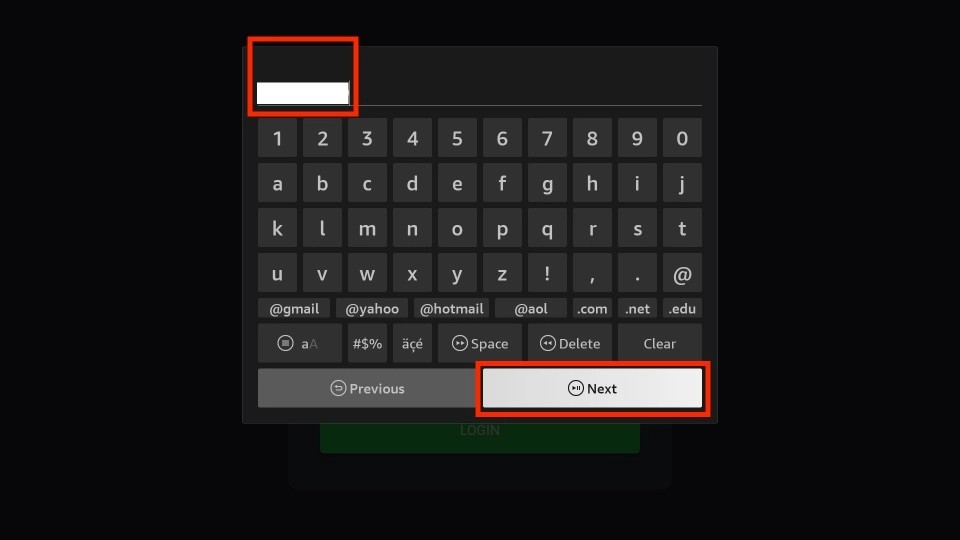
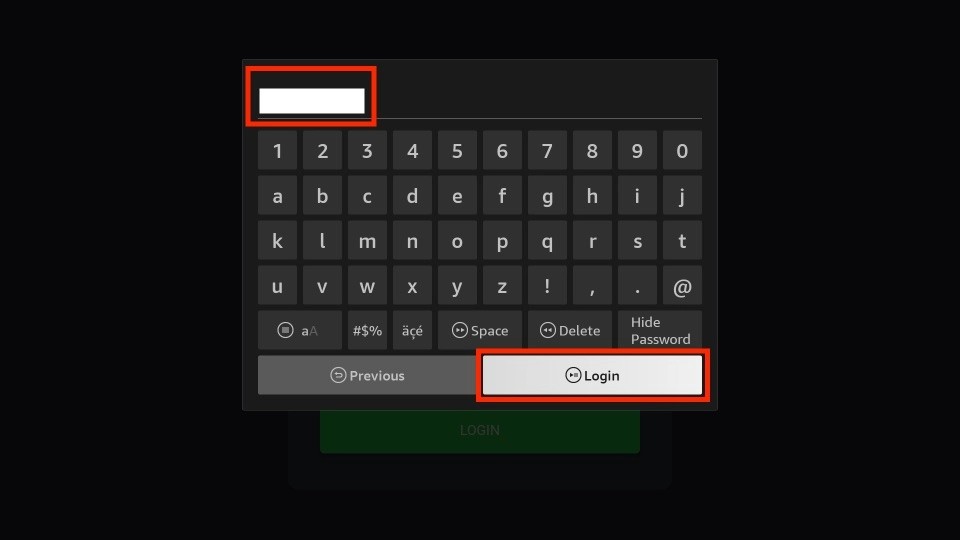
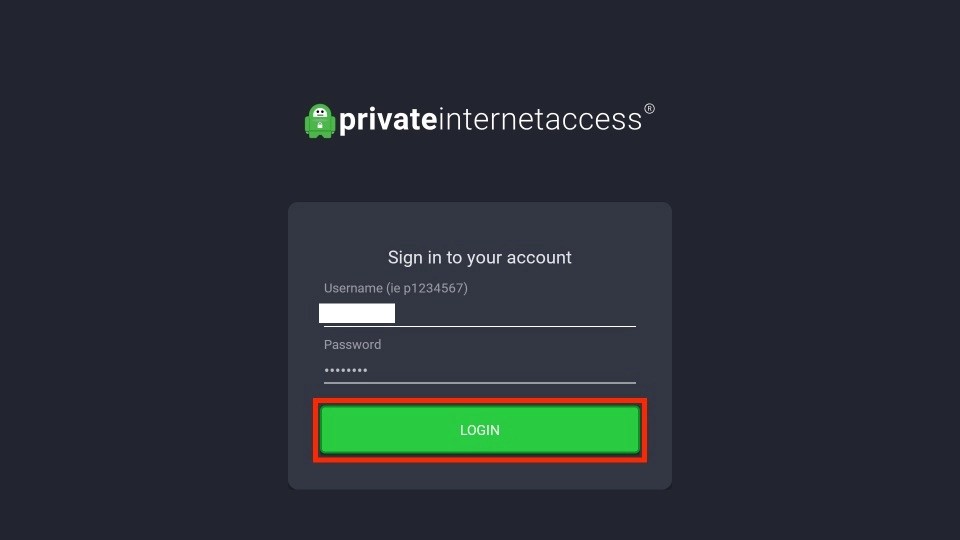


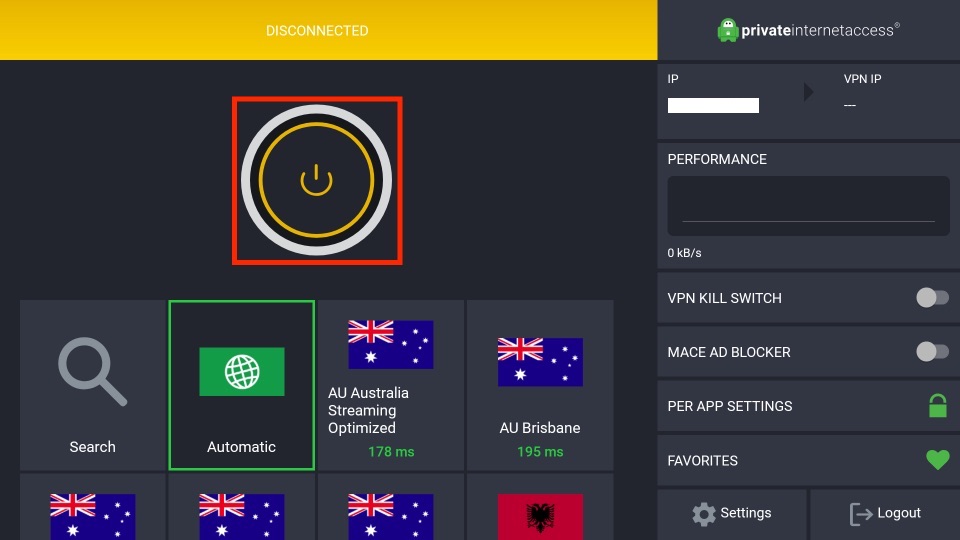

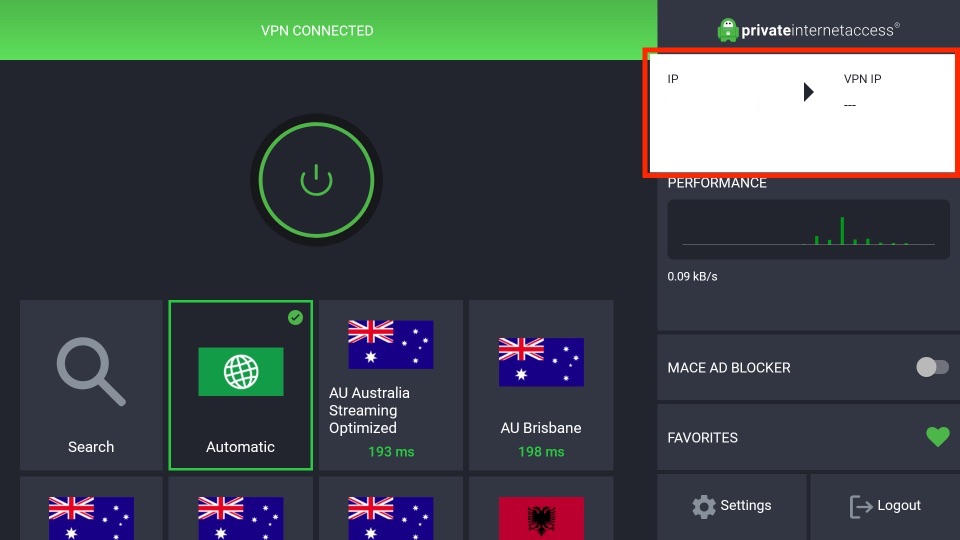
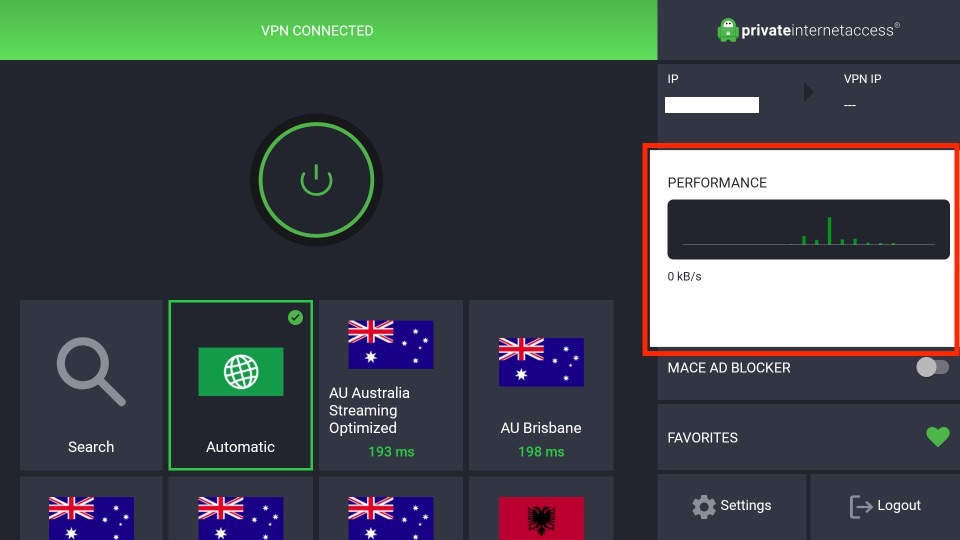
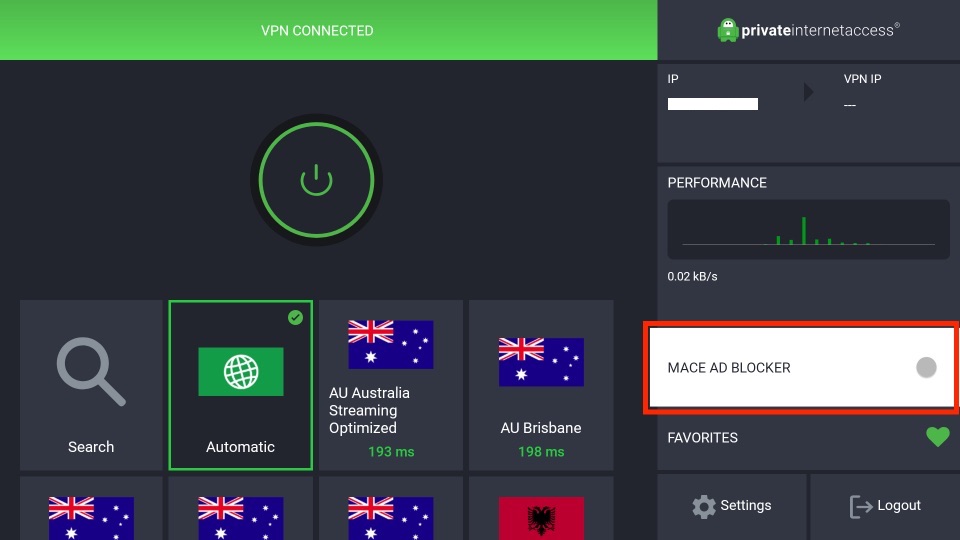
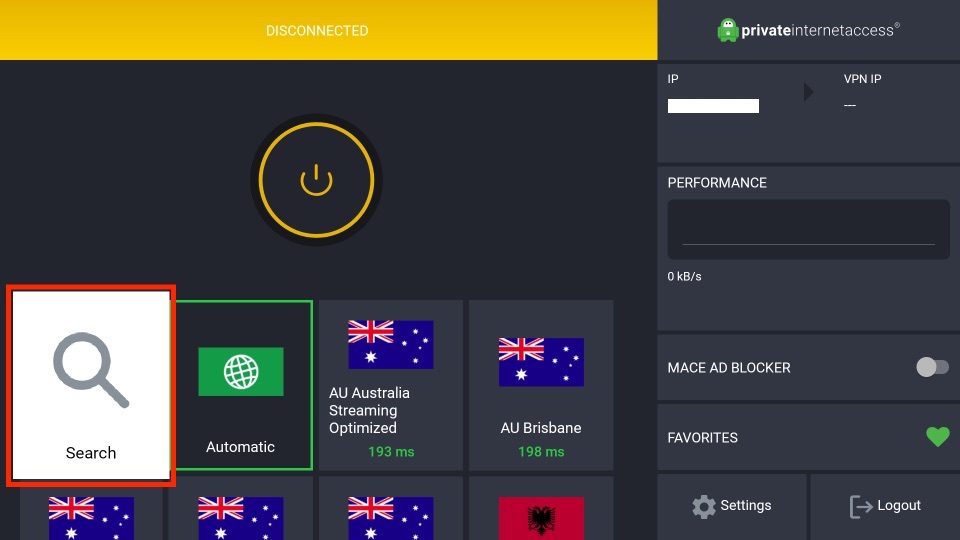
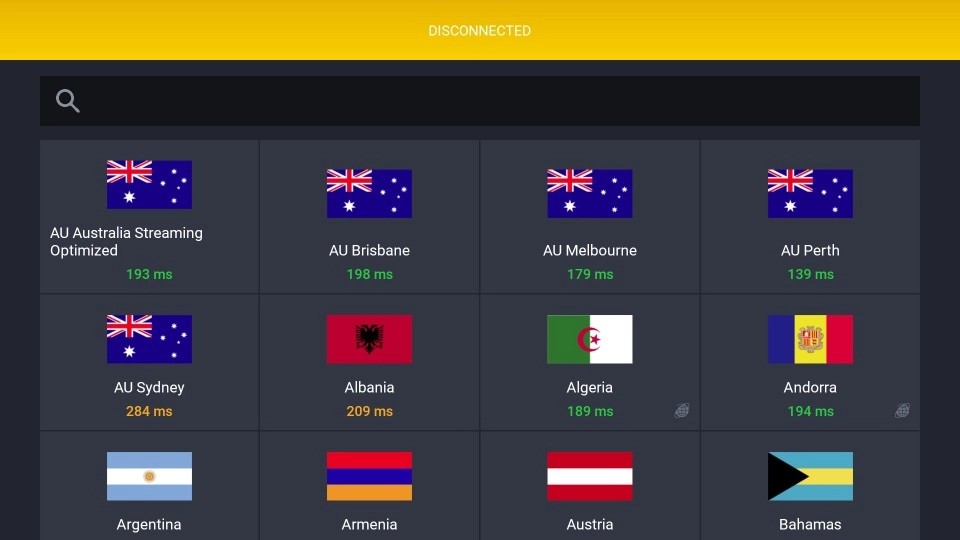
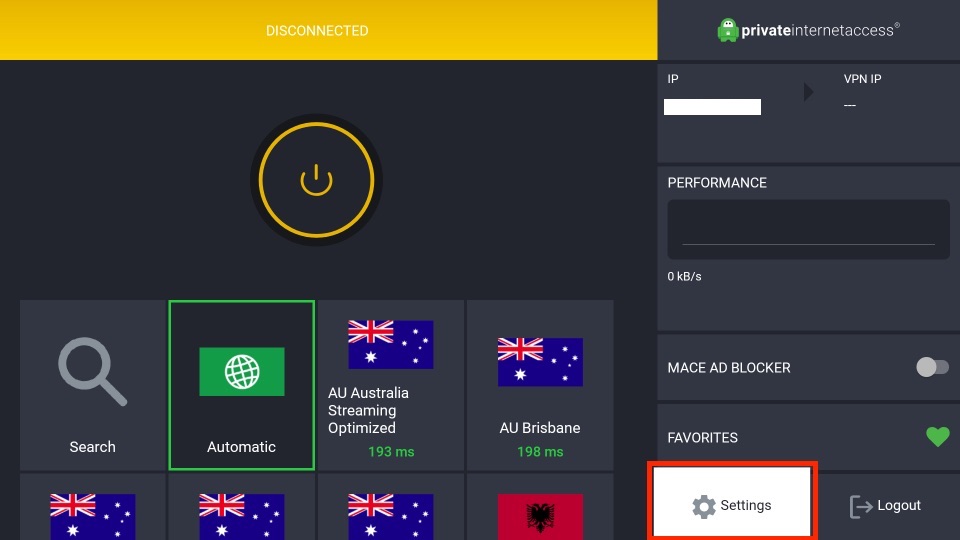
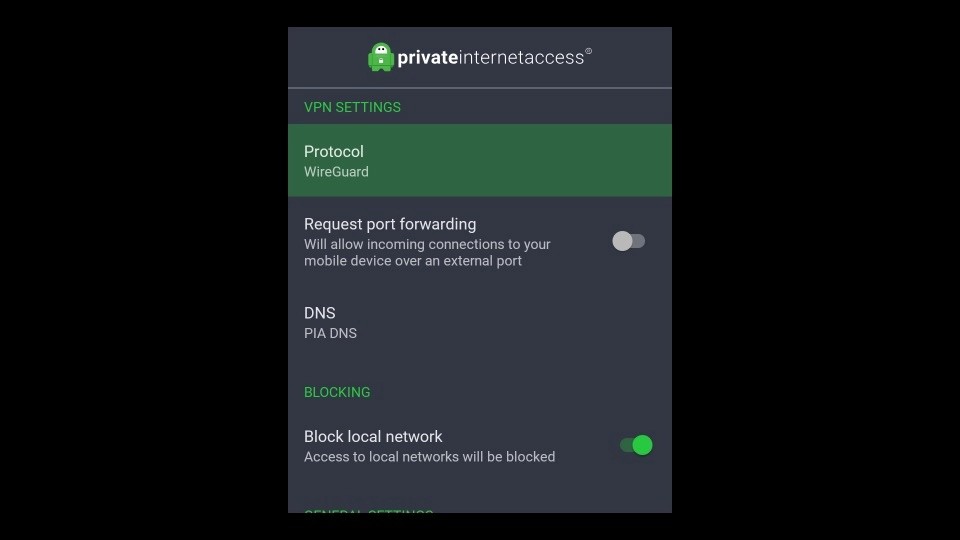
Leave a Reply