This in-depth tutorial explains how to install and use Philo on FireStick. The steps below work for all Fire TV devices, including Fire TV Lite and Cube, FireStick 4K and 4K Max, FireStick 3rd Gen and TVs with Fire OS.
What Is Philo?
Philo is a cable TV alternative that lets you access over 60 live TV channels and even record your favorite programs. Typically, Philo is an OTT (over-the-top) service that delivers content over the internet. But, instead of offering the same content as premium services, Philo focuses more on live entertainment channels. As a result, you won’t find many sports or news channels on this app.
There are several things to like about Philo. The first is the excellent selection of entertainment channels like A&E, AMC Aspire TV, BBC America, BET, Cleo TV, Discovery Life, History, Law & Crime, and many more.
Philo’s home screen is also sleek and easy to use. The content is categorized by the TV shows, which makes navigation straightforward. It also has several content categories like trending, recommended, and others.
Another feature that stood out about the Philo app is that you can conveniently find the shows you’ve saved by reviewing the row at the top.
Philo also has an addons feature where you can pay an additional fee for access to channels like Epix and Starz. Other addons include movies and more packages to access additional on-demand content.
Philo is part of our list of the best apps for FireStick.
Attention FireStick Users: Read before you continue
Your government and ISP are probably monitoring your streaming activities using your IP address 35.175.39.36 (exposed to all). You may get into serious legal trouble for streaming copyrighted videos on FireStick.
I strongly recommend getting a trusted VPN for FireStick to hide your IP address and protect your online identity.
I use ExpressVPN on all my devices as it is the most secure, fastest, and easy-to-use VPN. It comes with an unconditional 30-day money-back guarantee, and you get 3 free months with the yearly plan.
Don't miss out on the peace of mind and online security ExpressVPN provides.
Read: How to Install & Set up the best VPN on FireStick.
Features of The Philo App
Let’s review Philo’s best features and functions:
- You can access over 60 live TV channels.
- It has addon features to help you access more content
- Philo has excellent streaming quality between 720p and 1080p.
- The interface is sleek and easy to use.
- It offers up to three simultaneous connections.
- You can create up to 10 profiles with individual viewing histories and saved shows.
- It has a TV guide to help navigate.
- It has a free cloud DVR feature without a recording limit.
- A vast library of over 40,000 on-demand content.
How to Install Philo on FireStick
Philo is a legal app available for direct download on official app stores. This means you don’t require a third-party app to install and set up this app on FireStick. Installing Philo is pretty straightforward. Just follow the steps below:
1. Click Find on your Fire Stick home screen.
2. Select Search.
3. Type Philo on the Search bar, then select Philo from the suggested search results.
4. Go to Apps & Games and click on the Philo tile.
5. Click Get app only.
6. Wait for the Philo app download and installation to complete.
7. After completion, you can select Open App to open the app.
This is how you install Philo on FireStick.
Wait! It looks like you are all set to start watching your favorite content on FireStick. But have you protected your online identity yet? You are under constant surveillance by the Government and ISP. Free streaming of copyrighted videos may get you into legal trouble.
Thankfully, you can easily avoid online monitoring and safeguard your privacy with a trusted VPN on FireStick. A VPN will hide your IP address and online identity by encrypting your internet connection.
Please note that I am not encouraging you to violate any copyright laws. You should always watch the content available in the public domain. I am simply recommending the use of a VPN to maintain your privacy. You have every right to your privacy, which is constantly being breached these days.
I personally use ExpressVPN and have found it to be the fastest and most secure FireStick VPN. It is also the most streaming-friendly VPN I have ever used. Therefore, I highly recommend getting ExpressVPN for FireStick.
Here is how you can quickly get the ExpressVPN app on FireStick:
Step 1: Click HERE to subscribe to ExpressVPN and enjoy a 49% discount with 3 months of extended service. You are also eligible for a 30-day, full money-return guarantee.
Step 2: Download and install ExpressVPN on FireStick
- Choose the Find > Search option on the FireStick home screen on the menu bar.
- Search for ExpressVPN.
- Click the ExpressVPN icon on the following window.
- Click Download or Get on the next window
Step 3: Open ExpressVPN once you have downloaded it. Sign in with your account.
Step 4: Choose a server and click the Connect/Power button
Put your mind at ease now! You have successfully secured your streaming activities with ExpressVPN.
Overview of The Philo App
If you’re a live channel fan and plan on using this app frequently, I suggest creating a Philo app shortcut on your FireStick home screen. Refer to this guide to create a FireStick home screen shortcut.
If you want to review the app’s features before subscribing to a plan, click on Get app only in the download options.
After launching Philo, you’ll notice that all the available channels are listed on the home screen.
It also has a sign-in and Get Started button at the bottom if you want to proceed with the sign-up process.
Here’s how to sign up:
1. Click Get Started.
2. You can choose to enter your mobile number or email address.
3. Wait for Philo to send a sign-up link.
4. Click on the link to activate.
Note that subscription plans start from $25 per month.
After signing up, Philo redirects you to the home screen. You can select content from the home screen or use the main menu to navigate.
The first category on the home screen is trending now. This category consists of shows that are currently popular on the platform.
As you scroll down the home screen, you’ll see other content categories like Recommended, Top Movies on Philo, True Crime, Reality Roundup, Throwbacks, Outdoor Adventures, Classics, and many more.
At the top of the home screen is the main navigation bar. It has only five buttons: Home, Guide, Top, Saved, and Search. Clicking on Guide will reveal the entire list of channels available on the app.
Under this category, you’ll find channels like A&E, AMC, Animal Planet, Comedy Central, Discovery Channel, Life, Get TV, HGTV, and many more. Instead of reviewing the entire list of channels, click the Top button to explore some of the popular channels on the app.
Some channels on the top list include AMC, Animal Planet, BET, Cleo TV, and Comedy Central.
Click the Search button to find a channel or TV show directly instead of flipping through the massive library.
As you navigate the app, you’ll notice that the transition is seamless without lagging. Additionally, TV shows load quickly, and the resolution is excellent.
You can also save a show by clicking the Save button. To access your saved content, you’ll need to click on the Saved button at the top of the home screen.
Another feature that I liked is the brief synopsis of every show. You can read about the show to see if it’s worth watching.
For channels that have captions, you have the option to enable or disable them.
Shows also have a pause, reward, and forward feature that is useful if you’re watching something and handling other tasks on the side. To return to the home screen after watching a show, click the Top arrow icon at the top of your screen.
At the extreme right corner of the navigation bar is your email. Click on it to change your details or to add profiles. Remember, Philo allows up to 10 profiles, each with their browsing histories and their saved shows.
Wrapping Up
If you are looking for an affordable cable TV alternative with a great selection of on-demand content and live channels, Philo should be top of your list. The app has a sleek interface, a simplified navigation bar at the top of the home screen, over 60 premium live channels, and over 40,000 on-demand content. Its outstanding features include an allowance for up to 10 individual profiles, three simultaneous connections, and a no-limit DVR recording function.
As noted in the steps above, it’s easy to install Philo on FireStick. If you already have Philo installed on FireStick, please share your experience in the comments.
Related:

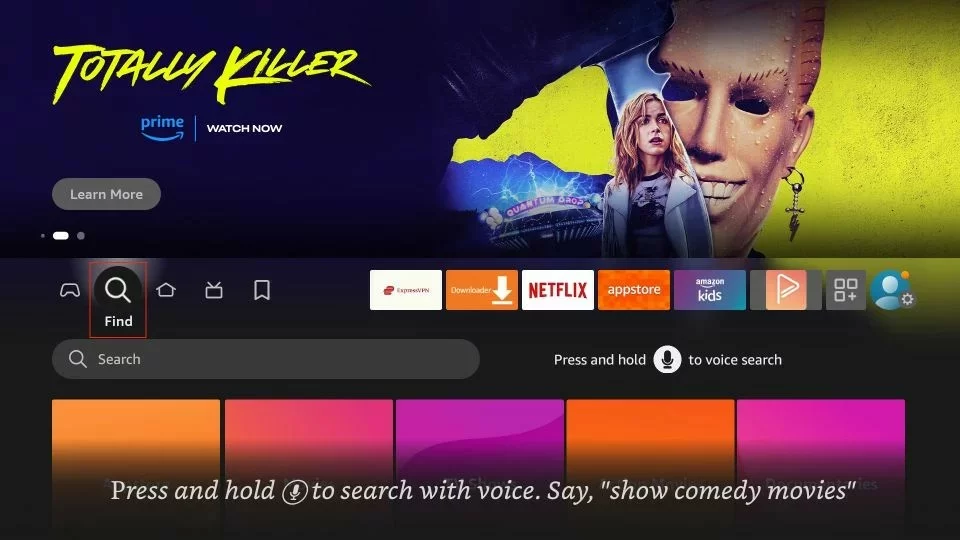
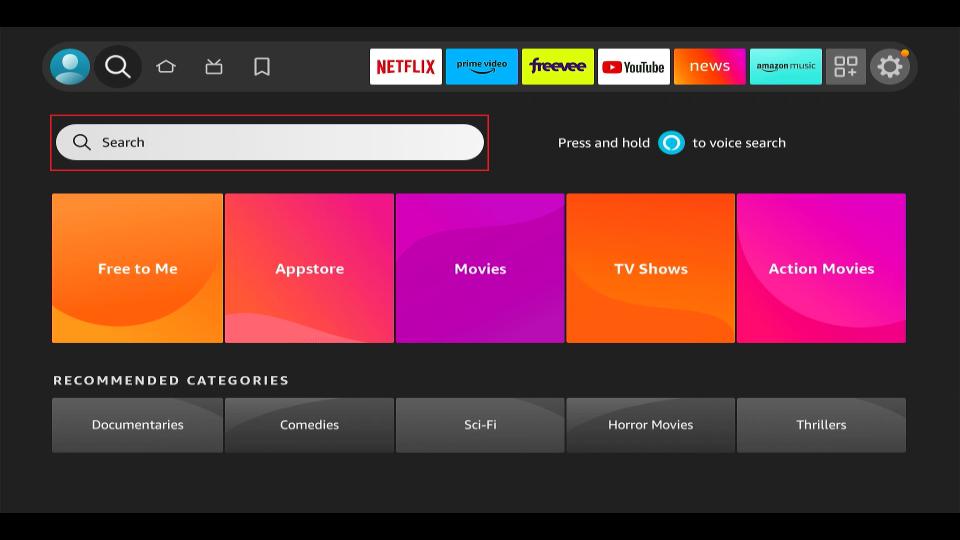











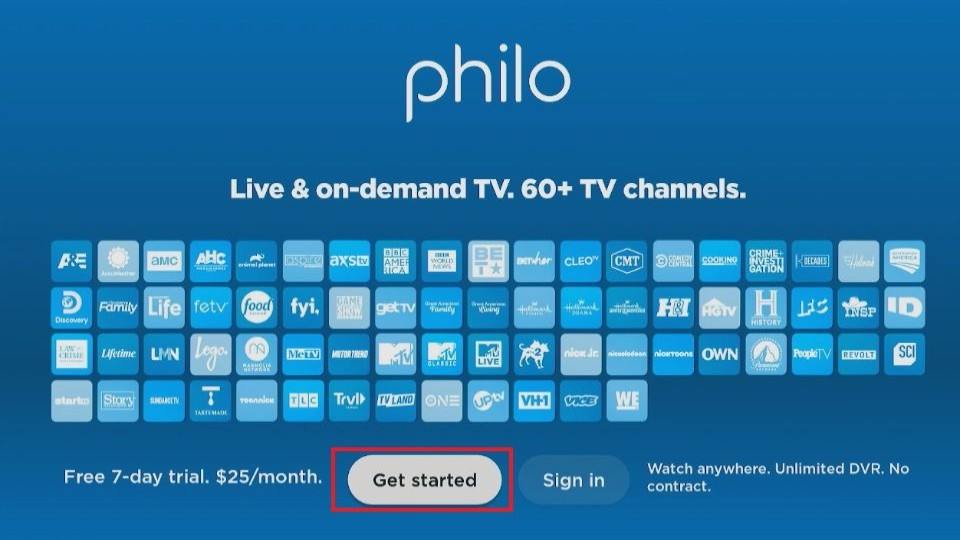
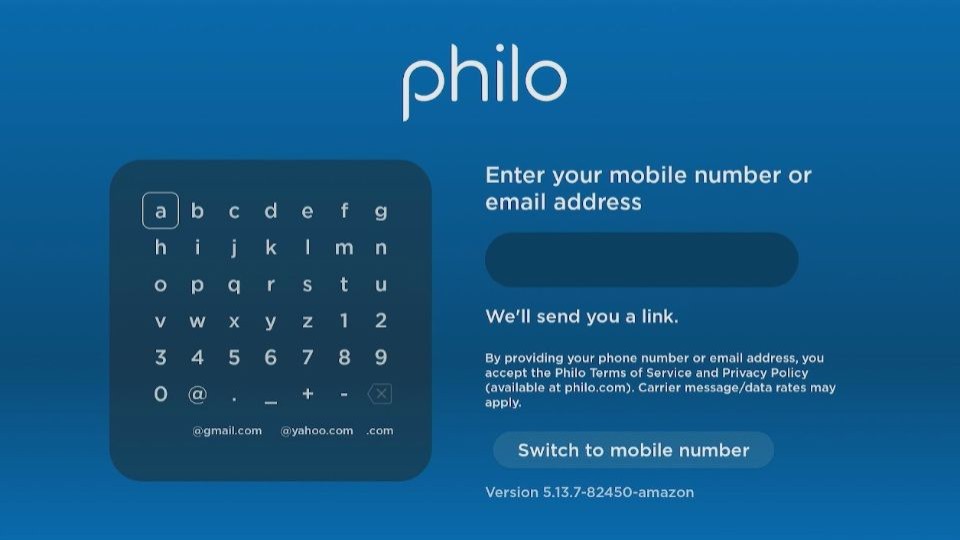
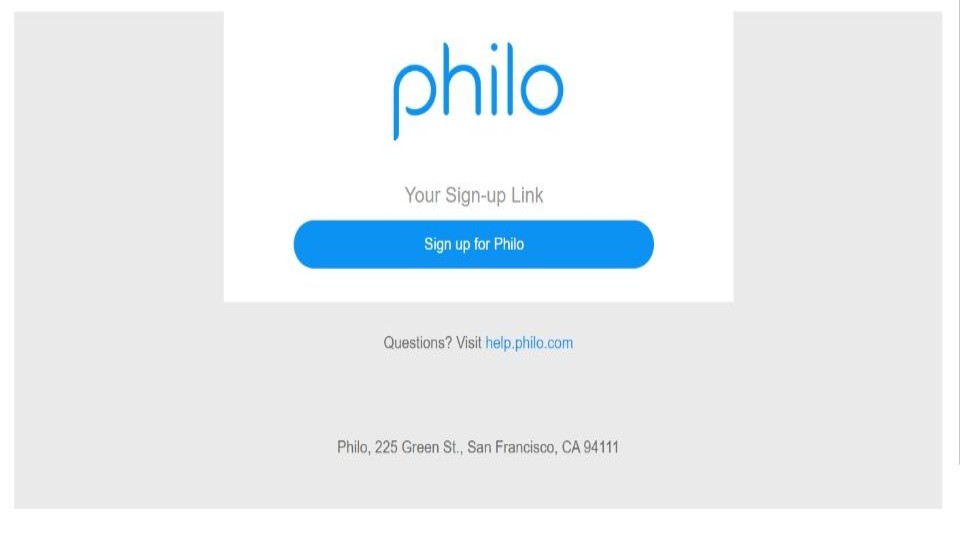
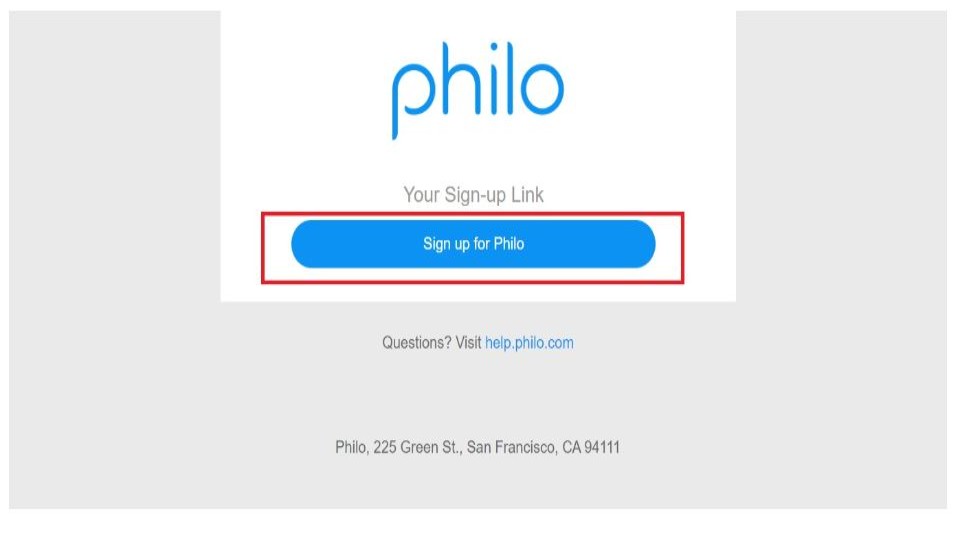
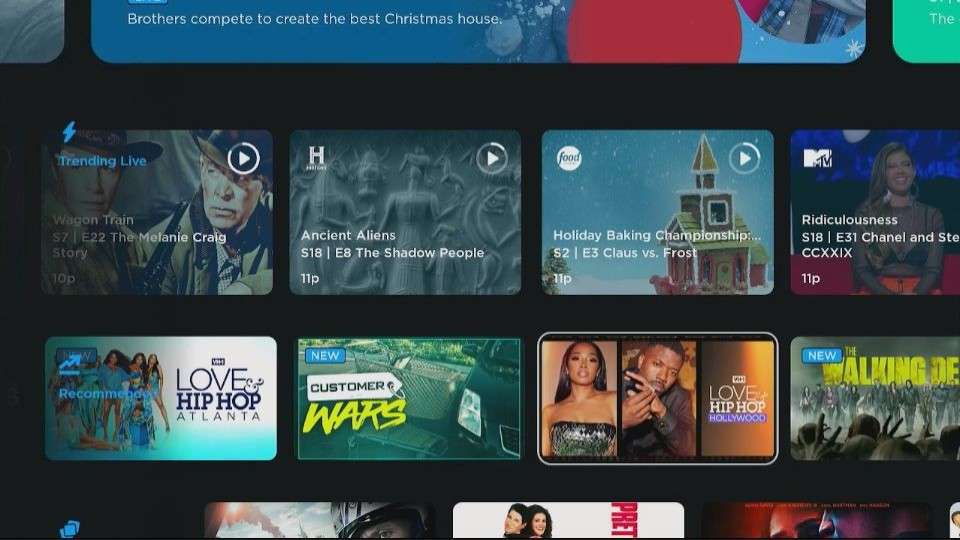
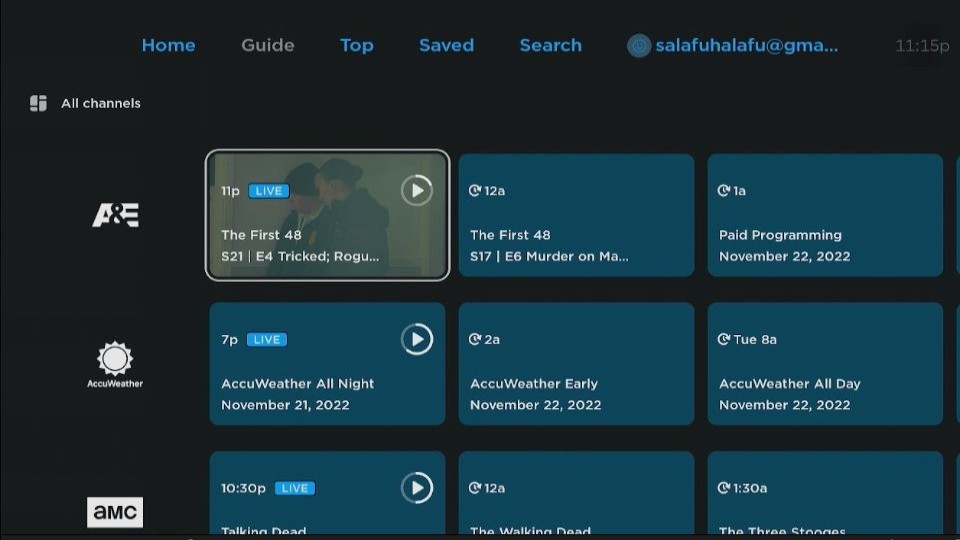
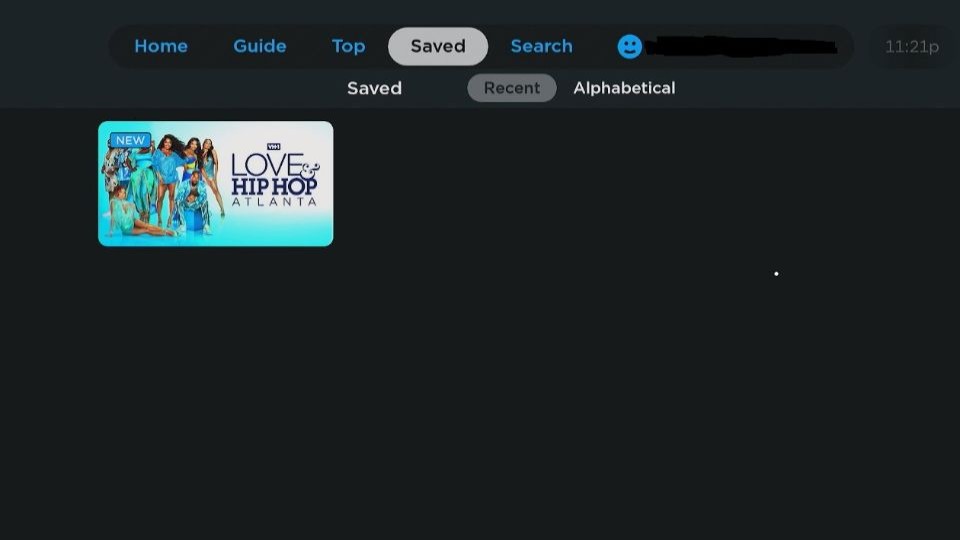
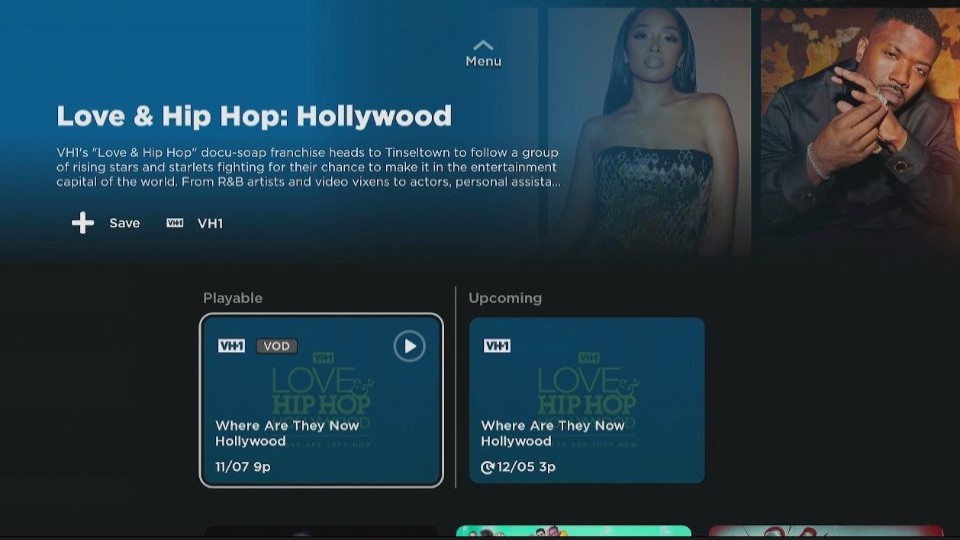
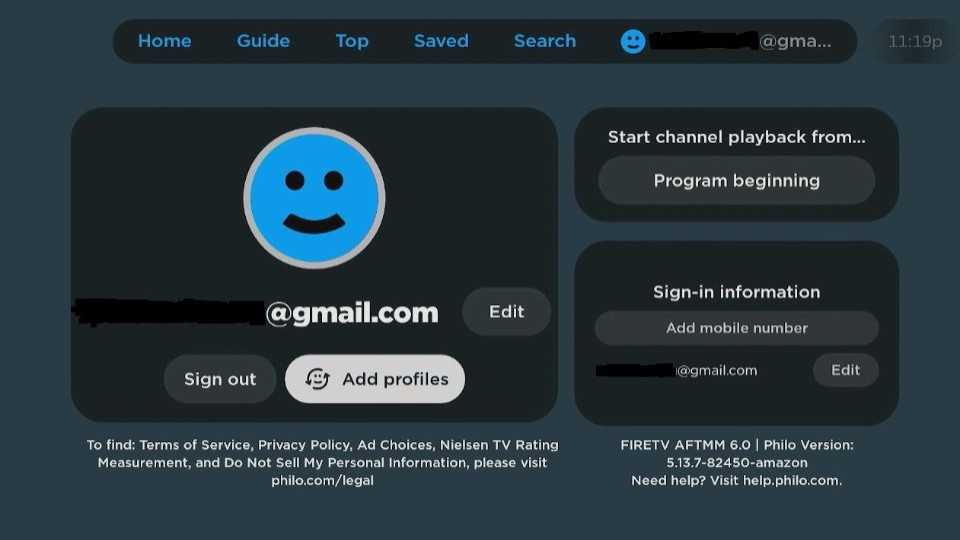
Leave a Reply