The following article will teach you how to install and use PBS Kids on FireStick (also called PBS Kids Video). It also covers an overview of the content and features of the kids-friendly application. You can apply the instructions on all your FireOS devices. Let’s move forward!
What is PBS Kids?
The PBS Kids or PBS Kids Video is a free application that contains videos and clips of popular PBS Kids Shows. The platform includes tons of cartoon series, including:
- Daniel Tiger’s Neighborhood
- Curious George
- Sesame Street
- Wild Kratts and much more
The application is designed to be kid-friendly and help young ones learn and grow. The best part? There are over 1000 videos on the app, so there’s something for kids of all ages. New content is also rolled out every week to keep your preschooler engaged and happy.
The subtitle support is another great feature that sets PBS Kids apart. So, get the app now if you want your baby to experience the joy of watching their favorite characters on the big screen.
Attention FireStick Users: Read before you continue
Your government and ISP are probably monitoring your streaming activities using your IP address 35.175.39.36 (exposed to all). You may get into serious legal trouble for streaming copyrighted videos on FireStick.
I strongly recommend getting a trusted VPN for FireStick to hide your IP address and protect your online identity.
I use ExpressVPN on all my devices as it is the most secure, fastest, and easy-to-use VPN. It comes with an unconditional 30-day money-back guarantee, and you get 3 free months with the yearly plan.
Don't miss out on the peace of mind and online security ExpressVPN provides.
Read: How to Install & Set up the best VPN on FireStick.
Features of PBS Kids Video
PBS Kids Video has some fantastic features for the viewers. Some of them are:
- The interface is simple, attractive, and bright to attract young viewers
- It contains a wide variety of cartoons to choose from
- Includes short clips from various cartoon series
- It offers subtitle support
- Easy to navigate
- The theme/ background of the app is kid-friendly
- The PBS Kids app is filled with bright colors to make it appealing
- One of the best resources to enable fun-based learning and skill development
How to Install PBS Kids on FireStick
The PBS Kids Video is the perfect platform to watch all your favorite PBS Kids shows under one roof. In addition, the application will provide hours of education-filled entertainment to your kids.
The best part is you can download the app directly on your FireStick as it’s available in the official Amazon Store. The process is simple and will hardly take a few minutes. So, let’s get started!
1. Press the Magnifying Glass symbol on the Fire TV home screen.
2. Select the Search bar at the top of the page.
3. Start entering PBS Kids in the search field. The suggested searches will quickly display all the relevant results. Next, navigate and select the PBS Kids tab.
4. The application will pop up under the Apps & Games category. Press the PBS Kids icon to open it.
5. Here, you can see the installation page for the PBS Kids app. Move to and press the Get/Download button.
6. As you can see, the app has started Downloading. Give it a few minutes.
7. After PBS Kids successfully downloads on FireStick, you’ll get a ‘PBS Kids Video Ready to Launch’ alert.
This is how you get the PBS Kids app on FireStick.
Wait! It looks like you are all set to start watching your favorite content on FireStick. But have you protected your online identity yet? You are under constant surveillance by the Government and ISP. Free streaming of copyrighted videos may get you into legal trouble.
Thankfully, you can easily avoid online monitoring and safeguard your privacy with a trusted VPN on FireStick. A VPN will hide your IP address and online identity by encrypting your internet connection.
Please note that I am not encouraging you to violate any copyright laws. You should always watch the content available in the public domain. I am simply recommending the use of a VPN to maintain your privacy. You have every right to your privacy, which is constantly being breached these days.
I personally use ExpressVPN and have found it to be the fastest and most secure FireStick VPN. It is also the most streaming-friendly VPN I have ever used. Therefore, I highly recommend getting ExpressVPN for FireStick.
Here is how you can quickly get the ExpressVPN app on FireStick:
Step 1: Click HERE to subscribe to ExpressVPN and enjoy a 49% discount with 3 months of extended service. You are also eligible for a 30-day, full money-return guarantee.
Step 2: Download and install ExpressVPN on FireStick
- Choose the Find > Search option on the FireStick home screen on the menu bar.
- Search for ExpressVPN.
- Click the ExpressVPN icon on the following window.
- Click Download or Get on the next window
Step 3: Open ExpressVPN once you have downloaded it. Sign in with your account.
Step 4: Choose a server and click the Connect/Power button
Put your mind at ease now! You have successfully secured your streaming activities with ExpressVPN.
How to Use PBS Kids Video on Fire TV
PBS Kids is a platform for little ones and adults alike. You should therefore create a shortcut on the home screen to access the app whenever you want quickly.
Moving forward, let’s review the features and content of PBS Kids Video.
First things first, you need to load the app. So, return to the Fire TV home screen and hit the Three Square icon.
Select the PBS Kids icon from the list of applications available on FireStick.
The application will launch. Please wait a few moments to let it load.
The PBS Kids home menu will appear first. Then, the page displays various videos and shows available on the application. Moreover, you can utilize the Live TV feature to view what’s airing on the platform. Also, the background of PBS Kids is creative, fun, and interactive.
To explore more cartoons, scroll right using the Fire TV remote. The app contains popular series like Arthur, Nature Cat, Molly of Denali, etc. Navigate and select any show you want. I’m choosing Hero Elementary.
The New Full episode of the series will appear on top. In addition, you can scroll right/ left to view other full episodes of Hero Elementary.
You can also navigate down to view short clips from the renowned animated series. I am selecting the clip titled Monumental Problem.
Quickly, the video will start playing. You can turn on subtitles or make other changes by utilizing the CC and Settings icons on the page.
Review the app’s Settings menu- scroll to the extreme right to find it. Press the Cog icon.
The Settings menu will appear. It is divided into various sections, which are:
- About
- Change Station
- CC Support
- Terms of Use
- Privacy Policy
You can go through the various sections and see what they entail.
FAQ’s
For starters, here are some popular PBS Kids Video FAQs.
How does the PBS Kids Video work?
The app is a kids-friendly video platform with many cartoons and animated series. To use the PBS Kids Video, you first need to download it via the Amazon store. Then, you can launch the application and start streaming right away. The app is packed with over 1000 videos available at your fingertips.
Do I need Wi-Fi to watch the PBS Kids?
For a new user, you need stable Wi-Fi to stream videos on the PBS Kids app. However, the app offers the feature to download videos for offline viewing. Just toggle on the Downloads switch to make content available offline. However, you do need a Wi-Fi connection to begin downloading videos.
Is PBS Kids easy to use?
Yes, PBS Kids Video is designed to be easy to use and simple. The app’s layout is pretty straightforward, with fun animations and bright colors. Additionally, the videos are divided into sections like clips, New episodes, etc., to keep them accessible.
Final Words
Installing and using PBS Kids on FireStick is quick and easy. Following the guidelines above, you can get the app on your device within a few moments. The PBS Kids application is a fun and creative way to entertain your little ones and develop their cognitive skills. The user-friendly interface is a bonus that makes streaming videos on PBS Kids easy.
Related:

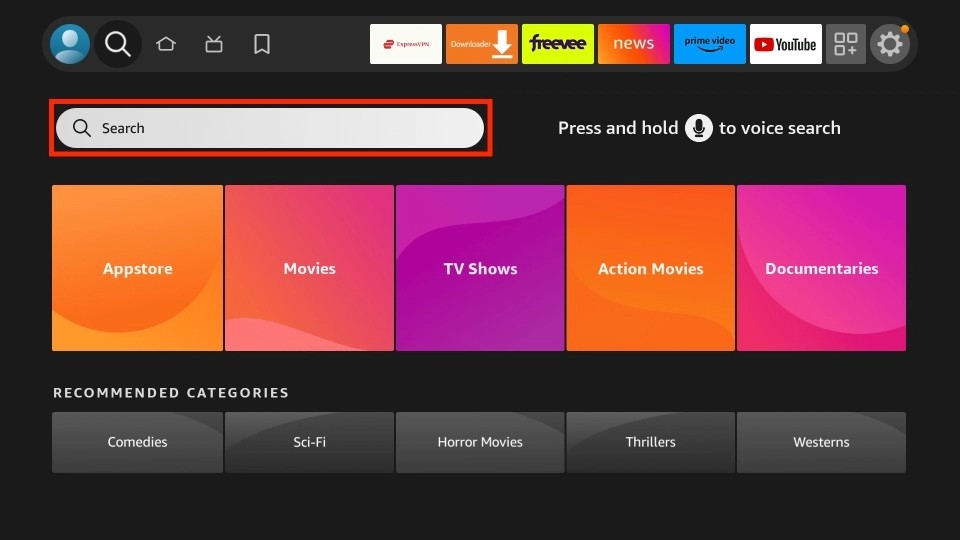
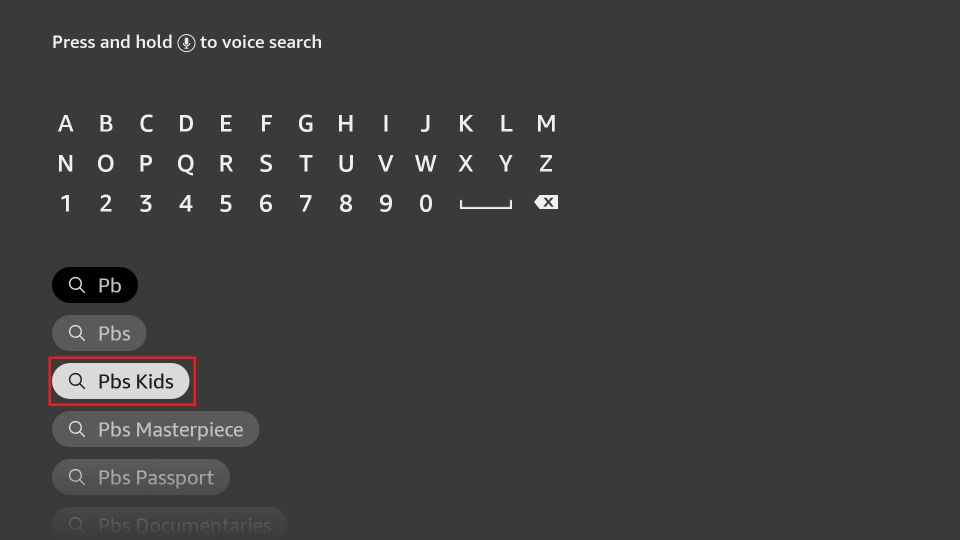
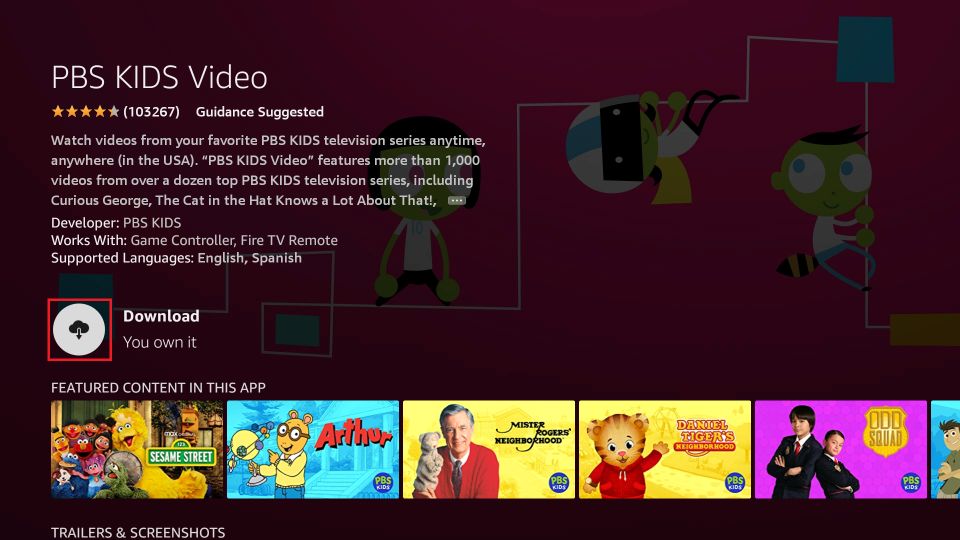
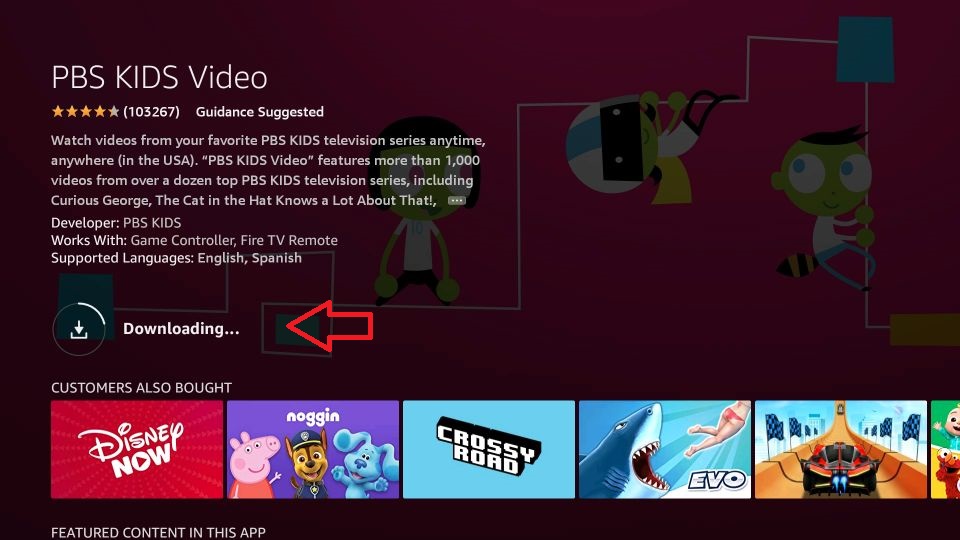
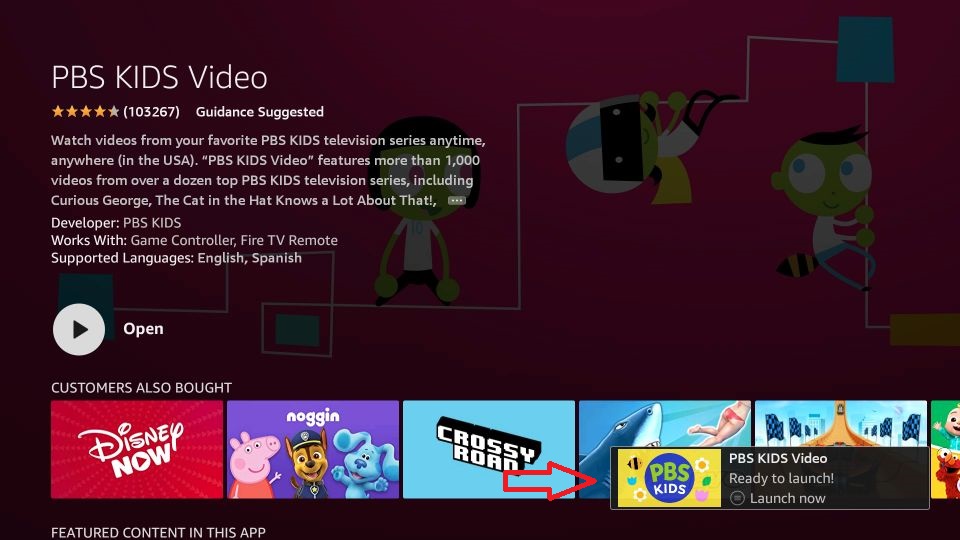






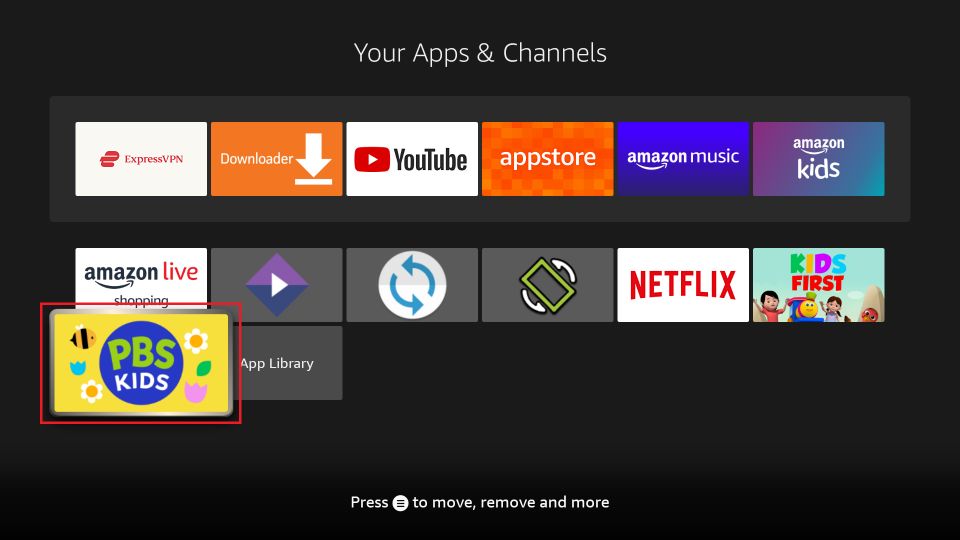

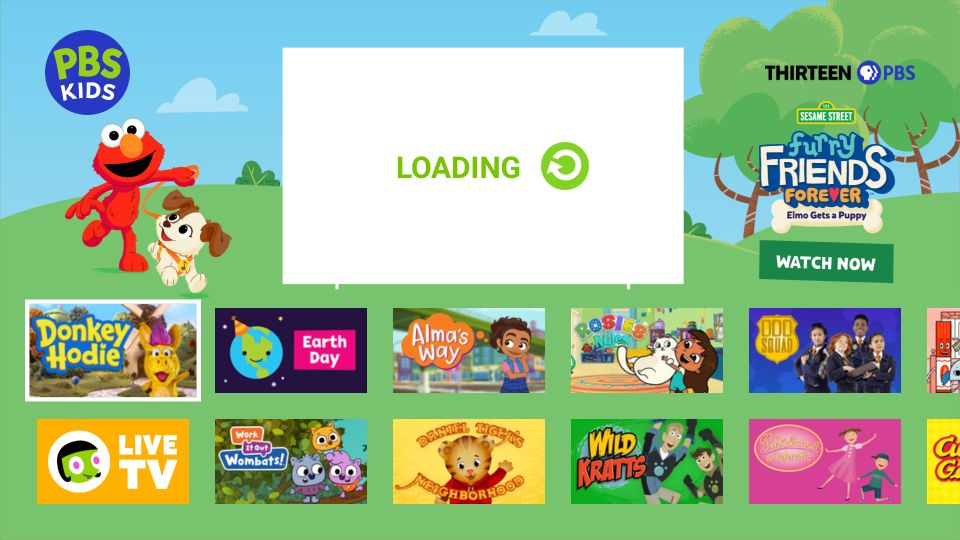
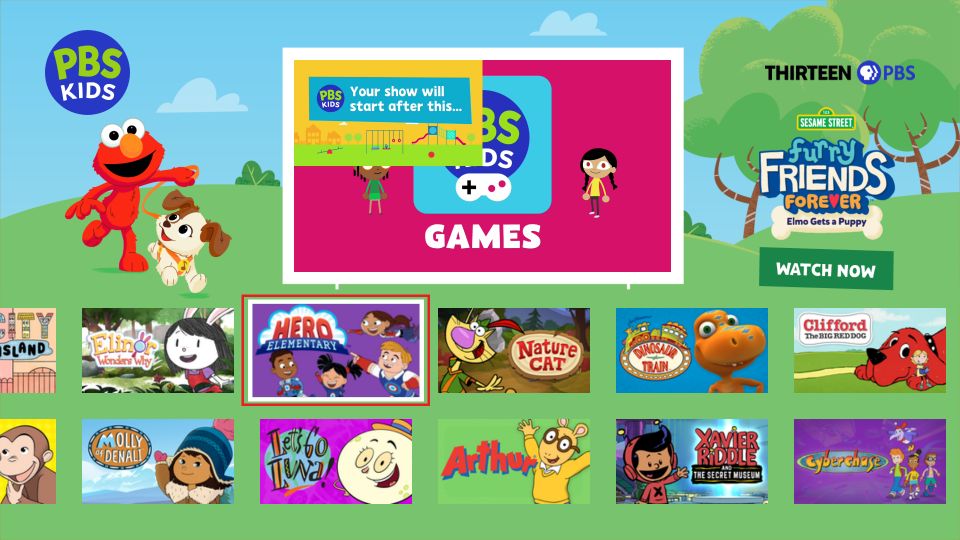
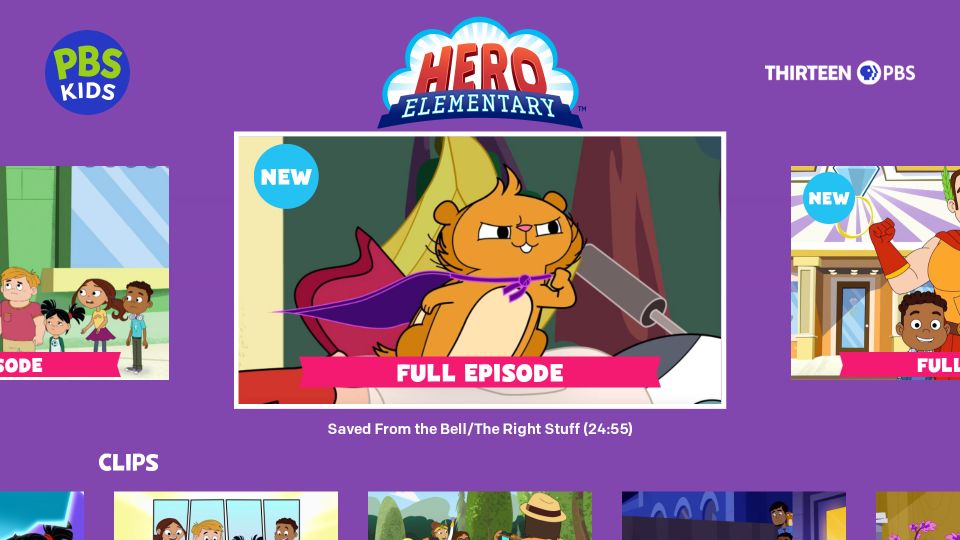
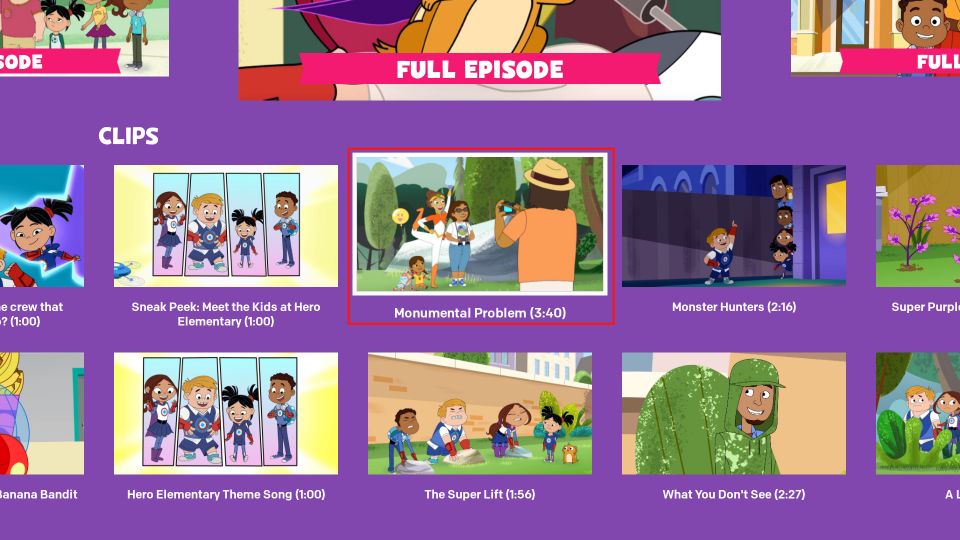
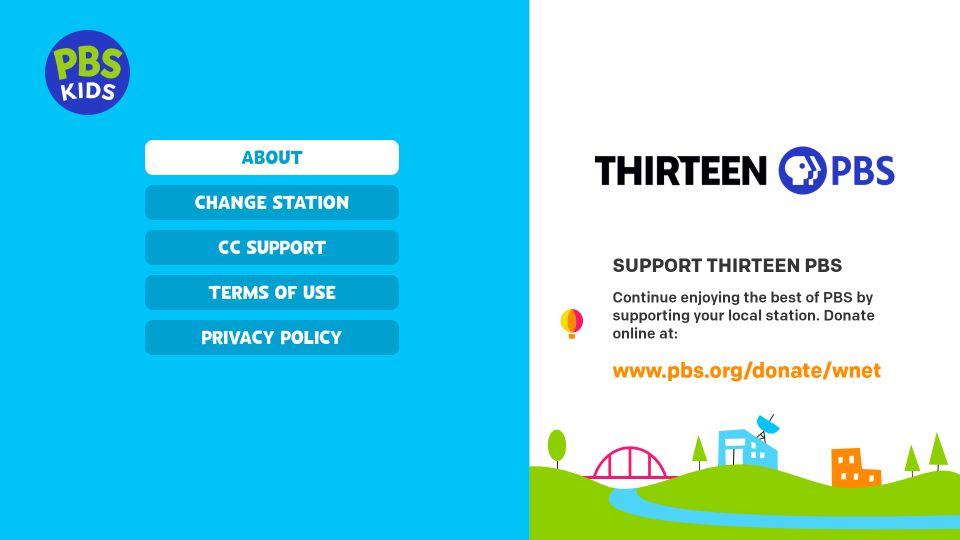
Leave a Reply