In this article, I will guide you on how to install and use Nick Jr. on FireStick. Please note that this process is the same for other Fire devices like the Fire TV and Fire Cube, FireStick 4k & 4K Max, FireStick Lite, etc. With Nick Jr. on your FireStick, your little ones can have a blast while staying safe and entertained!
What’s Nick Jr?
Nick Jr. is a popular children’s television network owned by Nickelodeon. It is specifically designed for preschoolers, providing educational and entertaining content appropriate for their age group.
The Nick Jr. App is a digital platform allowing kids to access their favorite shows. With its user-friendly interface and interactive features, the app offers a fun and engaging experience for children to enjoy. The Nick Jr. App also includes a vast library of full-length episodes of popular shows.
As with any online platform, it is essential to note that Nickelodeon may process personal and non-personal user data, including aggregated data. However, the Nick Jr. App offers parental controls to monitor and limit screen time, ensuring a safe and ad-free environment for children to explore and learn.
You will find Nick Jr among other such apps on our list of best FireStick apps for Kids.
Attention FireStick Users: Read before you continue
Your government and ISP are probably monitoring your streaming activities using your IP address 35.175.39.36 (exposed to all). You may get into serious legal trouble for streaming copyrighted videos on FireStick.
I strongly recommend getting a trusted VPN for FireStick to hide your IP address and protect your online identity.
I use ExpressVPN on all my devices as it is the most secure, fastest, and easy-to-use VPN. It comes with an unconditional 30-day money-back guarantee, and you get 3 free months with the yearly plan.
Don't miss out on the peace of mind and online security ExpressVPN provides.
Read: How to Install & Set up the best VPN on FireStick.
Features of Nick Jr
Here are some noteworthy feathers of the Nick Jr App:
- Access to full Nick Jr. episodes
- Original videos created specifically for young children
- Kid-friendly exploration activities
- Promotes early learning in areas such as counting, colors, and basic literacy skills
- Continuously updated with new content for children to enjoy
With these exciting features, there is nothing to doubt about why Nick Jr is becoming popular among parents!
How to Install Nick Jr on FireStick
Now that you know what the Nick Jr app is and what features make it stand out from the others. Let’s look at how you can get Nick Jr on your FireStick device.
1. Launch your Fire TV home screen and click the Magnifying glass icon to search.
2. Navigate to the Search tab in the upper left corner and click on that.
3. Type Nick J and click on Nick Jr from the search results.
4. In the Apps & Games section, click on the first logo, Nick Jr.
5. In the app dashboard, select Download/Get to get the app on your device.
6. Be patient, as the downloading process with take some time.
7. When the app is finally downloaded, you’ll see a notification in the bottom-right corner and the Open button on the screen.
That’s about the downloading process of Nick Jr on your FireStick or any other Fire TV device. Now let’s move further to know how you can use it!
Wait! It looks like you are all set to start watching your favorite content on FireStick. But have you protected your online identity yet? You are under constant surveillance by the Government and ISP. Free streaming of copyrighted videos may get you into legal trouble.
Thankfully, you can easily avoid online monitoring and safeguard your privacy with a trusted VPN on FireStick. A VPN will hide your IP address and online identity by encrypting your internet connection.
Please note that I am not encouraging you to violate any copyright laws. You should always watch the content available in the public domain. I am simply recommending the use of a VPN to maintain your privacy. You have every right to your privacy, which is constantly being breached these days.
I personally use ExpressVPN and have found it to be the fastest and most secure FireStick VPN. It is also the most streaming-friendly VPN I have ever used. Therefore, I highly recommend getting ExpressVPN for FireStick.
Here is how you can quickly get the ExpressVPN app on FireStick:
Step 1: Click HERE to subscribe to ExpressVPN and enjoy a 49% discount with 3 months of extended service. You are also eligible for a 30-day, full money-return guarantee.
Step 2: Download and install ExpressVPN on FireStick
- Choose the Find > Search option on the FireStick home screen on the menu bar.
- Search for ExpressVPN.
- Click the ExpressVPN icon on the following window.
- Click Download or Get on the next window
Step 3: Open ExpressVPN once you have downloaded it. Sign in with your account.
Step 4: Choose a server and click the Connect/Power button
Put your mind at ease now! You have successfully secured your streaming activities with ExpressVPN.
How to Use Nick Jr on FireStick
When we bump into a new app, it’s natural to need guidance on how to use it. So, to make things simpler, I’ve compiled a few shoots with quick detail to make you understand how you get the most out of the Nick Jr app.
Launch your FireStick main screen and select the Apps icon (An icon with three squared boxes with a plus sign).
Note: You may also create a shortcut for the Nick Jr app to access it quickly from the home screen of FireStick.
In the Apps & Channels screen, choose Nick Jr.
Give it a moment to load completely.
Now you’ll see the homepage of the Nick Jr App. Here you can see Featured Shows at the top of the list. In my case, the first one is Bossy Bear. After that, you can click on View More to explore more about it.
Move down, and here you’ll find Meet Bossy Bear. You can scroll left/right to browse different episodes of Meet Bossy Bear.
Scroll down further to see Peppa and Paddington Party and Fast and The Furriest. It’s worth noting that putting your cursor on any show will show you a little detail on the screen, including the date on which the show was Aired and the duration.
Right below Home, there is Search. Click on that.
A search tab will appear on the screen. Here you can enter any of your favorite show’s names and find it in a time-effective manner.
The Search tab will include the list of popular shows like Baby Shark’s Big Show, Blue’s Clues & You, Dora The Explorer, Hey Duggee, and more.
Finally, there is a Setting icon; choose that.
In the settings window, you can check out TV Provider, Legal, and Support settings. Then, you can tweak the settings accordingly (if required). I recommend signing in with your TV Provider to get the most out of Nick Jr FireStick. First, however, you must have subscribed to Nickelodeon.
And we are done with it! This quick overview is enough to help your way through the app.
FAQ’s
Is Nick Jr on FireStick completely free?
No, Nick Jr on FireStick isn’t completely free. Although the app contains free content, you must sign in via your eligible TV Provider to unlock its full potential.
Is Nick Jr safe and legal to use?
Yes! Nick Jr is an official app available on Fire TV App Store. So, it’s 100% safe and legal.
Do I need to pay to install Nick Jr on FireStick?
No! Nick JR on FireStick is entirely free to install. But to get the most out of the app, TV Provider sign-in is a must.
Final Words
So, how to install and use Nick Jr for FireStick? I believe that you got your answer. With this guide, I attempt to help you get and use Nick Jr app on your device. After getting this app, you can ensure ultimate fun for your kids and the family!
Related:

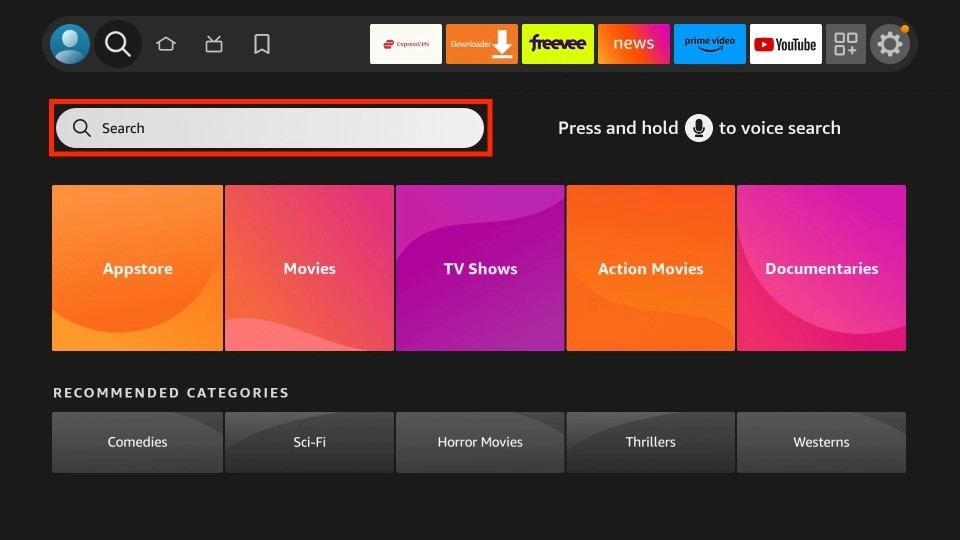
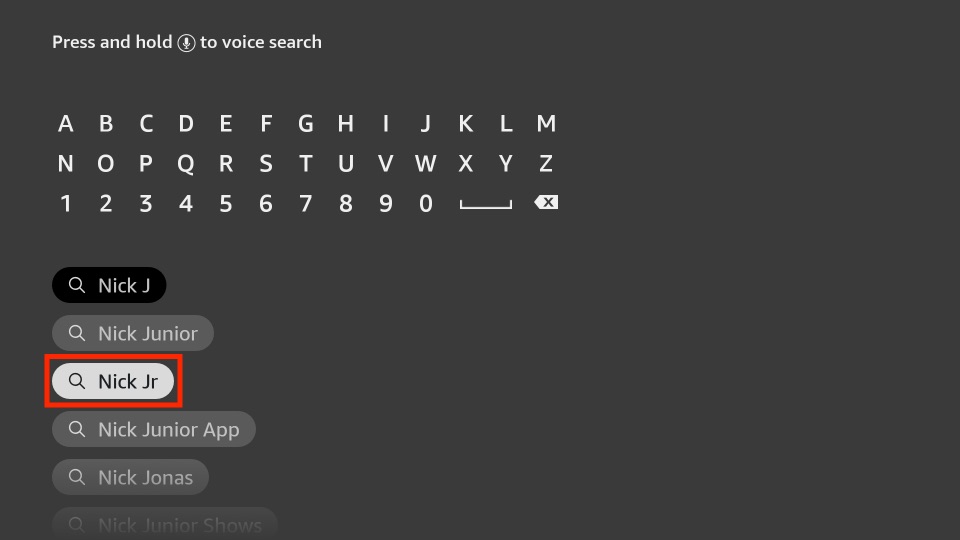
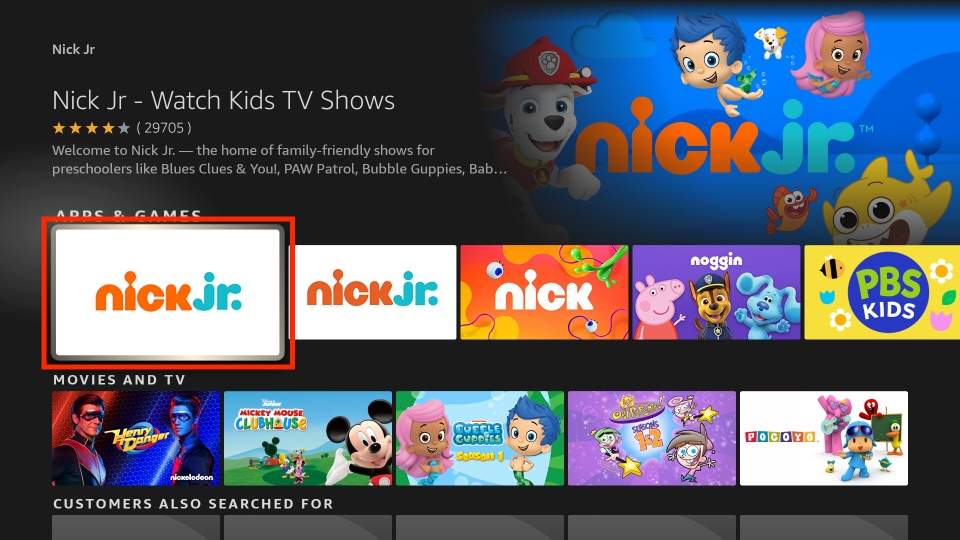

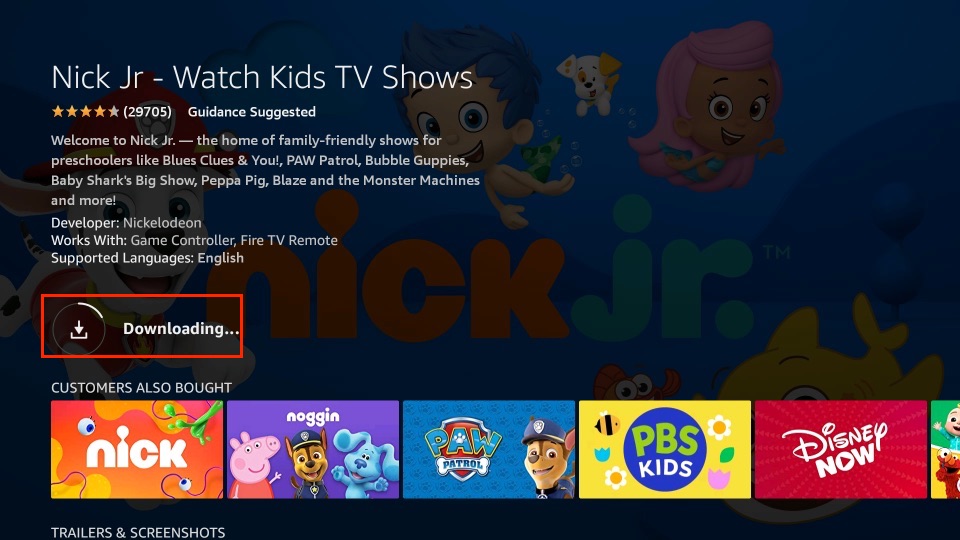







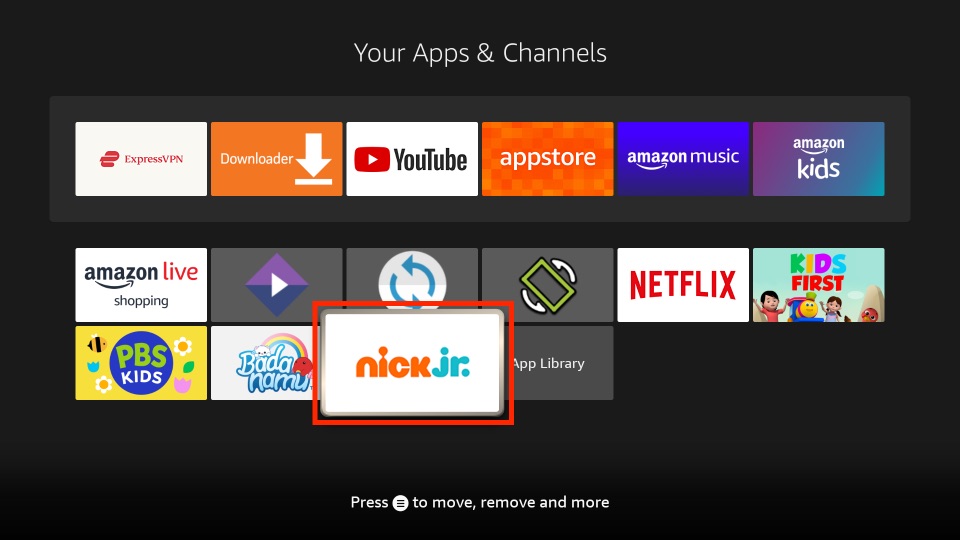

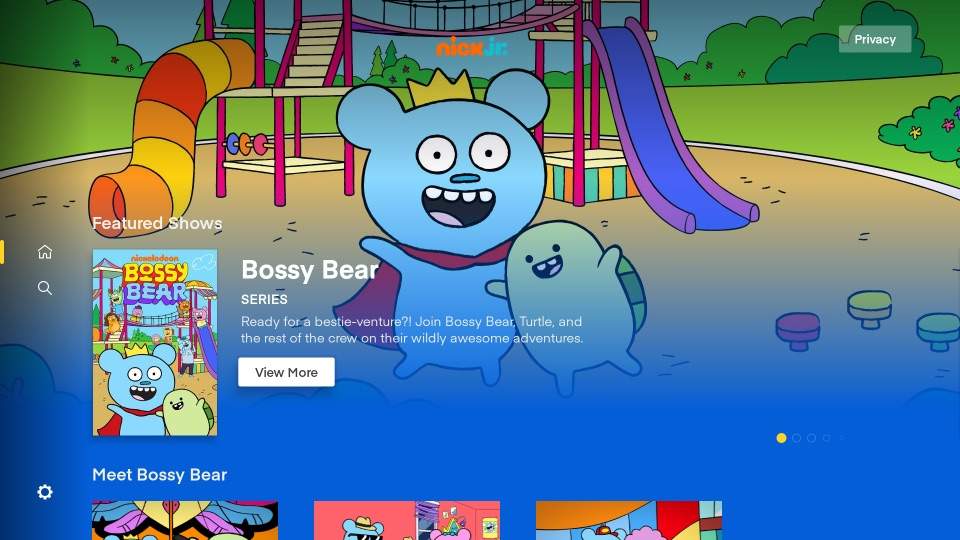
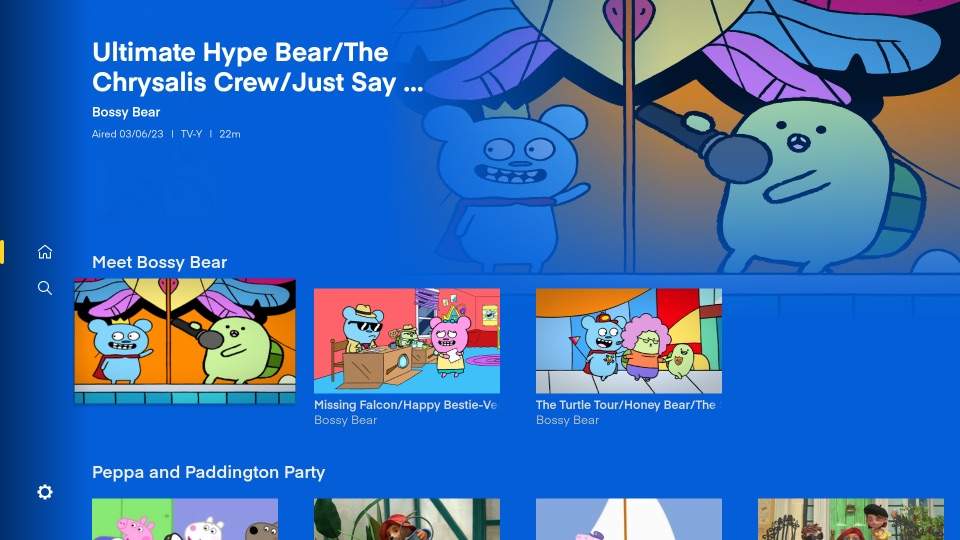
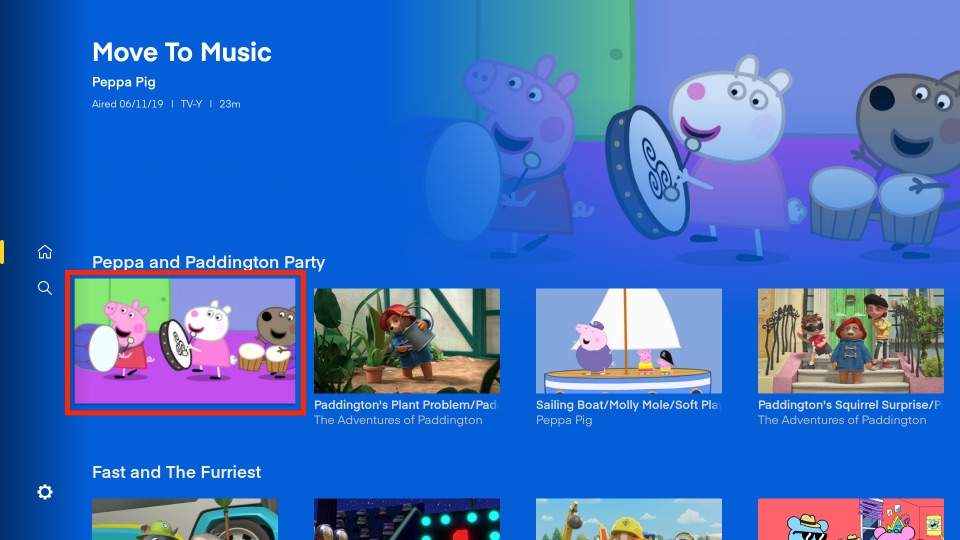
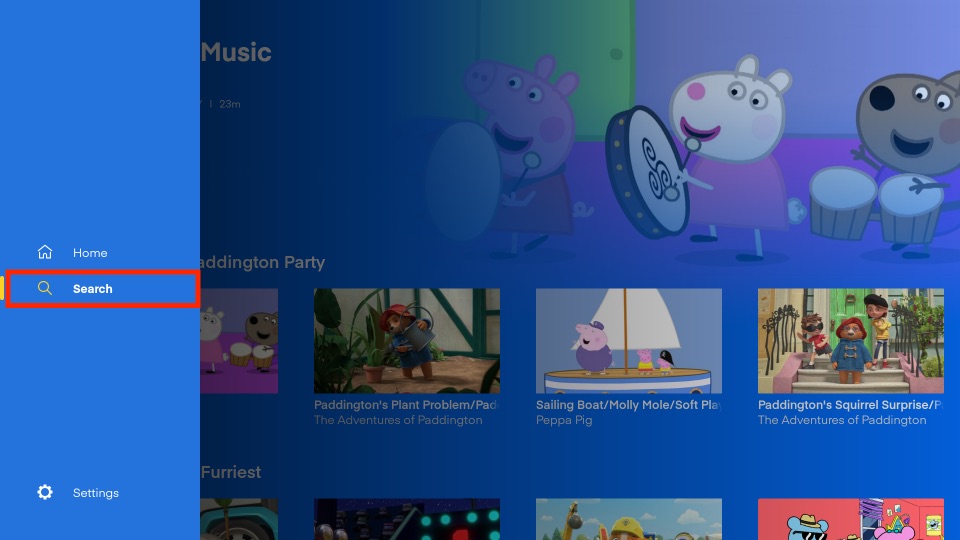
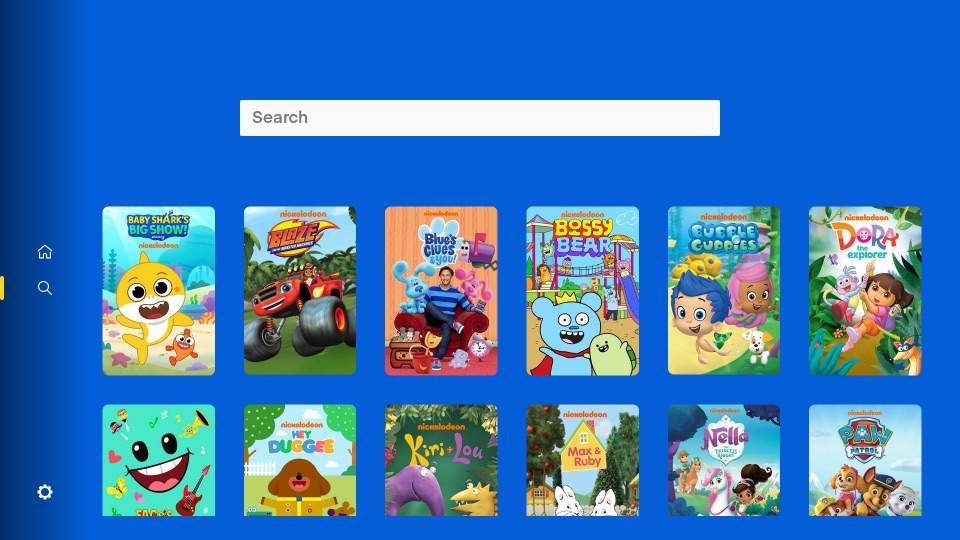
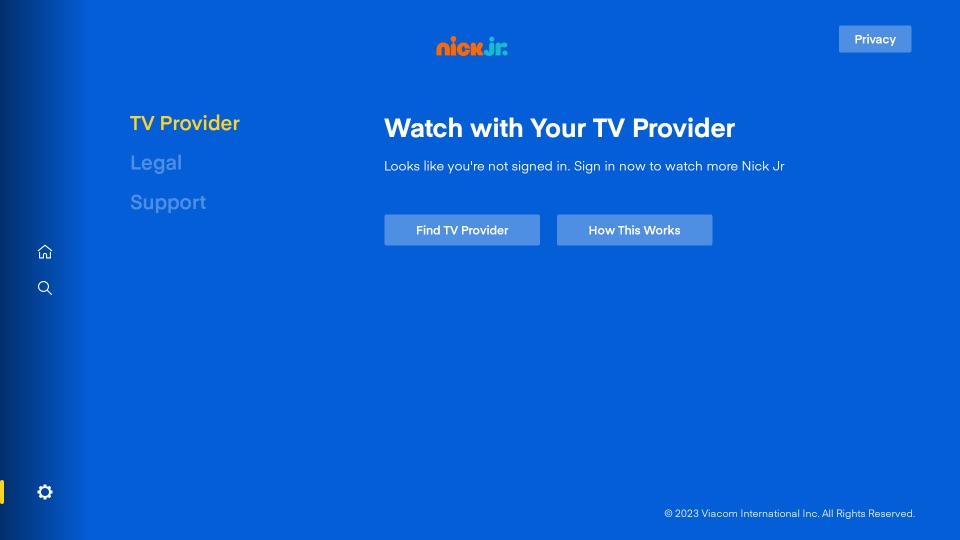
Leave a Reply