This article covers how to install NewsOn Kodi addon. You’ll also find info on how to use NewsOn, the addon’s features, and what it is. This guide is relevant for all platforms that support Kodi, including Anxdroid, Windows, Linux, macOS, etc.
What Is NewsOn Kodi Addon?
NewsOn Kodi addon is the official plugin to stream live and on-demand news broadcasts. With this addon, you can catch more than 170 local stations in over 110 US markets.
With the NewsOn addon, you can watch breaking news, local stations, live content, and more. And everything for absolutely free! You don’t have to pay or connect a cable TV subscription.
If you want to stay up-to-date with US news, the NewsOn Kodi addon is one of the best live TV addons for Kodi you can get.
Attention KODI Users: Read before you continue
Government and ISPs endlessly monitor your online activities using your IP address 35.175.39.36 (exposed to everyone). Kodi is an excellent platform for streaming movies, TV shows, and sports, but streaming copyrighted content can get you into legal trouble.
You should use a reliable Kodi VPN and protect your streaming activities and privacy. A VPN will hide your IP address and bypass government surveillance and geo-restrictions.
I trust and use ExpressVPN, the fastest and most secure Kodi VPN. It's easy to install on any Kodi device, including Amazon FireStick, PCs, and Smartphones. In addition, it offers a 30-day money-back guarantee, and 3 free months with the annual plan.
Read: How to Install & Use the best VPN for Kodi.
Features of NewsOn Addon
With the NewsOn Kodi addon, you get the following features:
- Free access to Live News, Breaking News, and Local Stations
- Catch news from over 175 local US TV stations
- Super-friendly user interface
- Receive frequent updates
- 100% legal and safe to use
How to Install NewsOn Kodi Addon
NewsOn Kodi addon is available on the official repository of Kodi. So you can install it in a few steps.
1. Open Kodi Settings Cog.
2. Go to Add-ons and open it.
3. Click Install from repository.
4. Explore the Kodi Add-on repository.
Note: If you don’t have any other repository, you won’t see the following option. You may jump to step 5.
5. Go to Video add-ons.
6. Scroll down to the N section and open NewsOn.
7. Click Install on NewsOn’s dashboard.
8. On success, a notification will appear – NewsOn Add-on installed.
Congratulations! NewsOn is now available in your Kodi addon’s library.
Wait! It looks like you are all set to start watching your favorite content on Kodi. But have you protected your online identity yet? You are under constant surveillance by the Government and ISP. They use your IP address 35.175.39.36 to track you. Streaming free or copyrighted videos may get you into legal trouble.
Thankfully, you can use a VPN to easily protect your privacy and go invisible from your Government and ISP. I use and recommend ExpressVPN with Kodi.
ExpressVPN is the fastest, most secure, and streaming-friendly VPN. It is easy to install and set up on any Kodi device, including FireStick, Smartphones, PCs, and more.
ExpressVPN, offers an unconditional 30-day money-back guarantee. So, if you do not like the service (I don't see why), you can get a full refund within 30 days.
Please remember that we encourage you to use a VPN to maintain your privacy. However, we do not condone breaking copyright laws.
Before you start using Kodi for streaming, here is how you can protect yourself with ExpressVPN:
Step 1: Sign up for ExpressVPN Here
Step 2: Download ExpressVPN on your device by clicking HERE
Step 3: Open the ExpressVPN app on your device. Sign in with your account. Click the connect/power button to connect to the VPN
Great! You have successfully secured yourself with the best Kodi VPN.
Overview of NewsOn Kodi Addon
Here’s a complete NewsOn Kodi addon overview:
Launch Kodi, head down to Add-ons, and open it. Inside Video add-ons, locate and open NewsOn.
There are four sections available on the NewsOn Kodi addon:
To watch Live News channels on the NewsOn Kodi addon, Open its Live Now section.
I can see 138 news items in the list. To play one, select it.
NCM – Portland starts playing on my Kodi app.
To explore hot news, open the Breaking News section.
Here, I see three breaking news feeds, WXIA – Atlanta, WBMA, and WVTM.
To explore local TV stations, open Local Stations.
Inside, I see a list of 25 local stations like NCM, WGME, WPTZ, WBZ, and more.
Want to discover the news content state-wise? Open Browse by State.
The channels are split here into 46 state folders like Arizona, California, Florida, Georgia, and more. I’m selecting Alabama.
Inside, I can further browse news content area-wise.
FAQ’s
Is the NewsOn Kodi addon 100% free?
Yes! NewsOn Kodi addon is completely free to use.
Is the NewsOn Kodi addon 100% legal and safe?
As the NewsOn Kodi addon is available on Kodi’s official repository, it passes the legality and safety concerns.
Do I need an account to use NewsOn Kodi addon?
No. Install the NewsOn Kodi addon, and you are all set to browse free news from local US TV networks.
How many channels are available on the NewsOn Kodi addon?
There are over 175 local stations available on the NewsOn Kodi addon from 114 US markets.
Conclusion
NewsOn is your go-to free and official Kodi addon to watch live news from local US networks. Post your questions regarding how to Install NewsOn Kodi addon down below. I’ll be happy to help you guys out.
Related:

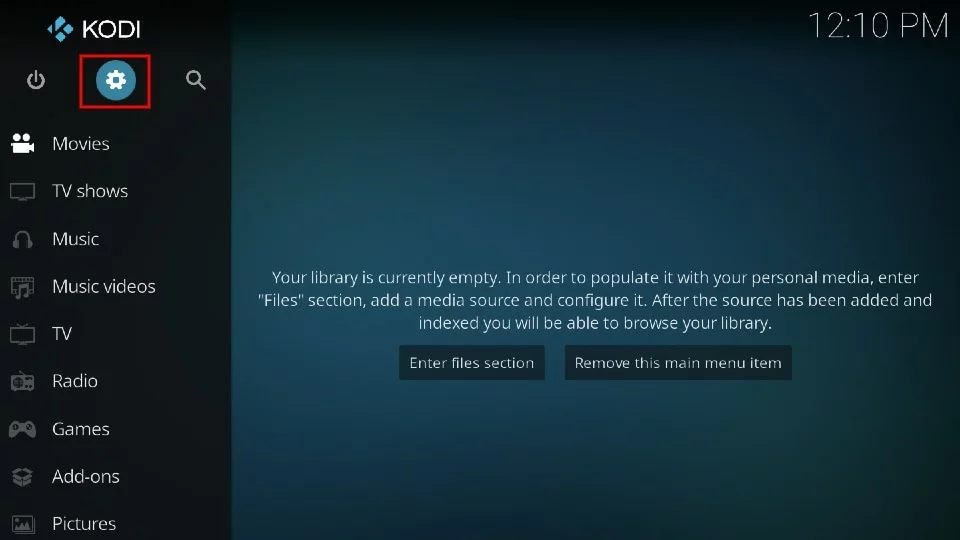
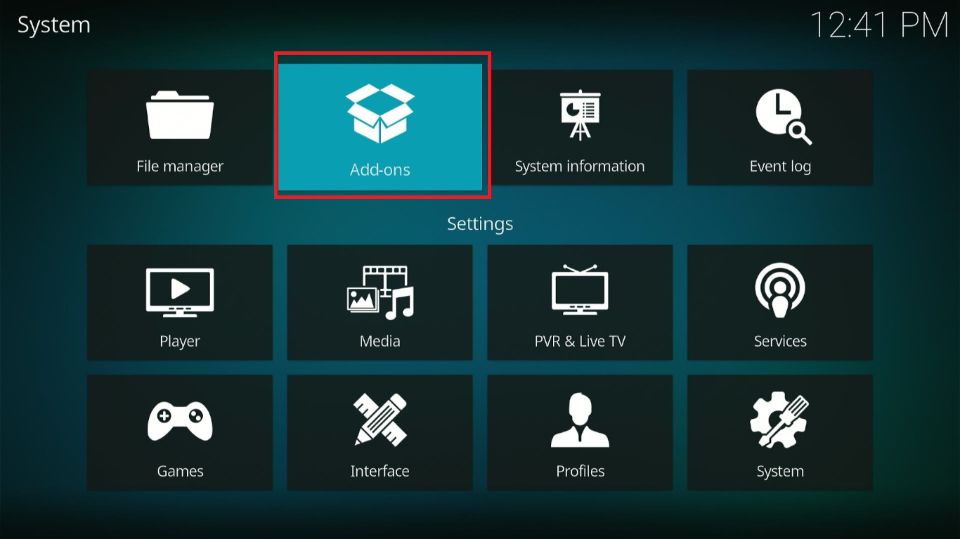
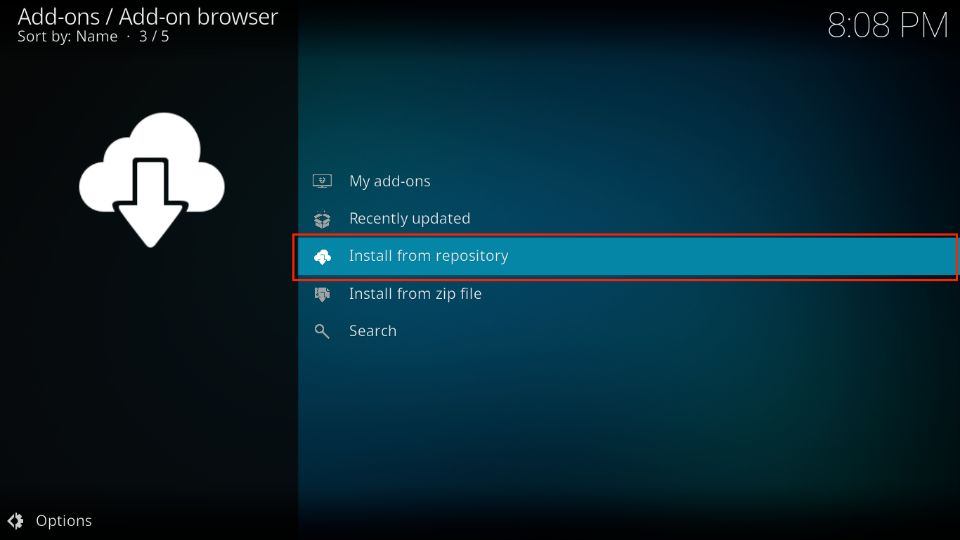
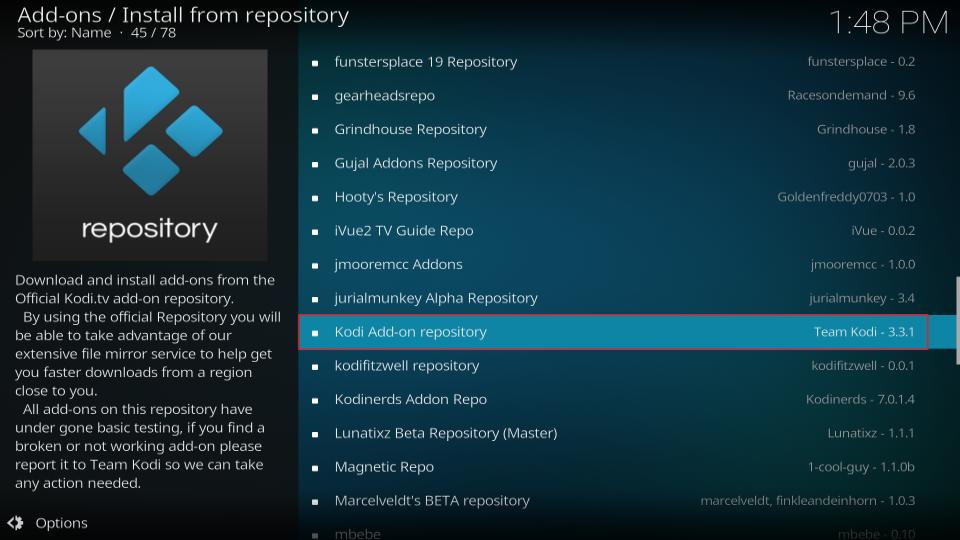
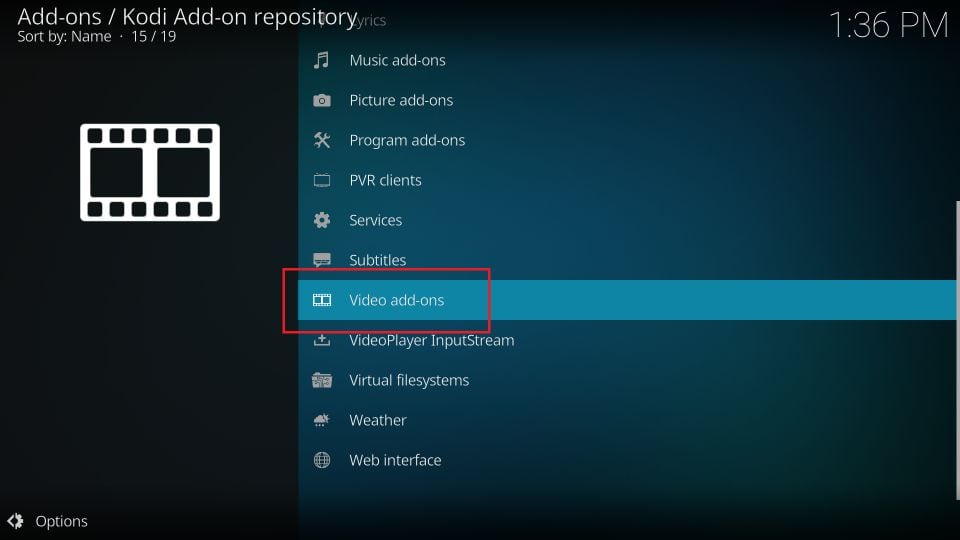
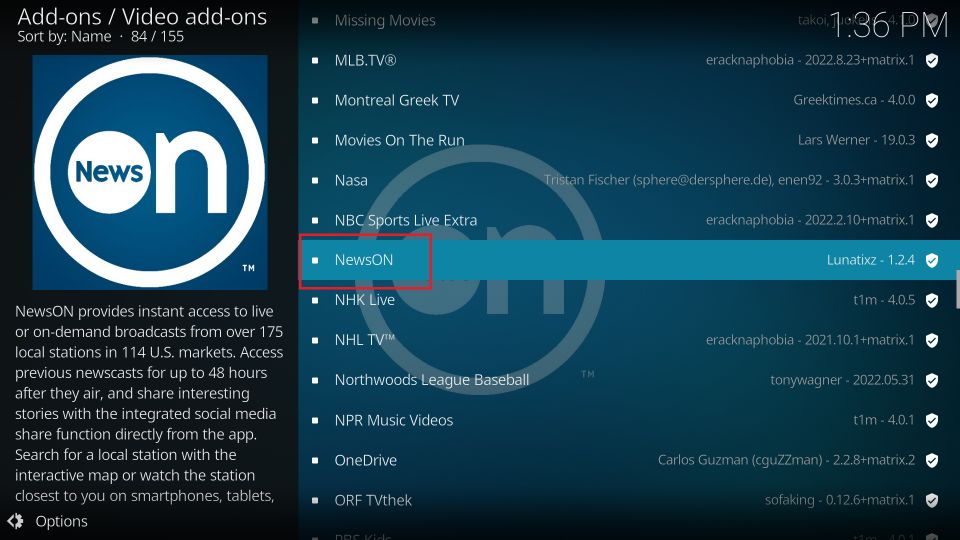

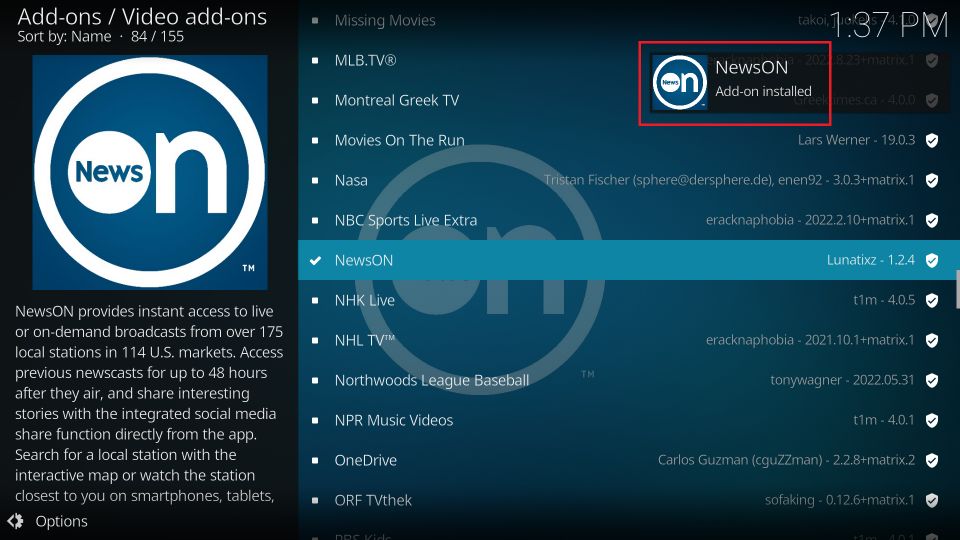

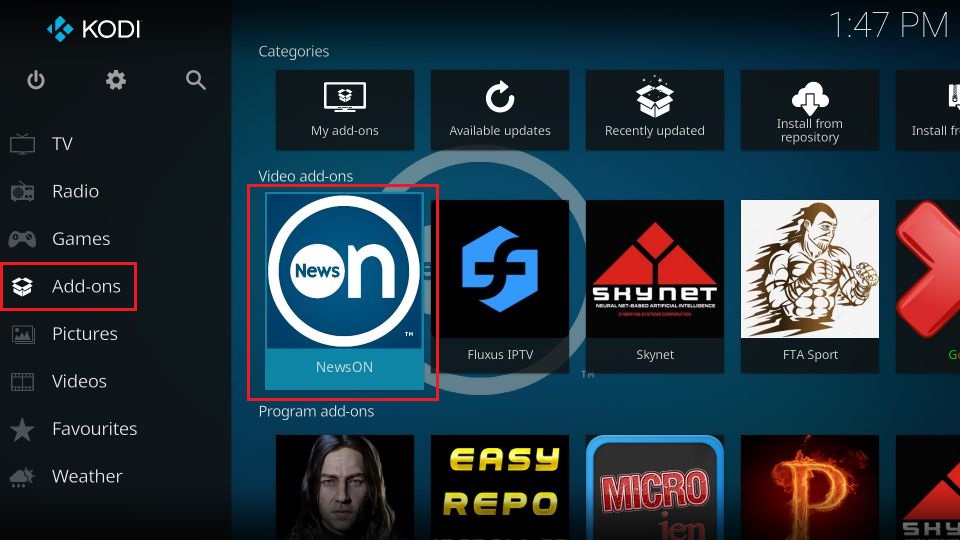
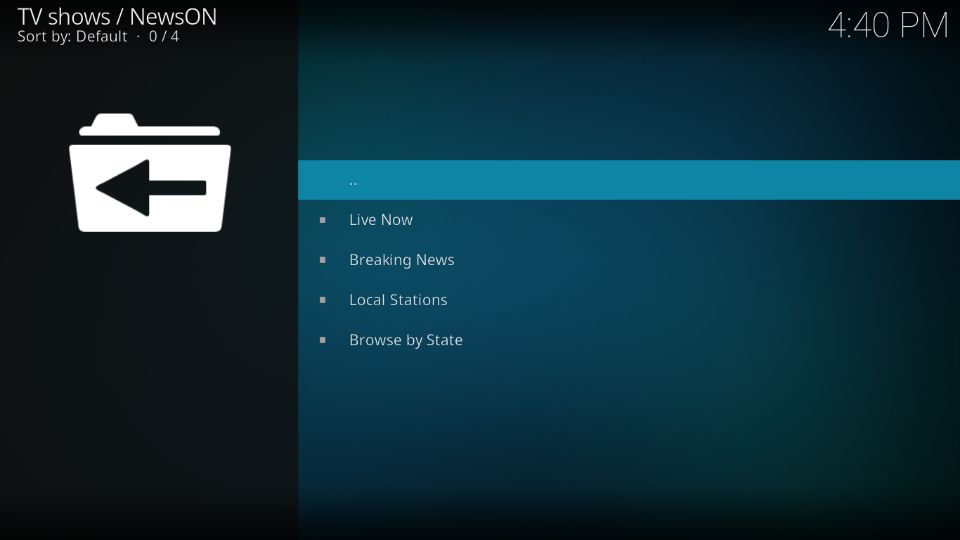
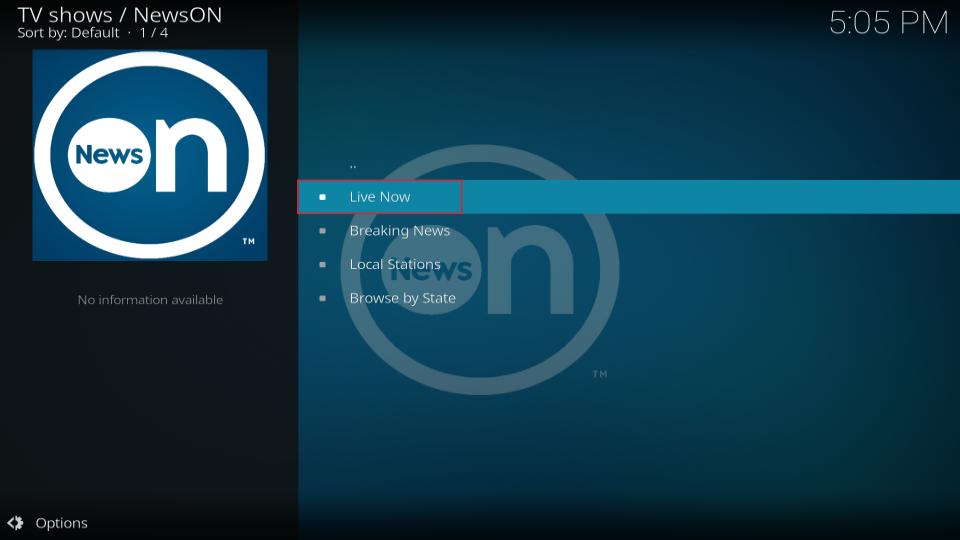
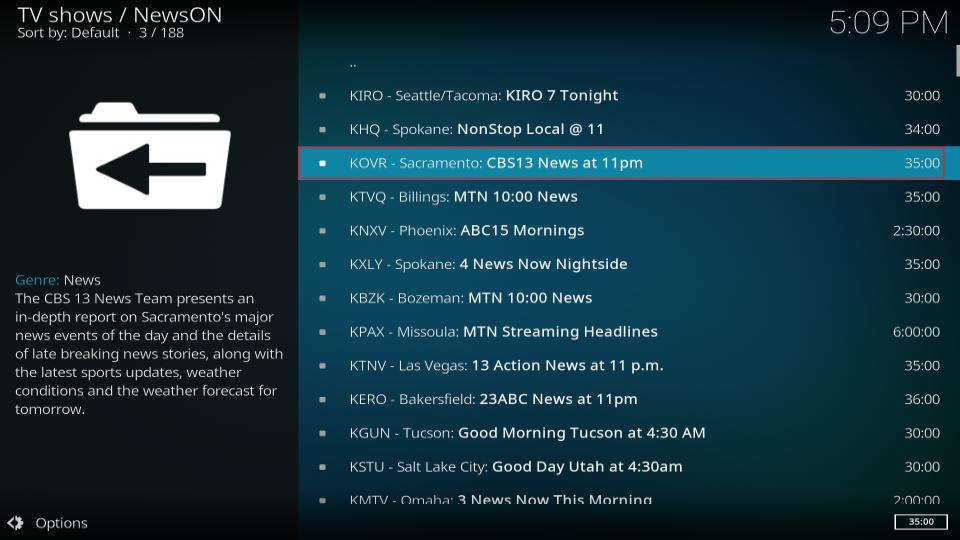
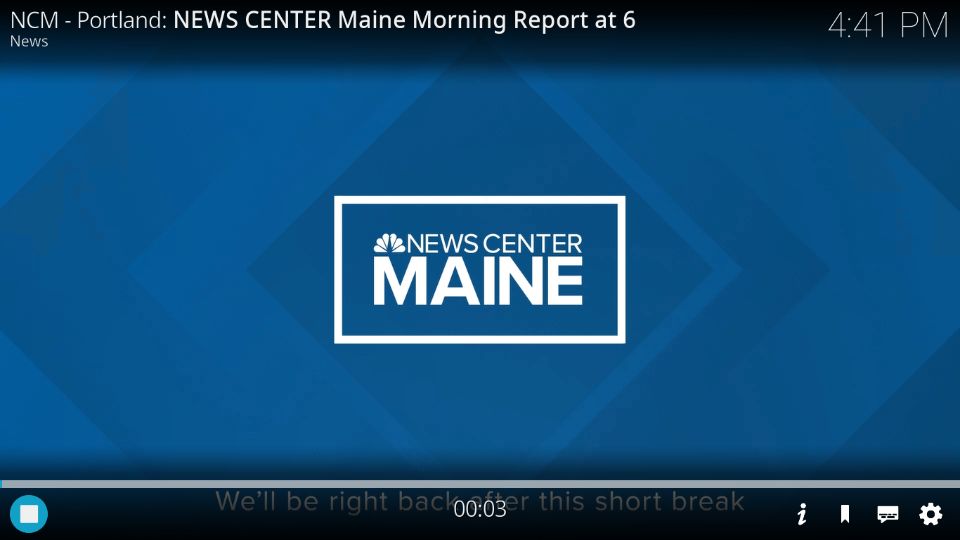
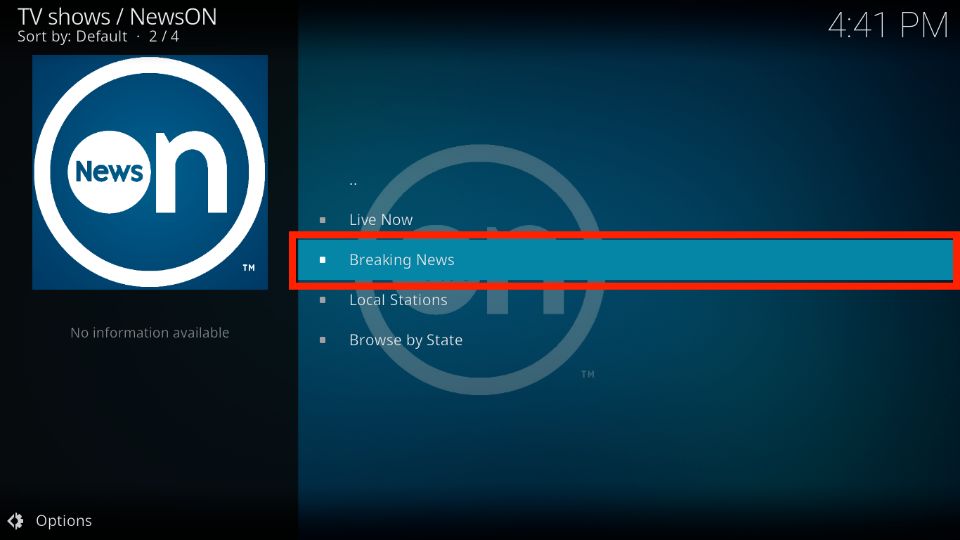
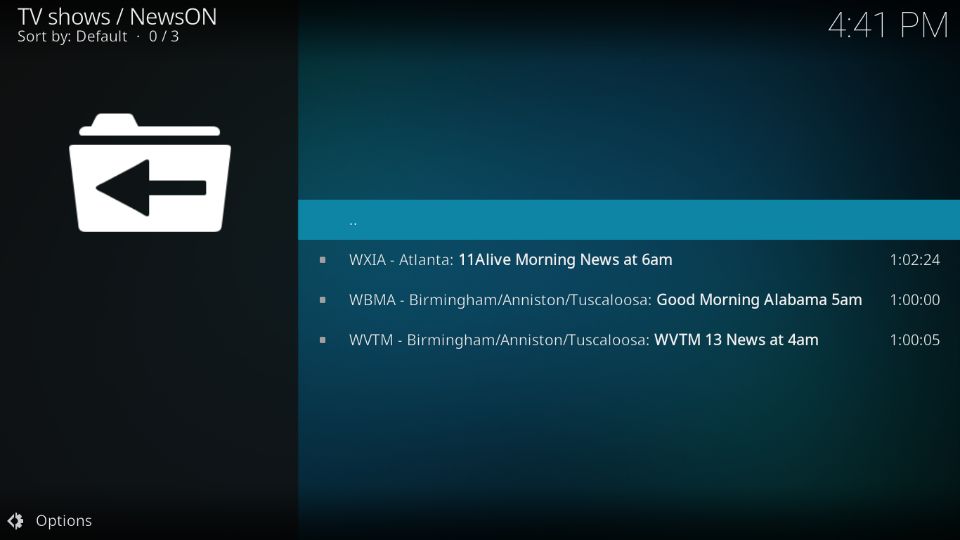
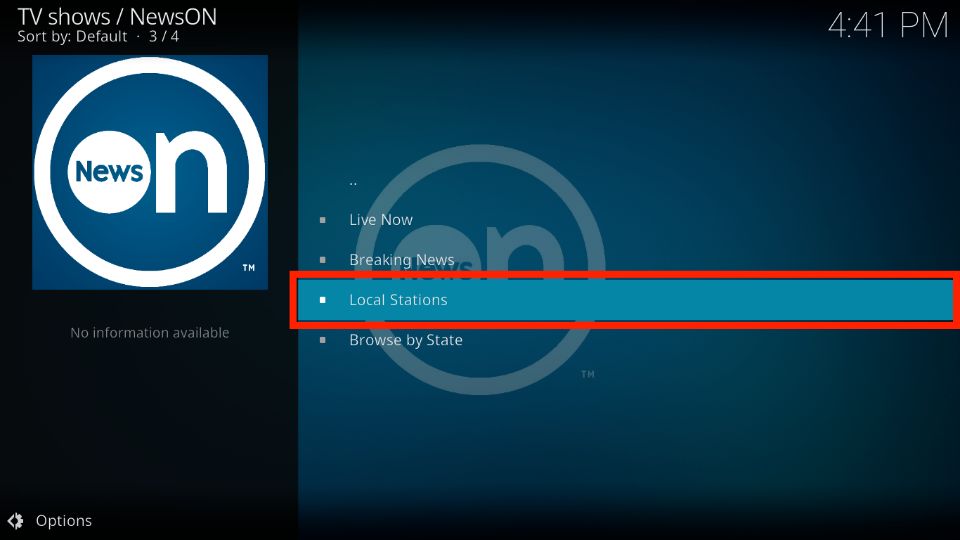
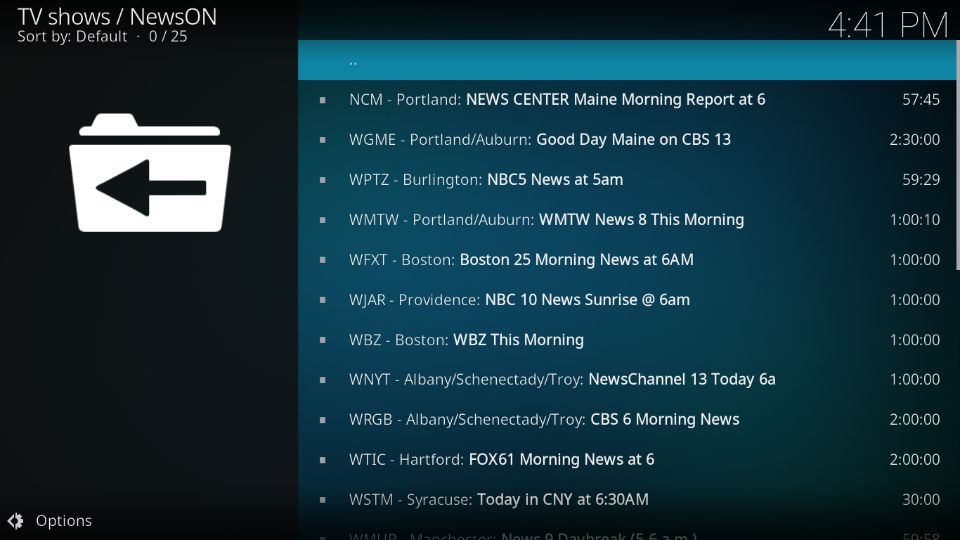
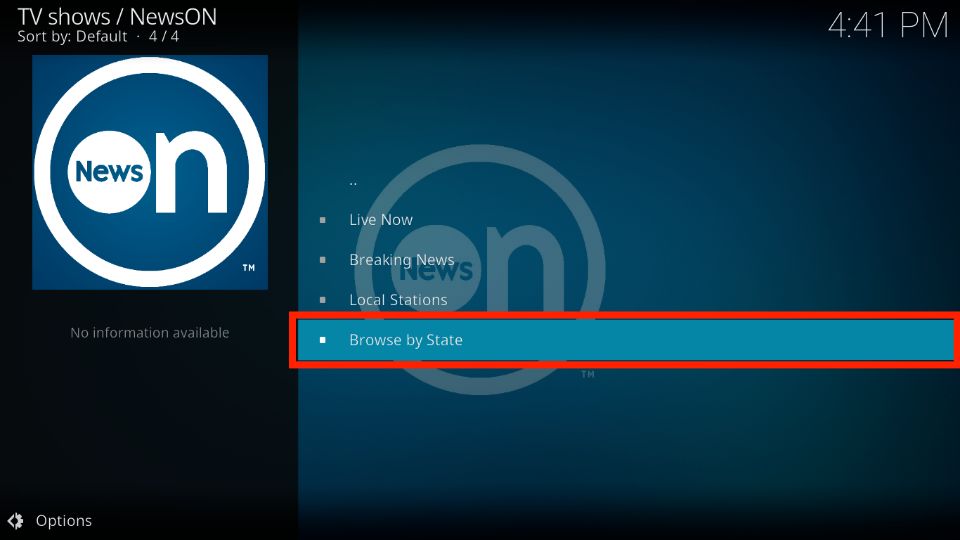
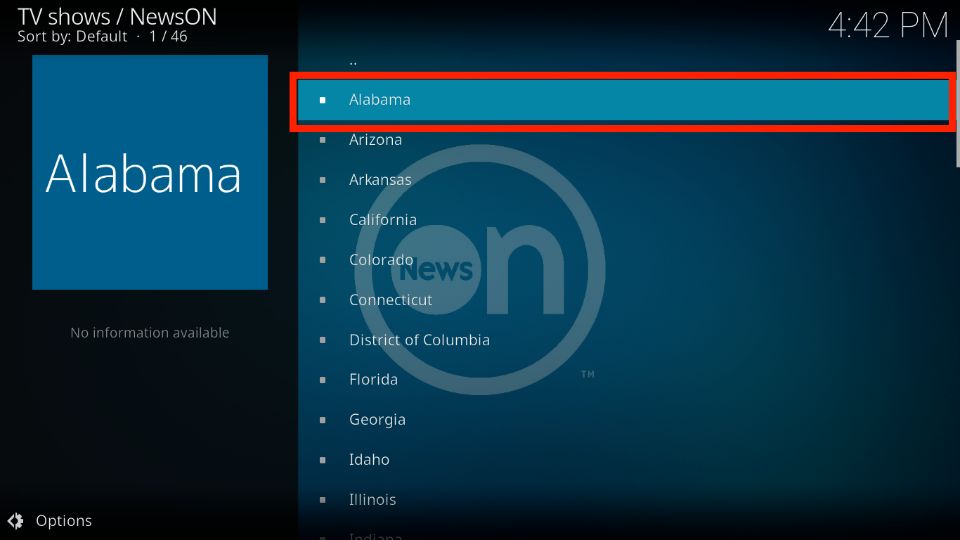
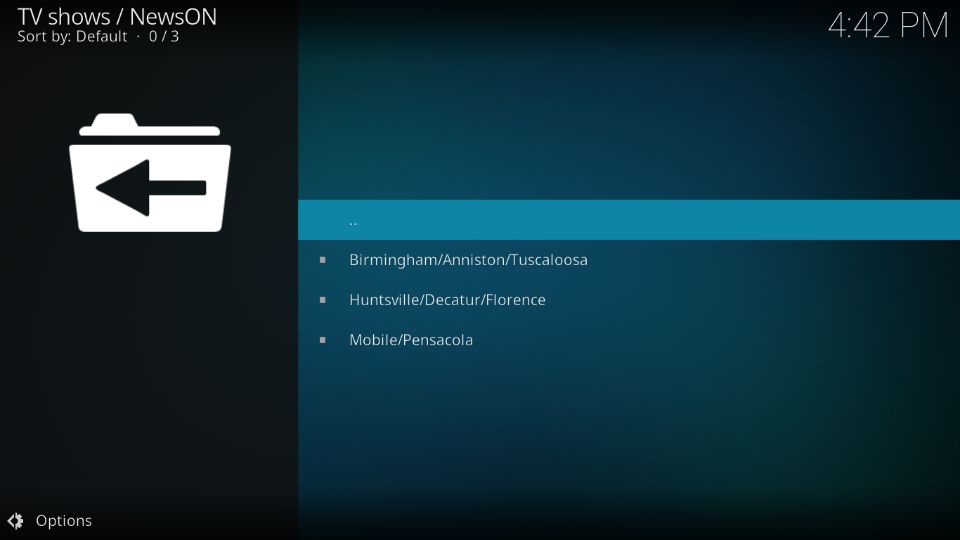
Leave a Reply