In this tutorial, you will find detailed instructions to install Misfit Mods Lite Kodi Build. This build is supported on all Kodi devices, including Androids, Mac, Windows & Linux computers, FireStick, New FireStick 4K, New FireStick 4K Max, Fire TV series, Raspberry Pi, and more.
What is Misfit Mods Lite?
Misfit Mods Lite is an excellent option for those who want a lightweight build for devices with moderate hardware specs, such as a FireStick.
Despite being small, the build does not miss any key features. Misfit has a sizeable collection of Kodi addons for streaming a wide range of content, such as TV shows, movies, sports, live TV, and more.
It contains addons like Asgard, Homelander, The Crew, The Magic Dragon, and more.
The interface may seem a little complex when you run the build the first time. However, as you start using the build and get familiar with it, it will reveal itself to be user-friendly.
Misfit Mods Lite is one of the oldest Kodi builds. It has been recently upgraded to be compatible with Kodi 20 Nexus.
Attention KODI Users: Read before you continue
Government and ISPs endlessly monitor your online activities using your IP address 35.175.39.36 (exposed to everyone). Kodi is an excellent platform for streaming movies, TV shows, and sports, but streaming copyrighted content can get you into legal trouble.
You should use a reliable Kodi VPN and protect your streaming activities and privacy. A VPN will hide your IP address and bypass government surveillance and geo-restrictions.
I trust and use ExpressVPN, the fastest and most secure Kodi VPN. It's easy to install on any Kodi device, including Amazon FireStick, PCs, and Smartphones. In addition, it offers a 30-day money-back guarantee, and 3 free months with the annual plan.
Read: How to Install & Use the best VPN for Kodi.
Features of Misfit Mods Lite
Here are some of the features of the build:
- It contains a massive library of movies and TV shows. Even the most selective users will find something they like.
- It’s a somewhat lightweight build with simple menus and sections. You won’t have trouble using the Misfit Mods Lite build.
- It provides smooth and lag-free performance even on devices with low RAM.
- You can watch some of the top live channels in HD quality.
- The build features an attractive layout and aesthetic colors. The menus and buttons are well-marked and offer a premium look.
Is Misfit Mods Lite Safe?
The Misfit Mod build is unavailable in the official Kodi repository and can be downloaded via the unofficial Misfit repository.
This puts a question mark on the safety status of Misfit Mods Lite. Third-party builds can contain malware and may damage your device. Therefore, you must be careful while installing builds from unknown/ unofficial sources.
However, VirusTotal didn’t flag the repository zip file of the build. Here are the results.
Is Misfit Mods Lite Legal?
Again, Misfit Mods Lite is unavailable in the official Kodi repository. Therefore, its legal status is undetermined.
Unofficial builds may contain pirated content or copyrighted videos. Accessing such content may risk legal troubles for the users.
So, if you want to use the Misfit Mods Lite build, we suggest you pair it with a reliable VPN like ExpressVPN for added protection and privacy. The VPN will hide your identity and save you from legal issues.
How to Install Misfit Mods Lite on Kodi
Misfit Mods Lite is easy to install. It only takes a few minutes. However, a series of steps are involved, and each must be followed correctly. Therefore, I am laying down the process in separate parts.
Part 1: Turn On Unknown Sources
Let us first start with enabling the Unknown Sources. It is a prerequisite to installing any third-party build, repo, or addon on Kodi. Here is what we are going to do:
1. Open Kodi and navigate to the upper-left corner. Click the gear icon or Settings.
2. Open System on the following screen.
3. Select Add-ons in the left panel.
4. Now, click Unknown Sources and enable it.
Note: Click this option only if it is OFF. If it is already enabled, leave it as is.
5. Click Yes.
You are all set to install the build. Let’s get started.
Part 2: Install Misfit Mods Wizard
Here are the step-by-step instructions to install the Wizard.
1. Click Settings one more time on the Kodi home screen.
2. Choose the File manager tile.
3. Click (or double-click on some devices) Add source.
4. Click <None>.
5. On this screen, type the source URL. Enter this: http://misfitmods.com/misfits/repo. Click OK.
Disclaimer: FireStickHow.com does not host any Kodi URLs. This URL points to an external source. We are not affiliated with the developers of the Misfit Mods Build.
6. Choose a source name and click OK. I am typing the name misfit.
7. Go back to Settings and click Add-ons.
8. Open Install from zip file.
9. Find and click the source name you added earlier. For example, I typed misfit.
10. Open the file plugin.program.MisfitMods20.zip.
Note: Go to plugin.program.MisfitMods19 and select the zip file if you are on Kodi 19 Matrix.
11. Misfit Mods Wizard may take several minutes to install. Wait for the notification confirming the installation in the upper-right corner.
You may also see a popup along with the notification. Click OK.
Part 3: Install Misfit Mods Lite Kodi Build
Lastly, here’s how to install Misfit Mods Lite Kodi build:
1. You may also see this popup After installing the Misfit Mods Wizard. Click Close.
2. Press the back button or click No. This prompt says you need to go to the Build Menu. I will show you how.
3. Go to Add-ons > Program add-ons from the main screen of Kodi and click Misfit Mods Wizard.
4. Open the option Build Menu.
5. You should see the builds hosted by the Wizard. Click MisfitMods Lite.
6. Click Continue when the Wizard asks for your consent to install the build.
7. Misfit Mods Lite Kodi Build will first download and then install. This may take 4 to 5 minutes.
8. Click OK. It will force-close Kodi. You may restart Kodi to launch the build.
Misfit Mods Lite build on Kodi has been installed. You may use it by relaunching Kodi.
Wait! It looks like you are all set to start watching your favorite content on Kodi. But have you protected your online identity yet? You are under constant surveillance by the Government and ISP. They use your IP address 35.175.39.36 to track you. Streaming free or copyrighted videos may get you into legal trouble.
Thankfully, you can use a VPN to easily protect your privacy and go invisible from your Government and ISP. I use and recommend ExpressVPN with Kodi.
ExpressVPN is the fastest, most secure, and streaming-friendly VPN. It is easy to install and set up on any Kodi device, including FireStick, Smartphones, PCs, and more.
ExpressVPN, offers an unconditional 30-day money-back guarantee. So, if you do not like the service (I don't see why), you can get a full refund within 30 days.
Please remember that we encourage you to use a VPN to maintain your privacy. However, we do not condone breaking copyright laws.
Before you start using Kodi for streaming, here is how you can protect yourself with ExpressVPN:
Step 1: Sign up for ExpressVPN Here
Step 2: Download ExpressVPN on your device by clicking HERE
Step 3: Open the ExpressVPN app on your device. Sign in with your account. Click the connect/power button to connect to the VPN
Great! You have successfully secured yourself with the best Kodi VPN.
How to Use Misfit Mods Lite Kodi Build
Misfit Mods Lite’s interface may seem slightly complicated. That’s because it does not follow the usual design standards. Launch Misfit Mods Lite, and you’ll see the following screen.
The following prompt will appear once Misfit Mods Lite installs and sets up everything. Click OK to continue.
The Movies menu item is currently selected. The relevant options and addons are placed in a box underneath the menu item. The related titles line up at the bottom. You can select the next or previous menu items by pressing the forward and back direction keys.
The build features the following sections:
- Movies
- TV Shows
- Real Debrid
- Sports
- Kids Zone
- Music
- My Addons
- Power
Misfit Mods Lite has a good collection of video add-ons, including The Magic Dragon, Homelander, The Crew, Mad Titan Sports, Sport HD, and more. You may go to My Add-ons > Video Addons and scroll to the bottom to see the complete list of addons.
Conclusion
This post demonstrated how to install Misfit Mods Lite Kodi Build. Misfit Mods Lite is not exactly the most pretty-looking Kodi build. However, it is moderately sized and takes care of all the basics. The build ascertains satisfactory performance on low-spec devices by stripping down to the essentials. It features a decent lineup of Kodi addons. If it is missing any addons, you may install them separately.
You may also like:

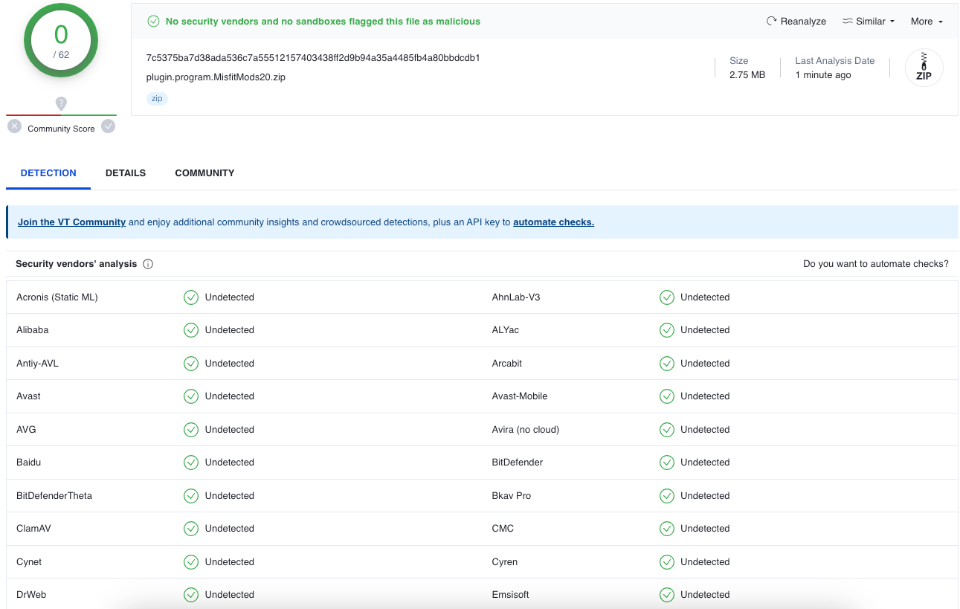
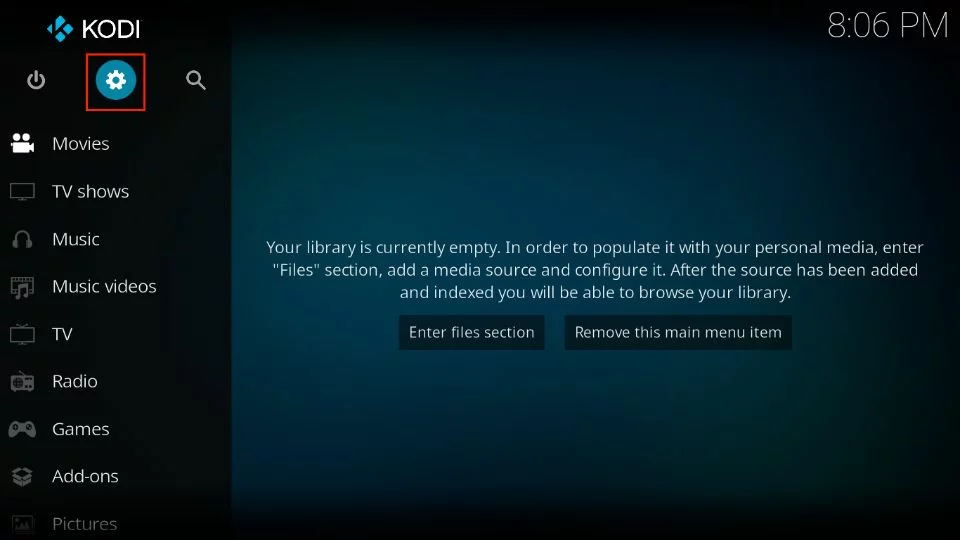
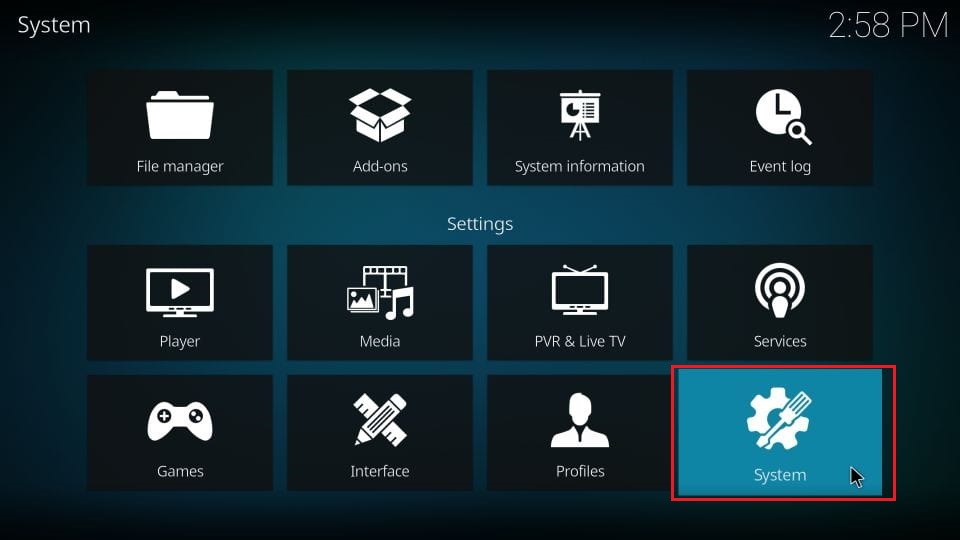
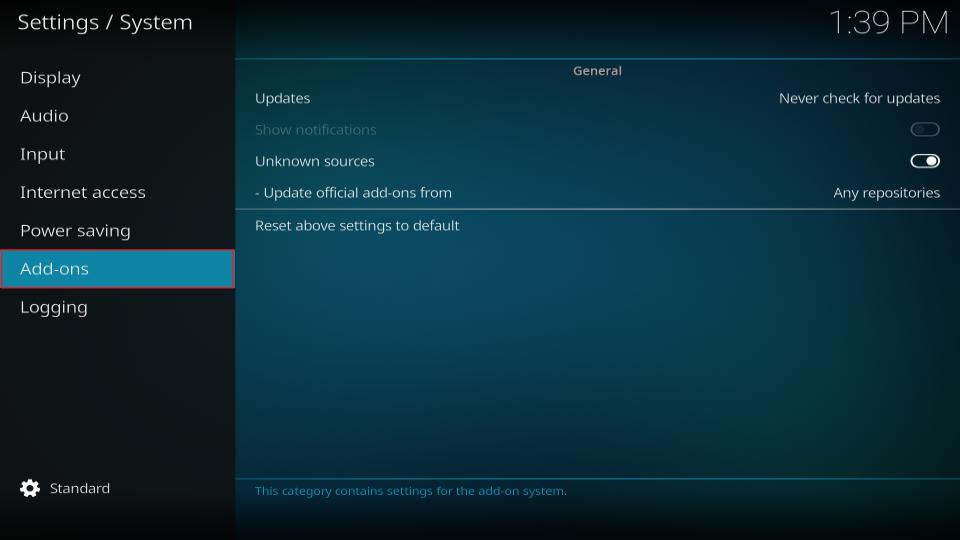
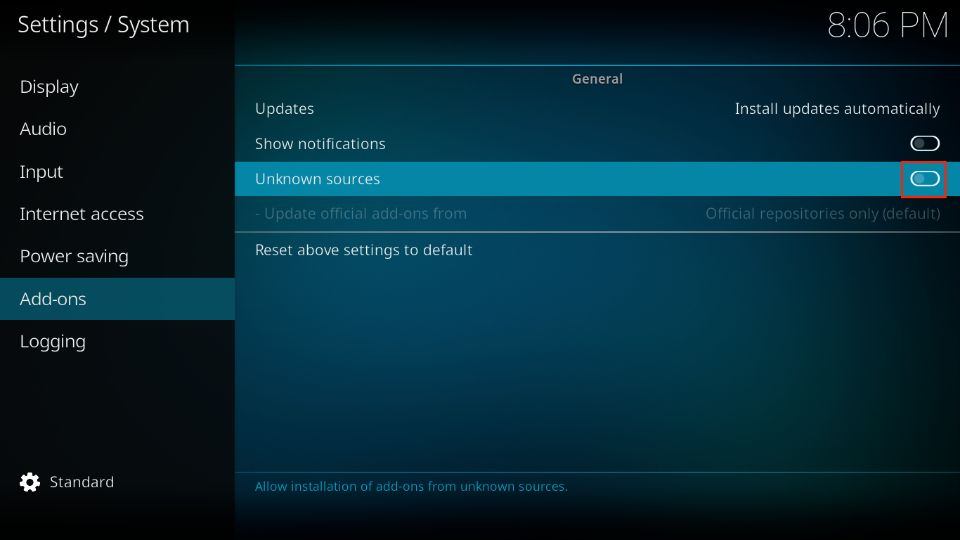
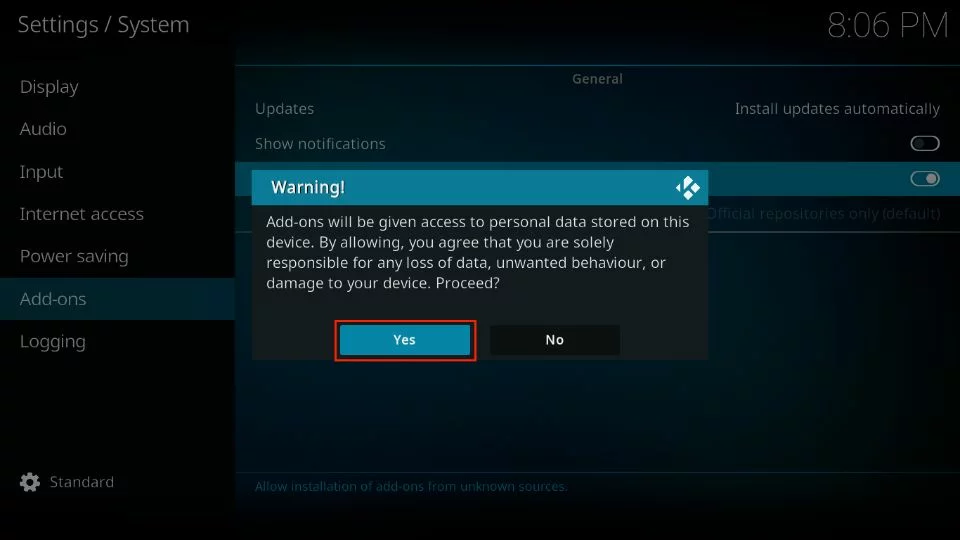
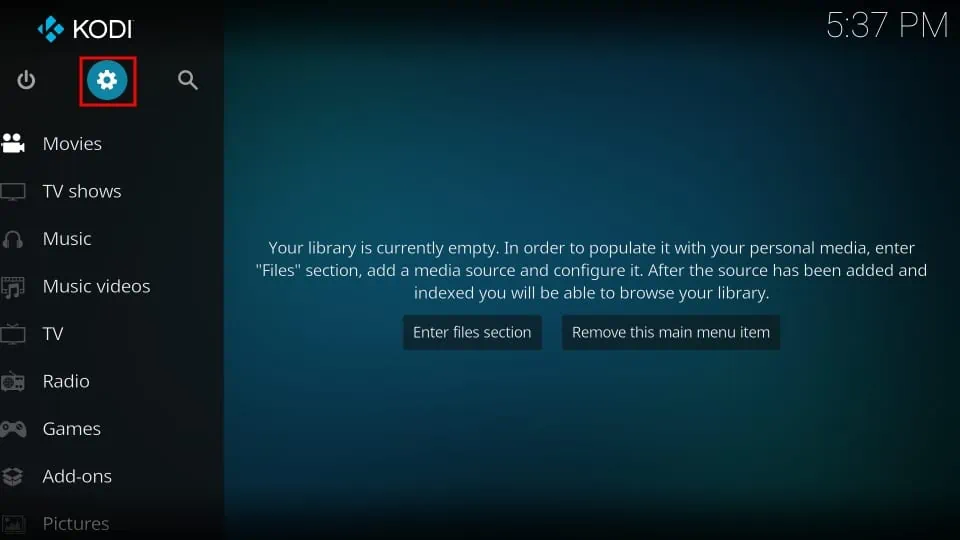
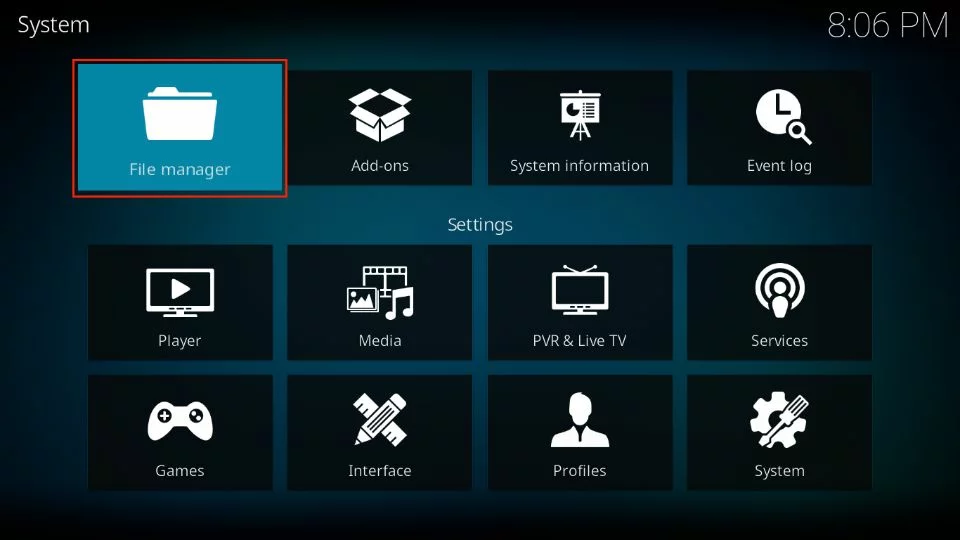
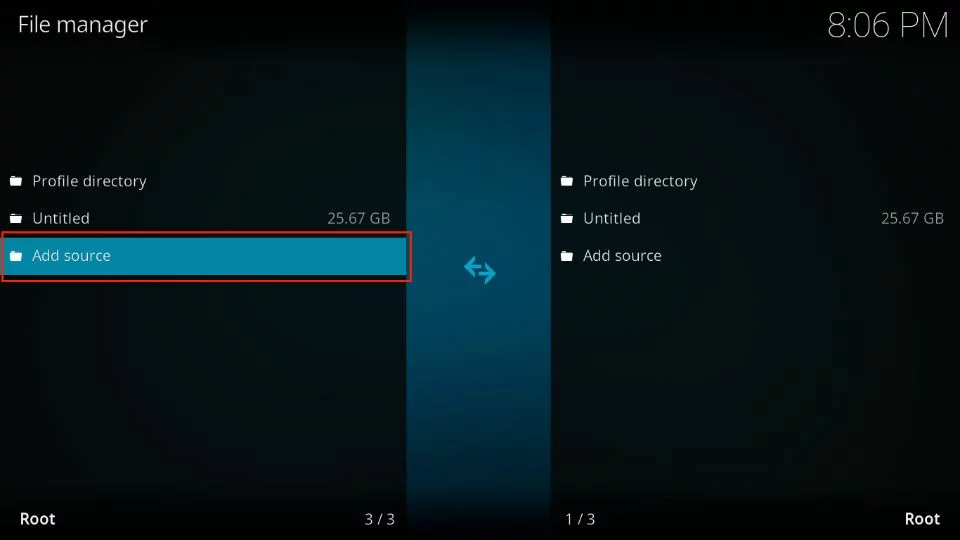
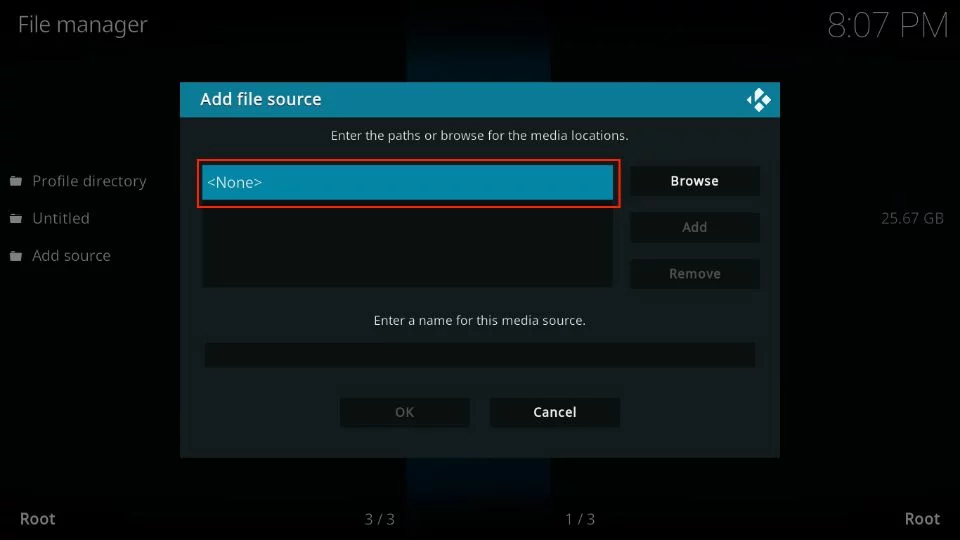
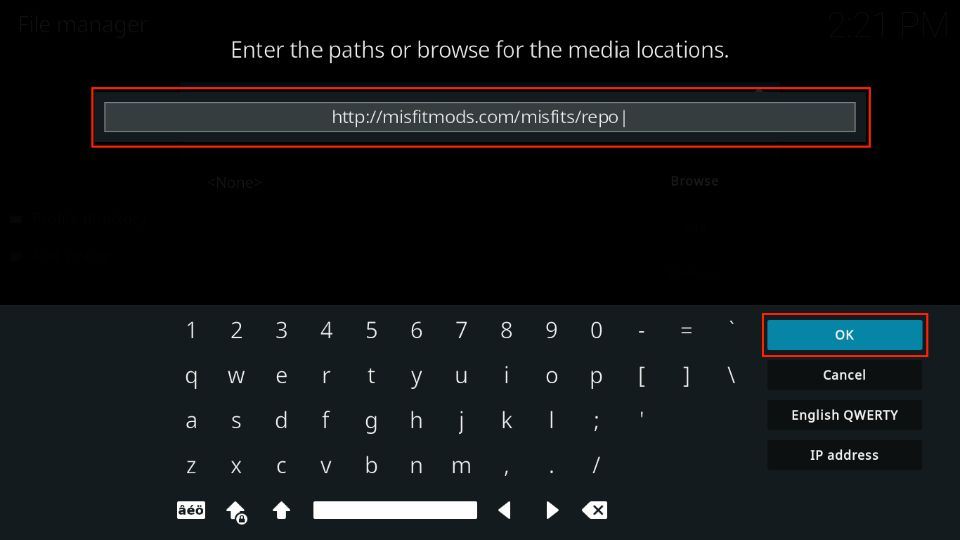
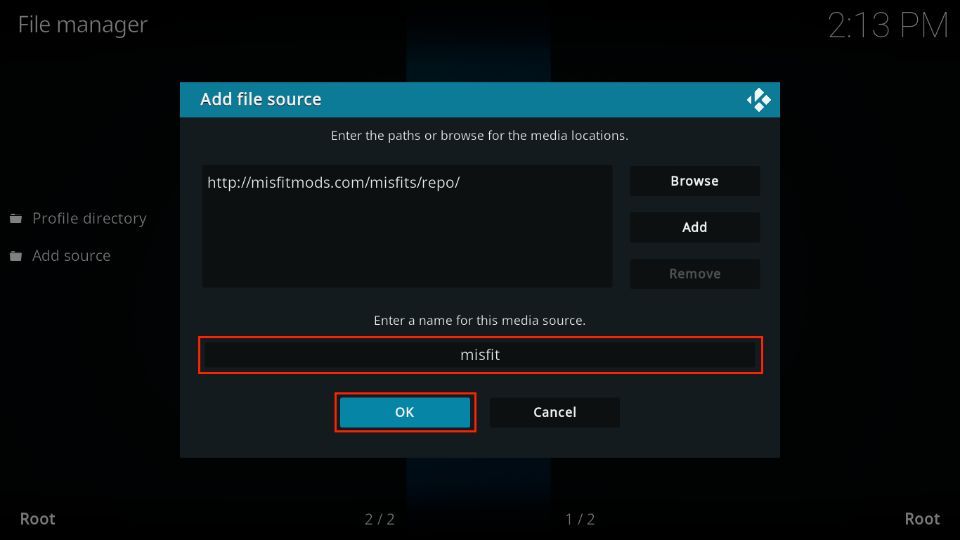
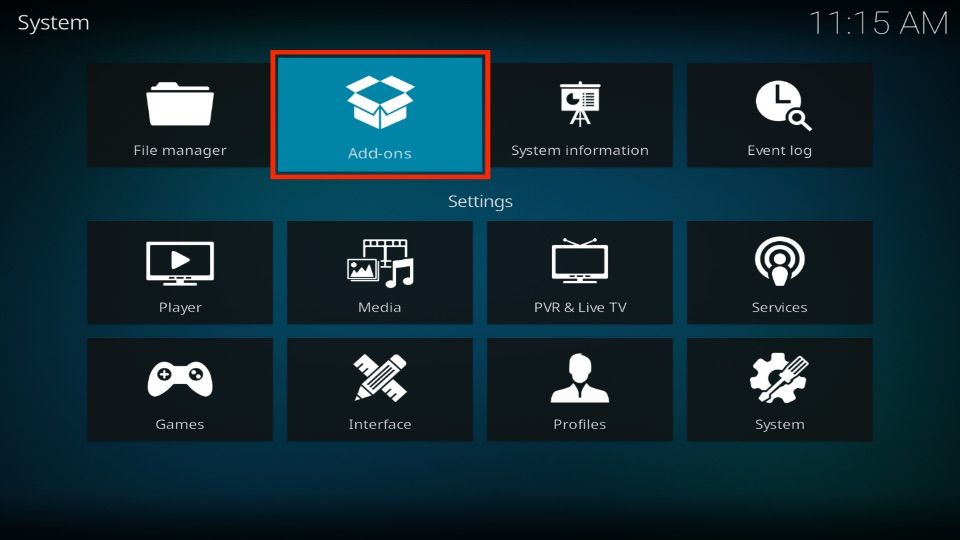
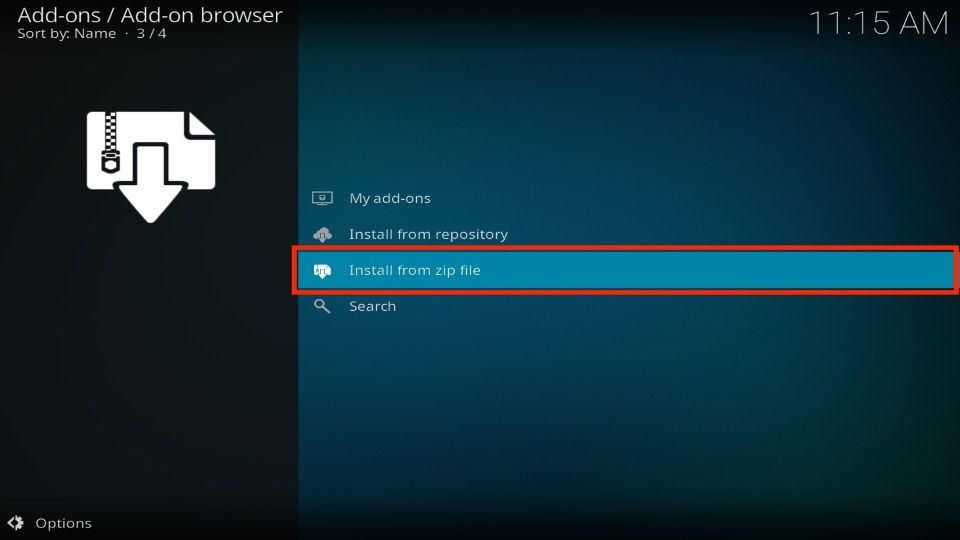
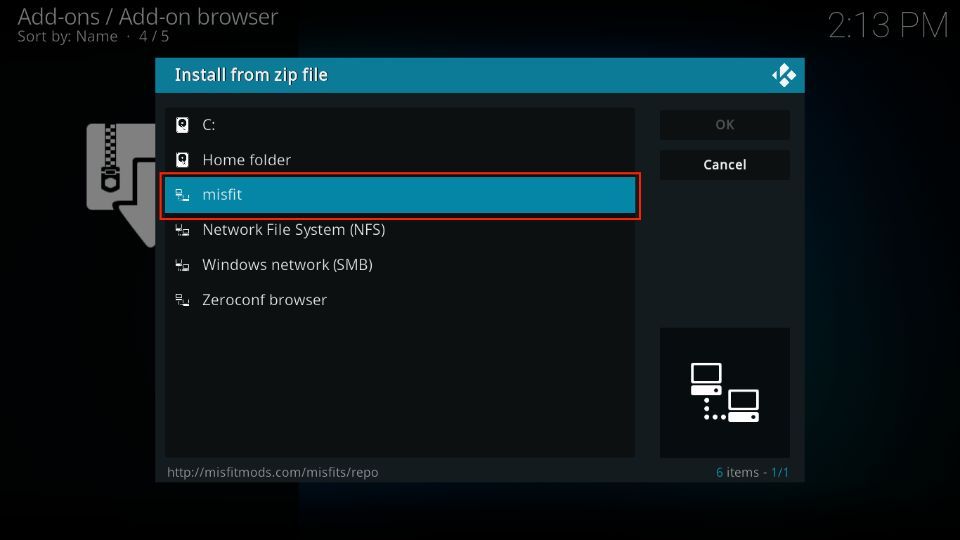
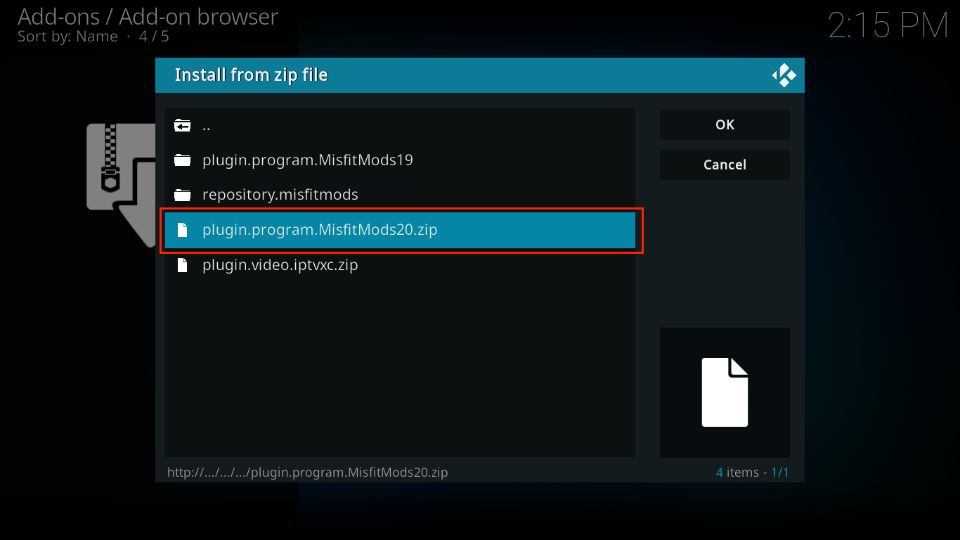
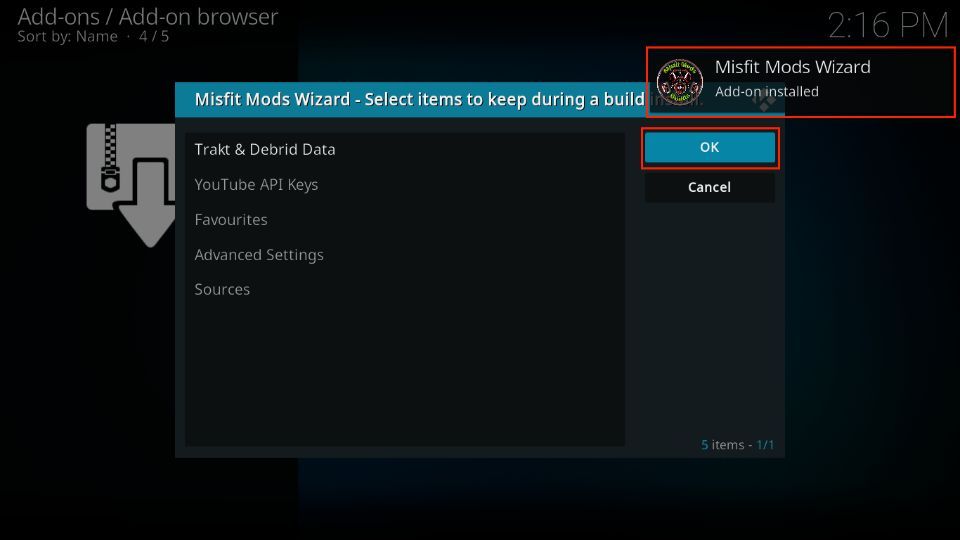
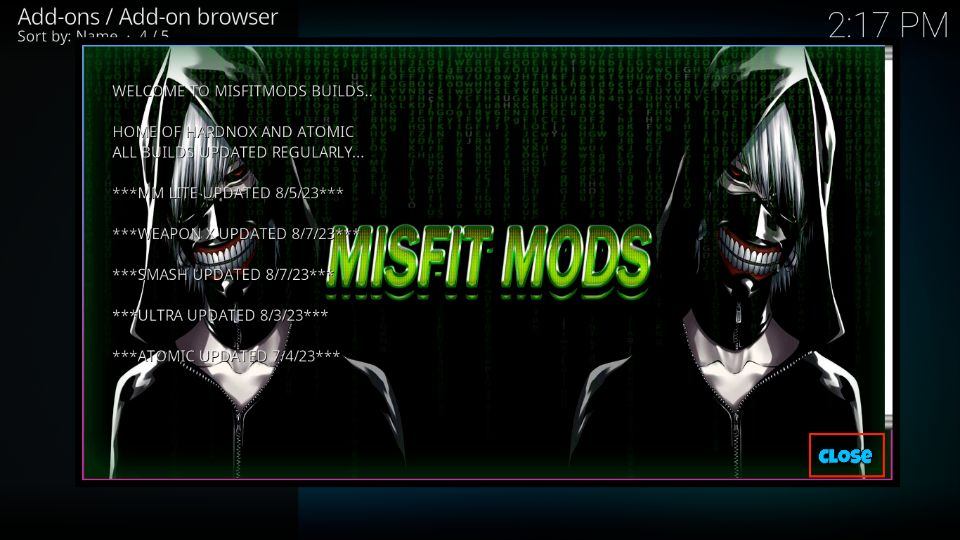


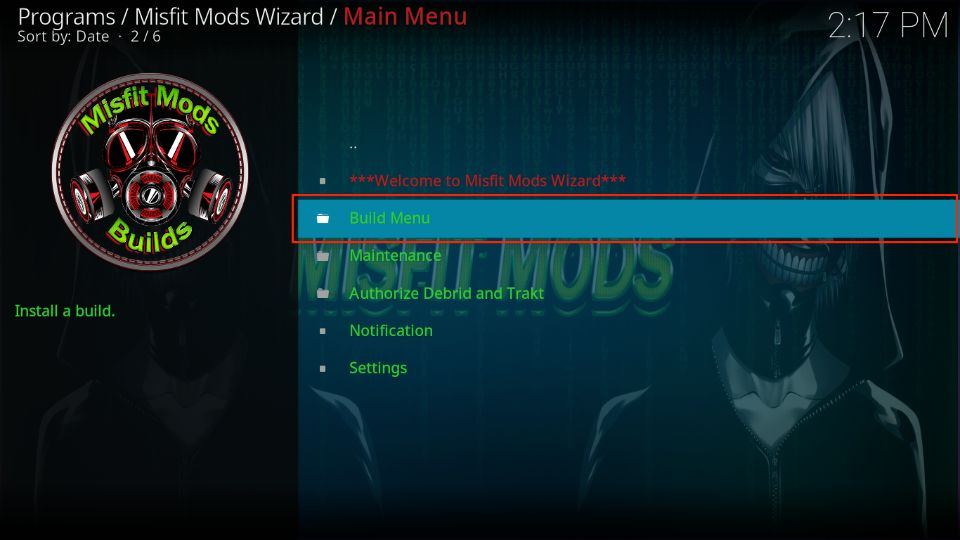
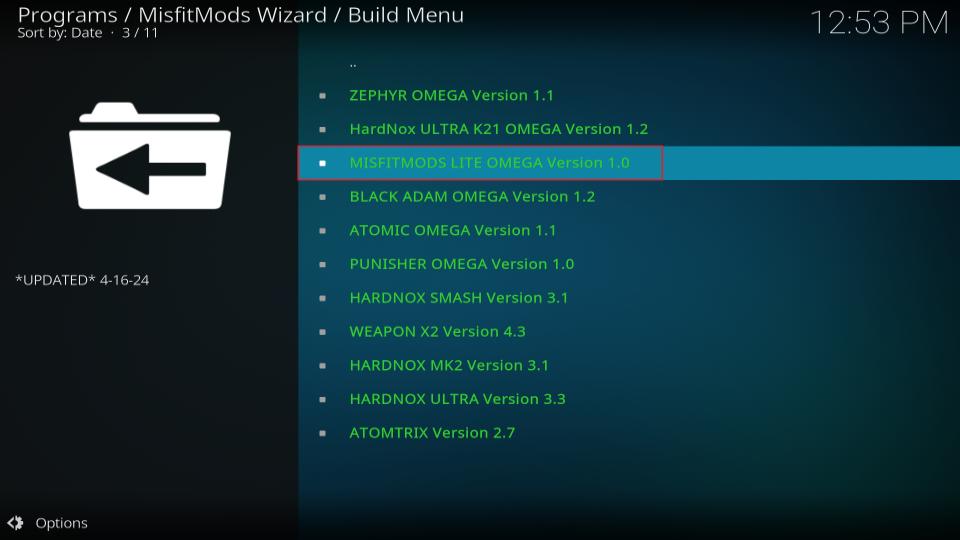
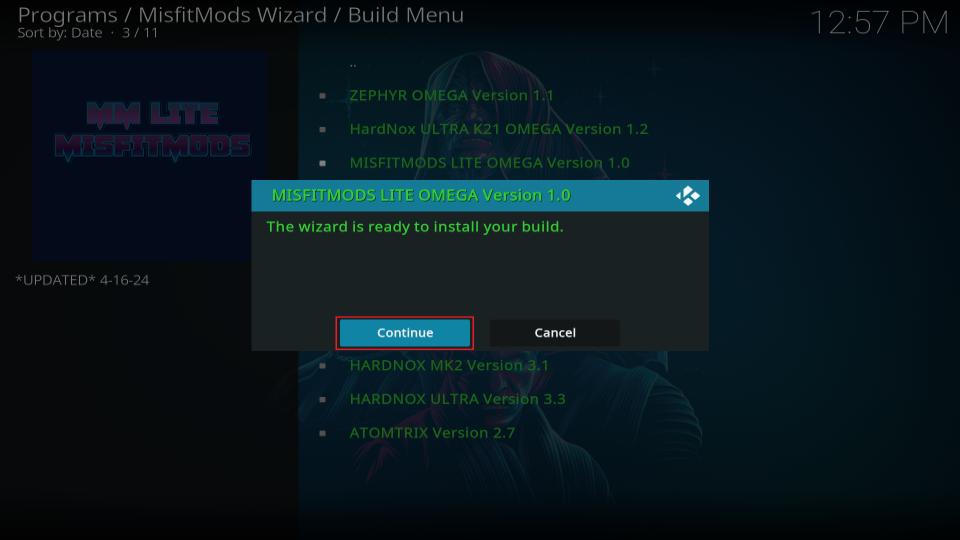
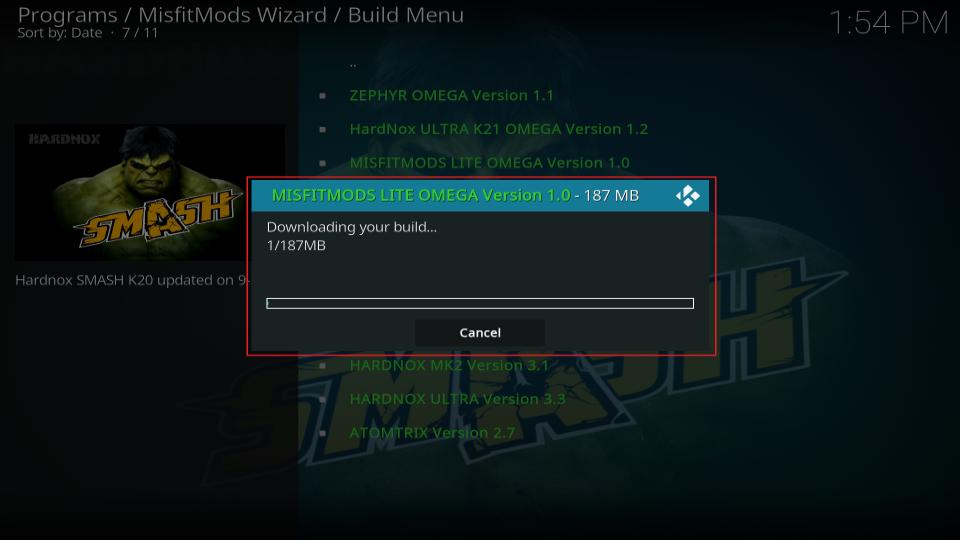
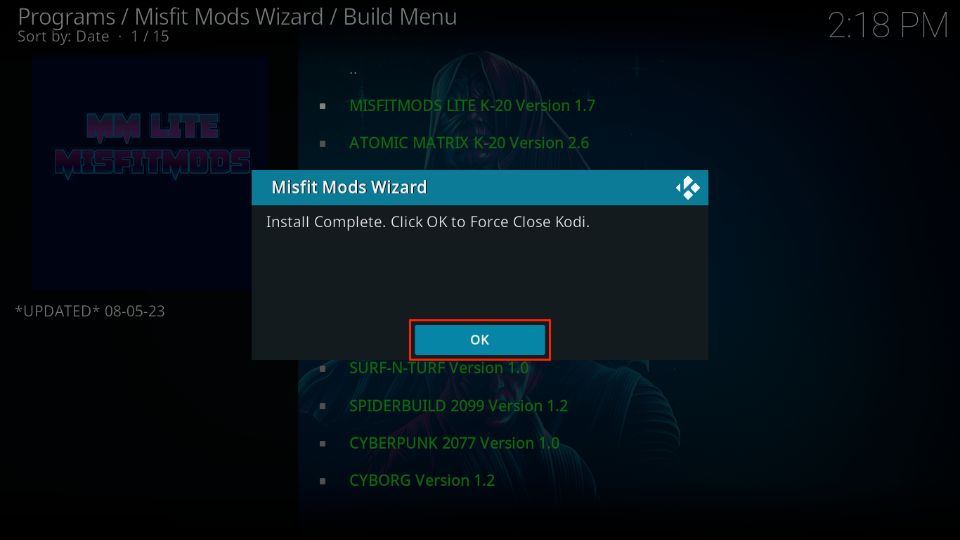


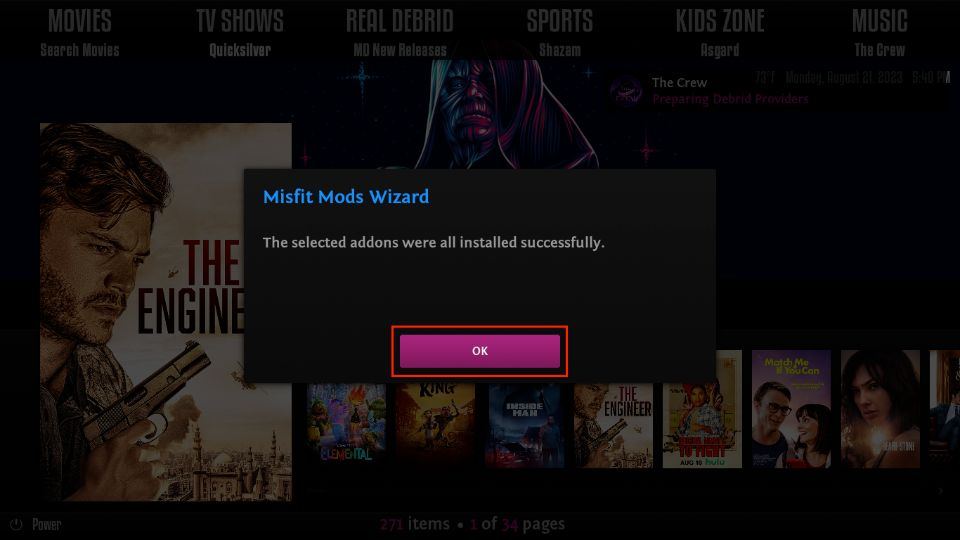
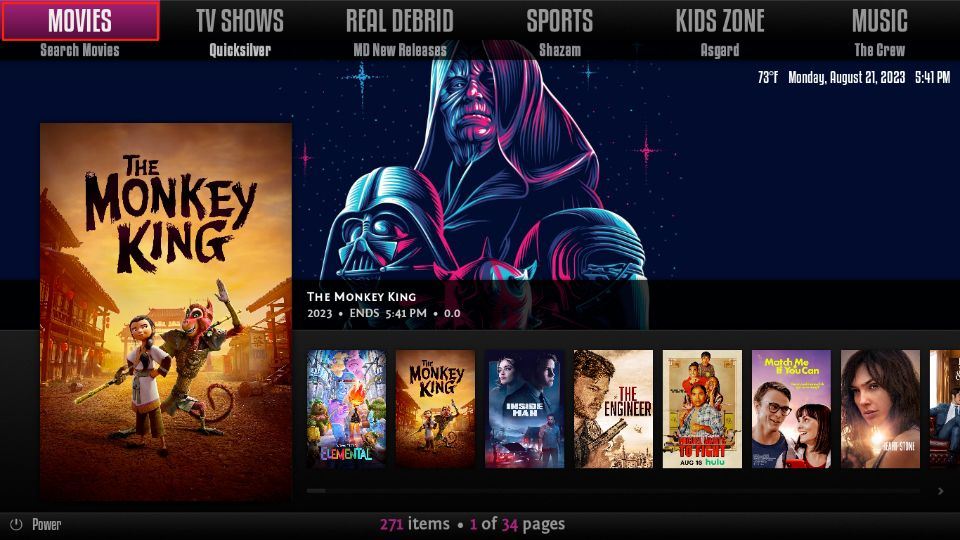
Leave a Reply