This article demonstrates how to install Mad Titan Sports v2.0 Kodi addon. Moreover, it covers whether the addon is safe & legal, some of its features, and more. You refer to this all-in-one Mad Titan Sports V2.0 guide on all Kodi-eligible devices like FireStick, New FireStick 4K, New FireStick 4K Max, Nvidia Shield, Windows PC, macOS Systems, etc.
Overview of Mad Titan Sports V2.0
Mad Titan Sports V2.0 is available on the Magnetic Repo. This addon is an all-in-one spot to stream live sports, movies, music, TV series, etc. With Mad Titan Sports V2.0, you can watch sports events, sports networks, etc. Previously, the addon was only made for sports. But now, you can watch movies, shows, music, and more via the addon.
On Mad Titan Sports V2.0, you can connect services like Real Debrid, Premiumize, Trakt, and more. Overall, Mad Titan Sports V2.0 is a perfect addon to watch all types of content for free. It features on our catalog of Best Kodi Addons for Live TV.
Attention KODI Users: Read before you continue
Government and ISPs endlessly monitor your online activities using your IP address 35.175.39.36 (exposed to everyone). Kodi is an excellent platform for streaming movies, TV shows, and sports, but streaming copyrighted content can get you into legal trouble.
You should use a reliable Kodi VPN and protect your streaming activities and privacy. A VPN will hide your IP address and bypass government surveillance and geo-restrictions.
I trust and use ExpressVPN, the fastest and most secure Kodi VPN. It's easy to install on any Kodi device, including Amazon FireStick, PCs, and Smartphones. In addition, it offers a 30-day money-back guarantee, and 3 free months with the annual plan.
Read: How to Install & Use the best VPN for Kodi.
Is Mad Titan Sports V2.0 Safe?
The answer to this question is unknown to all. That’s because Mad Titan Sports V2.0 is a third-party addon. And Kodi doesn’t provide any support to such addons. So, Mad Titan Sports V2.0 may be safe for your device. But as no proof backs up the claim, you must stay cautious! At FireStickHow.com, we can’t determine whether Mad Titan Sports V2.0 is safe.
That said, on VirusTotal, I checked the Mad Titan Sports V2.0 repo file. Thankfully, the results were clear – see the screenshot:
Is Mad Titan Sports V2.0 Legal?
Mad Titan Sports V2.0 is a third-party addon. Thus, its legal status is also complex. As Mad Titan Sports V2.0 boasts so much content, it’s almost impossible to check whether all content is legal. And at FSH, we lack the resources to check whether the addon is legit or not.
You can use ExpressVPN to keep yourself safe when using Mad Titan Sports V2.0.
Features of Mad Titan Sports V2.0 Addon
Mad Titan Sports V2.0 provides the following features:
- Separate sections for live events, channels, music, TV shows, and movies
- Lets you connect Real Debrid
- Supports Trakt for syncing your watch history
- Superbly maintained sub-sections
How to Install Mad Titan Sports Kodi Addon
To install Mad Titan Sports V2.0, read the following three parts.
Part 1 – Enable Kodi Unknown Sources
Let’s start by enabling Unknown sources. This will allow us to install the Mad Titan Sports V2.0 repository.
1. On Kodi’s home, pick Settings Cog.
2. Open System from the Settings menu.
3. Open Add-ons. Switch to the right side and toggle on Unknown sources.
5. Press Yes to get past the warning.
Part 2 – Load Magnetic Repo
Next, we’ll install Magnetic Repo that contains the Mad Titan Sports V2.0 Kodi addon:
1. On Kodi Settings, explore File manager.
2. Open Add source on your right/left.
3. Click the section that says <None>.
4. Enter Magnetic Repo URL – https://magnetic.website/repo/ and hit OK.
Disclaimer: We don’t have any association with Magnetic Repo. At FSH, we only provide links for educational purposes.
5. Check the source URL and name. Then, press OK to commit changes.
6. Go to Settings and open Add-ons.
7. Inside, you’ll see multiple addon options. Choose Install from zip file.
8. Hit Yes to read and acknowledge Kodi’s update warning.
9. Choose magnetic from the list. Or the source name you set in step 6.
10. Click repository.Magnetic-X.X.X.zip.
Note: X is the version of Magnetic Repo’s zip file. As it’s subject to change anytime, I have represented it as X.
11. Wait for a message – Magnetic Repo Add-on installed.
Hurray! The famous Magnetic Repo is now available.
Part 3 – How to Install Mad Titan Sports V2.0 Addon
Finally, the steps below show how to install Mad Titan Sports V2.0:
1. Go inside Install from repository to access Magnetic Repo.
2. Open Magnetic Repo.
3. There are five sub-sections of Magnetic Repo. Choose Video add-ons.
4. Open Mad Titan Sports V2.0.
5. To start installing Mad Titan Sports V2.0, hit Install.
Note: You can see Mad Titan Sports V2.0 info on its dashboard.
6. Click OK to let additional add-ons like Google Drive load with Mad Titan Sports V2.0.
7. You can track Mad Titan Sports V2.0 install progress.
8. Kodi will notify you with a message – Mad Titan Sports V2.0 Add-on installed.
Congratulations! You have successfully installed the Mad Titan Sports addon on Kodi.
Wait! It looks like you are all set to start watching your favorite content on Kodi. But have you protected your online identity yet? You are under constant surveillance by the Government and ISP. They use your IP address 35.175.39.36 to track you. Streaming free or copyrighted videos may get you into legal trouble.
Thankfully, you can use a VPN to easily protect your privacy and go invisible from your Government and ISP. I use and recommend ExpressVPN with Kodi.
ExpressVPN is the fastest, most secure, and streaming-friendly VPN. It is easy to install and set up on any Kodi device, including FireStick, Smartphones, PCs, and more.
ExpressVPN, offers an unconditional 30-day money-back guarantee. So, if you do not like the service (I don't see why), you can get a full refund within 30 days.
Please remember that we encourage you to use a VPN to maintain your privacy. However, we do not condone breaking copyright laws.
Before you start using Kodi for streaming, here is how you can protect yourself with ExpressVPN:
Step 1: Sign up for ExpressVPN Here
Step 2: Download ExpressVPN on your device by clicking HERE
Step 3: Open the ExpressVPN app on your device. Sign in with your account. Click the connect/power button to connect to the VPN
Great! You have successfully secured yourself with the best Kodi VPN.
Using Mad Titan Sports V2.0 Kodi Addon
Here’s a short overview of Mad Titan Sports V2.0:
To open Mad Titan Sports V2.0, select Add-ons on the home screen of Kodi.
After that, stay on the Video add-ons tab. Then, choose Mad Titan Sports V2.0 from the list.
Here are the following main sections on its home screen:
- LIVE SPORTS
- REPLAY ZONE
- SPORT NETWORKS
- LIVE TV
- MOVIES
- TV SHOWS
- MUSIC
- TOOLS
To watch live sporting events, open LIVE SPORTS.
Inside, there are 34 sub-sections like Search, PPV, Wrestling Events, Boxing, Basketball, and more.
Select a sports sub-section to explore its content, like Soccer-Footy.
Here, I can enable the options to get access to soccer content.
Note: Not all LIVE SPORTS sections come with options off by default.
To access highlights and recorded sports games, open REPLAY ZONE.
Here, you can explore up to 18 replay folders like REPLAY BOXING, REPLAY ALL, and more.
You can also directly access SPORT NETWORKS on Mad Titan Sports V2.0.
The networks are split into four categories. Feel free to explore them all!
To stream movies on Mad Titan Sports V2.0, select MOVIES.
Here, you can discover sub-sections like 1 CLICK MOVIES, 1 CLICK 4K MOVIES, COLLECTIONS MOVIES, etc.
At last, explore other sections on Mad Titan Sports V2.0, like MUSIC, TV SHOWS, and LIVE TV.
Integrate Real Debrid on Mad Titan Sports V2.0
With Real Debrid and Mad Titan Sports V2.0 connected, you get premium links to movies, TV shows, and more. Here’s how to set up the service with the addon:
Note: There’s a complete guide on FireStickHow.com that briefs you all about Real Debrid.
1. Open TOOLS from Mad Titan Sports V2.0 home.
2. Select Open ResolveURL Settings.
3. On the new window, select Universal Resolvers 2.
4. Choose (Re)Authorise My Account.
5. Quickly open https://real-debrid.com/device on a web browser of any device of your choice. Then, enter the code you see on Mad Titan Sports V2.0.
Note: Real Debrid will ask you to log in if your account is signed out.
A message will appear – ResolveURL Real-Debrid Resolver Authorised. Enjoy the exciting and premium links you get by connecting Real Debrid with Mad Titan Sports V2.0.
How to Set Up Trakt on Mad Titan Sports V2.0
Connect your Trakt account with Mad Titan Sports by following the steps below:
Note: Learn what’s Trakt, how to create a free Trakt account, and more by following this guide.
1. Launch the TOOLS section on the Mad Titan Sports V2.0 welcome page.
2. Explore Open Addon Settings.
3. Now, open Trakt on the new prompt.
4. Choose Authorize.
5. Copy code from Mad Titan Sports V2.0 Trakt Authorization prompt. After that, visit https://trakt.tv/activate using your PC/phone. Lastly, enter the code.
Note: Please ensure to log in before you paste the code on Trakt’s website.
Congratulations! Your Trakt account is now tracking and syncing all your Mad Titan Sports V2.0 activity.
Conclusion
Mad Titan Sports V2.0 lets you stream live sports events, TV channels, music, movies, and more. Use this guide to learn how to install Mad Titan Sports V2.0. Lastly, ask your queries by commenting down below.
Related:

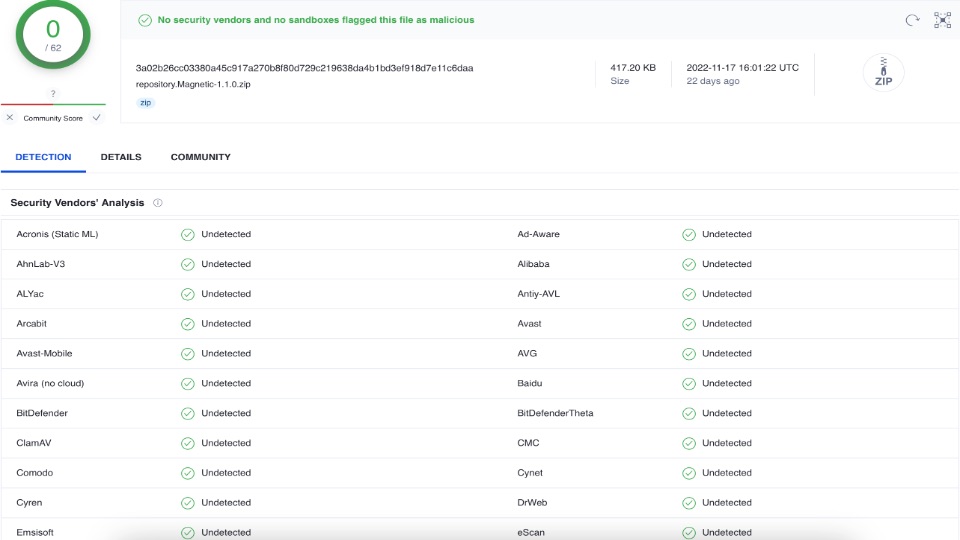
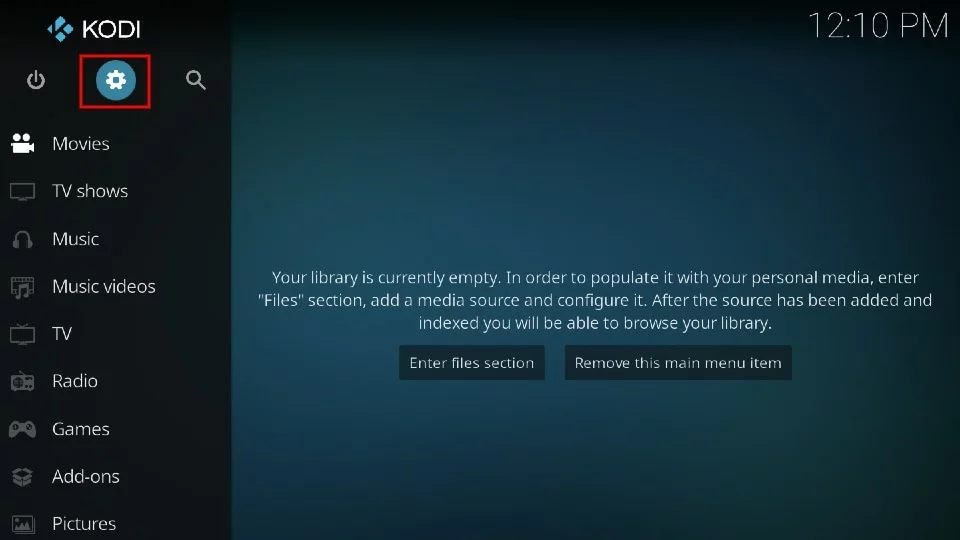
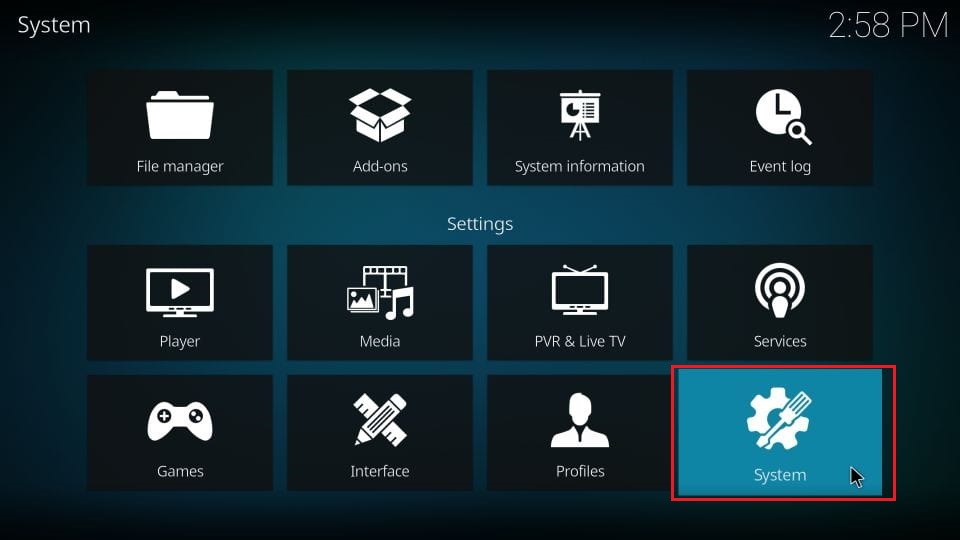
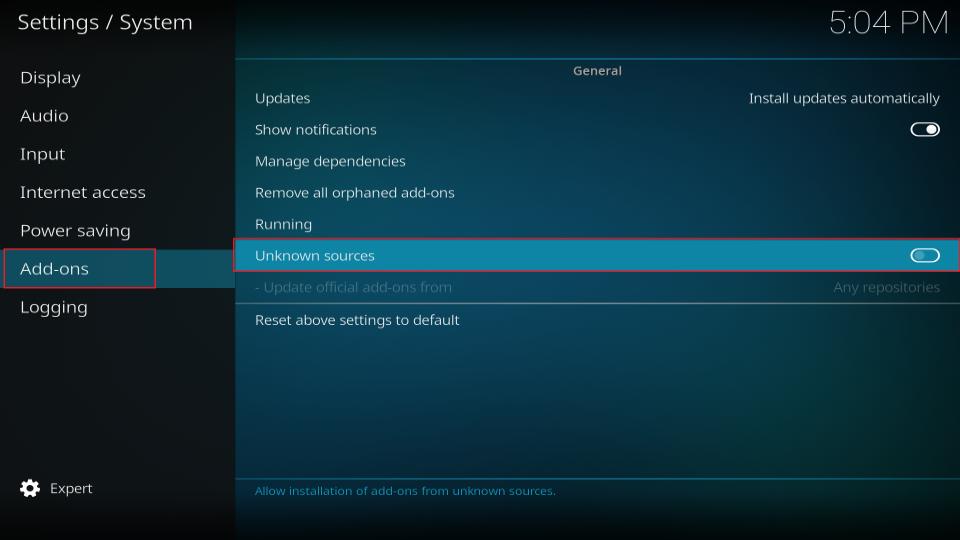
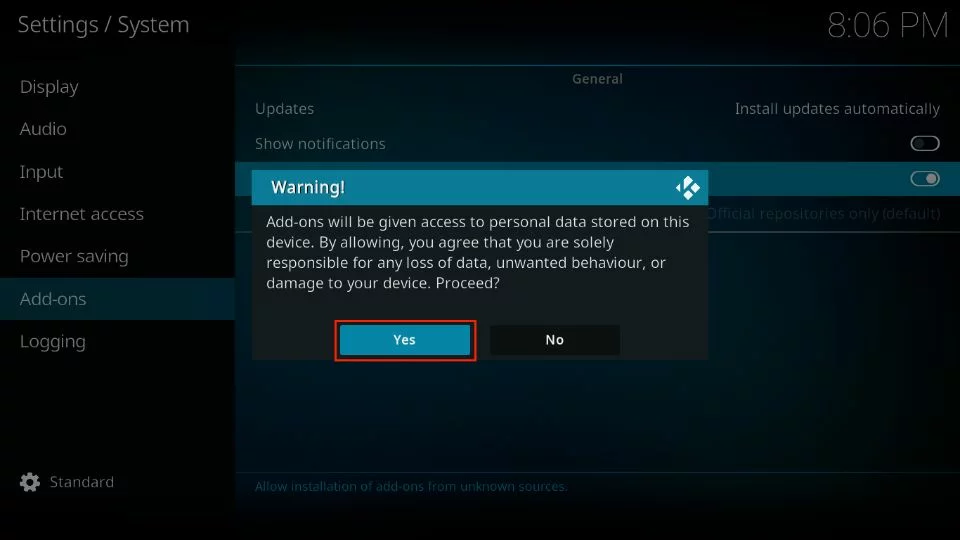
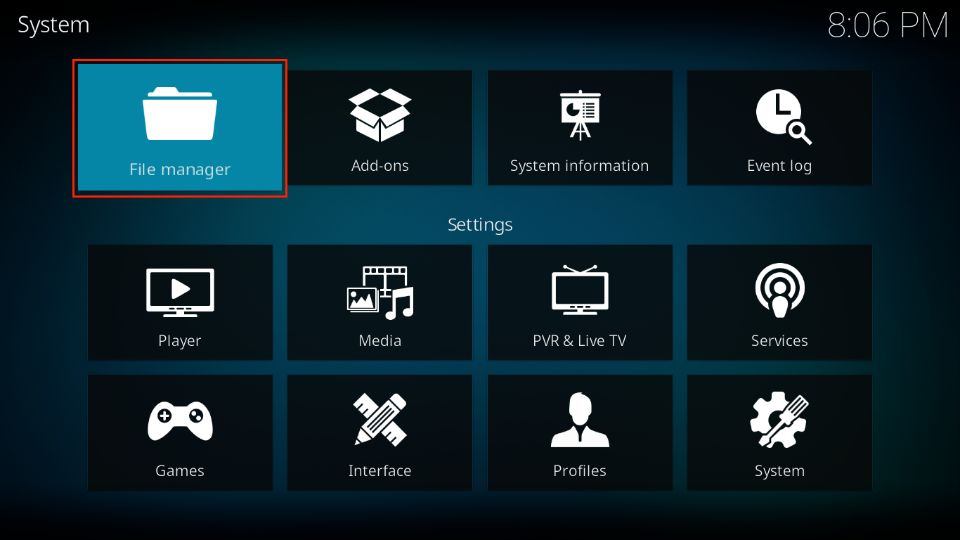

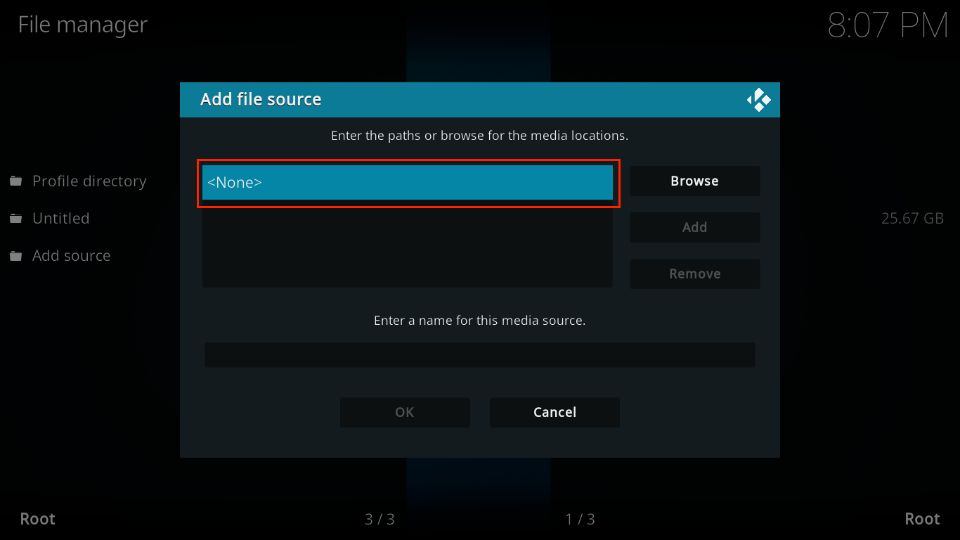
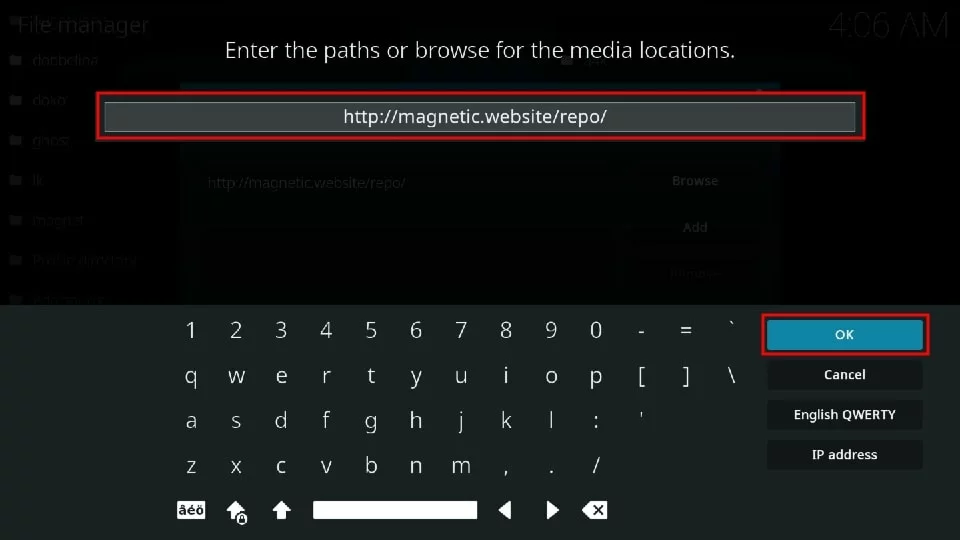
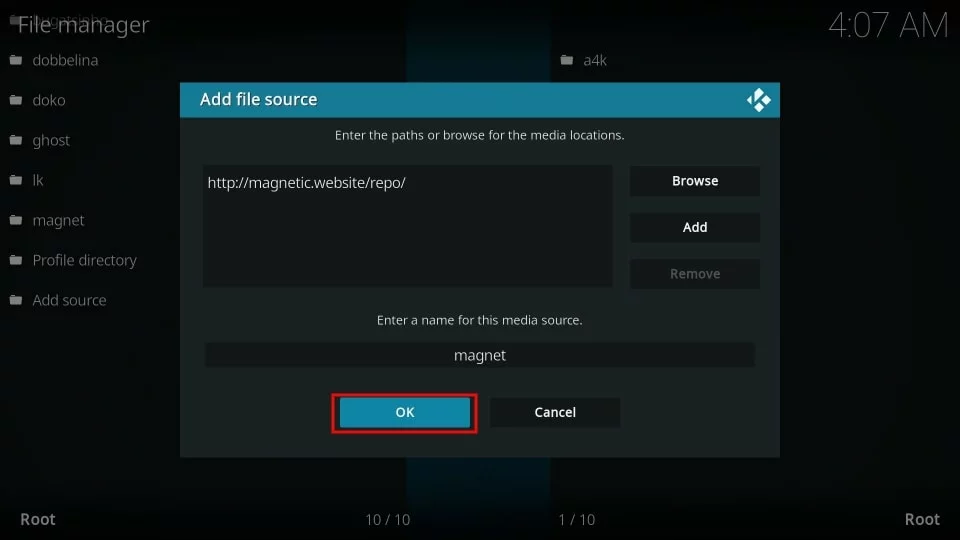
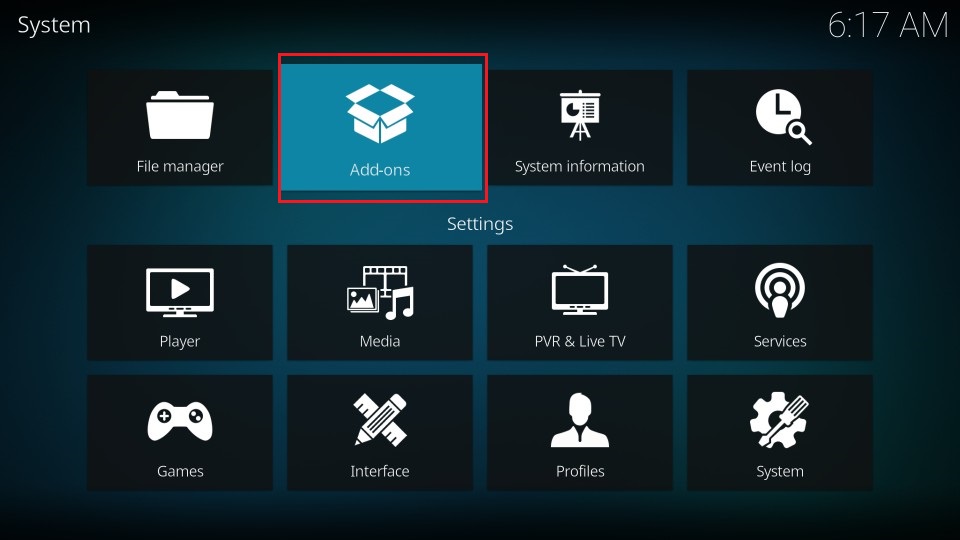
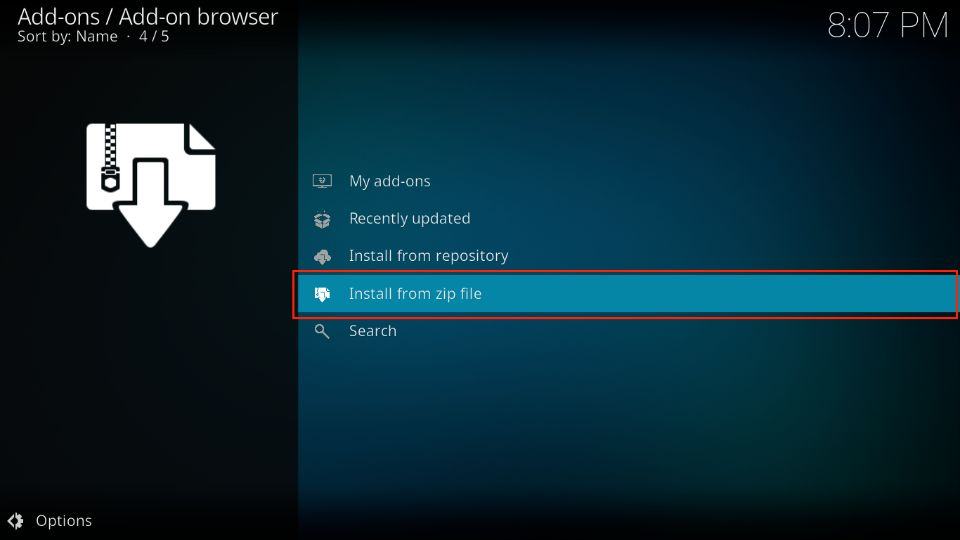
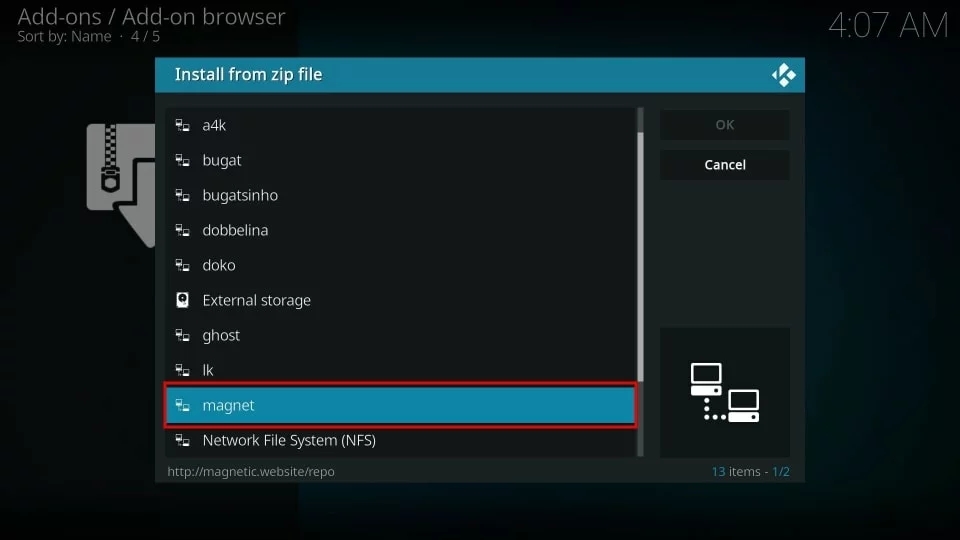
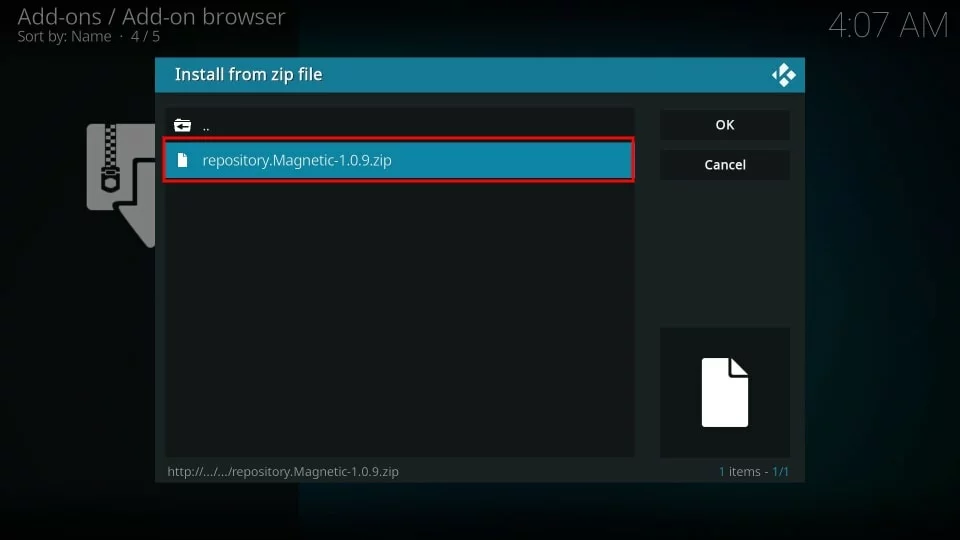
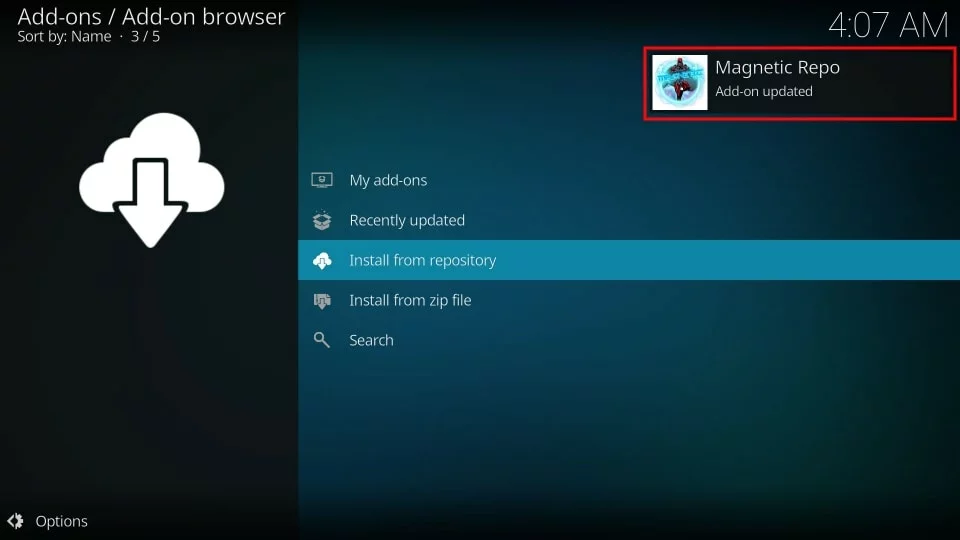
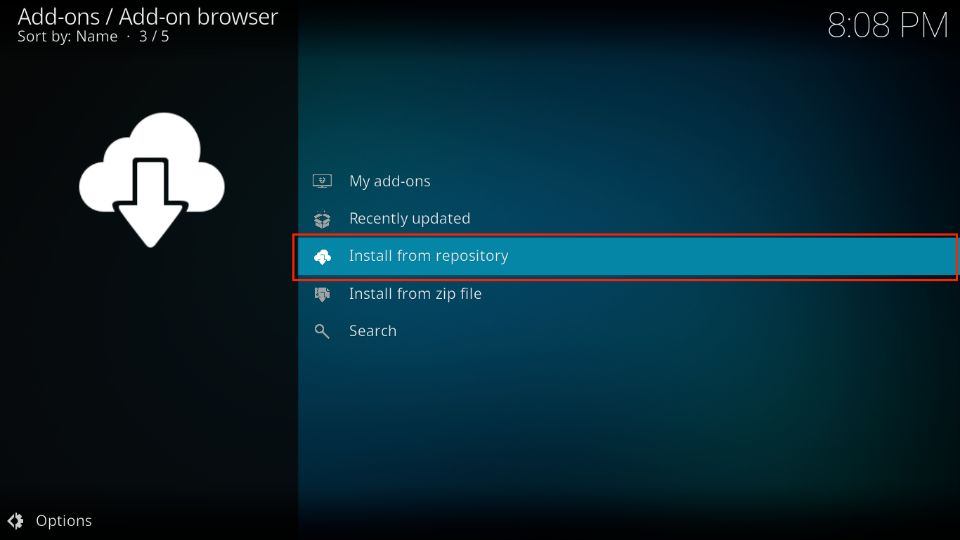
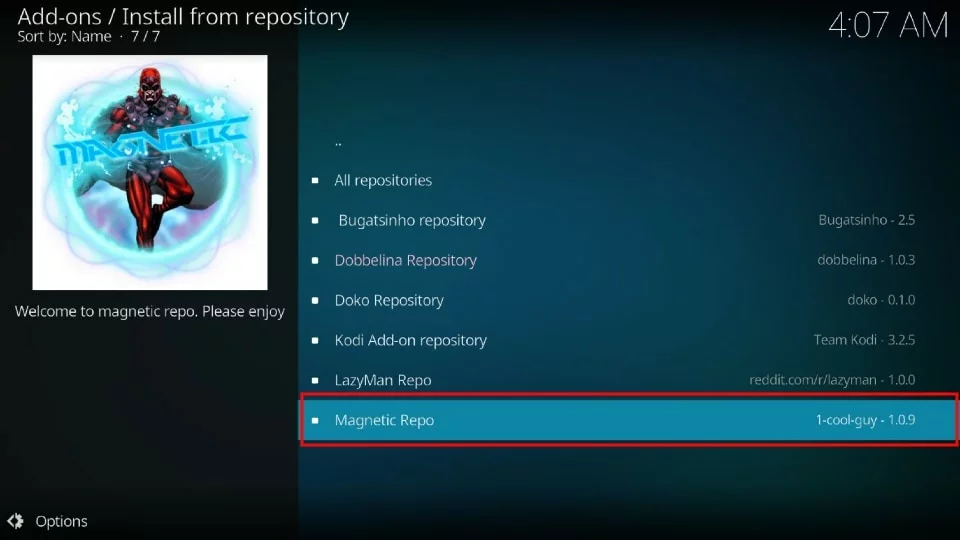
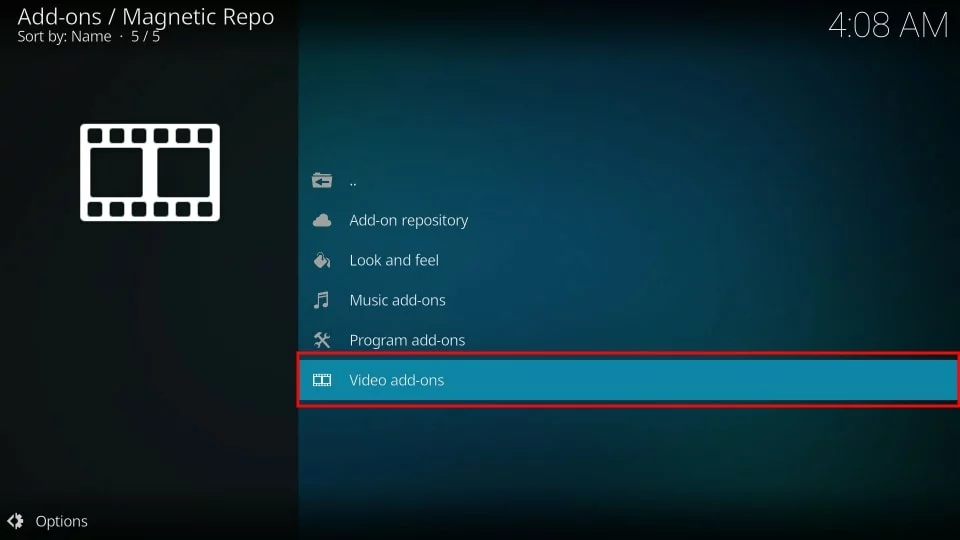
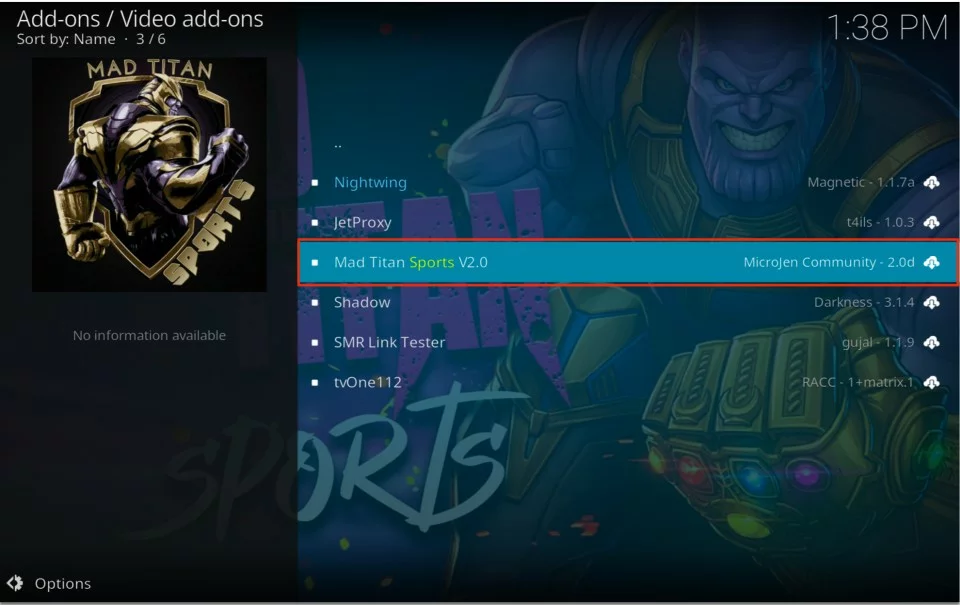

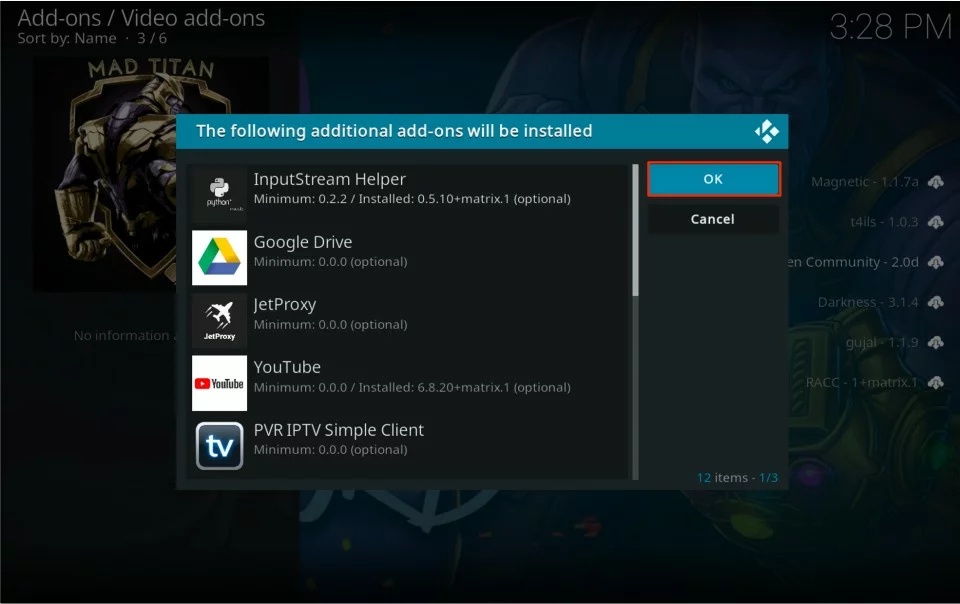
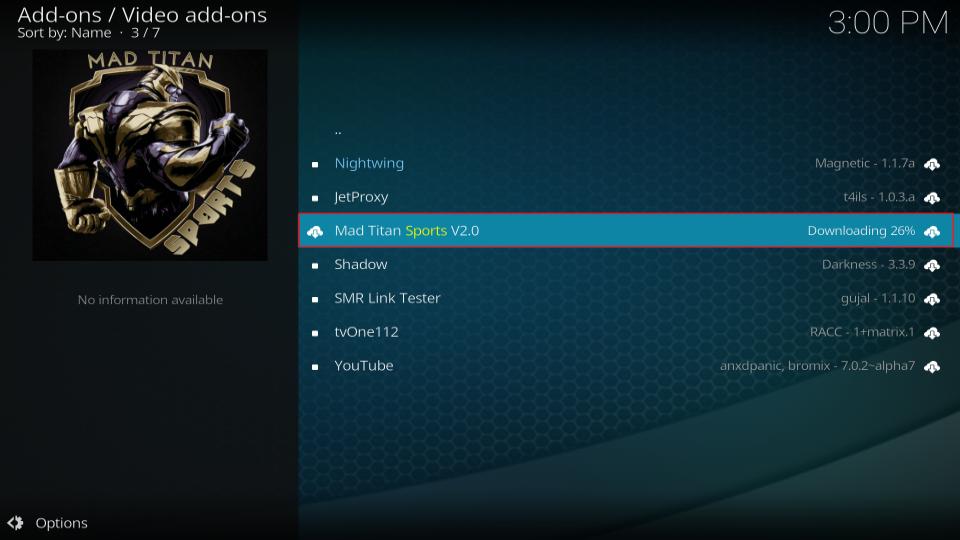
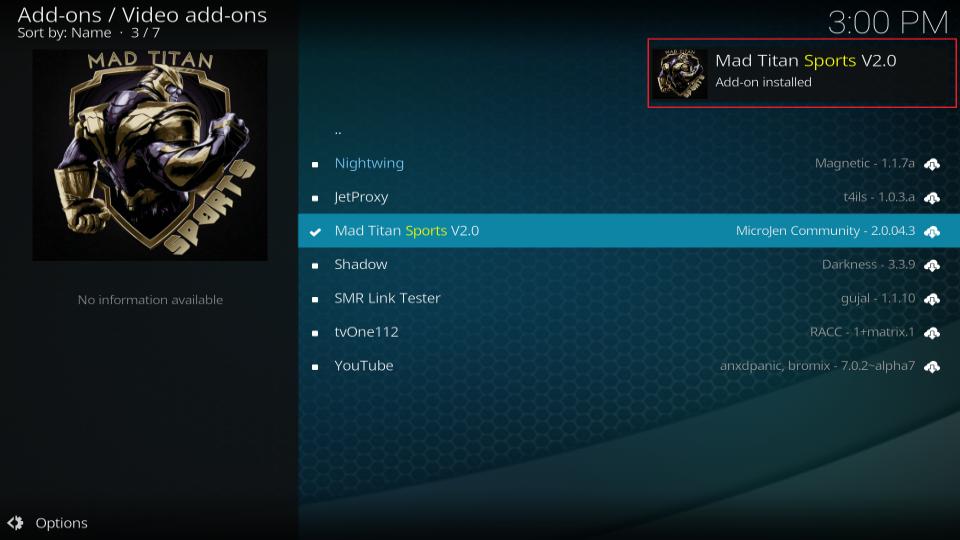

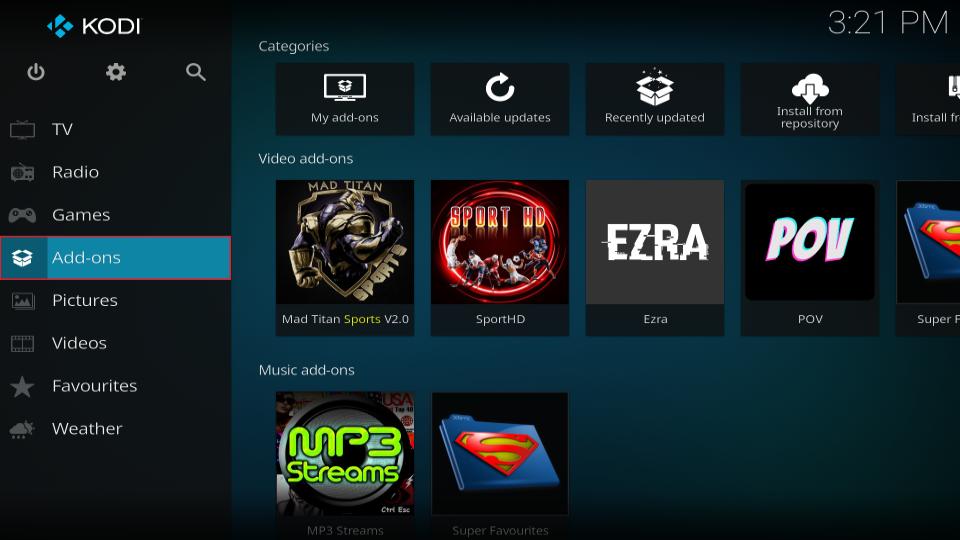
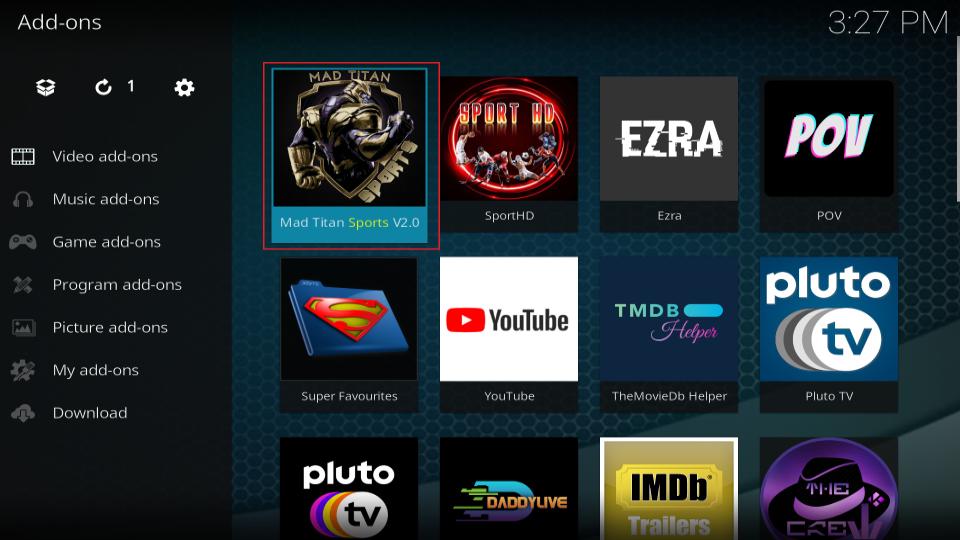

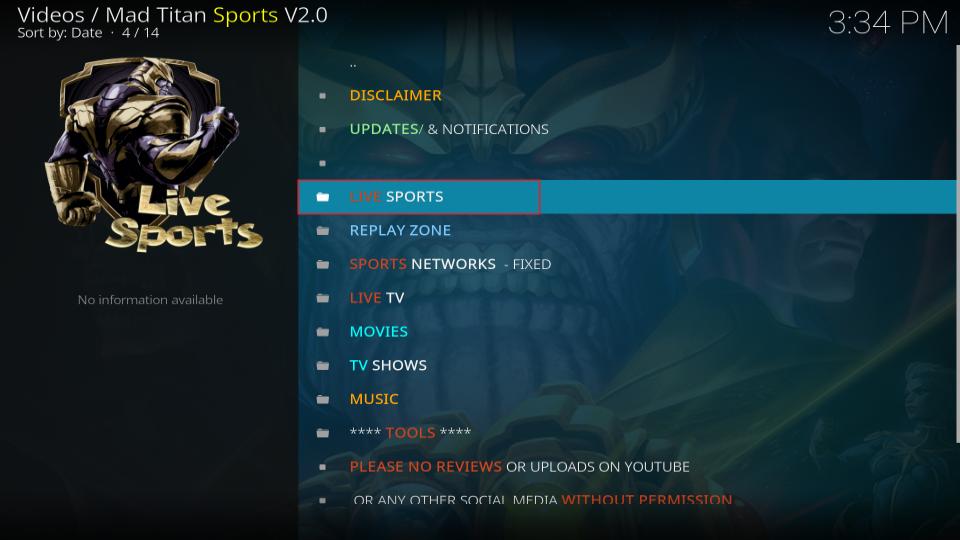
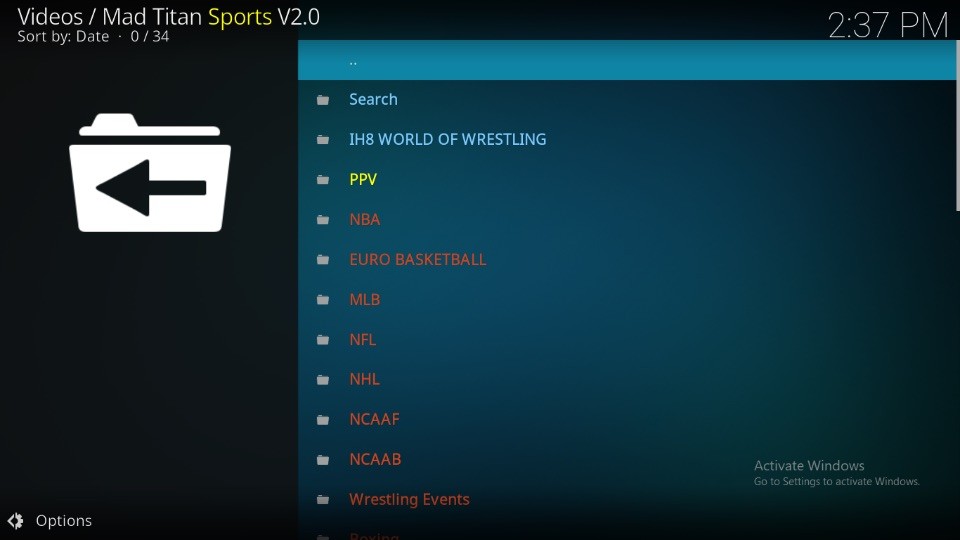
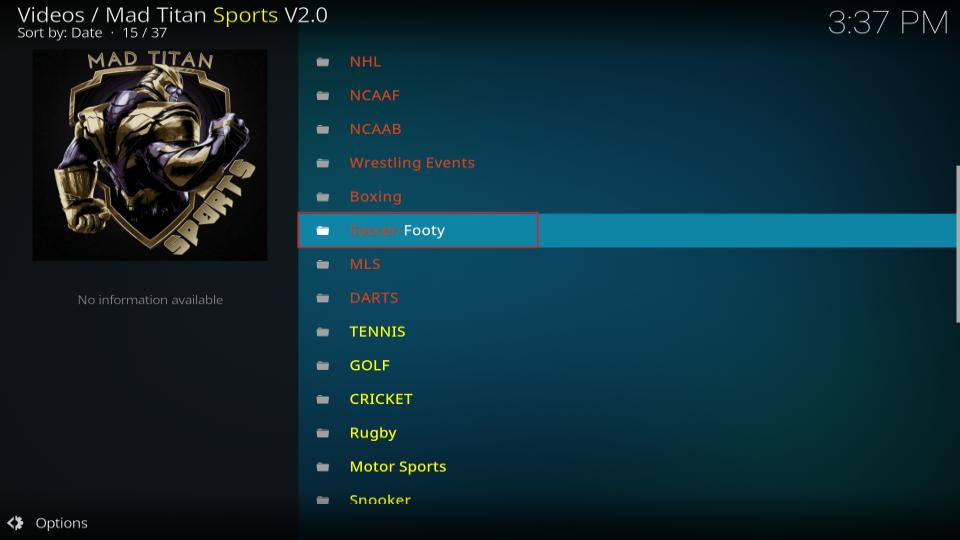
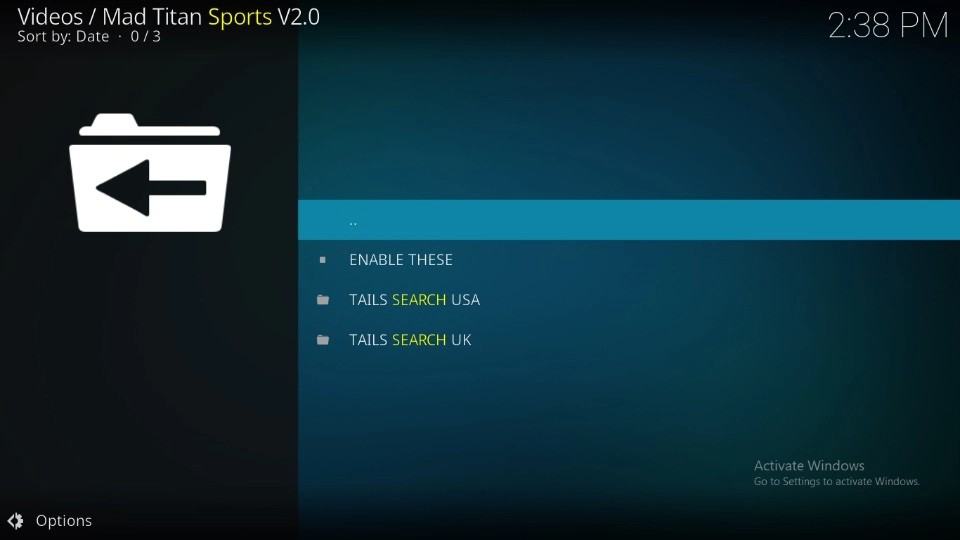
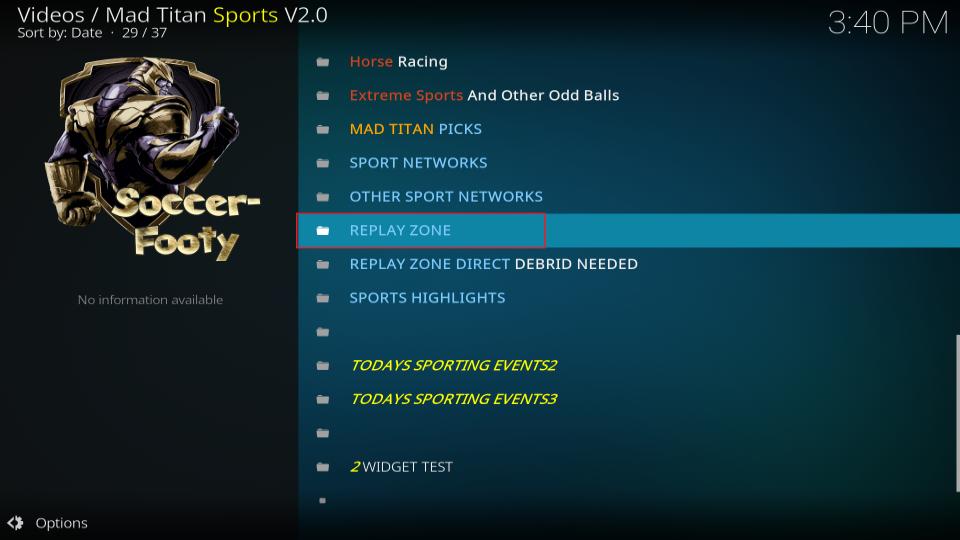
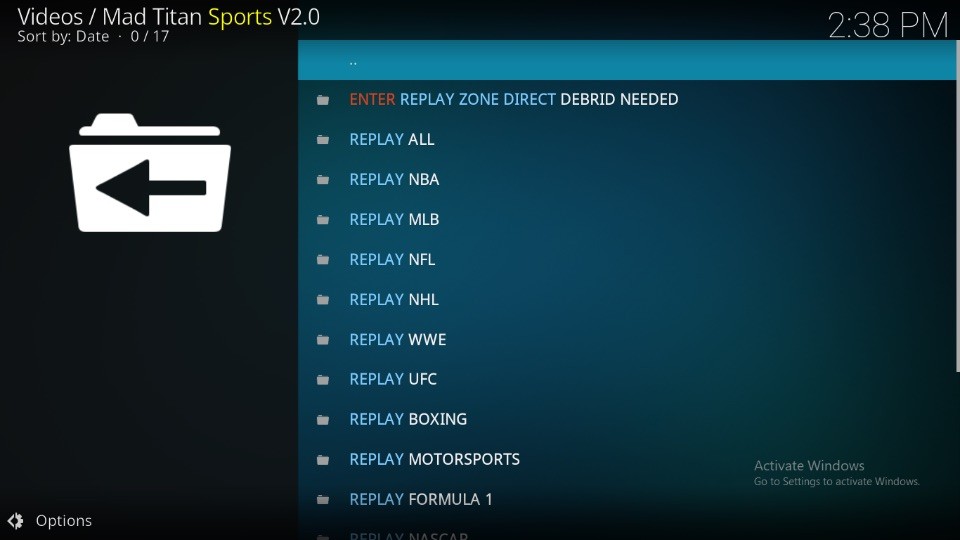

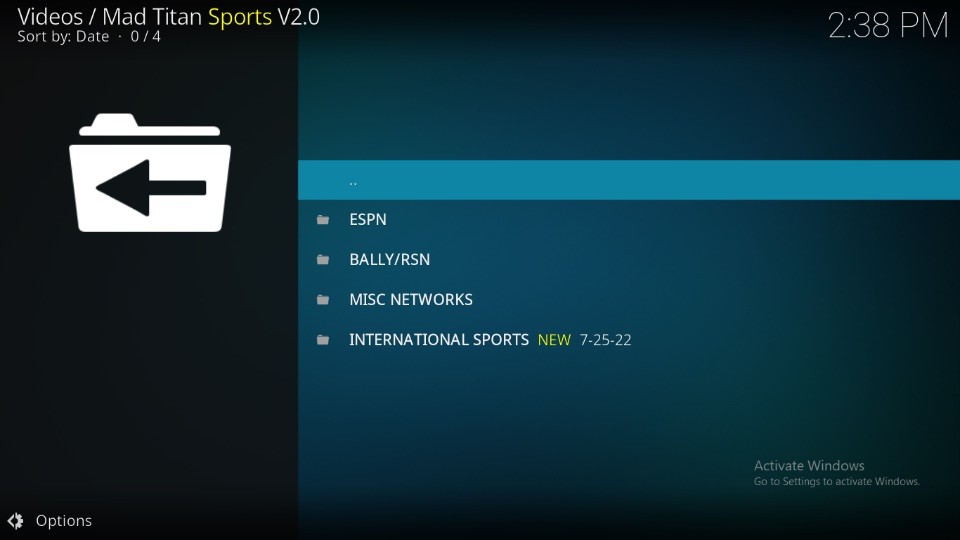

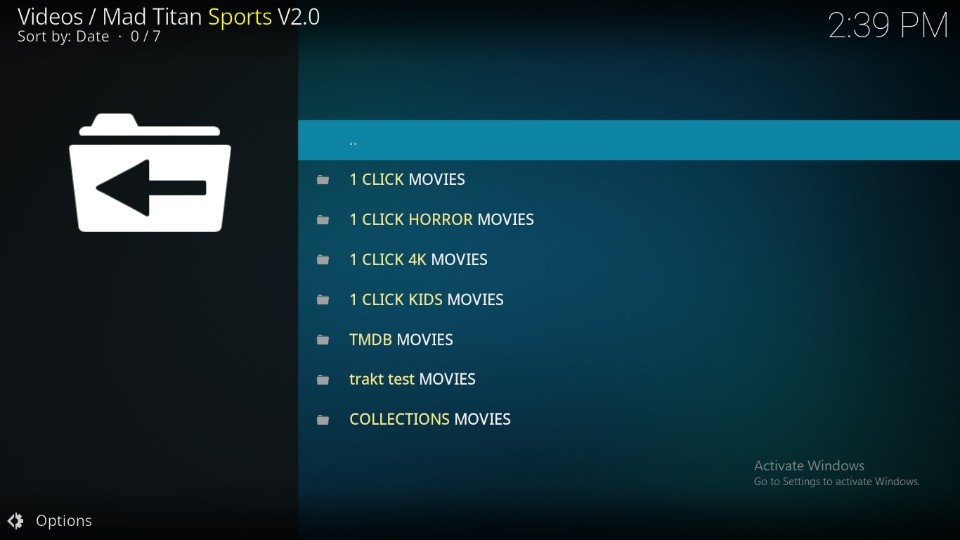
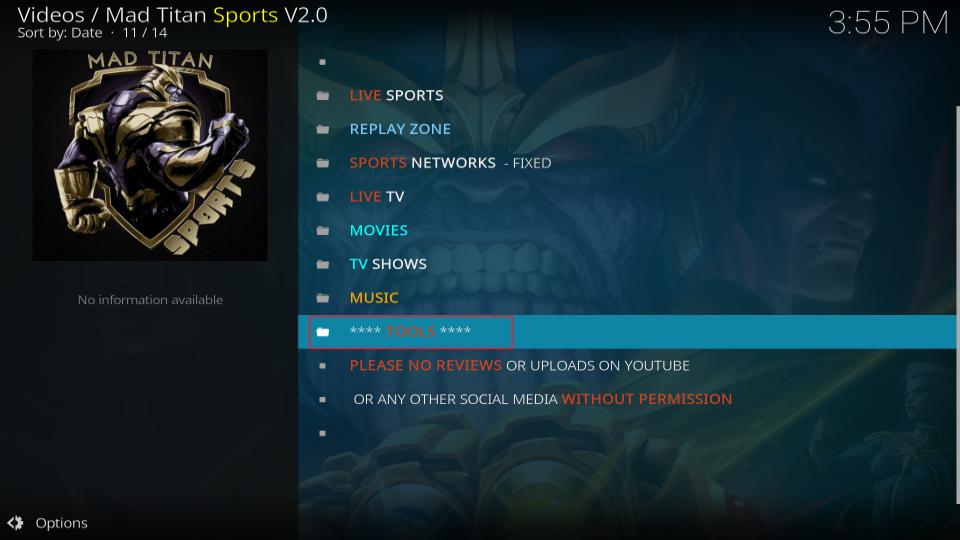
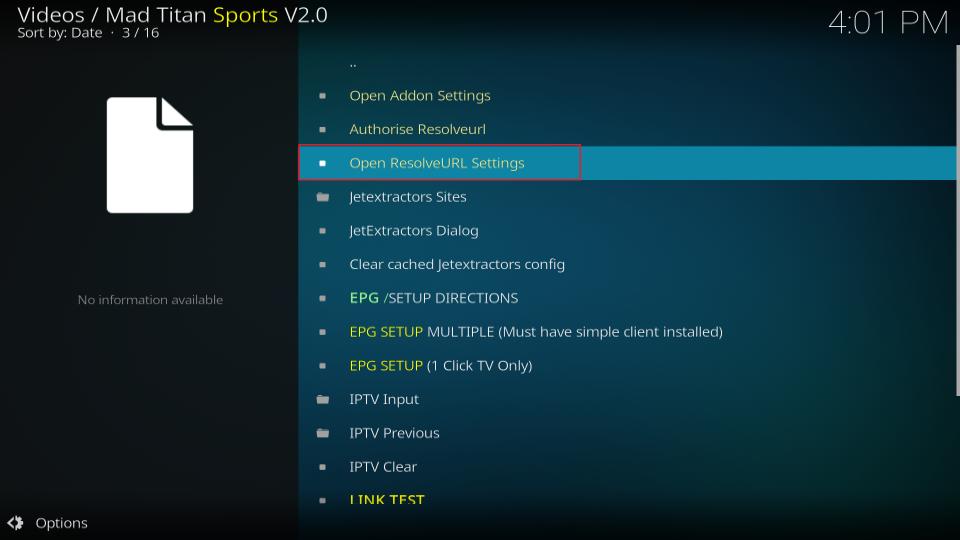
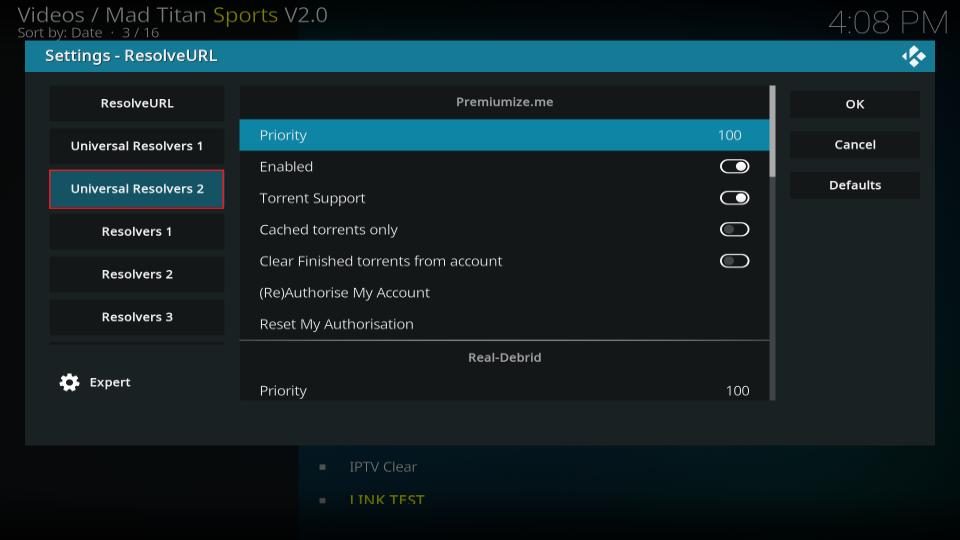
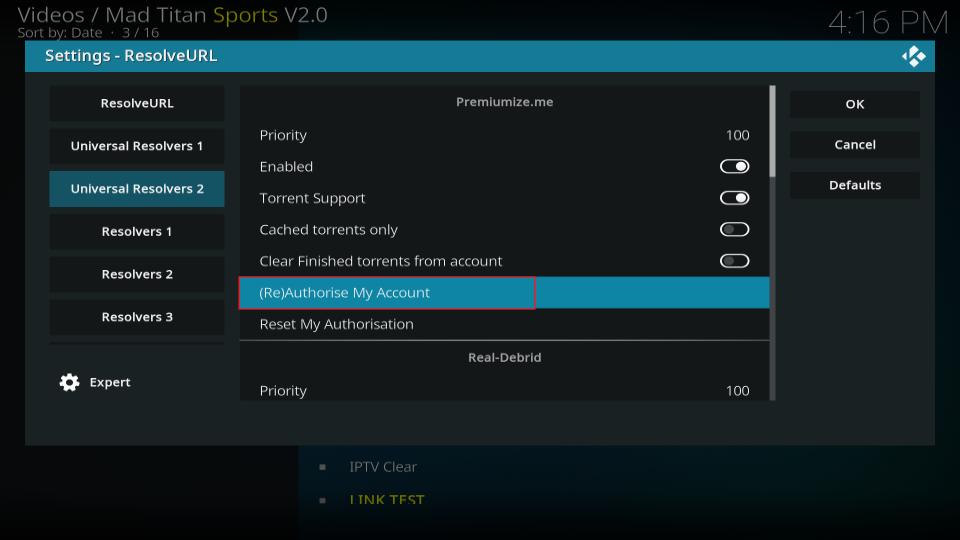
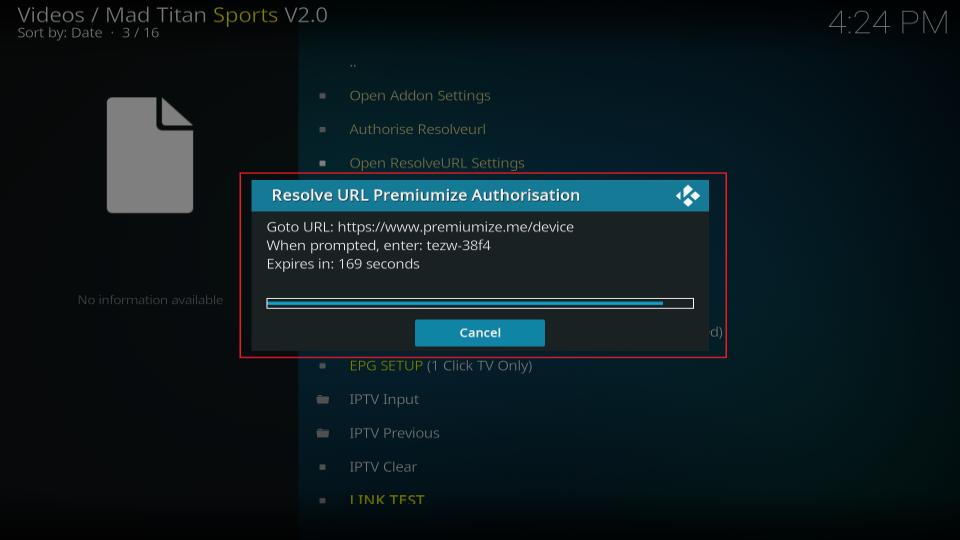
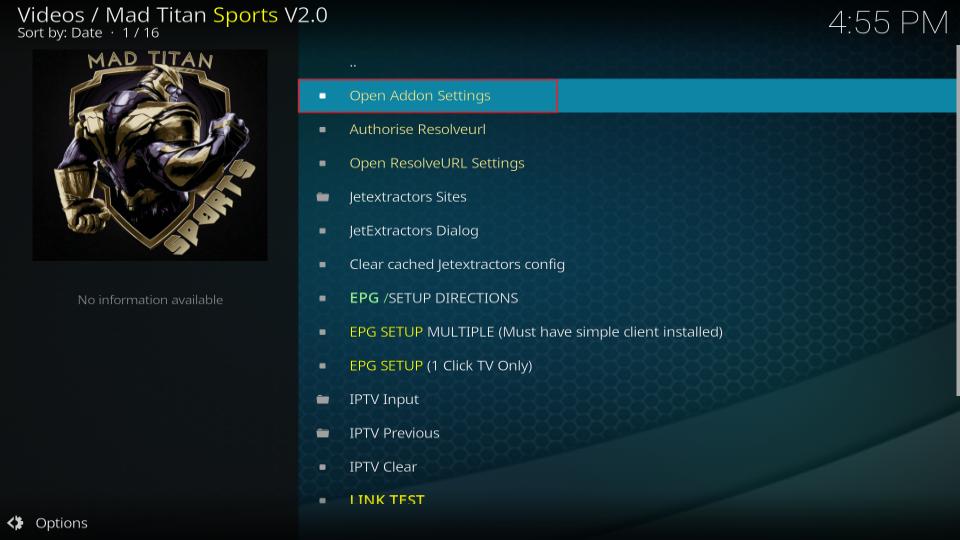
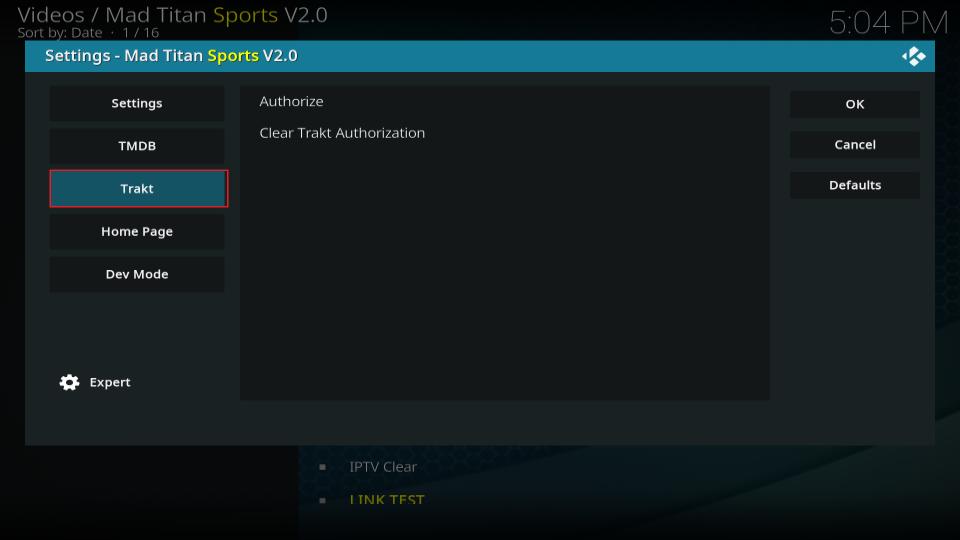
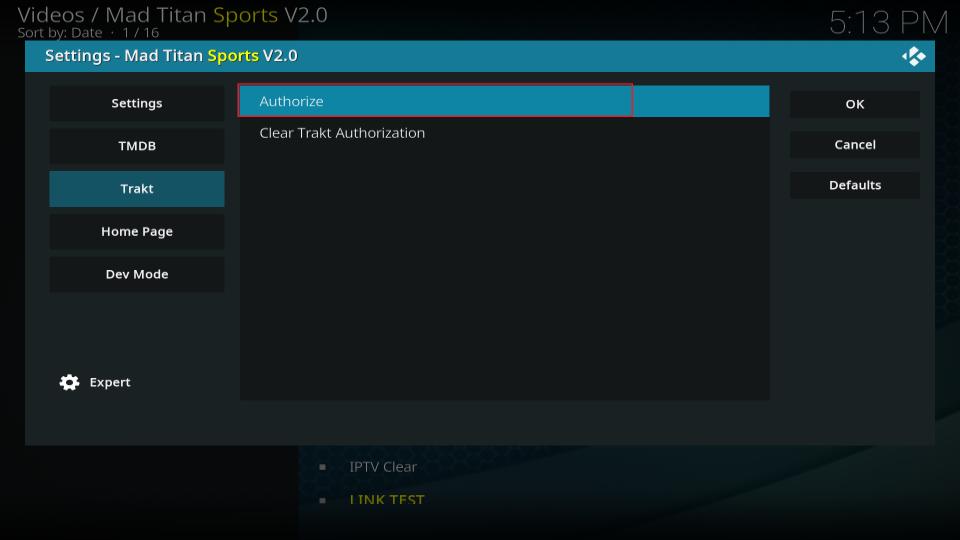
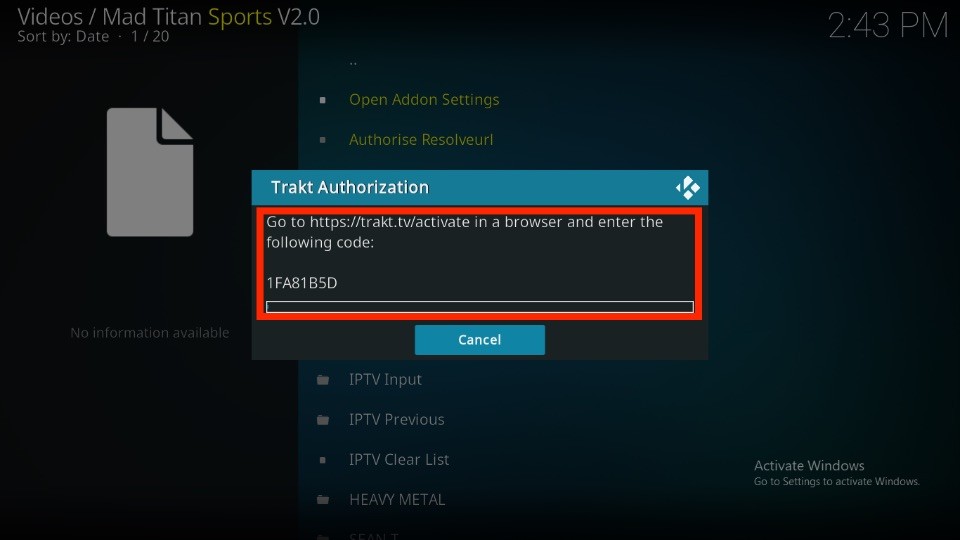
Leave a Reply