This guide details the exact steps to install LocalBTV on FireStick. These steps apply to all FireStick devices like Fire TV Cube and Lite, FireSTick 3rd Generation, FireStick 4K Max and 4K, and TV Sets with FireOS.
What is LocalBTV?
LocalBTV is a streaming service focusing on local and national live TV channels. This app’s service is unique because they collaborate with local station owners and networks to get permission to stream channels on this platform. Even though this streaming service is pretty new, you can still get an excellent selection of 40 local and 25 national channels.
There’s a lot to like about LocalBTV. The first is the excellent streaming resolution. There are few legal and free-to-use live streaming apps with a resolution of up to 1080p for most channels. I also liked that the channels load fast, and there’s no lagging. Finally, because the app is free, LocalBTV runs ads on the platform to support itself. However, I didn’t encounter many ads, so it’s safe to say you can enjoy streaming without any interruption.
LocalBTV has several features you’ll like. Examples include the clean, sleek interface, Cloud DVR, and 1TB of storage to record and store your favorite shows. This app also features local channels in various languages like French, Vietnamese, Spanish, etc.
You will require an account to use this app on FireStick. LocalBTV is also available on mobile platforms like iOS and Android.
Attention FireStick Users: Read before you continue
Your government and ISP are probably monitoring your streaming activities using your IP address 35.175.39.36 (exposed to all). You may get into serious legal trouble for streaming copyrighted videos on FireStick.
I strongly recommend getting a trusted VPN for FireStick to hide your IP address and protect your online identity.
I use ExpressVPN on all my devices as it is the most secure, fastest, and easy-to-use VPN. It comes with an unconditional 30-day money-back guarantee, and you get 3 free months with the yearly plan.
Don't miss out on the peace of mind and online security ExpressVPN provides.
Read: How to Install & Set up the best VPN on FireStick.
Features of LocalBTV
Here’s a quick breakdown of this app’s best features:
- A simple, sleek interface.
- A sizable library of over 40 local channels and 25 national ones.
- Uncomplicated menu and easy-to-navigate home screen.
- Cloud DVR with 1TB storage.
- A recording function to record your favorite shows.
- Local channels in multiple languages.
- Available on mobile platforms, including iOS and Android.
How to Install LocalBTV on FireStick
As noted earlier, LocalBTV collaborates with local channel owners and networks to get the rights to air their channels on its platform. This means this app is legal and available for download on official app stores like the Amazon App Store. Installing LocalBTV on FireStick is relatively easy. Follow the steps below:
1. Click Find on your Fire Stick home screen.
2. Select Search.
3. Type LocalBTV. Click LocalBTV from the suggested search results.
4. Click on the LocalBTV tile.
5. Click Download or Get depending on the on-screen option.
6. Wait for the LocalBTV app download and installation to complete.
7. Click Open or hold down the remote’s menu button to open.
You have successfully installed LocalBTV on FireStick.
Wait! It looks like you are all set to start watching your favorite content on FireStick. But have you protected your online identity yet? You are under constant surveillance by the Government and ISP. Free streaming of copyrighted videos may get you into legal trouble.
Thankfully, you can easily avoid online monitoring and safeguard your privacy with a trusted VPN on FireStick. A VPN will hide your IP address and online identity by encrypting your internet connection.
Please note that I am not encouraging you to violate any copyright laws. You should always watch the content available in the public domain. I am simply recommending the use of a VPN to maintain your privacy. You have every right to your privacy, which is constantly being breached these days.
I personally use ExpressVPN and have found it to be the fastest and most secure FireStick VPN. It is also the most streaming-friendly VPN I have ever used. Therefore, I highly recommend getting ExpressVPN for FireStick.
Here is how you can quickly get the ExpressVPN app on FireStick:
Step 1: Click HERE to subscribe to ExpressVPN and enjoy a 49% discount with 3 months of extended service. You are also eligible for a 30-day, full money-return guarantee.
Step 2: Download and install ExpressVPN on FireStick
- Choose the Find > Search option on the FireStick home screen on the menu bar.
- Search for ExpressVPN.
- Click the ExpressVPN icon on the following window.
- Click Download or Get on the next window
Step 3: Open ExpressVPN once you have downloaded it. Sign in with your account.
Step 4: Choose a server and click the Connect/Power button
Put your mind at ease now! You have successfully secured your streaming activities with ExpressVPN.
How to Activate LocalBTV
As noted earlier, you need an account to use and stream on this app. Here are the steps to create a LocalBTV account:
1. Use your phone or PC to go to www.localbtv.com.
2. Click Activate.
3. Enter your ZIP Code.
4. Click Check Availability.
5. If the app is available in your region, you will see that in a window on the screen.
6. Enter your email address and password.
7. Enter the code displayed on your TV.
8. Click Activate and wait for the account to activate automatically.
Overview of the LocalBTV App
You can move the LocalBTV app to the home screen of FireStick. Moving the app will allow you to access it quickly whenever you want to stream.
When your account activates, a random channel immediately starts playing. You can return to the main home screen by clicking the hamburger button on your FireStick remote. LocalBTV’s interface is simple and has everything you need to navigate right on display. The main menu is the tab at the top.
It has different sections to guide you: Local, Community, National, Recordings, Recording Schedule, and Customize. The first menu tab, Local Channels, displays all the local channels available for streaming. Next, you’ll notice a time bar to the left, the event’s name, and the channel name airing the program or event. The listed channels depend on your region.
The following menu option is Community. This category focuses on local community channels available for streaming. Like the previous tab, it lists the time, event, program name, and channel. After Community is the National category. Here you’ll find various national channels like Got TV, COZI East, Nostalgia, FNX, Comfy TV, Ace, and many more.
When you click on a channel in any category, you’ll see two options: Watch Live or Record. Click the Watch Live option to stream or record and watch that event later. You may also see a brief synopsis of the event or show you’re about to stream. This feature isn’t available for all channels.
You’ll notice channels load quickly when streaming live, and there’s no lagging or buffering. Even though LocalBTV is ad-supported, I didn’t encounter any ads. Meaning you don’t have to worry about ads ruining your streaming experience. The video resolution ranges between 720p and 1080p for most channels.
The next tab on the menu is Recordings. This section features all the recordings you’ve made of shows. You can arrange your recordings using filters like A-Z, Z-A, Newer, or Oldest. There’s also an All button you can click on to view all your recordings.
The last menu option is the Customize tab. It allows you to add or remove channels from your main channel list or suggestions. To add a channel to your customized list, click on the channel, then click Ok on your FireStick remote. Next, check for a plus (+) next to the channel’s name. To remove the channel, click Ok again, then check if there’s a minus (-) next to the channel.
Wrapping Up
LocalBTV is a free and easy-to-use app for people looking for a local and national live TV channel streaming app. It has an uncomplicated interface and a simple guidance menu. The menu categories and channels are easy to follow, and the streaming quality is excellent.
LocalBTV is free, but you must create an account and enter your ZIP code to activate it. Currently, LocalBTV features over 40 local channels and 25 national ones. In addition, it has many helpful features like a recording tool and a brief synopsis of shows to help you decide what to watch.
The good news is it’s easy to install LocalBTV on FireStick. If you already have this app on FireStick, we’d love to hear about your experience in the comments.
Related:

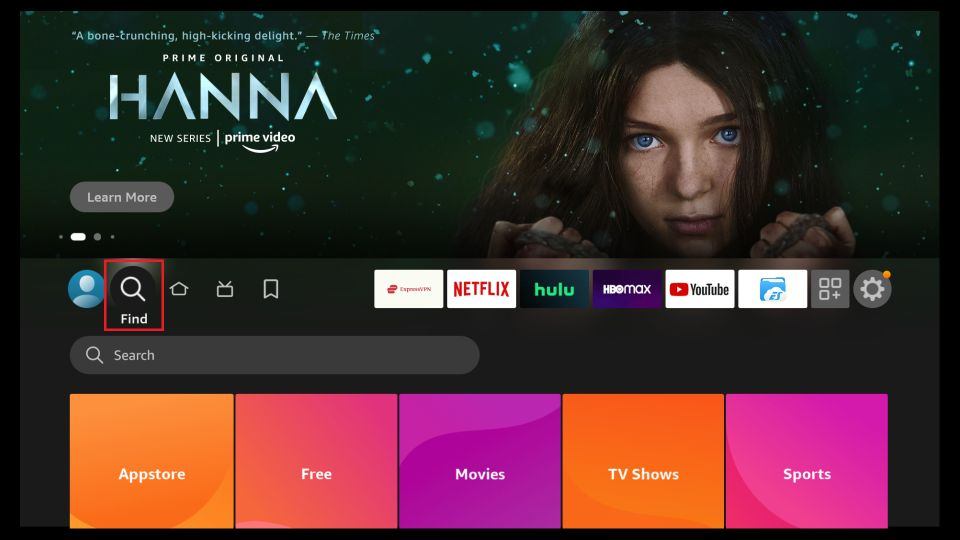
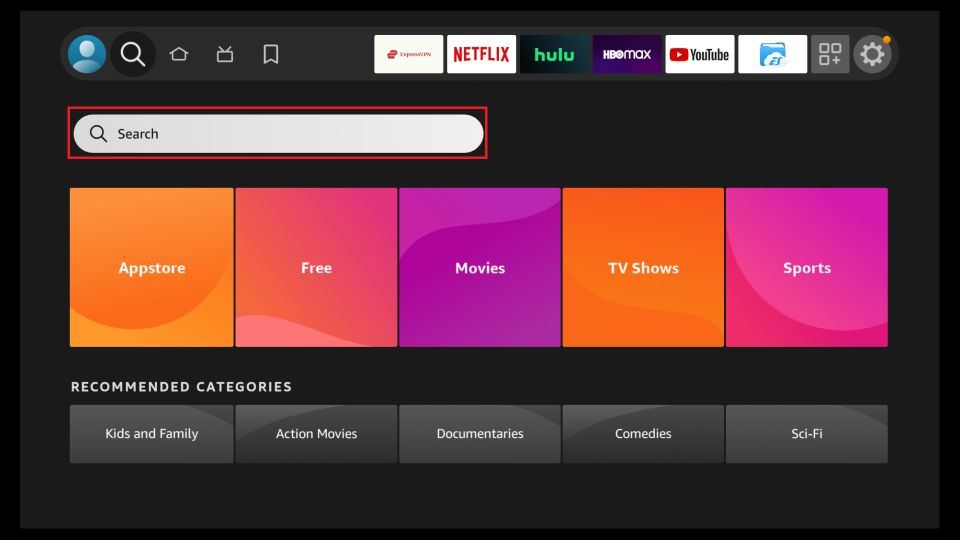
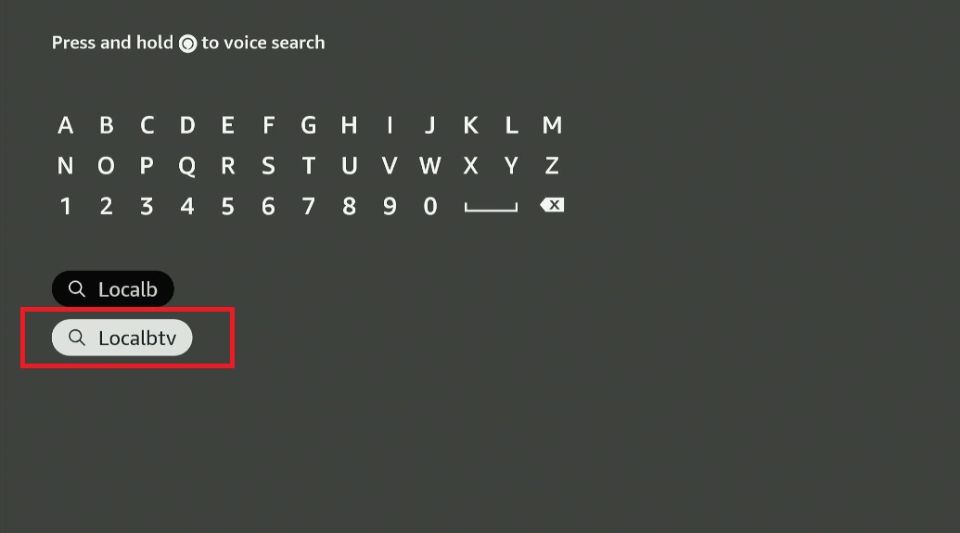
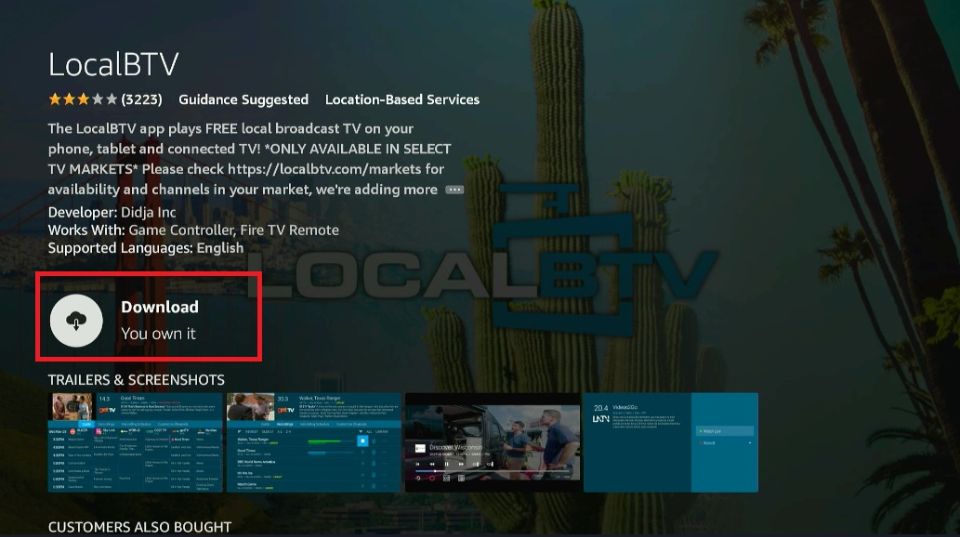









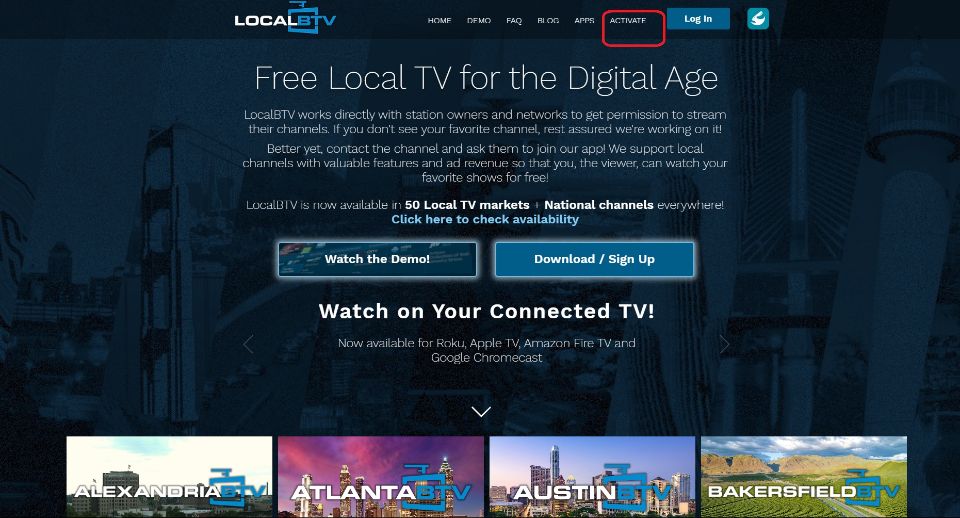
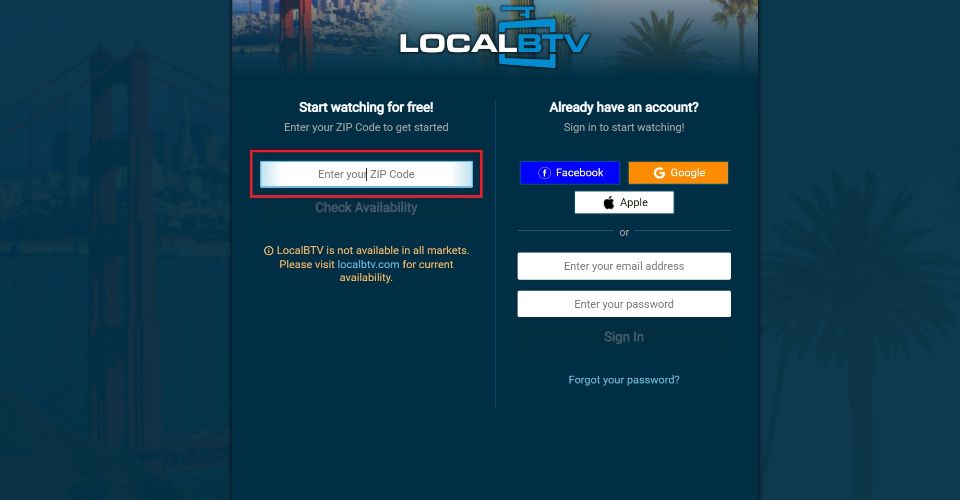
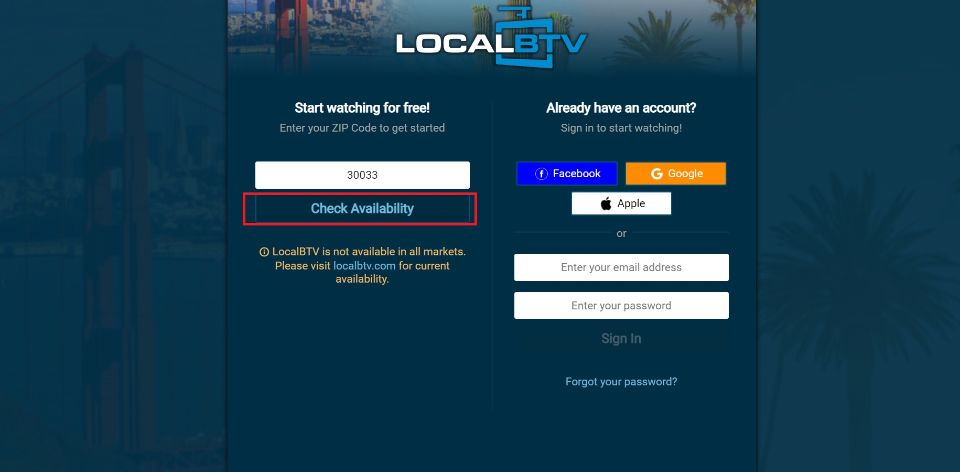
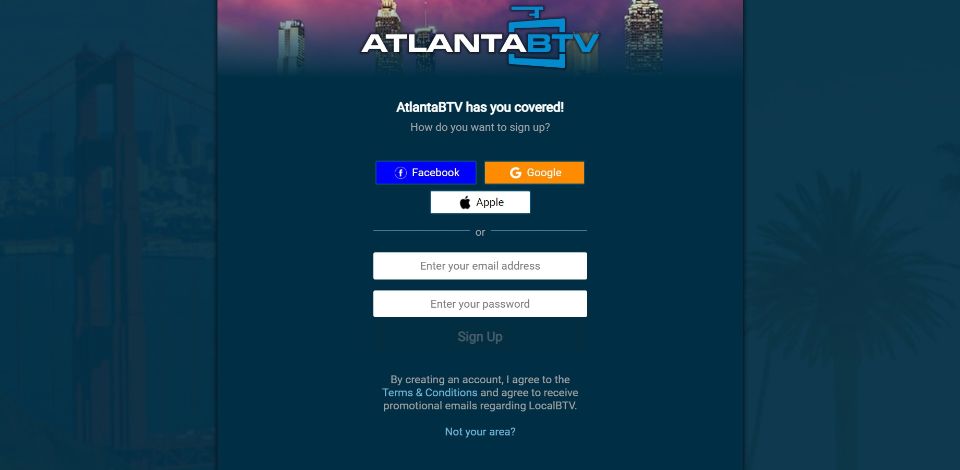
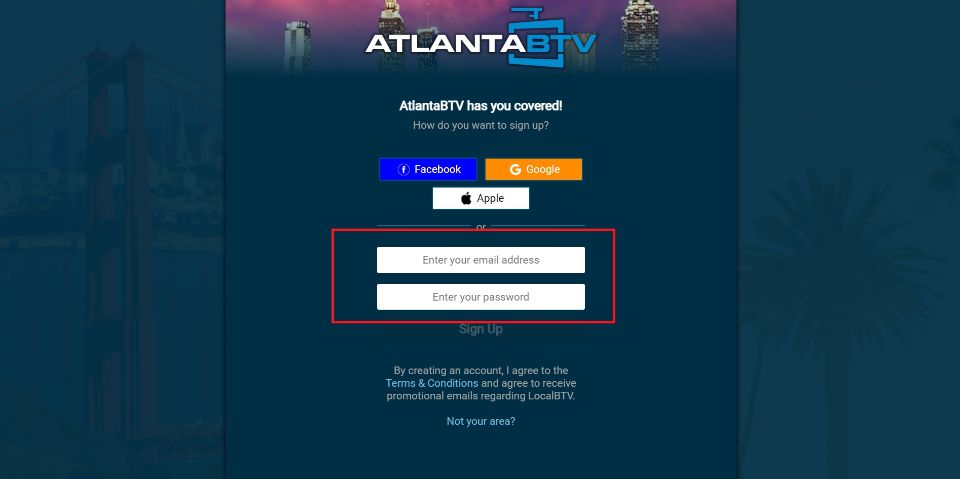
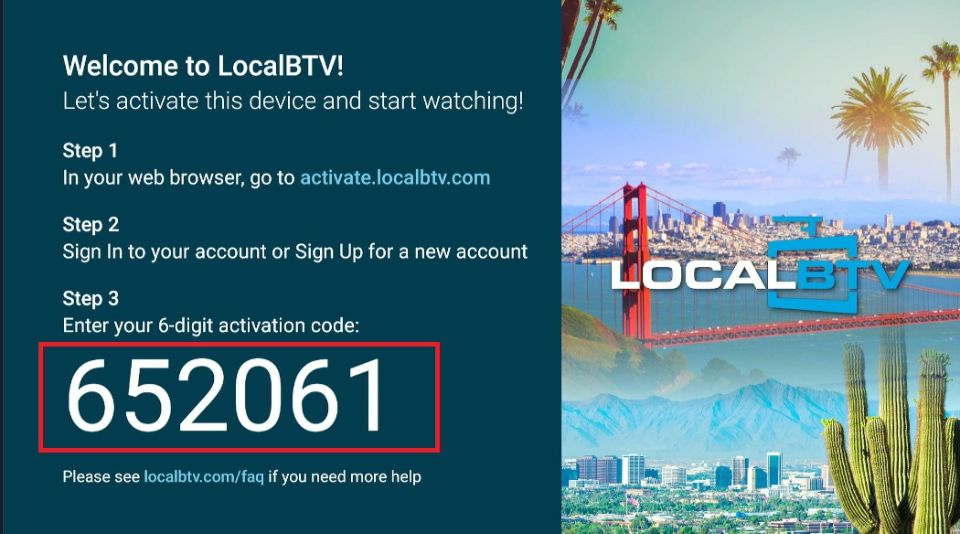
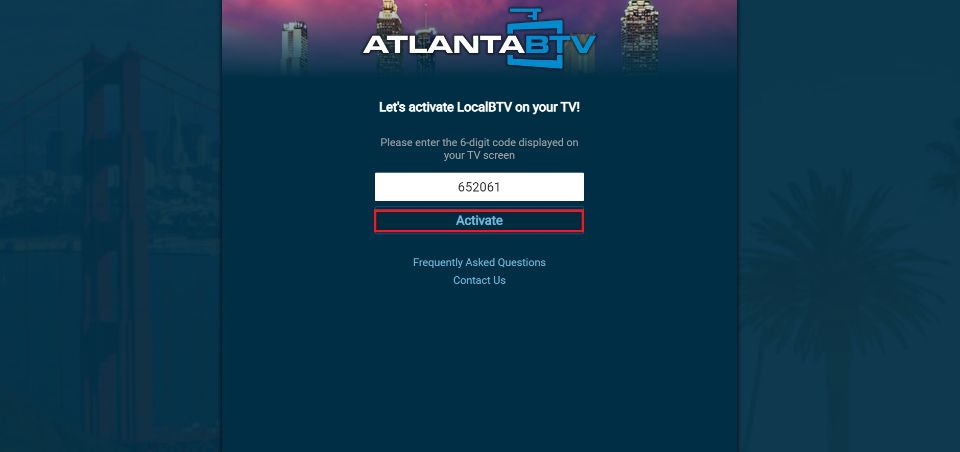

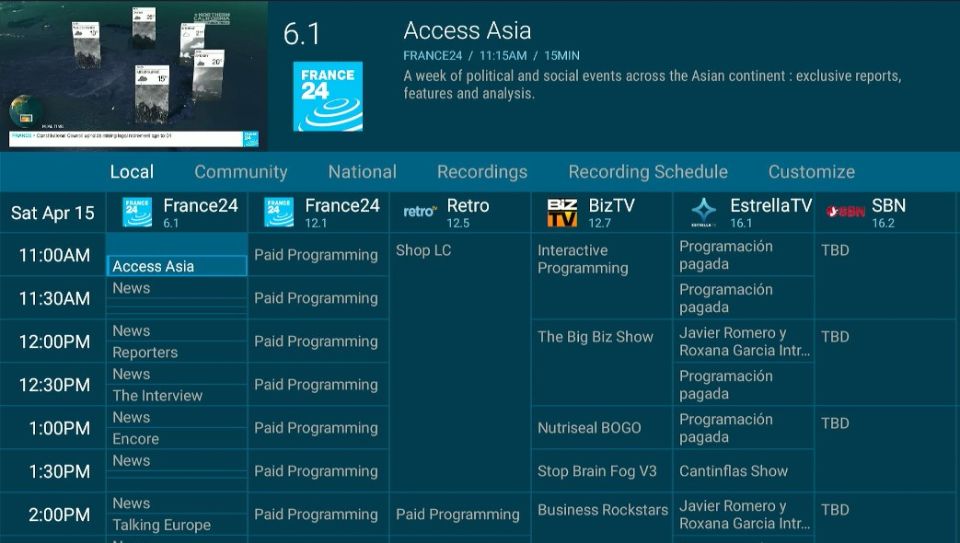
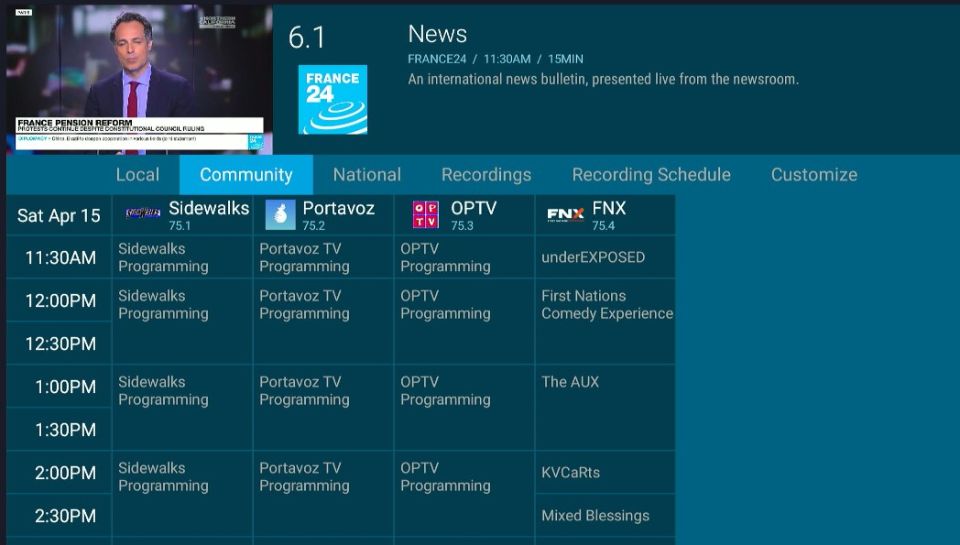
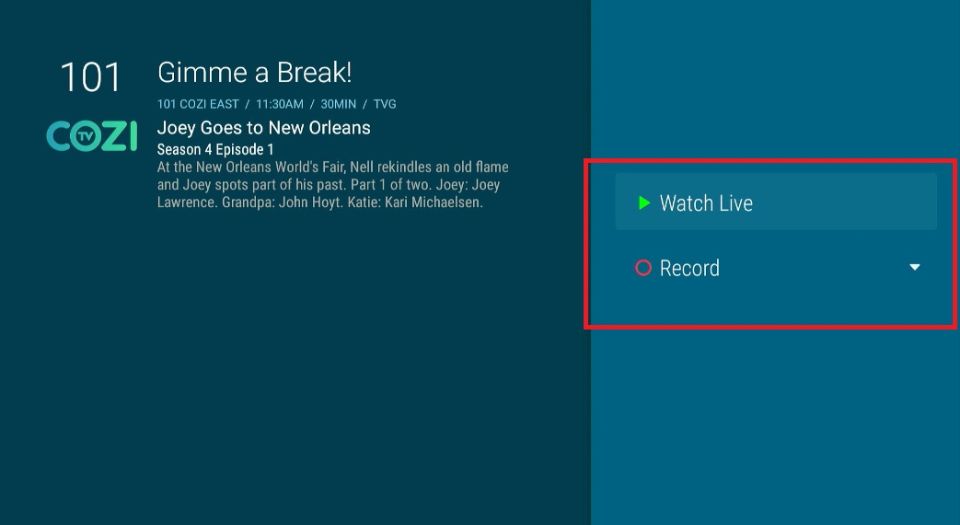
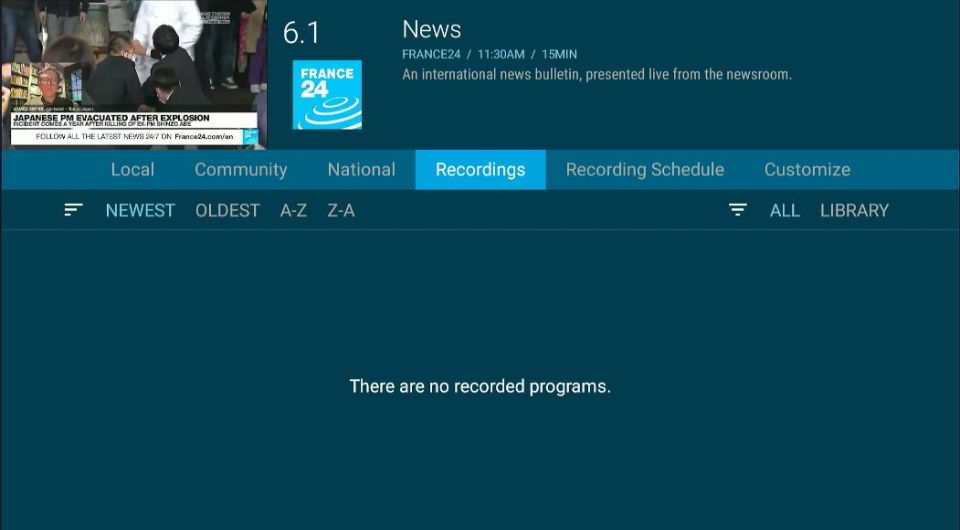

Leave a Reply