This article will demonstrate how to install Local Now on your FireStick. These step-by-step instructions work fine for any Amazon Fire TV device, such as FireStick 4K and 4K Max, Fire TV Cube and FireStick lite, and FireStick 3rd Generation. Furthermore, the guide also applies to TV sets with built-in Fire OS. This post also covers the key features of the app.
What Is Local Now?
Local Now is a news reporting and weather forecasting app available officially in the Amazon App Store. The app keeps you updated on every bit of current affairs within your city.
Whether it’s crispy political news or some pop music stories, Local Now has got you covered. Moreover, you can also forecast weather conditions by using Local Now. But it isn’t restricted to news only. With over 200 news streaming channels and many popular movies, Local Now doesn’t leave anyone not-entertained.
With Local Now, you can switch between different city locations and stream personalized channels. Moreover, you can select up to six locations simultaneously to view different channels.
From horror to entertainment, there are thousands of Movies and TV Shows to watch with Local Now. The App divides the movies section into recently added, today’s week collection, and expert picks to let you find the best one for the night.
Alongside a sleek interface, Local Now offers HD-quality streaming that makes every second of popular shows and news seamless.
With all these features under the hood, Local Now is entirely free. There are no sneaky hidden charges or subscription costs. Just install it and get access to trending hot news stories.
Attention FireStick Users: Read before you continue
Your government and ISP are probably monitoring your streaming activities using your IP address 35.175.39.36 (exposed to all). You may get into serious legal trouble for streaming copyrighted videos on FireStick.
I strongly recommend getting a trusted VPN for FireStick to hide your IP address and protect your online identity.
I use ExpressVPN on all my devices as it is the most secure, fastest, and easy-to-use VPN. It comes with an unconditional 30-day money-back guarantee, and you get 3 free months with the yearly plan.
Don't miss out on the peace of mind and online security ExpressVPN provides.
Read: How to Install & Set up the best VPN on FireStick.
Features of Local Now App
Following are the top highlights of this news channel app:
- Thousands of free movies and TV show content.
- Fast-loading and buffer-free movies.
- Has subtitle support.
- There are free movies and TV shows.
- Over 200 local streams for news.
- Once the app launches, you’ll see the weather update for your location.
- It has tabs for Today, Explores, and Movies & TV.
- You can add up to 6 items to your location list.
How to Install Local Now on FireStick
Since Local Now is in Amazon App Store, the installation process is relatively easy, and you don’t have to sideload the app from a third-party source. Instead, open the app store and follow the below steps to install Local Now effortlessly on your device.
1. Select Find on the FireStick home screen.
2. Click the Search option.
3. Enter Local Now and click it in the search suggestions.
4. Click the Local Now app tile on the next screen.
5. Click Get or Download on the following window.
That’s how you install Local Now on FireStick.
Wait! It looks like you are all set to start watching your favorite content on FireStick. But have you protected your online identity yet? You are under constant surveillance by the Government and ISP. Free streaming of copyrighted videos may get you into legal trouble.
Thankfully, you can easily avoid online monitoring and safeguard your privacy with a trusted VPN on FireStick. A VPN will hide your IP address and online identity by encrypting your internet connection.
Please note that I am not encouraging you to violate any copyright laws. You should always watch the content available in the public domain. I am simply recommending the use of a VPN to maintain your privacy. You have every right to your privacy, which is constantly being breached these days.
I personally use ExpressVPN and have found it to be the fastest and most secure FireStick VPN. It is also the most streaming-friendly VPN I have ever used. Therefore, I highly recommend getting ExpressVPN for FireStick.
Here is how you can quickly get the ExpressVPN app on FireStick:
Step 1: Click HERE to subscribe to ExpressVPN and enjoy a 49% discount with 3 months of extended service. You are also eligible for a 30-day, full money-return guarantee.
Step 2: Download and install ExpressVPN on FireStick
- Choose the Find > Search option on the FireStick home screen on the menu bar.
- Search for ExpressVPN.
- Click the ExpressVPN icon on the following window.
- Click Download or Get on the next window
Step 3: Open ExpressVPN once you have downloaded it. Sign in with your account.
Step 4: Choose a server and click the Connect/Power button
Put your mind at ease now! You have successfully secured your streaming activities with ExpressVPN.
Overview of Local New App.
Local New App lets you skip the hassle of finding current news from multiple channels. The app features 200+ channels that stream content without buffering; its beautiful and simplistic interface makes it an ideal choice for every age bracket.
Once you have installed the app on your device, Press and hold the home button of your FireStick remote, then click Apps. In the apps, categories locate Local now and open the app.
You may also place the Local Now app on the FireStick home screen for quick access.
Once the app is opened, it will automatically detect your default location. If the default location is correct, click on the Yes, make this my city option.
If it isn’t, click the No, switch my city option to customize your location. After this, you will be directed to the app’s homepage. The homepage has multiple categories: Channels, Movies, Searches, and Shows.
The channel category lets you view among the 200 channels of the App; you can find multiple categories like Sports, Entertainment, and Others. Pick the one that best matches your interest and enjoy seamless streaming.
The Movies section gets your hands on some of the Iconic Playlists of the latest movies that will keep your FireStick a thrilling cinema. At the same time, the Shows category presents Top and Famous shows to revive your taste in streaming if you are bored watching the ongoing news streaming.
Talking about video quality, Local Now offers 720p and 1080p resolutions to deliver an outstanding streaming experience. So make it with speedy internet and say goodbye to buttery streaming.
Though the app doesn’t require a Sign-up Process, signing it up will unlock a customizable personal watch list. Drop your favorite Shows and Movies on the Watch List and watch them later when free.
Wrapping Up!
This is all about how to install Local Now on FireStick. With Local Now, you can stream lag-free news and weather forecast with just one click. In addition, the app boasts thousands of TV shows and movies in HD quality. All of this is just available for $0.
Related:

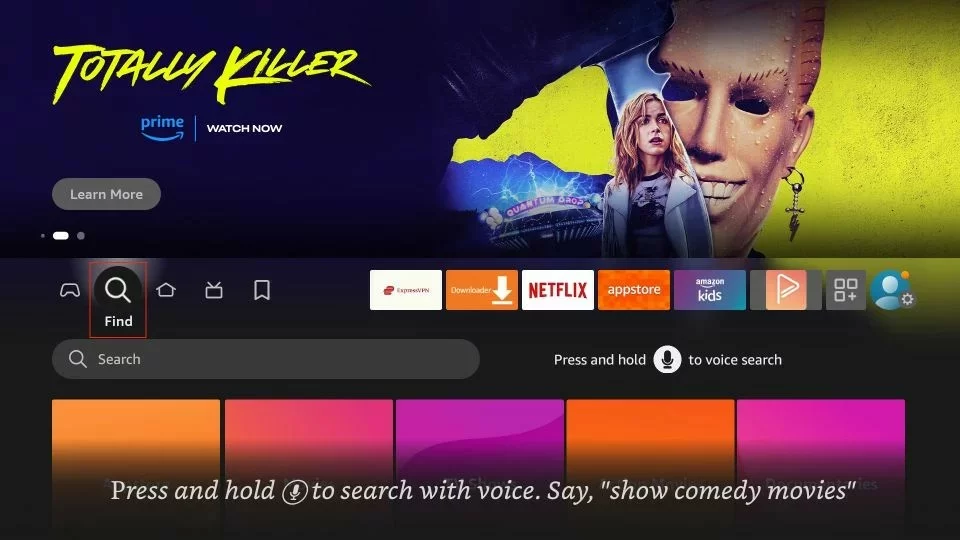
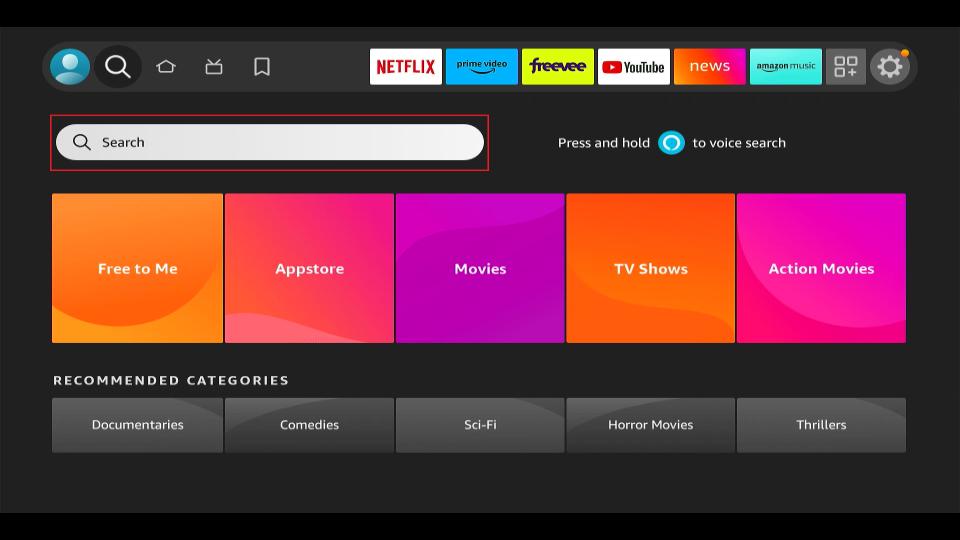
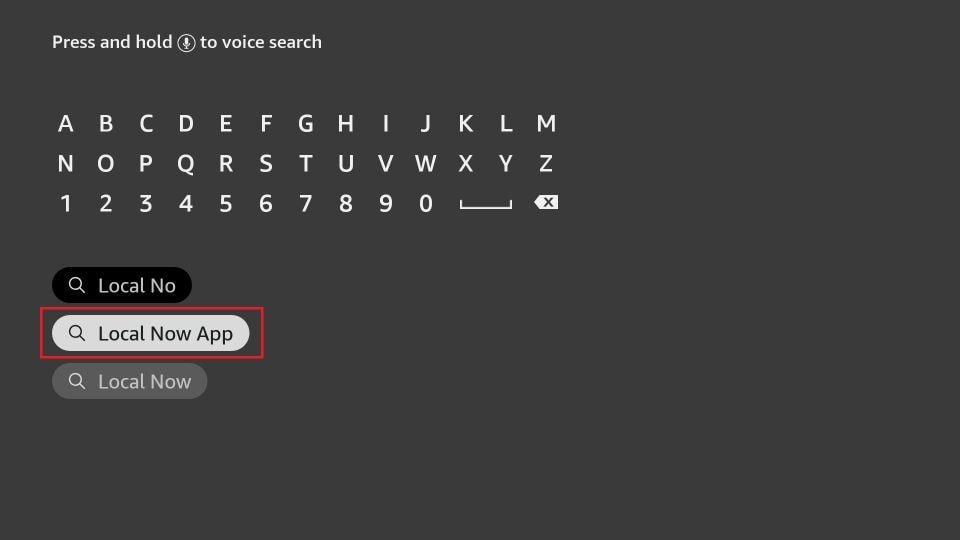
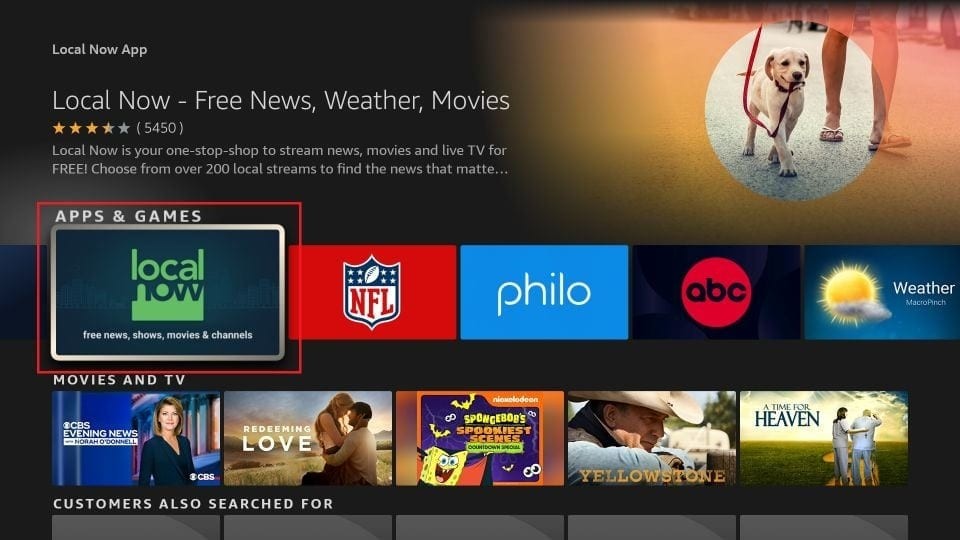






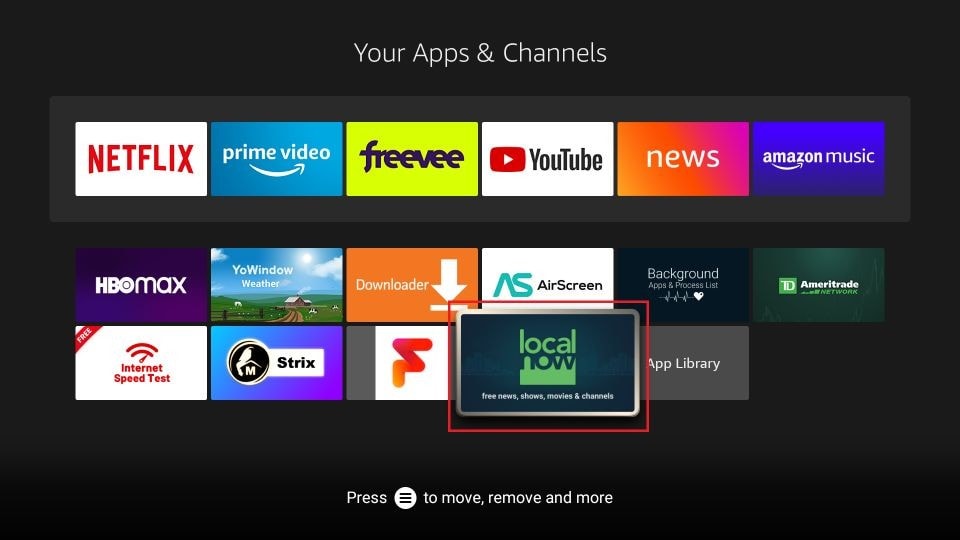
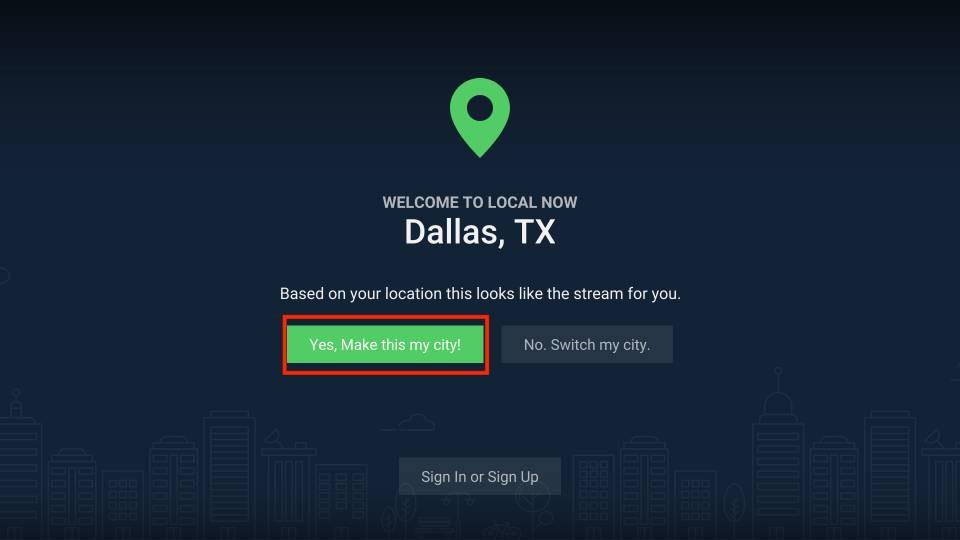
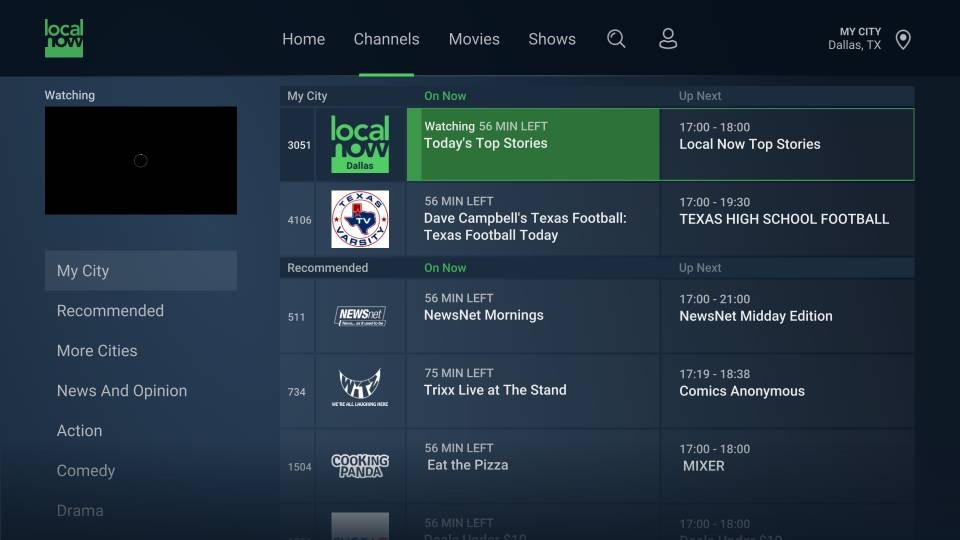
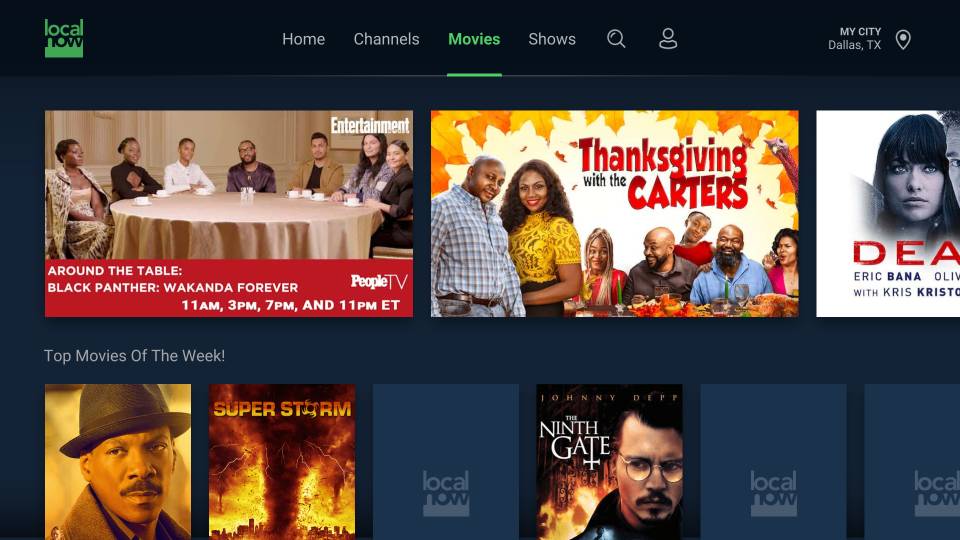
Leave a Reply