This article contains the steps and guides to installing and using the Lea and Pop application on FireStick. It also covers a brief overview of the app and its top features. You can use this guide for all the Fire TV devices running FireOS. So let’s see what the hype is about!
What is Lea and Pop?
Lea and Pop is a kids-centric platform that focuses on learning through fun and games. The two main characters are Lea and her younger brother Pop. Lea is a five-year-old girl who loves dancing, singing, and exploring the world.
Pop is her one-year-old brother, who is clumsy, curious, and playful and follows her dance and singing practices. Both characters come together to provide entertainment-packed learning content for little ones.
The Lea and Pop app is available on the Amazon store. Although the app contains paid content, the free stuff is enough for most users. Download the app today to follow the musical and magical lives of Lea and Pop.
You may also explore other similar apps from our collection of FireStick apps for kids.
Attention FireStick Users: Read before you continue
Your government and ISP are probably monitoring your streaming activities using your IP address 35.175.39.36 (exposed to all). You may get into serious legal trouble for streaming copyrighted videos on FireStick.
I strongly recommend getting a trusted VPN for FireStick to hide your IP address and protect your online identity.
I use ExpressVPN on all my devices as it is the most secure, fastest, and easy-to-use VPN. It comes with an unconditional 30-day money-back guarantee, and you get 3 free months with the yearly plan.
Don't miss out on the peace of mind and online security ExpressVPN provides.
Read: How to Install & Set up the best VPN on FireStick.
Features of Lea and Pop
Here’s what makes Lea and Pop a popular and kids-friendly platform:
- Amazing variety of sing-along songs and rhymes
- Teaches songs, colors, good habits, and other basic skills in a fun and easy way for preschoolers
- High-quality streaming
- Simple and easy-to-explore interface
- The main characters, Lea and Pop, give the songs a personalized feel
How to Install Lea and Pop on FireStick
Lea and Pop is a highly loved musical channel on YouTube. Luckily, you can also download the application on your FireStick for easy access to the fun learning rhymes. The app is available on the app store and can be downloaded for free.
Here are the quick instructions:
1. Activate your FireStick and load the home screen. Then, navigate to and tap the Find icon on the left.
2. Select the Search tab at the top of the Find menu.
3. Now, you must enter the application’s name to search. Start typing Lea and Pop in the search field and select it when it appears in the suggested searches.
4. All the search results for Lea and Pop in various categories will appear.
5. Scroll to the Apps & Games section and select Lea and Pop.
6. Press the Download/Get sign when the Lea and Pop installation page opens.
7. The app will instantly start to download. Give it a few minutes to complete.
8. When the Lea and Pop app successfully downloads, you will receive a Ready to Launch alert on the screen.
This is how you install the Lea and Pop app on FireStick.
Wait! It looks like you are all set to start watching your favorite content on FireStick. But have you protected your online identity yet? You are under constant surveillance by the Government and ISP. Free streaming of copyrighted videos may get you into legal trouble.
Thankfully, you can easily avoid online monitoring and safeguard your privacy with a trusted VPN on FireStick. A VPN will hide your IP address and online identity by encrypting your internet connection.
Please note that I am not encouraging you to violate any copyright laws. You should always watch the content available in the public domain. I am simply recommending the use of a VPN to maintain your privacy. You have every right to your privacy, which is constantly being breached these days.
I personally use ExpressVPN and have found it to be the fastest and most secure FireStick VPN. It is also the most streaming-friendly VPN I have ever used. Therefore, I highly recommend getting ExpressVPN for FireStick.
Here is how you can quickly get the ExpressVPN app on FireStick:
Step 1: Click HERE to subscribe to ExpressVPN and enjoy a 49% discount with 3 months of extended service. You are also eligible for a 30-day, full money-return guarantee.
Step 2: Download and install ExpressVPN on FireStick
- Choose the Find > Search option on the FireStick home screen on the menu bar.
- Search for ExpressVPN.
- Click the ExpressVPN icon on the following window.
- Click Download or Get on the next window
Step 3: Open ExpressVPN once you have downloaded it. Sign in with your account.
Step 4: Choose a server and click the Connect/Power button
Put your mind at ease now! You have successfully secured your streaming activities with ExpressVPN.
Overview of Lea and Pop
The Lea and Pop app is a complete package for the little ones. Before you proceed further, I suggest creating the application’s shortcut on FireStick home for easy access. It will allow your kid to launch the app themselves.
Now that it’s out of the way, let’s briefly review the Lea and Pop application.
First, load the apps section by tapping the Three Square icon on the top of the home page.
The Apps & Games category will display all the apps available on FireStick. Navigate down to the Lea and Pop application and click it.
The app will start to load. It may take a few moments.
Once the app loads, you’ll be directed to the Lea and Pop home screen. The menu consists of all the rhymes and songs available on the app. You can navigate through the list to view more.
Once you select a title, tap it to start streaming. For reference, I am choosing the Old MacDonald Had A Farm rhyme.
The selected content will start to stream. You can use the pause and play buttons to stop the video.
Some suggested videos will also appear on the screen. You can click any video to start viewing it.
Again, the Lea and Pop app also offers paid content. However, when you navigate to the videos that display a Lock icon on the right, it means they are not free. Select the Locked content to view more details.
The application will show the billing and free trial information. For example, Lea and Pop offer a 7-day free trial for new users. Afterward, the monthly package costs $1.99, and the yearly one costs $17.49.
Next, navigate to the top of the home screen and select the Search icon.
To search, type the keywords in the search bar, and you’ll view the search results immediately.
Now, press the Shuffle button next to the Search icon.
It will randomly play a video on your FireStick.
Now, choose the Settings icon to load the menu.
The settings allow users to change the Language settings, Toggle Autoplay, and Randomize video. In addition, you can review the features and customize them.
FAQ’s
Want to learn more about the Lea and Pop app? Here are some popular FAQs.
What Popular Songs Can I Find on Lea and Pop?
Lea and Pop app hosts many popular and classic songs and rhymes. Some of the famous songs are:
- The Wheels on the Bus
- A sailor went to Sea
- Ten in a Bed
- Peek a Boo
- One Little Finger etc.
Is Lea and Pop app suitable for preschoolers?
Yes, the Lea and Pop app is an excellent resource for preschoolers. The application is designed to be educational while being fun and attractive. The musical content on the Lea and Pop app will develop various cognitive and physical skills in preschoolers, including teaching them word meaning, sounds, rhythms, etc.
Who are Lea and Pop?
Lea and Pop are the main characters in the Lea and Pop app. The platform revolves around the musical lives of Lea and Pop. Lea is a five-year-old girl, and Pop is her clumsy one-year-old brother. Both come together to play, learn and enjoy various activities.
Wrap-Up
In today’s world of media, the internet, and smart devices, it’s nearly impossible to keep kids away from the web. So, caregivers and parents must provide the right resources to develop their kids’ cognitive and physical skills. This guide involved installing and using Lea and Pop on FireStick. The Lea and Pop app is one of the best kids-centric applications. It contains fun and interactive rhymes and songs that entertain and educate young kids.
Related:

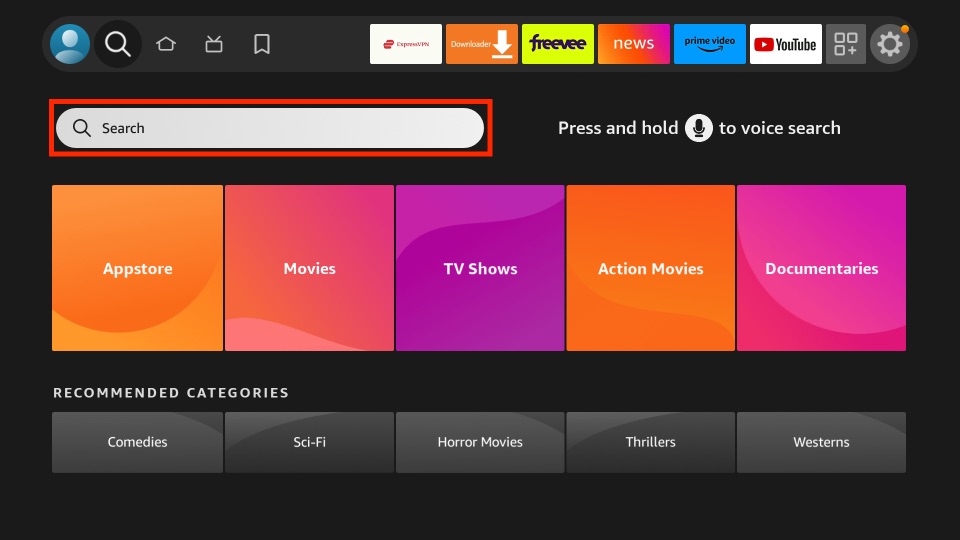
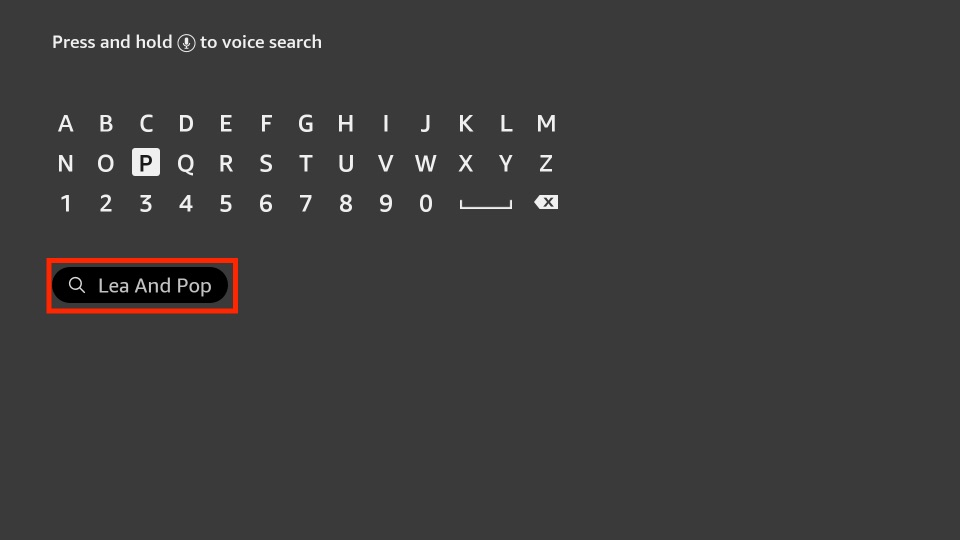
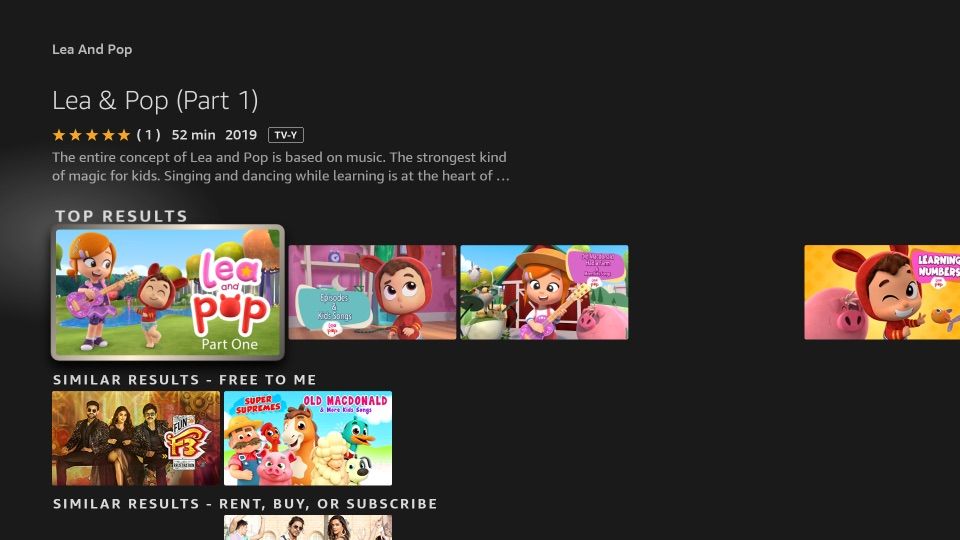
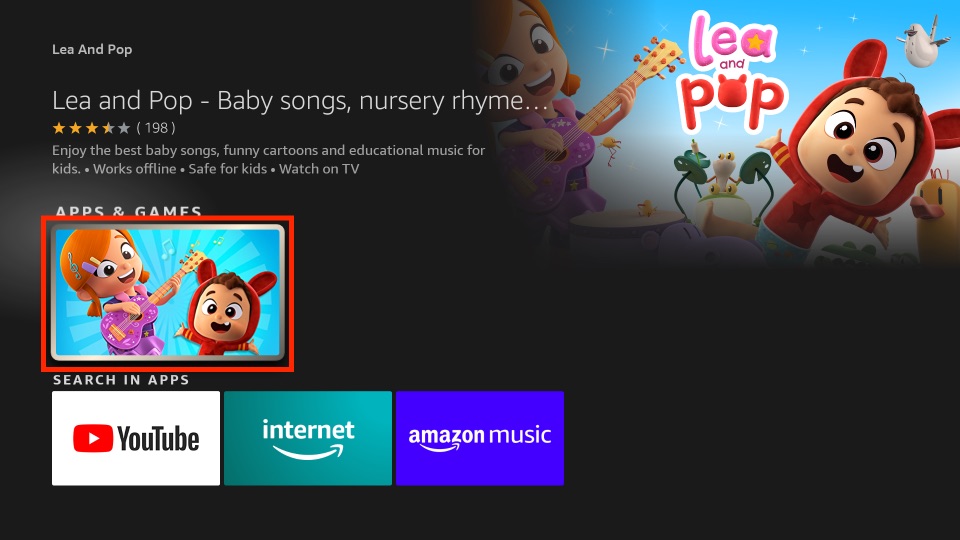

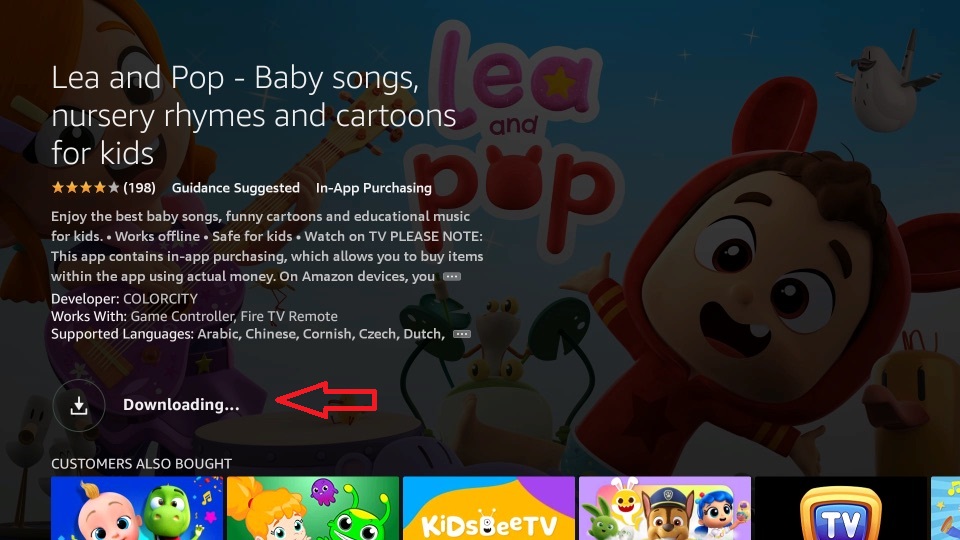







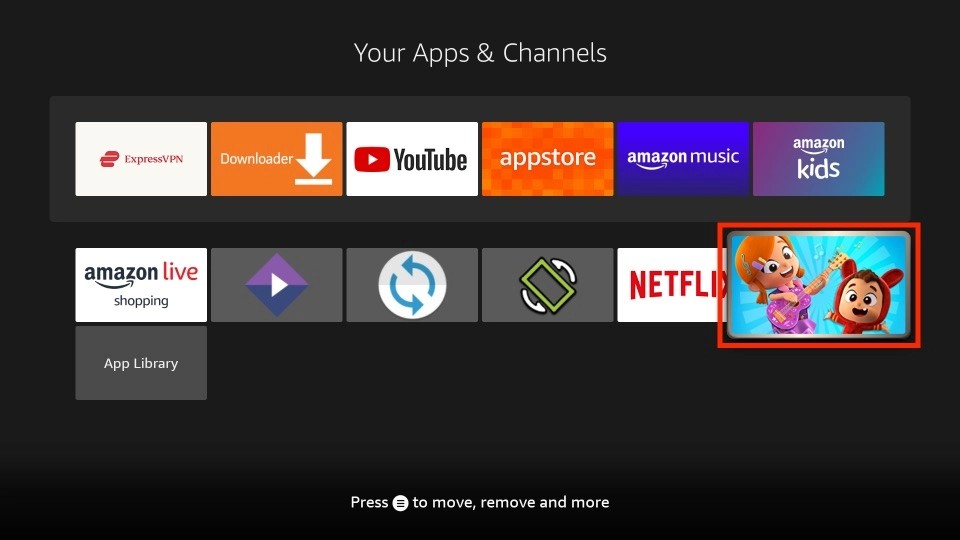

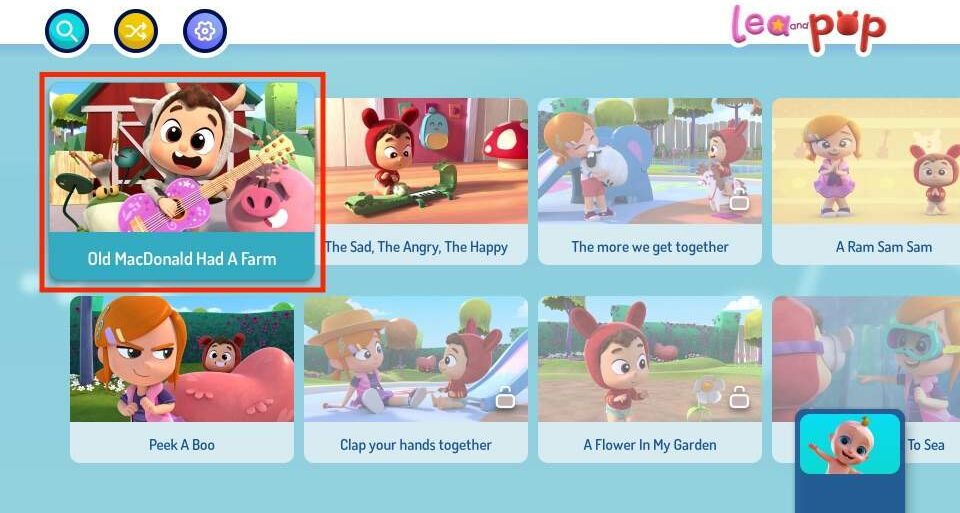

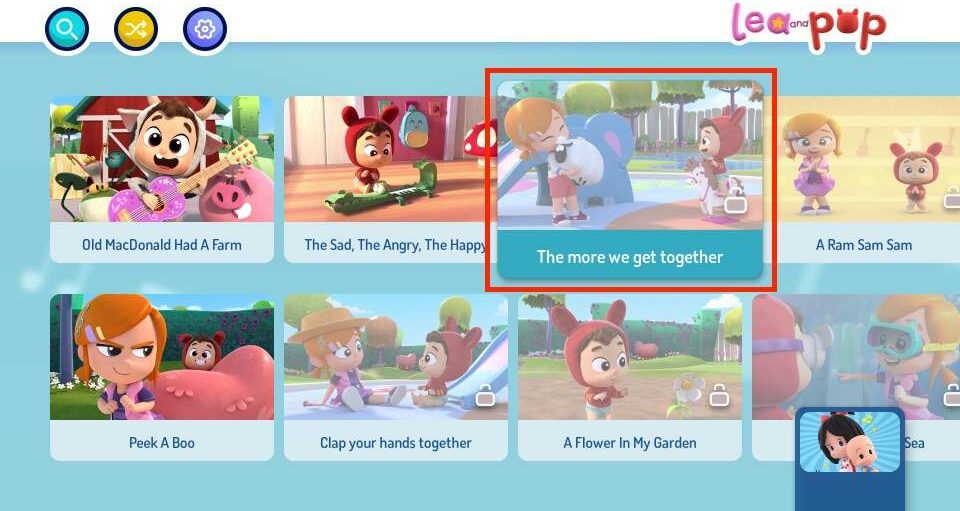
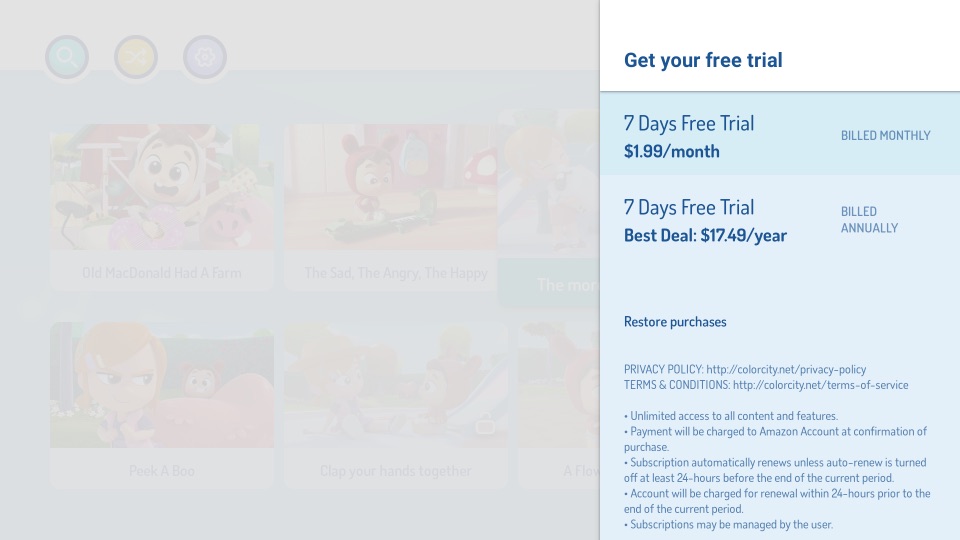
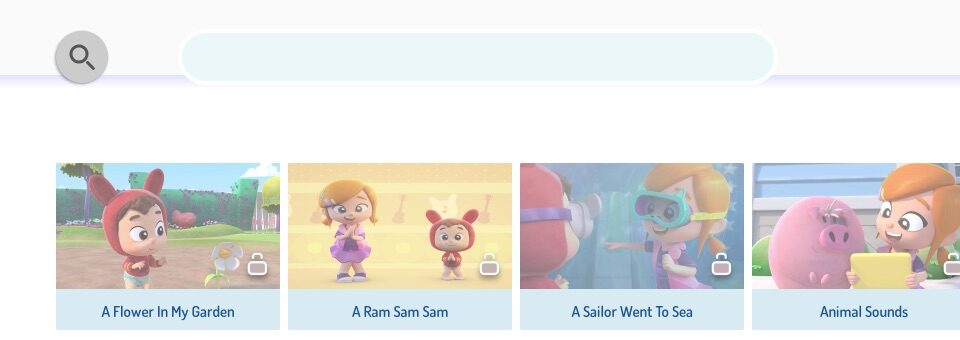

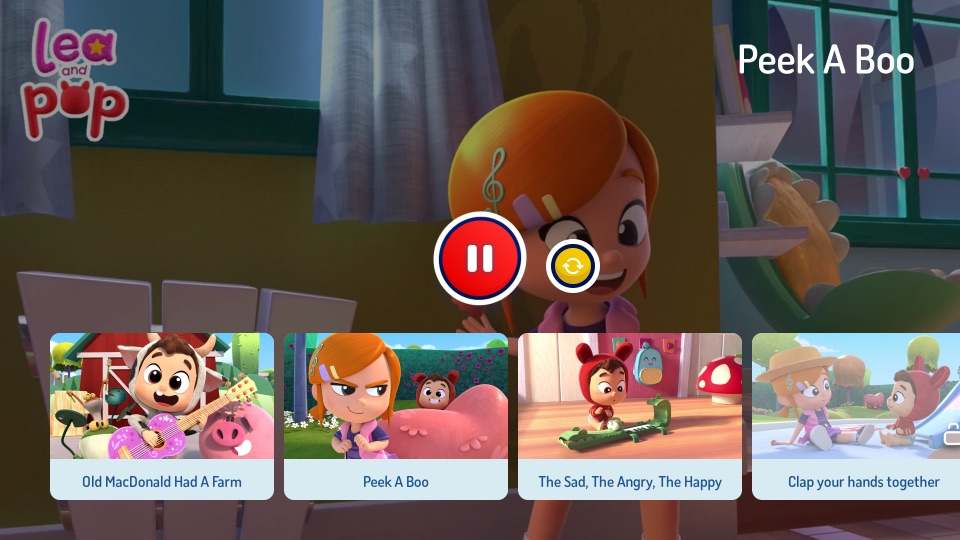
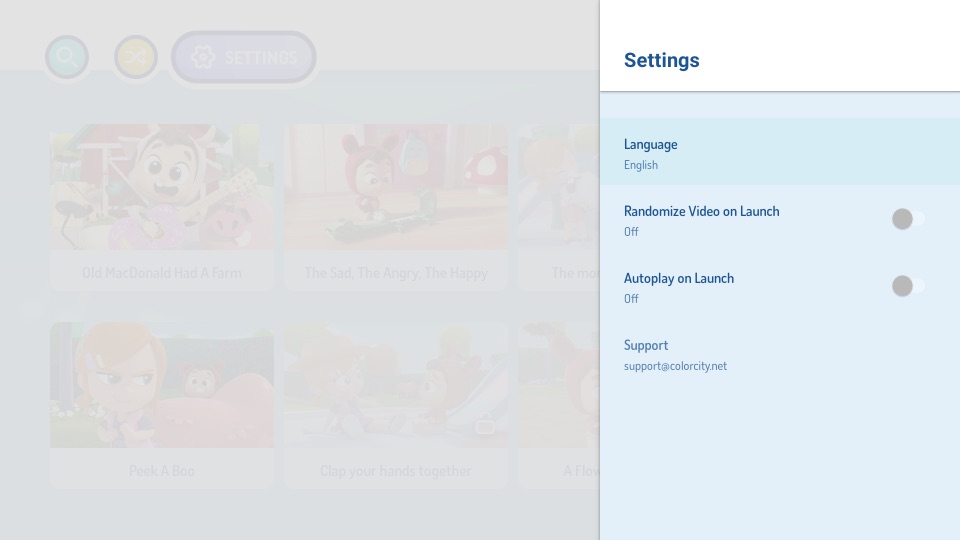
Leave a Reply