This tutorial will show you how to install Kshaw Player on FireStick. These steps apply to all Fire TV products, including TVs with a built-in Fire TV OS, FireStick Lite, FireStick 4K, FireStick 3rd Generation, FireStick 4K Max, and Fire TV Cube. Before outlining the installation steps, we will discuss the app’s features and why it’s worth it.
What Is Kshaw Player?
Kshaw is an IPTV media player. The app does not host any content. Instead, you integrate it with other apps for video playback.
Some IPTV services have an in-built media player, but some depend on third-party IPTV players. Kshaw Player is one of the popular third-party media players compatible with most IPTV services. Moreover, it’s the official IPTV player for OLA TV, an IPTV service provider for free live TV.
Let’s explore Kshaw Player further before getting into the installation process.
Attention FireStick Users: Read before you continue
Your government and ISP are probably monitoring your streaming activities using your IP address 35.175.39.36 (exposed to all). You may get into serious legal trouble for streaming copyrighted videos on FireStick.
I strongly recommend getting a trusted VPN for FireStick to hide your IP address and protect your online identity.
I use ExpressVPN on all my devices as it is the most secure, fastest, and easy-to-use VPN. It comes with an unconditional 30-day money-back guarantee, and you get 3 free months with the yearly plan.
Don't miss out on the peace of mind and online security ExpressVPN provides.
Read: How to Install & Set up the best VPN on FireStick.
Is Kshaw Player Safe?
Kshaw Player is unavailable on the Amazon App Store, which raises a safety concern. However, I haven’t experienced anything suspicious with the player, and everything seems streamlined. Moreover, I scanned the APK URL on VirusTotal. The antivirus shows that out of more than 5 dozen vendors, only 1 marked it malicious.
Is Kshaw Player Legal?
Kshaw Player lets you integrate streaming links from an IPTV provider to play on your FireStick. Unfortunately, Firestickhow.com cannot verify the legality of the IPTV providers because it depends on various factors, including copyrights and licenses, content sources, and your location.
The safest way to stream content on Kshaw Player is by using a VPN. I recommend ExpressVPN for its stability, security, and speed.
Features of Kshaw Player
Notable features of Kshaw Player include:
- The app is free to use
- It is compatible with several IPTV services
- The app is compatible with various devices, including Fire Stick, Android phones, tablets, and TV
How to Install Kshaw Player on FireStick
Because Kshaw Player is unavailable on the Amazon App Store, we need to sideload it from the hosting website to the FireStick using the Downloader app. Additionally, we have to change some settings on the FireStick to allow the installation of apps from unknown sources.
Set Up FireStick for Sideloading Kshaw Player
Downloader is an official Amazon App Store app that enables you to sideload third-party apps into your FireStick. If you haven’t downloaded the app yet, follow our guide to sideloading apps on FireStick with Downloader.
Here are the quick steps:
1. Click Find> Search and Install the Downloader app from the Amazon App Store.
2. Click Settings> My Fire TV> Developer Options> Install Unknown Apps to enable Downloader.
Note: If you see Apps from Unknown Sources after clicking Developer Options, click it and enable it.
After tweaking these settings, your FireStick is ready to install third-party apps. The next step is to sideload Kshaw Player using Downloader.
Steps to Install Kshaw Player
Follow the below steps to install Kshaw Player on FireStick:
1. On the FireStick home screen, click the Apps icon. The icon resembles three squares and a plus sign.
2. Select the Downloader app under Your Apps and Channels.
3. Click on the Downloader search bar.
4. Enter the following URL on the URL box: firestickhow.com/kshaw, and click Go.
Note: FireStickHow.com does not host the above URL. The APK is hosted on an external source from where you download the Kshaw Player APK file.
5. Once the download is complete, click Install.
6. Click Done.
7. Click Delete to remove the APK file.
8. Click Delete again.
This is how you install Kshaw Player on FireStick.
Wait! It looks like you are all set to start watching your favorite content on FireStick. But have you protected your online identity yet? You are under constant surveillance by the Government and ISP. Free streaming of copyrighted videos may get you into legal trouble.
Thankfully, you can easily avoid online monitoring and safeguard your privacy with a trusted VPN on FireStick. A VPN will hide your IP address and online identity by encrypting your internet connection.
Please note that I am not encouraging you to violate any copyright laws. You should always watch the content available in the public domain. I am simply recommending the use of a VPN to maintain your privacy. You have every right to your privacy, which is constantly being breached these days.
I personally use ExpressVPN and have found it to be the fastest and most secure FireStick VPN. It is also the most streaming-friendly VPN I have ever used. Therefore, I highly recommend getting ExpressVPN for FireStick.
Here is how you can quickly get the ExpressVPN app on FireStick:
Step 1: Click HERE to subscribe to ExpressVPN and enjoy a 49% discount with 3 months of extended service. You are also eligible for a 30-day, full money-return guarantee.
Step 2: Download and install ExpressVPN on FireStick
- Choose the Find > Search option on the FireStick home screen on the menu bar.
- Search for ExpressVPN.
- Click the ExpressVPN icon on the following window.
- Click Download or Get on the next window
Step 3: Open ExpressVPN once you have downloaded it. Sign in with your account.
Step 4: Choose a server and click the Connect/Power button
Put your mind at ease now! You have successfully secured your streaming activities with ExpressVPN.
Overview of Kshaw Player
If you intend to use the IPTV player regularly, I suggest creating a shortcut on the FireStick home screen. A home screen shortcut gives you quick access to the app, saving the time you’d have to navigate Your Apps and Channels to find it. Check out our guide on creating home screen shortcuts for apps on FireStick.
Kshaw Player is a great IPTV player with an easy-to-navigate user interface. When you launch the app, you’ll need to add the following details as provided by your IPTV service provider:
- Server name
- Portal
- Mac address
- Your username and password
After adding the above details, you can search for and stream your preferred content on the app. The menu on the left side of the app’s home screen comprises five sections; Servers, Favorite, Privacy Policy, Share App in messenger, and Settings and Languages.
Kshaw Player does not have its content. Instead, you need an active IPTV subscription for the app to work. Its primary purpose is to integrate your streams and show them on your device. Therefore, you need to customize the settings for an excellent display and streaming experience.
Significant parameters include EPG/FAV dialog settings and parental controls to make the content suitable for the whole family. For instance, if you turn on the Family Use option, adult channels will be hidden so that only kid-friendly streams appear when you search for content.
The EPG/FAV dialog displays the available TV channels and other video-on-demand (VOD) content. As you stream content over time, channels that you watch regularly will update under Favorites. Other subcategories under Settings include language preference, consent, and terms and conditions.
Wrapping Up
Kshaw Player is the mandatory IPTV player for OLA TV, an IPTV service that offers free TV channels for sports, news, and more. It is also compatible with other IPTV services, which makes it a worthy addition to IPTV players on your FireStick.
We have come to the end of the tutorial and hope you’ve learned how to install Kshaw Player on FireStick. If you have experienced any issues or questions regarding the app, let us know in the comment section.
Related:

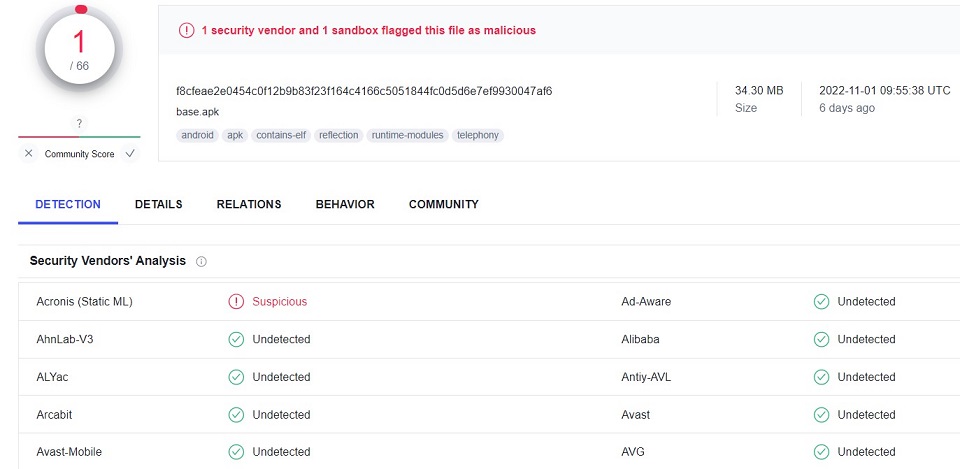
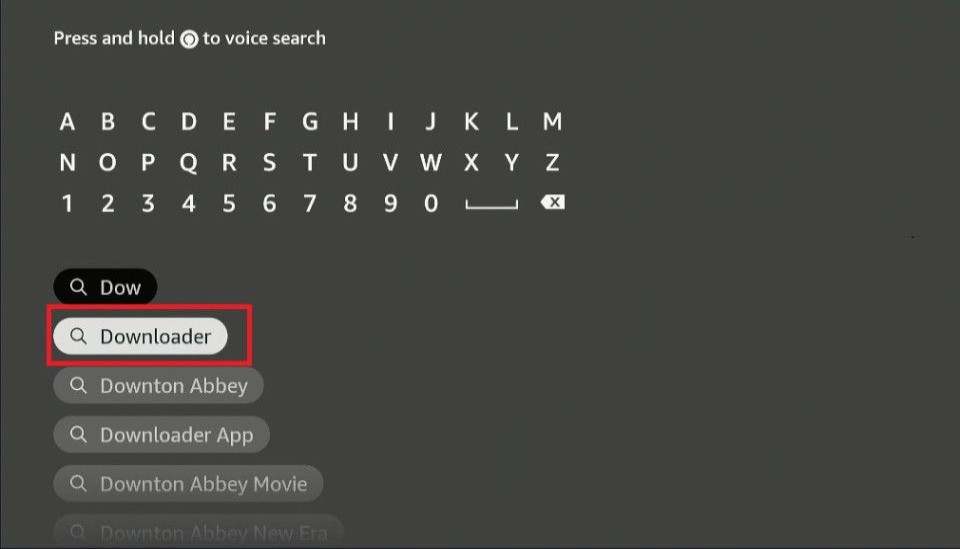
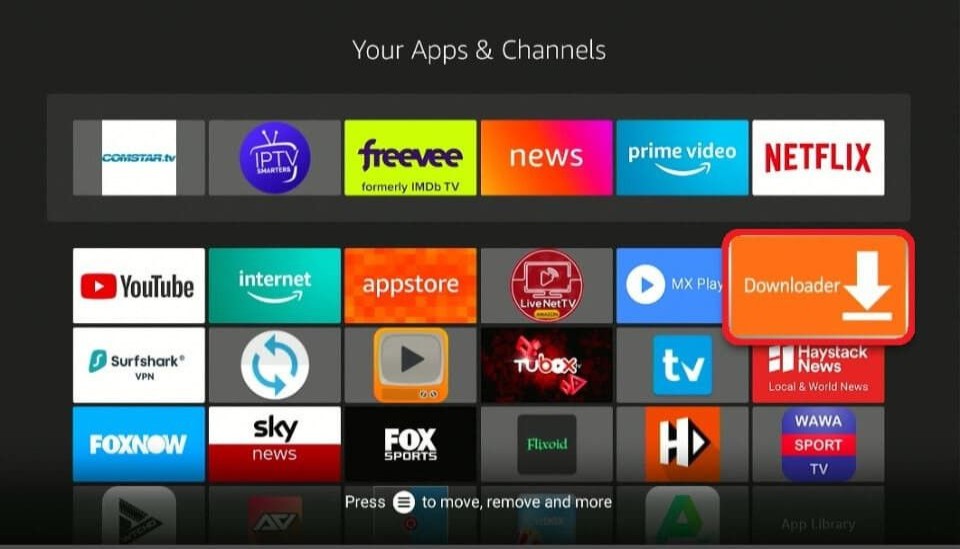
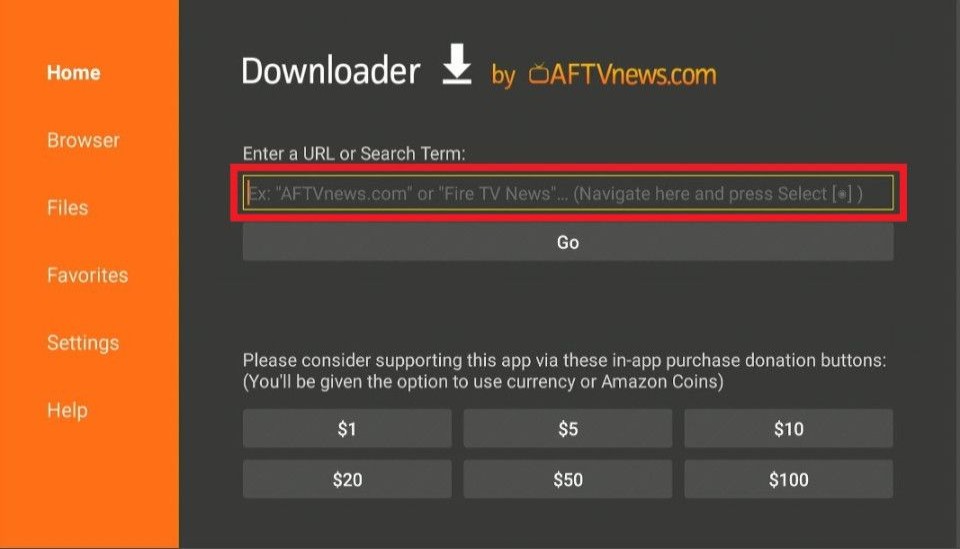
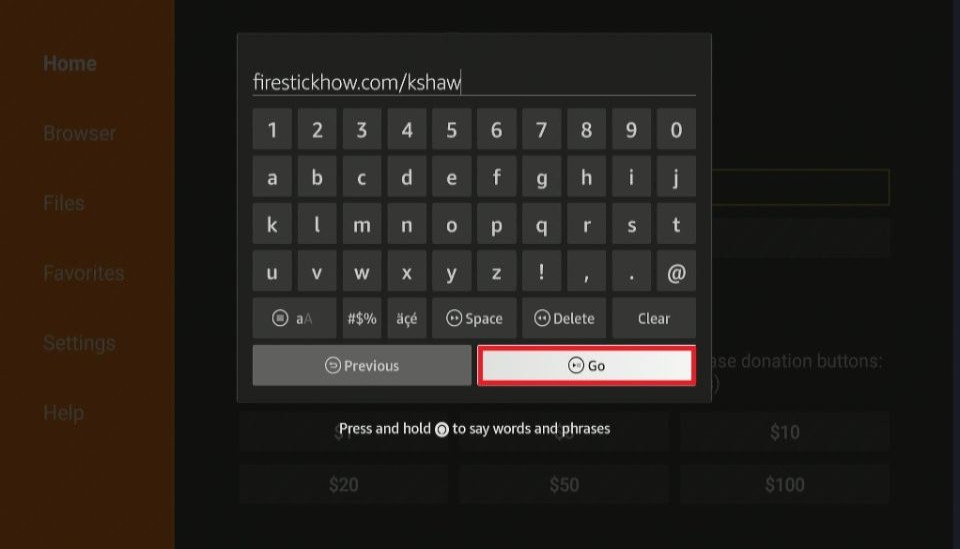
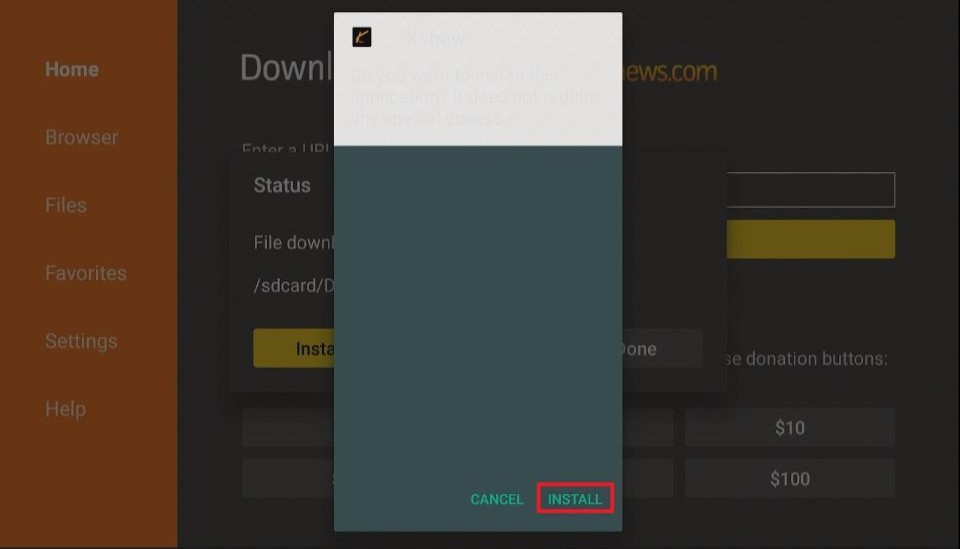
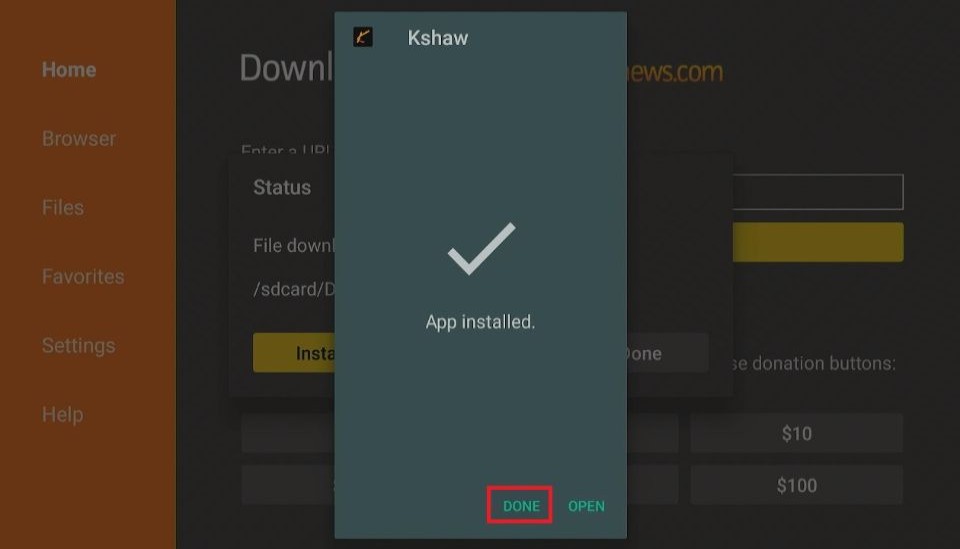
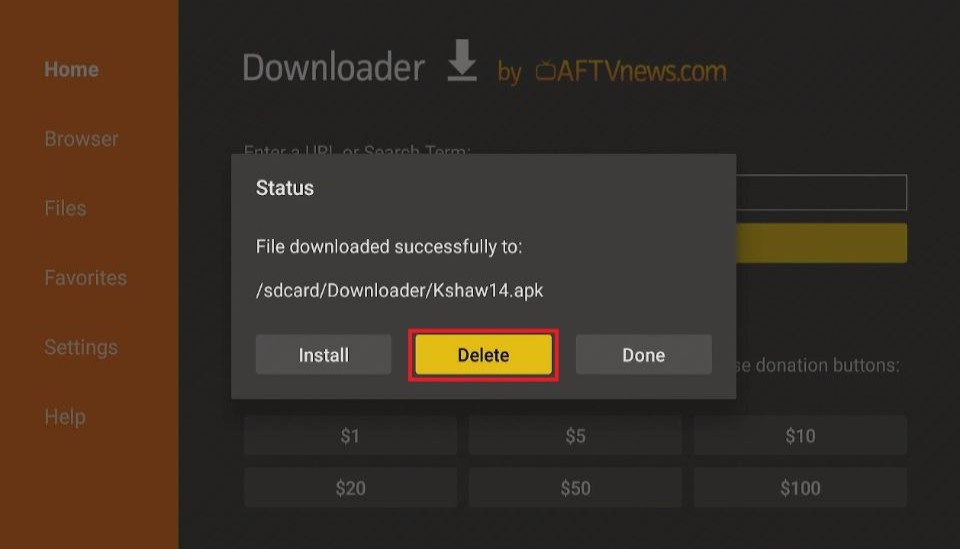
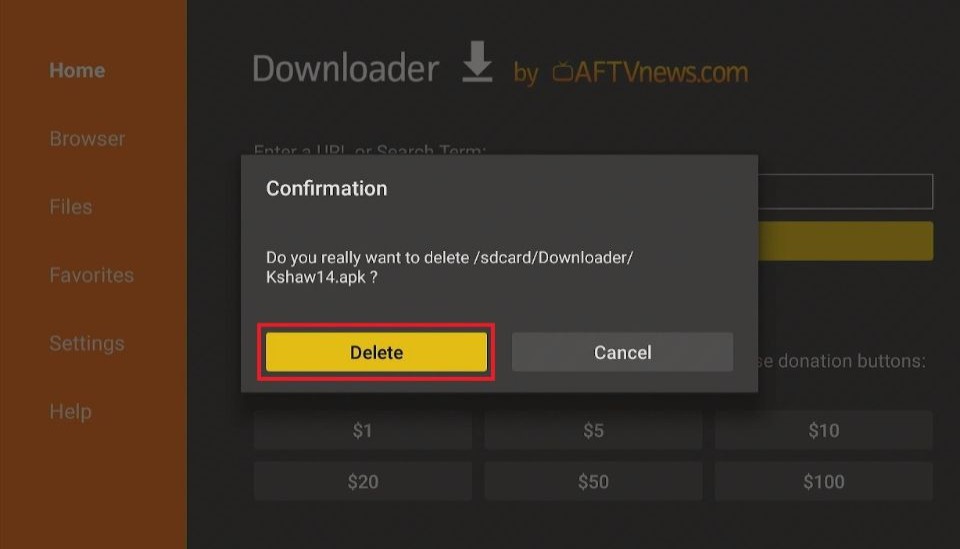






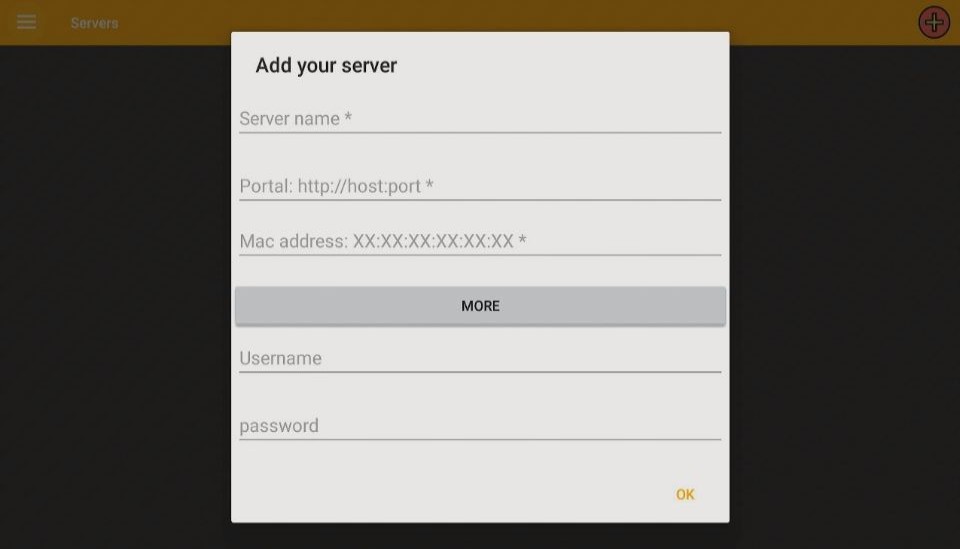
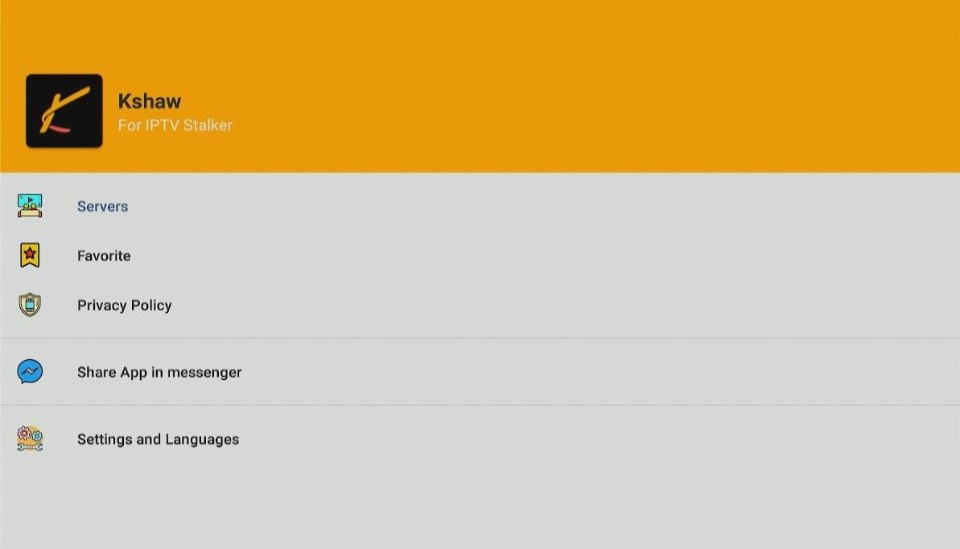
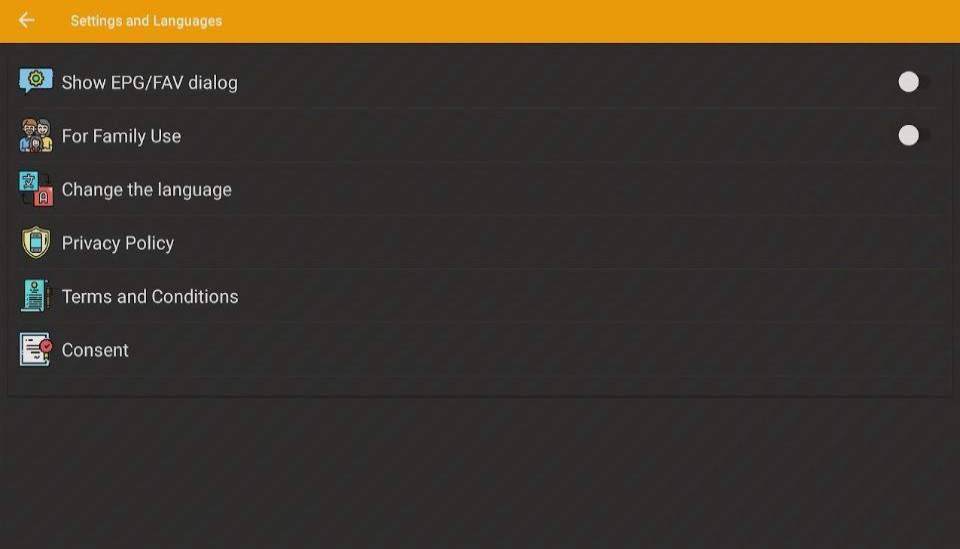
Leave a Reply