This guide is all about the best Kodi PPV addons. It covers all the essential information, like the safety and legal status of PPV addons, their descriptions, and some of the top ones available. You can download the addons on all Kodi-supporting gadgets, like smartphones, TVs, FireSticks, New FireStick 4K, New FireStick Max, and more. Let’s start by describing PPV addons.
What is Pay Per View (PPV)
Pay-per-view, or PPV, refers to a television or web service that allows you to watch live events privately. You can pay for each view rather than the whole subscription package.
For example, instead of paying the entire subscription fee for NBC Sports, you can watch PPV and pay for the specific events or matches you stream. PPV is convenient as it allows you to watch whatever you desire and pay accordingly.
What is a Kodi PPV Addon
A Kodi PPV addon provides links to live PPV events. It’s a video addon containing live PPVs and other content like archives, highlights, replays, and more. Many PPV addons also pack in some sports channels for a better viewing experience. Additionally, most addons provide various links for a single live-streaming event, so you don’t have to incur delays, broken links, or buffering while viewing.
Attention KODI Users: Read before you continue
Government and ISPs endlessly monitor your online activities using your IP address 35.175.39.36 (exposed to everyone). Kodi is an excellent platform for streaming movies, TV shows, and sports, but streaming copyrighted content can get you into legal trouble.
You should use a reliable Kodi VPN and protect your streaming activities and privacy. A VPN will hide your IP address and bypass government surveillance and geo-restrictions.
I trust and use ExpressVPN, the fastest and most secure Kodi VPN. It's easy to install on any Kodi device, including Amazon FireStick, PCs, and Smartphones. In addition, it offers a 30-day money-back guarantee, and 3 free months with the annual plan.
Read: How to Install & Use the best VPN for Kodi.
Are Kodi PPV Addons Safe?
Although many Kodi addons are safe, most may risk your online privacy. Most PPV addons scrape streaming links from various distributors and websites. It can cause copyright issues. Honestly, one can never know whether the streaming links are legal or if they may hinder your online security.
So, always get addons from official repositories to be on the safe side. But if that’s not possible, go for well-reputed repositories that are popular and have stood the test of time.
Are Kodi PPV Addons Legal?
The Kodi PPV addons are not entirely legal or illegal. For example, some addons from reputed repositories can be safe, but you can’t be sure whether they distribute copyrighted content.
Viewing copyrighted streams and live events can be troublesome, as most countries have strict laws against piracy. Therefore, I recommend always pairing your favorite Kodi addon with a reliable VPN service for a hassle-free streaming experience.
Two Things to Consider for Maximizing Kodi PPV Watching Experience
If you want to stream PPV events on third-party Kodi addons, there are two essential things to remember. Let’s explore!
VPN
First and foremost, a reliable VPN service will help you enjoy live PPV content without restrictions. Most ISPs block free streaming links for various live and PPV events.
As a result, you face buffering, playback delays, delayed commentary, and broken link issues. A VPN like ExpressVPN will help you stay afloat in such a situation. It will conceal your identity and prevent geo-blocking and ISP interference, thus enhancing your streaming experience.
Internet Connection
A fast and stable internet connection is necessary for streaming live and PPV content. Using third-party Kodi addons that scrape links from various sources is even more essential. A fast internet speed will ensure that you experience buffer-free and lag-free streaming.
15 Best Kodi PPV Addons
Here are 15 fantastic Kodi PPV addons to look forward to. In addition to allowing you to watch PPV, several addons provide live TV, sports channel content, and other sporting events. If you don’t already have Kodi and use a FireStick, follow these steps to install Kodi on the FireStick.
Disclaimer: This list contains several third-party and unverified Kodi addons and their repository URL. FireStickHow.com does not own any addons and has no affiliation with their developers. This post is only for educational purposes.
1. The Loop
The Loop will surely help you stay in the loop about all your favorite sports and games. You can find live streams from various sports categories and even enjoy PPV events. It is a sports-centric addon available in the Loop repository.
With dedicated sections for various sports like football, rugby, basketball, golf, and more, The Loop is undoubtedly one of the most loved sports addons. It also contains a variety of IPTV channels for popular games and events. The addon has been around for a while and has proven its name among sports enthusiasts.
- Repo Name: Loop repository
- Repo URL: https://loopaddon.uk/loop19
How to Install The Loop Kodi Addon
2. UK Turk Playlist
The UK Turk Playlist is another sports-based addon that won’t disappoint you. The addon developers consistently push out updates to enhance your viewing experience and ensure you never face a problem while streaming. The Live TV and Sports section in the addon will simplify your life as you don’t have to look around to find stuff.
The UK Turk Playlist addon has clearly marked sections for you. Additionally, the addon also contains other content, like movies, TV Shows, documentaries, cartoons, and more, to cater to you. In short, the UK Turk Playlist addon is a one-size-fits-all formula with something for everyone.
- Repo Name: UK Turk Addon Repository
- Repo URL: https://addapp.club/ukturk
How to Install UK Turk Kodi Addon
3. SportHD
SportHD is a Kodi addon available in the Bugatsinho repository. It offers various live streams and caters to almost every sport, ranging from a game of chess to a football match. SportHD scrapes streaming links from different streaming services to provide the best viewing experience.
It is the answer to every sports lover’s prayer. The main page of SportHD has three sections: live events, sports, and the best leagues. The simple and easy-to-navigate layout makes searching and streaming content easy and accessible. Tap the Live Events section to access all the live events happening worldwide according to time and date.
- Repo Name: Bugatsinho repository
- Repo URL: https://bugatsinho.github.io/repo
How to Install SportHD Kodi Addon
4. Mad Titan Sports V2
Mad Titan Sports V2 is an absolutely free Kodi addon that contains tons of sports content. The addon has a dedicated section for PPV events; all the live PPV events are available there. Mad Titan Sports V2 contains sports content from various sports, including hockey, wrestling, football, soccer, boxing, and many more.
The Live Sports section of the addon provides direct links to all the live events happening worldwide. So, get the addon from the Magnetic repository for a fun and joyful sports streaming experience.
- Repo Name: Magnetic Repo
- Repo URL: http://magnetic.website/repo
How to Install Mad Titan Sports v2 Kodi Addon
5. The Crew
The Crew addon available in the Crew repository is another sports-centered Kodi addon. It is popularly regarded as one of the best in the business because it packs various sports and entertainment content. The best thing about this addon is that it’s old, tested, and reliable.
You can access PPV events, regional sports channels, live streams, documentaries, TV shows, and other entertainment content. Quality playback and a wide variety of content have made The Crew a familiar name among Kodi addons, and rightfully so.
- Repo Name: The Crew
- Repo URL: http://team-crew.github.io
How to Install The Crew Kodi Addon
6. Rising Tides
The easy-to-navigate interface, clean layout, and well-marked sections make Rising Tides a great Kodi addon. You can also access hundreds of PPV events, live streams, highlights, and more using Rising Tides.
The addon’s home page has four main sections: Football Highlights, Football Live, Live PPV Events, and More Sports Events.
All you have to do is choose the appropriate category and begin streaming immediately. The best part? The addon offers more than three streaming links for every event. So, if one of the links is broken or unavailable, you can easily choose another. It will ensure uninterrupted streaming at all times.
- Repo Name: Rising Tides
- Repo URL: https://mullafabz.xyz/Repository
How to Install Rising Tides Kodi Addon
7. Fights on Demand
Fight on Demand (FOD) is a Kodi addon dedicated to fights, boxing, MMA, and more. It is available in the popular Narcacist’s Wizard repository and provides a high-quality viewing experience. So, if you love combat sports, FOD will really hit it off.
You can enjoy both free and Real Debrid content on the addon. Lastly, the easy and attractive interface of the addon doubles the joy of watching your favorite MMA fighters in the ring.
- Repo Name: The Narcacist’s Wizard
- Repo URL: https://mylostsoulspace.co.uk/repo
How to Install Fights on Demand Kodi Addon
8. Asgard
Asgard is a Kodi addon that allows you to stream content using high-quality links. It contains tons of movies, TV Shows, sports replays, and other content for free.
It means you just have to install the addon on Kodi, and you can start streaming without paying a penny. Although the addon has decent content links, you can pair it up with your Real Debrid account for a better streaming experience.
- Repo Name: Narcacist
- Repo URL: https://mylostsoulspace.co.uk/repo
How to Install Asgard Kodi Addon
9. Purely Wrestling
As the name suggests, Purely Wrestling is an addon for all wrestling and fighting fans. The addon caters to various wrestling content, including:
- PPV events
- Upcoming matches and their schedules
- Highlights
- Replays
Purely Wrestling is available at the well-reputed Crew Repo. The option to watch live or on-demand videos makes Purely Wrestling a treat for every viewer. If you want a complete streaming experience, link the addon to your Real Debrid account and say hello to a new world of championships and exclusive content.
- Repo Name: The Crew
- Repo URL: http://team-crew.github.io
How to Install Purely Wrestling Kodi Addon
10. Sportowa TV
The Sportowa TV addon from the mbebe repository is another excellent sports addon for Kodi. It offers live streaming for many sports events, including soccer, tennis, rugby, football, and more. It provides various streaming links for PPV events, so even if a few are broken, others will work. However, there’s a tiny drawback to Sportowa TV: its layout.
The addon is a bit complex, and various sections and subsections are enough to confuse a new user. However, if you can get the hang of it, you’ll surely love Sportowa TV for watching live streams, highlights, sports channels, and tons of other content.
- Repo Name: mbebe
- Repo URL: https://mbebe.github.io/blomqvist
How to Install Sportowa TV Kodi Addon
11. Torque Lite
Torque Lite is a fun Kodi addon that provides high-quality streaming of motorsports events and races. It supports both live and on-demand content. Torque Lite is an excellent addon to your Kodi if you love watching car and bike races. It is available in the unofficial Narcacist’s Wizard Repository.
Fast streaming and a wide variety of content make Torque Lite the go-to addon for motorsports-related events. Although some PPV events may not be available on the addon, most are up for grabs. All you have to do is get Torque Lite via Narcacist’s Wizard repository to get started.
- Repo Name: Narcacist’s Wizard Repository
- Repo URL: https://mylostsoulspace.co.uk/repo
How to Install Torque Lite Kodi Addon
12. Apex Sports
Apex Sports will quickly become your go-to sports addon. It is because it scrapes high-quality links from various sports streaming services to offer a hassle-free viewing experience. But this addon is even more fascinating because it contains content from various other genres and categories.
The main page of Apex Sports is divided into four categories: Live Sport, Live TV, Replays and Highlights, and Tools. You can explore each section to find many live sports and entertainment videos. For example, you can enjoy movies, TV shows, and live sports events using the Apex Sports addon.
- Repo Name: Arxtic-ape repository
- Repo URL: https://arxtic-ape.github.io
How to Install Apex Sports Kodi Addon
13. Fight Club
Fight Club is another fight-centric addon that contains various martial arts, boxing, wrestling, and more content. The addon is available on the third-party Stream Army repository and is one of the top addons to watch your favorite fights and combat sports. However, there’s a catch.
The addon requires generating and typing in a code to access the amazing content. It is done to ensure that the platform remains fast and responsive for real-time users. Also, the code expires after four hours, and you must follow the same steps to generate another one. Fight Club is still a great addon with a dedicated PPV section.
- Repo Name: Stream Army
- Repo URL: http://streamarmy.co.uk/repo
How to Install Fight Club Kodi Addon
14. Sportz
The Sportz addon is another excellent sports addon for Kodi that supports PPV events. This addon is all about sports ranging from combat and motorsports to fishing, hunting, and everything in between. Here is what the main page of the addon entails: Live Sports, Events, Sports Docs, Game Sports, Wrestling, Motor Sports, Euro Sports, and more.
Just tap the required menu to explore the available content. Although there’s no dedicated PPV section, you can still load the desired sports section and browse it to find PPV events and other related content.
- Repo Name: Butter Fingers
- Repo URL: http://j1wizard.net/butter
How to Install Sportz Kodi Addon
15. The Endzone
Are you on the lookout for an addon specifically catering to American sports? If yes, then The Endzone is the way to go. This third-party addon will cater to your sports needs by providing multiple links for various sports events. However, as the addon is only designed for American sports, you won’t find soccer, hockey, and more on the platform.
The EndZone is a fantastic sports addon that is easy to use, quick, and provides a hassle-free streaming experience. You don’t have to follow an elaborate subscription or login procedure; download the addon and get started immediately. Yup, it’s that simple!
- Repo Name: Grindhouse Repository
- Repo URL: http://grindhousekodi.us/repo
How to Install Endzone 19 Kodi Addon
Wait! It looks like you are all set to start watching your favorite content on Kodi. But have you protected your online identity yet? You are under constant surveillance by the Government and ISP. They use your IP address 35.175.39.36 to track you. Streaming free or copyrighted videos may get you into legal trouble.
Thankfully, you can use a VPN to easily protect your privacy and go invisible from your Government and ISP. I use and recommend ExpressVPN with Kodi.
ExpressVPN is the fastest, most secure, and streaming-friendly VPN. It is easy to install and set up on any Kodi device, including FireStick, Smartphones, PCs, and more.
ExpressVPN, offers an unconditional 30-day money-back guarantee. So, if you do not like the service (I don't see why), you can get a full refund within 30 days.
Please remember that we encourage you to use a VPN to maintain your privacy. However, we do not condone breaking copyright laws.
Before you start using Kodi for streaming, here is how you can protect yourself with ExpressVPN:
Step 1: Sign up for ExpressVPN Here
Step 2: Download ExpressVPN on your device by clicking HERE
Step 3: Open the ExpressVPN app on your device. Sign in with your account. Click the connect/power button to connect to the VPN
Great! You have successfully secured yourself with the best Kodi VPN.
Final Words
PPV Kodi addons are a great and free alternative to paying hefty fees for live-streaming games and entertainment content. Additionally, tons of addons cater to your needs. We are sure you’ll find one that you love and enjoy using. In the comments below, let us know which Kodi PPV addon you love the most.
Related:

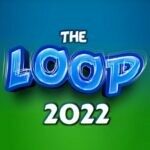
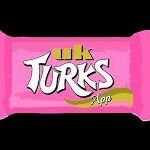









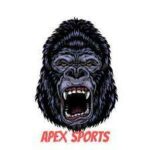




Leave a Reply