In this article, I’ll list some of the best Kodi addons. This piece will cover all the popular addons from video to all-in-one and sports addons. All the addons in this article are compatible with Kodi 19.5, 20, or both. That includes support devices like FireStick, FireStick 4K, New FireStick 4K, New FireStick 4K Max, Fire TVs, Android phones, Windows PCs, and macOS devices.
What are Kodi Addons?
After installing Kodi on your FireStick or any other device, you will want to start watching your favorite video content.
That includes movies, TV shows, live TV, sports replays, and more. However, Kodi doesn’t stream anything independently unless equipped with addons. That’s where Kodi addons come in.
You may think of addons as plugins that act as a bridge between Kodi and the expansive pool of content available on the internet. The Kodi community grows daily, and new addons are added daily.
Simply put, to start streaming on Kodi, you need video addons. And this article marshals the best ones I have researched and scooped out from the web.
Kodi addons are unpredictable. There’s no guarantee that a Kodi add-on that works at this moment will work in the next few days or weeks. So I keep testing and modifying these add-ons regularly.
Please let me know through the comments section below if you encounter any non-functioning addons on this list.
Attention KODI Users: Read before you continue
Government and ISPs endlessly monitor your online activities using your IP address 35.175.39.36 (exposed to everyone). Kodi is an excellent platform for streaming movies, TV shows, and sports, but streaming copyrighted content can get you into legal trouble.
You should use a reliable Kodi VPN and protect your streaming activities and privacy. A VPN will hide your IP address and bypass government surveillance and geo-restrictions.
I trust and use ExpressVPN, the fastest and most secure Kodi VPN. It's easy to install on any Kodi device, including Amazon FireStick, PCs, and Smartphones. In addition, it offers a 30-day money-back guarantee, and 3 free months with the annual plan.
Read: How to Install & Use the best VPN for Kodi.
Are Kodi Addons Safe & Legal?
There are two types of addons – official & unofficial.
The official addons are part of the official repository of Kodi, called the Kodi Add-on Repository. The addons from this repository are verified, safe, and legal.
The unofficial addons are created by independent, third-party developers. These addons have not been verified and may or may not be safe and legal.
Unfortunately, there is no universal test to verify the safety or legitimacy of all third-party addons. Each addon must be reviewed and verified individually.
To check whether the addon is safe, you may use Virus Total or any other trusted online antivirus to scan the URL of the zip file of the repository that hosts the addon. We have provided the repository URL with each addon on this list.
For instance, the first addon on our list is The Crew, and its repository URL is https://team-crew.github.io. Open this URL in a browser on your computer. You will find a zip file that goes by the name repository.thecrew-x.x.x.zip (where x.x.x is a placeholder for the current version number of the zip file).
Right-click this zip file to copy the link address from the popup menu. Paste this link in the antivirus to start the scan.
At the time of writing, the following is the zip URL: https://team-crew.github.io/repository.thecrew-0.3.4.zip. As you can see in the image below, I have scanned this URL with Virus Total.
The results show that the zip file does not contain any malicious programs or viruses.
Unfortunately, determining the legality of a third-party addon is not as straightforward as testing it for safety. The addons procure streaming links from multiple sources.
There is no way for us to verify whether every source has obtained the copyright license to distribute the streaming links.
You can avoid legal troubles by ensuring you stream only the public-domain videos. However, if you are looking for complete peace of mind without having to look over your shoulders while streaming, I recommend using a VPN for Kodi for complete privacy.
ExpressVPN works best with Kodi addons. It is the fastest VPN with world-class, Military-grade security.
Top Kodi Addons: A Quick Look
If you are in a hurry, here is a quick list of the top 10 Kodi addons. If you want to know more about these 10 addons or want to explore more addons, please jump to the next section.
- The Crew (All-in-one: Movies, TV Shows, Live TV, Sports, Documentaries, & more)
- Asgard (another all-in-one addon)
- Nemesis AIO (All-in-one)
- Seren (Movies & TV Shows)
- The Magic Dragon (Movies & TV Shows)
- Shadow (Movies & TV Shows)
- Fetch (Live TV)
- TV One (Live TV)
- Rising Tides (Sports)
- Mad Titan Sports (Sports)
Best All-in-One Kodi Addons
What if there was a way to get all the content in one place? That’s exactly what all-in-one add-ons are all about. They cover a wider range of categories, eliminating the need to install multiple add-ons individually.
1. The Crew

The Crew automatically uses its sub-addon, Crew Sports, to provide users with quality sports streams. Therefore, you don’t have to install the sports add-on separately.
Aside from the unlimited hours of content, the multi-scraper Kodi add-on is compatible with both Kodi 19 and Kodi 20. You can find it in the Crew Repository.
In addition to content diversity, CREW’s interface is attractive and extremely easy to navigate. Moreover, the playback is smooth and has no ads or disturbances. The Crew also supports Real-Debrid and Trakt integration.
- Repo Name: The Crew Repository
- Repo URL: https://team-crew.github.io
How to Install The Crew Kodi Addon
2. Ghost

Ghost offers a wide range of TV shows, movies, documentaries, and live channels in its library.
Moreover, it provides a smooth playback experience on your screen.
You can easily explore its user-friendly interface, switch between genres, and discover a lot of streaming content.
- Repo Name: The Crew Repository
- Repo URL: https://team-crew.github.io
How to Install Ghost Kodi Addon
3. Asgard

The addon features multiple sections that let you stream TV shows, movies, live TV, kids’ content, and more. Moreover, Asgard is also popular for its sports section, live streaming across various sporting events, and replay section.
You can integrate premium scrapers like Real Debrid and All Debrid with Asgard to maximize your streaming experience.
However, if you don’t have a premium service, you can find your way through the Non-Debrid section.
Asgard is compatible with Kodi 19 Matrix and Kodi 20 Nexus.
- Repo Name: Narcacist Repository
- Repo URL: https://mylostsoulspace.co.uk/repo
How to Install Asgard Kodi Addon
4. M-E-T-V

It also has a user-friendly interface, making it easy to explore and use.
M-E-T-V’s content library is regularly updated as new releases are added daily. Also, you can find high-quality links without Real Debrid, thanks to NAN scrapers.
Furthermore, M-E-T-V supports most Debrid services, like All Debrid and Real Debrid.
- Repo Name: Ezzer Macs Repository
- Repo URL: http://ezzer-mac.com/repo
How to Install M-E-T-V Kodi Addon
5. Fido

Its interface is simple and user-friendly, so you won’t have trouble finding relevant content.
With Fido, you can hi to endless hours of entertainment.
- Repo Name: Fido Repository
- Repo URL: http://fantazyrepo.uk/repo
How to Install Fido Kodi Addon
6. Nemesis AIO

The Nemesis AIO Kodi addon is one of the top Kodi addons that provide various on-demand content.
Compatible with Kodi 18 and 19, Nemesis AIO offers many TV shows and movies. It also features other video content, including documentaries, anime, webcams, gaming videos, and more.
While Nemesis AIO has a beautiful interface and is user-friendly, it also has some limitations. To enjoy this Kodi video addon, you must generate a web PIN every 3–4 hours. But don’t worry. You don’t need to be tech-savvy to do this, as it’s a straightforward process.
If you have a premium Real Debrid account, pair it up with Nemesis AIO to maximize your streaming experience.
Overall, if you want to install Kodi addons that will provide you with premium entertainment, Nemesis AIO should be on your list.
- Repo Name: Stream Army Repo
- Repo URL: http://streamarmy.co.uk/repo
How to Install Nemesis AIO Kodi Addon
7. Aliunde

If you are looking for Kodi addons that offer unlimited premium entertainment in all aspects, Aliunde is one of the best picks.
The interface is friendly, and you’ll find it extremely easy to navigate the addon.
The Aliunde addon is available in the Aliunde repository, compatible with Kodi 19 and 20.
- Repo Name: Aliunde Repository
- Repo URL: https://fuse99.com/aliunde
How to Install Aliunde Kodi Addon
Best Kodi Addons for Movies & TV Shows
We all love watching movies and shows, don’t we? With the following add-ons, you can access movies and TV shows from around the world.
From the latest movie releases to newly aired episodes, these add-ons offer it all. Also, some of these addons offer a decent collection of documentaries, kids’ videos, anime, and much more.
8. Seren
Seren works only with three premium services: Real Debrid, Premiumize, and All Debrid. There is a fair chance you have already heard of Real-Debrid. In fact, I have mentioned it quite a few times already here.
Premiumize and All Debrid, on the other hand, aren’t very popular. I have used all three, but I recommend using Real-Debrid. You can stream up to 4K resolution, and almost all the links work.
Seren is also decently fast. It pulls the streams in a flash and offers almost instant playback. You can get high-quality entertainment by spending less than $5 monthly on Real-Debrid.
- Repo Name: Nixgates Rep
- Repo URL: https://nixgates.github.io/packages
How to Install Seren Addon on Kodi
9. Scrubs v2
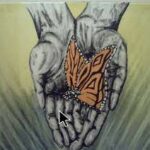
Scrubs v2’s content library is updated regularly, and its scrapers are doing a solid job of pulling quality streams.
With Scrubs, you can stream movies, TV shows, kids’ videos, documentaries, and more.
You’ll find many 720p HD links and some 1080p streams via Scrubs default scrapers.
- Repo Name: JewRepo
- Repo URL: https://jewbmx.github.io
How to Install Scrubs V2 Kodi Addon
10. Umbrella

Umbrella boasts a user-friendly interface, making browsing its extensive content library simple and easy.
So, get this Kodi addon and discover some amazing movies and TV shows.
- Repo Name: Umbrella Repository
- Repo URL: https://umbrellaplug.github.io
How to Install Umbrella Kodi Addon
11. Buds
You can explore a diverse selection of movies and TV shows in the Buds Kodi addon.
It includes various genres like romance, comedy, action, and adventure.
Buds offer smooth streaming and frequent updates, so you’ll always have new content to enjoy.
- Repo Name: The South Paw Repository
- Repo URL: https://southpawlefty2468rocky.com/repo
12. Nightwing

It offers a collection of movies and TV shows with a dark, dim theme.
Moreover, the user-friendly interface is easy to navigate.
So, whether you like mysteries or horror, Nightwing has plenty of options to keep you engaged.
- Repo Name: Magnetic Repository
- Repo URL: http://magnetic.website/repo
How to Install Nightwing Kodi Addon
13. Magic Dragon

Magic Dragon is fast, reliable, and packed with multiple features. From recently released movies to episodes and documentaries, it contains everything.
The addon has a solid lineup of scrapers, providing high-quality, fast streaming.
Pick a movie title or episode, and Magic Dragon will immediately start looking for streams. It will then immediately line up the links you can choose from.
Lastly, Magic Dragon pairs with Real Debrid to provide even higher-quality streaming options.
- Repo Name: Narcacist Wizard Repository
- Repo URL: http://ezzer-mac.com/repo
How to Install Magic Dragon Kodi Addon
14. POV

With POV, you can travel the world from the comfort of your home, enjoying a unique viewing experience.
The addon offers true stories, interesting narratives, historical moments, and content from different cultures and regions.
- Repo Name: Kodifitzwell Repository
- Repo URL: https://tiny.one/kodifitzwell
15. Shadow

This addon is a good addition to your entertainment options, bringing you a wide range of films and TV series.
Explore both popular and lesser-known titles, and experience the wonder of cinema from the comfort of your home.
Shadow lets you dive into the entertainment world, from mainstream hits to hidden gems.
- Repo Name: Narcacist’s Wizard Repository
- Repo URL: https://mylostsoulspace.co.uk/repo
Note: Shadow is also available on Magnetic Repository (http://magnetic.website/repo).
How to Install Shadow Kodi Addon
16. Nine Lives
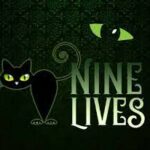
Whether you’re in the mood for action-packed adventures or heartwarming family films, this addon lets you explore some amazing content.
- Repo Name: Grindhouse Repository
- Repo URL: http://grindhousekodi.us/repo
How to Install 9 Lives Kodi Addon
17. Moria

The addon offers amazing content, especially in the fantasy, sci-fi, and adventure genres.
Moria is truly an entertainment heaven, from magical tales to amazing intergalactic adventures.
- Repo Name: The Crew Repository
- Repo URL: https://team-crew.github.io
How to Install Moria Kodi Addon
18. Homelander

It contains a variety of TV series across multiple genres. Whether you’re a fan of thrilling dramas, comedies, or gripping series, the powerful addon has you covered.
Get Homelander to alleviate your streaming experience.
- Repo Name: The Crew Repository
- Repo URL: https://team-crew.github.io
How to Install Homelander Kodi Addon
19. Base 19
Base 19 is a strong foundation for movie and TV show enthusiasts in the universe of Kodi addons.
Base 19 is known for its reliability, performance, and huge content library.
You can find some amazing shows and movies via the Base 19 addon. It includes romance, action, thrillers, and many other genres.
- Repo Name: The Crew Repository
- Repo URL: https://team-crew.github.io
How to Install Base 19 Kodi Addon
20. Patriot
Patriot lets you discover top-notch entertainment options to keep you hooked for hours.
It includes a good selection of movies and TV shows across various genres.
With Patriot, you can say hello to the world of patriotic adventure.
- Repo Name: Narcacist’s Wizard Repository
- Repo URL: https://mylostsoulspace.co.uk/repo
How to Install Patriot Kodi Addon
21. Crazy Canucks
Crazy Canucks is a fantastic Kodi addon that brings a world of entertainment to your fingertips!
It offers a great selection of amazing movies and TV shows.
The addon also offers various genres, including action, romance, comedy, thrillers, and more.
Get Crazy Canucks to enjoy some hidden entertainment gems in HD streaming.
- Repo Name: Canuck Repository
- Repo URL: http://twiglet.esy.es/canuck
How to Install Crazy Canucks Kodi Addon
22. Chain Reaction

It’s an entertainment hub containing various genres and tons of captivating titles.
The amazing collection of shows and movies will let you explore and find some fun titles.
- Repo Name: The Crew Repository
- Repo URL: https://team-crew.github.io
How to Install Chain Reaction Kodi Addon
23. Unleashed
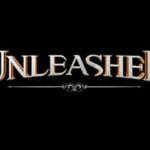
Unleashed allows you to enjoy a wide range of movies, from new releases to timeless classics, giving you more viewing options. Get this addon and enjoy the freedom of smooth streaming.
- Repo Name: The Crew Repository
- Repo URL: https://team-crew.github.io
24. Black Lightning

There are multiple sections available in Black Lightning. Also, a One-Click playlist plays content with a single click.
To maximize your experience with Black Lightning, you should consider subscribing to a Real Debrid Premium Account. With it, you can enjoy unlimited streaming links with up to 4k video quality. Lastly, Black Lightning also supports Trakt.
- Repo Name: cMaNs Wizard Repository
- Repo URL: http://cmansbuilds.com/repo
How to Install Black Lightning Kodi Addon
25. ReleaseBB
ReleaseBB Kodi addon is known for its regular updates and wide-ranging content choices. Whether you’re looking for new movie releases or the latest episodes, this addon ensures you stay at the forefront of entertainment.
All the latest releases and new content are available at your fingertips. Therefore, ReleaseBB is the best addon to stay updated on new movies and shows.
- Repo Name: Bugatsinho Repository
- Repo URL: https://bugatsinho.github.io/repo
How to Install ReleaseBB Kodi Addon
NavySeal Platinum, formerly NavySeal Big Brother, is available via the South Paw Repository. NavySeal Platinum provides the best streaming links to TV shows and movies. It also features a one-click section that gives you access to many TV shows, movies, documentaries, and more.
My favorite feature of NavySeal Platinum is its UI. The addon has a unique design with a simple interface. You can also use the search feature to browse the extensive library for a specific TV show or movie.
NavySeal Platinum uses Debrid services like AllDebrid and Real-Debrid for a premium experience. In summary, Navyseal Platinum is one of the best Kodi video add-ons.
- Repo Name: The South Paw Repository
- Repo URL: https://southpawlefty2468rocky.com/repo
How to Install NavySeal Kodi Addon
27. SealTeam 6
SealTeam 6 is a Kodi add-on for streaming high-quality movies and TV. You can install the addon via the South Paw Repository.
SealTeam 6 lets you access many movies and TV shows without signing up for or paying for a subscription. The UI is simple and easy to navigate. You can use the Search section to browse the extensive library to find any particular show.
SealTeam 6 works perfectly with AllDebrid, Premiumize, and Real Debrid. If you subscribe to any of these services, you can link them with SealTeam 6 to optimize your streaming experience. You can also link your Trakt account if you have one. Trakt automatically tracks the content you watch.
- Repo Name: The South Paw Repository
- Repo URL: https://southpawlefty2468rocky.com/repo
How to Install SealTeam6 Kodi Addon
28. SubsMovies Club

SubsMovies Club lets you explore the magic of global cinema. The addon offers a vast selection of subtitled content and promotes multicultural storytelling.
- Repo Name: Mbebe Repository
- Repo URL: https://mbebe.github.io/blomqvist
How to Install SubsMovies Club Kodi Addon
29. The Wizz

Moreover, you can link your Real Debrid account with The Wizz to alleviate the streaming experience. Overall, the addon is great for uncovering amazing entertainment-filled shows and movies.
- Repo Name: cMaN’s Wizard Repository
- Repo URL: http://cmanbuilds.com/repo
30. Genocide/Chains Genocide
The Genocide Kodi addon perfectly suits horror and mystery lovers. It’s available in the Crew Repository and offers thrilling horror and suspense-filled movies and shows.
The addon has a dark and dim theme that aligns with the available content genres. Overall, Genocide is a decent addon for watching nail-biting horror movies and films in high definition.
The addon has been rebranded as Chains Genocide.
- Repo Name: The Crew Repository
- Repo URL: https://team-crew.github.io
How to Install Genocide Kodi Addon
31. Insomnia

It contains diverse movies and TV shows in various genres. It’s a decent streaming addon from the Offspring repository.
Some sections in the Insomnia addon include Movies, TV Shows, My Movies, My TV Shows, and more. Moreover, the simple-to-understand interface is a bonus.
- Repo Name: Offspring Repository
- Repo URL: https://tiny.one/offspring19
How to Install Insomnia Kodi Addon
32. Wutu

This impressive addon offers an extensive library of the latest films and trending TV series.
Wutu’s simple and intuitive interface makes finding and streaming your favorite content easy and fast.
It includes action, romance, comedy, etc. genres, and the videos are available in HD quality.
- Repo Name: Ezra Repository
- Repo URL: https://ezra-hubbard.github.io
How to Install Wutu Kodi Addon
33. Wolf Pack

The addon is mainly known for its huge content library and the number of available titles.
You can explore content from various genres in its all-inclusive library.
Moreover, the available content is smartly organized and regularly updated to keep the Wolf Pack up-to-date.
- Repo Name: Where the Monsters Live Repository
- Repo URL: https://tinyurl.com/wheremonsterslive
How Install Wolf Pack Kodi Addon
34. Odds ‘N’ Ends

The diverse compilation includes distinctive films, cult classics, and lesser-known TV shows, making it an ideal choice for adventurous viewers.
Odds ‘N’ Ends is an all-in-one Kodi addon and doesn’t require any signup or registration.
- Repo Name: Grindhouse Repository
- Repo URL: http://grindhousekodi.us/repo
How to Install Odds ‘N’ Ends Kodi Addon
35. Black And White Movies
Rediscover the golden era of cinema with the Black And White Movies Kodi addon. It lets you explore the classic Hollywood and iconic performances that have stood the test of time.
The addon offers multiple genres, including romance, thriller, action, drama, and more.
With the Black And White Movies Kodi addon, you can discover the appeal and attraction of black-and-white films.
- Repo Name: Narcacist’s Wizard Repository
- Repo URL: https://diggz1.me/diggzrepo
How to Install Black And White Movies Kodi Addon
36. Absolution

The addon is divided into various sections and categories to find items quickly.
Moreover, the simplistic layout ensures you can easily browse and explore the Absolution addon.
- Repo Name: Chains Repository
- Repo URL: https://unhingedthemes.github.io or https://team-crew.github.io
Top Kodi Addons for Live TV & IPTV
True cord-cutting is when you can access satellite channels on your internet-connected media devices. The Live TV Kodi addons we have rounded up here let you stream your favorite cable TV channels from around the world on all your Kodi-supported devices.
37. Samsung TV Plus

This feature-rich addon offers an impressive selection of channels covering various genres in HD quality.
It is easy to navigate and hassle-free, so Samsung TV Plus is perfect for those seeking top-notch live TV streaming from their Kodi setup.
- Repo Name: Sly Guy Repository
- Repo URL: http://k.slyguy.xyz
How to Install Samsung TV Plus Kodi Addon
38. Pluto TV

With Pluto TV, you can instantly gain free access to 200+ premium cable TV channels. Moreover, it also features thousands of on-demand content.
Some channels on the main menu include CBSN, NBC, CNN, NFL Channel, and MTV. You can also use it on an Android TV box and Fire TV stick.
The official Pluto TV app is available on the Google Play Store. The sole drawback is that Pluto TV includes advertisements, so you may encounter a few during your streaming experience.
- Repo Name: Official Kodi Repository
- Repo URL: Preinstalled
How to Install Pluto TV Kodi Addon
39. STIRR

STIRR provides an intuitive interface, making channel browsing and selection effortless.
STIRR caters to a broad spectrum of live TV preferences. So, whether you’re a sports enthusiast or a news lover, it will enhance your Kodi experience.
- Repo Name: Sly Guy Repository
- Repo URL: http://k.slyguy.xyz
How to Install STIRR Kodi Addon
40. TVOne

There are multiple variants of TVOne:
- TVOne
- TVOne111
- TVOne112
- TVOne1112
TVOne allows you to select a channel from its main menu and get on with your stream.
All you need to do is select a country and channel, after which you can get into your stream. Moreover, TV One provides incredible stream options with over 1,000 channels.
- Repo Name: Narcacist Wizard Repository
- Repo URL: https://mylostsoulspace.co.uk/repo
How to Install TVOne Kodi Addon
41. Mega IPTV

Also, the smooth streaming and reliable performance ensure a seamless viewing experience, making Mega IPTV a gem for Kodi users.
- Repo Name: G-Live Repository
- Repo URL: https://mrgsi.github.io/glive
How to Install Mega IPTV Kodi Addon
42. Fetch
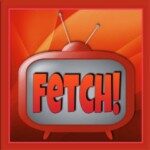
Moreover, it boasts an impressive channel lineup covering entertainment, kids, news, and more.
With its user-friendly interface and efficient organization, Fetch lets you quickly find and enjoy your favorite shows and live events hassle-free. A
re you ready to take your Kodi entertainment to new heights with Fetch?
- Repo Name: DoomzDay Repository
- Repo URL: https://doomzdayteam.github.io/doomzday
How to Install Fetch Addon on Kodi
43. Catch-up TV & More

This brilliant addon lets you catch up on your favorite programs at your convenience.
Browse through various channels, offering a wide selection of catch-up content.
Also, enjoy the independence of watching anything on your own time. Catch-up TV & More will elevate your Kodi setup and offer complete entertainment flexibility.
- Repo Name: Official Kodi Repository
- Repo URL: Preinstalled
How to Install Catch-up TV & More Kodi Addon
Best Kodi Addons for Sports
Sports is one of the most-watched genres on traditional TV and the internet. Kodi is one incredibly popular media tool, and it would be remiss of me not to mention some of the top sports Kodi addons. So, here goes our list.
44. SportHD

SportHD scraps all its streaming links from multiple sports sites. All these providers boast quality streams to major sports.
With a user-friendly interface, SportHD is easy to navigate as it features categories like Boxing, Football, Handball, Motorsports, and more.
It provides sports content with absolutely no ads and a buffer-free stream experience.
SportHD is available via the Bugatsinho Repository. Also, it’s compatible with Kodi 20 Nexus & 19 Matrix.
- Repo Name: Bugatsinho Repository
- Repo URL: https://bugatsinho.github.io/repo
How to Install SportHD Kodi Addon
45. Rising Tides

Rising Tides serves a broad range of sports enthusiasts, from football to basketball and everything in between.
Stay updated with the latest fixtures and scores from around the world.
With its user-friendly interface and reliable streaming, Rising Tides is a must-have for any sports lover.
- Repo Name: Rising Tides Repository
- Repo URL: http://mullafabz.xyz/Repository/K19
How to Install Rising Tides Kodi Addon
46. Daddylive

Enjoy high-quality streams and never miss a moment of your favorite matches.
With regular updates and a simple layout, Daddylive ensures you stay engaged in the sports action without hassle.
- Repo Name: The Crew Repository
- Repo URL: https://team-crew.github.io
How to Install DaddyLive Kodi Addon
47. Mad Titan Sports V2

Whether you’re into football, wrestling, or UFC, this addon has got you covered.
From live games to exclusive interviews, Mad Titan Sports V2 keeps you engaged in the sporting universe.
- Repo Name: Magnetic Repository
- Repo URL: http://magnetic.website/repo
How to Install Mad Titan Sports V2 Kodi Addon
48. The Loop
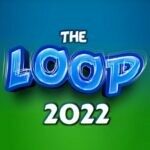
This addon provides a wide range of live sports streams, making it perfect for sports fans of all types.
You can also catch live games, keep tabs on scores, and relive the best moments from recent matches.
- Repo Name: The Loop Repository
- Repo URL: https://loopaddon.uk/loop19
How to Install The Loop Kodi Addon
49. The Endzone

It provides access to live NFL games, highlights, and analysis, all at your fingertips.
Moreover, you can keep track of your favorite teams and players throughout the season.
The Endzone scores big points for sports enthusiasts with its user-friendly interface and up-to-date content.
- Repo Name: Grindhouse Repository
- Repo URL: http://grindhousekodi.us/repo
How to Install The Endzone Kodi Addon
50. Fights on Demand

Offering a vast library of boxing, MMA, and wrestling content, this addon lets you relive epic showdowns and legendary fights.
Fights on Demand also packs an amazing collection for fight fans, including classic matches and the latest events.
- Repo Name: Narcacist’s Wizard Repository
- Repo URL: https://mylostsoulspace.co.uk/repo
How to Install Fights on Demand Kodi Addon
51. Torque Lite

With a focus on live sports events and channels, this addon delivers sports content from around the globe.
Whether you are a soccer fanatic or a basketball fan, Torque Lite ensures you get access to all the content without lags.
- Repo Name: Narcacist’s Wizard Repository
- Repo URL: https://mylostsoulspace.co.uk/repo
How to Install Torque Lite Addon on Kodi
52. Fight Club

This sports addon is dedicated to combat sports, delivering live MMA, boxing, and wrestling events.
Stay updated with the latest fight cards and watch your favorite fighters in action.
With its extensive coverage and smooth streaming, Fight Club packs amazing content for fight lovers.
- Repo Name: Stream Army Repository
- Repo URL: http://streamarmy.co.uk/repo
How to Install Fight Club Kodi Addon
53. Purely Wrestling

The addon lets you catch live events, watch classic matches, and explore exclusive wrestling content.
Moreover, Purely Wresting will easily become your go-to addon with its specialized focus and user-friendly interface.
- Repo Name: The Crew Repository
- Repo URL: https://team-crew.github.io
How to Install Purely Wrestling Kodi Addon
54. ApeX Sports
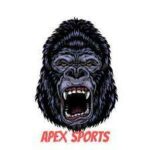
Moreover, it has an intuitive interface and reliable streams to keep you updated and in the loop regarding events and competitions.
Stay ahead of the game with this impressive sports addon.
- Repo Name: Arxtic Ape Repository
- Repo URL: https://arxtic-ape.github.io
How to Install ApeX Sports Kodi Addon
55. Sportz

Sportz delivers live streams and on-demand content for every sports enthusiast.
With its extensive coverage and regular updates, this addon keeps you updated on sports action and is a must-have addon for any sports lover.
- Repo Name: Butter Fingers Repository
- Repo URL: http://j1wizard.net/butter
How to Install Sportz Kodi Addon
Best Kodi Addons for Cartoons & Anime
If you have kids or enjoy cartoons & anime, here’s a round-up of some of the top Kodi addons for such content.
56. Otaku

With an extensive collection of the latest and classic anime series, it delivers an immersive viewing experience.
Moreover, Its user-friendly interface ensures effortless navigation, making exploring and finding your favorite shows a breeze.
Also, the seamless streaming feature will ensure you never incur buffering.
- Repo Name: Hooty’s Repository
- Repo URL: https://goldenfreddy0703.github.io/repository.hooty or https://goldenfreddy0703.github.io/repository.otaku
57. Kaito
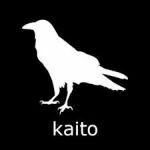
Whether you seek beloved classics or trending anime, Kaito delivers it at your fingertips.
Thanks to its reliable streaming links and regular updates, you can enjoy uninterrupted sessions.
So, gear up and embrace the joy of anime with Kaito.
- Repo Name: SwagOtaku Repository
- Repo URL: https://swagotaku.github.io/repo
How to Install Kaito Kodi Addon
58. WatchNixtoons2

Seamlessly integrated with Kodi, WatchNixtoons2 guarantees smooth streaming, ensuring you never miss a single episode.
Prepare to relive cherished childhood memories and discover new animated gems with WatchNixtoons2!
- Repo Name: The Crew Repository
- Repo URL: https://team-crew.github.io
How to Install WatchNixtoons 2 Kodi Addon
59. Gogoanime

With Gogoanime, you can say hello to high-quality streaming and bid farewell to buffering issues.
So, whether you’re a seasoned anime enthusiast or a newcomer, Gogoanime is the place to be.
- Repo Name: cywteow Add-ons Repository
- Repo URL: https://cywteow.github.io/repo
How to Install GoGoAnime Kodi Addon
60. Haru
Haru is an anime-based Kodi addon from the Pikdum repository. It’s the perfect addon for watching anime and cartoon series.
Moreover, its intuitive interface and well-organized categories ensure a hassle-free exploration.
You can get Haru via the Pikdum repository to enjoy your favorite anime and cartoons.
- Repo Name: Pikdum Repository
- Repo URL: https://pikdum.github.io/repository.pikdum
How to Install Haru Kodi Addon
61. FANime

Moreover, With its reliable streaming links and regular updates, FANime stands out as the ultimate destination for animated delights on Kodi.
Moreover, the addon has dedicated sections for new releases and new seasons to make browsing and streaming easy.
- Repo Name: Stream Army Repository
- Repo URL: http://streamarmy.co.uk/repo
How to Install FANime Kodi Addon
FAQ’s
How do I Install an Add-on from the Kodi Add-on Repository?
Installing add-ons from the Kodi add-on repository is easy. There are specific installation guides for some add-ons on this list. If you do not find a specific guide for any add-ons listed in this article, go to Kodi Settings > Add-ons > Install from Repository > Kodi Add-on Repository.
Are Kodi addons safe?
Kodi addons can vary in safety. While some are legitimate and secure, others may pose risks, such as malware or copyright infringement. It’s important to be cautious and use trusted sources.
Are Kodi addons legal?
All Kodi addons are not illegal, but certain addons may provide access to copyrighted content without proper authorization. Complying with copyright laws and using addons within legal boundaries is essential.
What’s the difference between a Kodi addon, build, and repository?
A Kodi addon is an additional feature or functionality that can be added to the Kodi media player. A build is a pre-configured setup with multiple addons and customized settings. A repository is a storage location where addons or builds can be downloaded and installed.
Should I use a VPN with Kodi addons?
Using a VPN with Kodi addons is highly recommended. It enhances your privacy and security by encrypting your internet connection, preventing ISPs and other entities from monitoring your online activities. ExpressVPN is the most trusted VPN for streaming and privacy.
Are Kodi addons free to use?
Yes, Kodi addons are generally free to use. However, some addons may offer premium features or require subscriptions for specific content.
Why do Kodi addons stop working or disappear?
Kodi addons can stop working or disappear due to several reasons. One common cause is the shutdown or removal of the repository from which the addon is installed. Changes in Kodi’s infrastructure can also lead to compatibility issues.
Conclusion
That’s a wrap. The above are the best Kodi addons you can install today. Don’t forget to bookmark this article, as I’ll be updating the article regularly as required, and you don’t want to miss out on them. I wish you a great streaming experience.
Related:

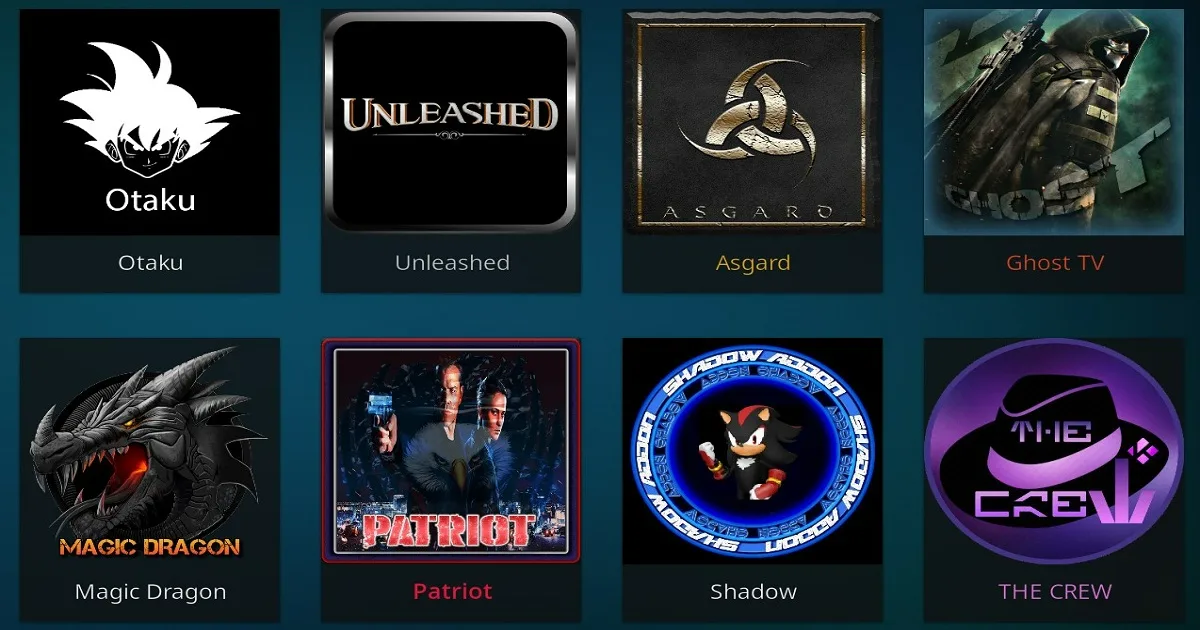
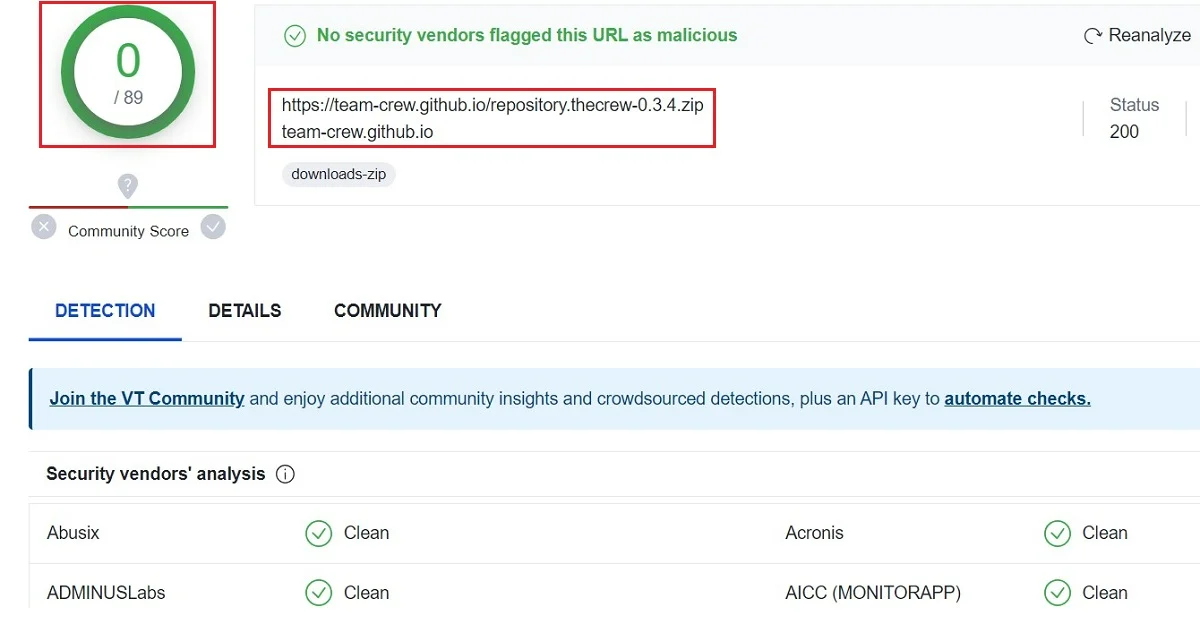








Leave a Reply