In this King IPTV review, I’ll discuss what the service offers and how to install it on FireStick. King IPTV is compatible with all Fire TV devices, and you can use these steps to set it up on any of the Fire TV variants. These variants include FireStick Lite, Fire TV Cube, FireStick 4K Max, FireStick 4K, and FireStick 3rd generation.
NOTE: FireStickHow.com does not own or operate any IPTV services. Also, we don't verify the security and legality of any service.
What is King IPTV?
King IPTV is an IPTV service that offers over 20,000 live TV channels and 50,000 plus on-demand videos. It is a premium service that requires a subscription to access the content. If you are looking for an affordable alternative to watching live TV programs on your FireStick, King IPTV is a suitable option.
With a King IPTV subscription, you get access to loads of content from local and international TV stations, including sports, talk shows, cartoons, news, reality TV shows, and business updates. The IPTV service lives up to its name, with stable streams of live TV programs from the US, Europe, the Middle East, Asia, and Africa.
Besides live TV programs, King IPTV offers various pay-per-view (PPV) events. Some popular PPV events are on the line-up, including combat sports, international soccer leagues, motorsports, and basketball leagues.
Attention FireStick Users: Read before you continue
Your government and ISP are probably monitoring your streaming activities using your IP address 35.175.39.36 (exposed to all). You may get into serious legal trouble for streaming copyrighted videos on FireStick.
I strongly recommend getting a trusted VPN for FireStick to hide your IP address and protect your online identity.
I use ExpressVPN on all my devices as it is the most secure, fastest, and easy-to-use VPN. It comes with an unconditional 30-day money-back guarantee, and you get 3 free months with the yearly plan.
Don't miss out on the peace of mind and online security ExpressVPN provides.
Read: How to Install & Set up the best VPN on FireStick.
Is King IPTV Safe?
King IPTV’s official website is https://king-iptv.org. The IPTV is a third-party service, which raises safety concerns. Unfortunately, FireStick doesn’t have the resources to verify the safety of this service.
However, I scanned the URL on VirusTotal to check for malicious files and viruses, but it came out clean. No vendors flagged it as malicious.
Is King IPTV Legal?
A quick look at the content offered by King IPTV casts a shadow of doubt over its legality, especially because it features premium PPV content and cable TV stations at a considerably lower price compared to official IPTV. Secondly, this IPTV is unavailable on the Amazon App Store.
Unfortunately, FireStickHow cannot verify the IPTV service’s legality because it depends on various factors, including copyright laws in your country, content sources, agreements, and licenses between King IPTV and the content providers.
We strongly discourage piracy. At the same time, we recommend using a VPN like ExpressVPN whenever streaming content via an IPTV service.
King IPTV Plans and Pricing
King IPTV offers various plans at varying prices. It also offers a 24-hour free trial to familiarize yourself with the content before committing to the service for a longer duration. Once you’ve decided to subscribe to a plan, choose any of the below King IPTV plans:
- 1-month plan at €25
- 3-month plan at €50
- 6-month plan at €90
- 12-month plan at €160
- 24-month plan at €260
I recommend going month-on-month because there is no guarantee that third-party IPTV services like King IPTV will remain operational for this long.
King IPTV Features
Below are the top features that make King IPTV a top IPTV service for FireStick:
- EPG TV guide.
- Regular channel updates.
- PPV events and channels.
- High-quality streaming, including 4K, UHD, HD, and SD.
- Over 20,000 live TV channels and 50,000 plus VOD content.
- Support for multi-language subtitles on movies and TV shows, including English, French, German, and Hindi.
Subscribing to King IPTV
Before subscribing to a King IPTV plan, I recommend signing up for the 24-hour free trial. The trial will give you a glance at the available channels, movies, and TV shows, as well as the streaming quality. If you like the service, subscribe to one of the paid plans.
King IPTV accepts payments in two ways: using Bitcoin or buying Bitcoin using a credit card. To learn more about its payment options, see its official page. Below are the steps to subscribe to King IPTV:
1. Go to https://king-iptv.org/ on your browser and scroll down the home page to locate the various plans.
2. Select your preferred plan and click Order Now.
3. Fill in the required details, then select Add to Cart.
4. Click View Cart.
5. Select Proceed to Checkout.
6. Fill in the billing details, select your payment option, and click Place your Order.
Once you subscribe, the provider will send you the M3U link and login details. You’ll use these login credentials to log in to King IPTV service using an IPTV player.
Wait! It looks like you are all set to start watching your favorite content on FireStick. But have you protected your online identity yet? You are under constant surveillance by the Government and ISP. Free streaming of copyrighted videos may get you into legal trouble.
Thankfully, you can easily avoid online monitoring and safeguard your privacy with a trusted VPN on FireStick. A VPN will hide your IP address and online identity by encrypting your internet connection.
Please note that I am not encouraging you to violate any copyright laws. You should always watch the content available in the public domain. I am simply recommending the use of a VPN to maintain your privacy. You have every right to your privacy, which is constantly being breached these days.
I personally use ExpressVPN and have found it to be the fastest and most secure FireStick VPN. It is also the most streaming-friendly VPN I have ever used. Therefore, I highly recommend getting ExpressVPN for FireStick.
Here is how you can quickly get the ExpressVPN app on FireStick:
Step 1: Click HERE to subscribe to ExpressVPN and enjoy a 49% discount with 3 months of extended service. You are also eligible for a 30-day, full money-return guarantee.
Step 2: Download and install ExpressVPN on FireStick
- Choose the Find > Search option on the FireStick home screen on the menu bar.
- Search for ExpressVPN.
- Click the ExpressVPN icon on the following window.
- Click Download or Get on the next window
Step 3: Open ExpressVPN once you have downloaded it. Sign in with your account.
Step 4: Choose a server and click the Connect/Power button
Put your mind at ease now! You have successfully secured your streaming activities with ExpressVPN.
How to Use King IPTV With IPTV Smarters Pro IPTV Player
There are two types of IPTV services:
- The ones that come with their own standalone app and a built-in IPTV video player.
- The others that do not have their apps and hence must be integrated with an external IPTV video player.
King IPTV belongs to the second category. It does not have an app. Therefore, you must set it up with an external player, such as TiviMate or IPTV Smarters Pro.
You can easily sideload one of these players onto FireStick. For demonstration, we will use IPTV Smarters Pro in this guide. After installing IPTV Smarters Pro, enter the M3U link provided with your King IPTV subscription to start watching your favorite channels.
If you don’t have IPTV Smarters Pro, please follow our detailed guide on how to install it.
If you intend to use King IPTV regularly, create a home screen shortcut of IPTV Smarters Pro on your FireStick home screen.
Follow the steps below to use King IPTV on your FireStick:
1. From your Fire TV home screen, click Apps.
2. Scroll through the installed apps and click IPTV Smarters Pro.
3. Once the app launches, select Login With Xtreme Codes API.
4. Enter your login details in the provided fields, then click Add User.
Once successfully logged in, you’ll see King IPTV service’s home page with the various sections and TV guide.
Winding Up
King IPTV is one of the best IPTV services for FireStick, offering stable streams of up to 20,000 live TV channels and over 50,000 on-demand videos. In this King IPTV review and how to install it on Fire Stick, I have discussed its features, plans, pricing, and how to subscribe to the service. Don’t hesitate to share your thoughts and experience with the IPTV service in the comment section.
Related:

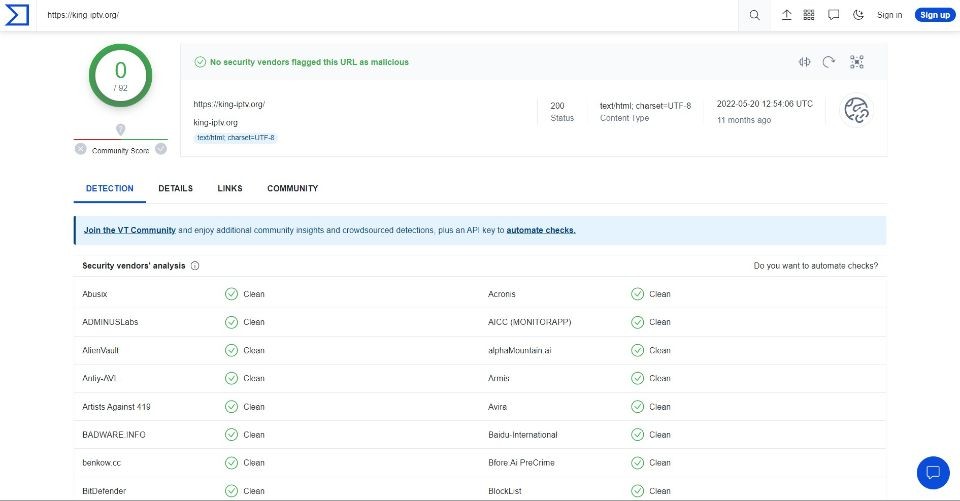
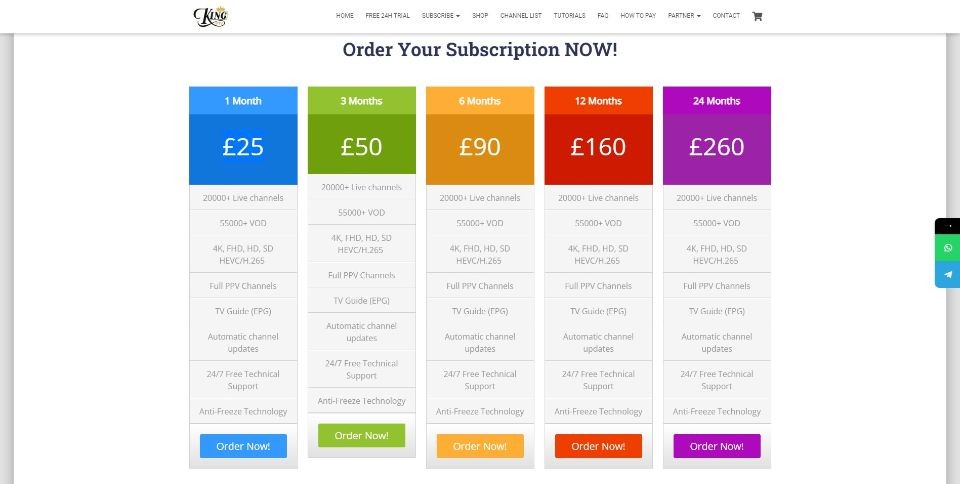
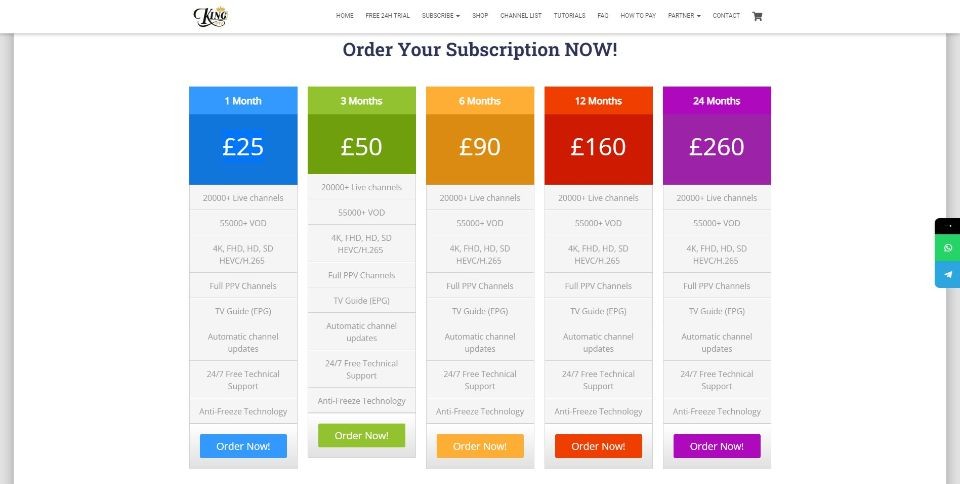
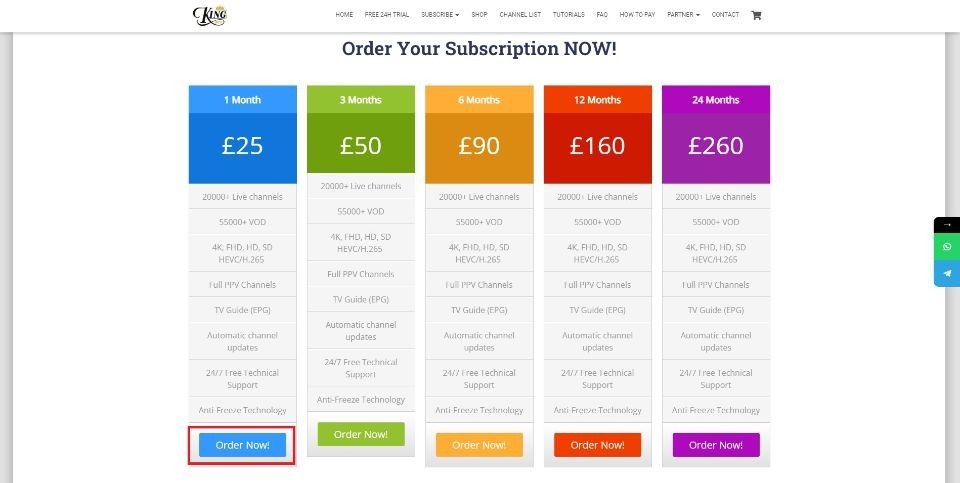
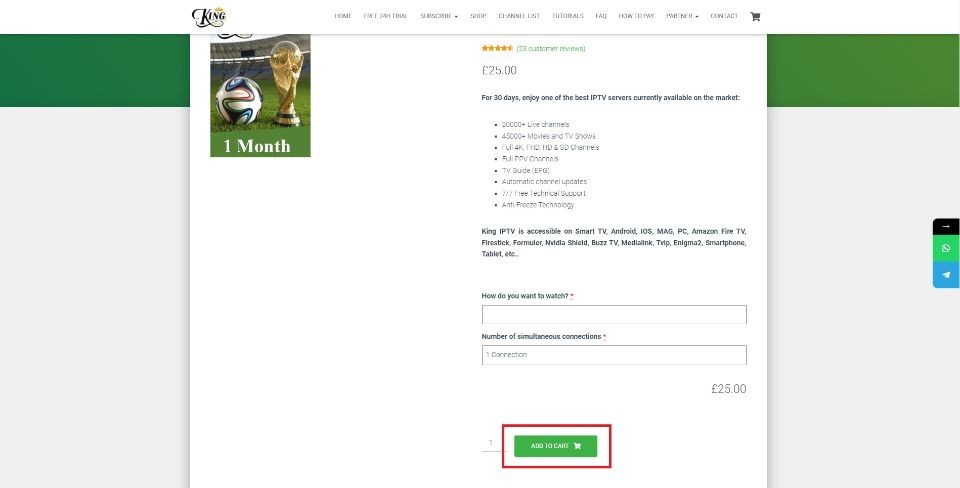
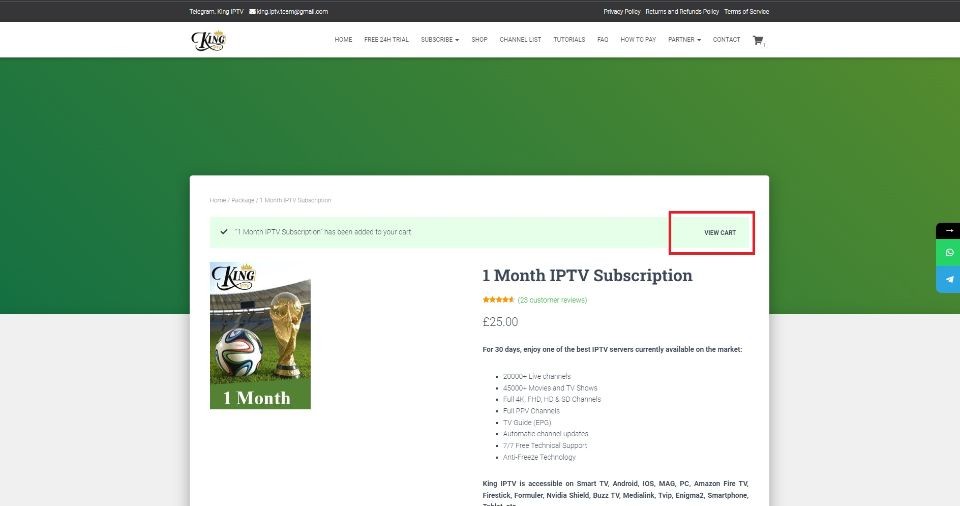
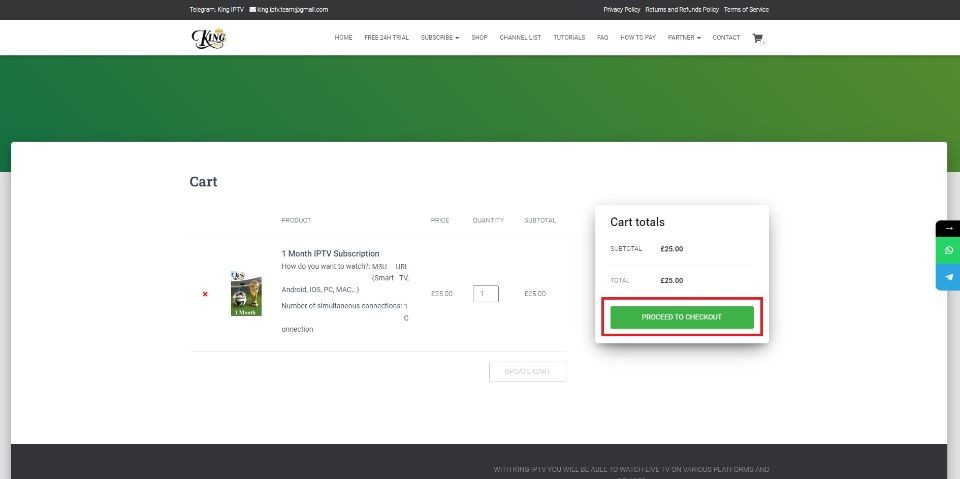
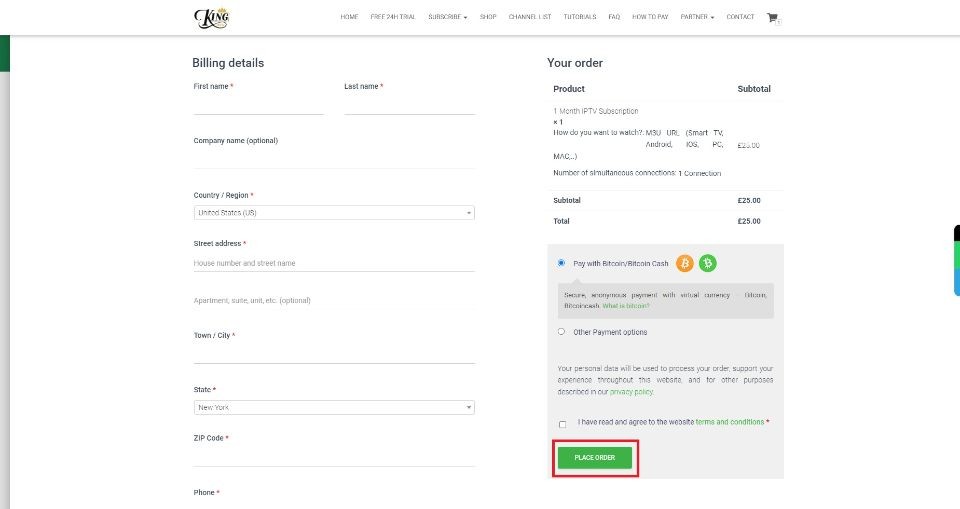






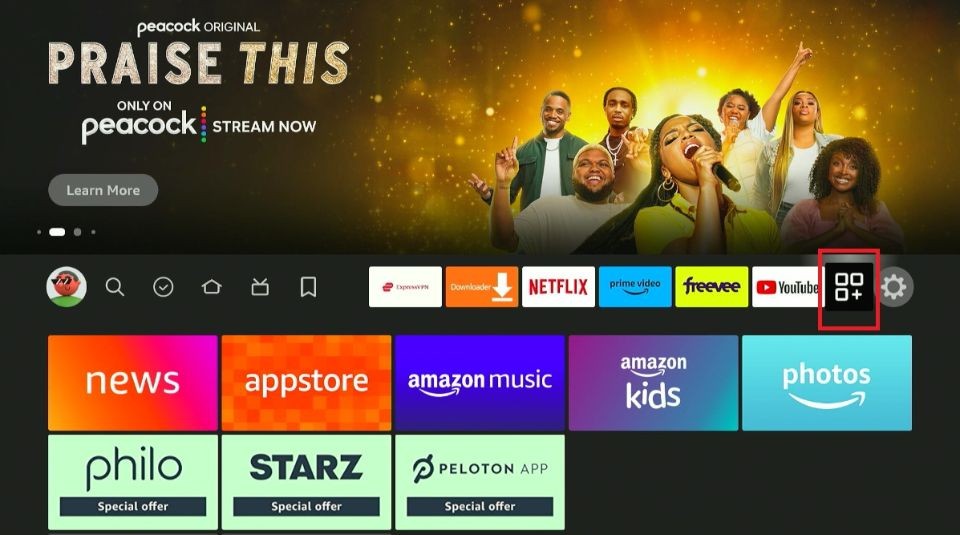
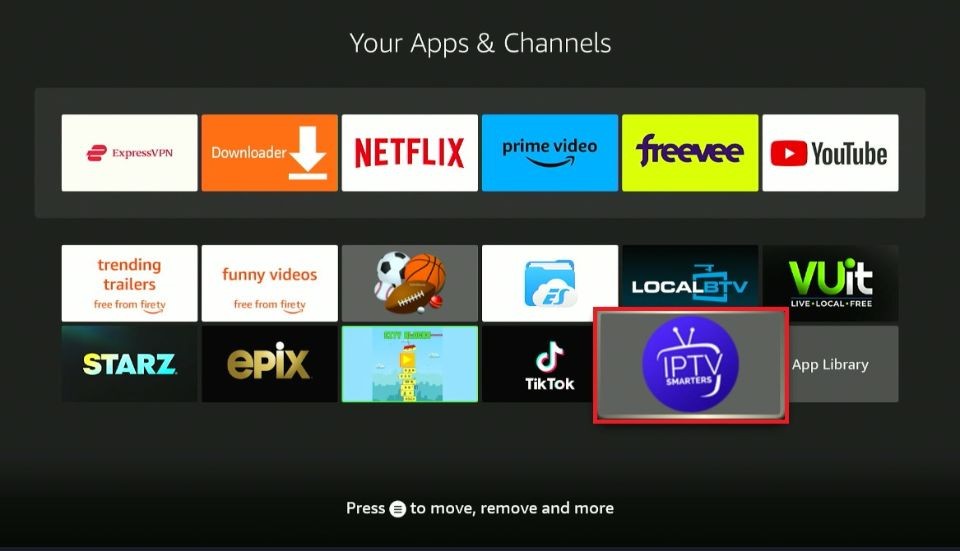
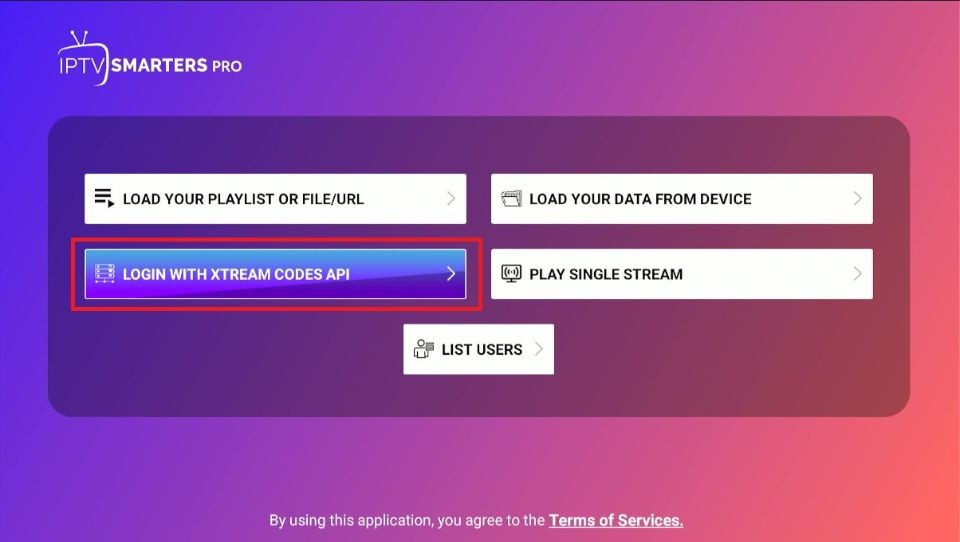
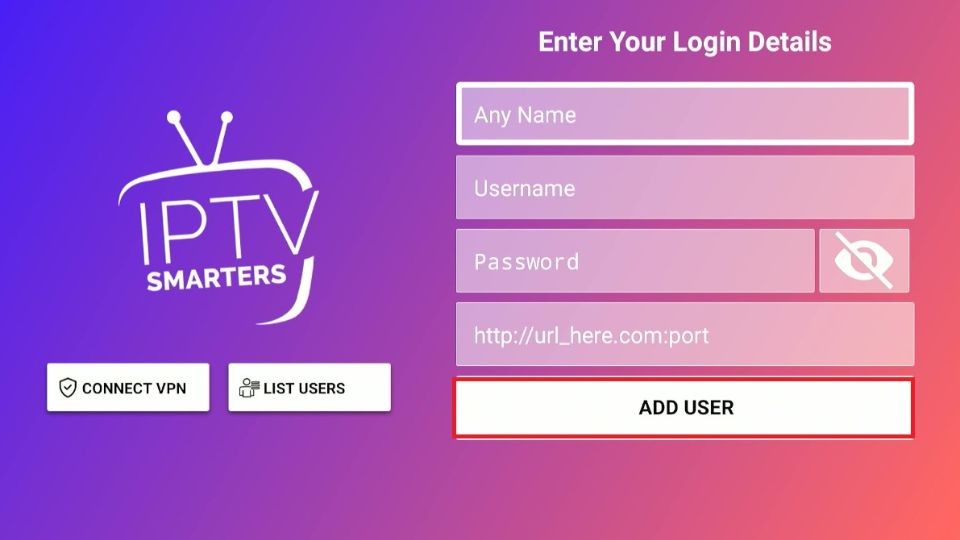
Leave a Reply