This tutorial showcases how to install and watch IMDb TV/Freevee on FireStick. Moreover, it provides an overview of the service, its top features, and more. This guide checks out for all the latest FireSticks like Fire TV Cube, FireStick 3rd Gen, FireStick Lite, FireStick 4K, FireStick 4K Max, and more.
What Is IMDb TV/Freevee?
Formerly known as IMDb TV, Freevee is Amazon’s free streaming service. On Freevee, Amazon lets you stream thousands of hit movies, popular TV shows, heart-wrenching documentaries, and more.
Freevee is only available in the United States, and it’s supported by ads so that you can enjoy premium stuff for free. In addition, Freevee provides Freevee Originals, live 24/7 entertainment channels, and premium content.
You can search your favorite content on Freevee by title, genre, or cast. Furthermore, you can explore trending searches, hot shows, and more. All the Freevee goodness depends on your US Amazon account. Sign in, access the app, and you are in for crazy treats by Amazon! FreeVee is also part of our list of Best Apps for Amazon FireStick.
Attention FireStick Users: Read before you continue
Your government and ISP are probably monitoring your streaming activities using your IP address 35.175.39.36 (exposed to all). You may get into serious legal trouble for streaming copyrighted videos on FireStick.
I strongly recommend getting a trusted VPN for FireStick to hide your IP address and protect your online identity.
I use ExpressVPN on all my devices as it is the most secure, fastest, and easy-to-use VPN. It comes with an unconditional 30-day money-back guarantee, and you get 3 free months with the yearly plan.
Don't miss out on the peace of mind and online security ExpressVPN provides.
Read: How to Install & Set up the best VPN on FireStick.
Features of IMDb TV/Freevee
Here are some mind-blowing features of IMDb TV/Freevee:
- No credit cards, no fees, 100% free for the US region
- Personalized watchlist
- Thousands of hit and popular content
- 24/7 live entertainment channels
- Freevee Originals
How to Install IMDb TV/Freevee on FireStick
You don’t need to install Freevee or IMDb TV on your Amazon FireStick. This service comes built-in! However, you need to access it. And the following are two ways to access Freevee on your FireStick.
Method #1 – Search for Freevee
The good old search and access method lets you quickly run Freevee on your FireStick.
1. Choose the Find icon on your Fire TV home page.
2. Scroll down and open the Search input box.
3. Enter Free using the on-screen keyboard layout and select Freevee from the search suggestions.
4. Choose Freevee.
Method #2 – Access Via App Library
Or, you can access Freevee via your FireStick app library:
1. On your FireStick home, choose the App boxes icon at the end of the app pane.
2. You should find the FreeVee app here. However, if you don’t, choose the App Library tile on the Your Apps & Channels screen.
3. Open Freevee.
This is how you get FreeVee on FireStick.
Wait! It looks like you are all set to start watching your favorite content on FireStick. But have you protected your online identity yet? You are under constant surveillance by the Government and ISP. Free streaming of copyrighted videos may get you into legal trouble.
Thankfully, you can easily avoid online monitoring and safeguard your privacy with a trusted VPN on FireStick. A VPN will hide your IP address and online identity by encrypting your internet connection.
Please note that I am not encouraging you to violate any copyright laws. You should always watch the content available in the public domain. I am simply recommending the use of a VPN to maintain your privacy. You have every right to your privacy, which is constantly being breached these days.
I personally use ExpressVPN and have found it to be the fastest and most secure FireStick VPN. It is also the most streaming-friendly VPN I have ever used. Therefore, I highly recommend getting ExpressVPN for FireStick.
Here is how you can quickly get the ExpressVPN app on FireStick:
Step 1: Click HERE to subscribe to ExpressVPN and enjoy a 49% discount with 3 months of extended service. You are also eligible for a 30-day, full money-return guarantee.
Step 2: Download and install ExpressVPN on FireStick
- Choose the Find > Search option on the FireStick home screen on the menu bar.
- Search for ExpressVPN.
- Click the ExpressVPN icon on the following window.
- Click Download or Get on the next window
Step 3: Open ExpressVPN once you have downloaded it. Sign in with your account.
Step 4: Choose a server and click the Connect/Power button
Put your mind at ease now! You have successfully secured your streaming activities with ExpressVPN.
Overview of FreeVee/IMDb TV
If you plan to use FreeVee regularly, you may want to create a home screen shortcut for the app.
Let me give you a quick overview of the app. Unfortunately, IMDb TV has blocked screenshots. Therefore, you will not find any images in this section.
When you launch the app, you find three options at the top – Search, Watch, and a cogwheel icon for the app Settings.
You can use the search function if you are looking for something specific. However, you must choose the Watch tab to browse content by category.
You will find various categories on the home screen, including For You, Continue Watching, Popular Movies, Reality TV, Nostalgic TV, FreeVee Originals, Live TV, New Movies, Movies Under 90 Minutes, Trending Movies, and many more.
Start exploring the app. If you have any questions, let me know via the comments box below.
Wrap Up
For people in the US, IMDb TV/Freevee on FireStick is an absolute treat. This service allows users to watch premium top TV shows, movies, and live TV channels without paying anything.
In this guide, I showed you how to install and watch IMDb TV/Freevee on FireStick. Feel free to ask your queries in the comments section, as I’ll be more than happy to assist you guys.
Related:

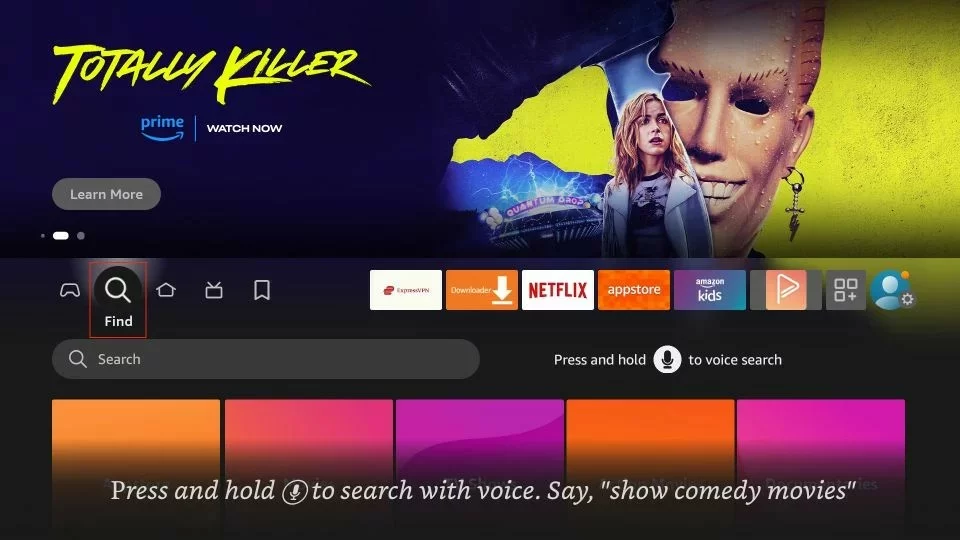
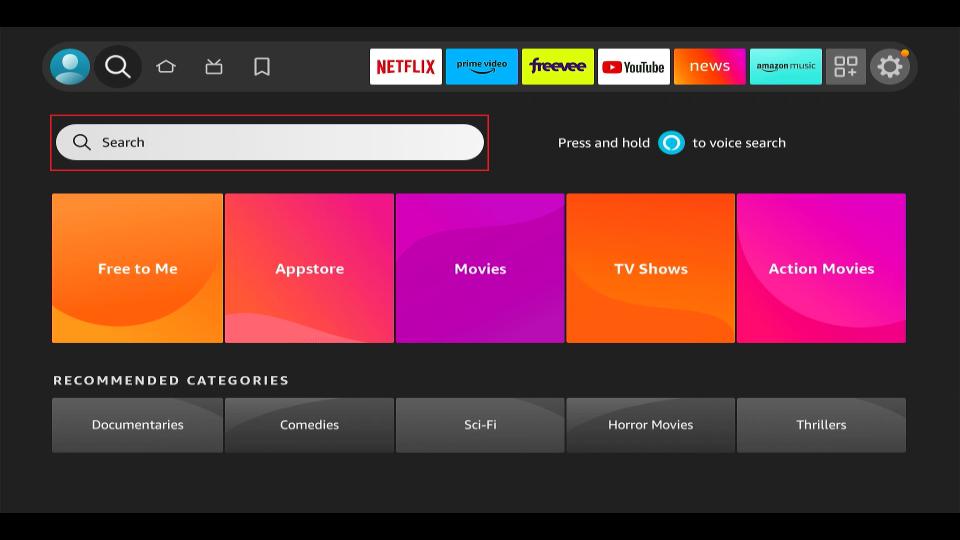


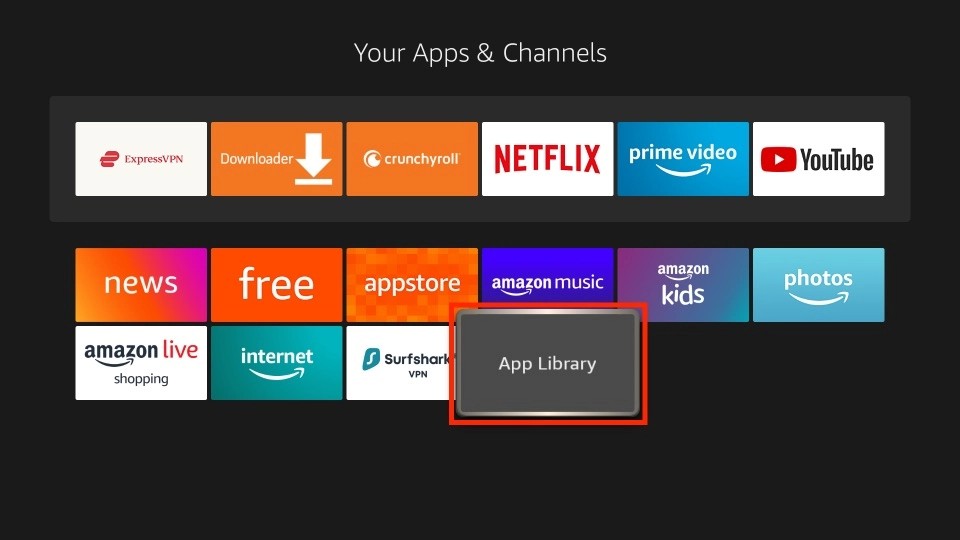
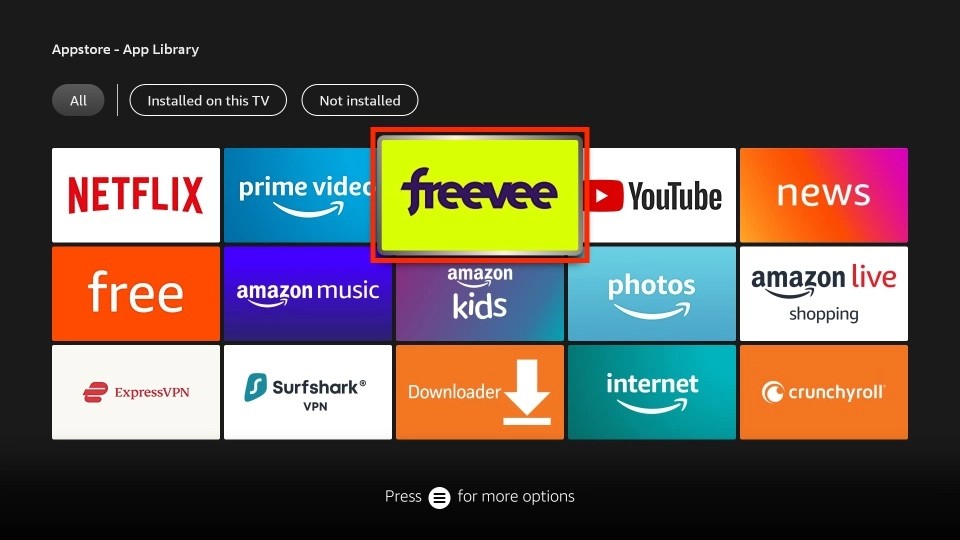






Leave a Reply