This guide will be all about how to install & play Hungry Shark Evolution on FireStick. I will also discuss the game settings, interface, features, gameplay, and more. The installation method applies to any Fire OS device, including FireStick Lite, FireStick 3rd Gen, FireStick 4K, 4K Max, Fire TV Cube, and every other Television working in Fire OS.
What Is Hungry Shark Evolution?
Hungry Shark Evolution is a survival game for FireStick and mobile devices. Become the conqueror of the ocean in the fan-favorite 3D virtual adventure game. Hungry Shark Evolution is another masterpiece by Ubisoft Entertainment. It lets you control sharks in the game and eat everything in your path. It includes fish, humans, scuba divers, turtles, fishermen, and other sea creatures.
By doing so, the shark will eventually turn into a giant. As you level up, there are more than a dozen sharks to choose from. In addition, you can complete quests to unlock new maps and fish. There are also options to buy some stuff if you may like.
Moreover, The best thing about this game is that it’s offline. Therefore, you don’t require any internet connection to play (you need the internet to download and install the game). Just dive into the sea and become a terror for everyone. Make sure you don’t eat poisonous creatures or try to eat a shark bigger than yours. Nevertheless, it’s an open-world adventure, so explore as much as possible.
Although the game was released in 2013, it hasn’t lost its popularity. Over 100 million downloads across platforms speak for themselves. Hungry Shark Evolution is definitely one of the top games on FireStick.
However, Hungry Shark Evolution does have an age restriction. Therefore, You need to be 16+ to play the game due to some violent graphics. If you are okay with it, then go on.
Attention FireStick Users: Read before you continue
Your government and ISP are probably monitoring your streaming activities using your IP address 35.175.39.36 (exposed to all). You may get into serious legal trouble for streaming copyrighted videos on FireStick.
I strongly recommend getting a trusted VPN for FireStick to hide your IP address and protect your online identity.
I use ExpressVPN on all my devices as it is the most secure, fastest, and easy-to-use VPN. It comes with an unconditional 30-day money-back guarantee, and you get 3 free months with the yearly plan.
Don't miss out on the peace of mind and online security ExpressVPN provides.
Read: How to Install & Set up the best VPN on FireStick.
Features of Hungry Shark Evolution
Following is a list of some of the best features.
- Stunning 3D graphics and realistic sound effects.
- Daily rewards by passing levels.
- Quests and challenges for new sharks, skins, maps, and more.
- Equip your shark with rockets, lasers, hats, and other accessories.
- Unlock the best sharks, including Great White, Mako Shark, Tiger Shark, Hammerhead, Megalodon, and the legendary Big Daddy.
- Increase your predatory power by teaming up with baby sharks.
- Defeat different bosses, including enemy sharks, army choppers, a giant turtle, and many more.
- Complete more than 75 missions.
- Explore the vast free world on your way to the top.
- Compatible with FireStick, Amazon TV, iOS, Android, Android TV, Apple TV, XBOX, and Windows.
- Save your game progress with a Gmail account.
- Watch advertisements to double your rewards.
- Easy controls and addictive gameplay.
- It doesn’t require any internet connection to run.
How to Install Hungry Shark Evolution on FireStick
Hungry Shark Evolution is available in multiple play stores. It includes the Amazon App Store, Apple App Store, and Google Play Store. Therefore, it makes the game completely legal and safe to play. Besides, we don’t have to sideload it using the Downloader app.
Installing the game is a straightforward process. In the steps below, I will show you how to install Hungry Shark Evolution on FireStick.
1. From your FireStick’s Home Screen, click on the Find (magnifying glass) icon. Then, Click on the Search Bar.
2. After that, insert Hungry Shark Evolution and select it from the suggestions that show up.
3. After the search results show up, click on the Hungry Shark Evolution tile from the Apps & Games section.
4. Now, Click on Get or Download. Then, wait a minute or two for Hungry Shark Evolution to install.
5. Click on Open to play the game at the moment or return to your Home Screen otherwise.
This was how to install Hungry Shark Evolution on FireStick.
Wait! It looks like you are all set to start watching your favorite content on FireStick. But have you protected your online identity yet? You are under constant surveillance by the Government and ISP. Free streaming of copyrighted videos may get you into legal trouble.
Thankfully, you can easily avoid online monitoring and safeguard your privacy with a trusted VPN on FireStick. A VPN will hide your IP address and online identity by encrypting your internet connection.
Please note that I am not encouraging you to violate any copyright laws. You should always watch the content available in the public domain. I am simply recommending the use of a VPN to maintain your privacy. You have every right to your privacy, which is constantly being breached these days.
I personally use ExpressVPN and have found it to be the fastest and most secure FireStick VPN. It is also the most streaming-friendly VPN I have ever used. Therefore, I highly recommend getting ExpressVPN for FireStick.
Here is how you can quickly get the ExpressVPN app on FireStick:
Step 1: Click HERE to subscribe to ExpressVPN and enjoy a 49% discount with 3 months of extended service. You are also eligible for a 30-day, full money-return guarantee.
Step 2: Download and install ExpressVPN on FireStick
- Choose the Find > Search option on the FireStick home screen on the menu bar.
- Search for ExpressVPN.
- Click the ExpressVPN icon on the following window.
- Click Download or Get on the next window
Step 3: Open ExpressVPN once you have downloaded it. Sign in with your account.
Step 4: Choose a server and click the Connect/Power button
Put your mind at ease now! You have successfully secured your streaming activities with ExpressVPN.
How to Play Hungry Shark Evolution
If you intend to play Hungry Shark Evolution frequently, you may want to set up a home screen shortcut for easy access.
Now open the game. On the Home Screen, you will see the Play and Equip options in the middle.
The Play option will take you straight to the sea, and the action will begin. Finally, the Equip option has all the sharks, skins, and other accessories available that you can get.
In the top-right corner are the coins and gems you currently have. On the top-left corner is the Settings icon. Here, you can adjust the sounds, review your purchases, see Privacy Settings, and select from the seven Available Languages.
From the Settings tab, go to More Settings to see the Stats, Tips, and Credits sections. In the Stats Section, you can view your:
- Highest Score
- Best Survival Time
- Longest Swim
- Most Coins
- Most Eats
- Highest Jump
The Tips section, as evident from the game, give you tips to survive the best in the sea. And how to get more points and gems.
All you have to do is survive as long as you can. The more you do, the more you grow. Hungry Shark Evolution also has a Fire TV remote guide, or you can play it with a controller.
To sum up, the game keeps getting better and better as you play along. So get the greatest sharks and go to the top of the leaderboards. Remember not to eat any poisonous material, bombs, or sharks greater than you.
Wrap Up
Hungry Shark Evolution has been around for quite some time now. Many of you might have played the game on smartphones or tablets. I have. And it is very addictive, to say the least. The game interest develops as you move from one shark to another and conquer different maps by beating the main villains. Thanks to the timely updates, the game never feels old.
I hope you now know how to install and Play Hungry Shark Evolution on FireStick. If you have previously played the game, please let us know about your experience. If not, then surely try it once.
Related:

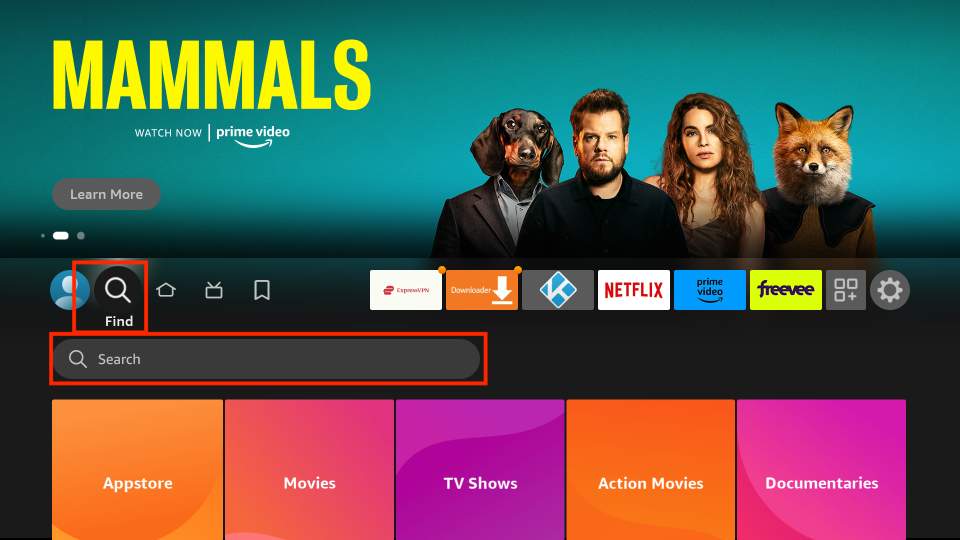
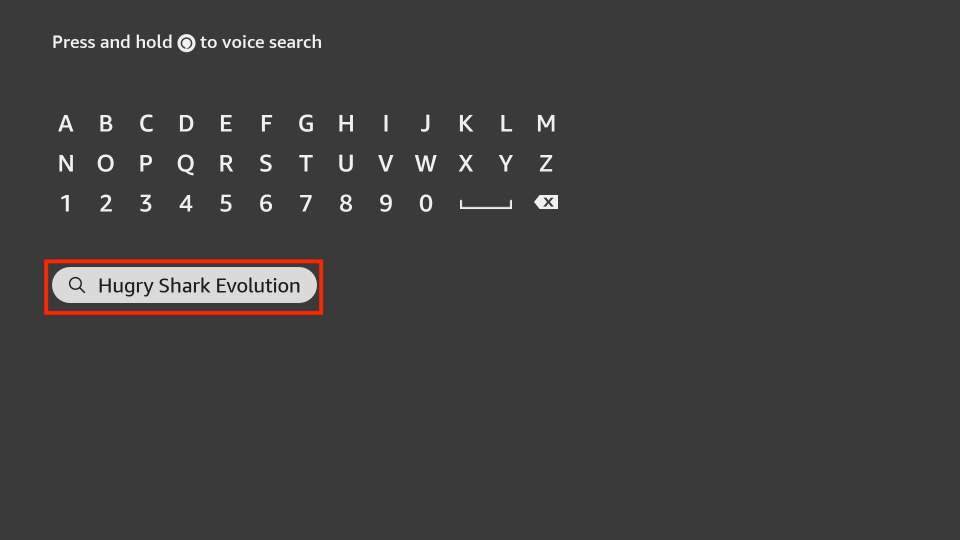
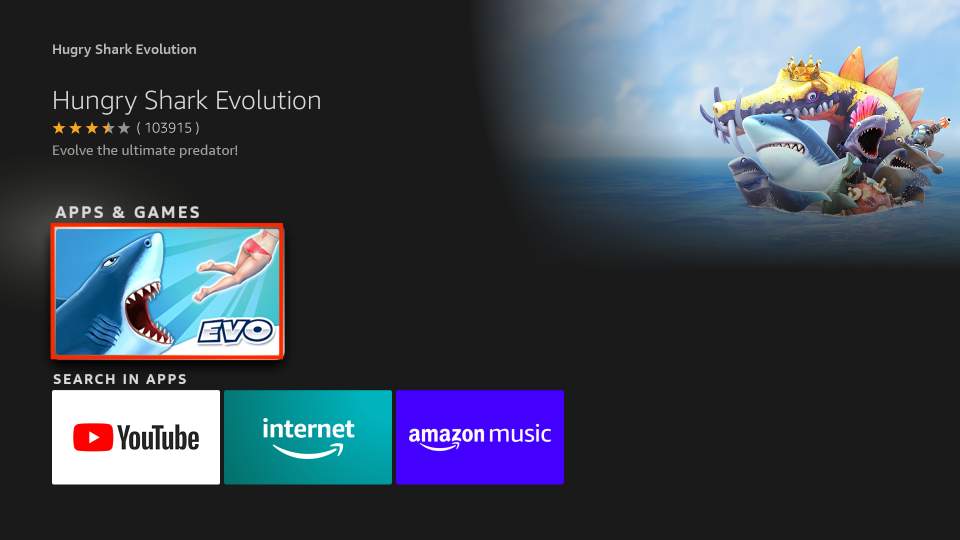
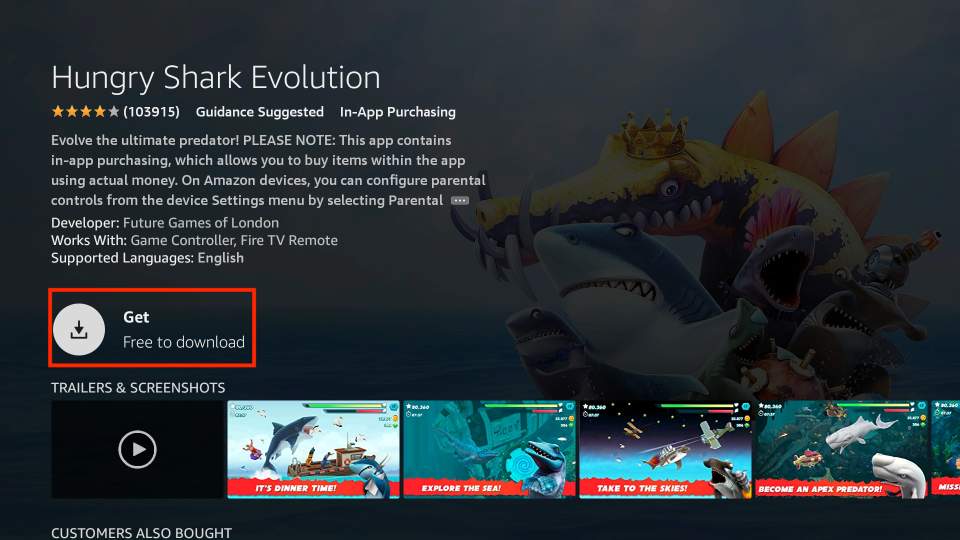







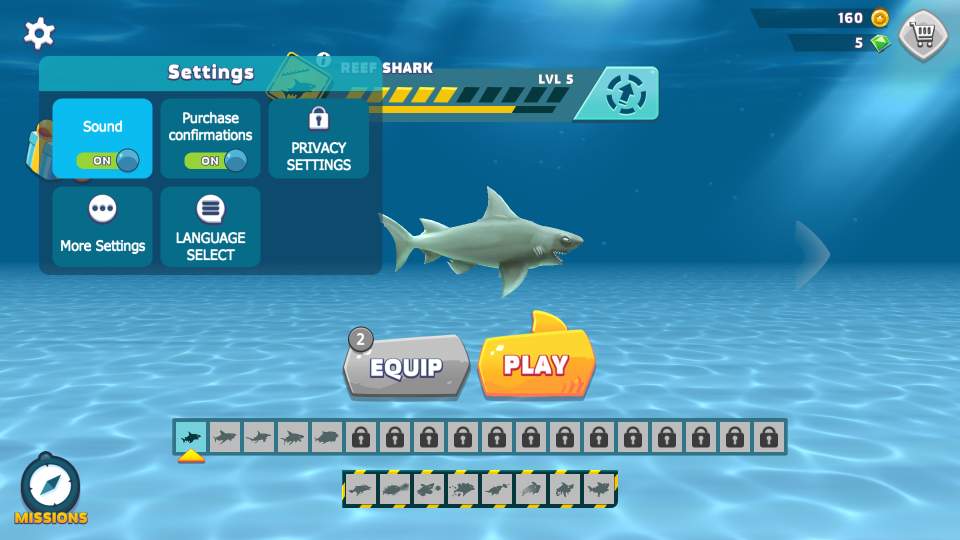


Leave a Reply