This guide details how to install HDO Box on FireStick. The steps in the guide apply to any Fire TV device, including FireStick 4K and 4K Max, Fire TV Cube, FireStick Lite, FireStick 3rd Gen, and Fire OS TV sets.
What Is HDO Box App?
The HDO Box App is an all-inclusive app for streaming Movies and TV shows. The app maintains an extensive library with multiple content genres, including thousands of popular movies and TV serials.
HDO Box is an entirely free app. You don’t need any paid accounts for this streaming service. The HDO Box app does not require sign-ups or subscriptions to watch its content.
However, even though the app works sufficiently well, I found some aspects lacking, like the frequent crashes on FireOS when playing long movies.
Attention FireStick Users: Read before you continue
Your government and ISP are probably monitoring your streaming activities using your IP address 35.175.39.36 (exposed to all). You may get into serious legal trouble for streaming copyrighted videos on FireStick.
I strongly recommend getting a trusted VPN for FireStick to hide your IP address and protect your online identity.
I use ExpressVPN on all my devices as it is the most secure, fastest, and easy-to-use VPN. It comes with an unconditional 30-day money-back guarantee, and you get 3 free months with the yearly plan.
Don't miss out on the peace of mind and online security ExpressVPN provides.
Read: How to Install & Set up the best VPN on FireStick.
Is HDO Box App Safe?
We scanned the HDO Box App’s APK on VirusTotal and found nothing worrisome. As per our findings, the HDO Box App APK is free from all viruses and has no malicious issues.
However, we recommend downloading the app’s APK from reputable websites. Using a good VPN for added privacy and security is also helpful.
Is HDO Box App Legal?
The HDO Box app procures video links from unverified sources. Therefore, you may step over legal boundaries while streaming on this app.
I recommend watching movies and shows in the public domain to avoid any trouble. However, if you want complete anonymity and privacy while streaming, you should go for ExpressVPN.
Features of the HDO Box App
The HDO Box App is one of the most popular apps for streaming live TV and movies. It has many features that make it a must-have for any cord-cutter.
- It has a wide range of content. The HDO Box App has thousands of movies from media outlets worldwide. This means you can find content in almost any language, including English, Spanish, Portuguese, French, German, Italian, and more. However, most titles are available only in English.
- Content is available in HD. You can enjoy your favorite shows and movies in high definition without worrying about buffering or poor quality.
- Finally, the HDO Box App is straightforward to use. The interface is clear, and it’s easy to find the content you want to watch. There is also a handy search function to quickly and easily find the show or movie you’re looking for.
How to Install HDO Box App on FireStick
Since the app is unavailable on the Amazon App Store, you will have to download it from third-party sources. You will need to sideload HDO Box on FireStick. Follow this guide to install the HDO Box App on FireStick.
Set Up FireStick for Sideloading
You must install and set up another app called Downloader from the Amazon Store on your FireStick. Here are the quick steps:
1. Go to Find on the home screen of FireStick. Search for Downloader and install it from the Amazon Store.
2. Go to Settings from the FireStick home screen and open My Fire TV.
3. In the Developer Options, find Install Unknown Apps. Then allow permission to Downloader.
Note: If your device shows Apps from Unknown Sources, turn it ON instead.
Steps to Install HDO Box on FireStick
Now that your FireStick is set up, follow these steps to install the HDO Box App.
1. Click the Your Apps & Channels icon on the home screen.
2. Open Downloader.
3. Click the URL/textbox.
4. Enter hdo.app/tv in the URL section. Click GO.
Note: FireStickHow.com is not associated with the developers of the HDO app. This URL points to the original source of the APK. We don’t host any APKs on our server.
5. Wait for the APK to finish downloading, and click Install.
6. Wait for the app to install.
7. Click DONE (we will open the app later).
8. Once the application is installed, click DONE and then click Delete to remove the APK file.
Once the app is installed, you can click on it to start using it for free.
Wait! It looks like you are all set to start watching your favorite content on FireStick. But have you protected your online identity yet? You are under constant surveillance by the Government and ISP. Free streaming of copyrighted videos may get you into legal trouble.
Thankfully, you can easily avoid online monitoring and safeguard your privacy with a trusted VPN on FireStick. A VPN will hide your IP address and online identity by encrypting your internet connection.
Please note that I am not encouraging you to violate any copyright laws. You should always watch the content available in the public domain. I am simply recommending the use of a VPN to maintain your privacy. You have every right to your privacy, which is constantly being breached these days.
I personally use ExpressVPN and have found it to be the fastest and most secure FireStick VPN. It is also the most streaming-friendly VPN I have ever used. Therefore, I highly recommend getting ExpressVPN for FireStick.
Here is how you can quickly get the ExpressVPN app on FireStick:
Step 1: Click HERE to subscribe to ExpressVPN and enjoy a 49% discount with 3 months of extended service. You are also eligible for a 30-day, full money-return guarantee.
Step 2: Download and install ExpressVPN on FireStick
- Choose the Find > Search option on the FireStick home screen on the menu bar.
- Search for ExpressVPN.
- Click the ExpressVPN icon on the following window.
- Click Download or Get on the next window
Step 3: Open ExpressVPN once you have downloaded it. Sign in with your account.
Step 4: Choose a server and click the Connect/Power button
Put your mind at ease now! You have successfully secured your streaming activities with ExpressVPN.
Overview of the HDO Box App
I recommend you create a shortcut for the HDO Box App on your Home Screen to access the app whenever needed quickly.
The interface of the app is very simple. As soon as you open the app, you will be greeted by a home screen that contains all the categories and different watch options, like movie and TV Show tiles.
You can click on any tile and start watching the content by clicking on the category and the name.
I noticed that the HDO Box app color theme could be slightly too contrasty sometimes, especially when using it in a dark environment. Also, the blues and reds do not look appealing to the eye.
The HDO Box App regularly updates its database with new content. The App works very well with any FireStick remote. As often seen in third-party apps, you can easily navigate, interact, and use the app without hindrance or glitches.
The remote’s forward, back, side, and center buttons are all you will need to use within the HDO Box App. However, you can also use shortcut buttons like exit, home, and menu while using the application, like the exit button, to disable full-screen.
FAQs
Is HDO Box A Safe Application?
HDO Box was rendered secure in our anti-virus check. However, there’s no guarantee that the APKs available on the internet are safe. The only option to ensure you install the official APK is to download it directly from the HDO Box website.
Is HDO Box A Paid Application?
There are no subscriptions involved when using the HDO Box app.
Can I download HDO Box on Amazon App Store?
No, HDO Box is unavailable on the Amazon App Store or any official online app store. You can, however, download the HDO Box APK from leading APK websites and sideload them on your devices.
Does the HDO Box app work in the USA?
HDO Box works globally and is available for all US residents.
Is HDO Box App for FireStick worth it?
HDO Box is worth it to have on your device. The app offers thousands of free movies and TV shows that you can access directly from your FireStick.
Wrapping Up
We hope the article mentioned above helped answer your question about how to install HDO Box on FireStick. However, if you have followed all the steps mentioned in this guide and are still facing problems, do not hesitate to contact us via the comments section below.
Related:

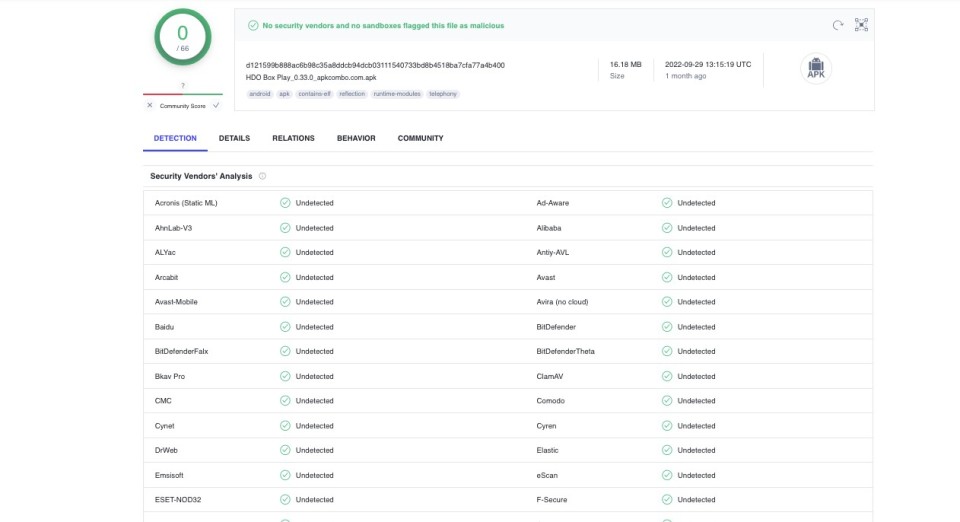
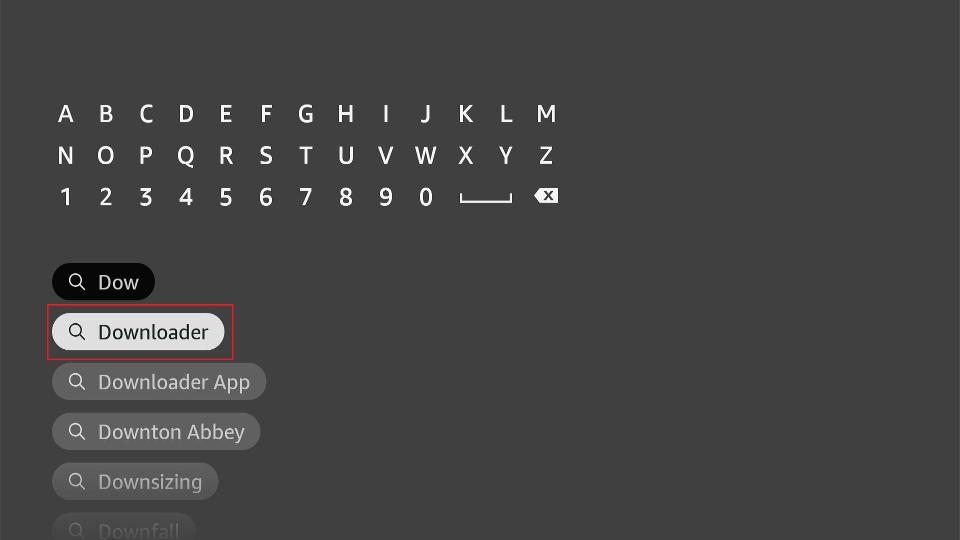
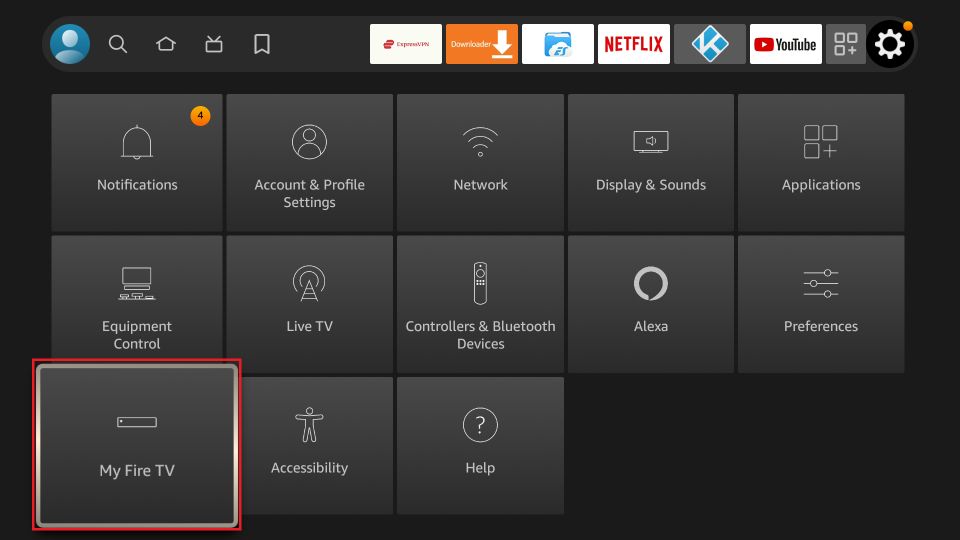
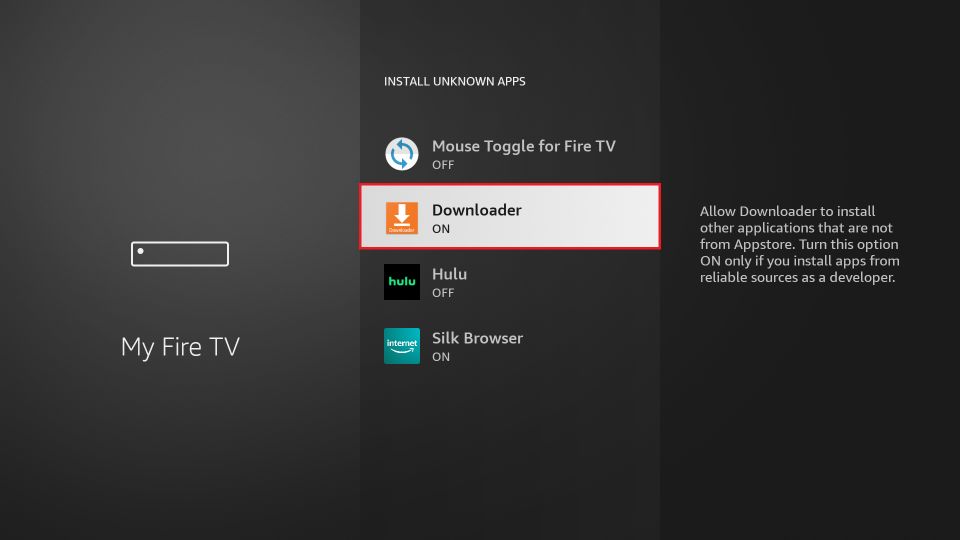
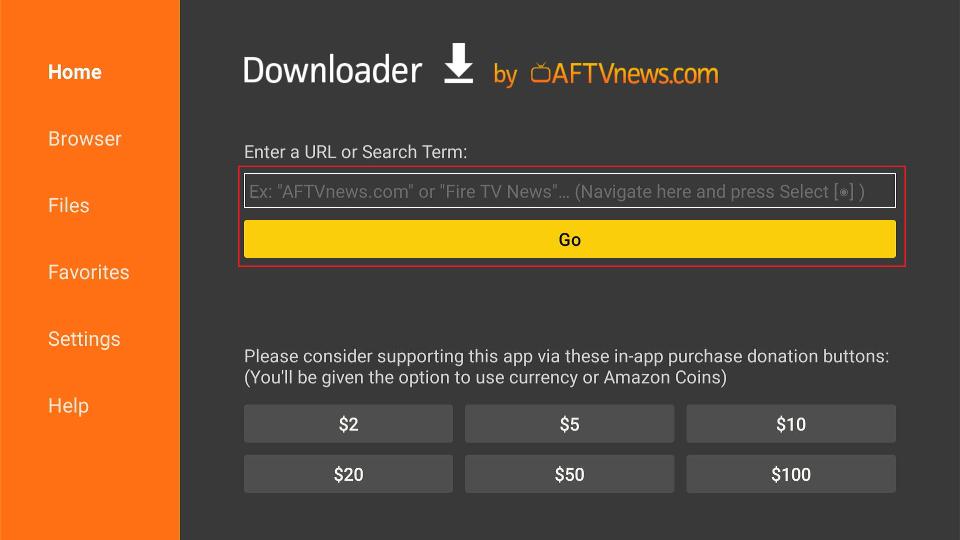
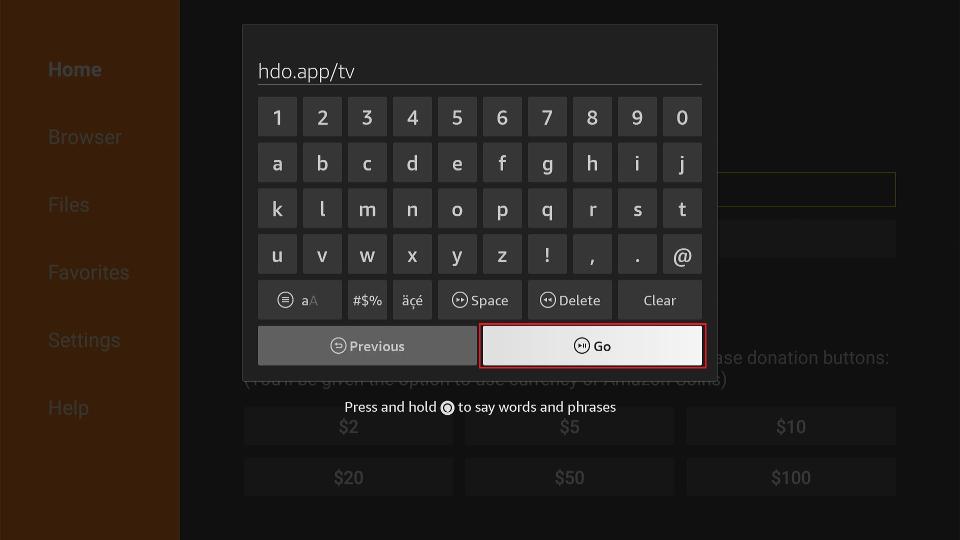
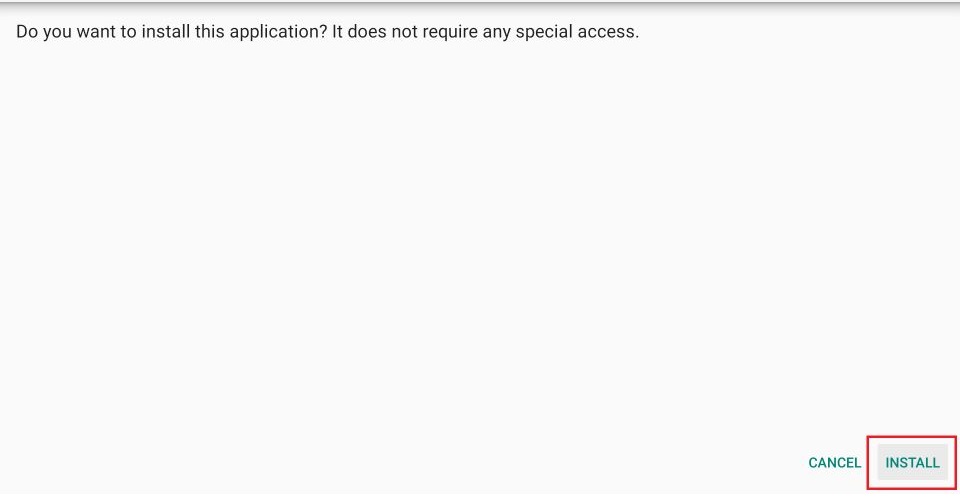
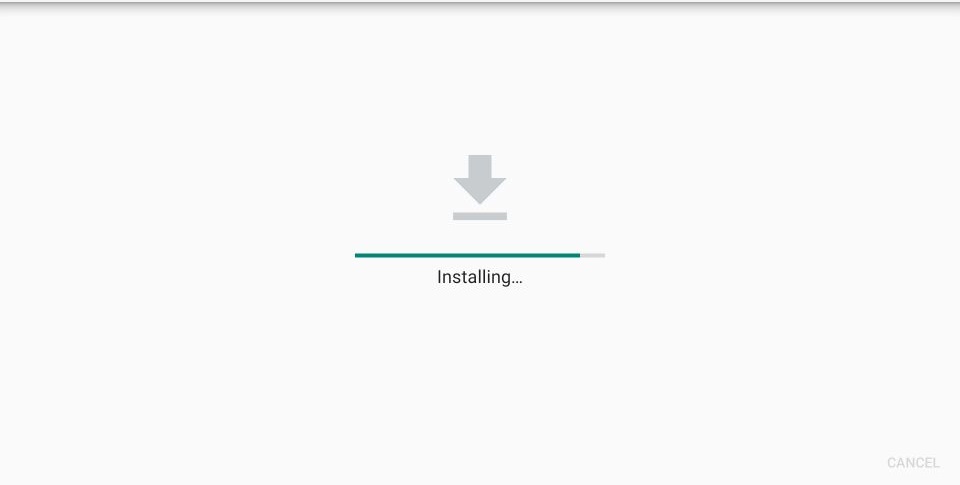
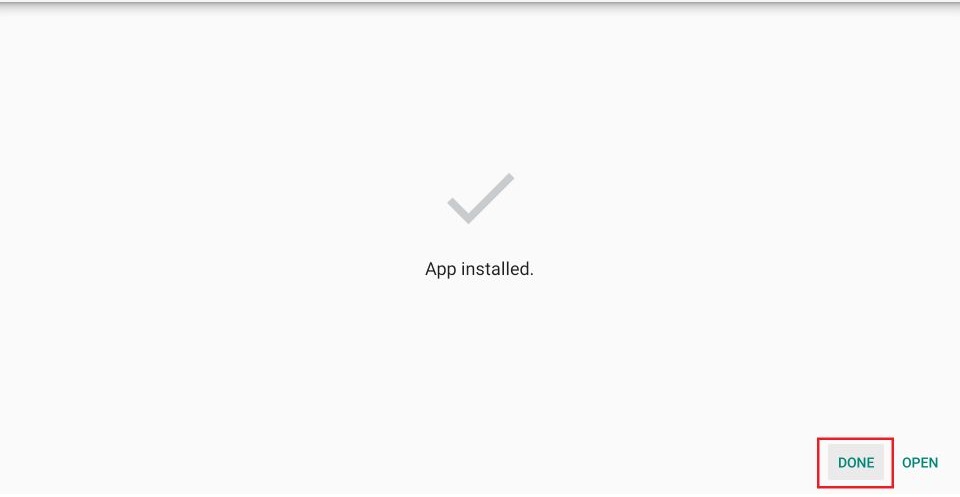
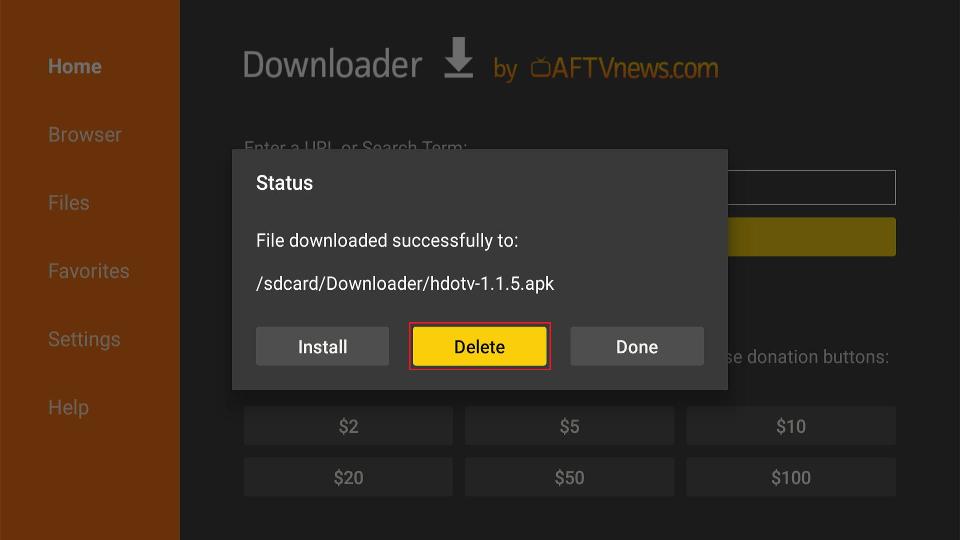






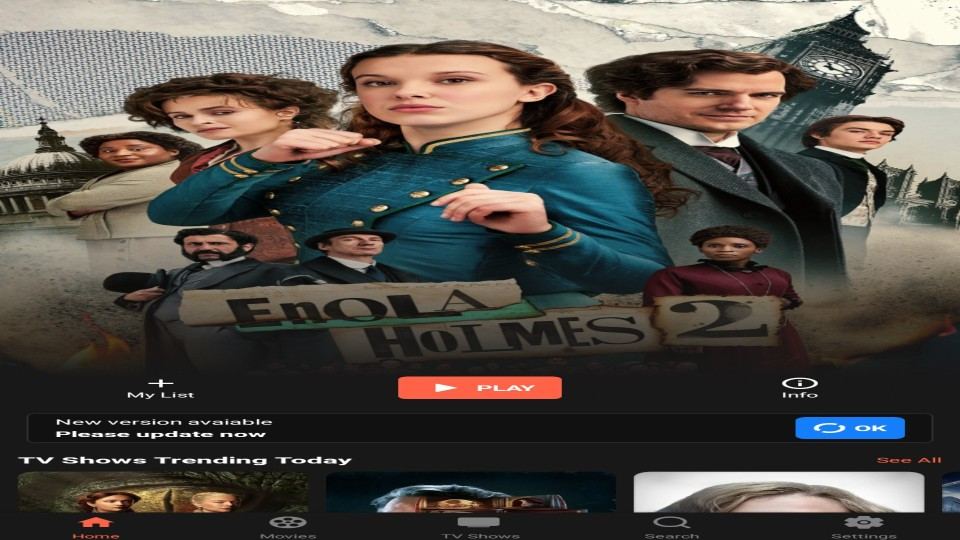
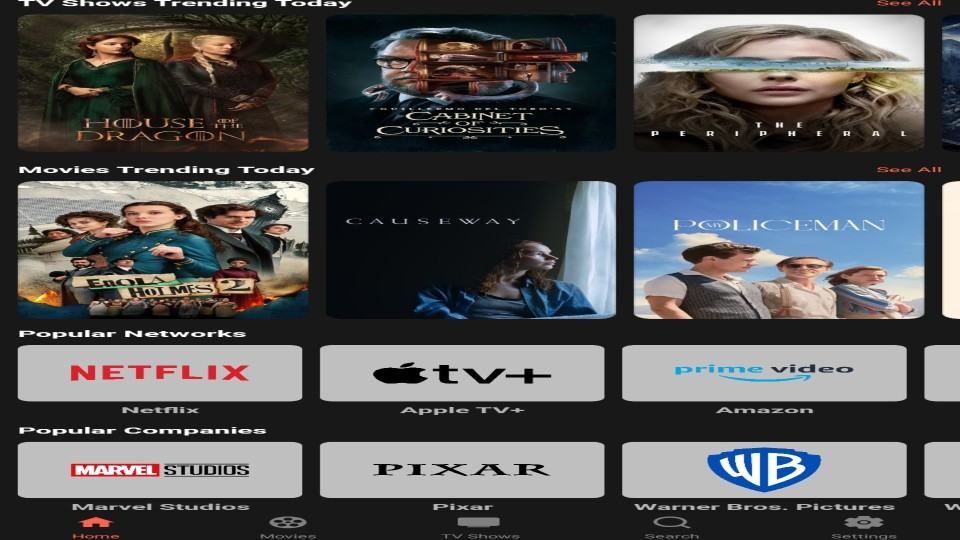
Leave a Reply