I’ll show you how to install and use Fox Sports on FireStick in this guide. The steps apply to any Amazon Fire TV device, including FireStick Lite, FireStick 4K, Fire TV Cube, New FireStick 4K, New FireStick 4K Max, and TVs with a built-in Fire OS. Before diving into the installation and use, let’s discuss what the Fox Sports app offers.
What is Fox Sports?
Fox Sports is a premium sports streaming app for exclusive on-demand sports content and live TV programs. You can stream a wide range of sports content on the app, including live games, highlights, replays, and goals.
You can stream all your favorite sports on this app, from motor racing, football, soccer, basketball, hockey, and baseball to combat sports. Watch notable sports events from the NBA, MLB, NASCAR, WWE, FIFA, and UEFA European Championships.
With your cable subscription, you can dictate your sports-watching schedule without being tied to a TV schedule. Once you sign in to Fox Sports with your TV provider, you can personalize your watchlist, resume from where you stopped watching a show, and sync your data across multiple devices.
The app is supported on multiple devices, including the FireStick. Moreover, it’s lightweight and easy to navigate, providing an enjoyable sports streaming experience. While the app is ad-supported, the ads are minimal and rarely interrupt your streaming.
Attention FireStick Users: Read before you continue
Your government and ISP are probably monitoring your streaming activities using your IP address 35.175.39.36 (exposed to all). You may get into serious legal trouble for streaming copyrighted videos on FireStick.
I strongly recommend getting a trusted VPN for FireStick to hide your IP address and protect your online identity.
I use ExpressVPN on all my devices as it is the most secure, fastest, and easy-to-use VPN. It comes with an unconditional 30-day money-back guarantee, and you get 3 free months with the yearly plan.
Don't miss out on the peace of mind and online security ExpressVPN provides.
Read: How to Install & Set up the best VPN on FireStick.
How to Subscribe to Fox Sports
Fox Sports is a premium service; you need a subscription to access the exclusive content. It is one of those apps tied to a cable subscription and does not offer stand-alone subscription plans. Alternatively, you can watch Fox Sports without cable through online streaming services. Here are the various options available to watch Fox Sports:
Cable TV
- DirecTV
- Dish
- Xfinity
- Cox
Streaming Services
Features of Fox Sports
Below are the top features of Fox Sports:
- Live sports events, including games, news and updates, and interviews.
- PPV events.
- On-demand sports content, including replays, shows, and highlights.
- User-friendly interface, including a search option.
- Auto-generated personalized playlists based on your streaming activity.
- A live TV program for up to seven days showing upcoming events.
- Wide variety of sports content across significant leagues.
How to Install Fox Sports on FireStick
To install Fox Sports on your FireStick, find it on the Amazon App Store and download it. Here is the step-by-step process:
1. Click Find (the magnifying glass icon) on your Fire TV home screen.
2. Select Search. An on-screen keyboard appears.
3. Type Fox Sports on the search bar, then select Fox Sports on the suggested results.
4. Select the Fox Sports app tile on the Apps & Games section.
5. Click Download or Get to start installing the app. Depending on the network’s download speeds, the download may take a few moments.
6. Once the download is finished, click Open to launch Fox Sports on your FireStick.
You have successfully installed Fox Sports App on your device.
Wait! It looks like you are all set to start watching your favorite content on FireStick. But have you protected your online identity yet? You are under constant surveillance by the Government and ISP. Free streaming of copyrighted videos may get you into legal trouble.
Thankfully, you can easily avoid online monitoring and safeguard your privacy with a trusted VPN on FireStick. A VPN will hide your IP address and online identity by encrypting your internet connection.
Please note that I am not encouraging you to violate any copyright laws. You should always watch the content available in the public domain. I am simply recommending the use of a VPN to maintain your privacy. You have every right to your privacy, which is constantly being breached these days.
I personally use ExpressVPN and have found it to be the fastest and most secure FireStick VPN. It is also the most streaming-friendly VPN I have ever used. Therefore, I highly recommend getting ExpressVPN for FireStick.
Here is how you can quickly get the ExpressVPN app on FireStick:
Step 1: Click HERE to subscribe to ExpressVPN and enjoy a 49% discount with 3 months of extended service. You are also eligible for a 30-day, full money-return guarantee.
Step 2: Download and install ExpressVPN on FireStick
- Choose the Find > Search option on the FireStick home screen on the menu bar.
- Search for ExpressVPN.
- Click the ExpressVPN icon on the following window.
- Click Download or Get on the next window
Step 3: Open ExpressVPN once you have downloaded it. Sign in with your account.
Step 4: Choose a server and click the Connect/Power button
Put your mind at ease now! You have successfully secured your streaming activities with ExpressVPN.
Overview of Fox Sports
Before exploring Fox Sports, create a home screen shortcut on your Fire TV. Doing this gives you quick access to the app, especially if you plan to use it frequently.
Fox Sports is one of the best FireStick apps to stream sports. Upon launching the app, you’ll see a straightforward home screen appealing to the eye. The main menu includes five sections on a sports-themed background. They include Home, FIFA Women’s World Cup, TV Schedule, Search, and Settings.
The Home tab consists of the day’s featured and recommended sports content.
Below the Home menu is the Live Now tab, showing the currently airing content. These programs can be live matches, news updates, or on-demand shows.
Still, on the Home menu, you’ll find the Latest Sports Clips section below the live stream tab.
Scrolling down the Home menu reveals more sections, including Upcoming, Trending, Replays, and Featured Studio Shows.
After the home section comes the menu for trending national sports. For instance, the image below shows the FIFA Women’s World Cup because it’s the current top championship.
This section is further categorized into smaller tabs. For instance, the FIFA Women’s World Cup is divided into Upcoming Matches, Goals, and Game Recaps.
Other sections in this menu include Best Goals From Every Angle, Top Moments, and Top Players.
The next item on the main menu is the TV Schedule. The TV guide for Fox Sports-affiliated media networks is on this tab. These include Fox 5, FS1, FS2, and Big Ten Network.
The TV Schedule section is subdivided into Channels and Event Calendar. The Channels part shows the live TV programs on each TV station and the Up Next programs. On the other hand, the Event Calendar shows the calendar for top events and the TV network airing them.
Fox Sports makes it easy for you to find your favorite content. The Search menu offers a quick alternative if you can’t locate the content you want through the main menu. To find sports content on the app, navigate to the search section and enter the keyword. You’ll see suggestions on the results and can pick the content you want directly.
The Settings menu is the last one, located at the far right corner of the home screen. Here, you’ll see options to sign in with your TV provider’s credentials, playback options, regional content, privacy policy, customer support, and FAQs.
The Account tab lets you personalize the Fox Sports app. For instance, you can sync your watch history across all connected devices, access your watchlist, and continue watching where you left off.
Fox Sports’ range of content is vast. Browse the app for live programming, live matches, studio shows, news updates, past events, digital shows, and sports films. Notable sports films include Baseball Greatest Moments, The Perfect 10, and Back to School With Gua Johnson.
You can also stream fan-favorite Digital Shows like The Skip Bayless Show, The Joel Klatt Show, and What is Wright?
Winding Up
Fox Sports is one of the best apps for streaming sports on FireStick. It features on-demand and live sports content, including live matches, replays, highlights, PPV events, and studio shows. Additionally, it’s a hub for different types of sports, from soccer, college and pro football, baseball, basketball, and motor racing to combat sports. Have you learned how to install and use Fox Sports on FireStick? Share your experience below in the comments.
Related:

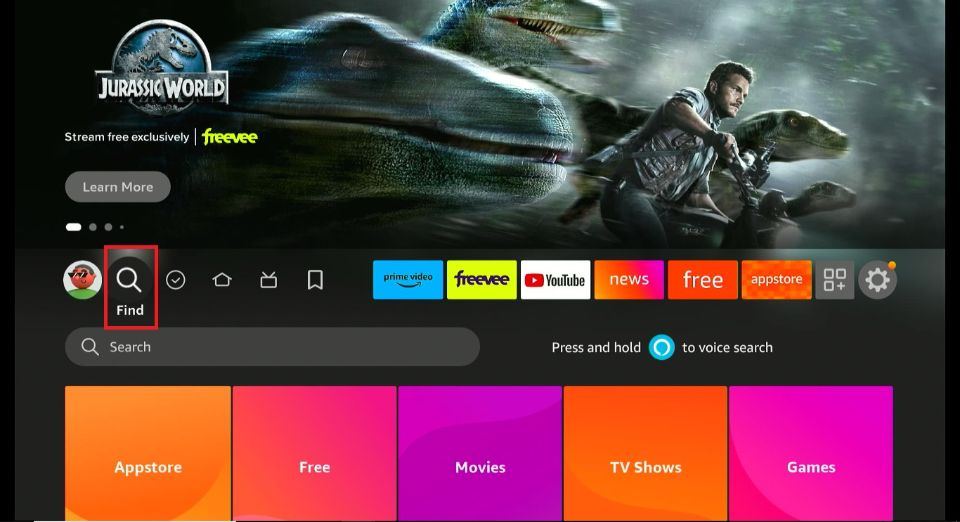
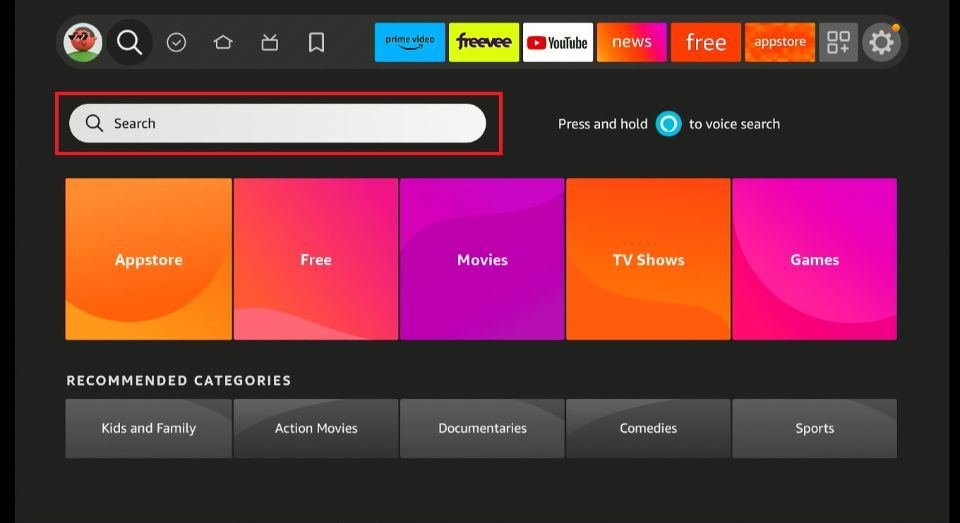
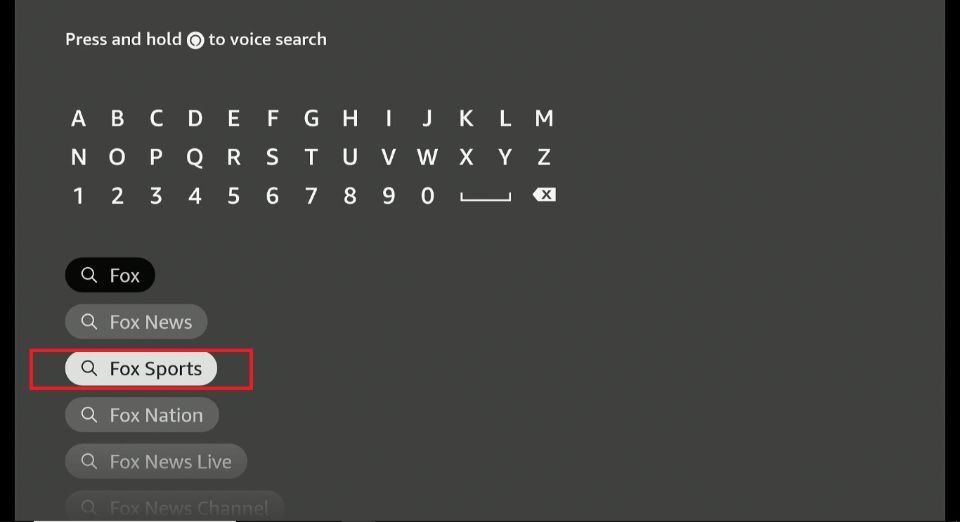
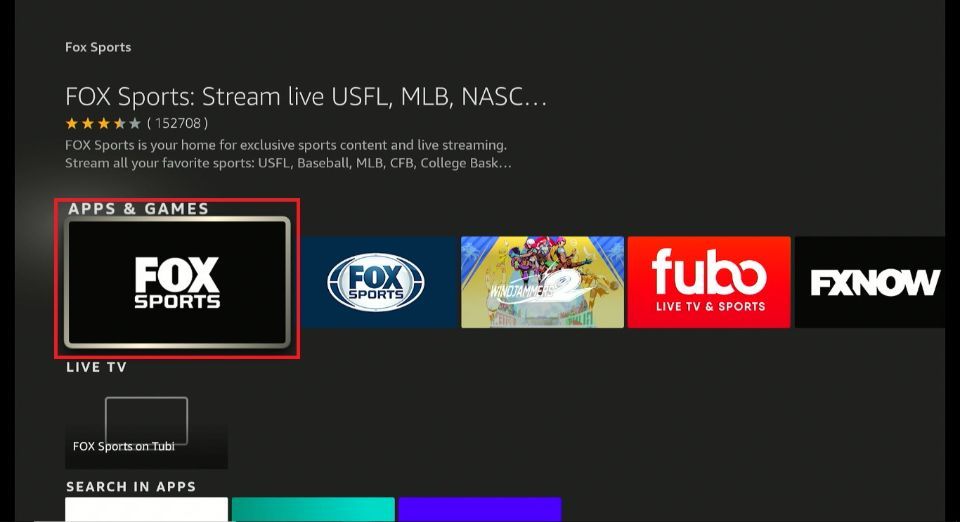









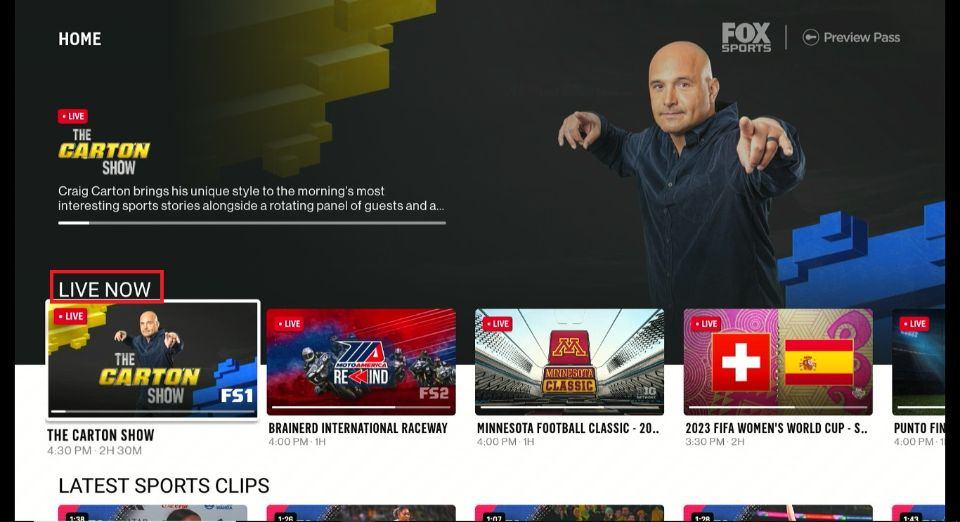
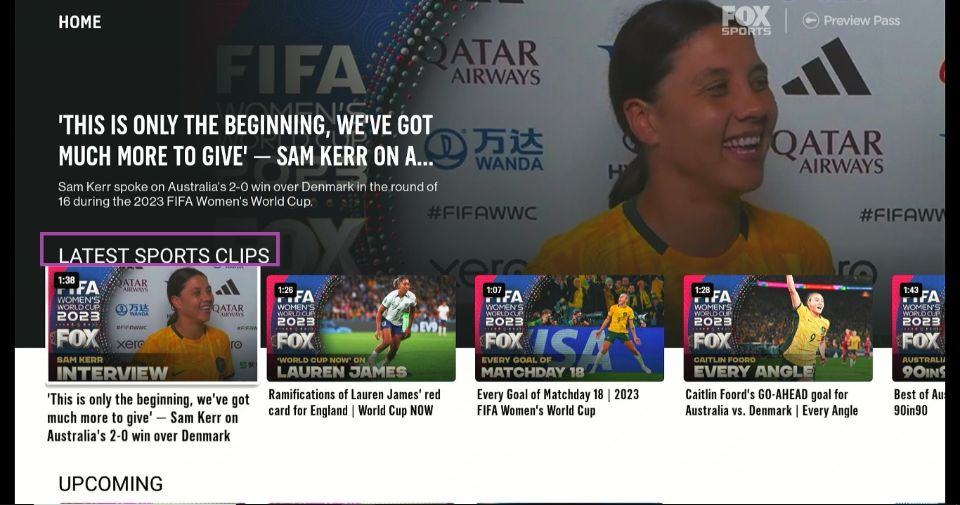
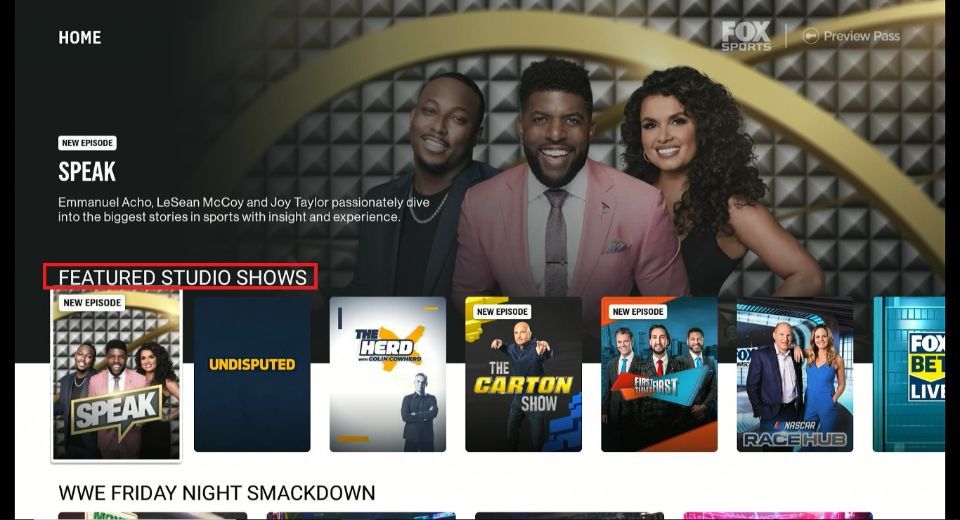
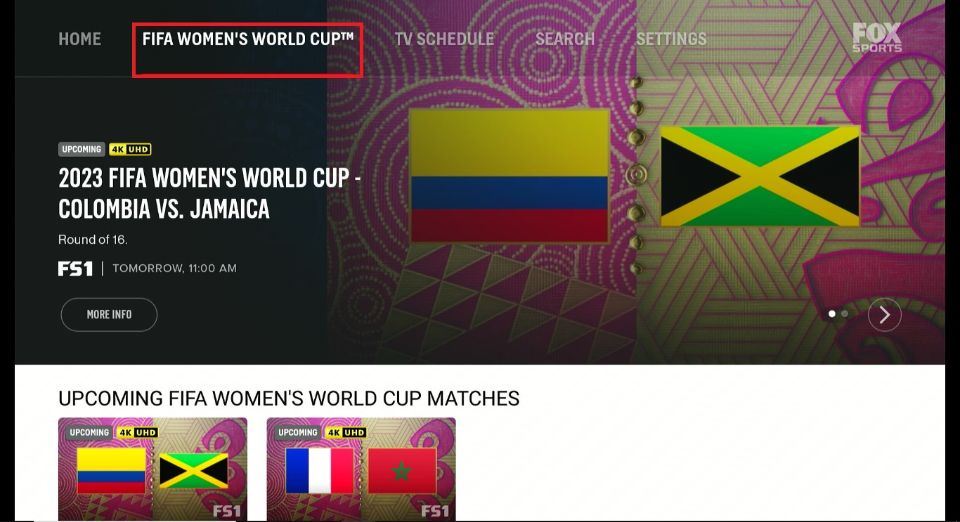


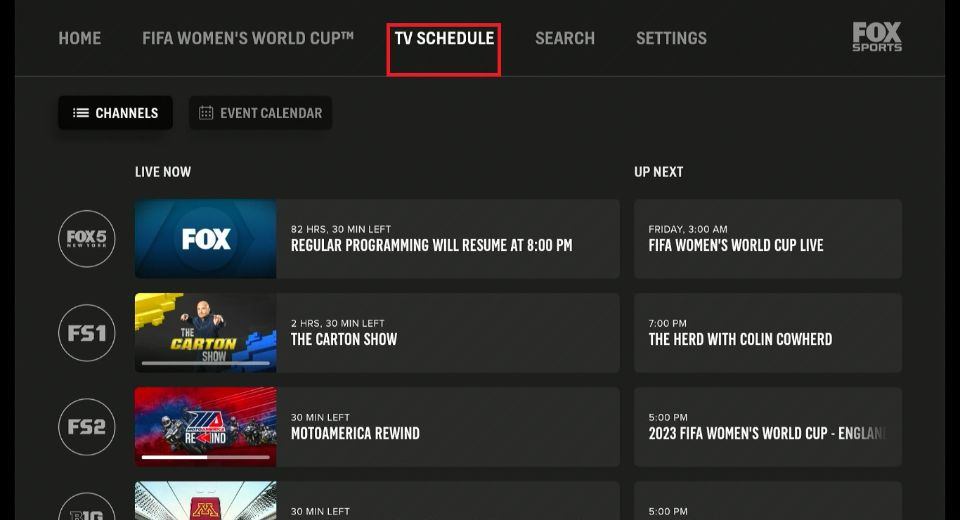
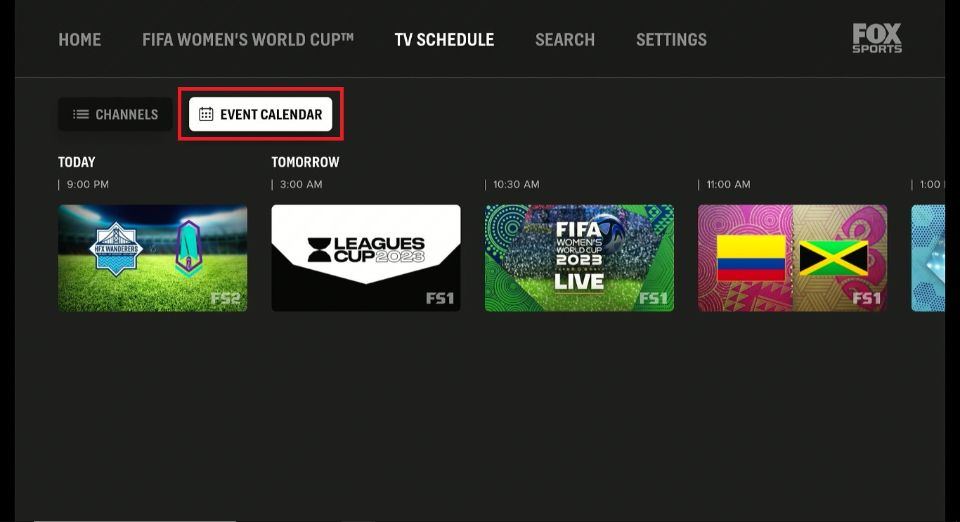
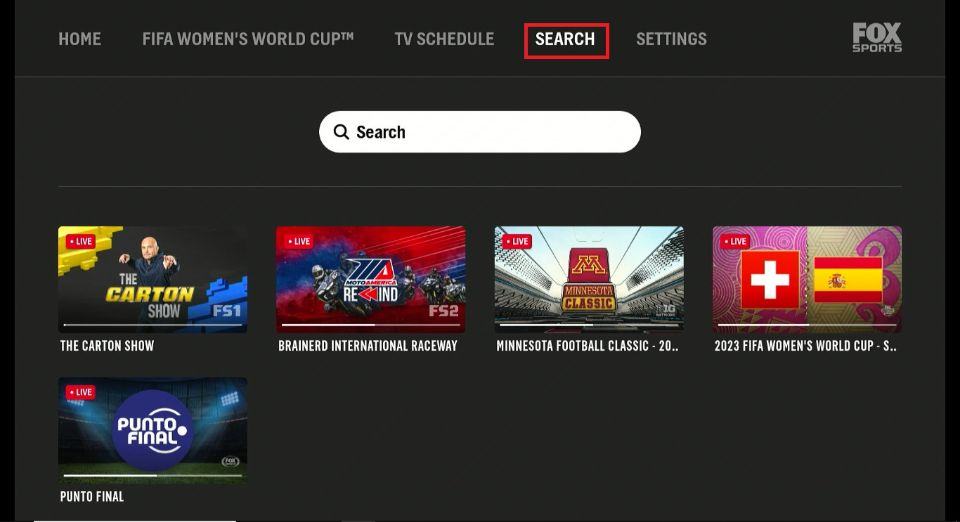
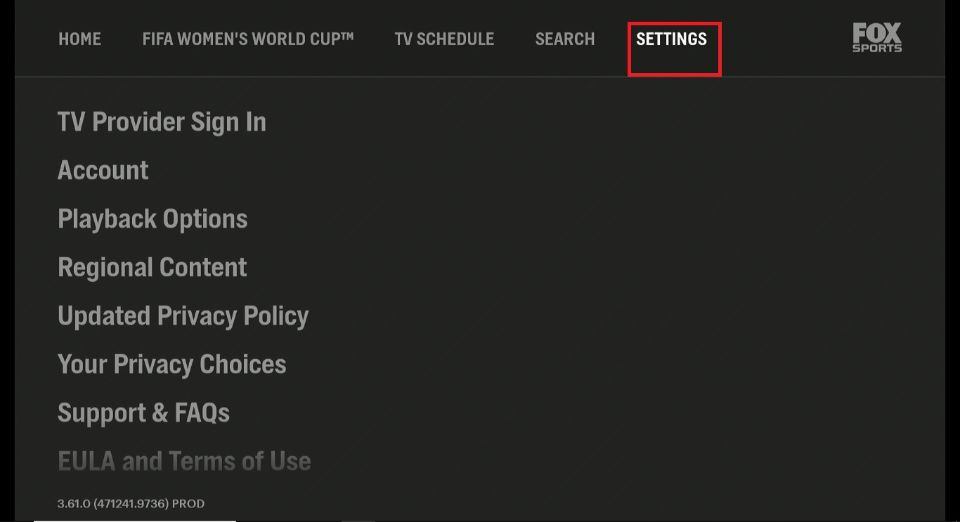
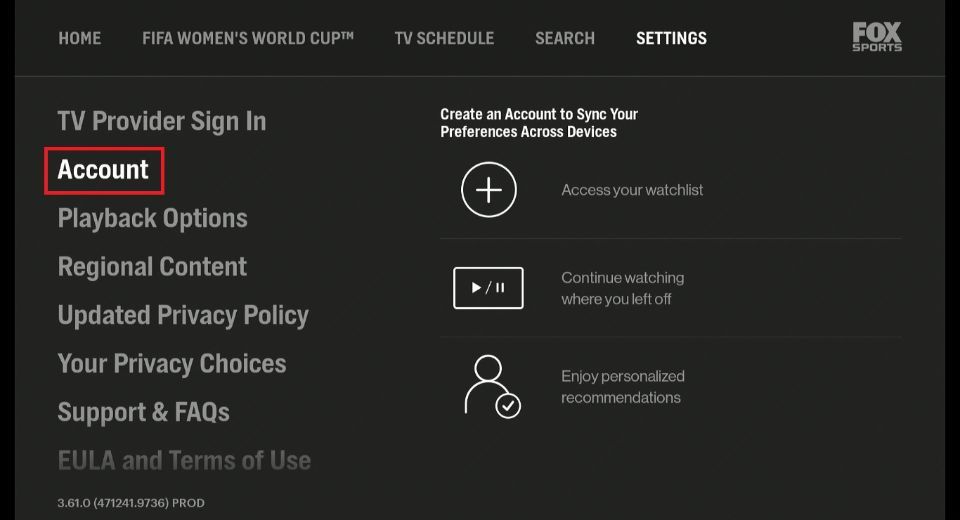
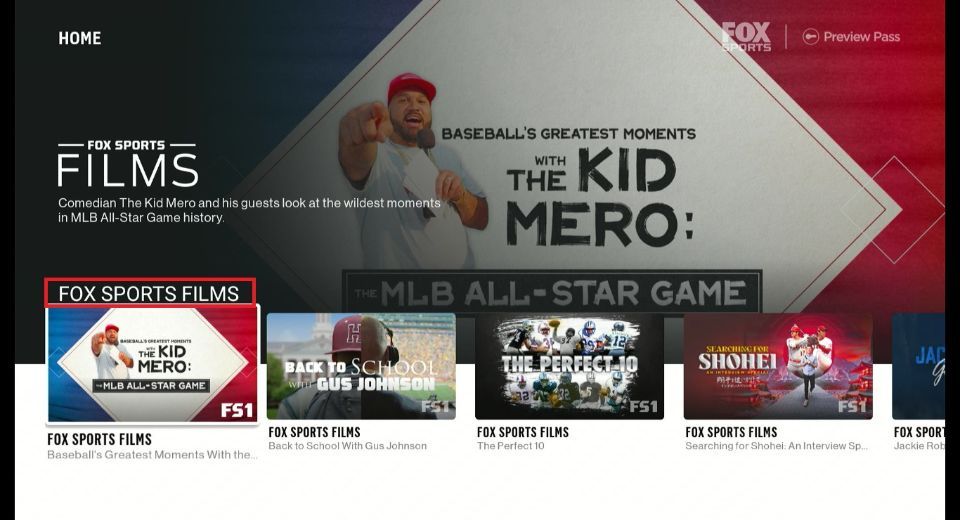
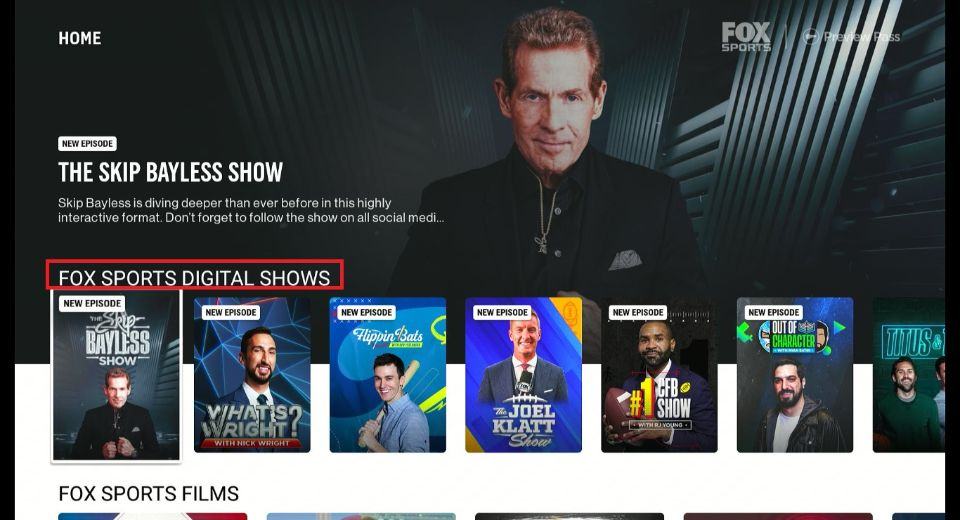
Leave a Reply