This article teaches you how to install Fluxus IPTV Kodi addon. Additionally, it covers what’s Fluxus IPTV, the features of the addon, its usage overview, and more. This guide is suitable for every device that supports Kodi, including FireStick, Nvidia Shield, Windows PC, and more.
What is Fluxus IPTV Kodi Addon?
Fluxus IPTV is a free live TV Kodi addon on the Narcacist’s Wizard Repository.
Fluxus IPTV lets you free stream English, Spanish, and Arabic channels. This addon features channels from all categories, including News, Comedy, Documentaries, Films, etc.
With Fluxus IPTV, you can stream live channels in HD and FHD video quality. Also, you don’t have to pay or connect to a premium service to enjoy live streaming.
Overall, the Fluxus IPTV Kodi addon is a solid choice for streaming decent live TV channels.
Attention KODI Users: Read before you continue
Government and ISPs endlessly monitor your online activities using your IP address 35.175.39.36 (exposed to everyone). Kodi is an excellent platform for streaming movies, TV shows, and sports, but streaming copyrighted content can get you into legal trouble.
You should use a reliable Kodi VPN and protect your streaming activities and privacy. A VPN will hide your IP address and bypass government surveillance and geo-restrictions.
I trust and use ExpressVPN, the fastest and most secure Kodi VPN. It's easy to install on any Kodi device, including Amazon FireStick, PCs, and Smartphones. In addition, it offers a 30-day money-back guarantee, and 3 free months with the annual plan.
Read: How to Install & Use the best VPN for Kodi.
Is Fluxus IPTV Addon Safe?
Fluxus IPTV belongs to an unofficial Kodi repository, the Narcacist’s Wizard Repository. Hence, its safety is unknown, just like any third-party Kodi addon. There’s no way to check whether Fluxus IPTV is 100% safe for your device. And at FireStickHow.com, we can’t provide a safety verdict for the addon.
However, there’s a tool I use to check the zip files of third-party Kodi repositories. So I did the same with Narcacist’s Wizard Repository zip. Gladly, the results were not concerning – check out the screenshot:
Is Fluxus IPTV Addon Legal?
No evidence says Fluxus IPTV is legal or illegal. So, its legal status remains unknown to us. And as it’s a third-party addon, we at FireStickHow have no official way to scrutinize its legality.
However, we strictly condemn piracy! However, if you wish to maintain privacy and online identity, I recommend you use a reliable VPN such as ExpressVPN with third-party streaming services.
Features of Fluxus IPTV Addon
Fluxus IPTV packs the following features:
- Separate sections for English, Espanol, and Arabic channels
- Channels split into multiple categories for easy navigation
- Powerful search function to find a channel in seconds
- Useful and easy-to-understand settings
How to Install Fluxus IPTV Kodi Addon
Fluxus IPTV resides on a third-party repository, Narcacist’s Wizard Repository. So, there are a bunch of things you need to do to install Fluxus IPTV. Therefore, this section consists of three parts.
Part 1: Turn On Unknown Sources
First, enable Unknown sources inside Kodi Settings > System.
1. On Kodi’s home, open Settings.
2. Scroll down to the bottom right and open System.
3. Inside System, go to Add-ons. Enable Unknown sources on your right side.
5. Select Yes to proceed with Kodi’s warning message.
Part 2: Install The cMan Wizard Repository
Next, use the steps to add and install the Narcacist’s Wizard Repository.
1. Select Cog Settings on Kodi’s home.
2. Go inside the File manager.
3. Pick Add source.
Note: It doesn’t matter which Add source option you select, the one on your right or left.
4. Click <None>.
5. Type the cMan Wizard Repository URL – http://cmanbuilds.com/repo/. Afterward, click OK.
Note: Ensure to enter the exact URL to avoid any errors. Also, the above website is the sole property of the cMan Wizard Repository. At FireStickHow.com, we don’t have any association with them.
6. Change the source’s default name, repo, by clicking on it. Then, enter cman and press OK.
Note: You may enter any name you prefer. However, ensure it’s recallable.
7. Check the changes and click OK to save.
8. Go inside the Kodi Settings menu and discover Add-ons.
9. Out of all options, choose Install from zip file.
Note: This section lets you install zip files of third-party repositories on your Kodi app.
10. Get past Kodi’s manual updates warning by selecting Yes.
11. Choose cMan.
Note: Select the source’s name you set in step 6.
12. Execute repository.cMaNWizard-x.x.x.zip.
Note: You may see a different Narcacist Wizard zip file version.
13. Wait for Kodi’s confirmation message – cMaN Wizard Repository Add-on installed.
You are one step closer to installing Fluxus IPTV Kodi addon via the Narcacist’s Wizard Repository.
Part 3: How to Install Fluxus IPTV Addon
Finally, install the Fluxus IPTV Kodi addon by following these instructions:
1. Go inside Install from repository.
Note: This section contains the repositories available on your Kodi app.
2. Open cMaN Wizard Repository.
3. Choose Video add-ons from the other Narcacist’s Wizard Repository subfolders.
4. Open Fluxus IPTV.
5. Inside Fluxus IPTV’s menu, hit Install.
6. A message will arrive on completion – Fluxus IPTV Add-on installed.
You can now use Fluxus IPTV to watch your favorite live channels.
Wait! It looks like you are all set to start watching your favorite content on Kodi. But have you protected your online identity yet? You are under constant surveillance by the Government and ISP. They use your IP address 35.175.39.36 to track you. Streaming free or copyrighted videos may get you into legal trouble.
Thankfully, you can use a VPN to easily protect your privacy and go invisible from your Government and ISP. I use and recommend ExpressVPN with Kodi.
ExpressVPN is the fastest, most secure, and streaming-friendly VPN. It is easy to install and set up on any Kodi device, including FireStick, Smartphones, PCs, and more.
ExpressVPN, offers an unconditional 30-day money-back guarantee. So, if you do not like the service (I don't see why), you can get a full refund within 30 days.
Please remember that we encourage you to use a VPN to maintain your privacy. However, we do not condone breaking copyright laws.
Before you start using Kodi for streaming, here is how you can protect yourself with ExpressVPN:
Step 1: Sign up for ExpressVPN Here
Step 2: Download ExpressVPN on your device by clicking HERE
Step 3: Open the ExpressVPN app on your device. Sign in with your account. Click the connect/power button to connect to the VPN
Great! You have successfully secured yourself with the best Kodi VPN.
How to Use Fluxus IPTV Kodi Addon
Let’s quickly explore what’s inside the Fluxus IPTV Kodi addon:
Open Add-ons on the Kodi home page.
From Video add-ons, launch Fluxus IPTV.
Welcome to Fluxus IPTV Kodi addon. We have seven sections on its home screen:
- English
- Espanol
- Arabic
- Search
- myFavorites
- Recently Played
- Settings
To watch English channels, open English.
To watch Spanish channels, open Espanol from Fluxus IPTV’s home.
Here, we have 22 folders, including Argentina, Chile, Cine, Documental, etc.
To watch Arabic channels, explore Arabic.
Inside Arabic, we have 17 sub-sections like Bahrain, Egypt, Christianity, Kids, etc.
Lastly, explore all channel contents of Fluxus IPTV to make the most of it.
Exploring Settings of Fluxus IPTV Kodi Addon
Here’s the Fluxus IPTV settings overview:
Open Settings from Fluxus IPTV home.
On General Settings, you’ll see options like Debug, Search Settings, Smart Check AI, etc.
Inside the Channel editor & Categories editor, you can edit hidden channels.
Lastly, inside Tools/Maintenace, you can Reset all hidden items and Delete temporary files.
Conclusion
This guide demonstrated how to install Fluxus IPTV Kodi addon to access English, Espanol, and Arabic channels. And without even paying a penny or connecting a paid service! If you face any problems following the instructions, feel free to comment below.
Related:

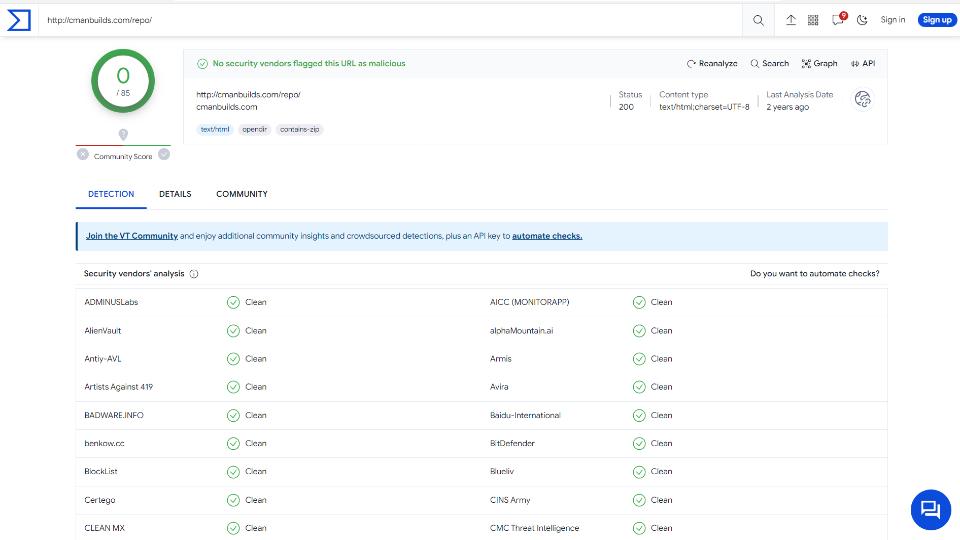
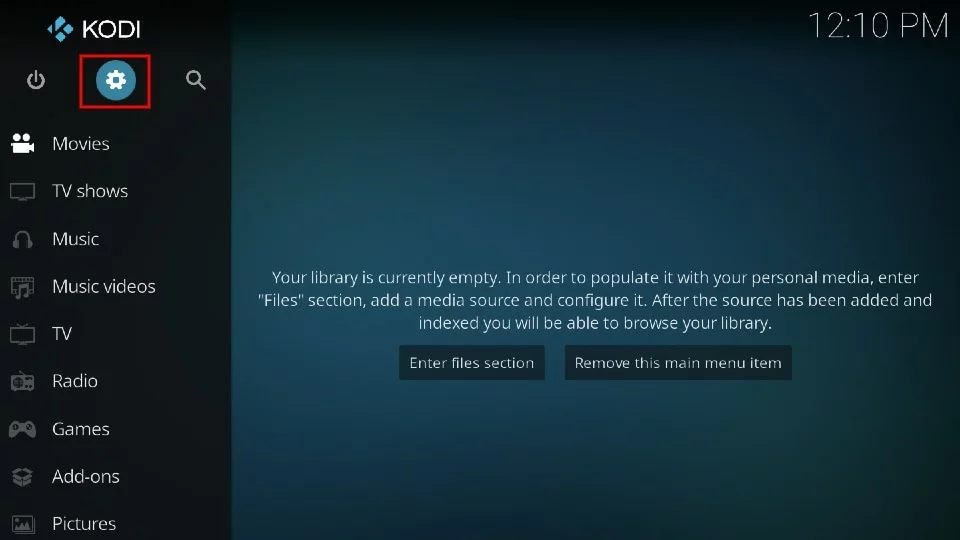
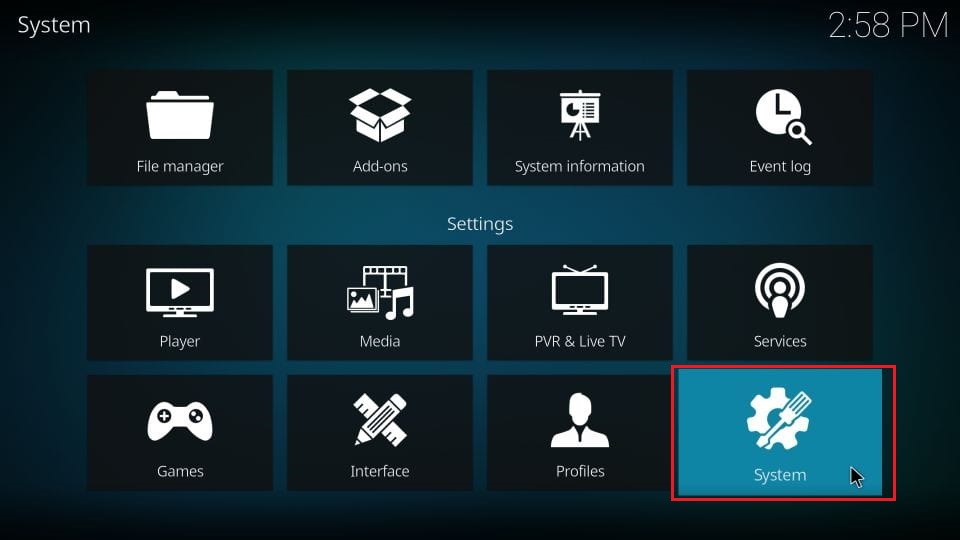
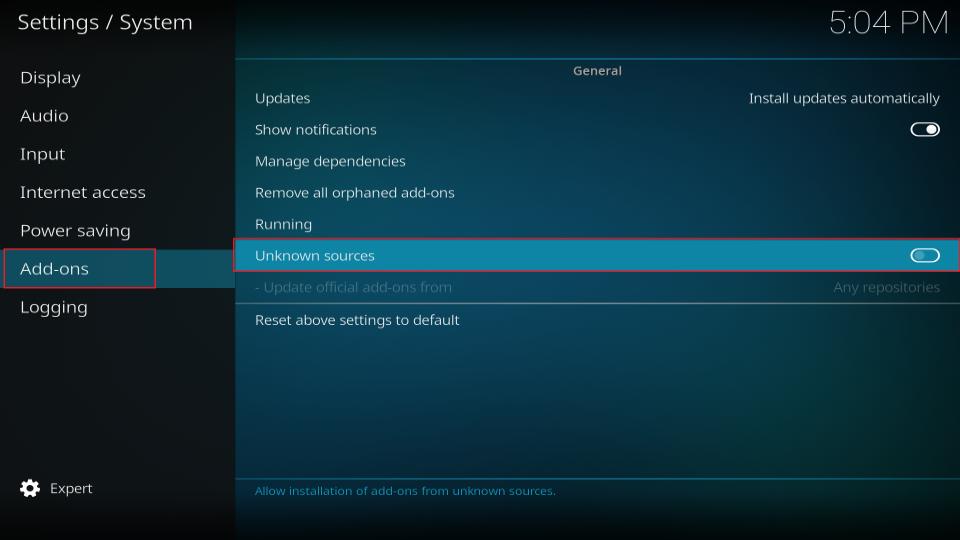
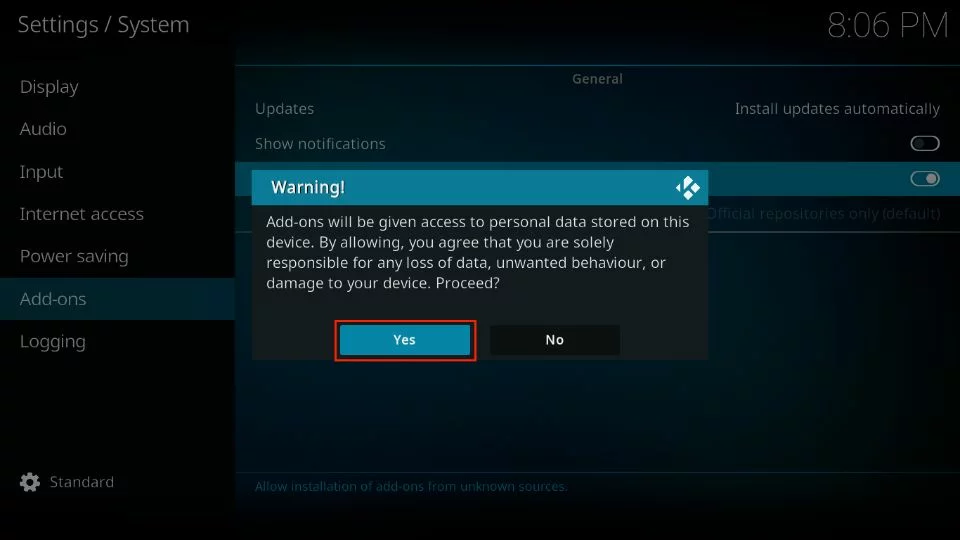
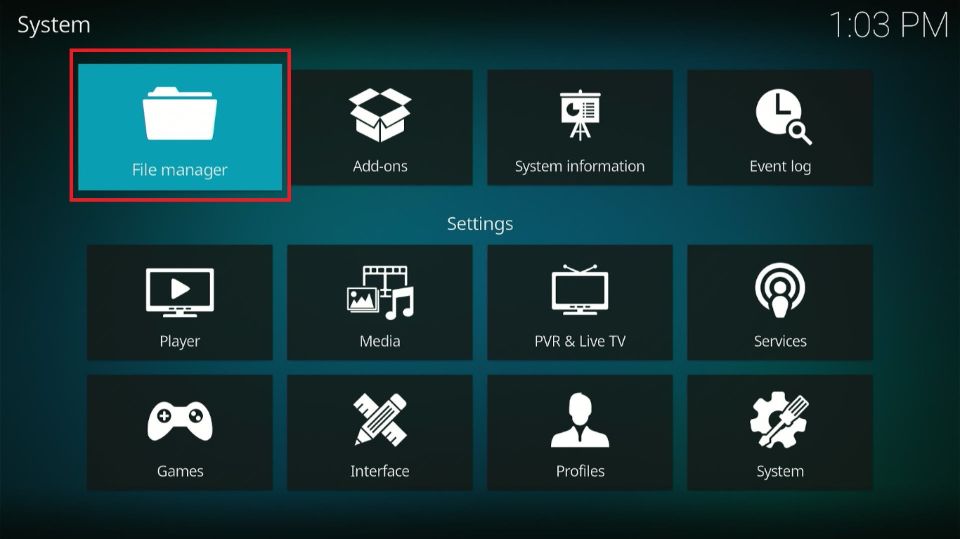

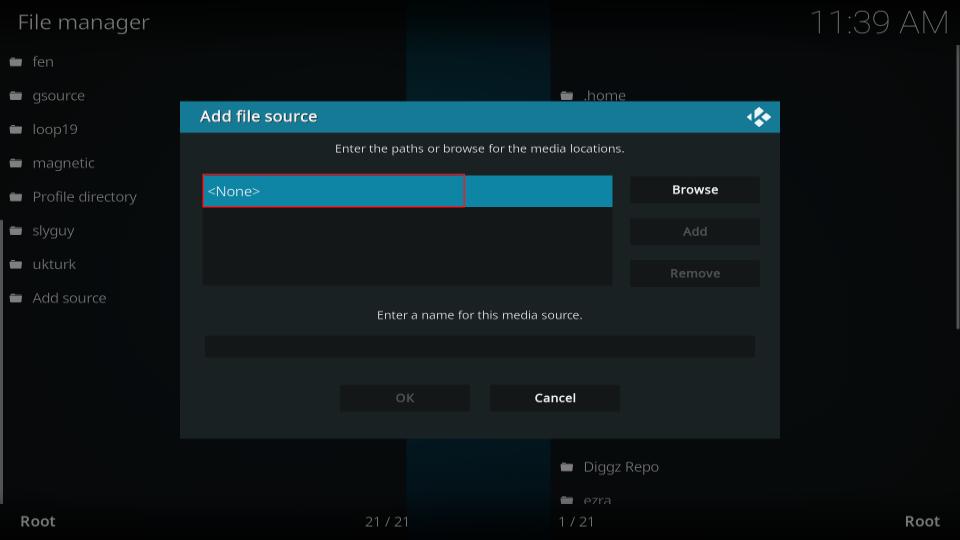
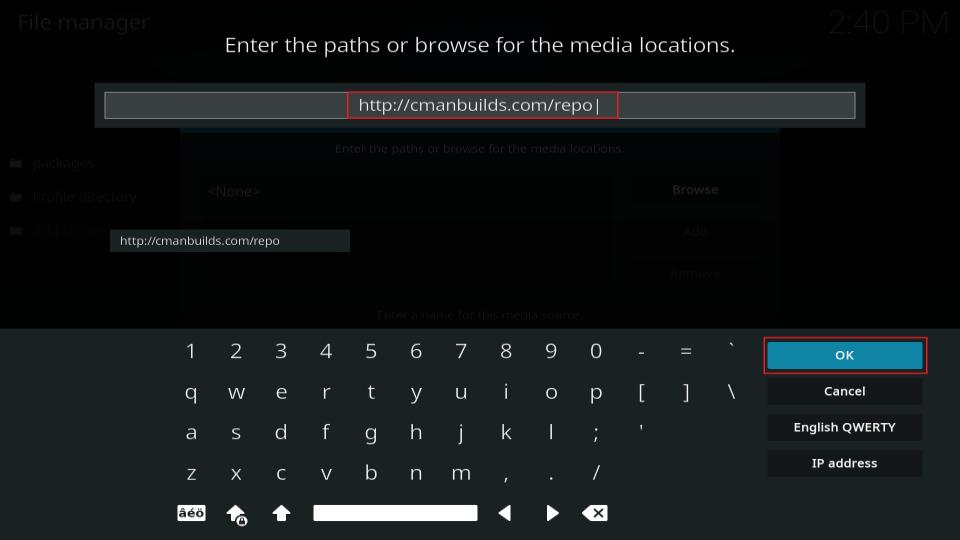
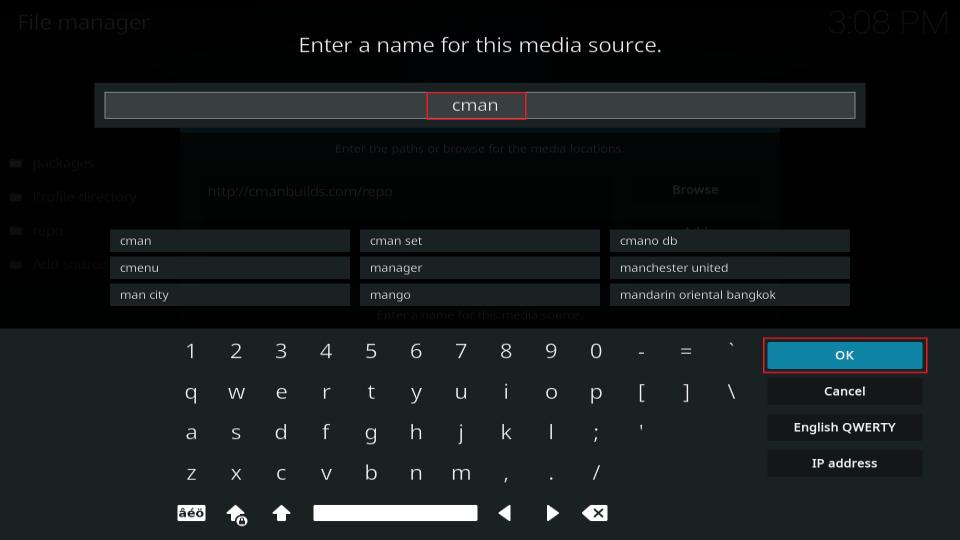
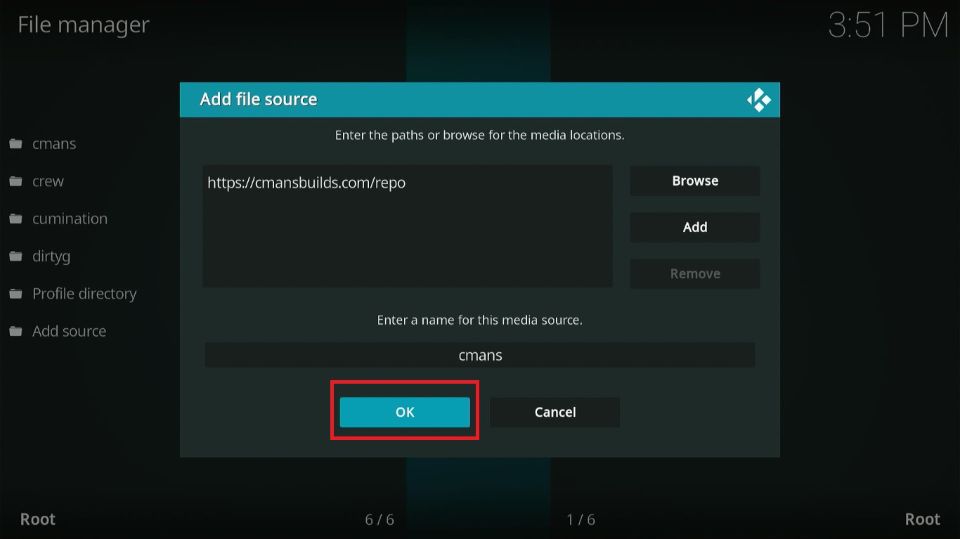
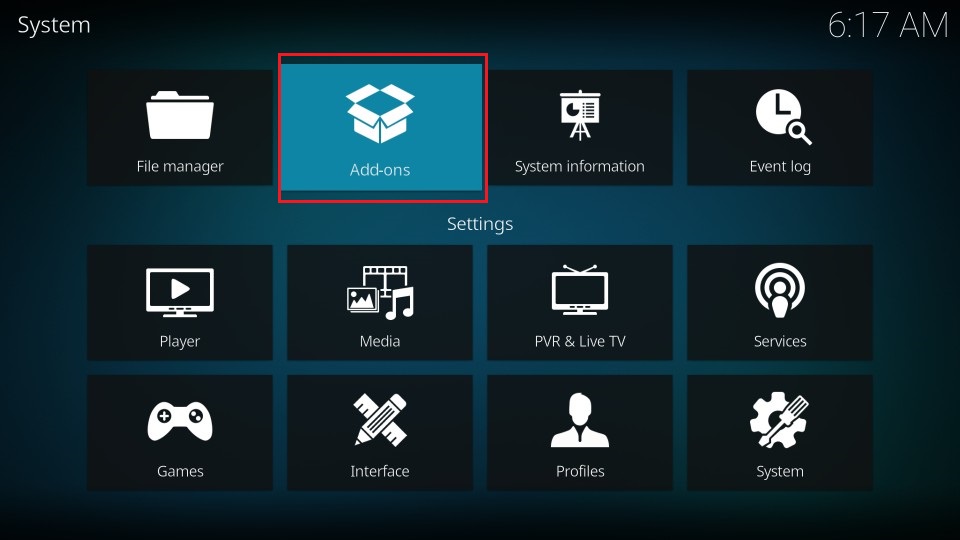
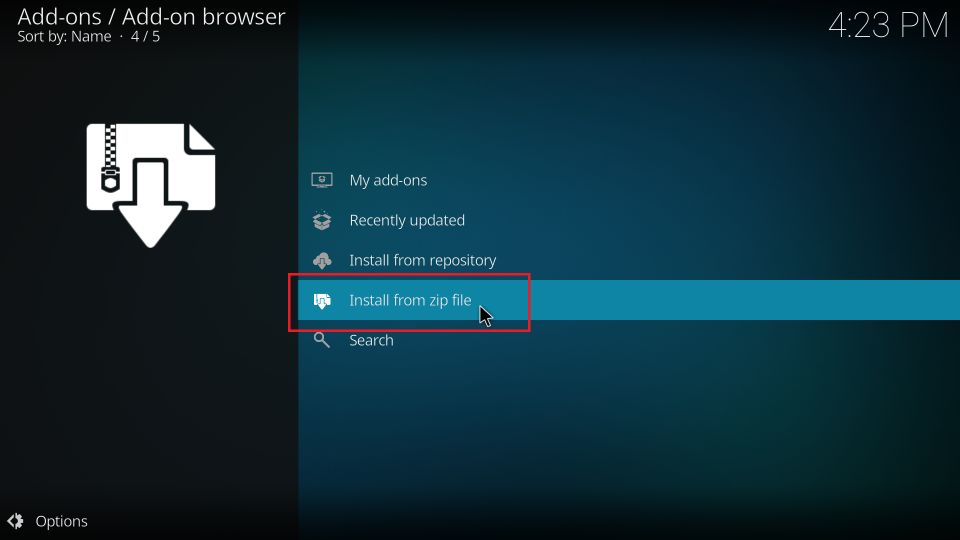
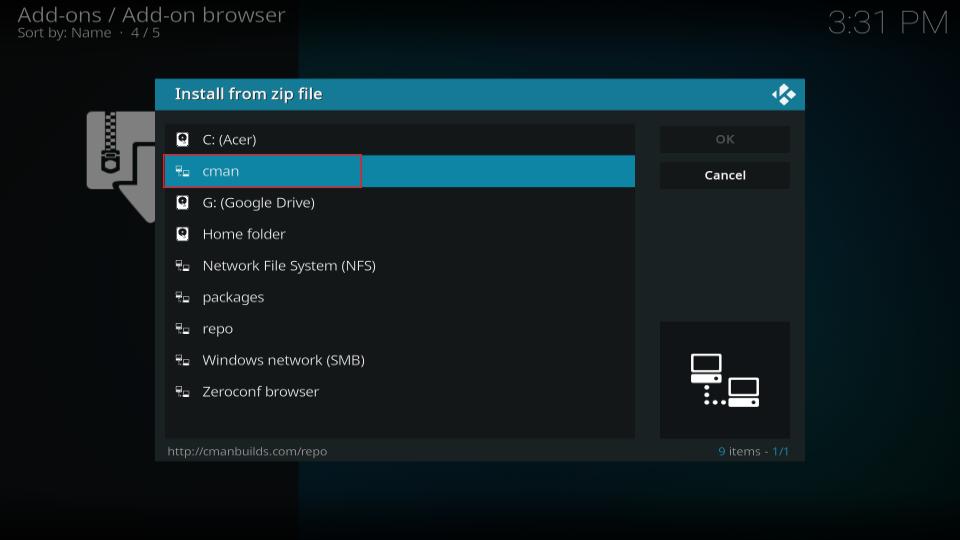
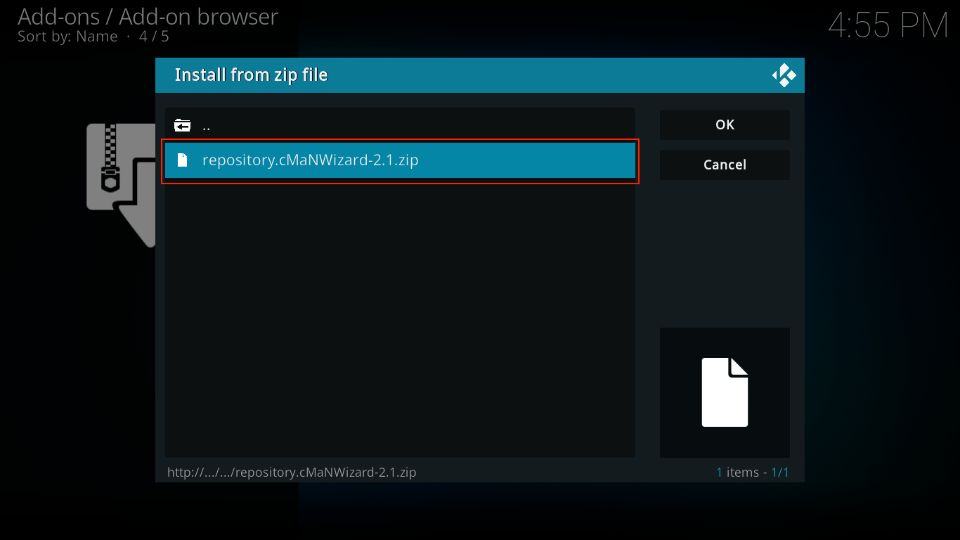
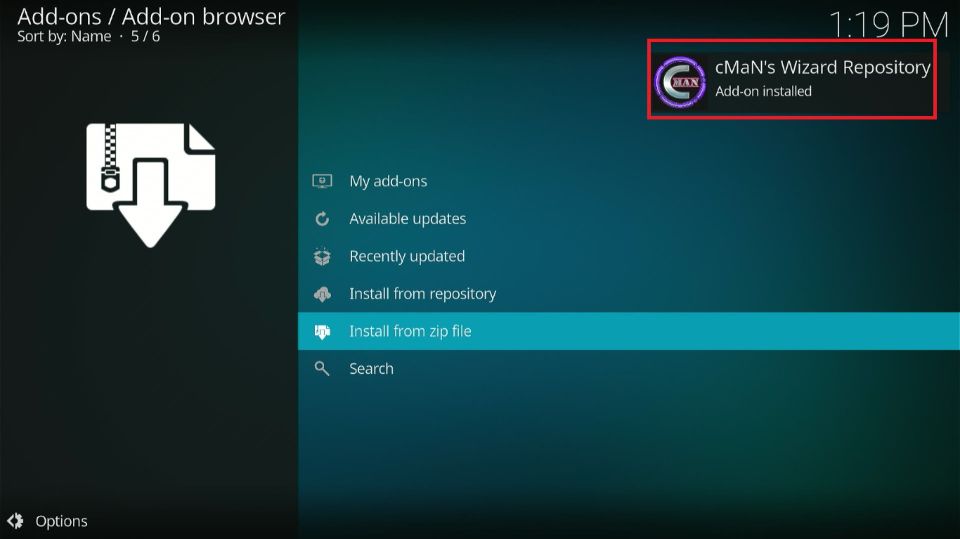
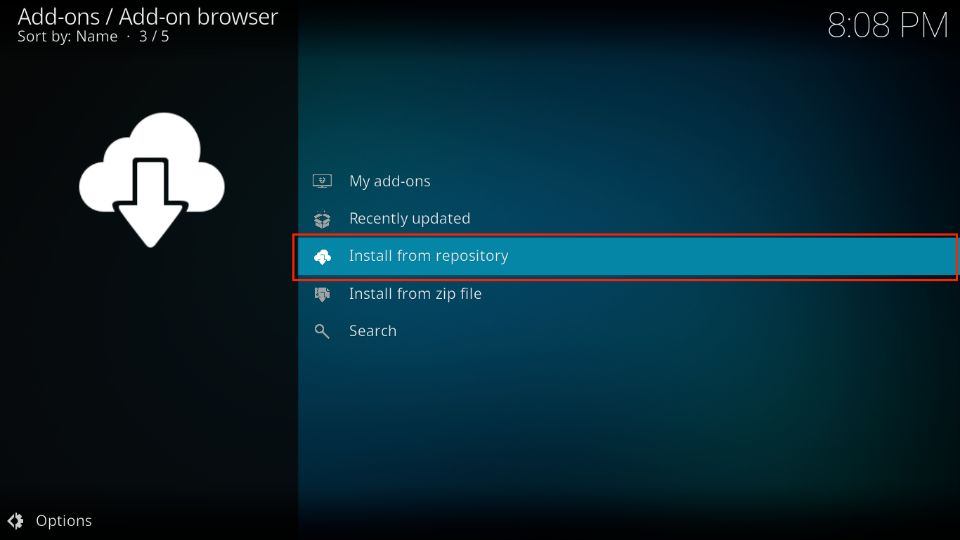
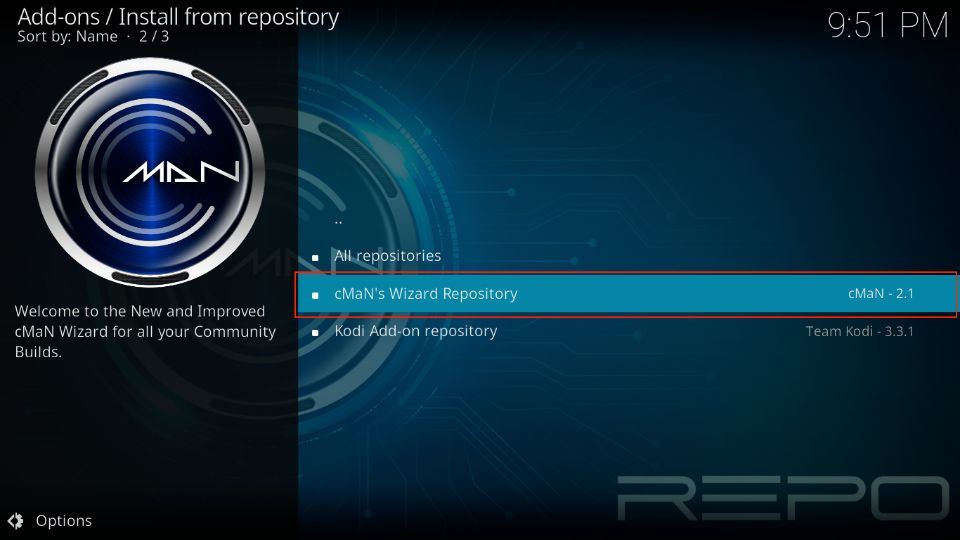
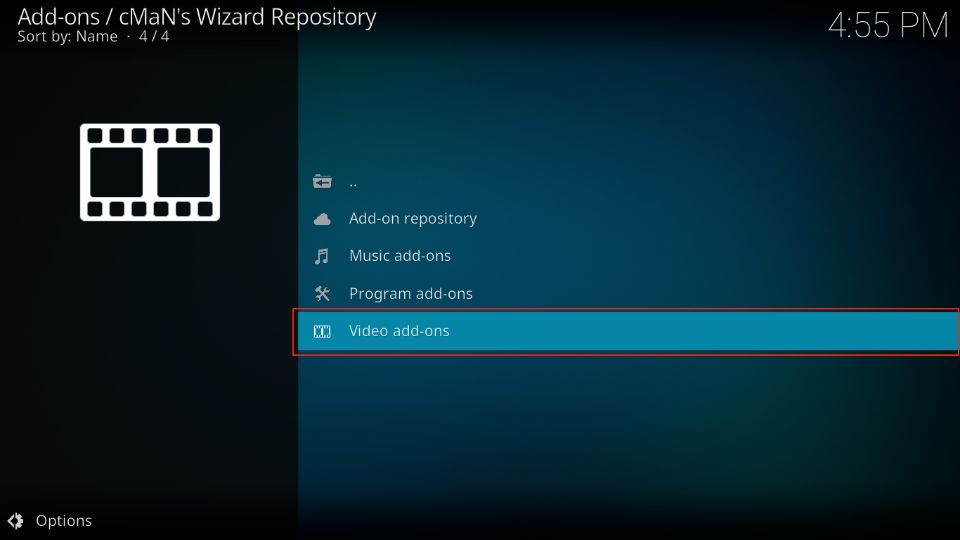
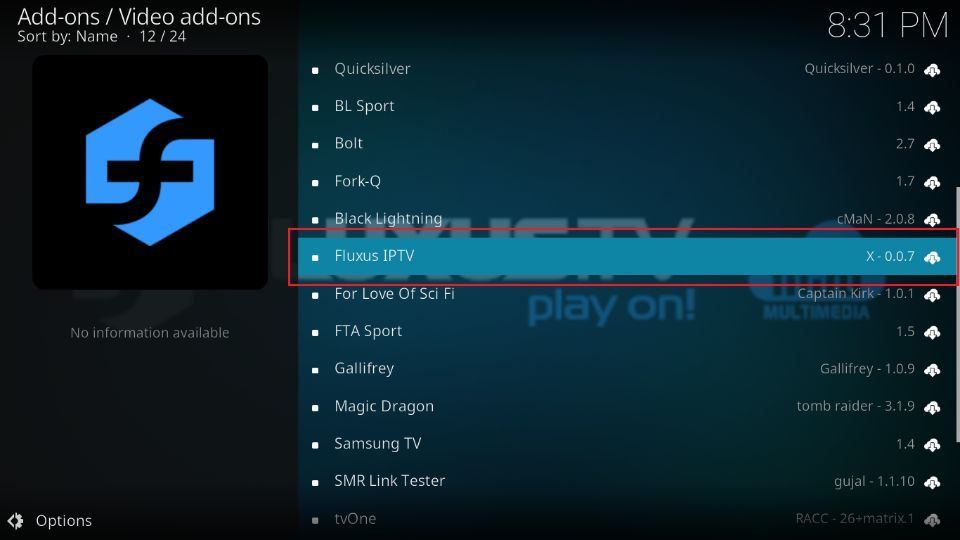

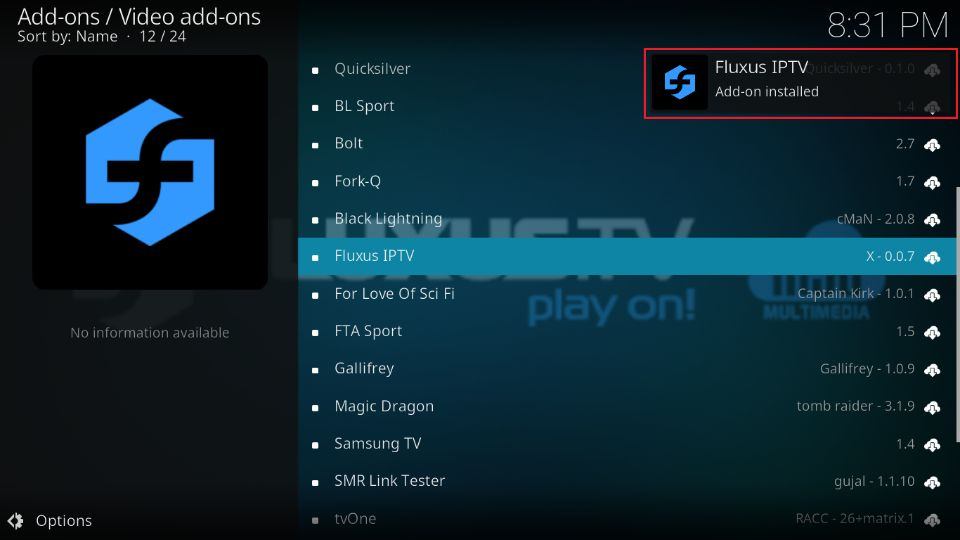

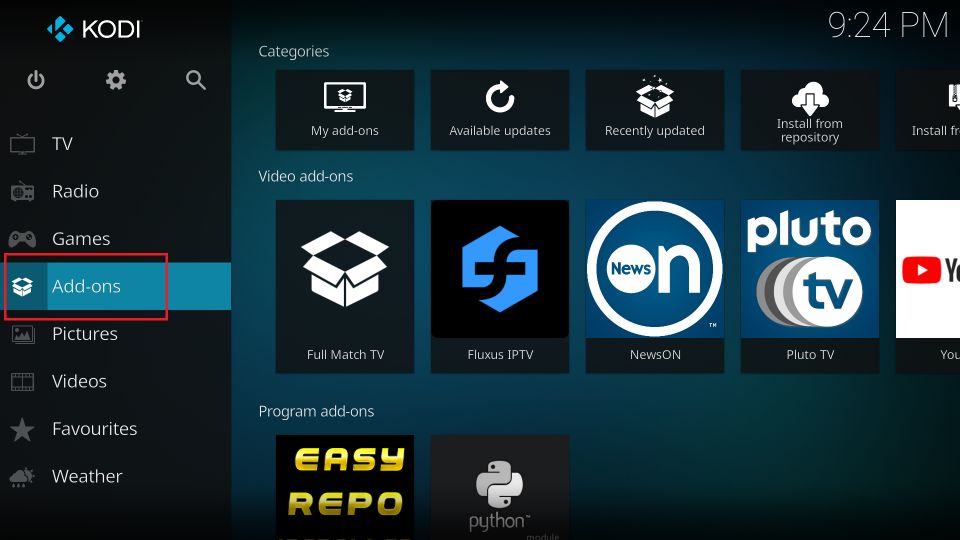
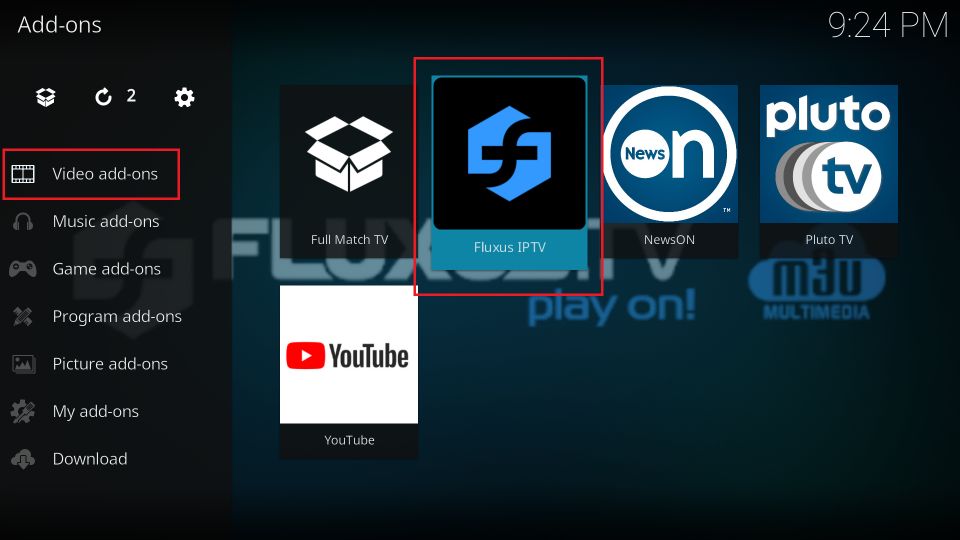
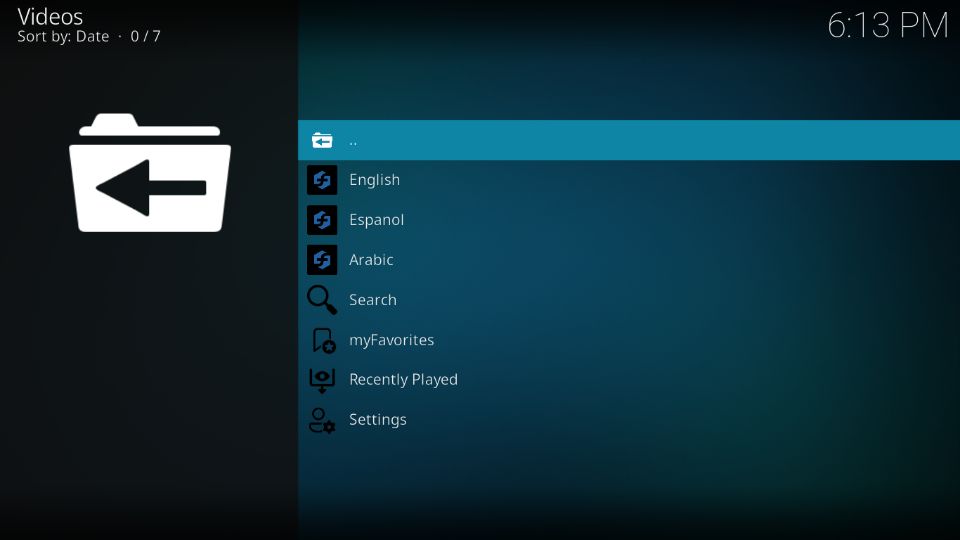


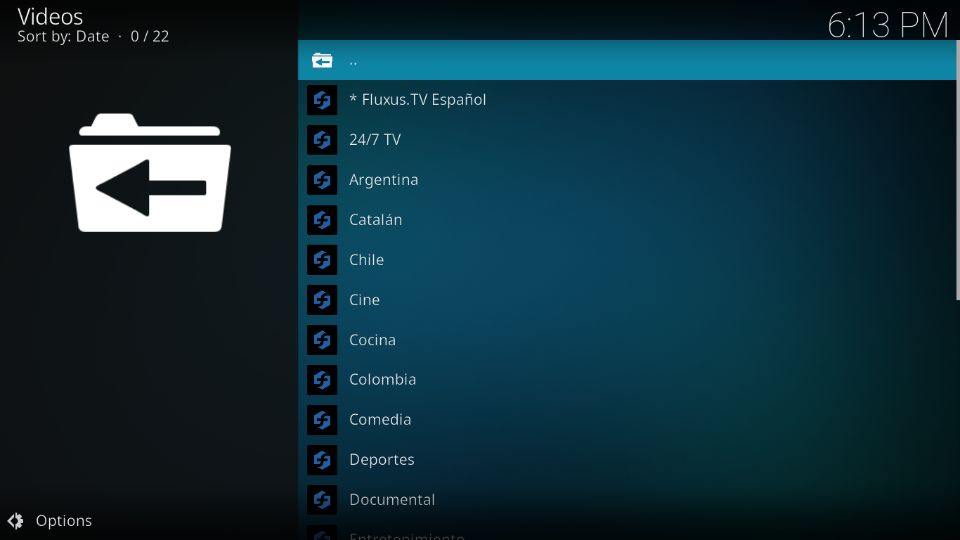
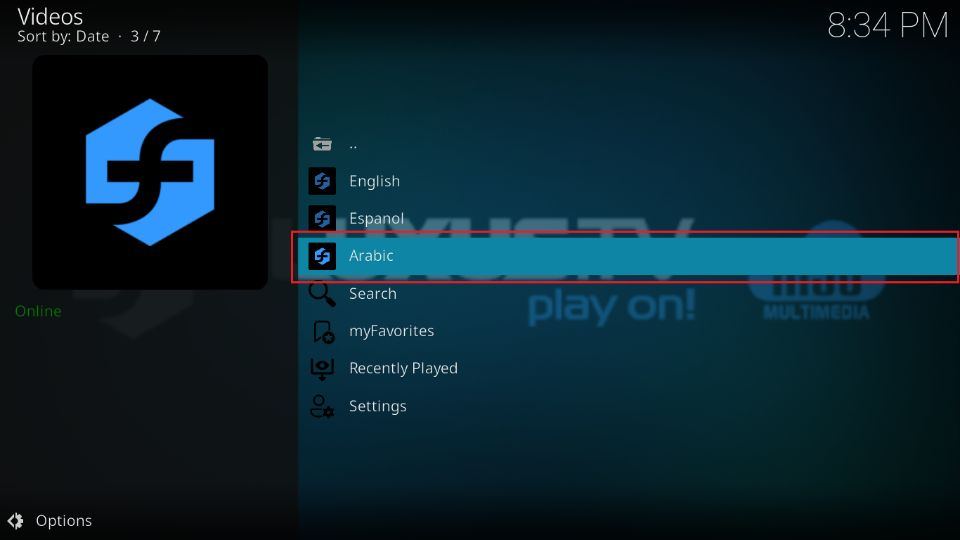
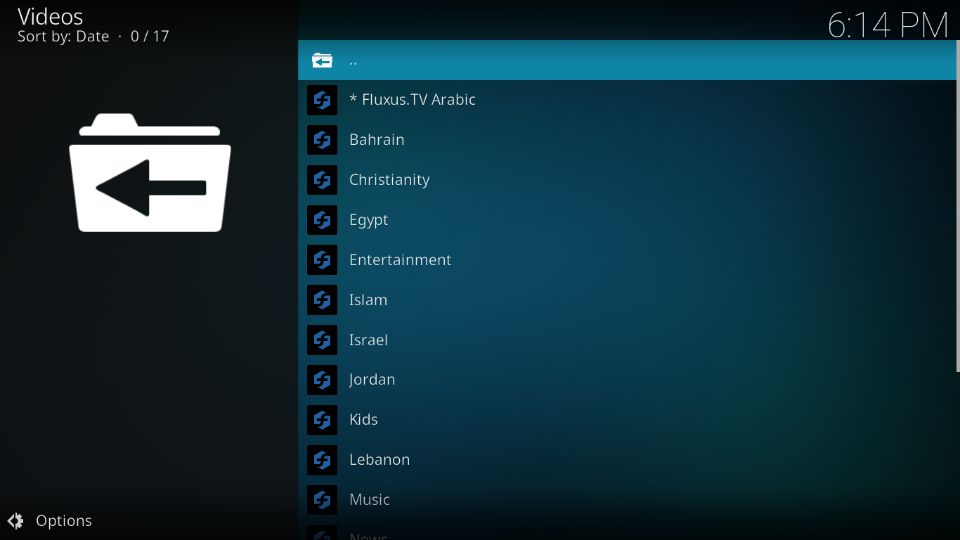

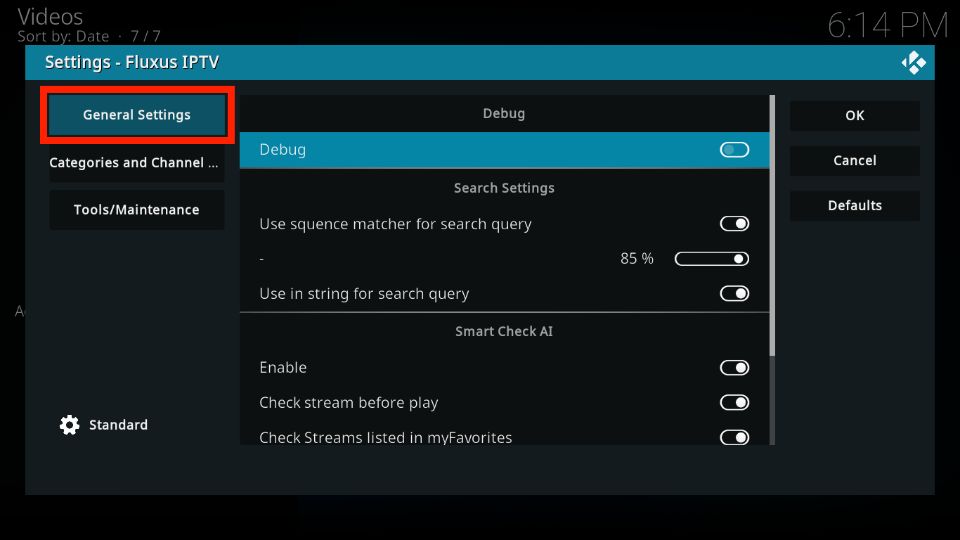
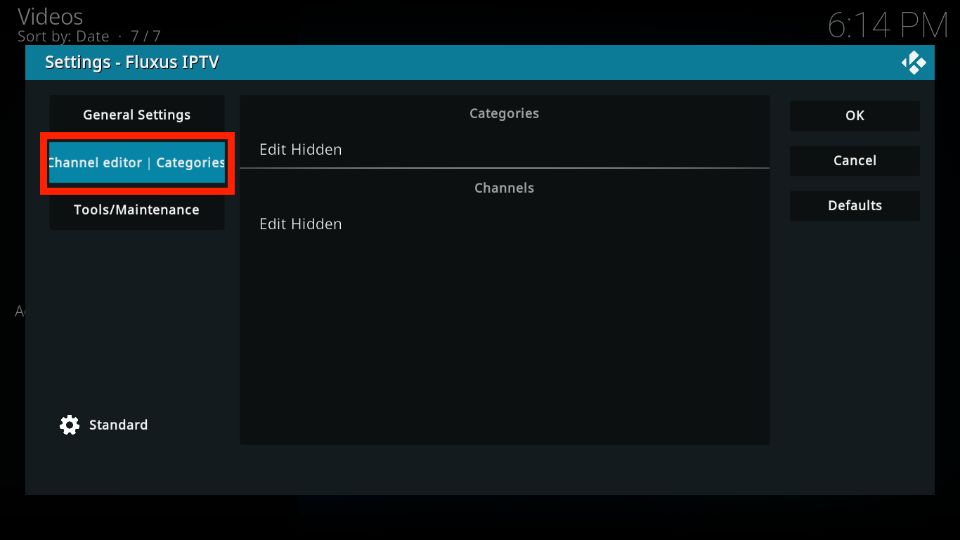
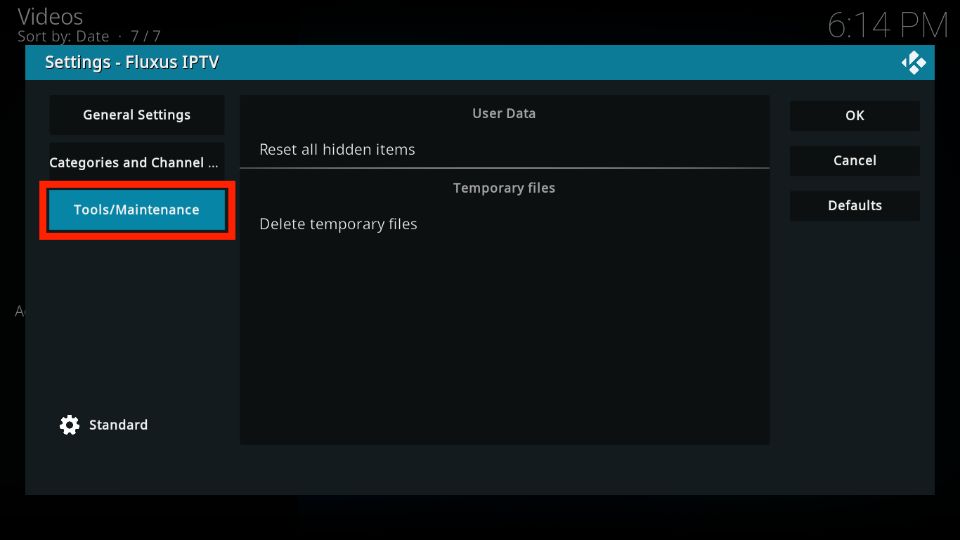
Leave a Reply