This article tells you how to install Flixoid on FireStick. Similarly, this guide features what’s Flixoid, some of its features, how to connect it with Real Debrid, and more. Note that this all-in-one Flixoid guide is for all Fire TV devices, including FireStick 4K Max, Fire TV Cube, New FireStick 4K, New FireStick 4K Max, FireStick 3rd Gen, FireStick Lite, and more.
What Is Flixoid?
Popularly known as the best alternative to Cyberflix, Flixoid is great for streaming movies and TV shows. This app is available on all Android-based devices like FireStick, Nvidia Shield, etc.
On Flixoid, there are two primary sections: Movies & TV Shows. They feature the relevant content in a nicely created user interface. Other folders on the app are Favorites, TV Calendar, and Settings.
To fetch premium TV shows and movie links via Flixoid, you can connect a premium scraper like Real Debrid, All-Debrid, or Premiumize. Also, the app lets you integrate Trakt.
Attention FireStick Users: Read before you continue
Your government and ISP are probably monitoring your streaming activities using your IP address 35.175.39.36 (exposed to all). You may get into serious legal trouble for streaming copyrighted videos on FireStick.
I strongly recommend getting a trusted VPN for FireStick to hide your IP address and protect your online identity.
I use ExpressVPN on all my devices as it is the most secure, fastest, and easy-to-use VPN. It comes with an unconditional 30-day money-back guarantee, and you get 3 free months with the yearly plan.
Don't miss out on the peace of mind and online security ExpressVPN provides.
Read: How to Install & Set up the best VPN on FireStick.
Is Flixoid Safe?
Unfortunately, we don’t have a reliable answer to whether Flixoid is safe for your device or not. And the reason behind it is the third-party nature of the app. At FireStickHow, we aren’t eligible to give our take on any third-party app’s safety like Flixoid. Indeed, the app maybe 100% safe, but the question remains unanswered as there’s no way to verify it.
However, I don’t want you to risk your data and security. So, I checked the Flixoid APK file on VirusTotal. Thankfully, it passed all tests – see:
Is Flixoid Legal?
FireStickHow.com doesn’t possess adequate resources to check the legality status of Flixoid. On Flixoid, there are tons of links for movies and TV shows. Unfortunately, we can’t verify whether one link is entirely legal, let alone all of them. So, it’s advised to stream publicly available content on any third-party app.
Also, I recommend using a VPN similar to ExpressVPN with Flixoid. This way, you won’t have to sweat about remaining safe if you accidentally access something fishy.
Features of Flixoid
Below are some of the best Flixoid features:
- Infinite library of TV shows and movies.
- Support for Real-Debrid, Premiumize, an.d All-Debrid.
- Trakt integration available.
- Attractive, catchy, and user-friendly design.
How to Install Flixoid on FireStick
Installing a third-party app like Flixoid takes some extra effort. So, I have divided those into two parts. This way, you can follow them with ease. Starting with…
Set Up FireStick for Sideloading Flixoid
You have to rely on sideloading with Downloader to install Flixoid, as it’s not officially available on the Amazon App Store. Sideloading means installing an app manually by downloading its APK file from the world wide web. To sideload Flixoid on FireStick, start by installing and configuring an app called Downloader via FireStick App Store. Anyways, here are the quick steps:
1. Go to Find, open Search, and find Downloader. Open its dashboard and click Get.
2. Open Settings Gear on Fire TV home. Then, pick My Fire TV and launch Developer Options. After that, hit Install Unknown Apps. Finally, Enable Downloader.
Note: If your device shows Apps from Unknown Sources, turn it ON instead.
Steps to Install Flixoid on FireStick
This second and final part shows the steps to sideload Flixoid on FireStick:
1. Launch FireStick smart menu by holding Home on your device remote. After that, hit Apps.
2. Open Downloader.
Note: Users who can’t locate Downloader should check inside App Library.
3. Choose Empty Input under Enter a URL… on Downloader’s Home.
Note: People opening the app for the first time will have to Allow Downloader to access their files and folders.
4. Enter firestickhow.com/flixoid and hit Go.
Note: FireStickHow doesn’t host any APKs and is not associated with the developers. And mentioning the URL is solely for educational purposes.
5. Wait for the Downloader to finish the Flixoid APK download.
6. Once the Flixoid download is completed, it’ll be staged for installation. Choose INSTALL to proceed.
7. On Flixoid install completion, click DONE to close the current screen.
8. On the Flixoid APK Status Bar, hit Delete to remove the file, as there’s no reason to let it eat your device’s space.
10. Click Delete to confirm the Flixoid APK file deletion.
Congrats! Your FireStick can now access free movies & TV shows via Flixoid.
Wait! It looks like you are all set to start watching your favorite content on FireStick. But have you protected your online identity yet? You are under constant surveillance by the Government and ISP. Free streaming of copyrighted videos may get you into legal trouble.
Thankfully, you can easily avoid online monitoring and safeguard your privacy with a trusted VPN on FireStick. A VPN will hide your IP address and online identity by encrypting your internet connection.
Please note that I am not encouraging you to violate any copyright laws. You should always watch the content available in the public domain. I am simply recommending the use of a VPN to maintain your privacy. You have every right to your privacy, which is constantly being breached these days.
I personally use ExpressVPN and have found it to be the fastest and most secure FireStick VPN. It is also the most streaming-friendly VPN I have ever used. Therefore, I highly recommend getting ExpressVPN for FireStick.
Here is how you can quickly get the ExpressVPN app on FireStick:
Step 1: Click HERE to subscribe to ExpressVPN and enjoy a 49% discount with 3 months of extended service. You are also eligible for a 30-day, full money-return guarantee.
Step 2: Download and install ExpressVPN on FireStick
- Choose the Find > Search option on the FireStick home screen on the menu bar.
- Search for ExpressVPN.
- Click the ExpressVPN icon on the following window.
- Click Download or Get on the next window
Step 3: Open ExpressVPN once you have downloaded it. Sign in with your account.
Step 4: Choose a server and click the Connect/Power button
Put your mind at ease now! You have successfully secured your streaming activities with ExpressVPN.
Overview of Flixoid
Want to see how Flixoid works? Follow along. Before I get into Flixoid’s brief overview, moving Flixoid’s icon to home is recommended. Go to Your Apps & Channels > open Flixoid Options > choose Move. Then, place it on the page’s top row. Now, you can launch Flixoid from FireStick home.
Note: I haven’t moved Flixoid to home, so I’m launching it from Your Apps & Channels screen.
Let Flixoid load.
Welcome to Flixoid’s home or the TV Shows section (it’s set as home by default). Here, you’ll see TV series listed as cards in rows and columns.
To open Flixoid’s side menu, select Three-Horizontal Lines on your screen’s top left.
Explore Movies.
Inside Movies, the content is split in a similar appearance fashion as of the TV Show section.
Select the Drop-Down icon on the screen’s top left to explore filter content by Discover, Trending, Popular, and more.
To find anything on Flixoid, select the Search icon on your top right side.
Search for something and click Next to see results matching your search terms.
To filter content via Year, select Three-Descending Lines on your extreme top right side.
Use Flixoid to watch your favorite TV series and films for free!
Connect Real Debrid With Flixoid
Real Debrid support comes out of the box with Flixoid! Here’s how to connect your RD account with the app:
Note: Real Debrid is a paid service that scrapes high-quality streaming links for shows and films. You can check out our dedicated RD guide to get more info about it.
1. Open Flixoid’s side menu and explore Settings.
2. Select Login to Real-Debrid.
3. Copy the Code from your FireStick screen. Then, open https://real-debrid.com/device on your PC/phone’s web browser. After that, log in if required and then enter the code. Finish by following on-screen instructions.
4. On Flixoid, a Login Success notification will confirm that you are all set to use RD with the app.
Link a paid Real Debrid account with Flixoid to get the most benefits!
Integrate Trakt With Flixoid
To sync your Flixoid watch history, you can use Trakt! This feature comes built-in with the app, so you need to connect your account by following the steps below:
Note: Refer to our Trakt guide for detailed info about the fantastic service!
1. Open Settings via Flixoid’s options menu.
2. Hit Login to Trakt.
3. Copy the Trakt Code and visit https://trakt.tv/activate on any browser of your phone or PC. Enter the code and finish the setup by entering a few more details as guided by the website instructions.
Note: You’ll need to log into your Trakt account if signed out.
Congratulations! Your Trakt is now bonded with Flixoid.
Conclusion
Use this guide to learn how to install Flixoid on FireStick and everything else about the app. Lastly, please share your feedback, questions, or suggestions with me in the comments section.
Related:

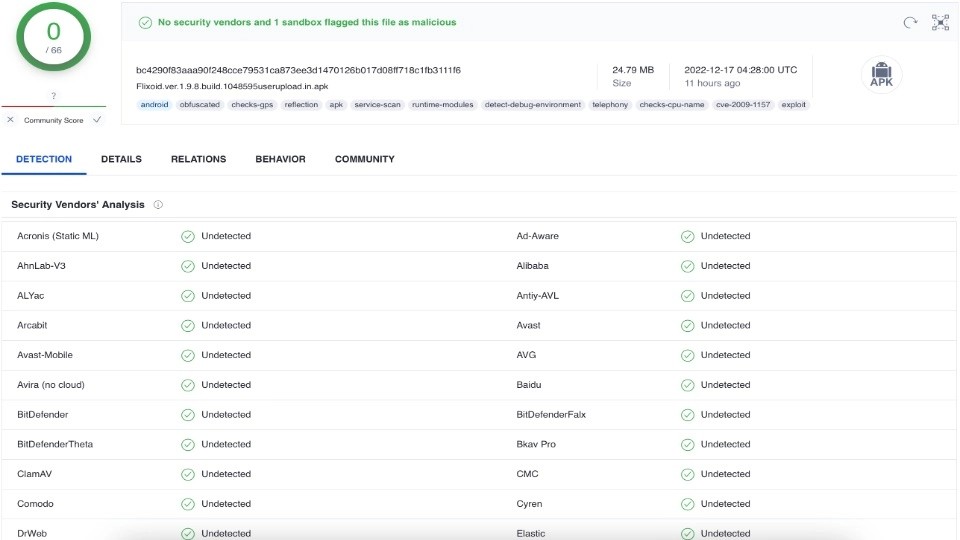
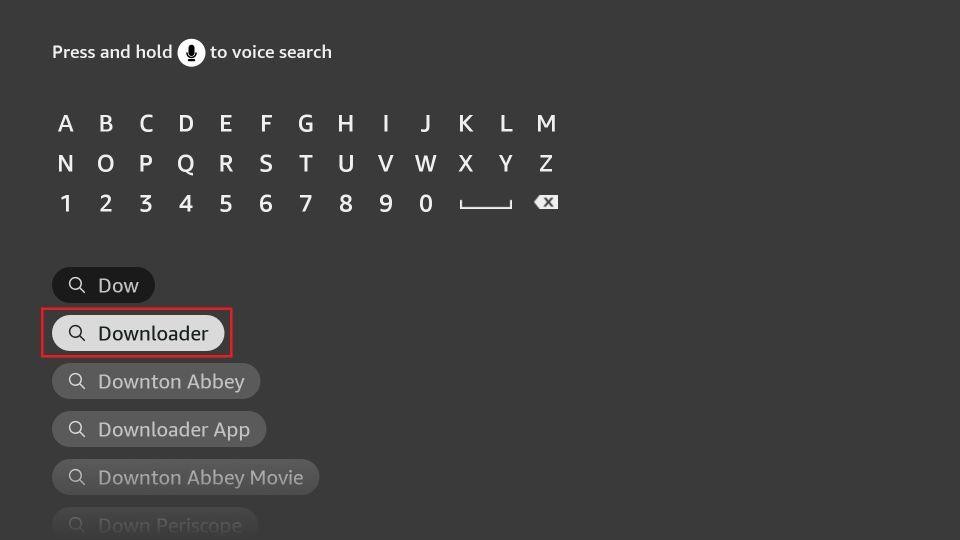
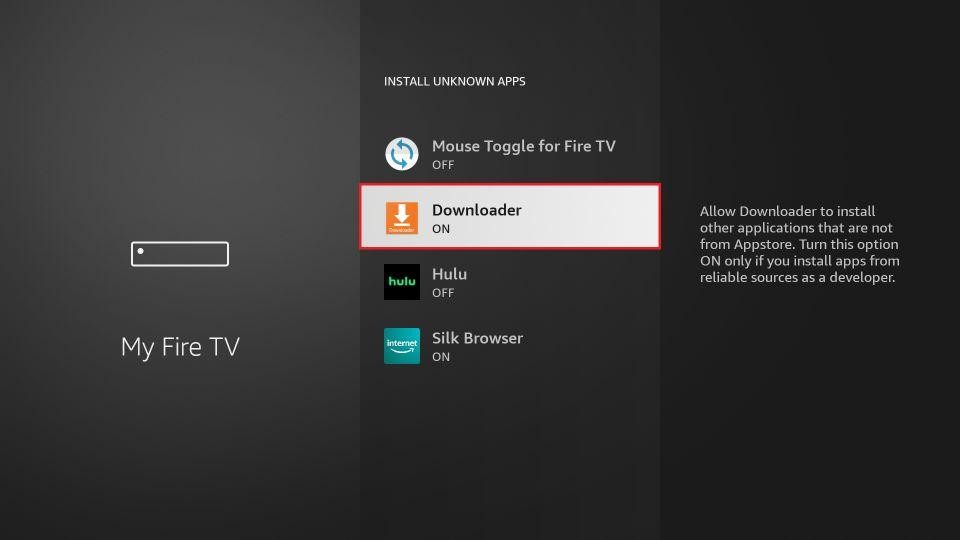
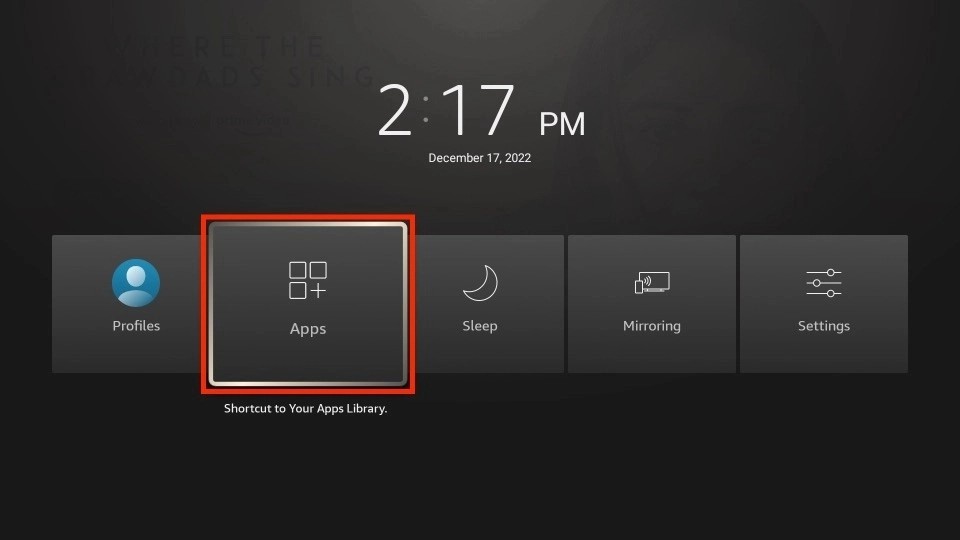
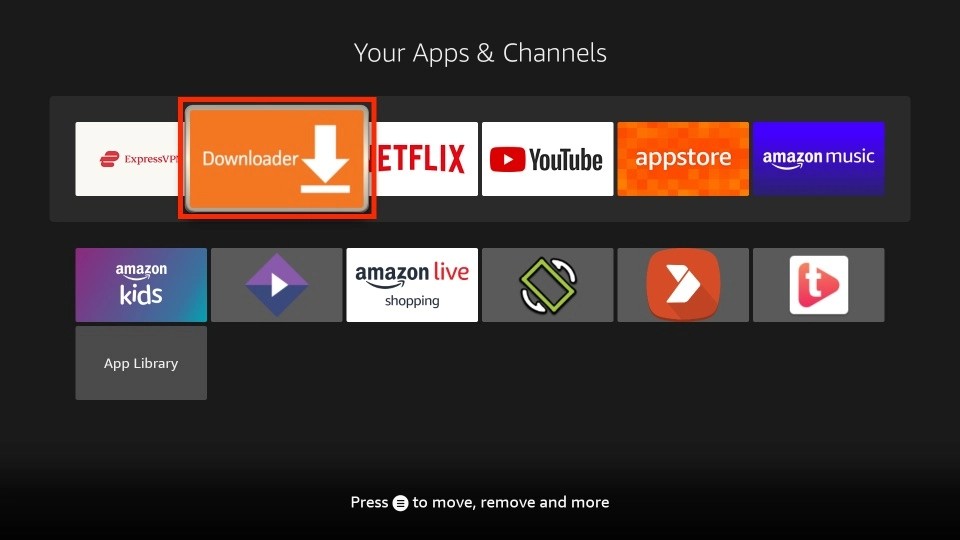
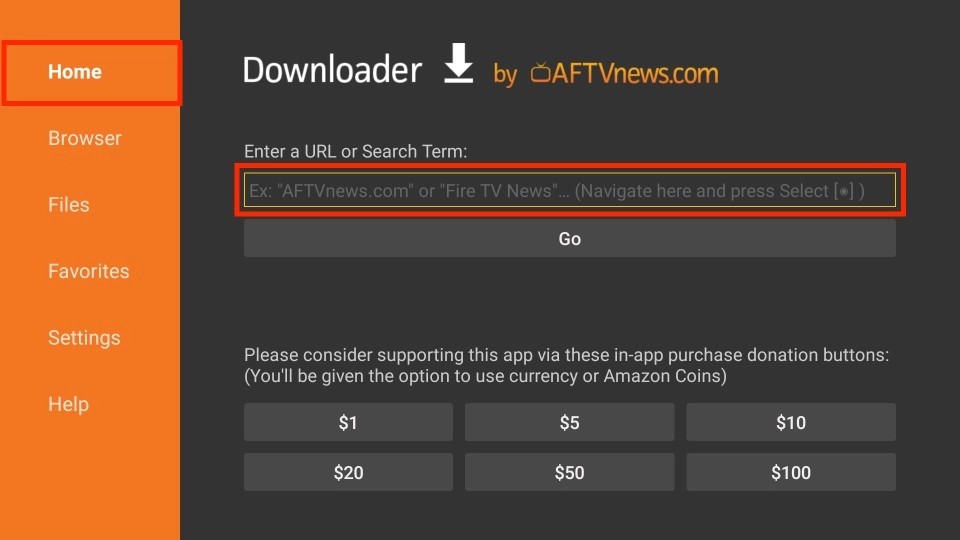
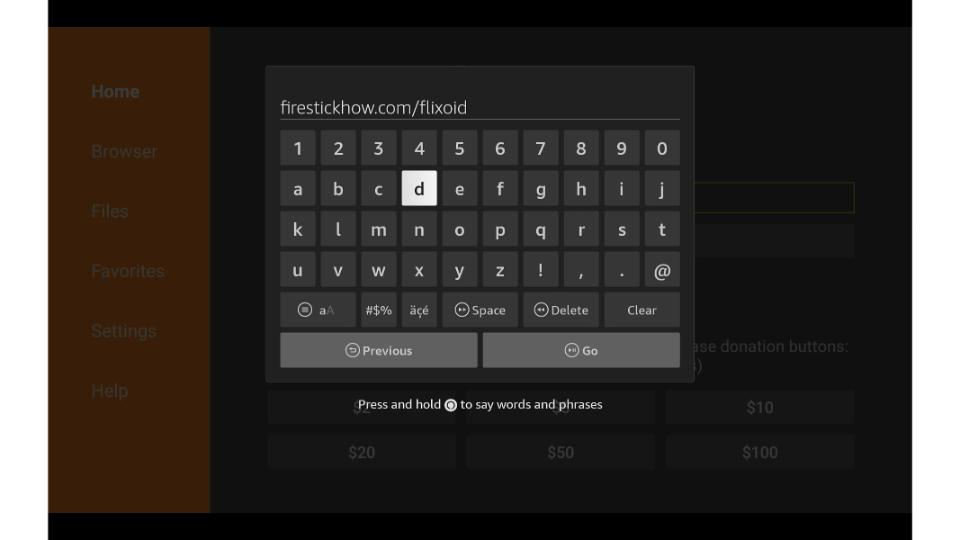
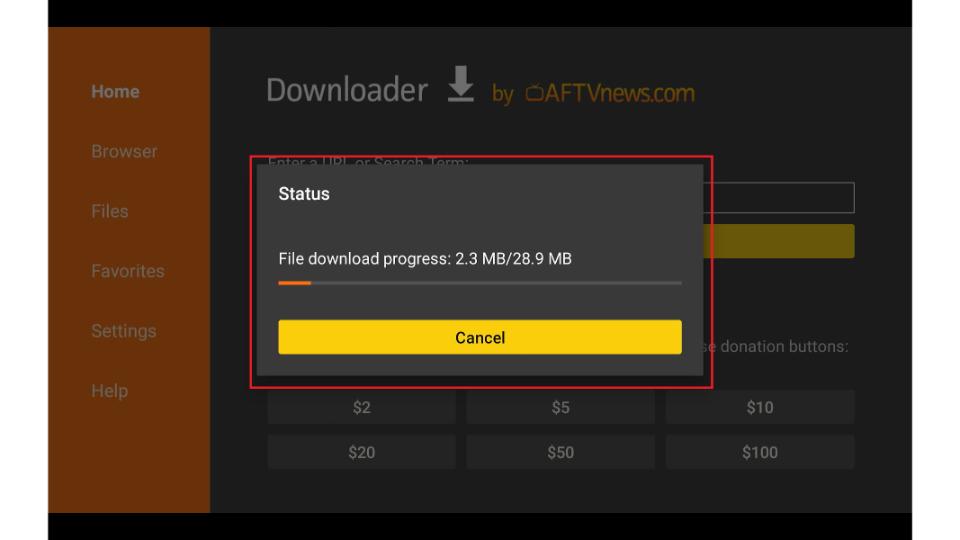
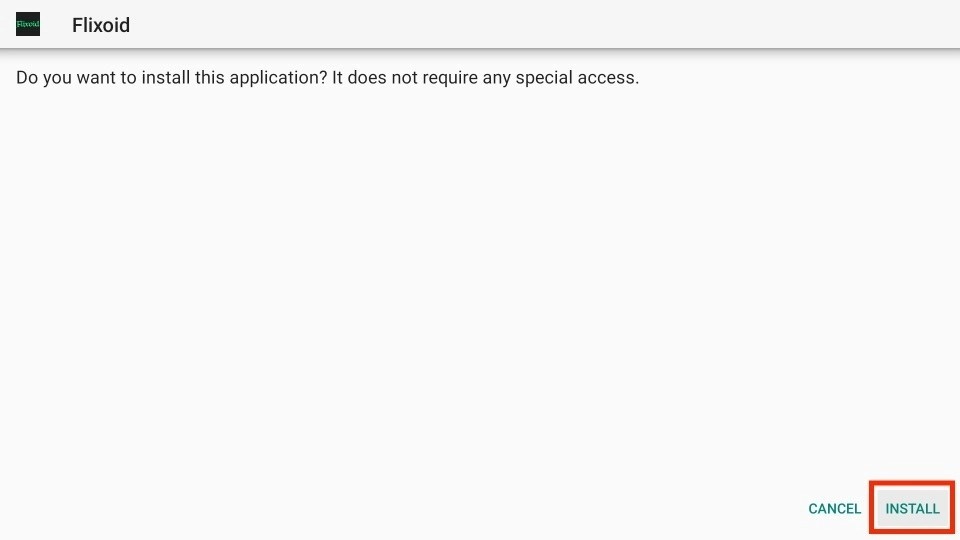
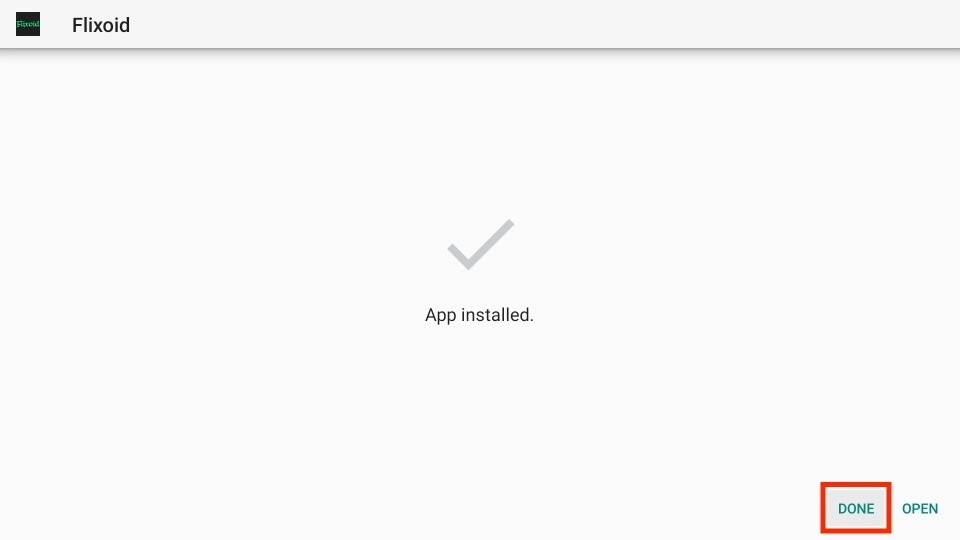
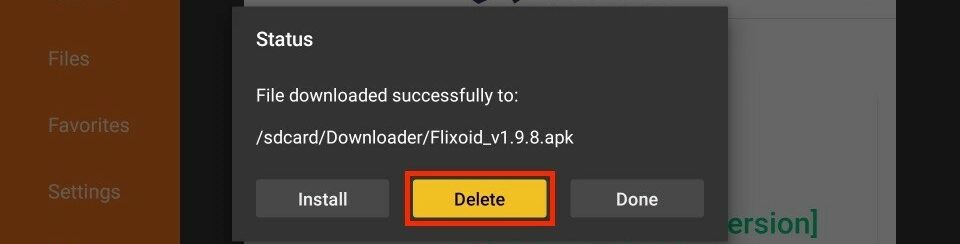
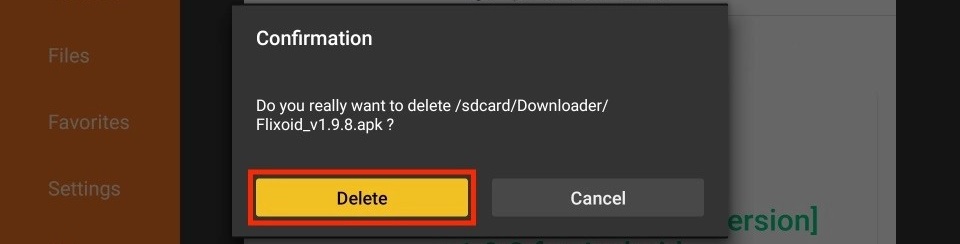






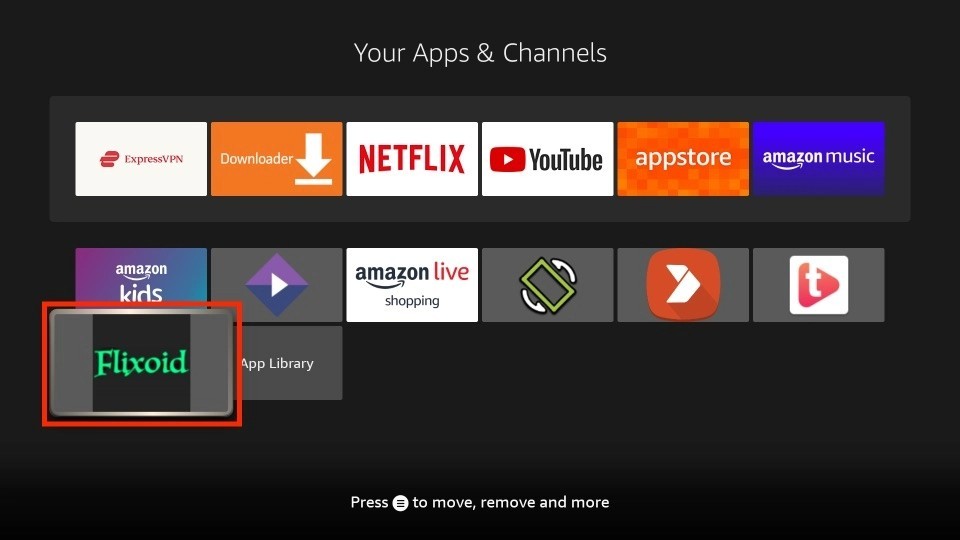
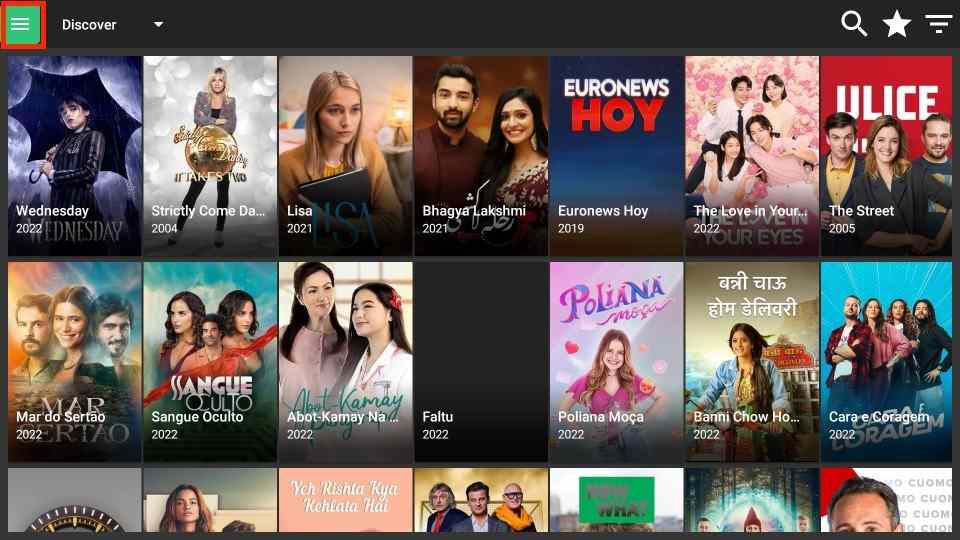
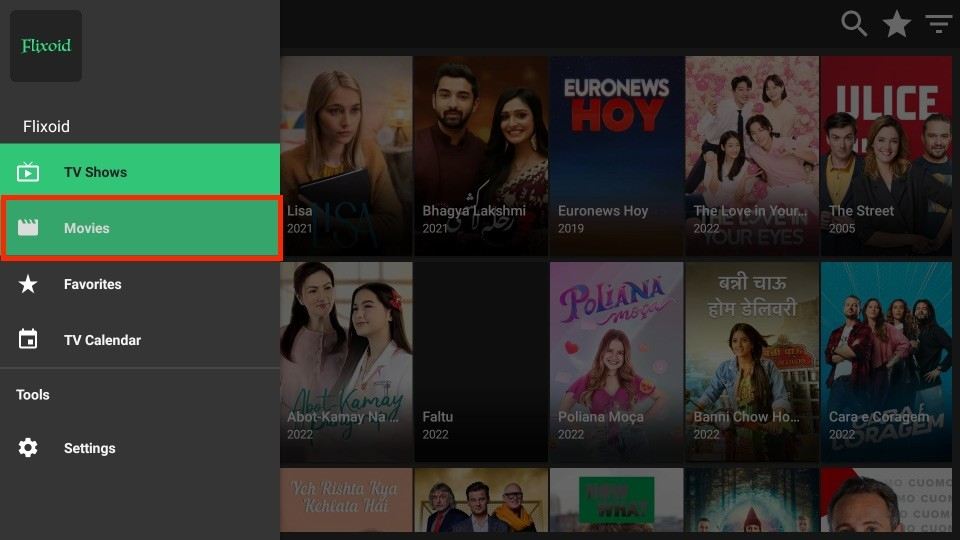
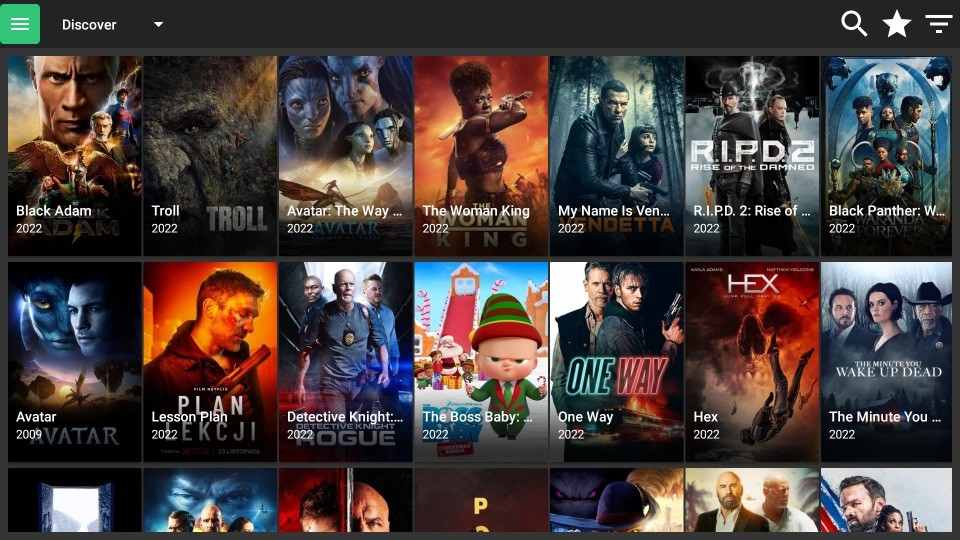
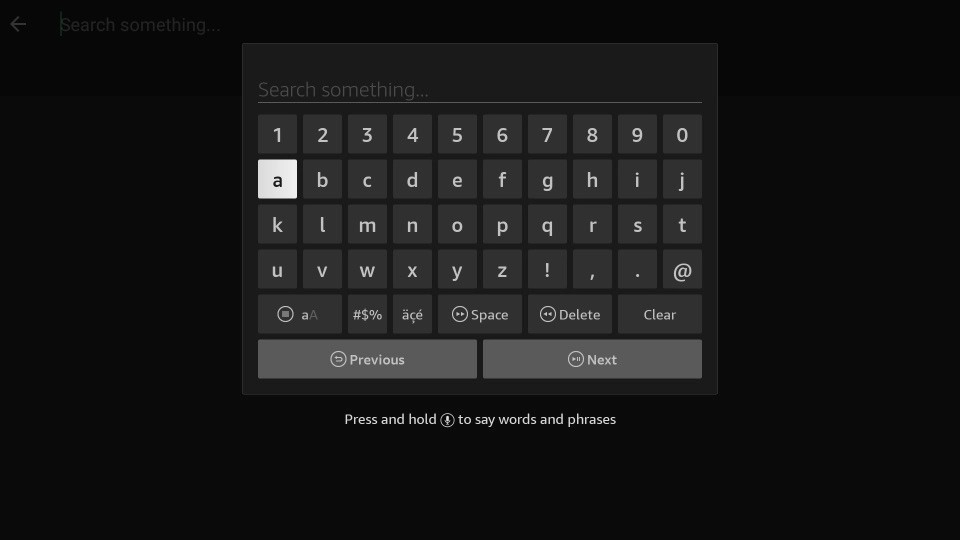
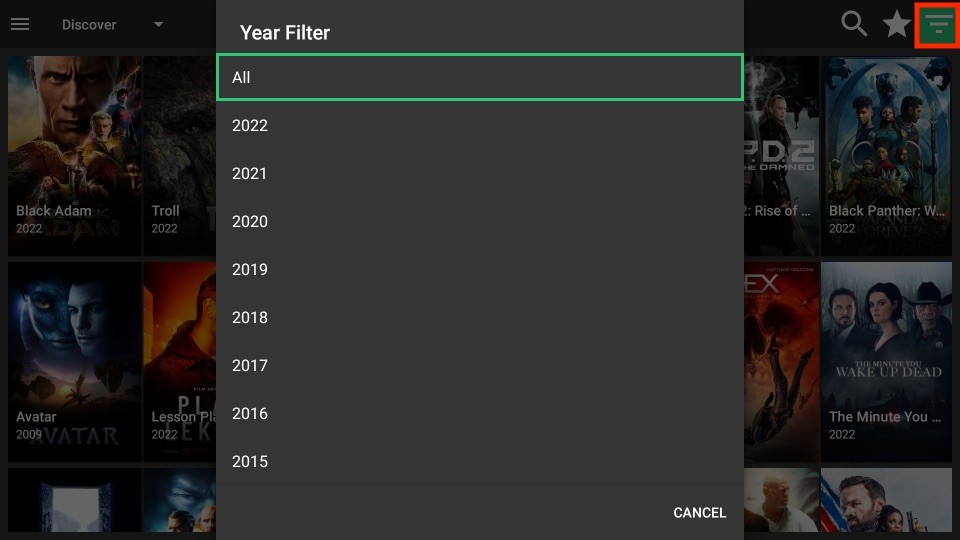
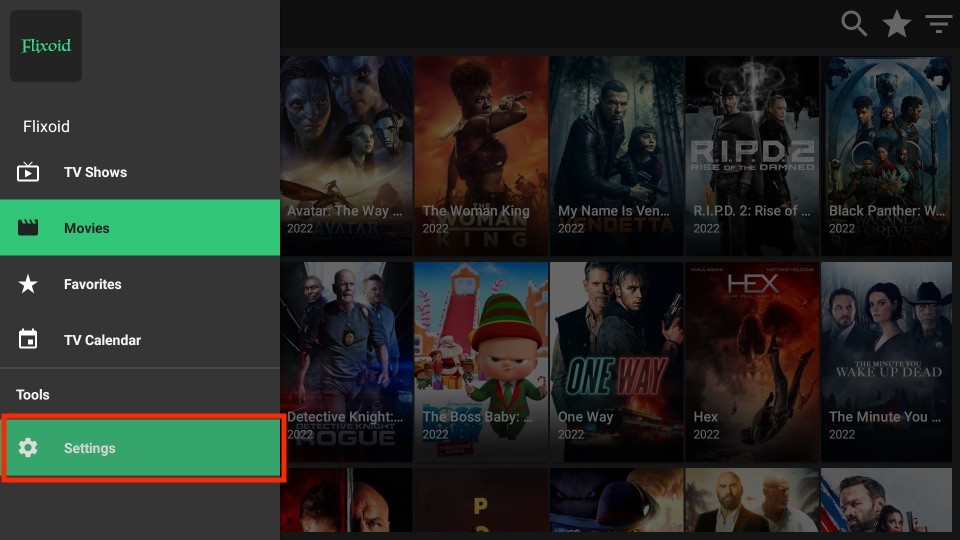
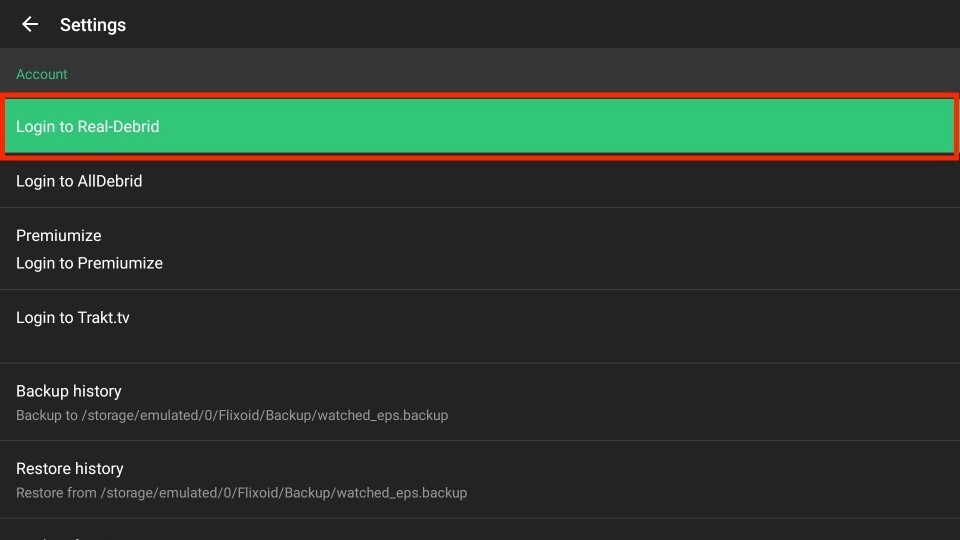
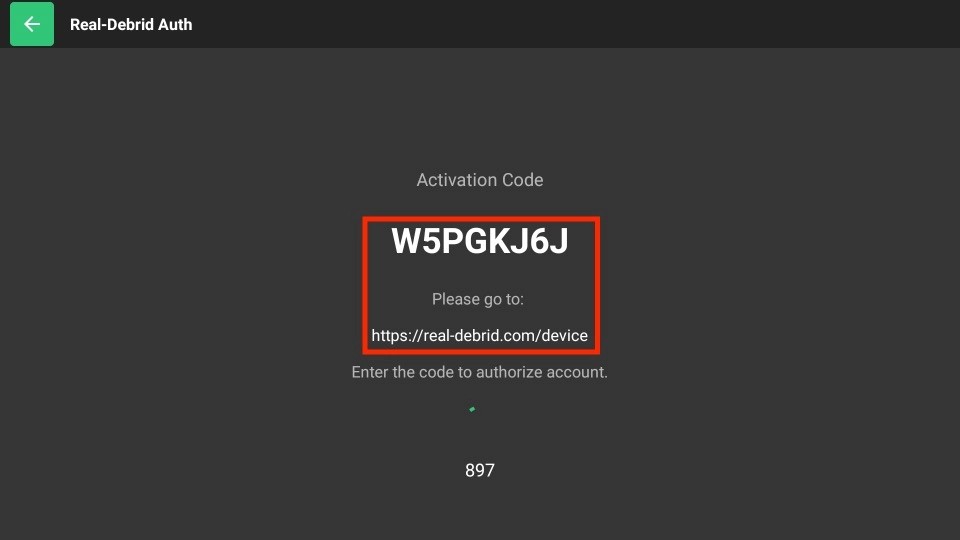
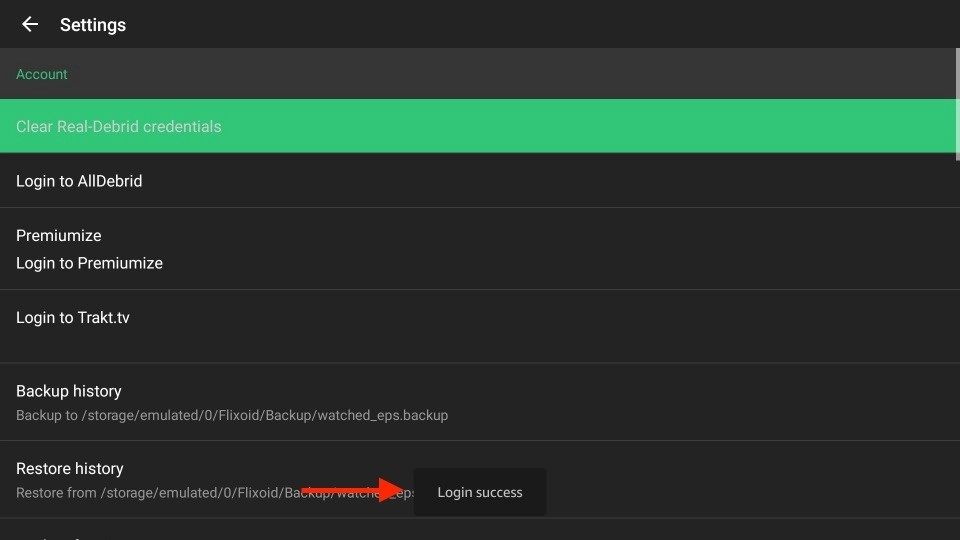
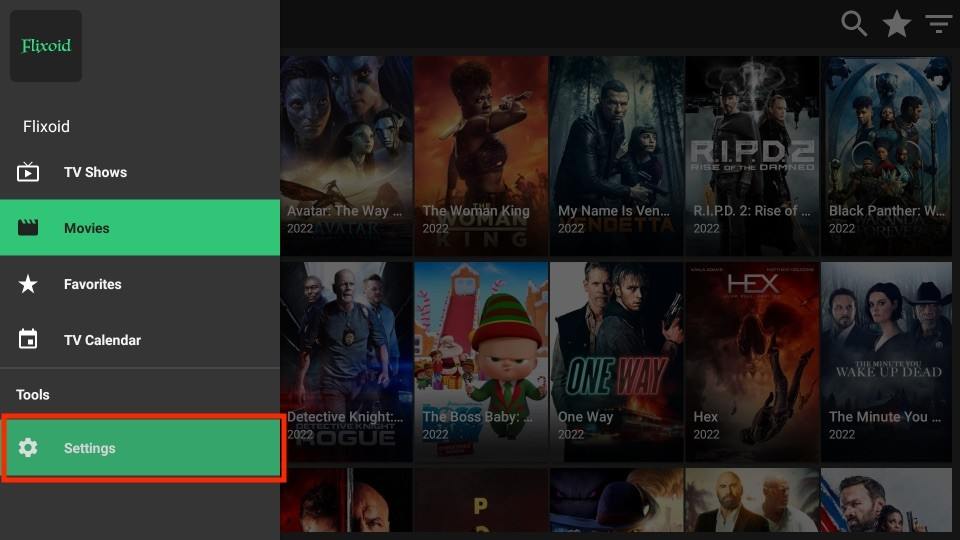
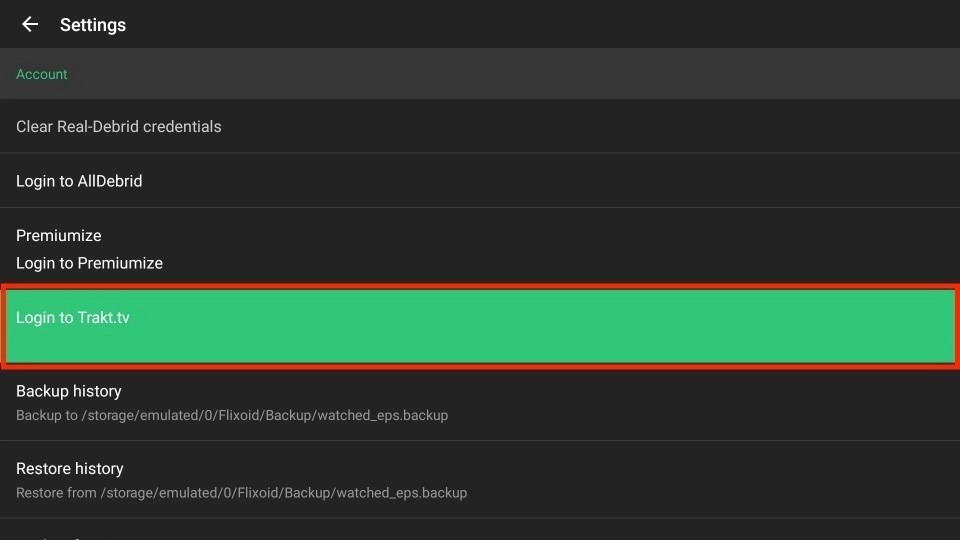
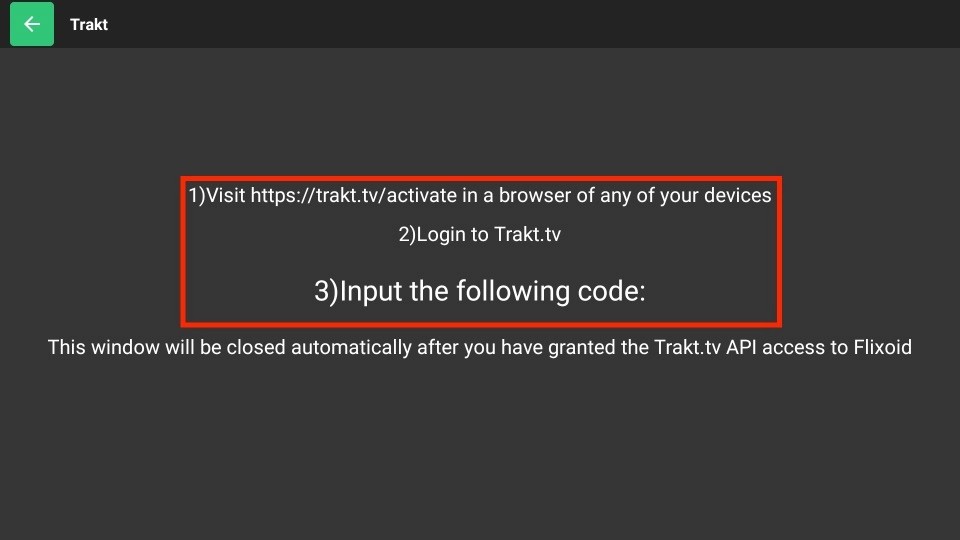
Leave a Reply