The following guide will cover how to install and play Flappy Birds Family on FireStick. It will also mention the unique features of the game. Furthermore, you can also find some popular FAQs regarding Flappy Birds Family. The guide is valid for all FireOS devices, including FireSticks, Fire TVs, and more. So, brace yourself, and let’s start by describing what Flappy Birds Family is.
What’s Flappy Birds Family?
Flappy Birds Family is a Fire TV version of the popular game called Flappy Birds. The game was released in 2014 through a joint effort by DOTGEARS and Dong Nguyen. However, the application is only compatible with the Fire TV platform.
The goal of Flappy Birds Family is to move the bird through various obstacles, pipes, and ghosts without hitting them. It offers endless gameplay, which means the game never ends. The more levels you cross, the higher your score will be. Therefore, players try hard to go as far as possible without hitting obstacles to attain the highest score.
Flappy Birds family features a Player vs. Player mode where you can play with another player, either locally or online. Overall, it’s a fantastic game for light entertainment and is available for all ages.
In addition to Flappy Birds, you can explore many other exciting games for FireStick.
Attention FireStick Users: Read before you continue
Your government and ISP are probably monitoring your streaming activities using your IP address 35.175.39.36 (exposed to all). You may get into serious legal trouble for streaming copyrighted videos on FireStick.
I strongly recommend getting a trusted VPN for FireStick to hide your IP address and protect your online identity.
I use ExpressVPN on all my devices as it is the most secure, fastest, and easy-to-use VPN. It comes with an unconditional 30-day money-back guarantee, and you get 3 free months with the yearly plan.
Don't miss out on the peace of mind and online security ExpressVPN provides.
Read: How to Install & Set up the best VPN on FireStick.
Features of Flappy Birds Family
Flappy Birds Family is a great way to engage your family for a fun game night. Here are some standout features of the game:
- It is developed for all ages
- The multiplayer option doubles the fun
- It doesn’t require a lot of practice, as the game features a tap/ click control
- Simple and fun layout to keep it engaging
- It offers endless gameplay
How to Install Flappy Birds Family on FireStick
Flappy Birds Family is available on the Amazon App Store. Therefore, getting it on your FireStick won’t be a hassle. You can search for the application on the Amazon store and directly download it to your streaming device.
Here are the quick steps:
1. Start by turning on FireStick and accessing the Home screen. Next, press the Magnifying Glass icon to launch the Find menu.
2. When the menu loads, click the tab on the top titled Search.
3. An on-screen keyboard will quickly pop up. Use the keyboard via FireStick remote to enter Flappy Birds Family in the search field. Then, select Flappy Birds Family when it appears in the suggested results.
4. All the search results for the Flappy Birds Family will appear on the screen. Scroll to the Apps & Games section and press the Flappy Birds Family icon.
5. The dashboard for Flappy Birds Family will open. Now, press the Get icon to download the application on your device.
6. You will view a Downloading sign on the screen, signaling Flappy Birds Family is downloading. Please wait for the process to complete.
7. Wait for the Flappy Birds Family Ready to Play notification. Congrats! The app is now downloaded on FireStick!
You have successfully installed Flappy Birds on FireStick
Wait! It looks like you are all set to start watching your favorite content on FireStick. But have you protected your online identity yet? You are under constant surveillance by the Government and ISP. Free streaming of copyrighted videos may get you into legal trouble.
Thankfully, you can easily avoid online monitoring and safeguard your privacy with a trusted VPN on FireStick. A VPN will hide your IP address and online identity by encrypting your internet connection.
Please note that I am not encouraging you to violate any copyright laws. You should always watch the content available in the public domain. I am simply recommending the use of a VPN to maintain your privacy. You have every right to your privacy, which is constantly being breached these days.
I personally use ExpressVPN and have found it to be the fastest and most secure FireStick VPN. It is also the most streaming-friendly VPN I have ever used. Therefore, I highly recommend getting ExpressVPN for FireStick.
Here is how you can quickly get the ExpressVPN app on FireStick:
Step 1: Click HERE to subscribe to ExpressVPN and enjoy a 49% discount with 3 months of extended service. You are also eligible for a 30-day, full money-return guarantee.
Step 2: Download and install ExpressVPN on FireStick
- Choose the Find > Search option on the FireStick home screen on the menu bar.
- Search for ExpressVPN.
- Click the ExpressVPN icon on the following window.
- Click Download or Get on the next window
Step 3: Open ExpressVPN once you have downloaded it. Sign in with your account.
Step 4: Choose a server and click the Connect/Power button
Put your mind at ease now! You have successfully secured your streaming activities with ExpressVPN.
How to Play Flappy Birds Family on FireStick
Playing Flappy Birds Family on FireStick will surely alleviate your gaming experience. You will love flapping birds through various obstacles on the big screen. However, there’s one small task left to do before moving forward. Create the shortcut of Flappy Birds Family on Fire TV Home. It will ensure the app is readily accessible and quick to launch anytime.
Now, without delay, let’s move on to the gameplay. Here’s how you can play Flappy Birds Family on Fire TV:
First, to launch the app, press the Three Square icon on Fire TV main menu.
Then, progress through the app list and select Flappy Birds Family.
The game will promptly start to load and launch.
This is what the Home screen of Flappy Birds Family looks like. You can change the 1 Player settings, the bird’s color, etc. Let’s start with the basics!
First, press the Play icon on the right corner to start a new game of Flappy Birds Family.
The gameplay will load. Push the Play button to start the game.
The main aim of Flappy Birds Family is to move the bird across various obstacles without hitting them or touching the ground. The more obstacles you cross, the more complex the game gets, and your score increases. The minute you hit any obstacle, the game will end.
After the game ends, a score chart will pop up. View your score, medal, and best score on the screen. You can restart the game or quit the home menu using the dedicated buttons.
Now, press the Exit icon to return to the home screen.
Hover over the icon with a Flappy Bird. Then press the Upwards arrow to change the bird’s color.
Next, go to the button titled 1P and again press the Upward arrow to change player settings from 1 player to multiple players.
Note: Additional controllers must be connected for multiple players to play.
FAQ’s
Flappy Birds Family has its fan base. Here are some popular FAQs regarding the game:
Is Flappy Birds Family safe and legal?
Yes, luckily, Flappy Birds Family is entirely safe and legal. The application is free on many official stores, like the Amazon App Store. Additionally, it is a popular game that gets frequent updates for security and bug fixes. So you can download the app without worrying about its safety status.
Is Flappy Birds Family free?
Yes, the Flappy Birds Family is a free game developed by DOTGEARS. The game is designed exclusively for the Amazon Fire TV platform. However, the pricing and status of games change over time, so keep an eye out for new changes and policies.
Final Words
So, this is how you get the popular Flappy Birds Family app on FireStick. Isn’t the process simple and fast? DOTGEARS released the Fire TV version of the famous Flappy Bird game in 2014 to help FireStick users enjoy the classic game on their big screens. In addition, Flappy Birds Family now has even more adventures and fun. So, get the app now to enjoy your favorite game, but do care for the TV screen as things may get heated during competition.
Related:

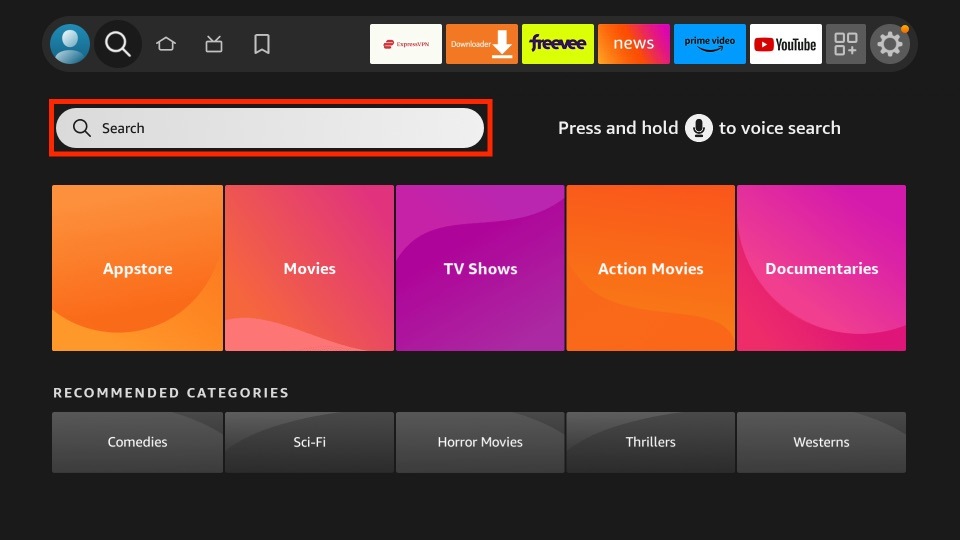
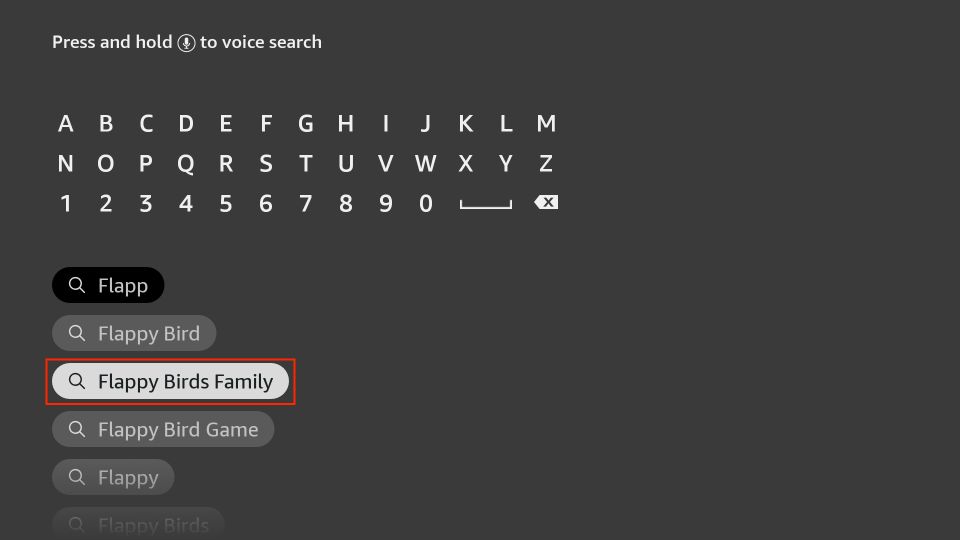
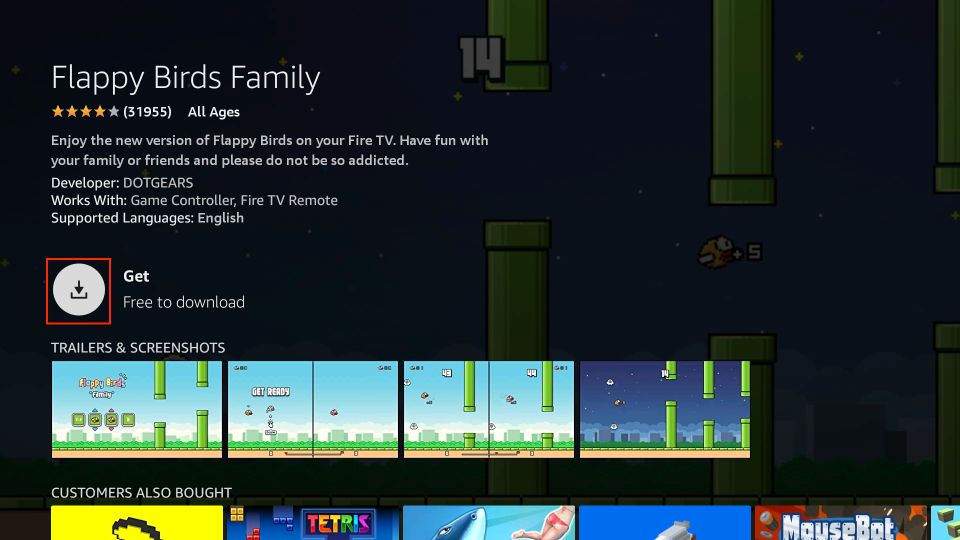
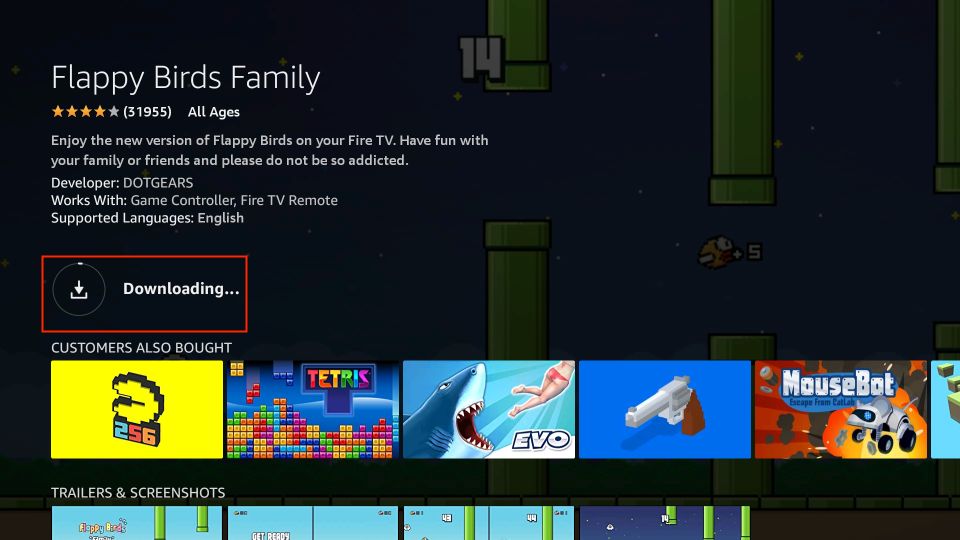
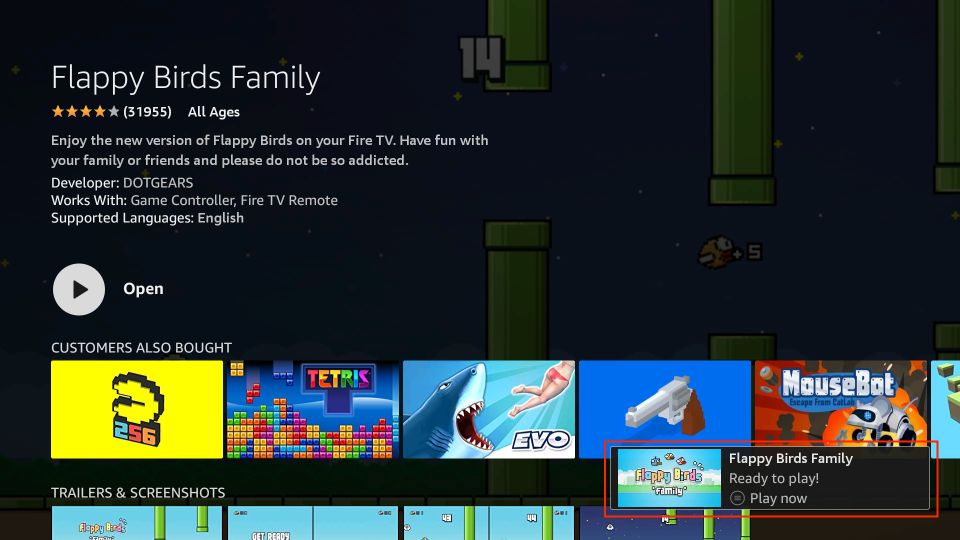






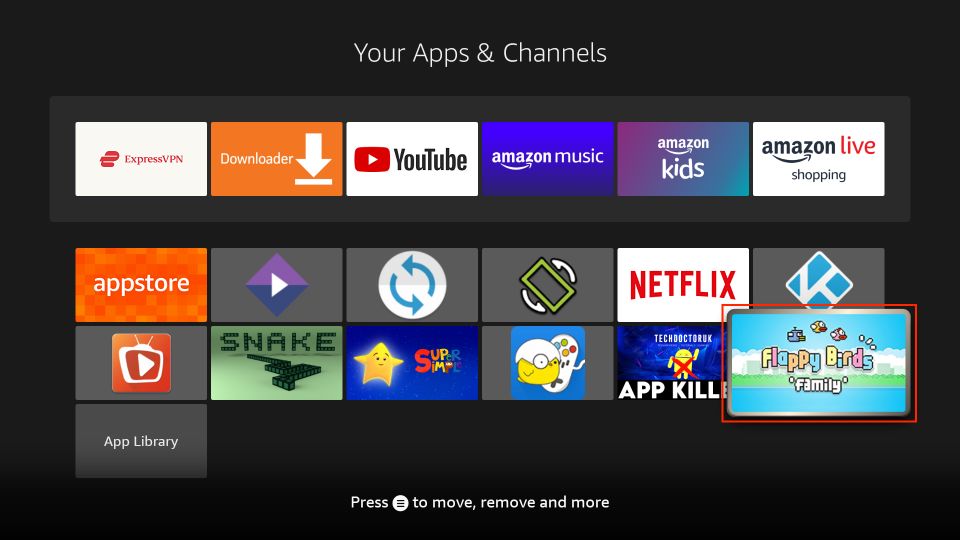



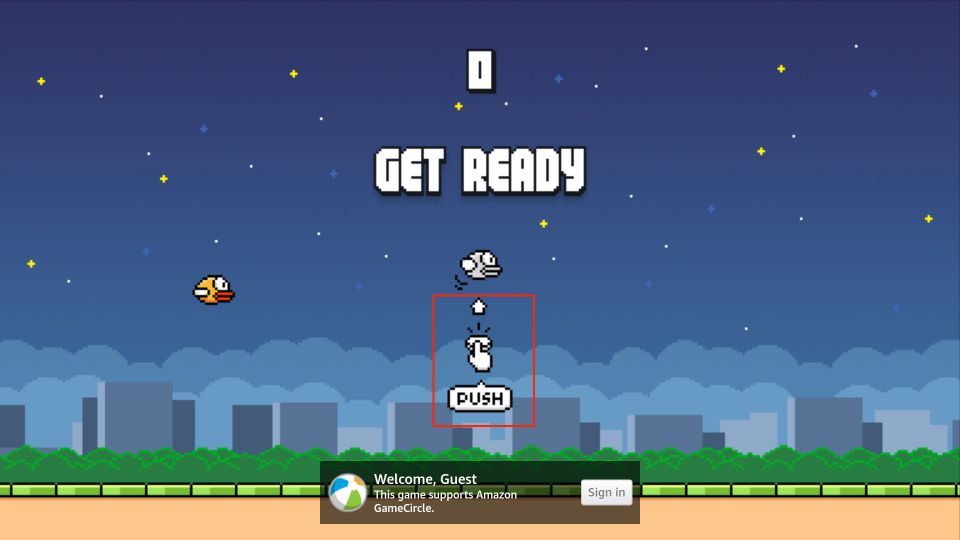
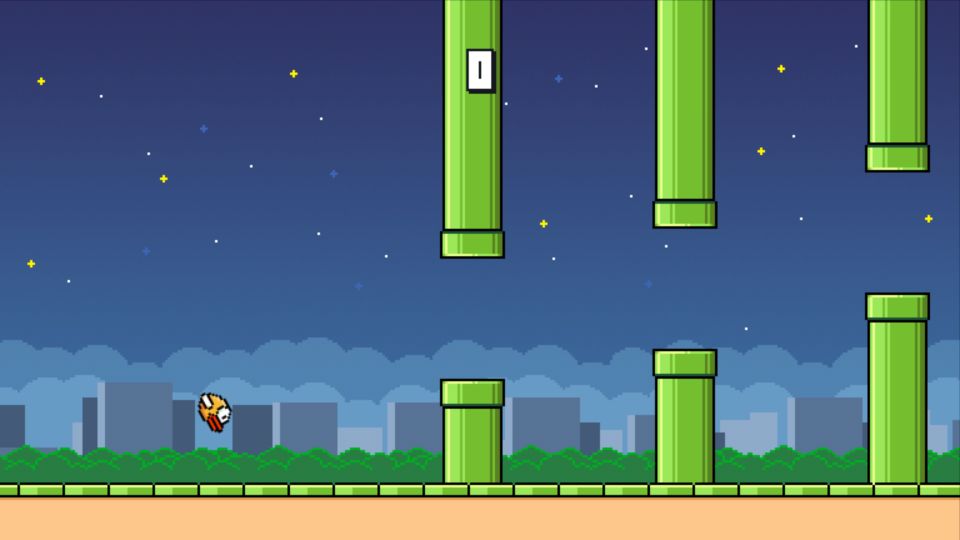
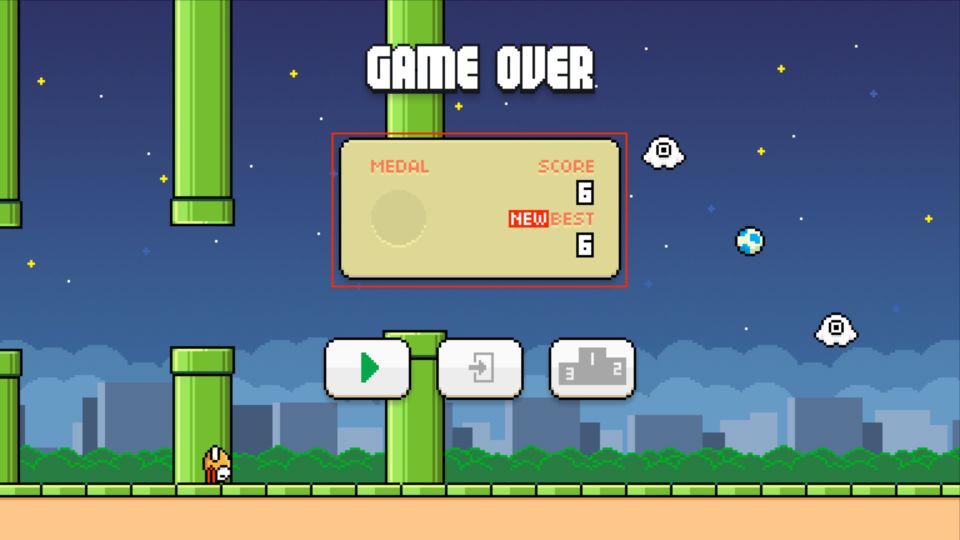
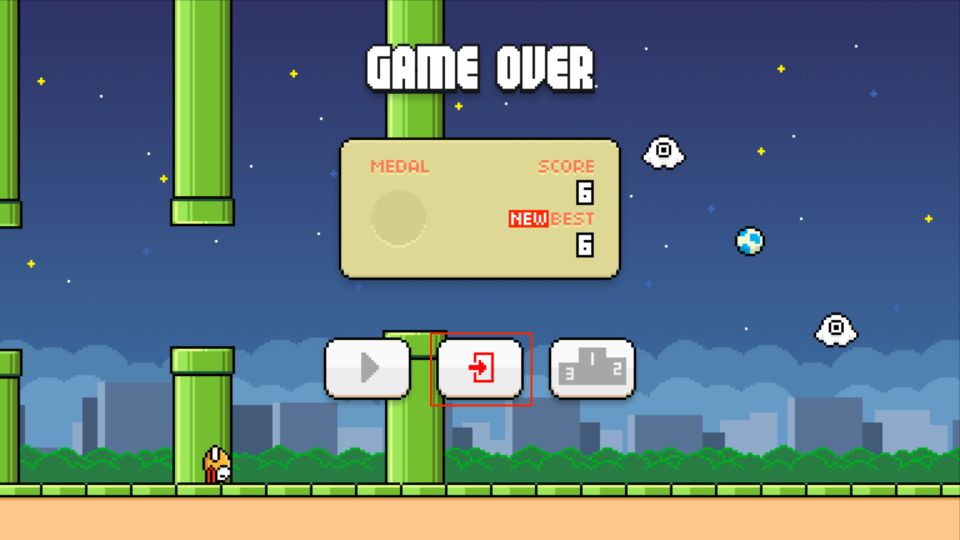


Leave a Reply