In this guide, we’ll look at the 50+ best Amazon FireStick channels. These channels let you stream free sports, local and live news coverage, and more. You can get these channels on any Amazon Fire TV device, including FireStick 4K Max, 4K, FireStick Lite, FireStick 3rd Generation, Fire TV Cube, New FireStick 4K, New FireStick 4K Max, and TVs featuring Fire OS.
Amazon FireStick Channels
Fire TV is loved by cord-cutters worldwide. It’s because it’s an all-in-one device by Amazon that turns any HDMI-supported display into a fully-fledged smart device.
Netflix, YouTube, and you name it—all the popular streaming services are available on all Fire TV devices.
Many channels are available on Fire TV, from local and global news to sports, movies, and TV shows. And today, I will list the 50+ best Amazon FireStick channels you can start streaming today!
Some of these channels are also part of our list of Best Apps for FireStick.
Attention FireStick Users: Read before you continue
Your government and ISP are probably monitoring your streaming activities using your IP address 35.175.39.36 (exposed to all). You may get into serious legal trouble for streaming copyrighted videos on FireStick.
I strongly recommend getting a trusted VPN for FireStick to hide your IP address and protect your online identity.
I use ExpressVPN on all my devices as it is the most secure, fastest, and easy-to-use VPN. It comes with an unconditional 30-day money-back guarantee, and you get 3 free months with the yearly plan.
Don't miss out on the peace of mind and online security ExpressVPN provides.
Read: How to Install & Set up the best VPN on FireStick.
Best Free FireStick Channels Apps (Third-Party)
The following list contains several third-party channels for FireStick. These are the unofficial channels. At FireStickHow.com, we can’t determine whether they have acquired the copyright licenses to distribute content on their platform.
We do not encourage piracy and copyright violations. Therefore, it is advised that you stream only the videos in the public domain.
However, we understand you have the right to your privacy. To maintain privacy and anonymity, it is best to use ExpressVPN with these third-party channels.
Here is our list of the channels:
1. Live NetTV
Live NetTV is one of the pioneers in the free live channel streaming apps category. On the app, you can watch over 800+ channels from the UK, US, Pakistan, India, Bangladesh, Turkey, and more.
But that’s not it. The app also lets you filter networks according to their type, like sports, news, kids, education, and more.
Live NetTV also offers video-on-demand (VOD) content and live events from around the world. You can also request and report channels. The app also features Chromecast support, an external player, and more.
- Type: Unofficial
- Download Source: firestickhow.com/lntv
- Installation Guide: How to Install Live NetTV on FireStick
2. Swift Streamz
Swift Streamz is a free live TV app for FireStick and Android devices.
You can stream over 700+ channels on Swift Streamz from the UK, US, Turkey, Pakistan, Bangladesh, and more. You can also filter the TV channels by their types, like sports, entertainment, news, education, kids, and more.
Excellent servers, no registration, and multiple video player support are some other aspects you will like about Swift Streamz.
- Type: Unofficial
- Download Source: firestickhow.com/swift
- Installation Guide: How to Install & Use Swift Streamz on FireStick
3. Media Lounge

Developers of Media Lounge have made separate sections in the app to let you easily browse the content you want.
- Type: Unofficial
- Download Source: firestickhow.com/ml
- Installation Guide: How to Install Media Lounge on FireStick
4. TeaTV
Next up, we have TeaTV. This app lets you stream movies, TV shows, and live TV channels worldwide.
Tea TV is a free app with a separate section for channels. And inside it, you can find hundreds of networks categorized into regions and channel types.
What attracts me most about Teatv is that its developers regularly update the app. This translates into minimal dead links, negligible buffering, and up-to-date content.
- Type: Unofficial
- Download Source: firestickhow.com/tea
- Installation Guide: How to Install TeaTV on FireStick
5. TV Tap / TV Mob
TV Tap is a lightweight channel streaming app that Fire TV and other Android-based devices support. The app has hundreds of TV programs arranged in various folders like News, Information, Sports, the UK, Canada, and more.
Thanks to its simple layout, you won’t have any trouble browsing the free channels. TVTap lets you access local and international network channels without any cable subscription.
So what are you waiting for? Try the TV Tap app on your Amazon FireStick today!
- Type: Unofficial
- Download Source: tvmob.net
- Installation Guide: How to Install TV Tap/ TV Mob on FireStick
6. HD Streamz

Free movies, sports channels, local channels, TV programs, on-demand news shows, and you name it, everything is available on HD Streamz. The app also lets you filter channels via the region. So, you can get the list of all UK, Pakistani, Indian, Bangla, etc., channels in one go.
Download the app today and experience the hype!
- Type: Unofficial
- Download Source: https://hdstreamz.pro
- Installation Guide: How to Install HD Streamz on FireStick
7. Ola TV
You won’t believe it, but Ola TV lets you stream over 50,000 live FireStick channels from around the globe. Amazon Fire TV Stick, Android tablets, smartphones, and you name it, Ola TV is supported on almost all devices.
With Ola TV installed on your Amazon FireStick, you don’t need any cable TV subscription from a TV provider. From US channels to Hindi movie networks, this app would let you access them all.
Ola TV is completely free! Download it today on your Amazon FireStick to experience the magic of free streaming.
- Type: Unofficial
- Download Source: firestickhow.com/ola
- Installation Guide: How to Install Ola TV on FireStick
8. Strix
Last but certainly not least is Strix. This app, loved by many Amazon FireStick users worldwide, has changed the live streaming game. With the app, you can stream live sports, access a vast media library, catch up on trending news, and everything in between.
Fire TV users love the Strix app due to its versatility in free content, user-friendly interface, and buffer-free live streaming experience.
Download the Strix app on your Fire TV today and access hundreds of popular FireStick channels for free.
- Type: Official
- Download Source: Amazon App Store
- Installation Guide: How to Install & Use Strix on FireStick
Top Official FireStick Channel Apps
In this section, I will list the FireStick channel apps. However, note that the majority of the following applications would require you to have subscription or TV provider login credentials.
9. Hulu + Live TV (Paid Subscription)

CBS, Fox, Animal Planet, SYFY, MTV, and you name it, Hulu + Live TV offers all types of channels. It includes access to thousands of shows and movies from various TV channel networks.
There’s much to like about the Hulu + Live TV service; explore it today!
- Type: Official
- Download Source: Amazon App Store
- Installation Guide: How to Install & Use Hulu on FireStick
10. Peacock TV (Paid Subscription)

All your favorite shows from popular TV networks like Saturday Night Live are available for streaming on Peacock TV. Similarly, it features many entertainment channels like E, USA, and more. You can watch on the service for free.
Peacock Premium’s monthly cost is only $4.99 or $49.99 annually.
- Type: Official
- Download Source: Amazon App Store
- Installation Guide: How to Install & Watch Peacock TV on FireStick
11. YouTube TV (Paid Subscription)
YouTube is more than just a video streaming platform. It’s a subscription-based service that lets you watch live TV from major broadcasts and popular cable networks.
Fox News Channel, NFL Sunday Night Football, Comedy Central, AMC, Bravo, Oxygen, and you name it—you’ll find all international and local channels on YouTube TV. The service promises up to 85+ FireStick channels with unlimited cloud DVR storage and no annual contract.
Try one of the best streaming services, YouTube TV, to watch live channels on your Amazon FireStick today.
- Type: Official
- Download Source: Amazon App Store
- Installation Guide: How to Install YouTube TV on FireStick
12. Tubi TV (Free)

On Tubi TV, you don’t have to purchase any subscription to access the content. Everything on the app is available for free.
Sports, national news, global news, business news, entertainment, and you name it, all the best FireStick channels are available on Tubi TV.
- Type: Official
- Download Source: Amazon App Store
- Installation Guide: How to Install & Watch Tubi TV on FireStick
13. Pluto TV (Free)
Completely free and legal, Tubi TV is the leading premium on-demand video streaming app. This service lets you enjoy free movies and shows thanks to its library of more than 20,000 titles. And access live channels like PeopleTV, Fox Soul, and more.
You don’t have to purchase a subscription on Tubi TV to access the content. Everything on the app is available for free.
Sports, national news, global news, business news, entertainment, and you name it—all the best FireStick channels are available on Tubi TV.
- Type: Official
- Download Source: Amazon App Store
- Installation Guide: How to Install & Use Pluto TV on FireStick
14. HBO Max (Paid Subscription)

By purchasing the service, starting at only $9.99 monthly, you can watch free movies, epic originals, addictive series, channels, and more.
HBO Max is an ideal FireStick channel app for people who are really into TV shows and movies.
- Type: Official
- Download Source: Amazon App Store
- Installation Guide: How to Install HBO Max on FireStick
15. Plex (Free + Paid)

On Plex, there’s a whole horizon waiting for you. Live TV channels, movies, series, web shows, podcasts, music, and you name it; everything is available for free.
A Plex Pass comes at only $4.99 per month, ideal for TV junkies, movie lovers, and audiophiles.
- Type: Official
- Download Source: Amazon App Store
- Installation Guide: How to Install & Use Plex on FireStick
16. Paramount+ (Paid)
Next in line is Paramount Plus. We consider it one of the best streaming services to watch live movies and TV shows on your Amazon FireStick.
Starting at only $4.99/month, you can enjoy peak streaming, competition, family time, originals, and Hollywood content.
Popular TV programs, live sports, the FireStick news channel list, educational channels—you name it, Paramount+ gives you access to everything. Download the app on your Fire TV today and purchase the subscription to experience the hype.
- Type: Official
- Download Source: Amazon App Store
- Installation Guide: How to Install & Use Paramount Plus on FireStick
17. FXNOW (Cable TV Subscription Required)
FXNOW is another excellent app by FX Networks designed to watch FX anytime and anywhere. But that’s not it; the app also lets you stream full episodes of your favorite FX, FXX, and FXM originals. Furthermore, there’s also a separate movie section where you can play any title.
Original TV shows, movies, and live TV—the FXNOW app lets you access everything the FX Network provides for free. But note that you must have a cable TV subscription beforehand, as FXNOW doesn’t offer subscription-based streaming.
- Type: Official
- Download Source: Amazon App Store
18. Philo (Paid Subscription)

To diversify your experience, Philo is one of the few streaming services that lets you purchase additional add-on channels. Some available add-ons on Philo are Movies, Epix, and Starz.
- Type: Official
- Download Source: Amazon App Store
- Installation Guide: How to Install & Use Philo on FireStick
19. Xfinity Stream (Cable TV Subscription Required)

Xfinity Stream lets you stream live TV plus thousands of movies and TV shows with Xfinity On Demand.
But for that, you must be an existing customer of Xfinity.
Only then can you download the app on your Fire TV and enjoy all the popular local and international FireStick channels.
- Type: Official
- Download Source: Amazon App Store
- Installation Guide: How to Install Xfinity on FireStick
20. Xumo Play (Free)
Available for free to all US residents, Xumo is an over-the-top live TV streaming service. This service lets you enjoy on-demand access to CBC News, Bloomberg, CBSN, Alice Movies, CON TV, CINE LIFE, and more. There are many channels for every popular category: news, holiday hub, TV and movies, Latino, sports, music, and you name it.
Xumo doesn’t require any subscriptions or charges; just download the app on your Fire TV to access all the best FireStick channels.
- Type: Official
- Download Source: Amazon App Store
- Installation Guide: How to Install & Stream Xumo TV on FireStick
Best Official Live Sports FireStick Channel Apps
Are you looking forward to catching live sports action on your FireStick? Here are some of the top sports apps that will let you stream all the hot sports channels:
21. NHL (Free + Paid)
The official NHL app on Amazon Fire TV devices is a blessing for ice hockey fans worldwide.
Scores, highlights, the latest news, videos, radio, live game simulations, player stats, and much more are accessible on the NHL app.
You can also purchase a pass or subscription from the NHL (for residents of Canada or outside of the US) to enjoy matches right within the app.
Download the app on your Fire TV and get thrilled with all the latest on the NHL scene.
- Type: Official
- Download Source: Amazon App Store
22. CBS Sports App (Paid)
Stream all live sports from CBS, CBS Sports Network, and CBS All Access with the all-in-one CBS Sports Stream app.
Officially designed for Amazon Fire TV devices, this app gives you front-row access to games from the Champions League, Europa League, NFL, MLB, NBA, WWE, and more!
With CBS Sports Stream, you not only get to live stream popular sports events.
You also get personalized news, highlights, trending videos, recaps, interviews, analysis, and more. With the app, you get to stay on top of every game.
- Type: Official
- Download Source: Amazon App Store
- Installation Guide: How to Install CBS Sports on FireStick
23. FuboTV (Paid)
Focusing primarily on the channels distributing live sports, FuboTV lets you catch all the latest and greatest sports drama. Without cable TV, you can use the service to watch over 100+ channels live on demand with a cloud DVR option.
With a FuboTV subscription (starting at only $64.99 per month), you get to watch the best FireStick channels of sports But also various hot local and international entertainment and news networks.
Movies, TV shows, live sports events, and on-demand access to over 100+ channels make FuboTV one of the best streaming services.
- Type: Official
- Download Source: Amazon App Store
- Installation Guide: How to Install Fubo TV on FireStick
24. DAZN (Paid)
DAZN is a global over-the-top sports subscription streaming service that broadcasts live and on-demand events. Available in over 200 countries worldwide, the service hosts most top sports like boxing, football, basketball, rugby, and more. However, in some regions, the service only provides access to limited content.
Although DAZN isn’t like FuboTV, it provides the best value-for-money deal for many customers in some regions. So what are you waiting for? Explore DAZN today and see if it’s worth your money.
- Type: Official
- Download Source: Amazon App Store
- Installation Guide: How to Install & Use DAZN on FireStick
25. NFL (Free + In-App Purchases)
Next up, the official NFL app is available on the Amazon App Store. This app lets you catch up with the highlights, interviews, upcoming match schedules, news, player stories, and everything else for free. That’s not all; the app also lets you watch free live local and primetime games. But note that certain age restrictions and data rates do apply.
The official NFL app for Fire TV devices is the best streaming app for all football and rugby fans.
- Type: Official
- Download Source: Amazon App Store
26. ESPN (Free + Cable TV Subscription Required)
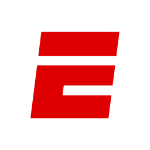
ESPN app also gives you access to their TV channels. But for that, you need to sign in to your account via the credentials provided by your cable TV provider. And as ESPN isn’t a Netflix-like subscription-based service, you can’t purchase a standalone deal to stream live games at a monthly cost.
- Type: Official
- Download Source: Amazon App Store
- Installation Guide: How to Install ESPN on FireStick
27. FOX Sports (Free + Cable TV Subscription Required)
Another must-have FireStick channel app is FOX Sports. Whether you are into the NFL, MLB, NCAA FB, WWE, NASCAR, Boxing, Soccer, or NBA, this app has got you covered. You’ll be able to catch up with everything from schedules to scores, news, standings, stats, videos, and highlights.
But to watch live games, you’ll need to sign in with the account provided by your TV provider. All-in-all, FOX Sports is one of the best FireStick channel apps you can get for free from the Amazon App Store.
- Type: Official
- Download Source: Amazon App Store
28. NBC Sports (Free + Cable TV Sub + Paid)
There’s no point mentioning the best FireStick sports apps without NBC Sports.
This app lets you stay updated with the NFL, NHL, NBA, Soccer, Motors, NASCAR, Golf, and everything in between.
The NBC Sports app has news, scores, videos, highlights, extras, and you name it all.
You can also watch live events on the NBC Sports app by logging in via the NBC Network login. Or by purchasing the NBC Sports Gold membership.
So what are you waiting for? Download the app now.
- Type: Official
- Download Source: Amazon App Store
29. UFC (Paid)
Anytime, anywhere, and on any device, you can download the official UFC app to access live events, originals, and the fight library.
You’ll first need to purchase the UFC Fight Pass, available for only $11.99 monthly and $114.99 annually.
Once you have created your account and purchased the UFC Fight Pass, log into the UFC app to embrace the goodness.
Live fights, news shows, events, and more—there’s a lot to love about the UFC app and the UFC Fight Pass.
- Type: Official
- Download Source: Amazon App Store
30. Fite TV (Free + Paid)
Fite TV is your hub to enjoy premium sports and entertainment live streaming. This service is available on a free, subscription, or pay-per-view basis.
There’s a lot of free boxing, wrestling, MMA, MOTO, and entertainment content on the platform.
Similarly, one can purchase PPV events or get their hands on one of the six subscriptions provided by Fite TV.
Download the app today and start watching the free content on Fite TV. And if you feel like wanting more, you can always purchase PPV events or subscriptions.
- Type: Official
- Download Source: Amazon App Store
- Installation Guide: How to Install Fite TV on FireStick
31. MLB (Free + Paid)
MLB is the official app of Major League Baseball. And if you haven’t installed the app yet on your Fire TV, I reckon you aren’t a true MLB fan.
MLB app offers two subscriptions for its extensive premium features, like live streaming games.
The monthly package comes at $2.99, and the yearly deal costs $19.99, with free MLB Audio features with both options.
This app is your one-stop shop for all your Major League Baseball cravings.
- Type: Official
- Download Source: Amazon App Store
32. NBA (Free + Paid)
Calling out all the NBA fans out there!
Subscribe to NBA League Pass today, download the NBA app on your Amazon Fire Stick, and sign in to your account to stream all games, daily recaps, analysis, scoresheets, schedules, and everything else.
The NBA app on the Amazon App Store is one of the must-have FireStick sports channel apps.
Download it today, create your account, subscribe to NBA League Pass, and sign in to catch up with the latest and greatest basketball action.
- Type: Official
- Download Source: Amazon App Store
Top FireStick News Channel Applications
The list of FireStick channels doesn’t end here! The following are some of the top live news channel apps you can download and watch on your Fire TV device:
33. Al Jazeera (Free)
Are you interested in staying updated about what’s happening in the Middle East? Then, you must download the Al Jazeera app on your Amazon FireStick.
Al Jazeera is a Middle Eastern news channel that gives you all the latest information, analysis, opinions, and more on every topic.
With the Al Jazeera app, you get 24/7 access to their live stream, the latest episodes of your favorite programs, and on-demand news.
Live news, bold perspectives, top journalists—you name it—the Al Jazeera app offers everything.
- Type: Official
- Download Source: Amazon App Store
34. BBC News (Free + Cable TV Subscription)
Last but certainly not least is BBC News. With the app, you get the latest news from the BBC and other global networks of journalists worldwide.
In addition, on the BBC News app, you can access articles, short clips of breaking news, photo galleries, talk shows, and more.
And along the way, as you use the app, you’ll get personalized topics and stories.
BBC News needs no introduction, and that’s why it’s one of the essential FireStick channel apps you must have on your Fire TV device.
- Type: Official
- Download Source: Amazon App Store
35. Fox News (Free)
Are you looking forward to tuning into Fox News on your FireStick? You are in luck.
The official Fox News app is available to download for free. The app lets you watch news alerts, the latest articles, live 24/7 headlines, and everything in between.
You won’t be charged a single penny to download and access the Fox News app, as it’s completely free.
So, get it today from the Amazon App Store and head right into the world of politics, opinions, entertainment, US news, and more.
- Type: Official
- Download Source: Amazon App Store
36. CBS News (Free)
The new and improved CBS News app on the Amazon App Store awaits you.
This app lets you watch the live stream of the CBSN 24/7 channel with original reporting, breaking news, real-time updates, and business headlines.
On the CBS News app, you can watch daily shows like Red & Blue and CBSN and documentaries from CBSN Originals.
There’s so much to love about the free CBS News app! Download it now and experience one of the best free FireStick channels.
- Type: Official
- Download Source: Amazon App Store
37. NBC News (Free + Cable TV Subscription)
Trending news, important stories, thought-provoking headlines—you name it, the NBC News app on Fire TV brings everything you care about.
With the application, you get news alerts, in-depth reporting, analysis, and opinions from world-class journalists.
The NBC News app lets you stream videos and highlights of your favorite NBC and MSNBC programs.
Furthermore, you can also unlock live streaming of MSNBC by signing in with your participating TV provider.
Download the app today to join in on the NBC live news fun.
- Type: Official
- Download Source: Amazon App Store
38. ABC News Live (Free)
Don’t have a cable TV subscription? Don’t worry. The ABC News Live app on the Amazon App Store is completely free.
This app brings you news, context, and analysis of all the top stories from around the world.
In the mornings, afternoons, and evenings, tons of TV programs are lined up for every hour on the clock on ABC News Live.
Similarly, there are also VOD clips from the shows and local content in ABC OTV markets.
ABC News Live is one of the best FireStick channels you can stream for free.
- Type: Official
- Download Source: Amazon App Store
39. Haystack News (Free + Paid)
With Haystack News installed on your FireStick, you can watch local and global news from hundreds of channels for free.
This service is your go-to for relevant news for all the happenings.
The app lets you pick topics, sources, and categories to personalize your news feed.
Furthermore, you can also directly access channels like Fox Business Network, ABC News, CBC, and more.
Connect to the world with Haystack News and watch live news from top local and international networks for free.
- Type: Official
- Download Source: Amazon App Store
- Installation Guide: How to Install & Watch Haystack News on FireStick
40. CNNgo (Free + Cable TV Subscription)
The CNNgo app on the Amazon Store provides you with the golden opportunity to stay informed with the best of CNN.
On the app, you can browse and play CNN coverage in short clips.
Similarly, you can also access the live TV section to stream CNN, CNN International, and HLN for live coverage of the day’s top news.
With CNN go, the majority of the content is available for free. However, to access live TV and full episodes on demand using your cable TV provider’s sign-in information.
- Type: Official
- Download Source: Amazon App Store
41. MSNBC (Free + Cable TV Subscription)

This app is created to feed you with breaking news stories, hot events, exclusive videos, interviews, in-depth analysis, and more.
On MSNBC, you can watch live free with a 10-minute daily pass. And you can unlock 24/7 MSNBC streaming when you sign in with your cable provider.
Break the boundaries and catch up with state-of-the-art news from worldwide by downloading the MSNBC app today.
- Type: Official
- Download Source: Amazon App Store
42. CNBC (Free + Cable TV Subscription)

With or without an account, the app lets you watch live coverage for select news, events, video clips, breaking news, and everything else.
As one of the best FireStick channels in the game, the CNBC app is a must-have.
This app lets you get real-time finance, business, entertainment, and other hot categories updates.
Download the CNBC app today on your Fire TV and enjoy the free perks provided by one of the world’s best news providers.
- Type: Official
- Download Source: Amazon App Store
43. Sky News (Free + Cable TV Subscription)

Updated, refreshed, and revamped for a better experience, the new app delivers 24×7 live news with weather and the latest headlines.
Sky News app is one of the best FireStick channels if you live in the United Kingdom.
So, if you are looking forward to watching the best-in-class news in the UK, download and install the Sky News app today.
- Type: Official
- Download Source: Amazon App Store
- Installation Guide: How to Install Sky News on FireStick
Educational Channel Apps On Fire TV Stick
Following are some of the top educational FireStick channel apps you can get on your Fire TV devices:
44. Food Network Kitchen (Free + Cable TV Subscription)
Are you stressed about cooking the best meal for your family and loved ones? Download the Food Network Kitchen app on your Fire Stick to learn about delicious recipes, watch live channels, and more.
Food Network Kitchen app lets you choose from over 50 weekly live classes by food experts, award-winning chefs, and kitchen celebs.
Furthermore, you can also save up to 80,000+ recipes without a subscription.
Other notable offerings of the Food Network Kitchen are premium step-by-step videos, integrated grocery delivery, and show streaming.
- Type: Official
- Download Source: Amazon App Store
45. iFIT TV (Free + Paid)
Don’t let your health and fitness suffer in the dreadful times of COVID-19. Instead, download the iFIT TV app to access at-home workouts, online fitness coaches, workout trackers, and more.
With a free 30-day trial, iFIT TV lets you access home workouts led by professional trainers like running, walking, yoga, cardio, abs, treadmill, and everything in between.
For just $15 per month, iFIT TV is one of the best fitness FireStick channels you can buy now.
- Type: Official
- Download Source: Amazon App Store
46. DOGTV (Free + Paid)
Are you the parent of a dog? In that case, you’ll love the DOGTV app available on the Amazon Store.
This app offers programs created just for dogs to help them stay calm, relaxed, and entertained for 365 days.
Programs available on DOGTV are divided into three segments: stimulation, relaxation, and exposure.
And inside each folder, you’ll find hand-picked, curated content for your lovely child.
Download the DOGTV app on your Fire TV, sit with your dog, play the content you like, and see the results quickly.
- Type: Official
- Download Source: Amazon App Store
47. Bleacher Report (Free + Paid)
The Bleacher Report app informs you about what’s going on in the NFL, MLB, NBA, NHL, MMA, college football and basketball, NASCAR, fantasy sports, and more.
This app has got to be one of the best FireStick channel apps to stay updated with everything related to sports.
The Bleacher Report app also lets you stream live PPV events along with replays of popular happenings in the sports world.
You can also buy the available pay-per-view shows on the app.
All-in-all, Bleacher Report is one of the most loved educational and sports apps on the FireStick.
- Type: Official
- Download Source: Amazon App Store
48. Yes Network (Free + Paid)
With the Yes Network app on your Amazon Fire TV, you can watch live the New York Yankees, Brooklyn Nets, NYCFC, and New York Liberty games.
Similarly, the app will let you watch the latest highlights and news from the teams and players you follow.
But to enjoy the full premium features of the YES Network app, you’ll need to be a YES subscriber via a participating cable provider.
- Type: Official
- Download Source: Amazon App Store
Most Liked FireStick Channel Apps For Kids
Why should adults have all the fun? The following are some of the top Kids FireStick channel apps you can download on your Fire TV device:
49. PBS Kids Video (Free)
On the PBS Kids Video app, you can access over 1,000 videos, including clips and full episodes of your children’s favorite shows. Whether it’s Daniel Tiger’s Neighborhood, Curious George, Wild Kratts, or Sesame Street, you’ll find videos of all the popular shows that stream on the network.
And weekly, new clips are added to make the fun endless. The PBS Kids Video app lets you live stream the channel for free without a login or cable subscription.
Just click on the Live TV button on the app to tune into your local PBS station without any cost.
- Type: Official
- Download Source: Amazon App Store
- Installation Guide: How to Install PBS Kids Video on FireStick
50. Nick Jr. (Free + Cable TV Subscription)
Nick Jr. is an app that needs no introduction. Nick Jr., It’s one of the best kids’ FireStick channels that has been around for as long as I can remember. PAW Patrol, Shimmer & Shine, Blaze, Monster Machine, and you name it, the Nick Jr. app on Amazon Fire TV lets you watch full, ad-free episodes of popular shows.
The Nick Jr. app has hundreds of educational and entertaining free videos waiting for your children.
And if you are a paid subscriber, you can log in via your cable TV details to unlock more fun.
- Type: Official
- Download Source: Amazon App Store
- Installation Guide: How to Install Nick Jr. on FireStick
51. Pokemon TV (Free)

The Pokemon TV app lets you easily navigate various sections to tune in to your favorite content. You can watch full episodes of Season 1: Indigo League, Season 20: Sun & Moon, and Season 21: Sun & Moon—Ultra Adventures.
If your offspring love Pokemon, they will surely love the Pokemon TV app on Fire TV.
- Type: Official
- Download Source: Amazon App Store
52. GoNoodle (Free)
Keep yourself and your children active with the GoNoodle app on Fire TV. This media company brings you active engagement products via their app.
Inside the app, you’ll find content related to energizing, focusing, calming, or cheering up. All of it is free for Amazon FireStick users. With the GoNoodle app, you can turn your children’s screen time into active time.
And convert their space into a play space and get them moving with positive energy.
So, if you are looking forward to making the future of your loved ones better, this app has got you covered.
- Type: Official
- Download Source: Amazon App Store
53. Lego TV (Free)
Last but certainly not least is Lego TV. It’s an app specially created for all the Lego followers worldwide.
This app lets you watch all the Lego episodes using your favorite theme, stories, and age range.
So download the app today on your Fire TV and immerse yourself in the world of Lego for free!
- Type: Official
- Download Source: Amazon App Store
Watch Local News Channels On Amazon Fire TV Stick
Before I call it quits, there’s another generic way to officially watch local news channels in your area from the Amazon News app. Unfortunately, this app is somewhat hidden, so many Fire TV users haven’t discovered its function.
The best thing about the app is that you can live stream all the popular news networks for free! So, let’s see how to access the mined feature without further ado.
Long press the home button on your FireStick remote until the menu appears. Then, click on the Apps tile.
Then, select App Library.
There, select the News tile.
Wait for the app to launch.
Once the app has launched, it will start playing a news channel automatically. You can click the down button on your remote to browse the suggested channels. And to play any, just select it.
Next, go to the Local News tab at the top of your screen.
Then, you can scroll down and catch up with the short clips of all the gross happenings around you. Furthermore, you’ll also see suggested news channels; select anyone to start playing them.
Next, there’s the Trending tab.
You’ll find the most trending news inside it via trusted forums like Yahoo. Feel free to scroll down and explore what’s happening in the world.
To access all the available live channels in your area, go to the Live tab.
Next, select the Categories section to see channels and news in categorized folders.
To check the complete list of channels, go to the Channels tab.
Lastly, you can go to the Preferences tab to tweak channel settings and arrangements.
Final Words
This guide highlighted the best FireStick channels. So, which FireStick channel are you watching tonight? Tell us in the comments section if you have any queries or suggestions about the piece.
Related:





























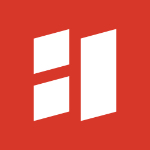










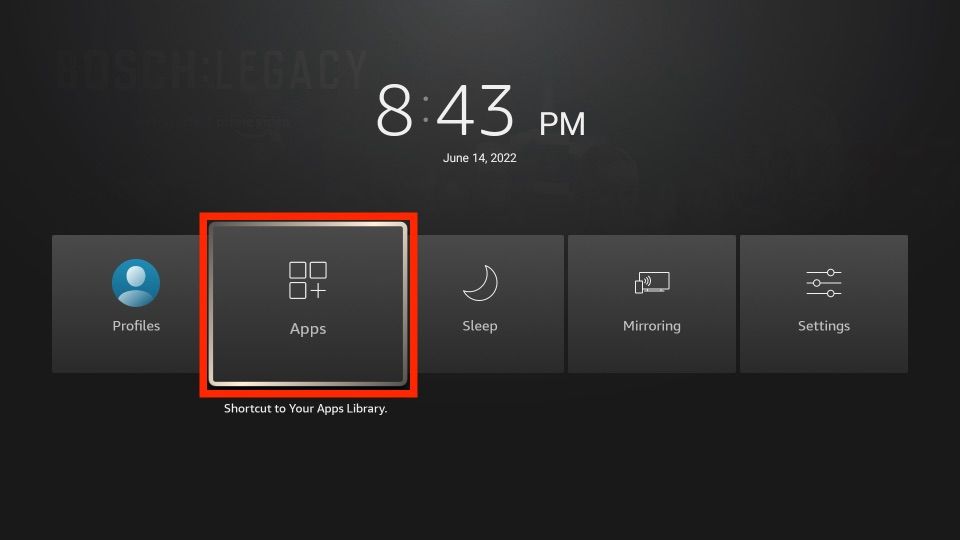
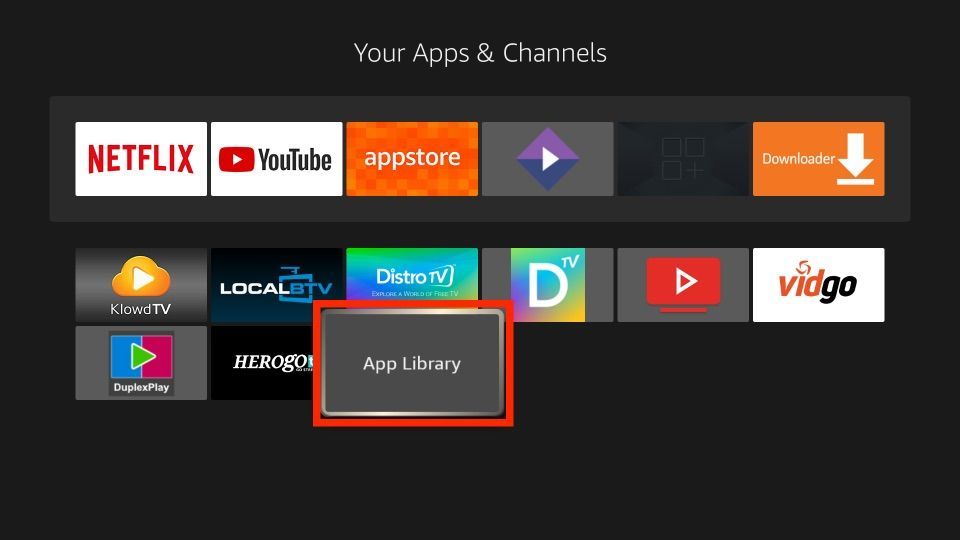
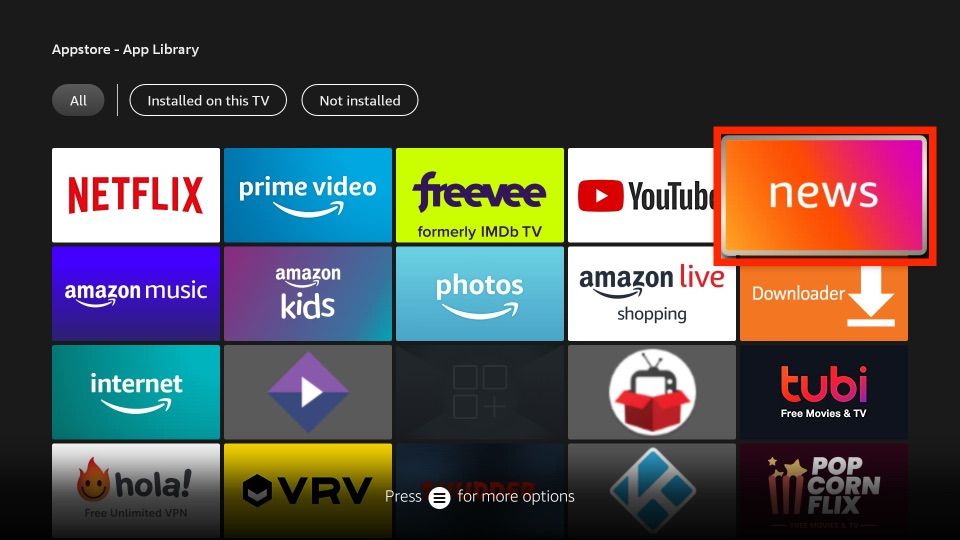
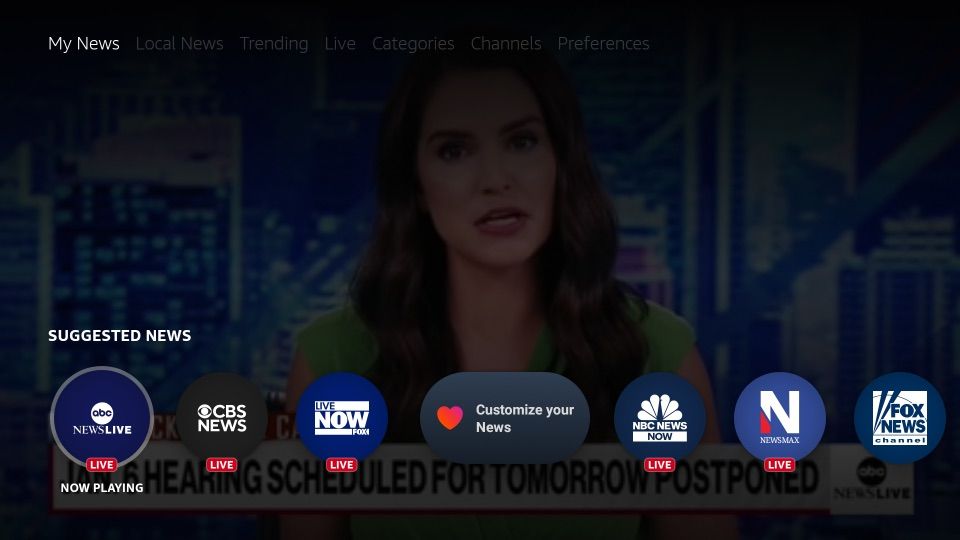
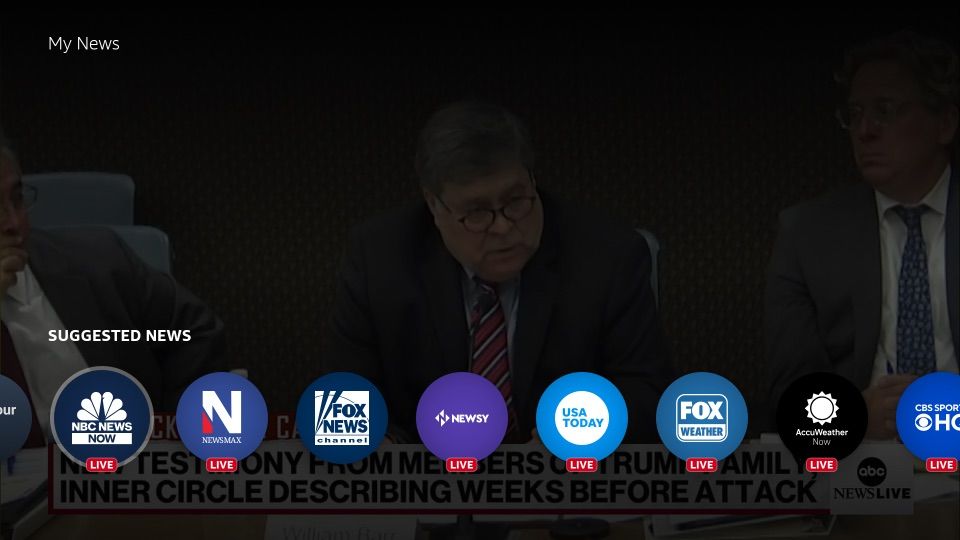
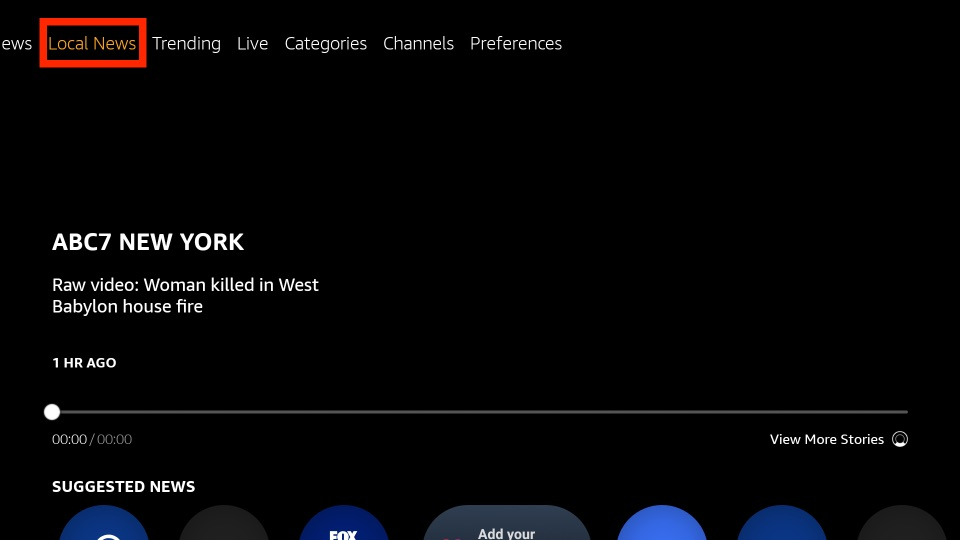
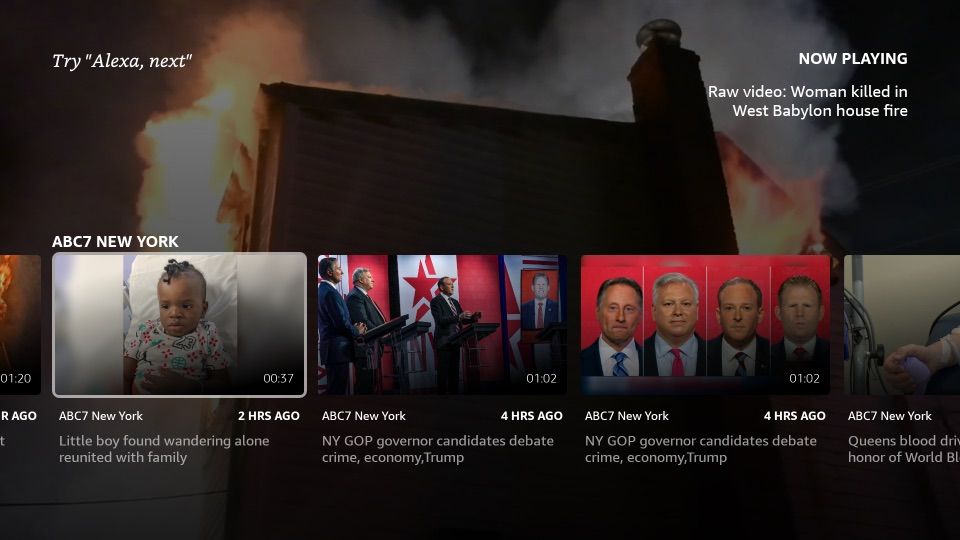
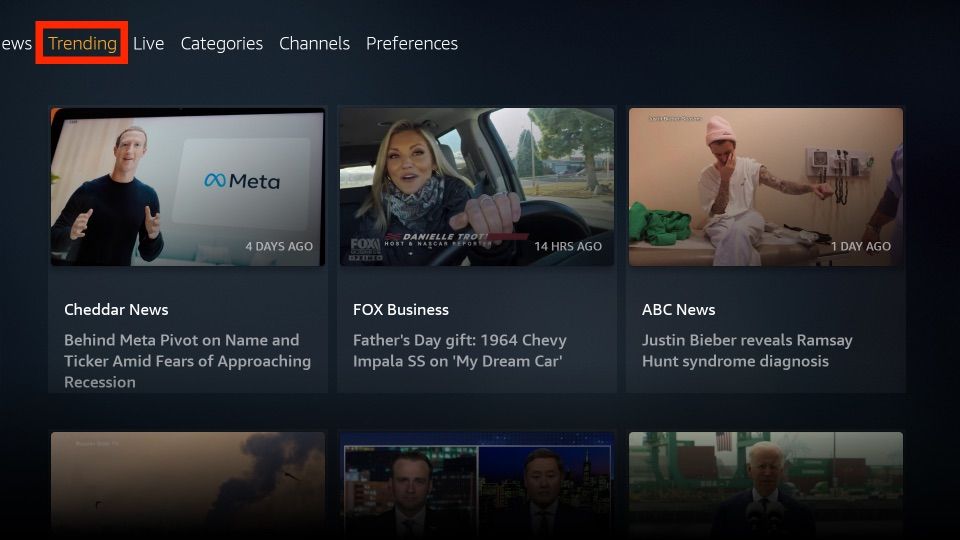
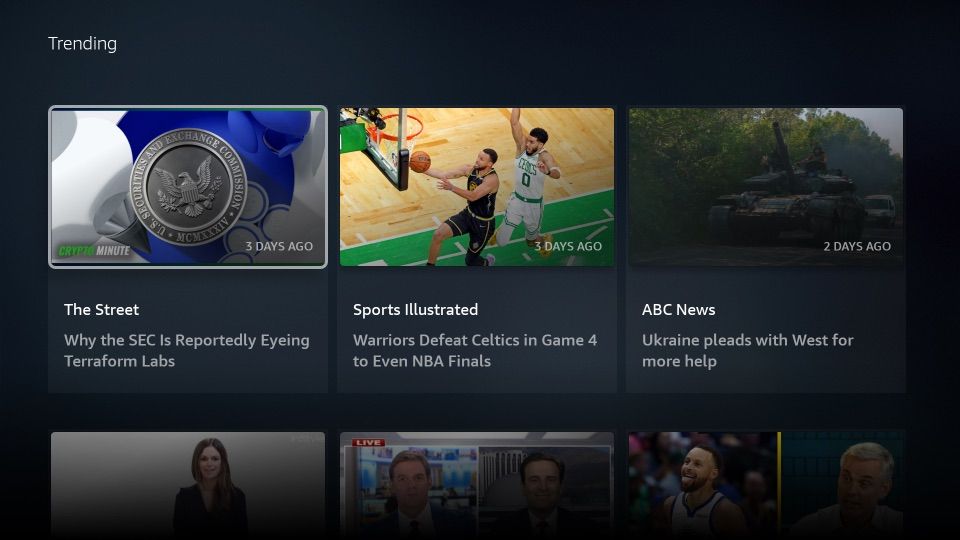
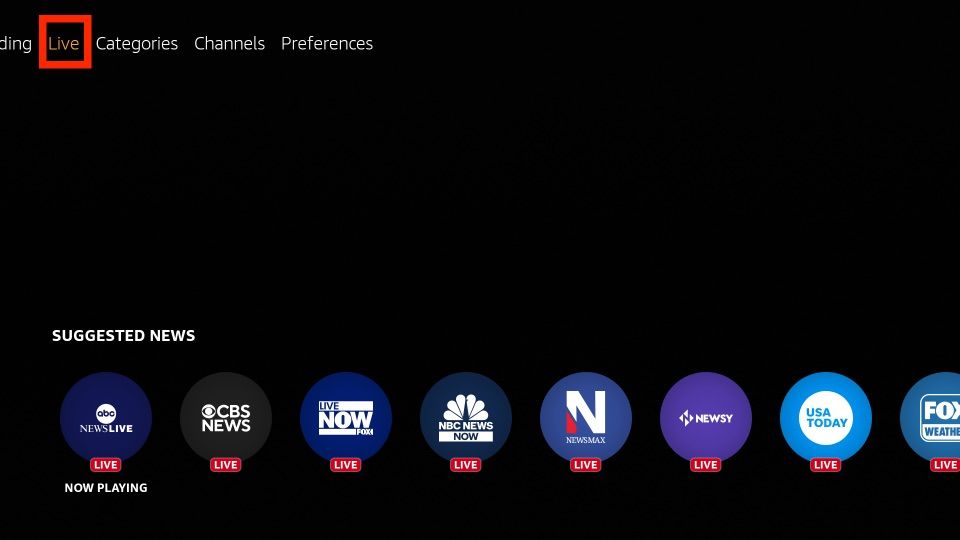
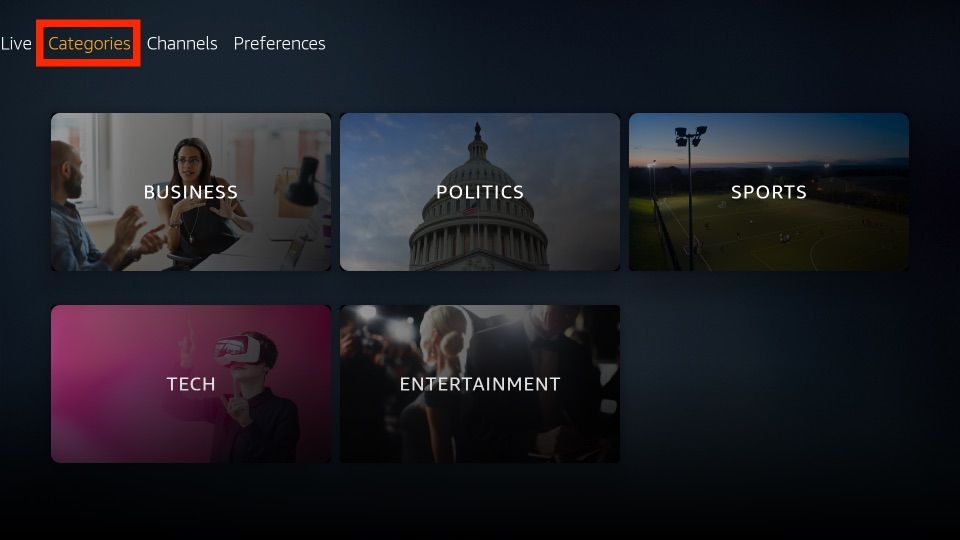
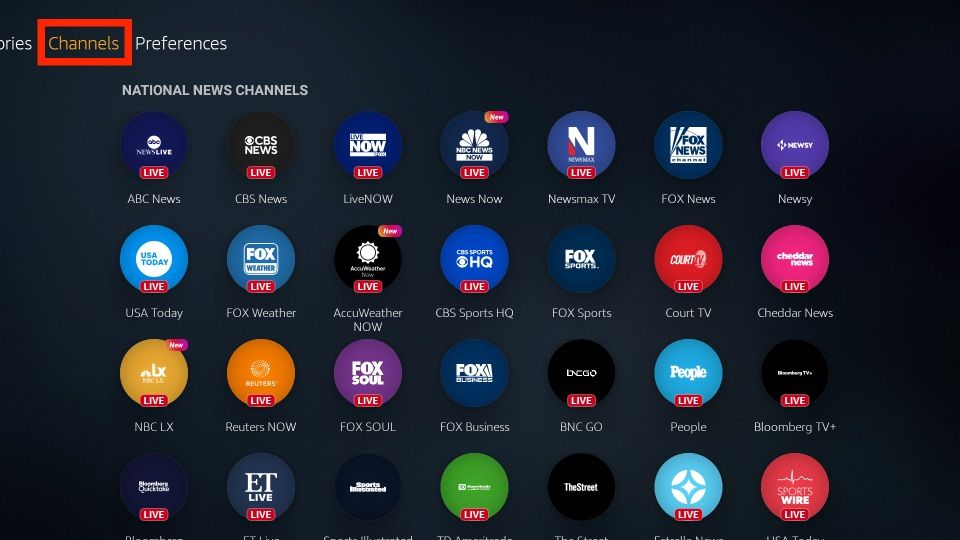
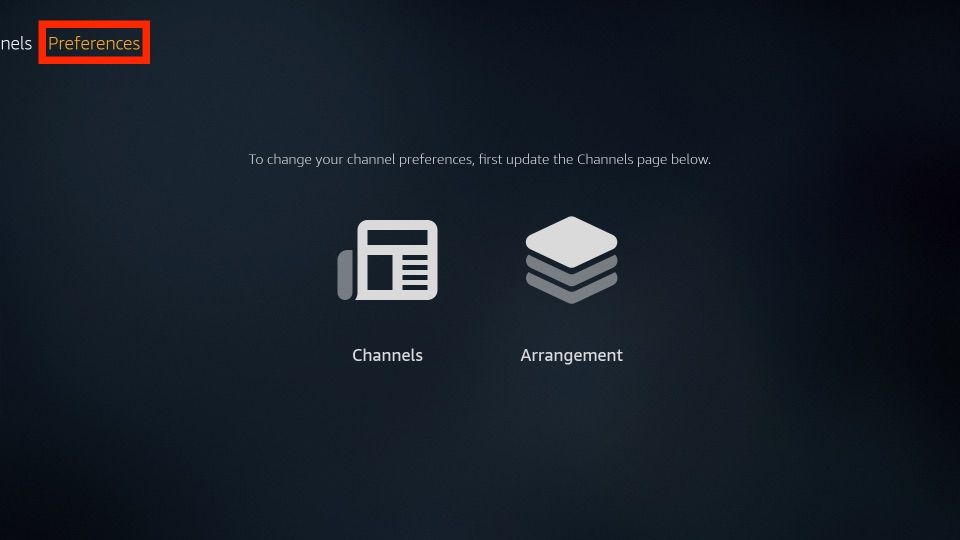
Leave a Reply