This tutorial discusses the steps to install FireAnime on FireStick. Use these steps to install this app on various Fire TV devices, including TVs with Fire OS, Fire TV Cube, Fire TV Lite, FireStick 3rd Gen, New FireStick 4K, New FireStick 4K Max, and FireStick 4K and 4K Max.
What Is FireAnime?
FireAnime is an anime-dedicated online streaming app. This app doesn’t host any of the content it offers. Instead, it provides links then you can stream from the actual source. It has a vast collection of anime content primarily because it combines streaming links from other anime platforms like Anime Twist, GogoAnime, and 4Anime.
FireAnime is one of the best streaming apps for FireStick, especially for those who enjoy anime. Its interface is stylish and well-sectioned. Navigation is also relatively easy, with minimal to zero buffering. The link commands work well, and the loading times are quick.
Another factor that stood out about the FireAnime app is the video quality. The resolution is excellent and goes up to full HD for some videos. I also like that FireAnime supports many popular external players, and you don’t need a mouse toggle to navigate.
Overall it’s an excellent choice for any Anime lover looking for an all-in-one streaming app with a solid library.
Attention FireStick Users: Read before you continue
Your government and ISP are probably monitoring your streaming activities using your IP address 35.175.39.36 (exposed to all). You may get into serious legal trouble for streaming copyrighted videos on FireStick.
I strongly recommend getting a trusted VPN for FireStick to hide your IP address and protect your online identity.
I use ExpressVPN on all my devices as it is the most secure, fastest, and easy-to-use VPN. It comes with an unconditional 30-day money-back guarantee, and you get 3 free months with the yearly plan.
Don't miss out on the peace of mind and online security ExpressVPN provides.
Read: How to Install & Set up the best VPN on FireStick.
Is FireAnime Safe?
FireAnime isn’t an official app hosted on various App Stores. Consequently, FireStickHow can’t establish the safety of this app’s content sources. If you’re concerned about FireAnime’s safety, conduct independent investigations into its content sources before installing it on FireStick.
Luckily, FireAnime wasn’t flagged as malicious after running it on VirusTotal.
Is FireAnime Legal?
Like other third-party apps, it’s impossible to determine the legitimacy of the FireAnime app. To ensure your personal information is secure when streaming on this app, use a VPN. ExpressVPN is excellent if you want a reliable VPN service to pair with your content streaming apps. It has various server locations globally and is among the highest data security protocols.
ExpressVPN will also help you access geo-restricted content and browse anonymously.
Features of The FireAnime App
Let’s take a quick look at FireAnime’s best features:
- It has a laidback and stylish layout.
- FireAnime has a vast selection of anime content, including additional links from sources like Anime Twist, GogoAnime, and 4Anime.
- It supports subtitles in various languages.
- You can use the app with several popular external players like MX Player Pro.
- Links work well and are fast with minimal lag.
- Video resolution varies between 720p and 1080p.
- It has an automatic full-screen mode.
- Videos are one-click play.
- FireAnime is entirely ad-free.
How to Install FireAnime on FireStick
Installing FireAnime on FireSick should only take a few minutes. The installation steps are categorized into two sections, as detailed below.
Setup FireStick For Sideloading FireAnime
Like all third-party apps unavailable on Amazon App Store, you’ll need to sideload to FireAnime to install and use it on FireStick. Sideloading involves using a sideloading app called a Downloader.
Follow these steps to install and set up a Downloader:
1. On the FireStick home screen, go to Find> Search and install the Downloader app.
2. Next, go to FireStick Settings> My Fire TV> Developer Options > Install Unknown apps. This will enable the installation of Viva TV via the Downloader app.
Note: If your device displays an Apps from Unknown Sources option instead of Install Unknown apps, in that case, click it ON.
Steps to Install FireAnime on FireStick
After adjusting FireStick settings to set up the Downloader, follow the installation steps below:
1. Click My apps on your Fire TV home screen.
2. Click the Downloader app.
3. Click on the Search bar.
4. Enter this URL firestickhow.com/fireanime and click Go.
Note: FireStickHow.com is not the host of the FireAnime APK. This app is from a third-party developer. We do not have any association with the developer.
5. Wait for the app to download.
6. Click Install.
7. Click Done.
8. Click on Delete to delete the downloaded file in the Status pop-up window.
9. Click Delete again to confirm.
So, this is how you install FireAnime on FireStick.
Wait! It looks like you are all set to start watching your favorite content on FireStick. But have you protected your online identity yet? You are under constant surveillance by the Government and ISP. Free streaming of copyrighted videos may get you into legal trouble.
Thankfully, you can easily avoid online monitoring and safeguard your privacy with a trusted VPN on FireStick. A VPN will hide your IP address and online identity by encrypting your internet connection.
Please note that I am not encouraging you to violate any copyright laws. You should always watch the content available in the public domain. I am simply recommending the use of a VPN to maintain your privacy. You have every right to your privacy, which is constantly being breached these days.
I personally use ExpressVPN and have found it to be the fastest and most secure FireStick VPN. It is also the most streaming-friendly VPN I have ever used. Therefore, I highly recommend getting ExpressVPN for FireStick.
Here is how you can quickly get the ExpressVPN app on FireStick:
Step 1: Click HERE to subscribe to ExpressVPN and enjoy a 49% discount with 3 months of extended service. You are also eligible for a 30-day, full money-return guarantee.
Step 2: Download and install ExpressVPN on FireStick
- Choose the Find > Search option on the FireStick home screen on the menu bar.
- Search for ExpressVPN.
- Click the ExpressVPN icon on the following window.
- Click Download or Get on the next window
Step 3: Open ExpressVPN once you have downloaded it. Sign in with your account.
Step 4: Choose a server and click the Connect/Power button
Put your mind at ease now! You have successfully secured your streaming activities with ExpressVPN.
Overview of The FireAnime App
If you watch anime content regularly, I suggest you create a FireAnime app shortcut on your FireStick home screen. A shortcut is easy to locate and saves time you’d otherwise spend browsing past all the apps on your FireStick. Refer to this guide to learn how to create a shortcut.
FireAnime app launch begins with a short guide to help you get started with the app. This guide explains which external player works best with the app, how to report screen saver issues and app errors, and how to use app addons.
Click the arrow below the guide to flip through the pages, then click on the Get Started button. Next, select your display option, then click Confirm to go to FireAnime’s home screen.
As noted earlier, FireAnime’s interface is pretty straightforward. Additional anime sources on the FireAnime home screen include Gogo Anime, Anime Pahe, Anime Twist, and others.
Click on any of these secondary apps to view the library. After clicking on any app, you’ll see several anime subcategories like Popular Anime, New Seasons, and others.
On the top-right corner is a search icon and three vertical dots that take you to Settings, Change User Interface, and View All Anime.
Click the Search icon to find a particular anime title directly instead of browsing the library. Under the Settings button, you’ll find options like Set Video Player, View All Sources, Clear Watchlist, Clear Cache, and others.
When you return to the library, you’ll notice that each anime has a rating indicated under the title. Click on any to view the synopsis and details like year of approval and genre.
Under the Anime poster, there are also options like Stream or Add to Watchlist. Click the Stream option to start watching. Streaming links load quickly, and there’s minimal lagging.
Wrapping Up
FireAnime is an excellent anime-dedicated streaming app with an extensive collection of anime content. In addition, the app has all the features you need, including a search icon, external player support, an easy-to-use interface, and a guide to help you report errors.
This app doesn’t host any of its content. Instead, it compiles other anime apps and redirects your links to the host. As a result, the streaming links load fast, with minimal lagging or buffering. Each collection has a brief synopsis, ratings, and the year or release details to guide the viewer. Additionally, the app is entirely ad-free, so your streaming experience will not be interrupted.
Did you install FireAnime on FireStick? Share your experience with the app in the comments below.
Related:

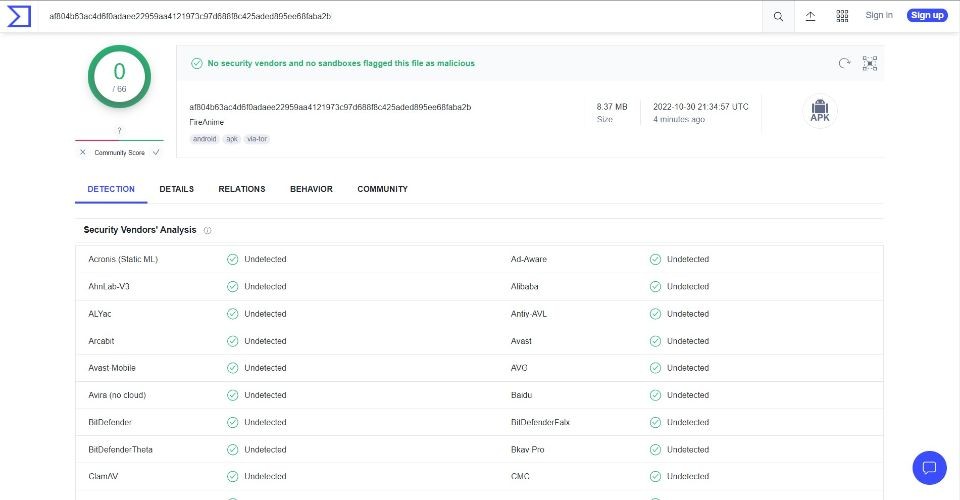
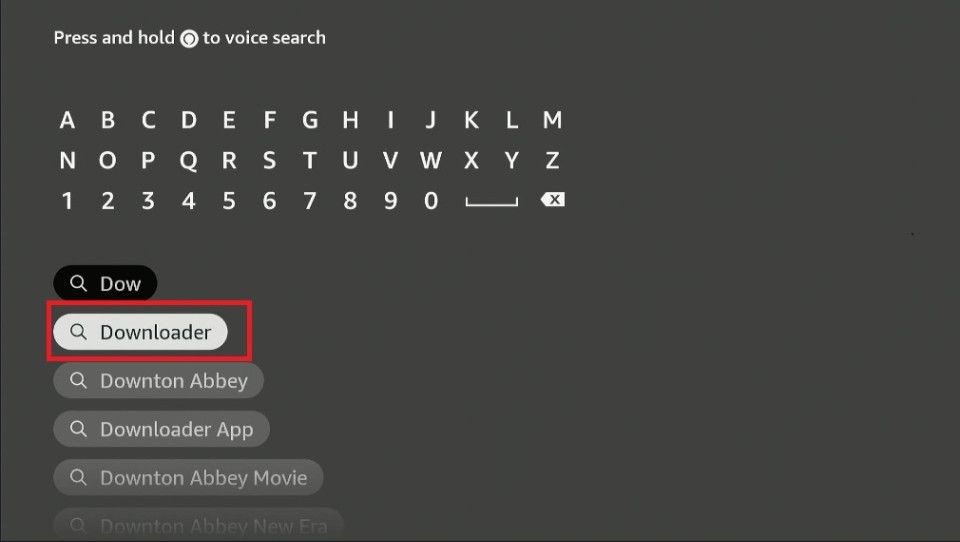
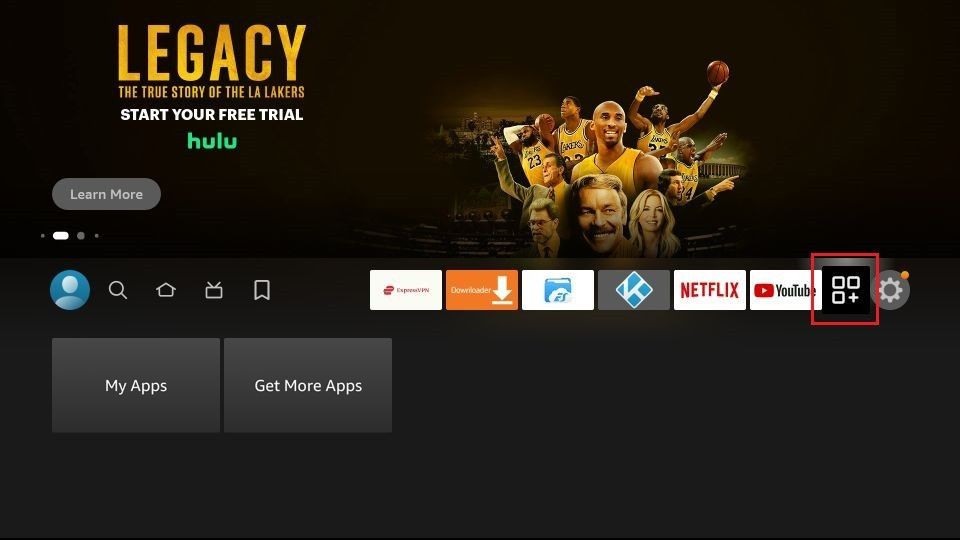

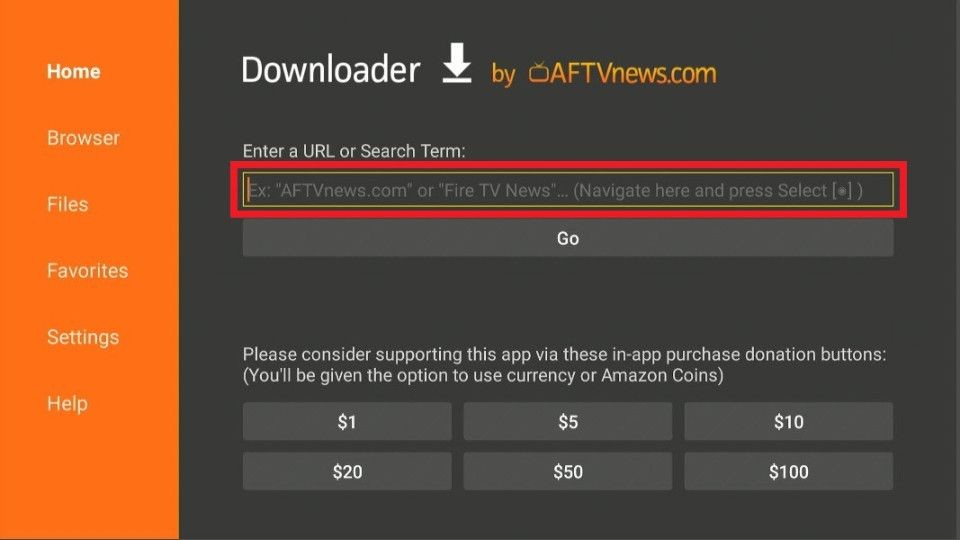
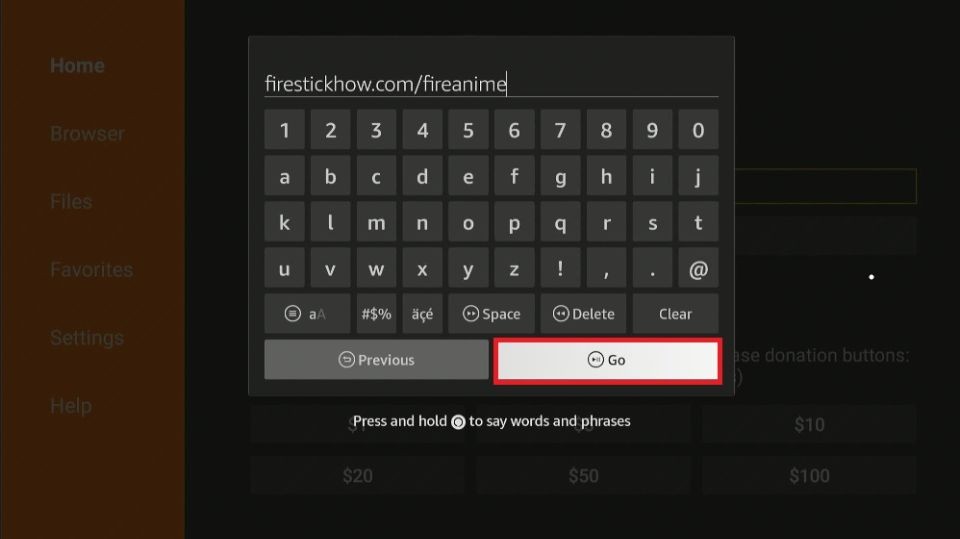
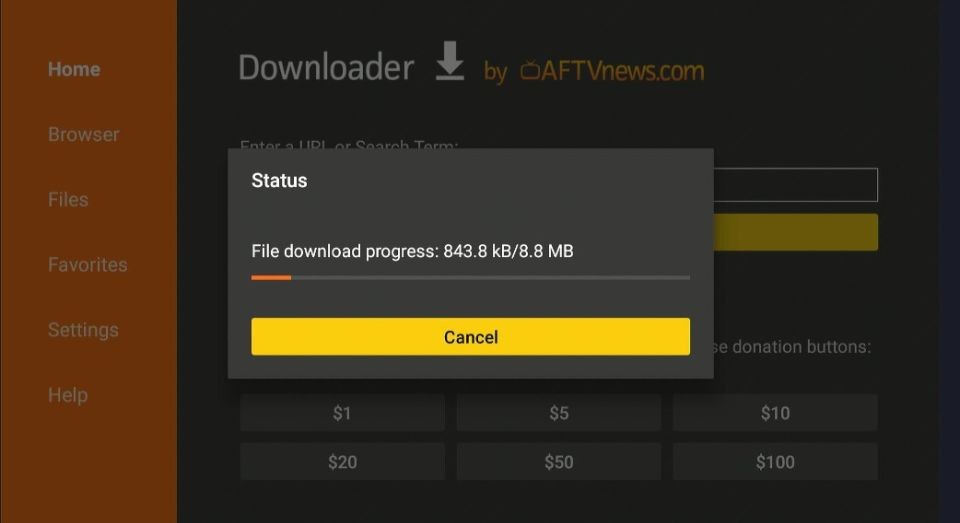
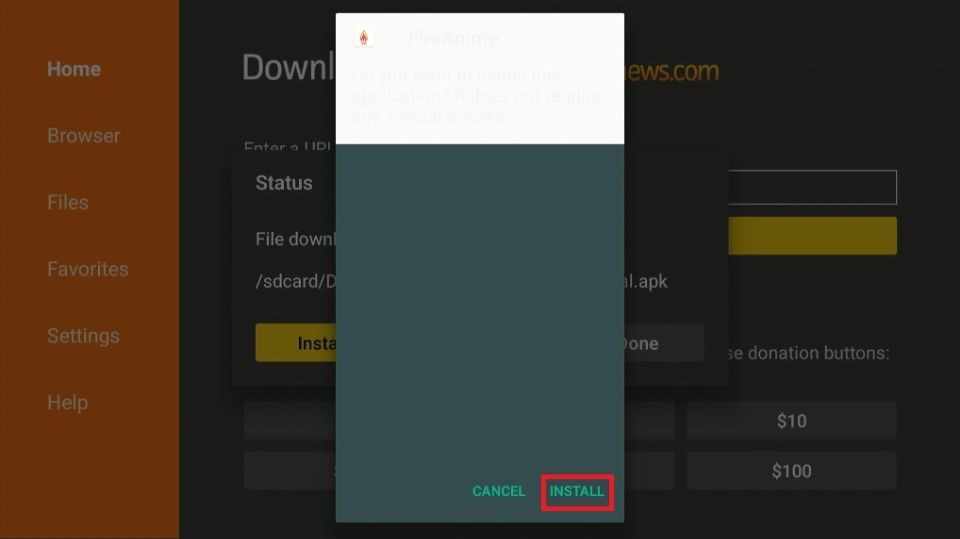
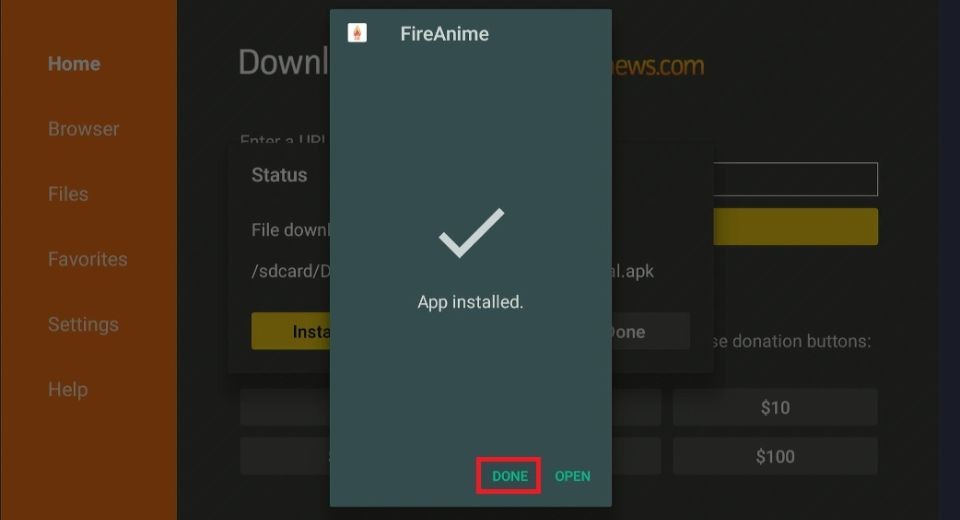
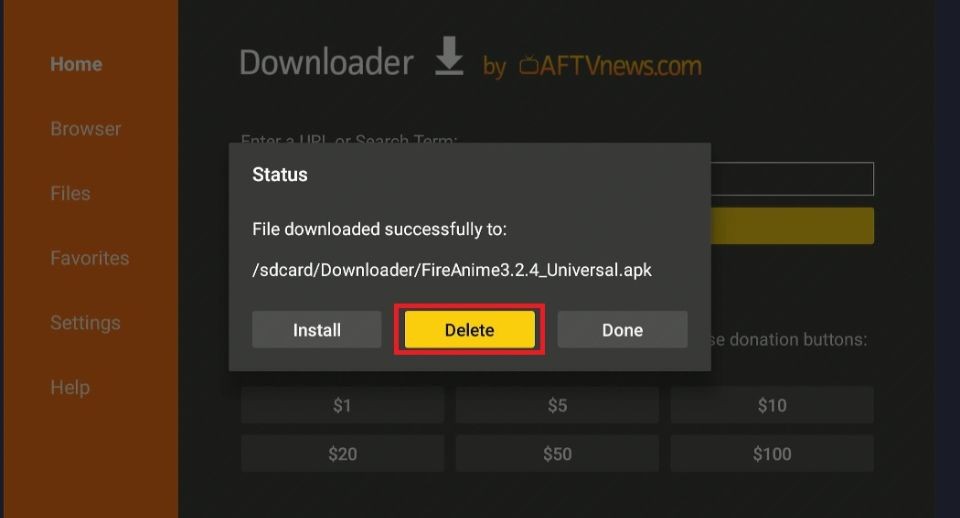
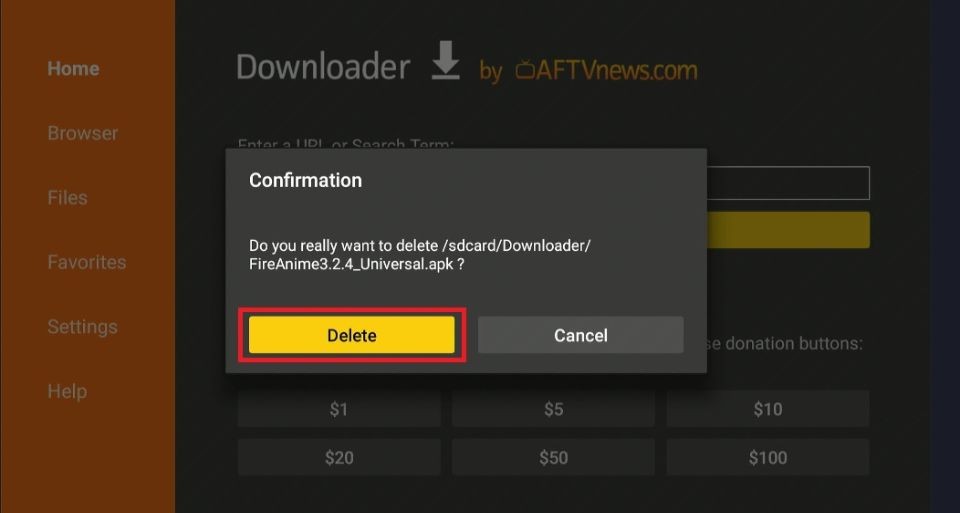







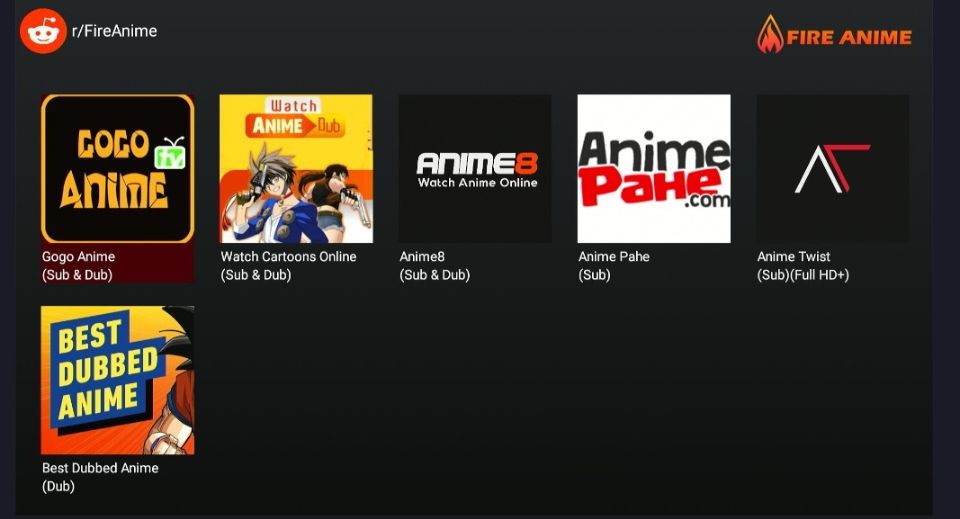
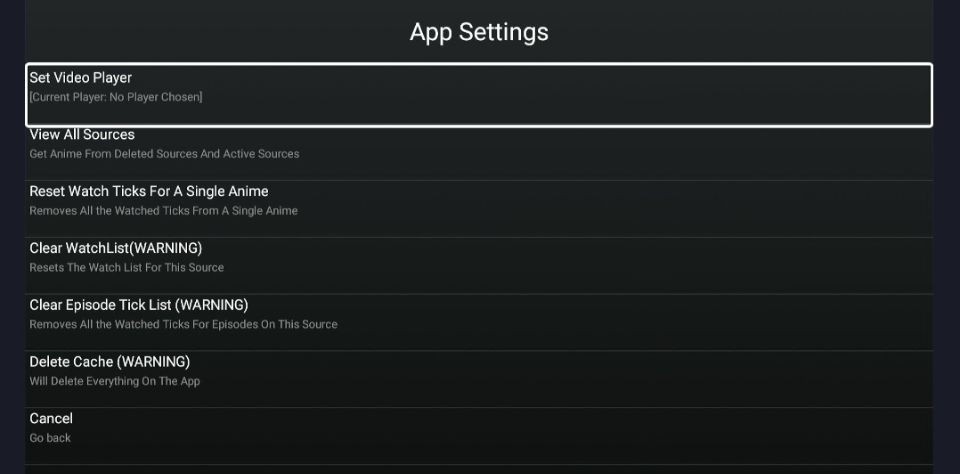
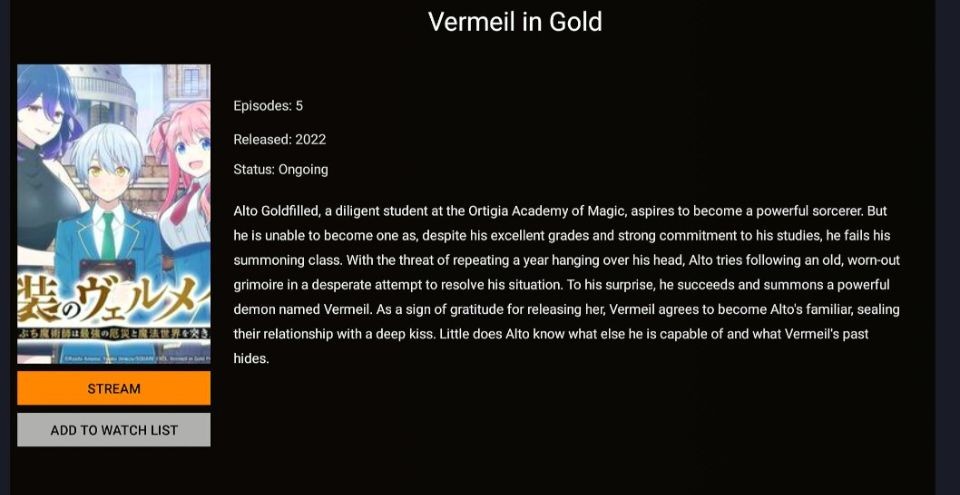
Leave a Reply