This guide highlights how to install Essential Kodi addon. It also touches on whether the addon is safe and legal. Lastly, the guide gives you a brief overview of how to use the addon and what it entails. You can use the instructions on all Kodi-supported devices like smartphones, tablets, FireSticks, and more.
What is the Essential Addon?
The Essential Kodi add-on is a third-party addon containing the complete essential mix collection from 1993 to 2023. You can enjoy amazing music guaranteed from one of the most renowned radio stations in the world.
The Essential Kodi addon is hosted by the well-reputed unofficial repository, Narcacist’s Wizard Repository. In addition, the addon’s layout is so simple that even if you use it for the first time, you won’t have problems navigating it. All in all, the Essential addon is excellent if you’re an avid music fan.
Attention KODI Users: Read before you continue
Government and ISPs endlessly monitor your online activities using your IP address 35.175.39.36 (exposed to everyone). Kodi is an excellent platform for streaming movies, TV shows, and sports, but streaming copyrighted content can get you into legal trouble.
You should use a reliable Kodi VPN and protect your streaming activities and privacy. A VPN will hide your IP address and bypass government surveillance and geo-restrictions.
I trust and use ExpressVPN, the fastest and most secure Kodi VPN. It's easy to install on any Kodi device, including Amazon FireStick, PCs, and Smartphones. In addition, it offers a 30-day money-back guarantee, and 3 free months with the annual plan.
Read: How to Install & Use the best VPN for Kodi.
Is Essential Safe?
Essential is not hosted by the official Kodi repository. Therefore, you need to be wary of its safety status. In addition, some third-party addons contain pirated content and may compromise your online privacy and data. Therefore, you need to be extra cautious before getting such add-ons.
However, to make it easy for you, I ran the URL of the repository on VirusTotal. As you can see, the tool did not detect any malicious or fishy content. So, hopefully, it’s a good sign regarding the addon’s safety.
Is Essential Legal?
Again, claiming the legal status of any unofficial addon is not FireStickHow’s forte. It is because you can never be too sure whether a third-party addon contains copyrighted or pirated stuff.
It’s essential always to be extra secure. Therefore, I recommend you pair the addon with a reliable VPN service like ExpressVPN. It will help you stream on the addon without worrying about its legality and other issues.
Features of Essential Addon
Noteworthy features of the Essential addon include:
- Available in the reputed Narcacist’s Wizard Library.
- Extremely simple to navigate interface.
- Well-marked categories.
- A wide range of content choices.
- Fast and efficient.
How to Install Essential Kodi Addon
Again, the Essential Kodi addon is available on a third-party repository. Therefore, you can’t directly install it on Kodi and call it a day. Getting the Essential Kodi addon is an elaborate three-part process. Let’s begin!
Part 1: Turn On Unknown Sources
The Unknown Sources feature is usually toggled off by default. It means Kodi won’t allow you to install repositories or addons from unofficial platforms. So, activating Unknown sources is the first part of getting the Essential Kodi add-on.
Here are the steps to follow:
1. First, initiate Kodi and access the homepage. Then, hit the Gear symbol in the upper-left corner.
2. The Settings menu will load up. Slide to the System menu and click it.
3. Now, scroll down the list and hit the Add-ons button.
4. Navigate to the Unknown Sources tab under the General section. Lastly, toggle the switch to make it active.
5. Allowing Kodi to install stuff from unknown sources can be risky. So, Kodi will send you a privacy warning to confirm your choice. Select Yes to continue.
Kodi is now ready to let you install unofficial repositories and addons. Your data privacy and security are paramount. So, we recommend you toggle off Unknown sources after installing the Essential addon.
Part 2: Install Narcacist’s Wizard Repository
The Essential addon is available in the Narcacist’s Wizard repository. So, now that you’ve enabled Unknown sources on Kodi, getting the repository is easy. The process is simple and won’t take long.
Follow these steps:
1. Again, visit the main page of Kodi. Then, open the Settings menu by choosing the Gear icon on the top.
2. Hit the File Manager button at the start of the menu.
3. Next, you must add the file source of the Narcacist’s Wizard repository. To do that, first, select the Add Source option on the menu.
4. Then, click the <None> tab titled when the file source menu pops up.
5. Type https://mylostsoulspace.co.uk/repo in the tab and press OK.
Note: FireStickHow.com don’t endorse the Narcacist’s Wizard Repository. I have provided the link so you can copy and paste it into your app.
6. You also have to name the media source you entered above. Press the tab titled Enter a name for this media source.
Also, keep the name simple and memorable for future reference.
7. I am typing narcacist as the name for the repository’s file source. Once you’ve entered a name, hit OK to proceed.
8. Now, click OK to save the entered information.
9. Return to the Settings/System menu and press the Add-ons button.
10. Scroll through the list and press the Install from zip file button.
11. Select the file name you entered earlier. For reference, I am selecting narcacist.
12. Press the repository.NarcacistWizard-x.x.x.zip.
13. That is it. The repository will start to install. Wait for the Add-on installed alert to pop up.
You now have the Narcacist’s Wizard repository on Kodi.
Part 3: How to Install Essential Addon
Installing the Essential add-on on Kodi is the last part of the process. Again, the steps are easy to follow and understand.
Here’s what you have to do:
1. Navigate to the Add-on menu on Kodi. Then, select Install from repository.
2. Select the Narcacist’s Wizard Repository.
3. Swipe down the list and press Video add-ons.
4. All the Video-addons hosted by the Narcacist’s Wizard repository will appear. Scroll through them and select the Essential add-on.
5. The add-ons dashboard will load. It contains a bunch of features and customization options. Navigate to and press the Install button on the bottom.
6. Kodi will pop up a list of additional add-ons that will install. Choose OK to continue.
7. The Essential add-on will begin to install. The download status will be visible on the screen.
8. Soon, the Essential Add-on installed notification will appear.
Now that you’ve installed Kodi Essential successfully, the three-part installation is complete.
Wait! It looks like you are all set to start watching your favorite content on Kodi. But have you protected your online identity yet? You are under constant surveillance by the Government and ISP. They use your IP address 35.175.39.36 to track you. Streaming free or copyrighted videos may get you into legal trouble.
Thankfully, you can use a VPN to easily protect your privacy and go invisible from your Government and ISP. I use and recommend ExpressVPN with Kodi.
ExpressVPN is the fastest, most secure, and streaming-friendly VPN. It is easy to install and set up on any Kodi device, including FireStick, Smartphones, PCs, and more.
ExpressVPN, offers an unconditional 30-day money-back guarantee. So, if you do not like the service (I don't see why), you can get a full refund within 30 days.
Please remember that we encourage you to use a VPN to maintain your privacy. However, we do not condone breaking copyright laws.
Before you start using Kodi for streaming, here is how you can protect yourself with ExpressVPN:
Step 1: Sign up for ExpressVPN Here
Step 2: Download ExpressVPN on your device by clicking HERE
Step 3: Open the ExpressVPN app on your device. Sign in with your account. Click the connect/power button to connect to the VPN
Great! You have successfully secured yourself with the best Kodi VPN.
How to Use Essential Kodi Addon
The Essential Kodi Add-on offers a lot, especially to music lovers. First, let’s review the add-on.
Select the Add-ons menu from the Kodi home page.
Next, click on Video add-ons on the menu at the left. Then, select the Essential add-on.
The Essential Kodi add-ons home page will appear. The page’s layout is simple and easy. The add-on contains Essential Collection from 1993 to the latest 2023. The sub-sections are 2023- ESSENTIAL COLLECTION, 2022-ESSENTIAL COLLECTION, 2021-ESSENTIAL COLLECTION, and more.
Let’s explore the add-on.
Select the 2023- Essential Collection at the top.
You can view the latest collections.
Next, choose the 2021- Essential Collection to explore music content from that year.
The image below shows all the available music content from 2021. You can further explore it on your own.
Next, press the 2019- Essential Collection tab.
You’ll view all the available songs and music content from 2019.
The Essential add-on has a wide variety of available hits and albums. You can also explore content from the 1990s. Hit the 1993- Essential Collection section.
If you love old and classical mixes, you will enjoy exploring the decades-old available content.
Wrap Up
This blog demonstrated how to install Essential Kodi Addon. The Essential addon is no less than a treat for all the music lovers out there. It comprises of essential collection from 1993 to the latest ones. Installing and using the Essential add-on is simple if you follow the correct guide. You will love listening to old classical music and tunes from various radio channels. The Essential addon will surely be a great hit. Let me know your thoughts in the comments below!
Related:

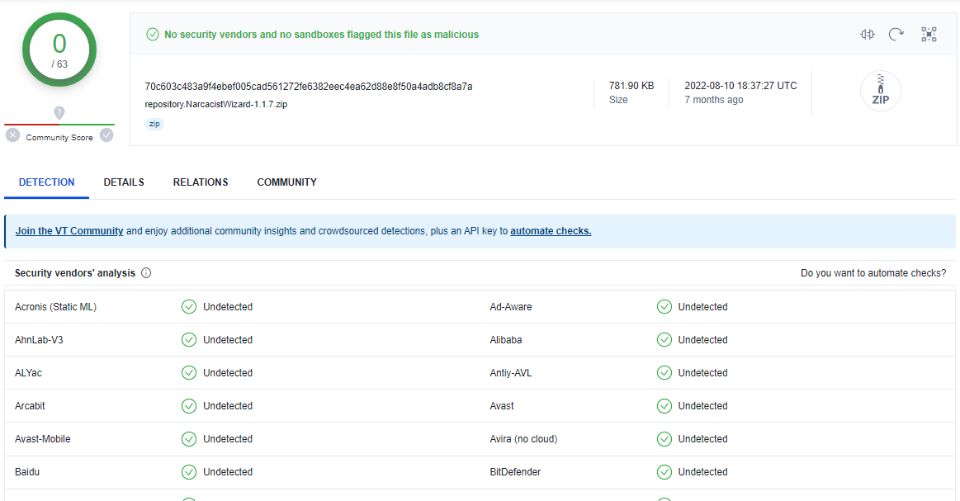
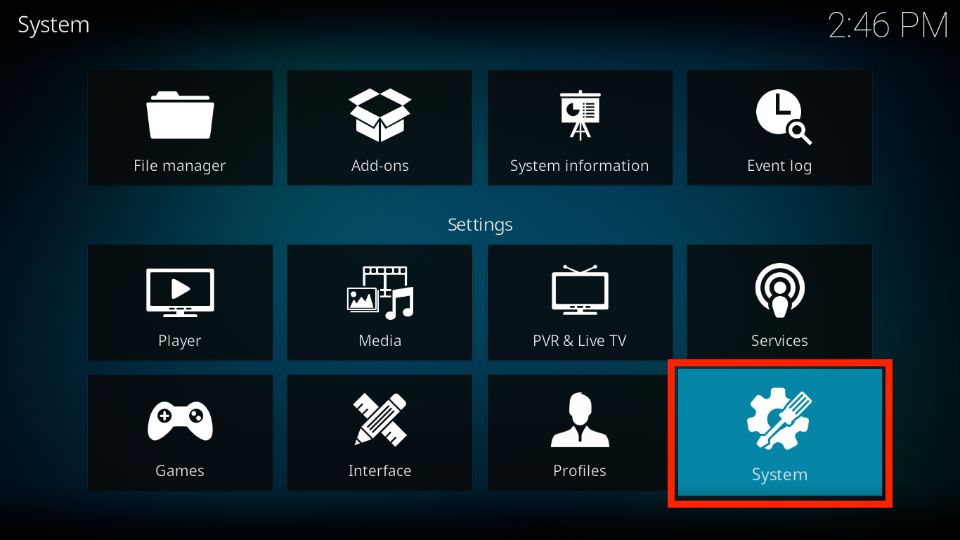
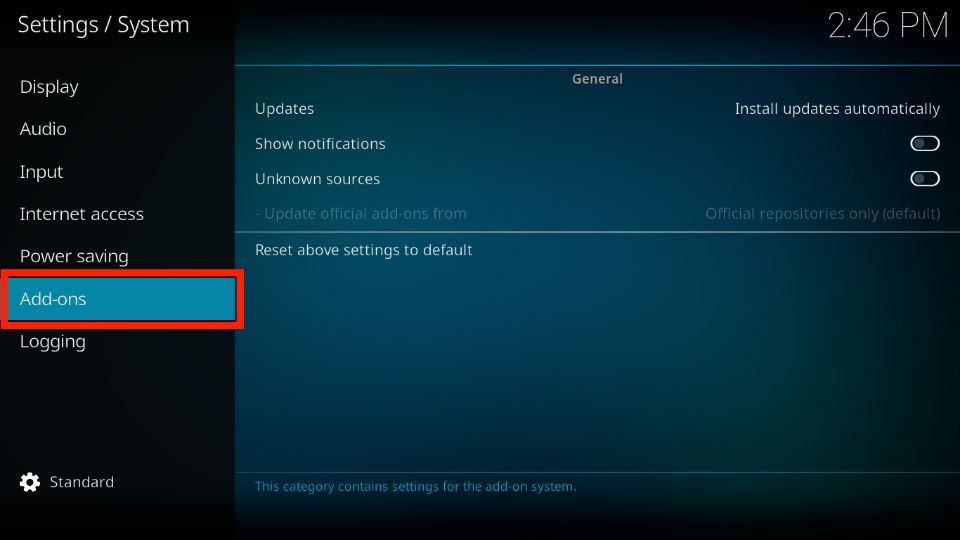
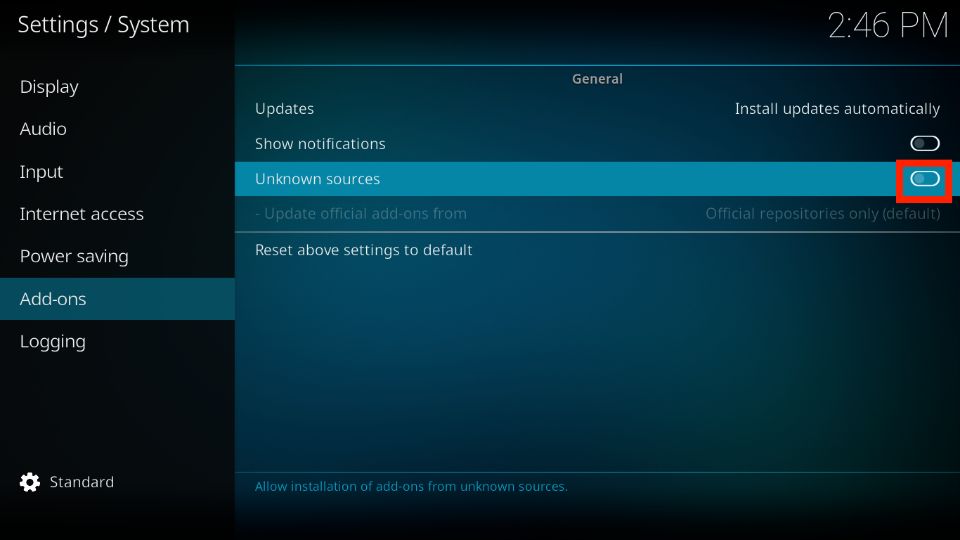
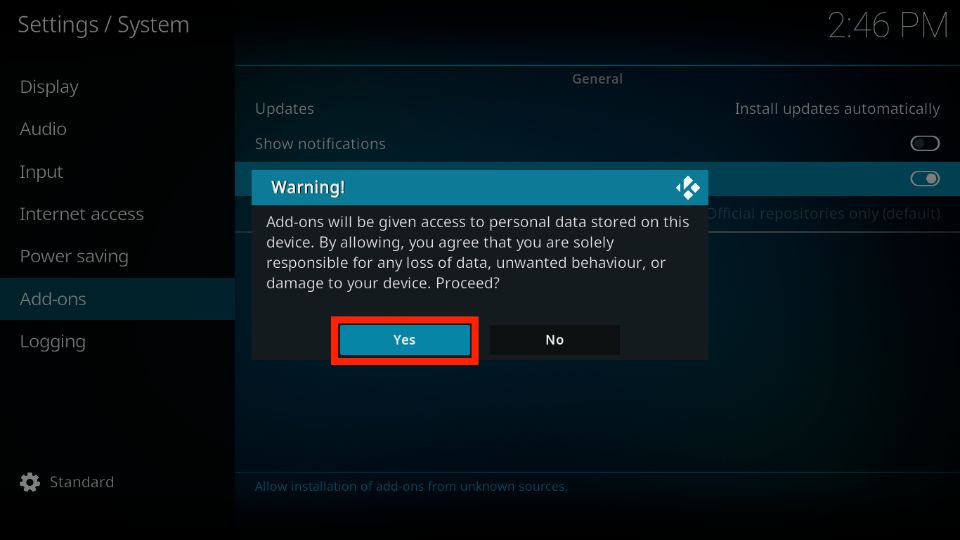
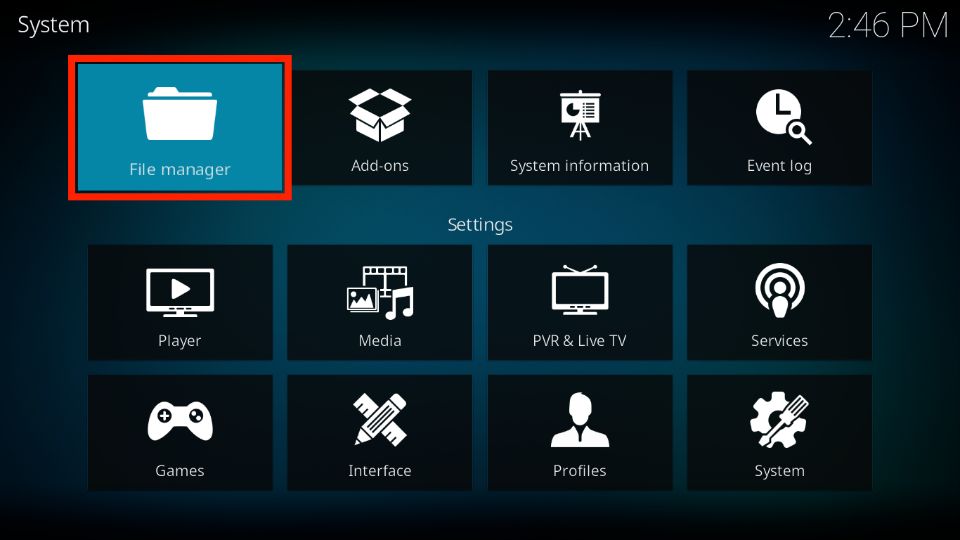
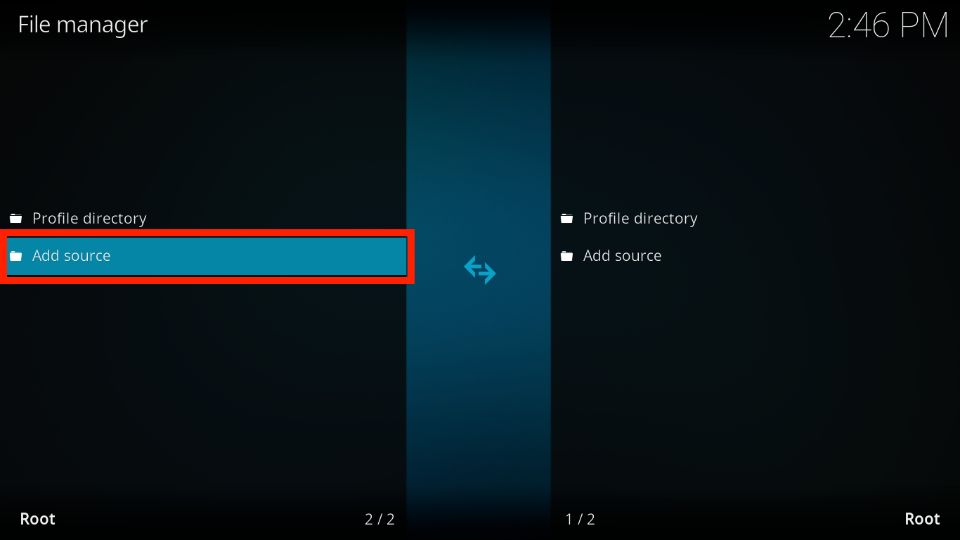
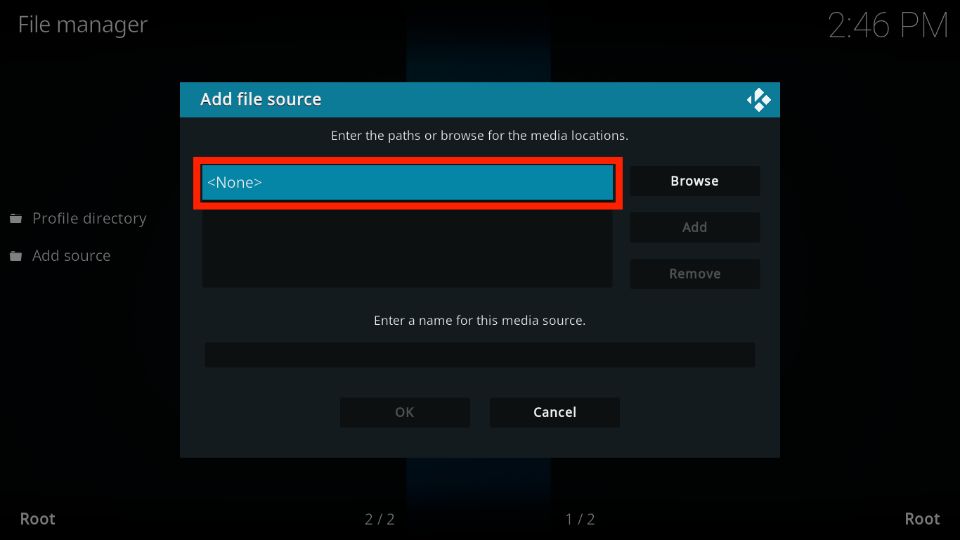
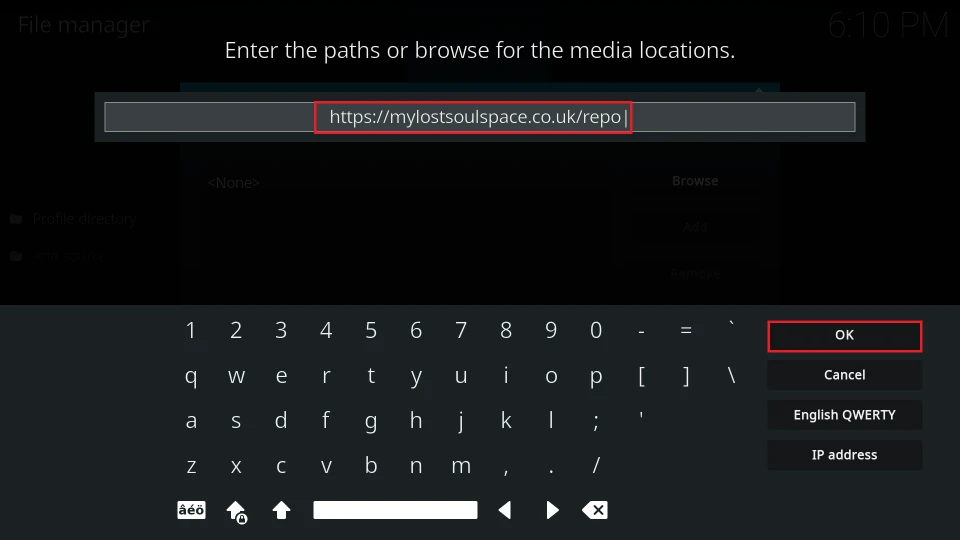
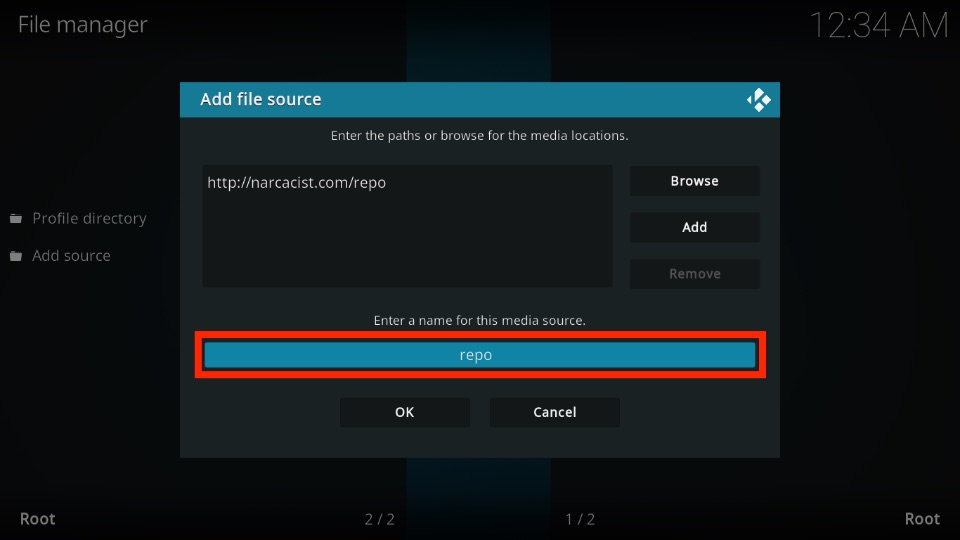
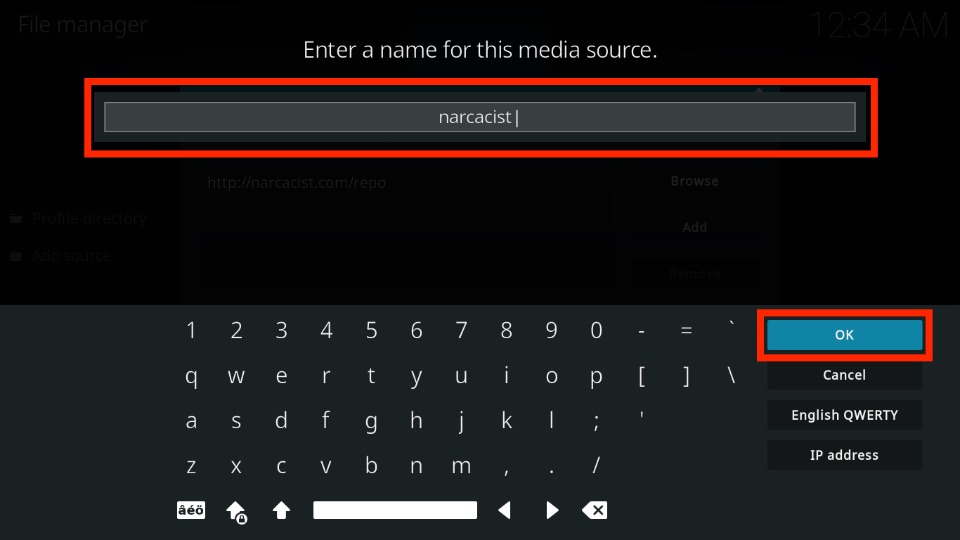
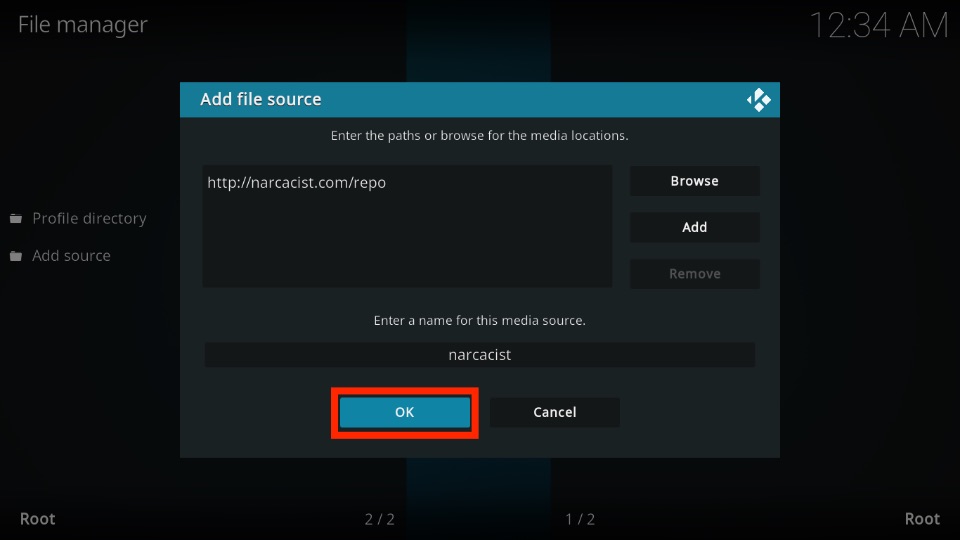
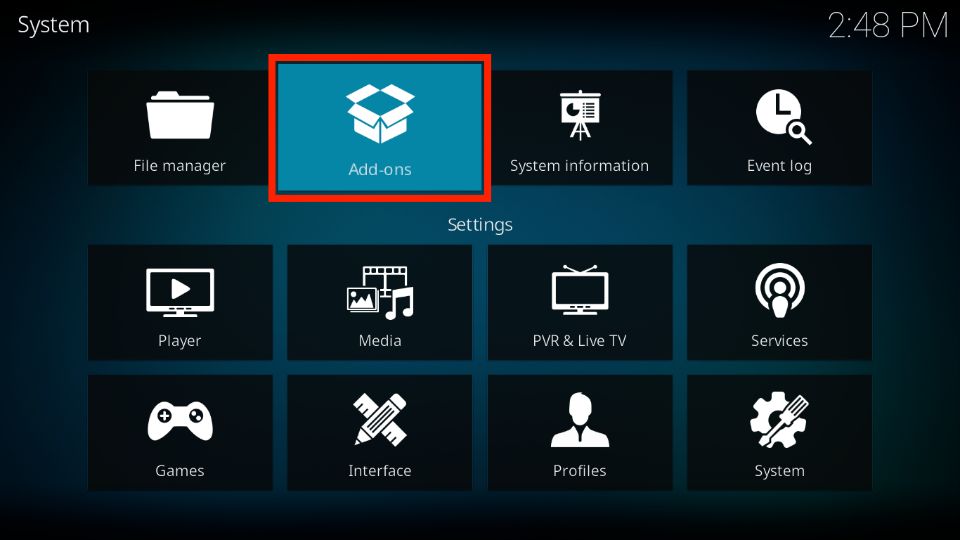
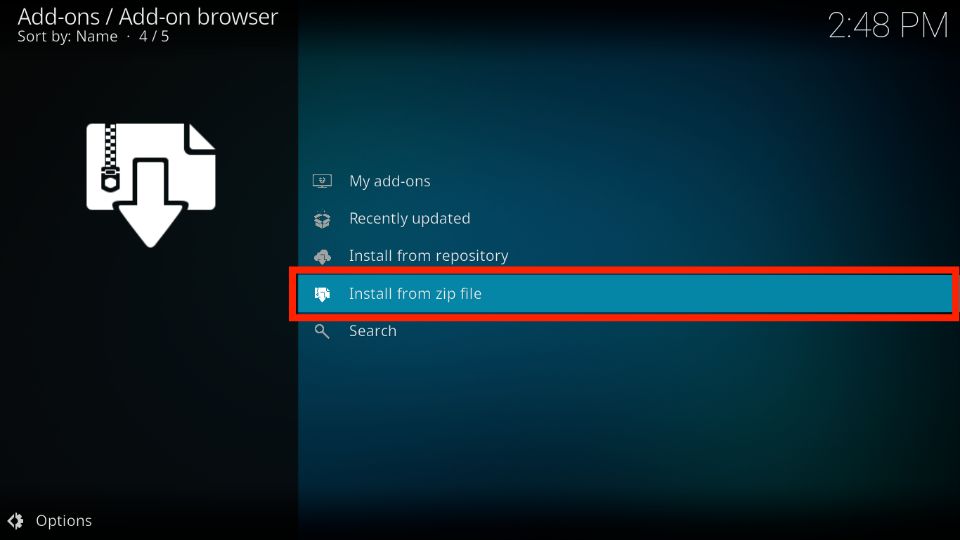
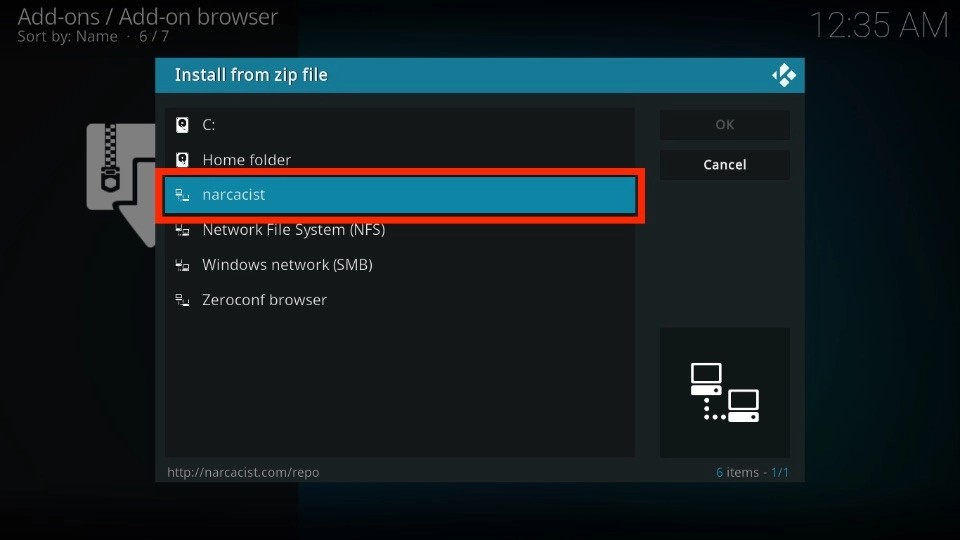
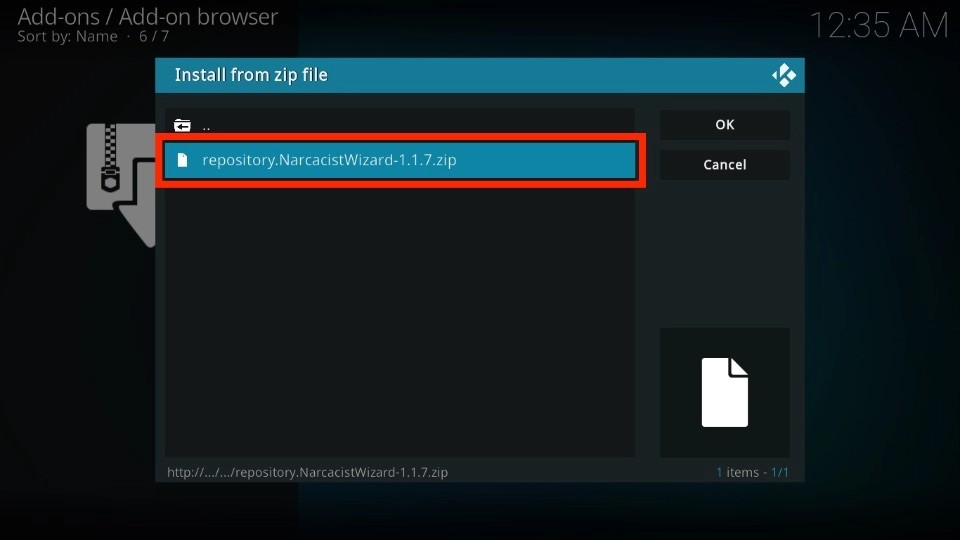
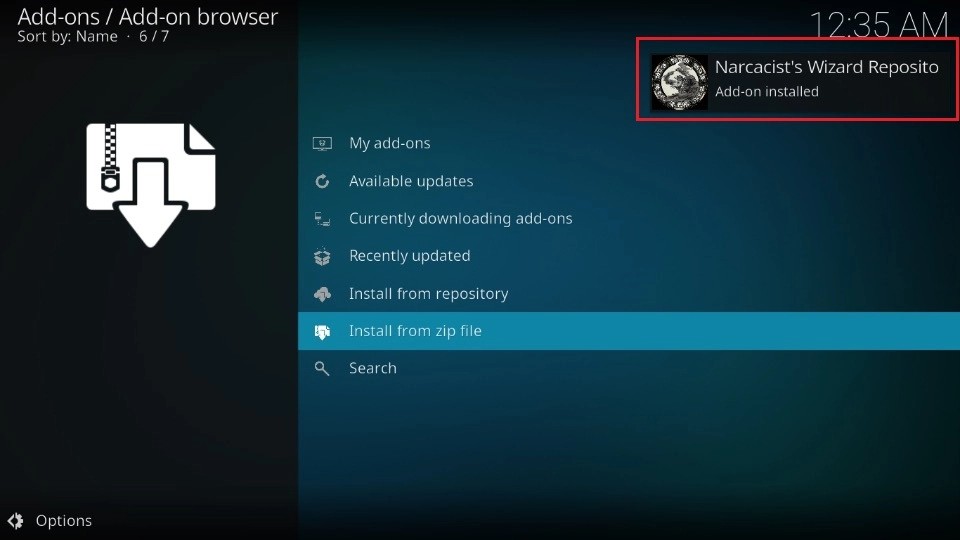
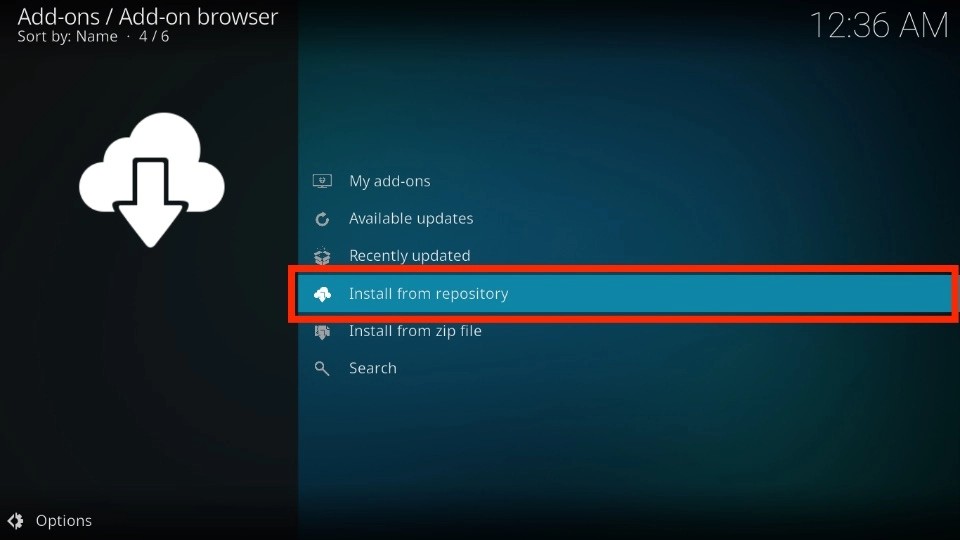

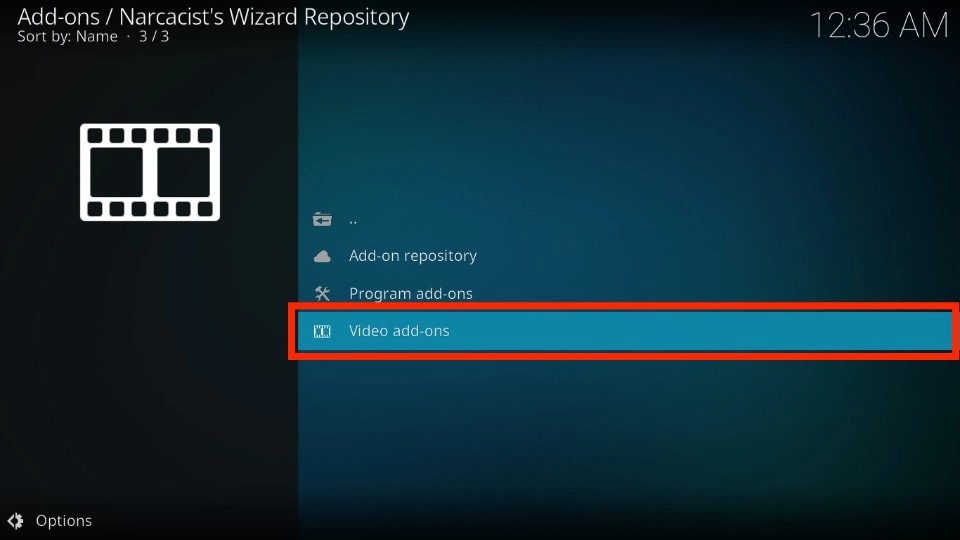
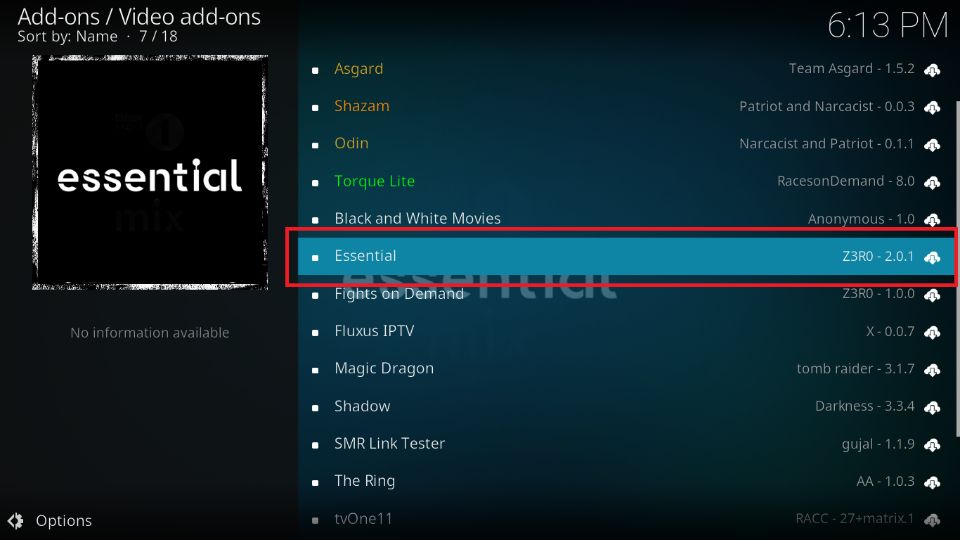
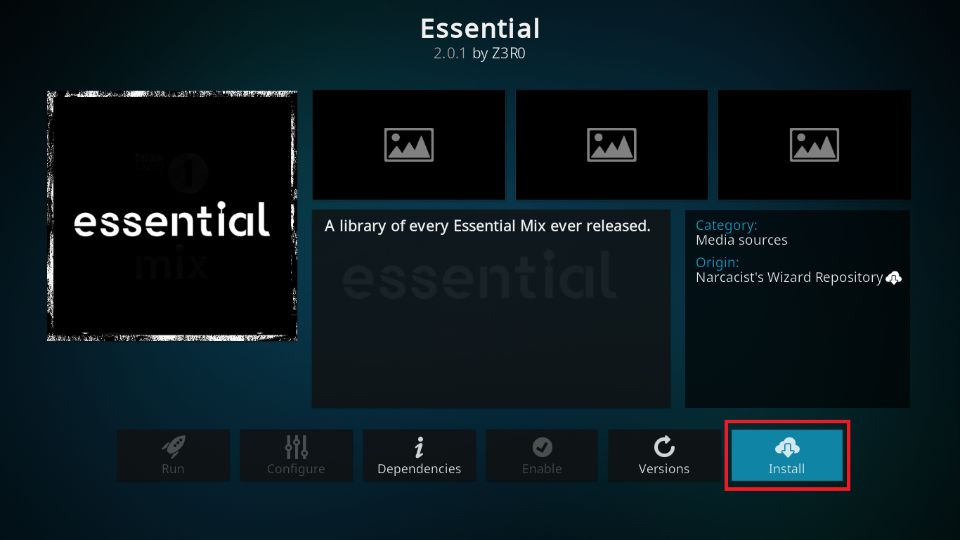
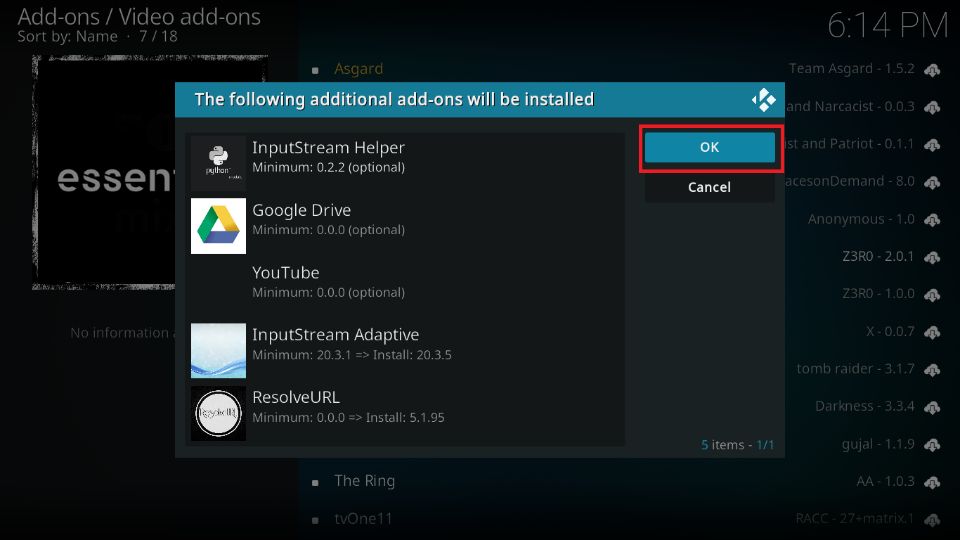
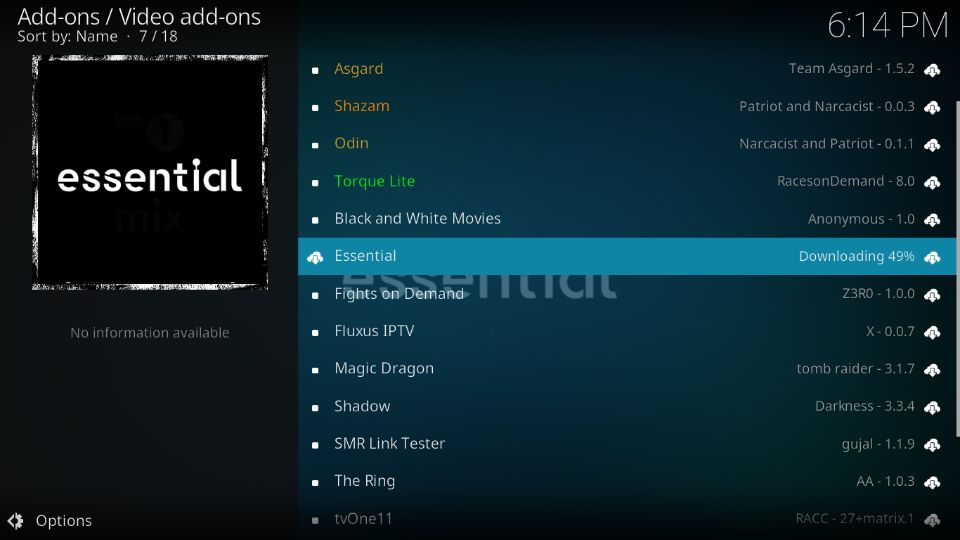
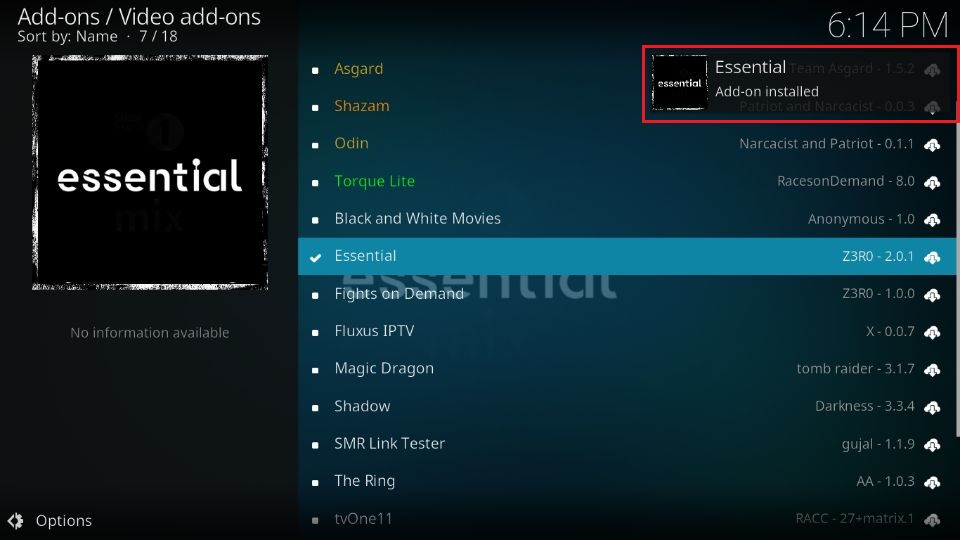

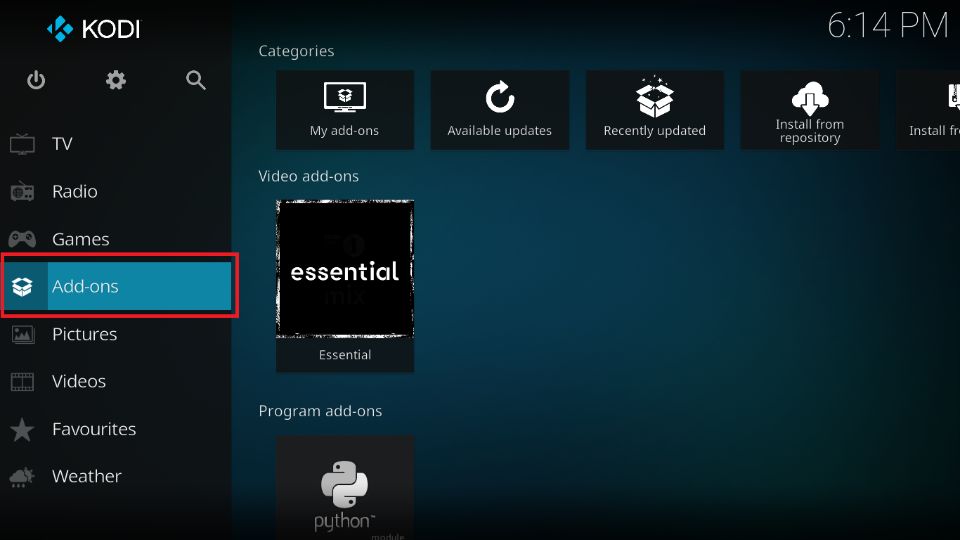
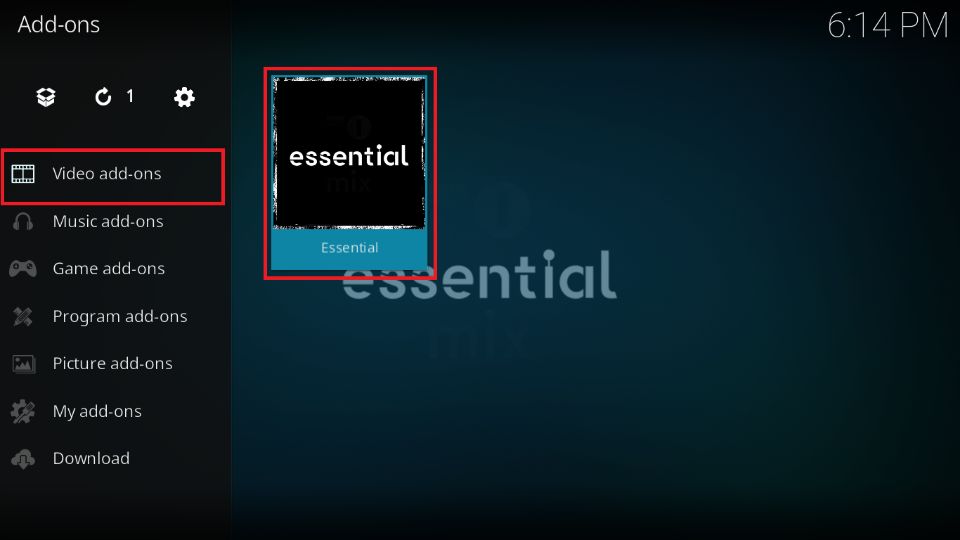
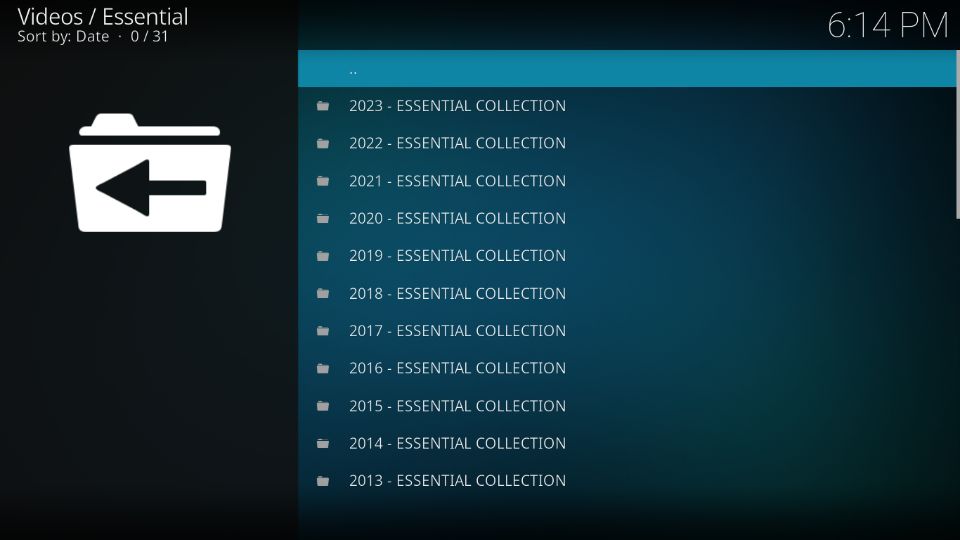
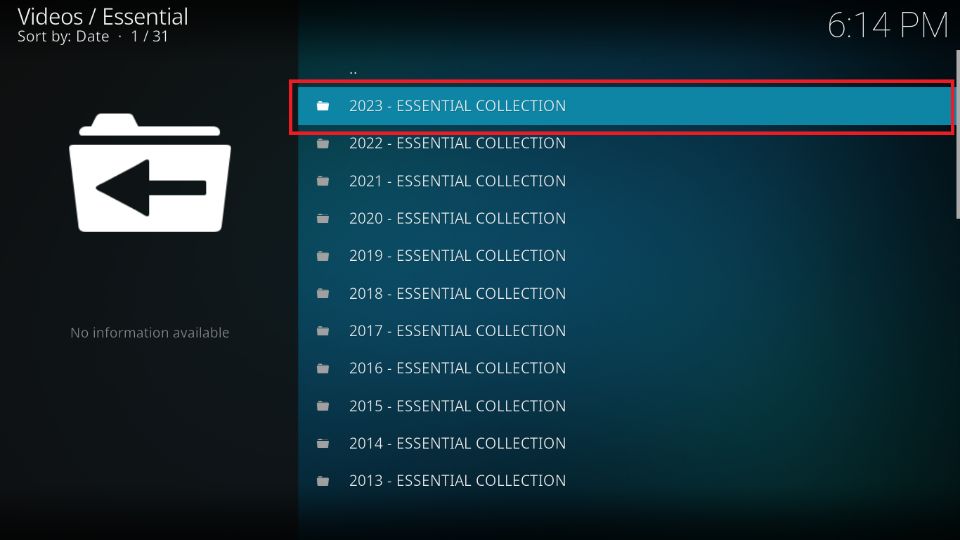

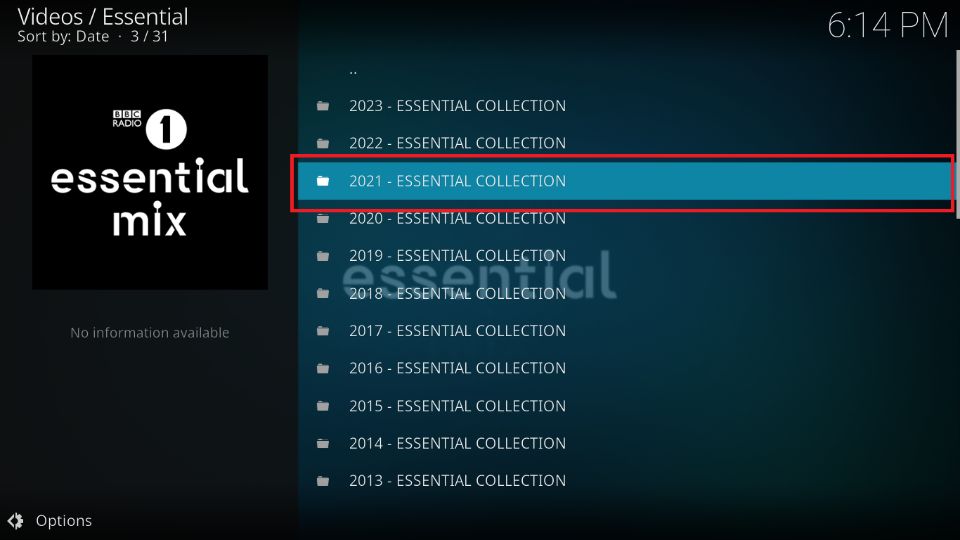
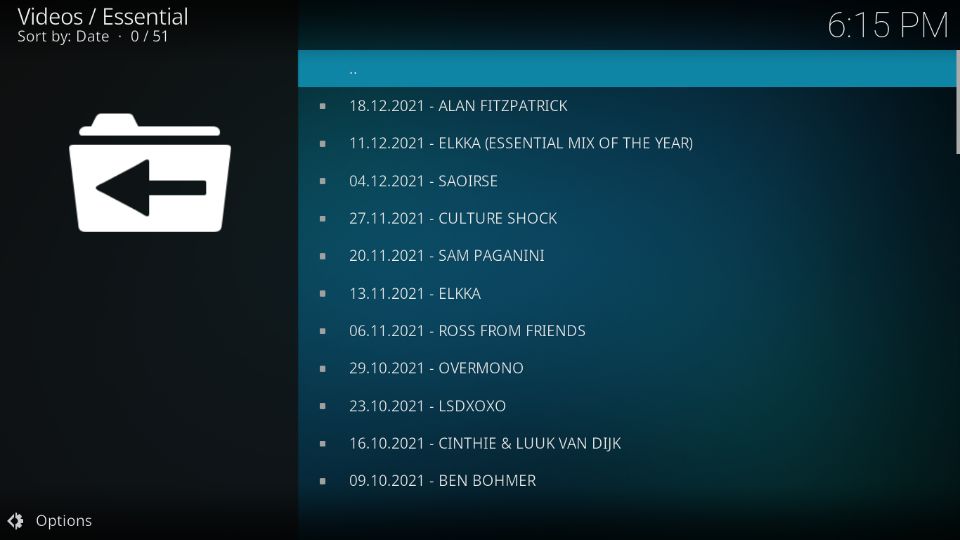
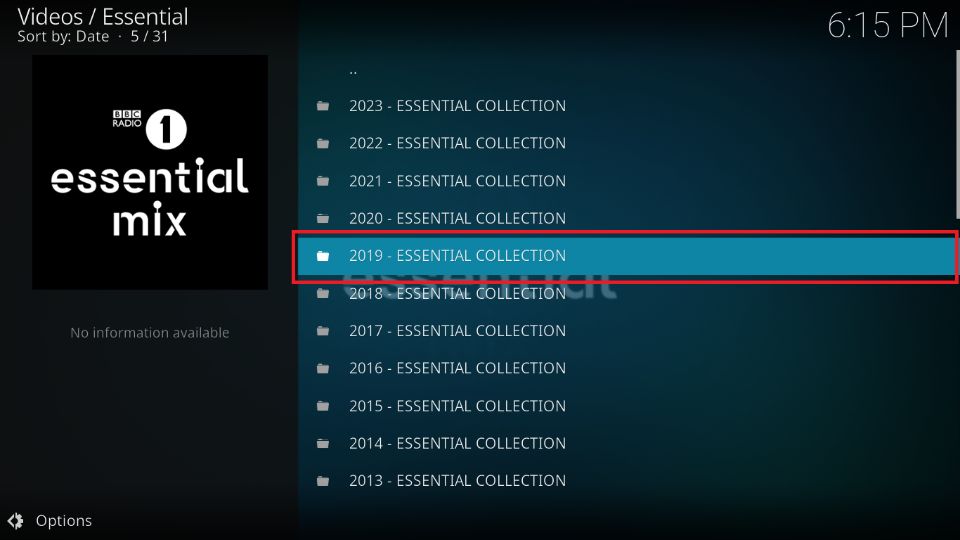

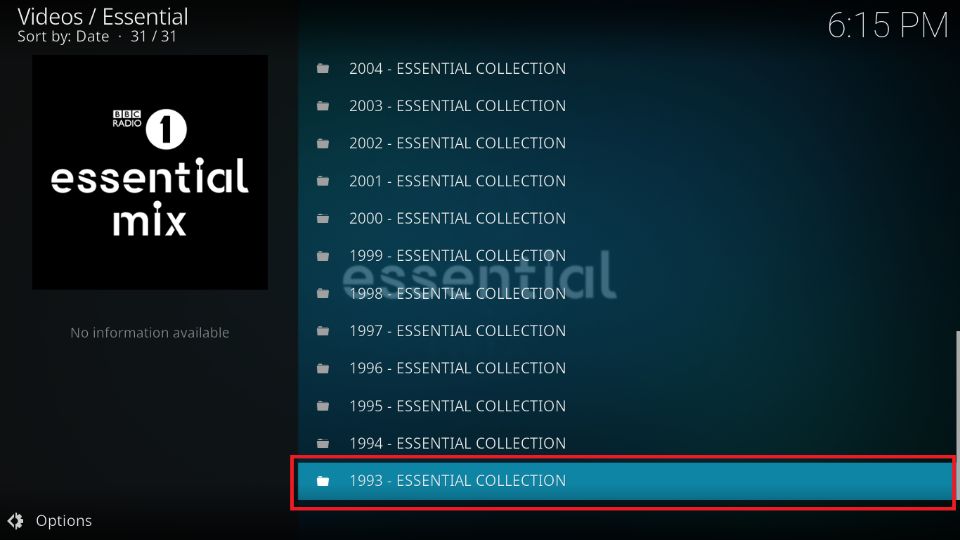
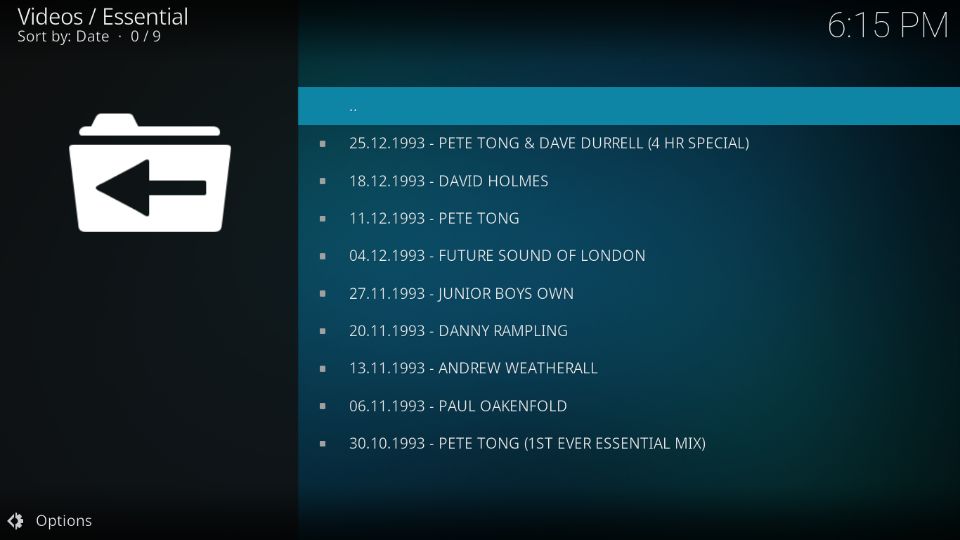
Leave a Reply