This tutorial will show you how to install and use Epix on FireStick. You can use the steps to install the app on FireStick Lite, Fire TV Cube, New FireStick 4K, New FireStick 4K Max, FireStick 3rd generation, FireStick 4K, and FireStick 4K Max. I’ll highlight what the app offers and its features first, then discuss the installation steps afterward.
What Is Epix?
Epix is a subscription-based streaming app owned by Metro Goldwyn Mayer (MGM). This premium streaming platform offers thousands of original and classic movies, TV shows, docuseries, and live TV channels. You can purchase a monthly subscription or log in using your TV provider’s credentials to access hundreds of on-demand content on compatible devices.
The app has much to stream, including globally-loved shows like Godfather of Harlem, A Spy Among Friends, and Billy The Kid. You’ll also love the history-rich docuseries across various genres, including NFL Icons, My Life As a Rolling Stone, and Women Who Rock. The app also offers hundreds of hit blockbuster movies from Hollywood and Epix originals.
Besides on-demand content, Epix is home to live TV programs, including music videos. You can access the four Epix live channels, including MGM+, MGM+ Hits, MGM+ Marquee, and MGM + Drive-In. As of January 13, 2023, Epix rebranded to MGM+, so the names and features may overlap.
Epix offers a wholesome streaming experience and is an excellent addition to the best FireStick apps. The app interface is visually appealing, with a well-organized content library. It is also compatible with various home entertainment devices and allows simultaneous streaming on multiple devices.
The app is only accessible to users in the United States and territories. However, you can access your favorite Epix content outside the US using a VPN for FireStick, like ExpressVPN.
Attention FireStick Users: Read before you continue
Your government and ISP are probably monitoring your streaming activities using your IP address 35.175.39.36 (exposed to all). You may get into serious legal trouble for streaming copyrighted videos on FireStick.
I strongly recommend getting a trusted VPN for FireStick to hide your IP address and protect your online identity.
I use ExpressVPN on all my devices as it is the most secure, fastest, and easy-to-use VPN. It comes with an unconditional 30-day money-back guarantee, and you get 3 free months with the yearly plan.
Don't miss out on the peace of mind and online security ExpressVPN provides.
Read: How to Install & Set up the best VPN on FireStick.
How to Subscribe to Epix
There are two ways to access content on Epix; through a cable subscription that offers Epix or by purchasing a stand-alone monthly subscription. If you already have access to Epix via your TV provider, follow these steps to activate your subscription:
1. Go to epix.com on your browser. You’ll be redirected to the MGM+ order page and click Subscribe.
2. Scroll down the page and locate Connect to Your Provider. Click Continue.
3. Enter your email and password, then click Continue to create an MGM+ account.
4. Once you are logged in, click See Available Offers.
5. Scroll to Connect to Your Provider and click Continue.
6. Select your TV or Digital provider.
7. Follow the onscreen steps to link to your EPIXNOW account.
If you are new to Epix, you must purchase a subscription from the provider. Epix, now MGM+, offers a monthly plan at $5.99 with a 7-day free trial. It also offers an annual plan that costs $49.99. However, the yearly plan price is subject to change because the service provides limited discounts.
Features of Epix
Epix boasts of the following top features:
- A vast collection of movies, TV shows, and live channels.
- Advanced search option by cast, actor, keyword, or title
- Straightforward and visually appealing user interface.
- High-quality streams, mostly in HD, except for some classic films and shows.
- Queue and history feature to help you pick up from where you left off.
How to Install Epix on FireStick
Epix is available on the Amazon App Store. Follow the steps below to install the app on your Fire TV:
1. Click Find (the magnifying glass icon) from your Fire TV home screen.
2. Select Search. An onscreen keyboard appears.
3. Enter Epix on the search bar, then select Epix from the suggested results.
4. Select the Epix app tile under Apps & Subscriptions.
5. Click Get or Download to install the app on your FireStick.
6. The installation may take a while, depending on your internet speed. Click Open once the download is complete.
You have successfully installed Epix on your FireStick.
Wait! It looks like you are all set to start watching your favorite content on FireStick. But have you protected your online identity yet? You are under constant surveillance by the Government and ISP. Free streaming of copyrighted videos may get you into legal trouble.
Thankfully, you can easily avoid online monitoring and safeguard your privacy with a trusted VPN on FireStick. A VPN will hide your IP address and online identity by encrypting your internet connection.
Please note that I am not encouraging you to violate any copyright laws. You should always watch the content available in the public domain. I am simply recommending the use of a VPN to maintain your privacy. You have every right to your privacy, which is constantly being breached these days.
I personally use ExpressVPN and have found it to be the fastest and most secure FireStick VPN. It is also the most streaming-friendly VPN I have ever used. Therefore, I highly recommend getting ExpressVPN for FireStick.
Here is how you can quickly get the ExpressVPN app on FireStick:
Step 1: Click HERE to subscribe to ExpressVPN and enjoy a 49% discount with 3 months of extended service. You are also eligible for a 30-day, full money-return guarantee.
Step 2: Download and install ExpressVPN on FireStick
- Choose the Find > Search option on the FireStick home screen on the menu bar.
- Search for ExpressVPN.
- Click the ExpressVPN icon on the following window.
- Click Download or Get on the next window
Step 3: Open ExpressVPN once you have downloaded it. Sign in with your account.
Step 4: Choose a server and click the Connect/Power button
Put your mind at ease now! You have successfully secured your streaming activities with ExpressVPN.
Overview of Epix
Epix is an excellent app for movie and TV show lovers. However, if you intend to use the app to stream films and shows regularly, create the app’s shortcut on the FireStick home screen.
Upon launching the app, you’ll see an easy home screen that prompts you to Browse or Activate Device. Click Activate Device to log in to your Epix account. There are three steps to sign in to your account. First, go to epix.com on your mobile or computer device browser.
Secondly, click Log in on the home page. Select whether you want to log in with or without your TV provider. Select Log in and Watch. Follow the onscreen instructions to log in to your Epix account. Lastly, select Amazon Fire TV and enter the activation code provided on the FireTV screen.
Epix home screen is easy on the eye and straightforward. To the left of the home screen is a menu divided into various categories. These sections include Home, Originals, Movies, and Live TV. You’ll also find the Help, Settings, Search, and Exit sections for easy navigation and customization of the app.
The Originals section consists of hundreds of original TV shows. These shows are divided into subcategories, including Original Series and Original Docuseries. Scroll through each subcategory to find your preferred show.
When you choose a show, the app provides another sub-menu that includes the show details, number of episodes, cast and crew, and more shows like that. Then, click Watch to start streaming the show.
On the Movies section on the main menu, the section is subdivided into more subcategories. These include All Movies, Action and Adventure, Comedy, Drama, Documentary, Erotic, Horror, Indie, Kids, and Family and Romance. Select a category to browse the movies in that section.
When you choose a movie, you’ll see a sub-menu detailing more information. For example, suppose you select Wolf of Wall Street under the Comedy category. Next, you’ll see another menu with Details, Cast and Crew, and More Like This. Finally, select Watch to start streaming the movie, or click Trailer to see the trailer. You can also click Queue to add the film to your watchlist.
Winding Up
Epix is an excellent app for watching premium movies and TV shows. It is lightweight and easy to navigate, the perfect combination for any FireStick app. Also, the vast library of on-demand content gives you your money’s worth.
Have you learned how to install and use Epix on FireStick? What original shows do you look forward to streaming on the app?
Related:

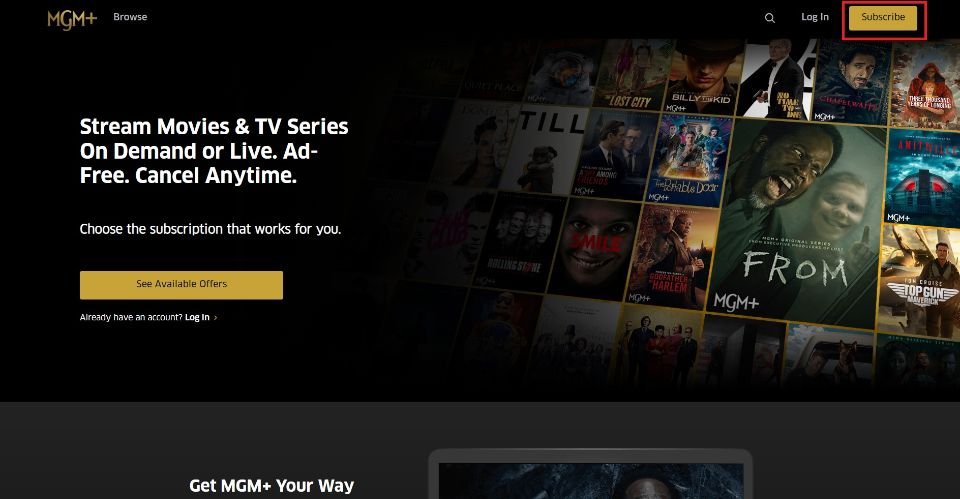
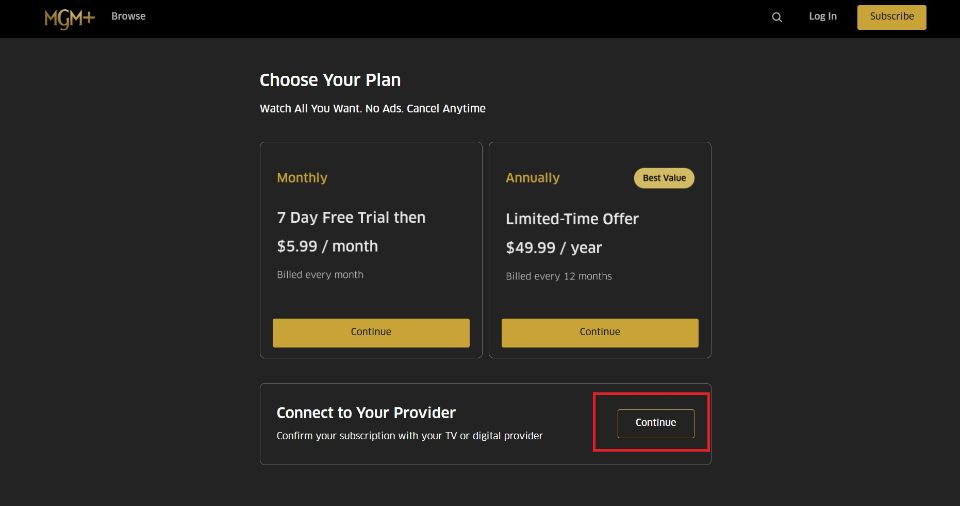
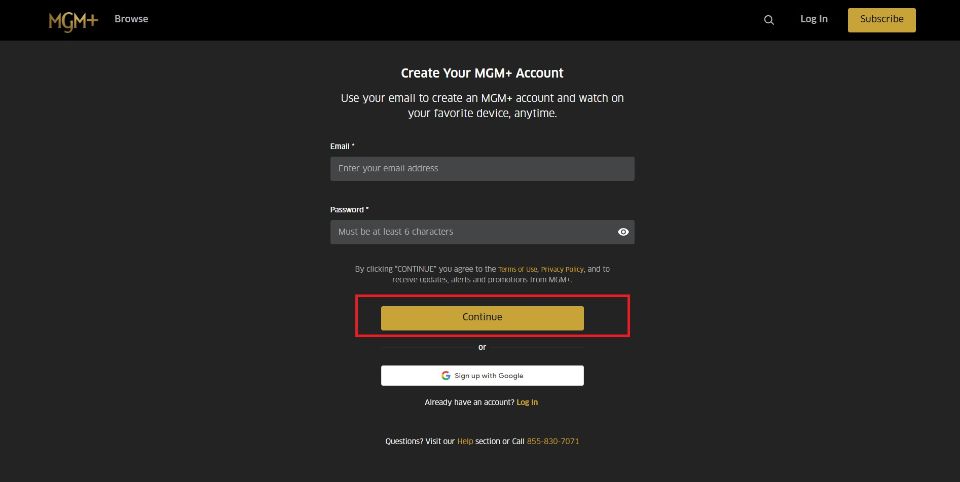
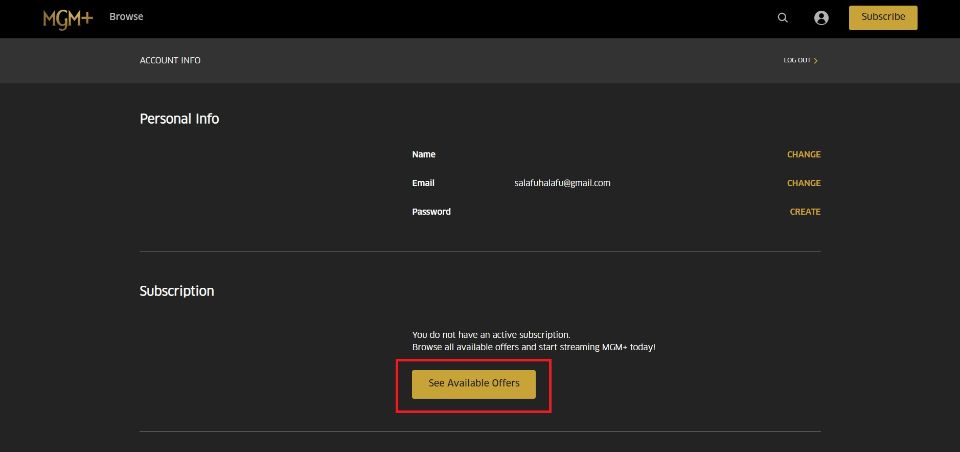
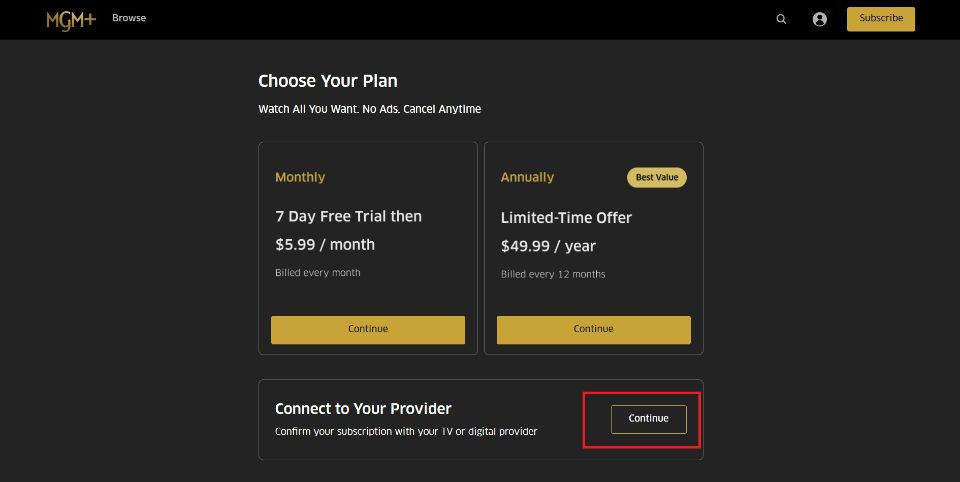
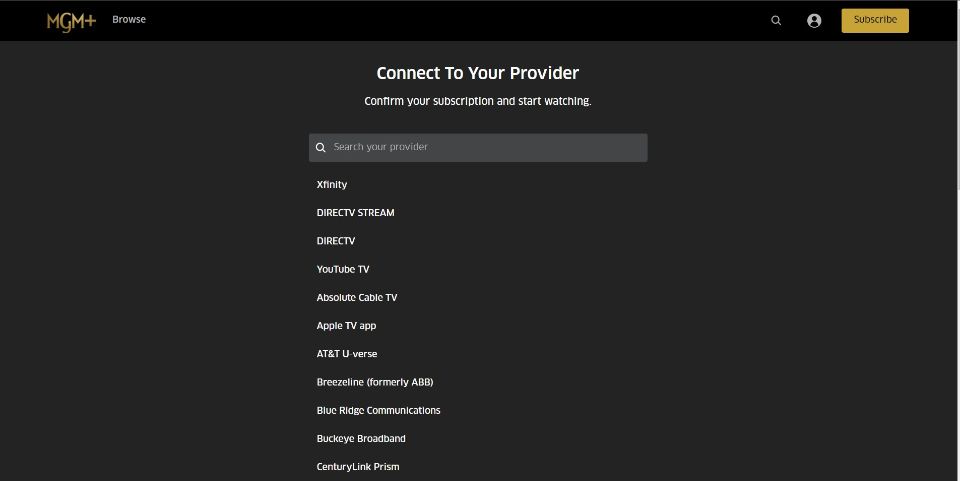
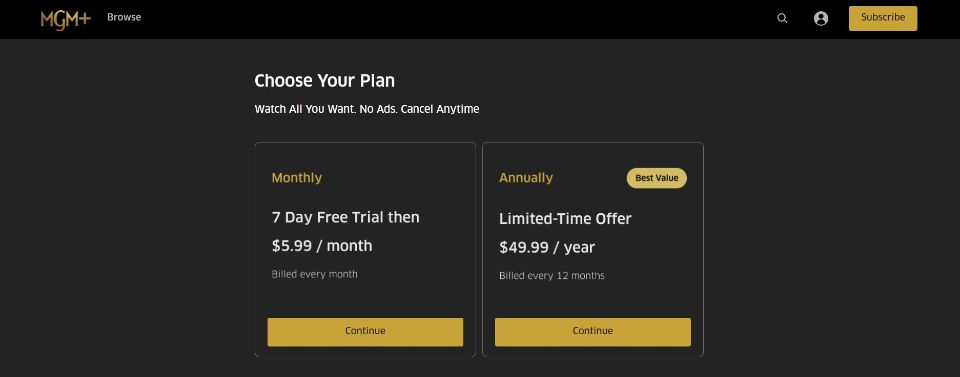

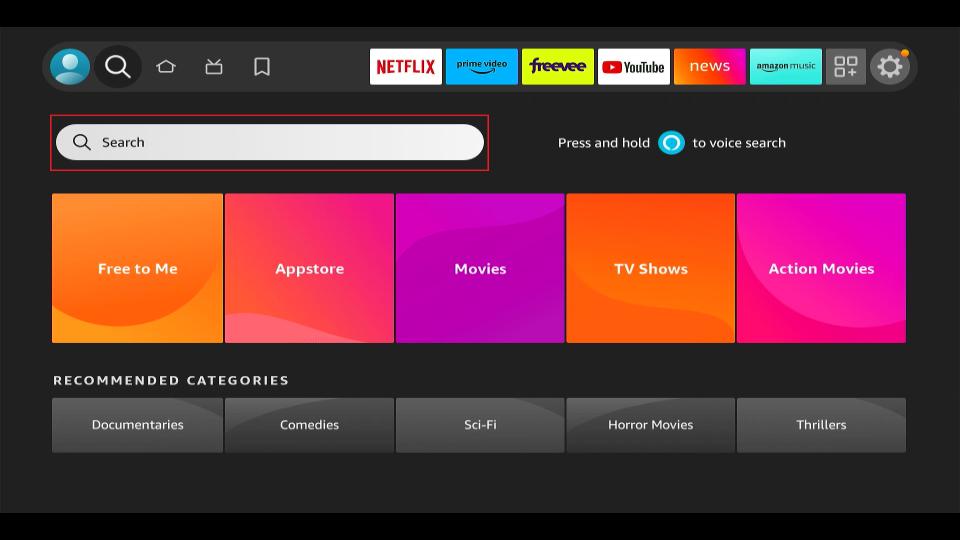
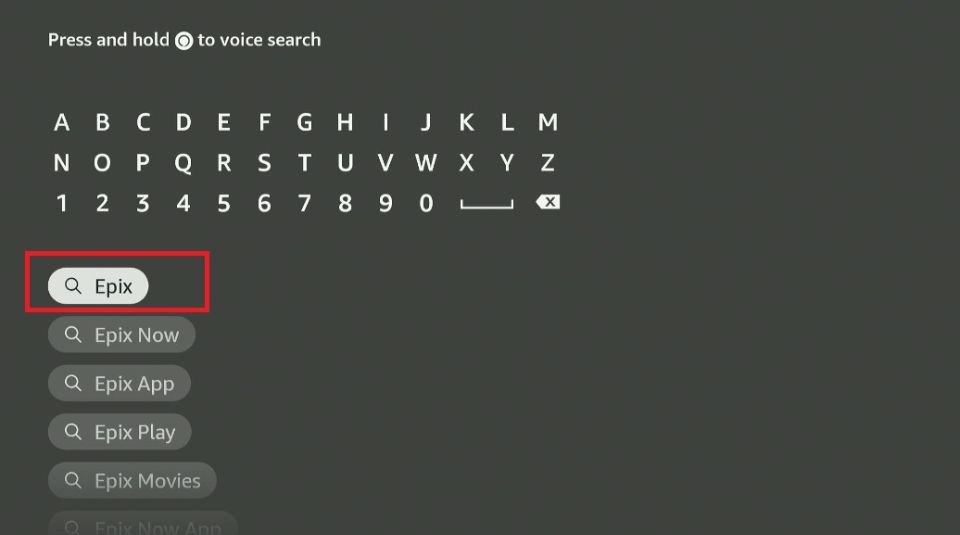
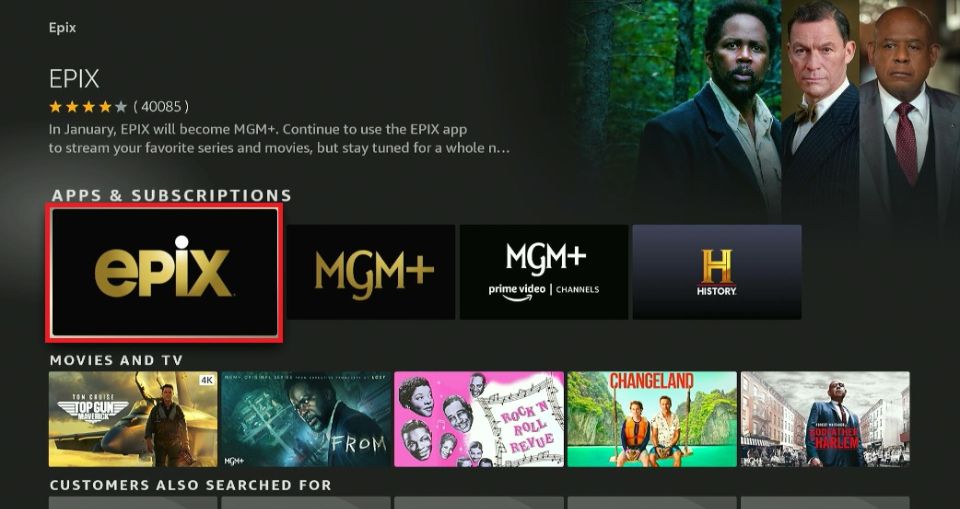
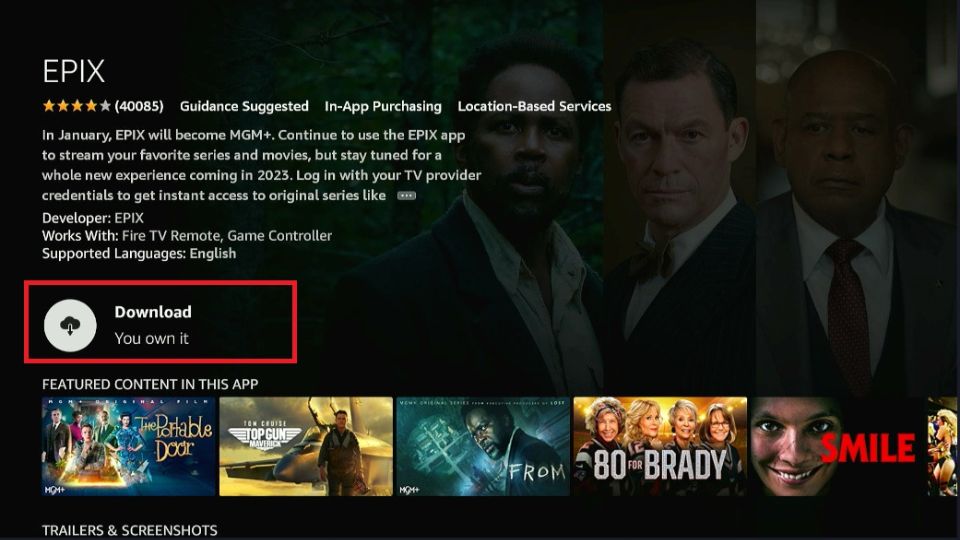
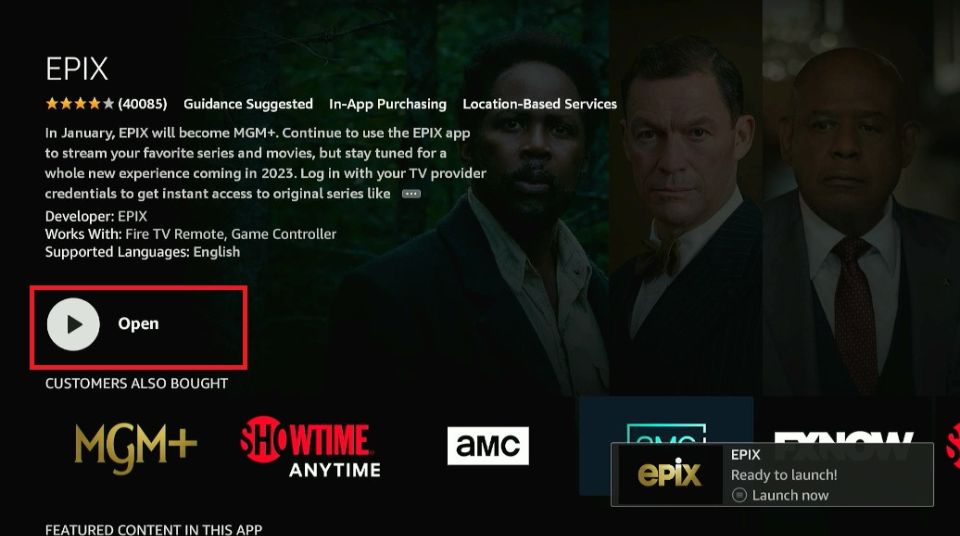






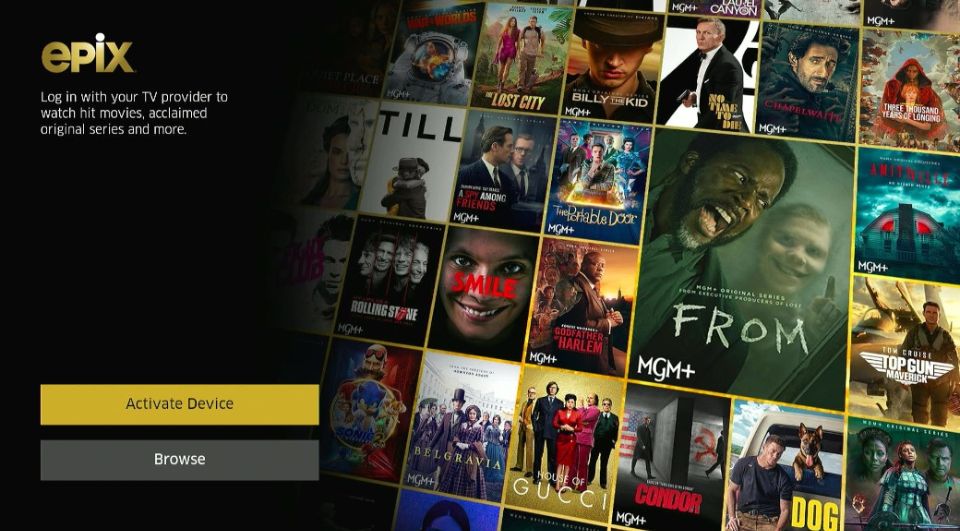
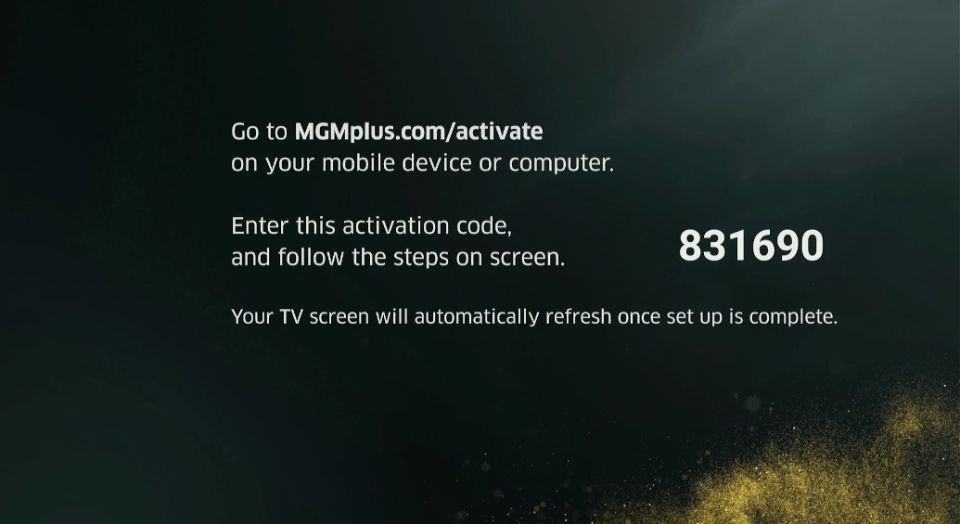
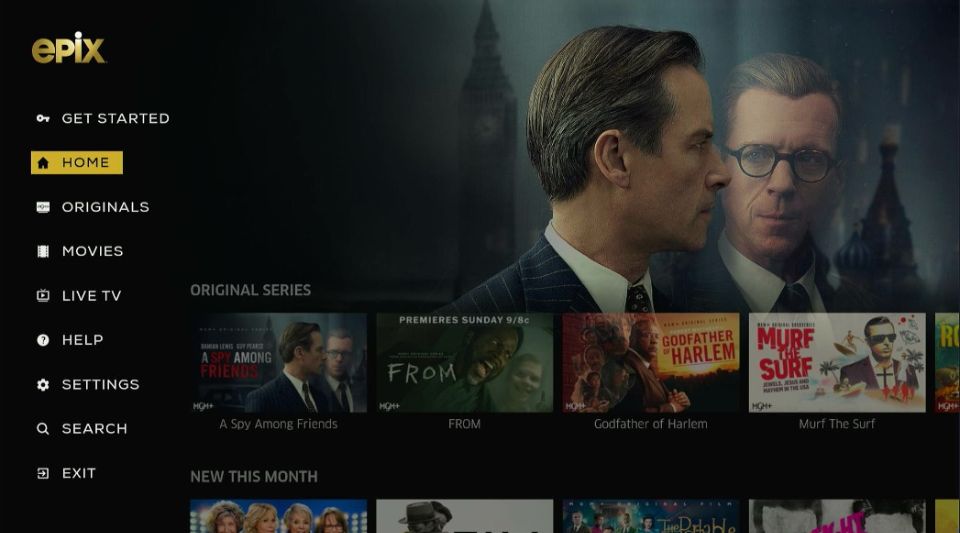


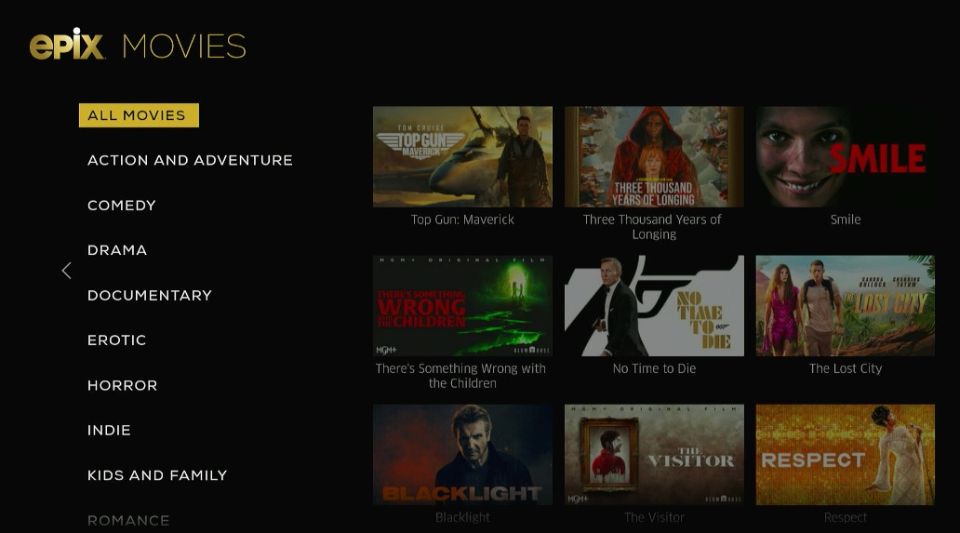

Leave a Reply