In this article, I will show you how to install and watch Disney Plus on FireStick. These simple yet effective steps go with any Fire TV or Fire OS device, including FireStick 4K, FireStick Lite, Fire TV Cube, 4K Max, FireStick 3rd Gen, and TV sets with built-in FireOS.
What Is Disney+?
Disney+ is a video streaming platform boasting premium Movies and TV Shows. It’s one shop for all of your Disney content. Apart from Disney movies and TV series Disney Plus also brings in an array of content from international brands, including Pixar, the Star Wars series, Marvel studios, National Geographic, and Disney-owned shows like Simpsons.
From old Disney vault content to newer classic streaming pieces, Disney Plus keeps your FireStick screen entertaining 24/7. It features thousands of movies and TV shows that offer the same or even better streaming quality than Netflix or HULU. But there are more differences between them.
Disney Plus lets you stream quality and on-demand content at a meager cost than Netflix. Netflix charges $9.99/month while Disney Plus starts at only $7.99/month without compromising quality. Disney Plus also supports the live Disney channel and its vintage 90-year collection of Disney shows which is FREE at this price.
If you are a fan of HULU, then you must know that Disney Plus owns it. And there are specialized tiers to enjoy Disney Plus and HULU at a bundle cost. For example, the Disney Plus bundle includes Dinsey Plus, HULU, and ESPN for only $13.99. In addition, you can stream a trio of classes and branded content on your FireStick.
Disney Plus is easy to install on your FireStick. It is an official app on the Amazon App Store, and within minutes you can have it up and running.
Attention FireStick Users: Read before you continue
Your government and ISP are probably monitoring your streaming activities using your IP address 35.175.39.36 (exposed to all). You may get into serious legal trouble for streaming copyrighted videos on FireStick.
I strongly recommend getting a trusted VPN for FireStick to hide your IP address and protect your online identity.
I use ExpressVPN on all my devices as it is the most secure, fastest, and easy-to-use VPN. It comes with an unconditional 30-day money-back guarantee, and you get 3 free months with the yearly plan.
Don't miss out on the peace of mind and online security ExpressVPN provides.
Read: How to Install & Set up the best VPN on FireStick.
Features of the Disney+ App
Disney Plus offers industry-leading streaming features to bring classic entertainment to your screen. Here are some of the highlights of the app.
- Elegant and user-friendly interface.
- Brand collaborations with National Geographic, Pixar, and the Star Wars series.
- Parental controls.
- 7 customized individual profiles with one subscription.
- Special kids mode.
- Disney live channel support
How to Install Disney+ on FireStick
Unlike third-party apps, you don’t need to sideload Disney Plus on FireStick. Instead, you can directly install it on FireStick from the App store by following the quick steps below.
1. Head to the FireStick home screen. Click on Find or the magnifying glass option.
2. Click the Search option Enter Disney Plus in the search bar and hit enter.
3. In the search results, locate the official Disney+ app. Then, hover right and left through your remote to find the app.
4. You will be at the Disney Plus app installation page. There click the Get or Download button.
5. The app is now installed. You can now Open it.
That’s how easy it is to install Disney Plus on FireStick. To use and watch Disney Plus content, you need to subscribe to it.
Wait! It looks like you are all set to start watching your favorite content on FireStick. But have you protected your online identity yet? You are under constant surveillance by the Government and ISP. Free streaming of copyrighted videos may get you into legal trouble.
Thankfully, you can easily avoid online monitoring and safeguard your privacy with a trusted VPN on FireStick. A VPN will hide your IP address and online identity by encrypting your internet connection.
Please note that I am not encouraging you to violate any copyright laws. You should always watch the content available in the public domain. I am simply recommending the use of a VPN to maintain your privacy. You have every right to your privacy, which is constantly being breached these days.
I personally use ExpressVPN and have found it to be the fastest and most secure FireStick VPN. It is also the most streaming-friendly VPN I have ever used. Therefore, I highly recommend getting ExpressVPN for FireStick.
Here is how you can quickly get the ExpressVPN app on FireStick:
Step 1: Click HERE to subscribe to ExpressVPN and enjoy a 49% discount with 3 months of extended service. You are also eligible for a 30-day, full money-return guarantee.
Step 2: Download and install ExpressVPN on FireStick
- Choose the Find > Search option on the FireStick home screen on the menu bar.
- Search for ExpressVPN.
- Click the ExpressVPN icon on the following window.
- Click Download or Get on the next window
Step 3: Open ExpressVPN once you have downloaded it. Sign in with your account.
Step 4: Choose a server and click the Connect/Power button
Put your mind at ease now! You have successfully secured your streaming activities with ExpressVPN.
How to Subscribe to Disney Plus on FireStick
Disney Plus is not free. It did come with a free trial, but the company has withdrawn the offer. But the plans are very economical. The app starts for only $7.99/ month, and the yearly plan costs you $79.99. So opting for the annual plan will save you $15.89 every year.
To subscribe to Disney Plus, Open the Disney Plus app. Click on either Sign in button or the Log in button (in case you have already purchased a subscription)
Next, you will be at the sign-up page, pick a plan that best suits your needs and proceed with the payment process once the payment has been verified. Next, open your Disney Plus app, head towards log-in, and enter your email and password.
And that’s it. Now you can stream Pixar, star wars, and vintage Disney shows on your FireStick at a budget-friendly cost.
Overview of Disney Plus
With Disney Plus, you get all entertainment under one hood – from the Cinderalla series to classic Hannah Montana and, not to forget, live National Geographic streams. The app also features family-themed shows to spend quality time with close ones.
The app has a simplistic and beautiful interface starting with a welcoming Disney Plus logo. When you launch the app, you see specialized sections for different movies and shows.
A Continue Watching tab gives you access to movies and shows you left in the middle. Moreover, with one subscription, you can create 7 individual profiles that are easily customized.
You can also create a special profile for your kids.
Don’t have time to create individual profiles? Instead, switch to the Disney Plus specialized Kids Mode that contains specific parental controls to monitor your kid’s activities closely. The streaming quality with Disney Plus is top-notch. With up to 4K resolution, you get a thrilling theatre experience on your FireStick.
Furthermore, live Disney channel support lets you watch live Disney content on your FireStick.
Wrapping Up
Disney Plus is an excellent video streaming app cheaper than Netflix and offers top-notch features to turn streaming into thrilling experiences. With tons of movies and shows and some touches of exclusive content, Disney Plus lets you binge-watch your favorite shows at a budget-friendly cost. So what are you waiting for? Install Disney Plus on FireStick today and start streaming 4K content at only $7.99/month.
Related:

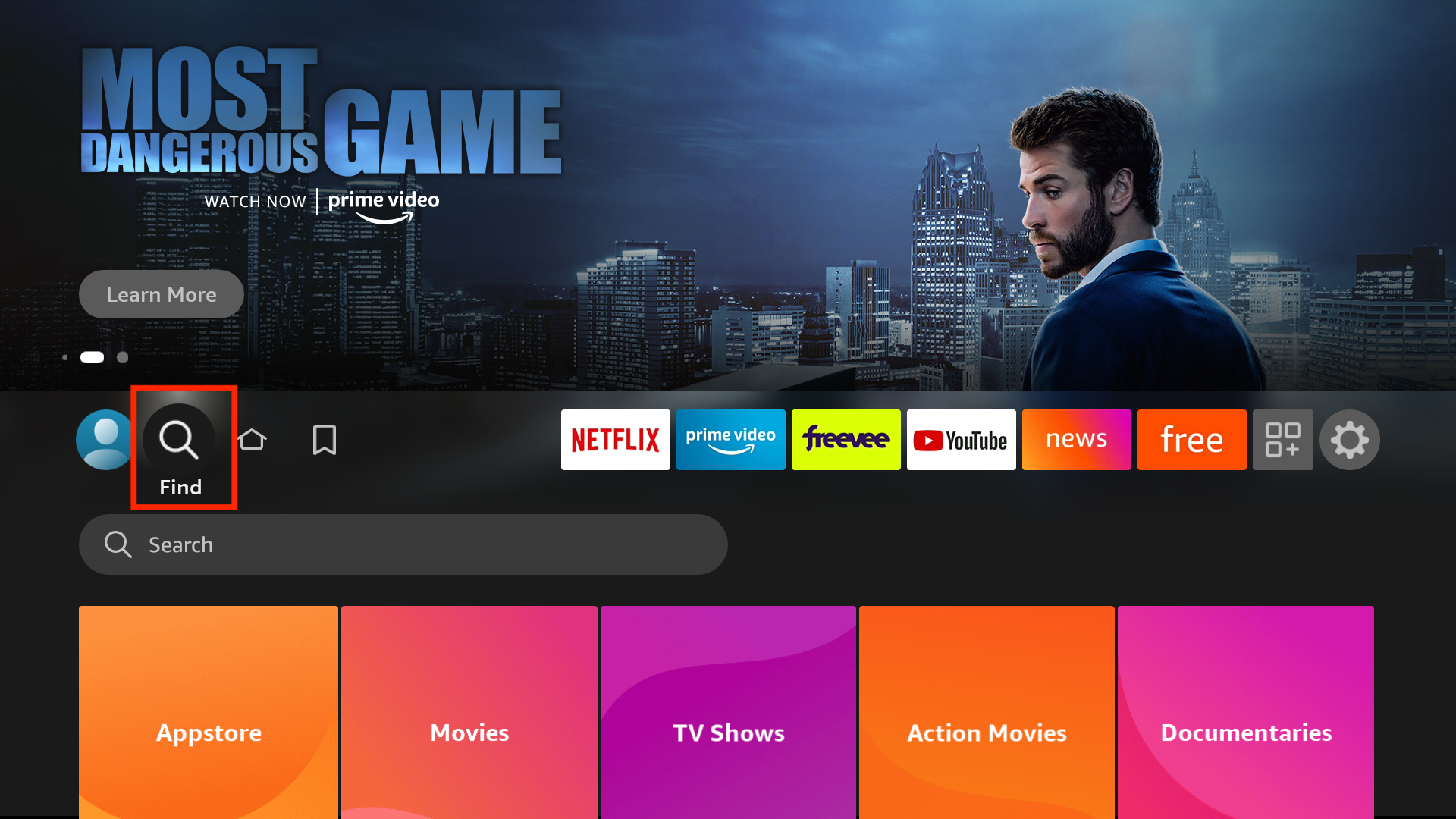
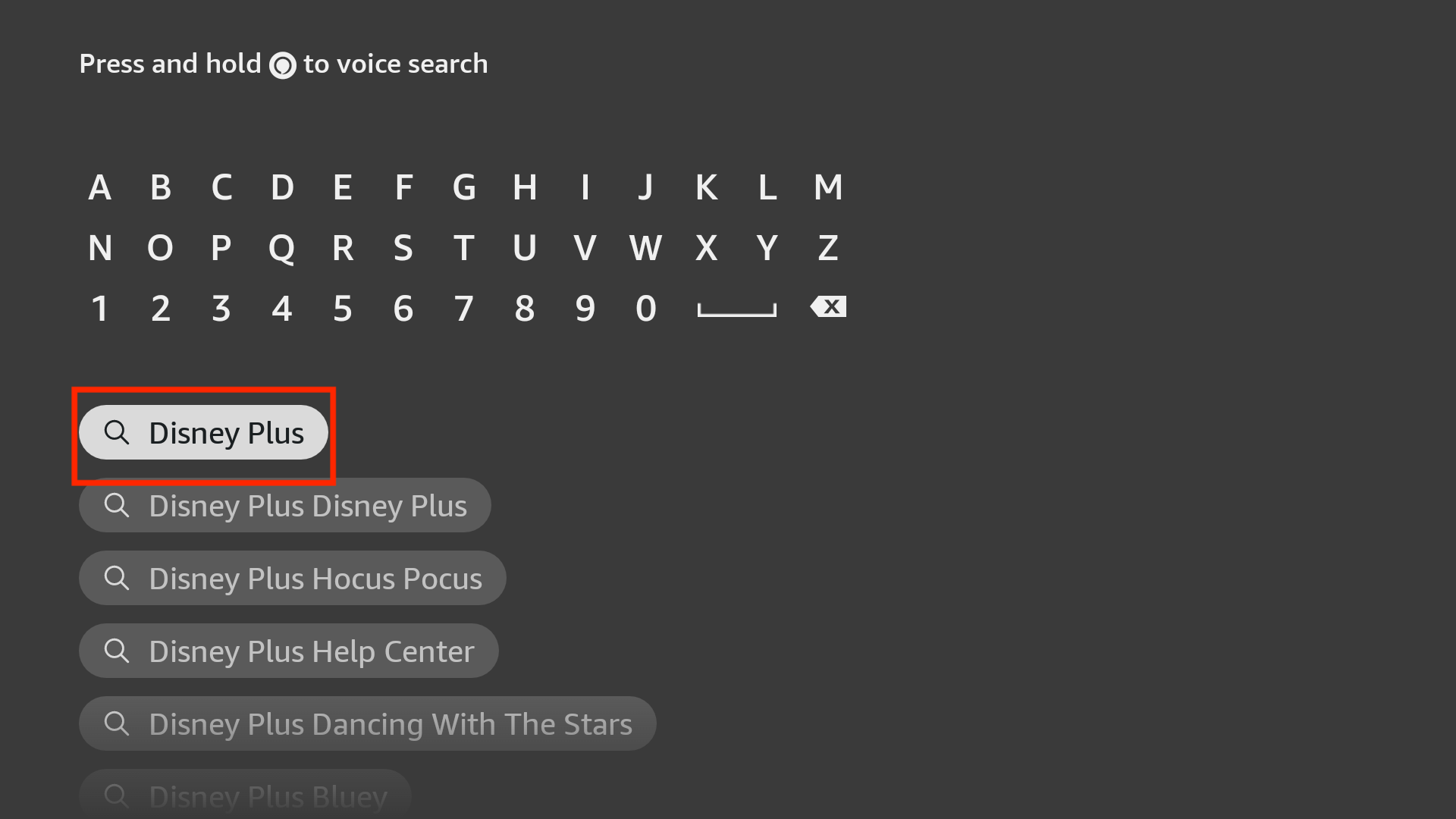
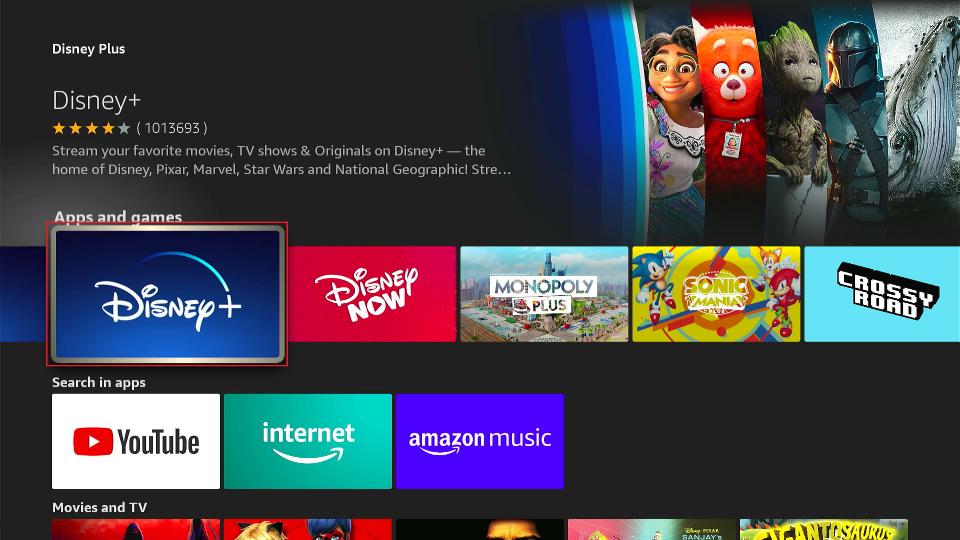
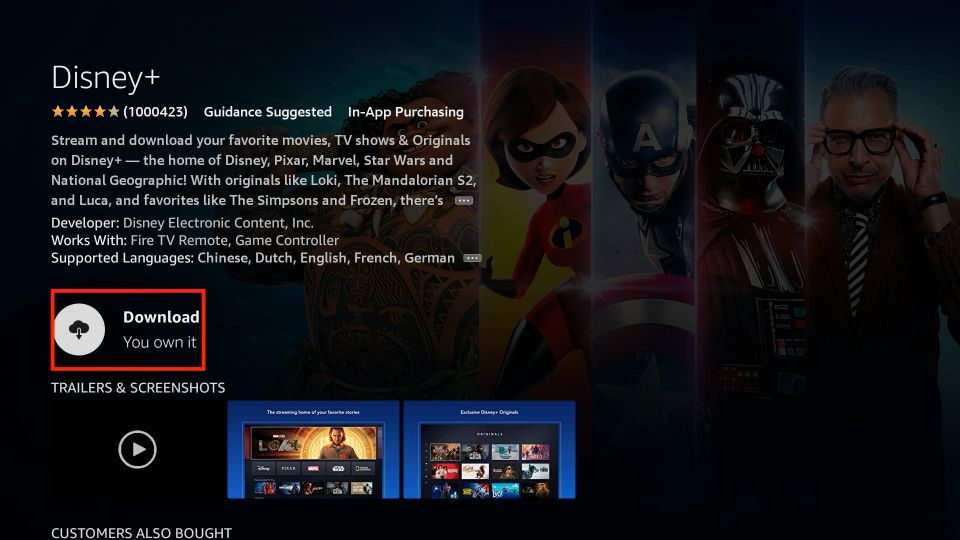
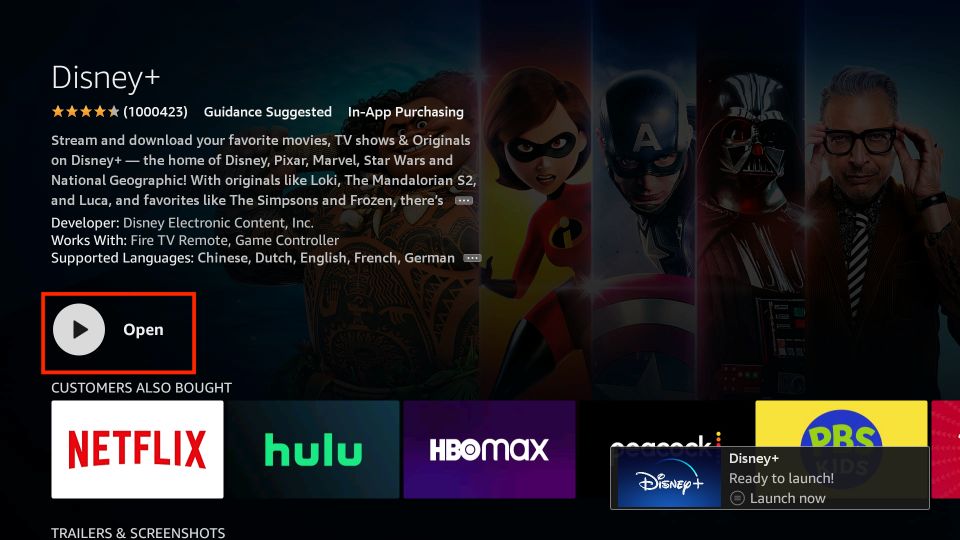






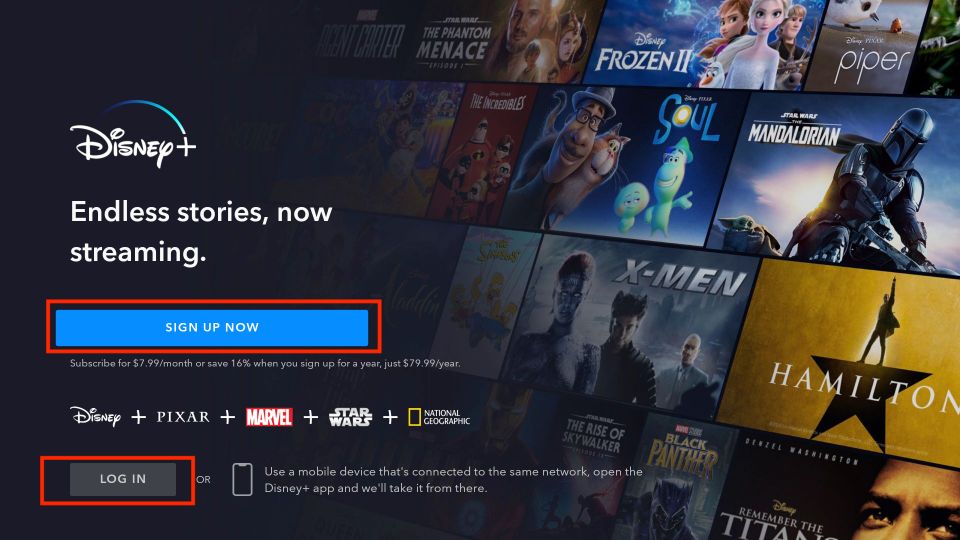
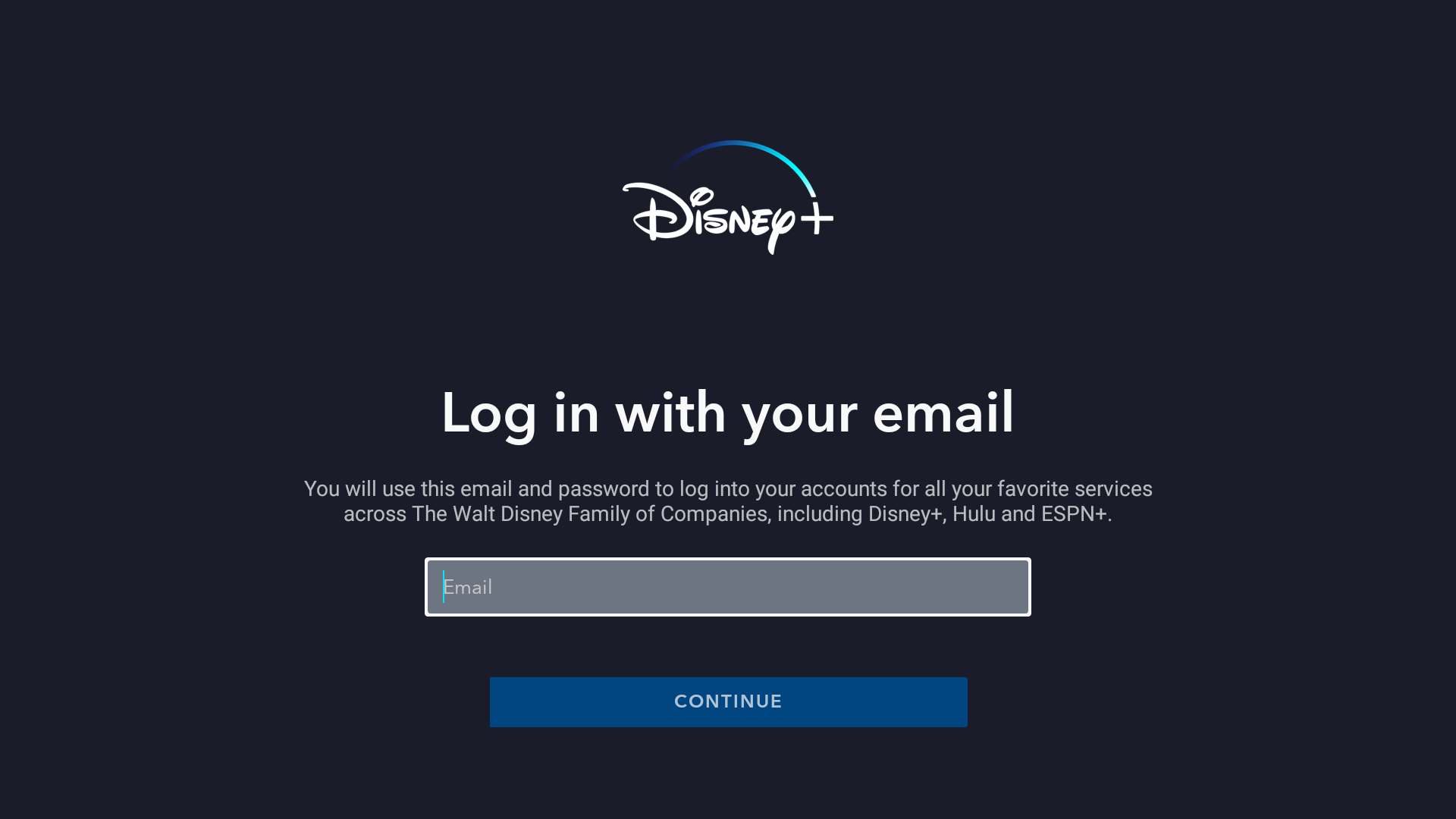
Leave a Reply