The following article shows how to install the Discovery Plus app on FireStick or Fire TV Device. The instructions given in this guide apply to any Amazon Fire TV device or Fire OS, including FireStick 4K, 4K Max, FireStick Lite, Fire TV Cube, FireStick 3rd Gen, and TV sets with built-in Fire OS.
What Is Discovery+ App?
The Discovery Plus App is an excellent choice for streaming non-fiction documentaries or content from popular channels within the Discovery Network.These channels include but are not limited to Animal Planet, Discovery Channel, Discovery Turbo, and Discovery Science.
You can watch Discovery Plus app on your Amazon FireStick and Amazon Fire TV devices without worrying about running out of content. There is a never-ending supply of your favorite content spread across a vast library with different genres of non-fiction content, including Man vs. Wild, Food Factory, and Animal Kingdom.
The new service of Discovery Plus is available on the Amazon App Store, and you can use it after buying a monthly subscription (plans start at $4.99).
Attention FireStick Users: Read before you continue
Your government and ISP are probably monitoring your streaming activities using your IP address 35.175.39.36 (exposed to all). You may get into serious legal trouble for streaming copyrighted videos on FireStick.
I strongly recommend getting a trusted VPN for FireStick to hide your IP address and protect your online identity.
I use ExpressVPN on all my devices as it is the most secure, fastest, and easy-to-use VPN. It comes with an unconditional 30-day money-back guarantee, and you get 3 free months with the yearly plan.
Don't miss out on the peace of mind and online security ExpressVPN provides.
Read: How to Install & Set up the best VPN on FireStick.
Features of the Discovery Plus App
Here are some of the most highlighting features of the Discovery Plus app.
- A wide range of Discovery content to choose from, including popular shows like Gold Rush, Alaskan Bush People, and Deadliest Catch.
- New episodes and seasons are added all the time.
- A user-friendly interface that makes it easy to find the show you’re searching for.
- The ability to create a personalized watchlist of your favorite shows.
- Chromecast and Alexa support.
How to Install Discovery+ App on FireStick
The Discovery Plus App is officially available on the Amazon App Store. The app works flawlessly with all Fire Stick and Fire TV Devices.
Installing Discovery Plus on FireStick
Now that you know all about the Discovery Plus App follow these steps to install it successfully.
1. Start your FireStick.
2. Click on Find and go to the search bar.
3. Once the on-screen keyboard appears, type Discovery Plus.
4. On the next screen, find Discovery Plus from the search results.
5. Click Download (Get). Wait for the app to finish downloading. (It will be installed automatically, so don’t worry if an install button does not appear.)
6. Once the Discovery Plus App is successfully installed, select Open.
That’s all you need to do to install and watch Discovery Plus live channels.
Wait! It looks like you are all set to start watching your favorite content on FireStick. But have you protected your online identity yet? You are under constant surveillance by the Government and ISP. Free streaming of copyrighted videos may get you into legal trouble.
Thankfully, you can easily avoid online monitoring and safeguard your privacy with a trusted VPN on FireStick. A VPN will hide your IP address and online identity by encrypting your internet connection.
Please note that I am not encouraging you to violate any copyright laws. You should always watch the content available in the public domain. I am simply recommending the use of a VPN to maintain your privacy. You have every right to your privacy, which is constantly being breached these days.
I personally use ExpressVPN and have found it to be the fastest and most secure FireStick VPN. It is also the most streaming-friendly VPN I have ever used. Therefore, I highly recommend getting ExpressVPN for FireStick.
Here is how you can quickly get the ExpressVPN app on FireStick:
Step 1: Click HERE to subscribe to ExpressVPN and enjoy a 49% discount with 3 months of extended service. You are also eligible for a 30-day, full money-return guarantee.
Step 2: Download and install ExpressVPN on FireStick
- Choose the Find > Search option on the FireStick home screen on the menu bar.
- Search for ExpressVPN.
- Click the ExpressVPN icon on the following window.
- Click Download or Get on the next window
Step 3: Open ExpressVPN once you have downloaded it. Sign in with your account.
Step 4: Choose a server and click the Connect/Power button
Put your mind at ease now! You have successfully secured your streaming activities with ExpressVPN.
How to Subscribe to Discovery Plus on FireStick
Discovery Plus offers two subscription plans that you can purchase directly from the Amazon Store.
Alternatively, you can visit their website and register a subscription with Discovery Plus.
- $4.99 a month (with Ads)
- $6.99 a month (Ad Free)
Both plans offer seven days for trial. You may test the application for seven days before you decide to retain it.
Here are the steps to subscribe to Discovery Plus.
1. Open the Discovery App. Select the Subscribe Now button.
2. You’ll be prompted to select a subscription plan.
3. Create your account by providing your email and password.
4. Once your payment is processed, your account will be ready.
Overview of the Discovery+ App
You can add the Discovery Plus app shortcut to your FireStick’s home screen for quick access.
Discovery Plus is a great way to build your knowledge while entertaining yourself with the original content of Animal Planet, Discovery Channel, and TLC.
With over 1,000 videos and articles, you can learn just about everything from the solar system to the ocean floor.
You can also watch your favorite shows, including live and on-demand content, and access exclusive content not available on other streaming platforms. Additionally, you can customize your experience by creating a personal watchlist and choosing your favorite channels.
The app is available on all major streaming platforms, including Roku, Amazon Fire TV, Apple TV, and Android TV.
The UI of the app is elegant, and you can easily find your recent content as well as suggested titles in the application. After opening the app, you will see a home screen that lists all the categories and titles based on your preferences or random suggestions.
You can click on any tile to start watching the content or search for a title using the search bar on the home screen.
The Discovery Plus App works very well with any FireStick or Fire TV Remote. You can easily interact with the application using the remote, and since the Discovery Plus app is Alexa-compatible, you can also use voice commands directly from your remote.
I found that using the shortcuts was sometimes faster as I could quickly navigate to my home screen, close the application, or disable full-screen video playback just by using those buttons on my FireStick remote.
FAQs
Here are some frequently asked questions about Discovery Plus.
Is Discovery Plus on Amazon Store for FireStick?
Discovery Plus application is available on Amazon Fire TV Devices and FireStick. It is also available on other devices like Google Play Store and Android TV.
Is Discovery Plus free on Fire TV?
The Discovery Plus app costs $5-$7 per month. Unfortunately, there’s no way to get the Discovery Plus app for free. However, you can purchase a cheaper version for $4.99 and watch content with Ads.
Is Discovery Plus available in the UK?
You can access Discovery Plus app with a monthly subscription for Fire Stick inside the UK.
How much does Discovery+ cost?
Discovery Plus is available for $4.99 monthly, or you can sign up for a 7-day free trial.
What content is available on Discovery+?
Discovery Plus offers non-fiction content, documentaries, and reality TV shows like Gold Rush, Man vs. Wild, etc.
There is a misconception that Discovery Plus allows you to stream movies; that is not true.
Can I watch Discovery Plus on my TV?
Yes! Discovery Plus is available on various devices, including Roku, Amazon Fire TV, Apple TV, Android TV, and more. You can also download Discovery Plus on your mobile device.
Wrapping Up
This post demonstrated how to install Discovery Plus on FireStick. Are you using this app? How do you like it? Let me know through the comments section below.
Related:

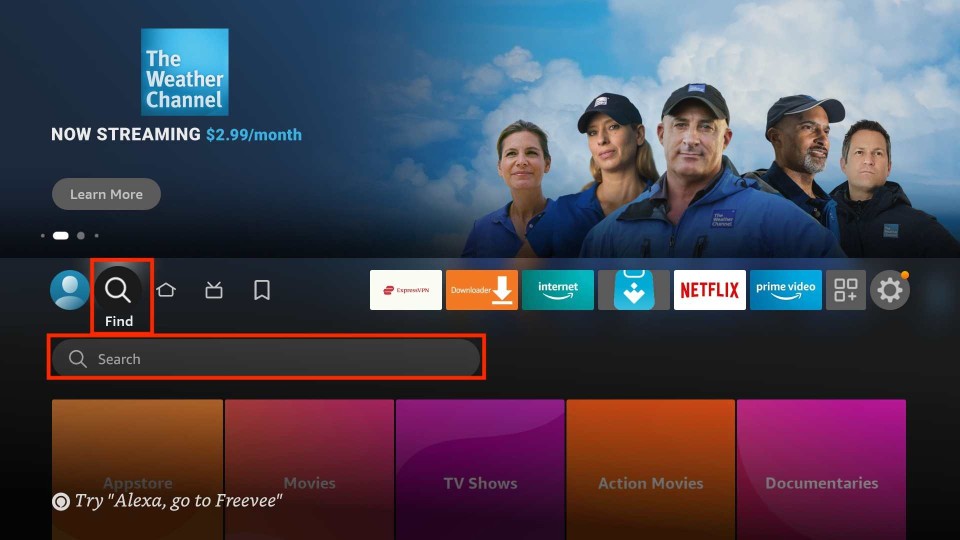
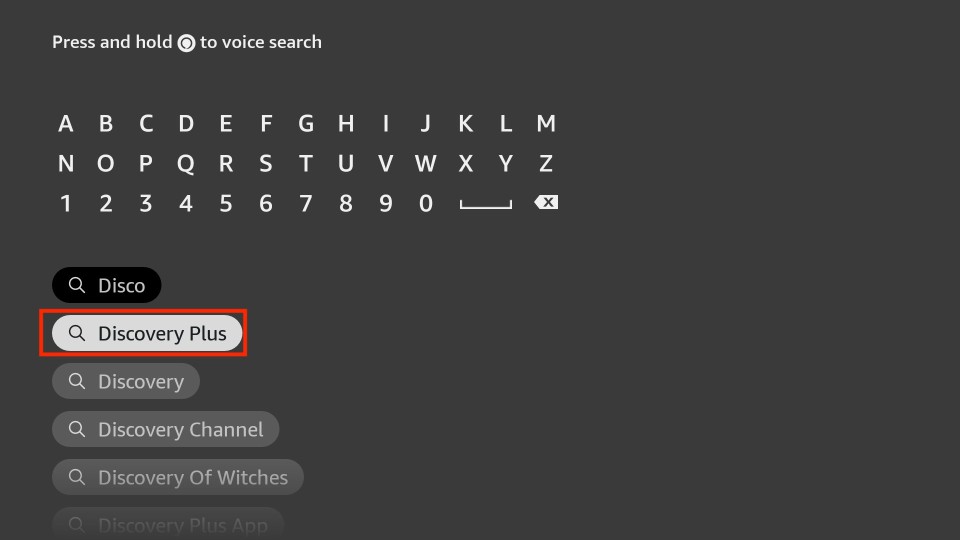
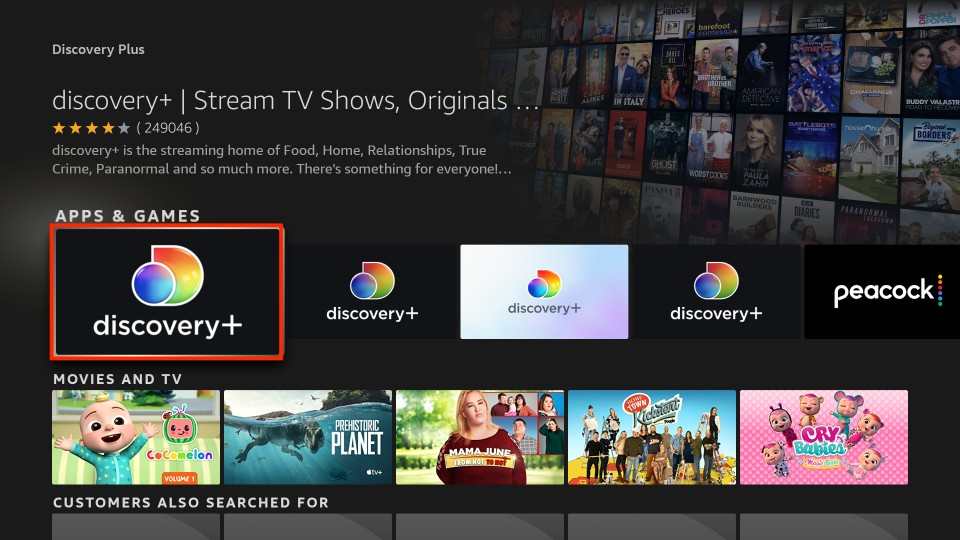
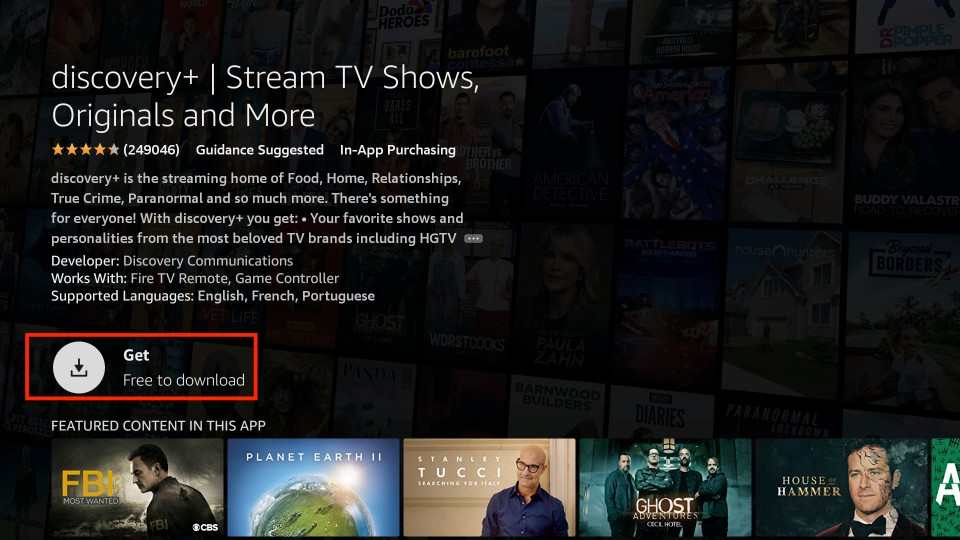
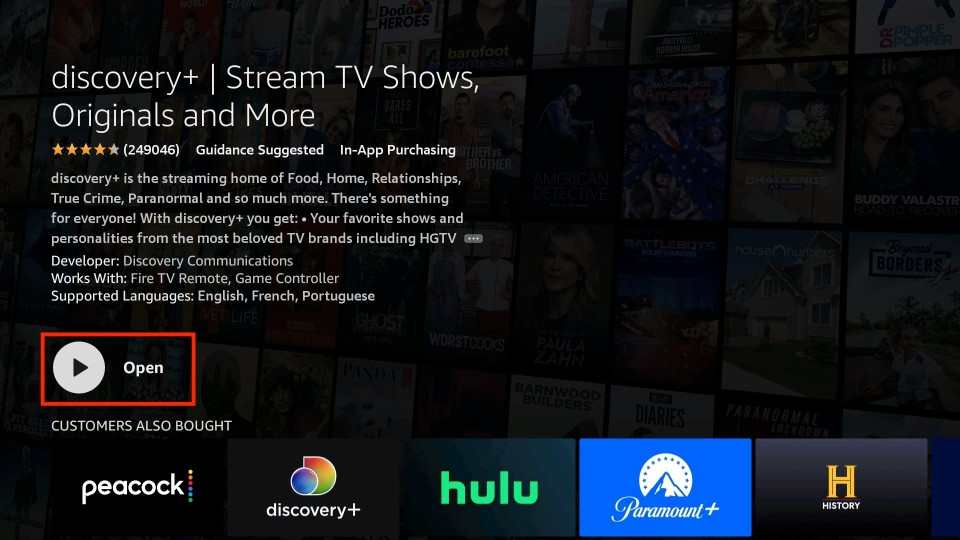






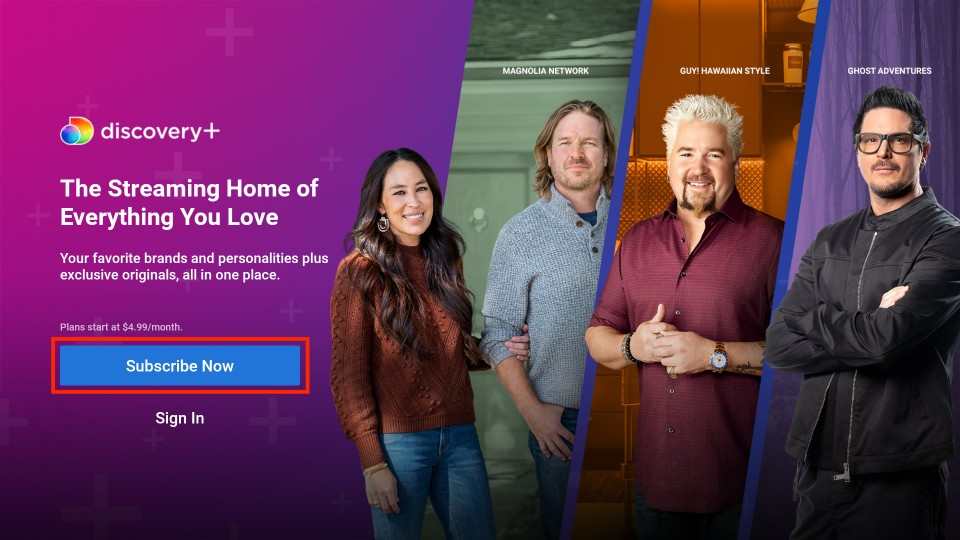

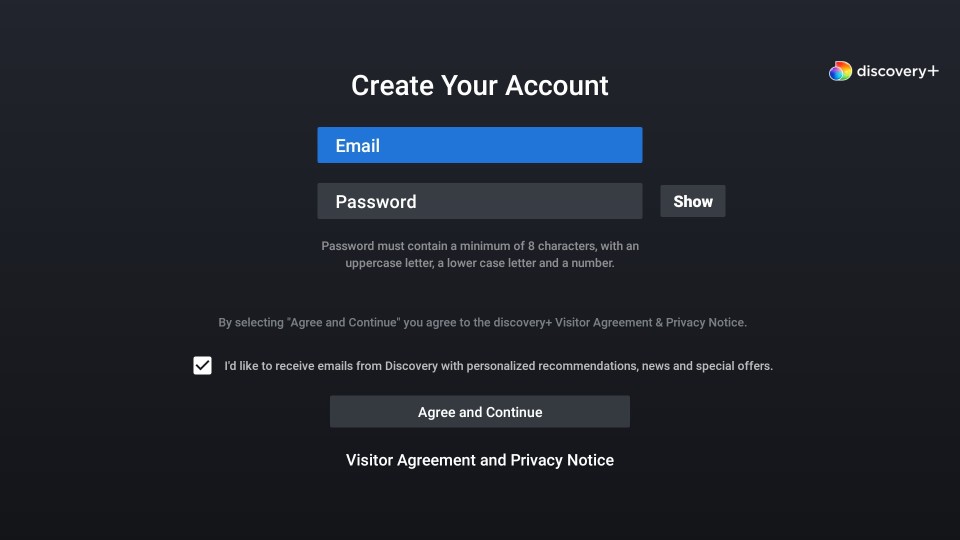
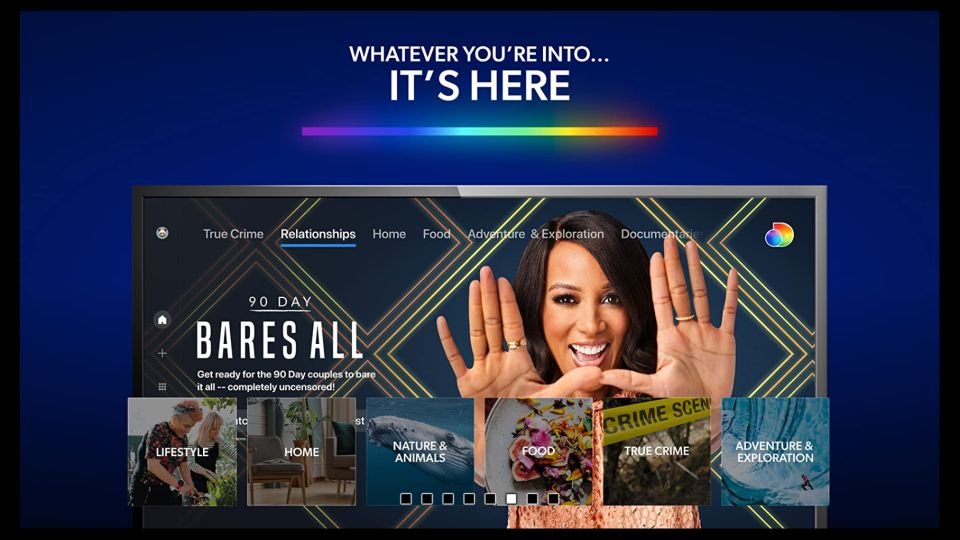
Leave a Reply