This post illustrates how to install DirecTV on FireStick. The installation process is simple and only a few minutes. The app is compatible with any Amazon Device, including 4K Max, FireStick lite, FireStick 3rd Gen, New FireStick 4K, New FireStick 4K Max, Fire TV cube, and TV sets with built-in Fire OS. Alongside the installation, I will also guide you through the basics of how to use DirecTV.
What is DirecTV?
DirecTV is a satellite broadcasting service that lets you escape from the low-quality services of your local service provider. You can enjoy this premium streaming service through the DirecTV app, which is easily installable on your FireStick.
It holds over a hundred Live Channels. Apart from that, DirecTV offers non-stop entertainment through sports, movies, and much more. DirecTV is available only in the US.
Attention FireStick Users: Read before you continue
Your government and ISP are probably monitoring your streaming activities using your IP address 35.175.39.36 (exposed to all). You may get into serious legal trouble for streaming copyrighted videos on FireStick.
I strongly recommend getting a trusted VPN for FireStick to hide your IP address and protect your online identity.
I use ExpressVPN on all my devices as it is the most secure, fastest, and easy-to-use VPN. It comes with an unconditional 30-day money-back guarantee, and you get 3 free months with the yearly plan.
Don't miss out on the peace of mind and online security ExpressVPN provides.
Read: How to Install & Set up the best VPN on FireStick.
Top Features of DirecTV
While DirecTV packs several features, these are the best ones:
- 340+ live channels
- Personalized recommendations
- 4K HDR streaming
- High-end User-friendly interface
- No hidden fees or long-term contracts
- Plans start at $64.99 per month
How to Install DirecTV on FireStick
DirecTV is officially available on the Amazon App Store. This means you don’t have to sideload the App or use other less safe alternative methods. Instead, go to the app store and install the App. Here is how you do it.
1. Locate the Magnifying Glass or Find an icon on your device and give it a click.
2. Select the Search Box.
3. In the search bar, type DirecTV and click it in the search results.
4. Once the results load, you’ll see the official DirecTV App Icon. Navigate to it by using the direction buttons on your remote.
5. Highlight the DirecTV App icon and click the Get or Download button to start the installation process.
6. Wait for the App to download and install. Once it’s complete, you can launch the DirecTV App.
This is how you install DirecTV on FireStick.
Wait! It looks like you are all set to start watching your favorite content on FireStick. But have you protected your online identity yet? You are under constant surveillance by the Government and ISP. Free streaming of copyrighted videos may get you into legal trouble.
Thankfully, you can easily avoid online monitoring and safeguard your privacy with a trusted VPN on FireStick. A VPN will hide your IP address and online identity by encrypting your internet connection.
Please note that I am not encouraging you to violate any copyright laws. You should always watch the content available in the public domain. I am simply recommending the use of a VPN to maintain your privacy. You have every right to your privacy, which is constantly being breached these days.
I personally use ExpressVPN and have found it to be the fastest and most secure FireStick VPN. It is also the most streaming-friendly VPN I have ever used. Therefore, I highly recommend getting ExpressVPN for FireStick.
Here is how you can quickly get the ExpressVPN app on FireStick:
Step 1: Click HERE to subscribe to ExpressVPN and enjoy a 49% discount with 3 months of extended service. You are also eligible for a 30-day, full money-return guarantee.
Step 2: Download and install ExpressVPN on FireStick
- Choose the Find > Search option on the FireStick home screen on the menu bar.
- Search for ExpressVPN.
- Click the ExpressVPN icon on the following window.
- Click Download or Get on the next window
Step 3: Open ExpressVPN once you have downloaded it. Sign in with your account.
Step 4: Choose a server and click the Connect/Power button
Put your mind at ease now! You have successfully secured your streaming activities with ExpressVPN.
How to Subscribe to DirecTV?
To provide unmatched quality at a reasonable price, DirecTV comes with four streaming plans. They have Satellite Entertainment which offers 165+ essential channels at $64.99/month.
Then there is the App’s most popular choice, Satellite CHOICE is priced at $84.99/month and offers 200+ channels, including NBA, MLB, college, and regional sports networks. After that, the Satellite ULTIMATE takes one step further and provides 270+ channels at $109.9/month.
Here’s how to subscribe to DirecTV
1. Open DirecTV App.
2. Click on the “Sign In” button in the top right corner of the page.
3. Select the package you want to subscribe to based on your preferences.
That’s it. You have now successfully subscribed to DirecTV. Now let’s install it on your FireStick.
Overview of DirecTV
DirecTV opens doors for non-stop premium content at an affordable price. It brings in seamless hundred of live channels, all with 4K HD quality, to grant the best user experience in the business. One feature that distinguishes this streaming service from a large pool of apps is its ultra-friendly interface.
From the home screen to the different genres of channels, the user experience is smooth. As a result, you won’t have to deal with sluggish lags or browsing that provide a tedious user experience.
DirecTV gives premium quality to its premium users by playing all content in 4K HDR. Instead, everything will be crystal clear and of high quality. DirecTV has put customer satisfaction first; its monthly subscription plan starts at just $64.99/ month for a 24-month plan.
Wrapping Up
This article was all about how to install DirecTV on FireStick. It is an excellent satellite broadcasting service that offers hundreds of channels in 4K HD resolution. Moreover, the user experience is phenomenal.
Related:

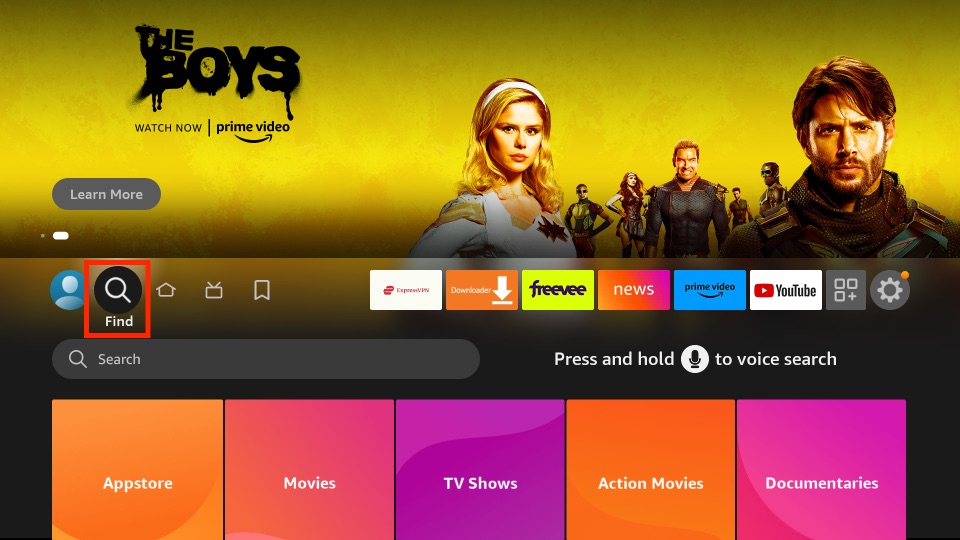
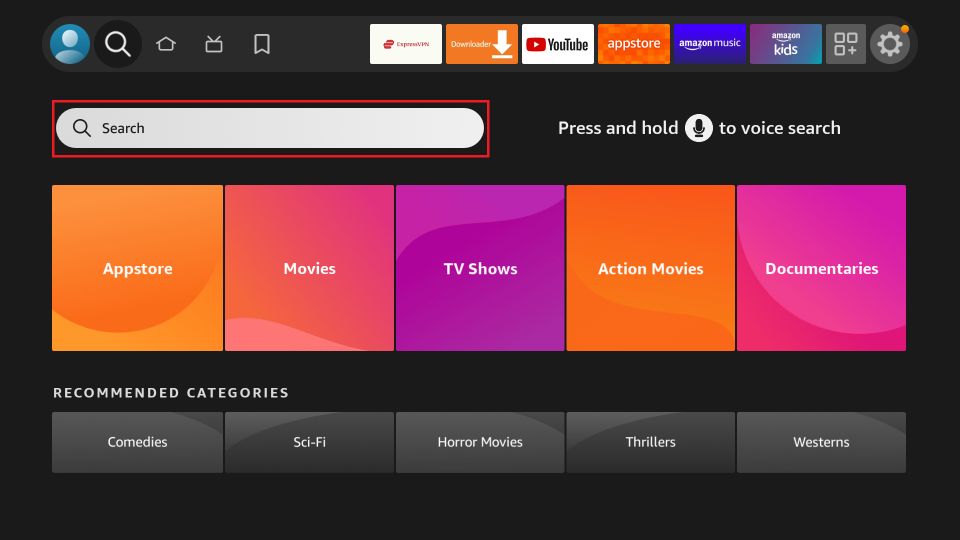
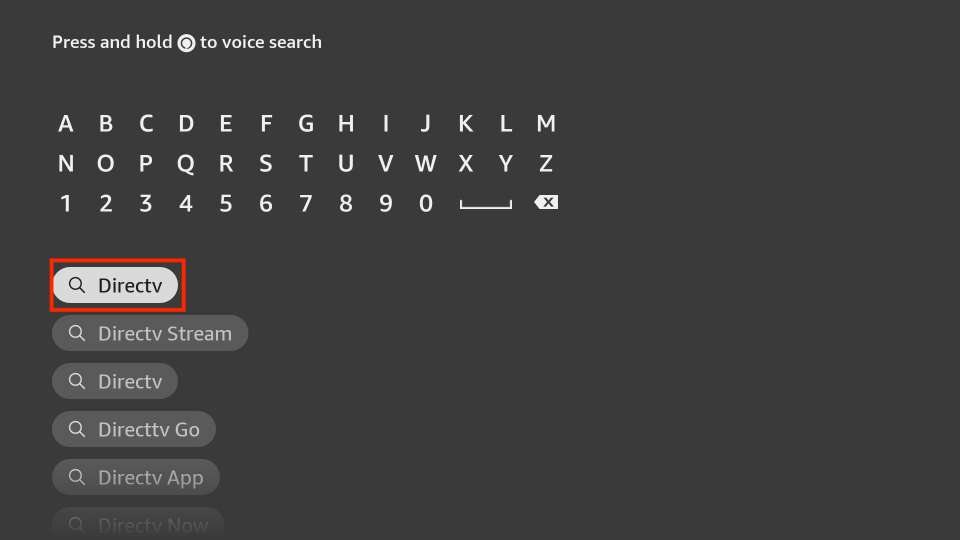
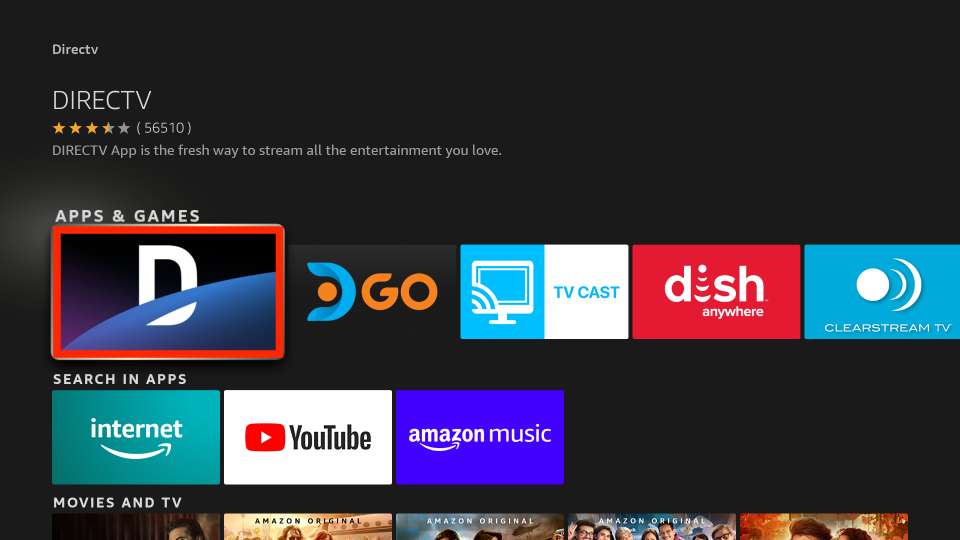
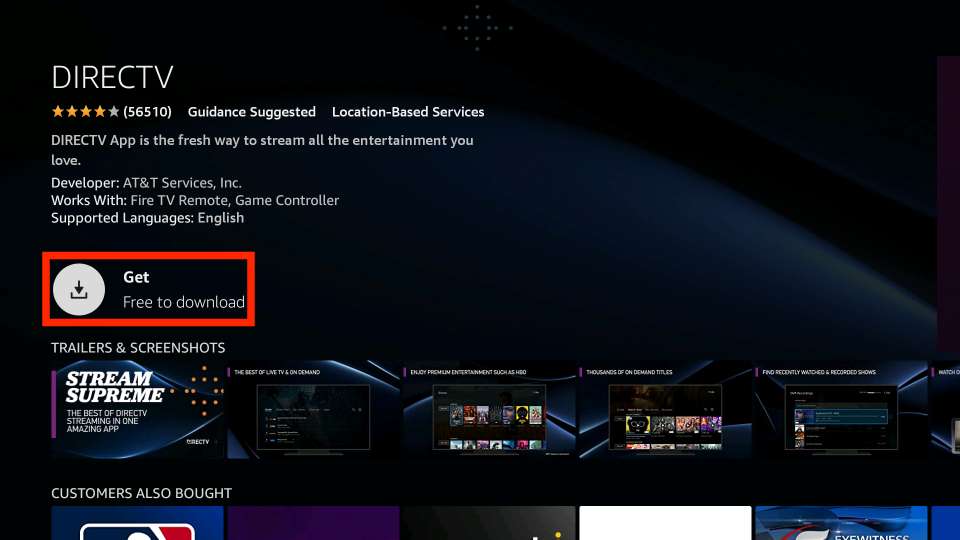
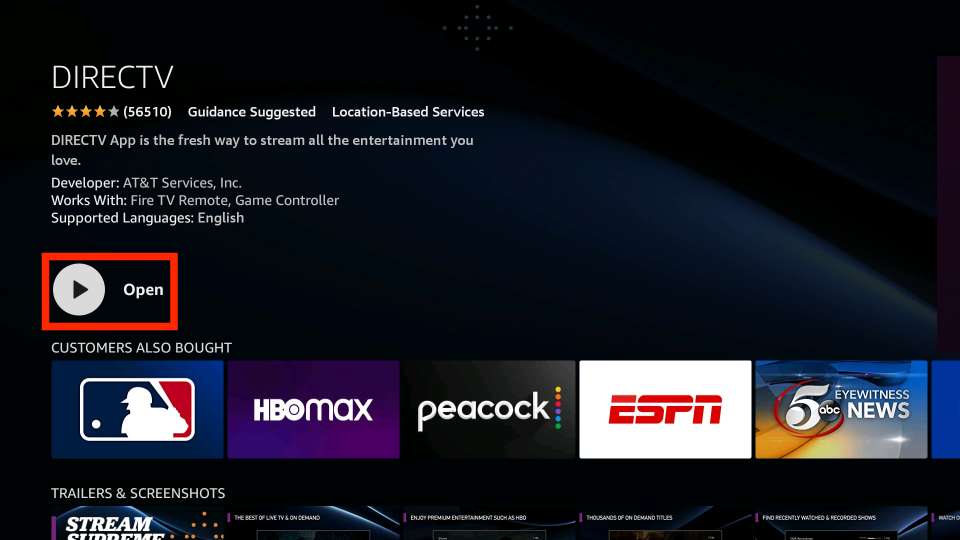






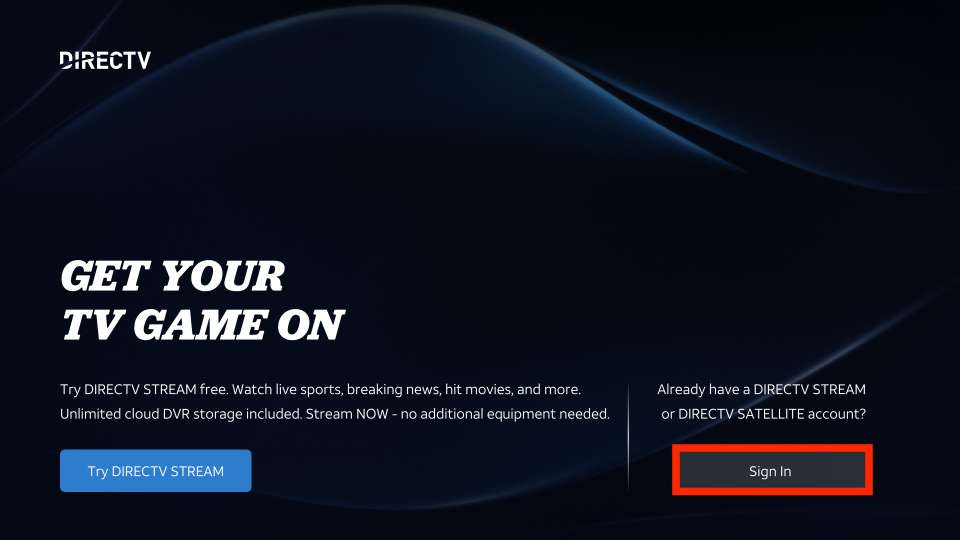

Leave a Reply