Today, I’ll teach you how to install DAZN on FireStick. Also, I’ll lay down information like what’s DAZN, how to purchase its subscription, how to use the DAZN app, and everything in between. You can follow this guide on the latest Fire TVs like FireStick Lite, Fire TV Cube, FireStick 4K Max, FireStick 3rd Gen and more.
DAZN is a global live and on-demand sports streaming entertainment platform. Unlike traditional channels, DAZN uses the internet to provide its services to users.
Available in over 200 countries, you can watch all types of sports on DAZN, including boxing, football, MMA, etc. However, the content availability varies from country to country.
On DAZN, you can catch any upcoming big fight or a football match. Also, you can watch on-demand videos, interviews, events, and more. DAZN is available in English, French, German, Italian, Japanese, Portuguese, and Spanish.
If you are a sports fan who wants to watch it all in one place, DAZN is one of the best picks. For these reasons, it is also part of our list of best channels for FireStick.
Attention FireStick Users: Read before you continue
Your government and ISP are probably monitoring your streaming activities using your IP address 35.175.39.36 (exposed to all). You may get into serious legal trouble for streaming copyrighted videos on FireStick.
I strongly recommend getting a trusted VPN for FireStick to hide your IP address and protect your online identity.
I use ExpressVPN on all my devices as it is the most secure, fastest, and easy-to-use VPN. It comes with an unconditional 30-day money-back guarantee, and you get 3 free months with the yearly plan.
Don't miss out on the peace of mind and online security ExpressVPN provides.
Read: How to Install & Set up the best VPN on FireStick.
How to Subscribe to DAZN
DAZN is a premium service, so you can’t access it without purchasing its subscription. Here’s a complete step-by-step guide on how to subscribe to DAZN:
Open a web browser on your computer/phone and visit the official website of DAZN at www.dazn.com. Once DAZN’s website is done loading, click the SIGN UP NOW button.
1. Next, set up your account by entering your First name, Last name, Email, and Password. After that, click on the CONTINUE button.
2. Enter your Card Number, Expiry Date, and Security Code on the Payment Details screen. Next, confirm your plan date details and click START SUBSCRIPTION WITH OBLIGATION TO PLAY.
3. Pass the verification of your credit/debit card details to confirm the purchase.
4. Wait for DAZN to verify your payment details and confirmation.
5. In the end, you’ll see the amount you are paying, the next monthly payment, and the platforms where DAZN is available.
Pricing & Plans on DAZN
As DAZN is available in over 200 countries, the pricing and plans vary from region to region.
Here’s what the pricing and plans of DAZN US look like:
- $19.99 per month
- $149.99 for an entire year
You can buy PPV events separately on DAZN and get special savings.
How to Install DAZN on FireStick
As DAZN is officially available in 200+ countries, you’ll find it in almost all Amazon Fire TV App Store regions. And here’s how to install DAZN on FireStick:
1. On FireStick home, pick the Magnifying Glass icon right beside the Home icon.
2. Choose the Search input box by scrolling down.
3. Enter DAZN using the on-screen keyboard and pick DAZN from the search list.
4. Choose the DAZN tile.
5. Select the Get or Download button.
Note: You’ll see the Cloud icon instead of Get if you have previously installed DAZN on your FireStick.
6. Once DAZN is installed on your FireStick, a notification will appear – DAZN Ready to launch!
That’s it! You have successfully installed DAZN on FireStick.
Wait! It looks like you are all set to start watching your favorite content on FireStick. But have you protected your online identity yet? You are under constant surveillance by the Government and ISP. Free streaming of copyrighted videos may get you into legal trouble.
Thankfully, you can easily avoid online monitoring and safeguard your privacy with a trusted VPN on FireStick. A VPN will hide your IP address and online identity by encrypting your internet connection.
Please note that I am not encouraging you to violate any copyright laws. You should always watch the content available in the public domain. I am simply recommending the use of a VPN to maintain your privacy. You have every right to your privacy, which is constantly being breached these days.
I personally use ExpressVPN and have found it to be the fastest and most secure FireStick VPN. It is also the most streaming-friendly VPN I have ever used. Therefore, I highly recommend getting ExpressVPN for FireStick.
Here is how you can quickly get the ExpressVPN app on FireStick:
Step 1: Click HERE to subscribe to ExpressVPN and enjoy a 49% discount with 3 months of extended service. You are also eligible for a 30-day, full money-return guarantee.
Step 2: Download and install ExpressVPN on FireStick
- Choose the Find > Search option on the FireStick home screen on the menu bar.
- Search for ExpressVPN.
- Click the ExpressVPN icon on the following window.
- Click Download or Get on the next window
Step 3: Open ExpressVPN once you have downloaded it. Sign in with your account.
Step 4: Choose a server and click the Connect/Power button
Put your mind at ease now! You have successfully secured your streaming activities with ExpressVPN.
How to Use DAZN on FireStick
Want to get a sneak peek of what DAZN looks like on FireStick? Here’s a complete walkthrough of the app:
On your FireStick remote, hold the Home button until the shortcut menu appears. Next, choose Apps.
Launch DAZN. You may create a shortcut for DAZN on the home screen.
It’ll only take some seconds for DAZN to launch for the first time on your FireStick.
As DAZN isn’t a freemium streaming platform, you’ll have to sign into your account to access it. Enter your DAZN account email address and click on the Next button.
Next, enter your DAZN account password and choose the Start watching button.
Before welcoming you onboard, DAZN will ask for your confirmation on using cookies and similar technologies to store and access your information. Click ACCEPT ALL to continue.
Note: You can choose MORE OPTIONS to turn off some unnecessary cookies.
And finally, you’ll arrive on the home screen of DAZN – the hub of sports entertainment. You’ll see four menu options, SPORTS, SCHEDULE, SEARCH, and SETTINGS. Scroll down to further explore the home section of DAZN
You’ll see various sub-sections on DAZN home, including the hottest tidbits, exclusive news, interviews, and more.
Now, let’s explore the SPORTS section of DAZN.
Inside, you’ll see the following sports line-up as tiles:
- Boxing
- Boxing Archive
- Documentaries
- Golf
- Football
- Basketball
- Motorsport
- Mixed Martial Arts
Feel free to explore any sports you like. I’m choosing Boxing.
And inside, I see various relevant sections like Fighters, Your Boxing Schedule, and more.
Let’s discover one more sport, Mixed Martial Arts.
Inside Mixed Martial Arts, there are multiple sub-folders like Features, Coming Up, etc.
Want to check out the full schedule of what’s available in the upcoming days on DAZN? Open the SCHEDULE tab on the DAZN home screen.
Inside, you’ll see a detailed schedule of what’s available today and in the upcoming days. Also, you can filter the schedule by different content types.
The SEARCH section on DAZN home lets you quickly find an event, interview, or anything you want.
Use the on-screen keyboard layout to search and find anything on DAZN.
Last and certainly not least, we have the SETTINGS tab.
Inside, you can configure cookie settings, exit the app and sign out.
FAQs
The following are some of the frequently asked questions about DAZN on FireStick:
Is DAZN Free?
You can install the DAZN app for free using Amazon Fire TV App Store. But you’ll need a paid DAZN account to access the service.
Is DAZN a Legal Sports Streaming Service?
Yes! DAZN is a 100% over-the-top legal sports streaming service in over 200+ countries.
What Fights are Available on DAZN?
There are a bunch of live, PPVs, and on-demand fights available on DAZN.
Conclusion
In this article, you learned how to install DAZN on FireStick and many other relevant and valuable things about the service. No matter where you are, DAZN lets you stream your favorite sporting events at an affordable monthly/yearly fee. Finally, I would encourage you to ask questions using the comments section.
Related:

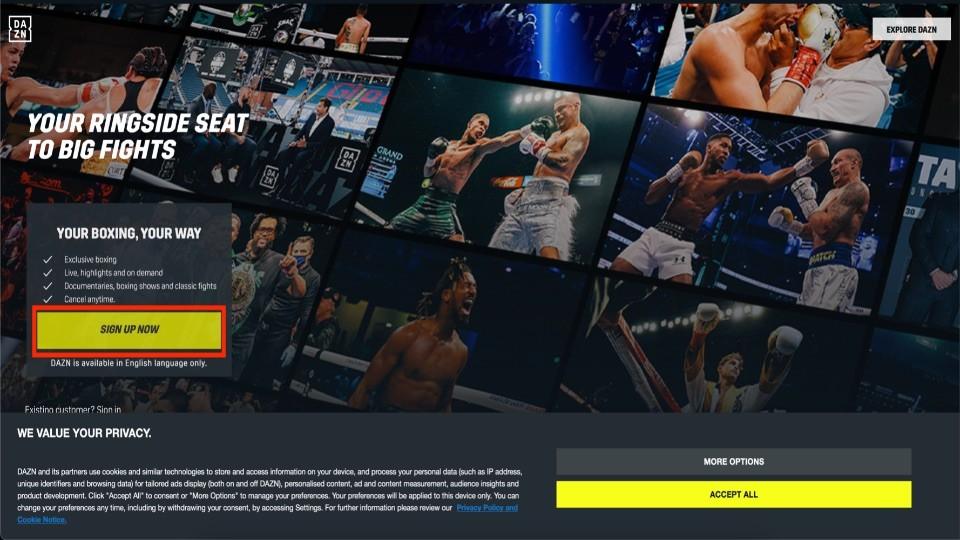
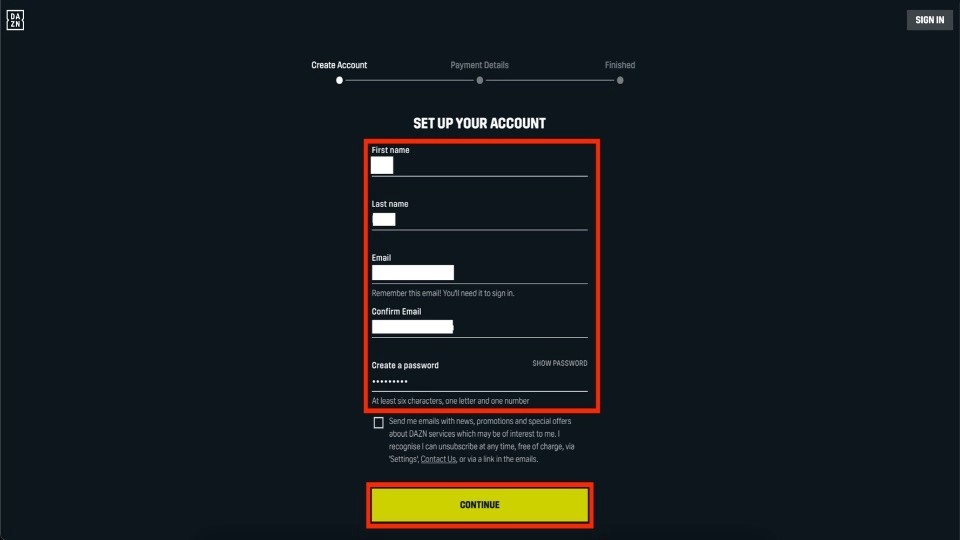
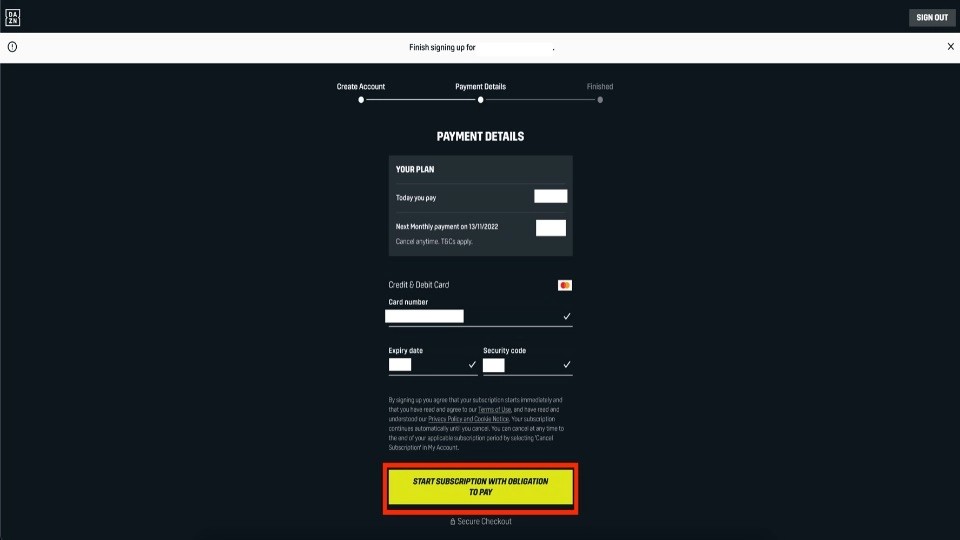
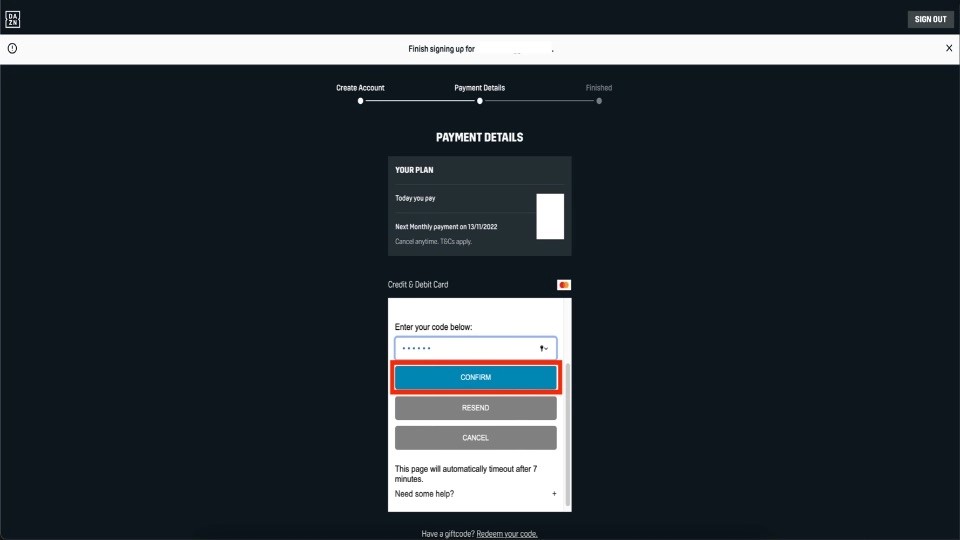
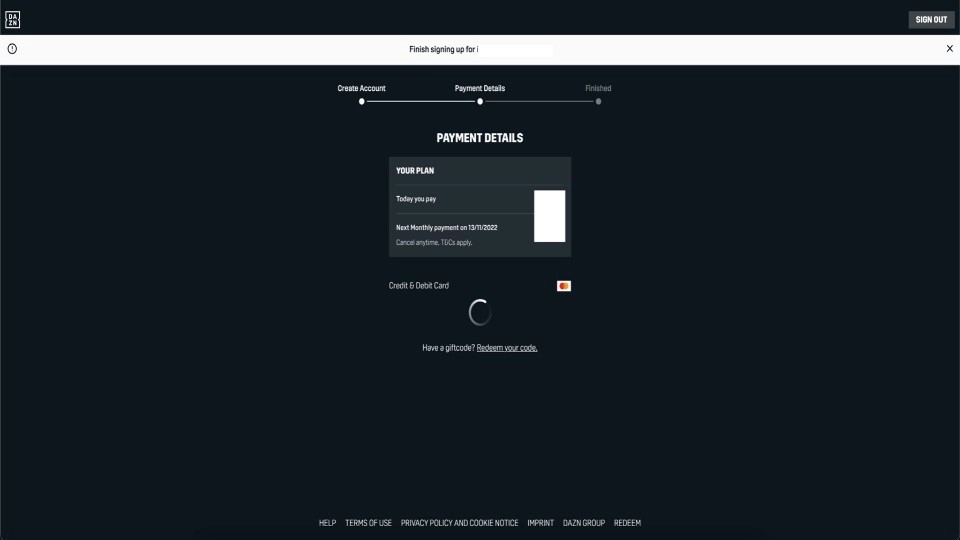
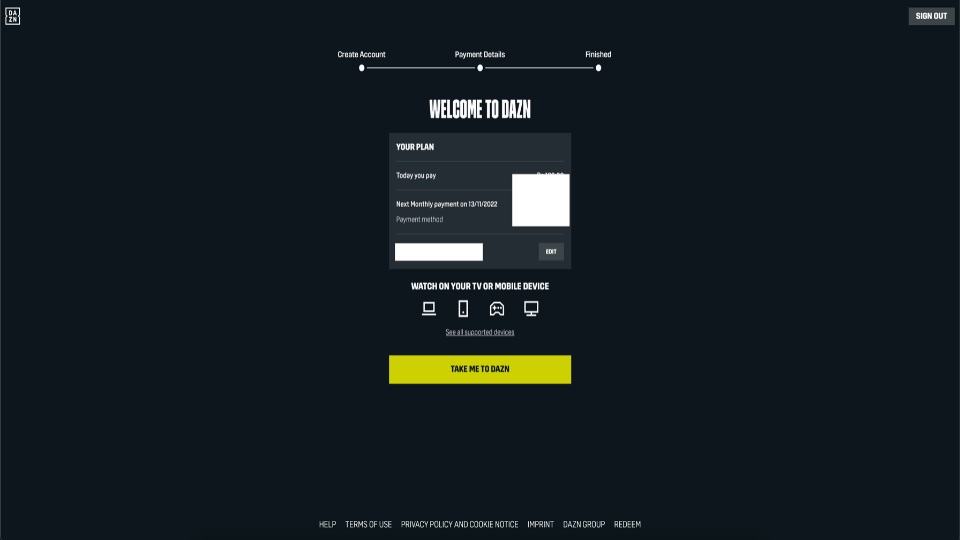

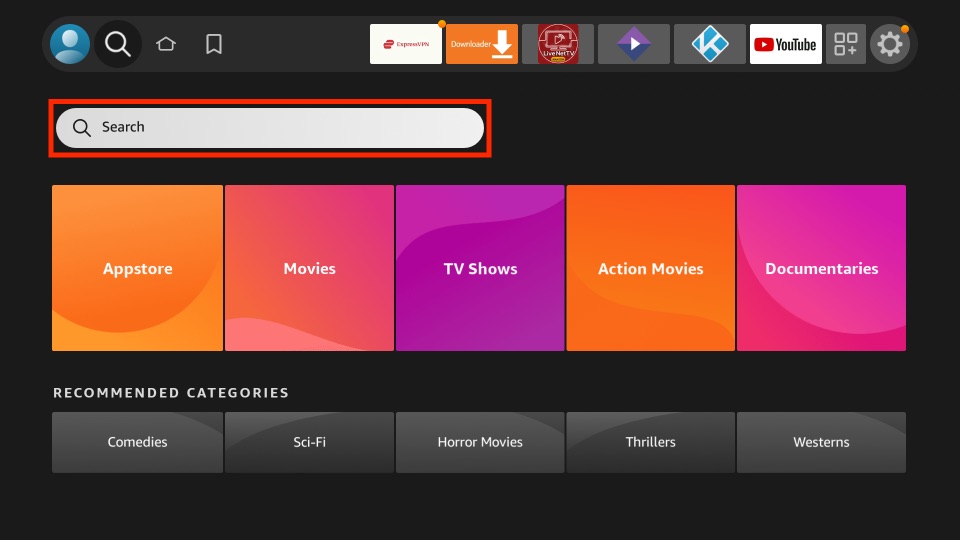
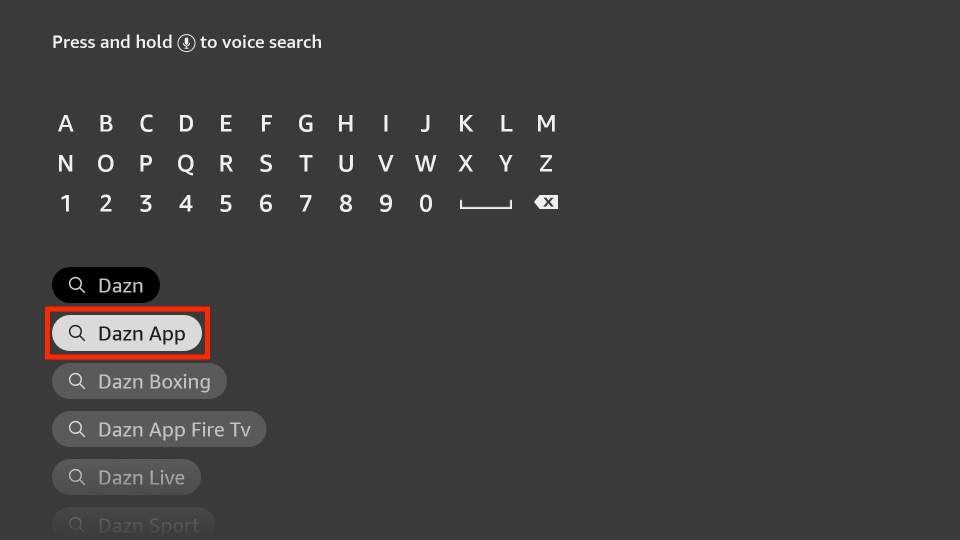
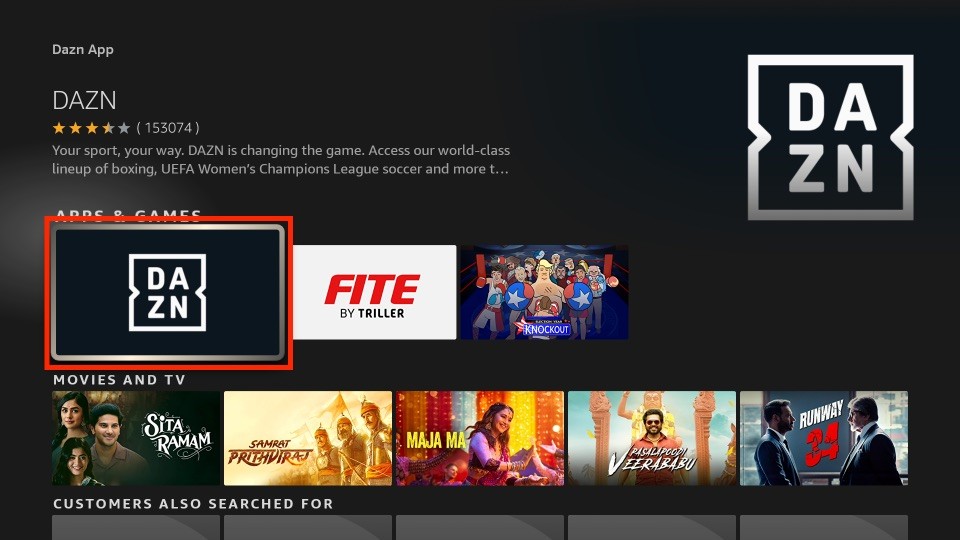
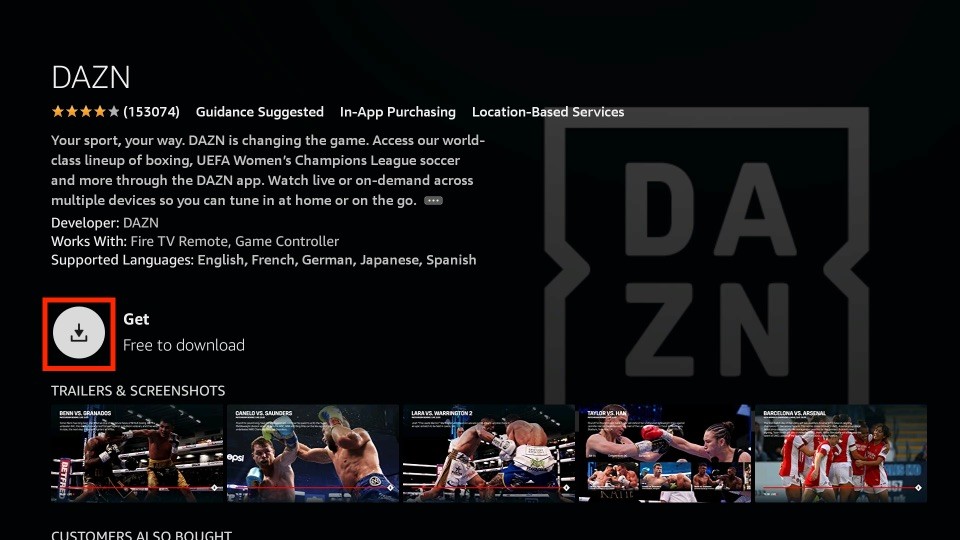
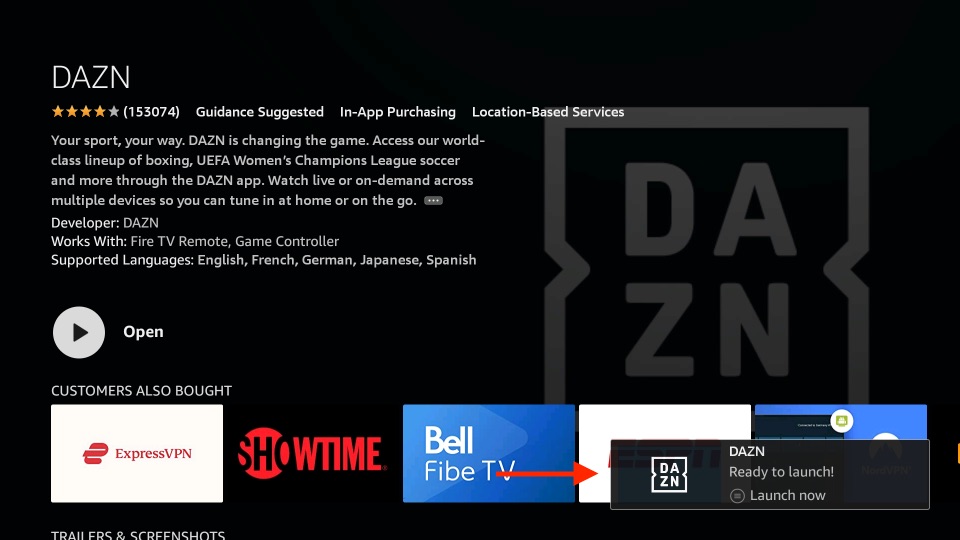






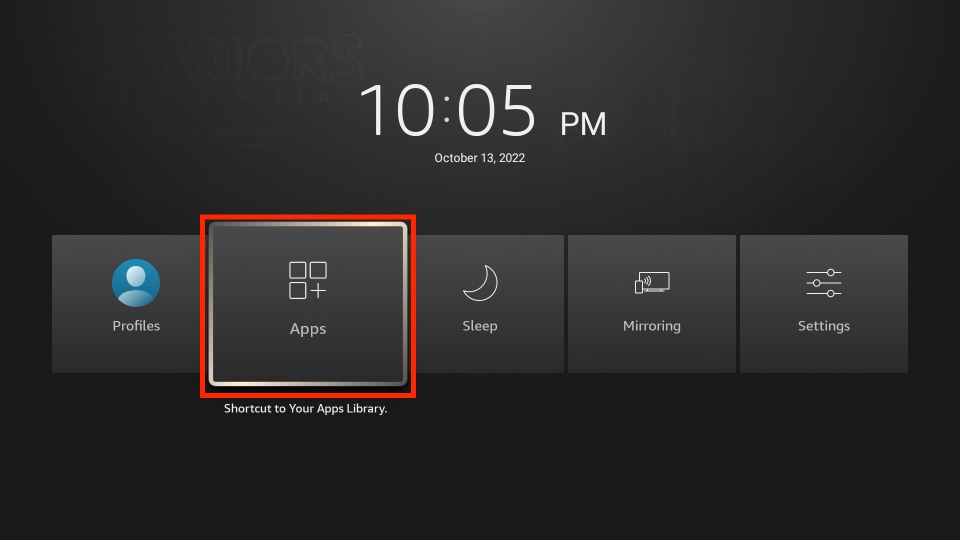
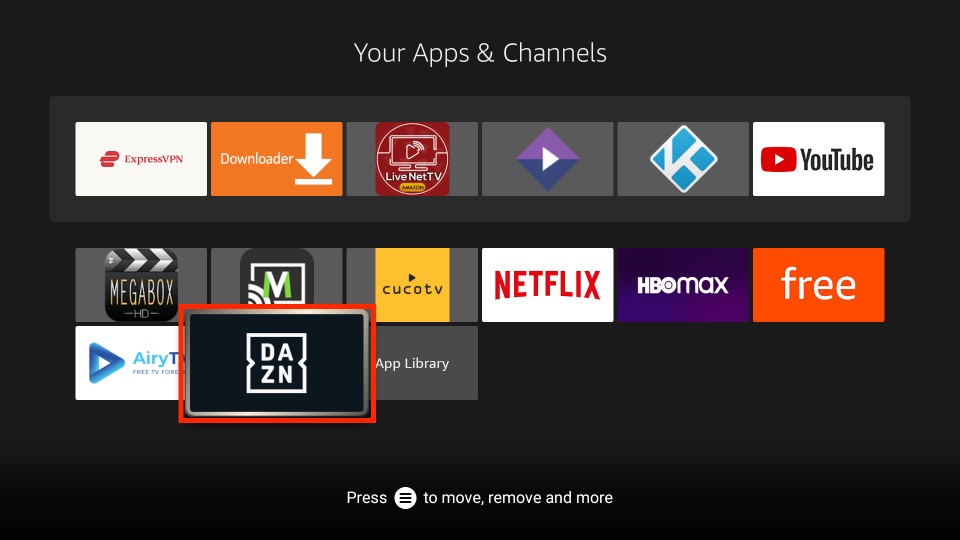

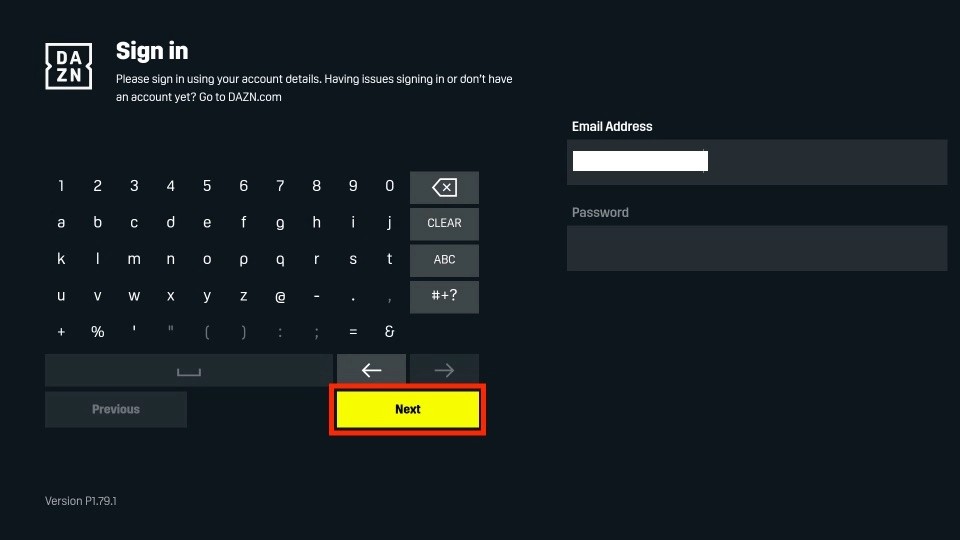
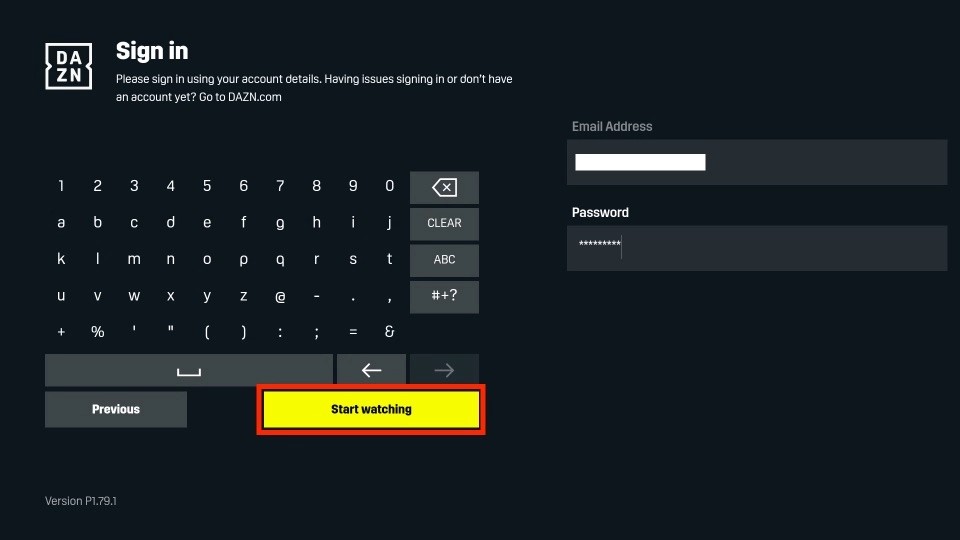
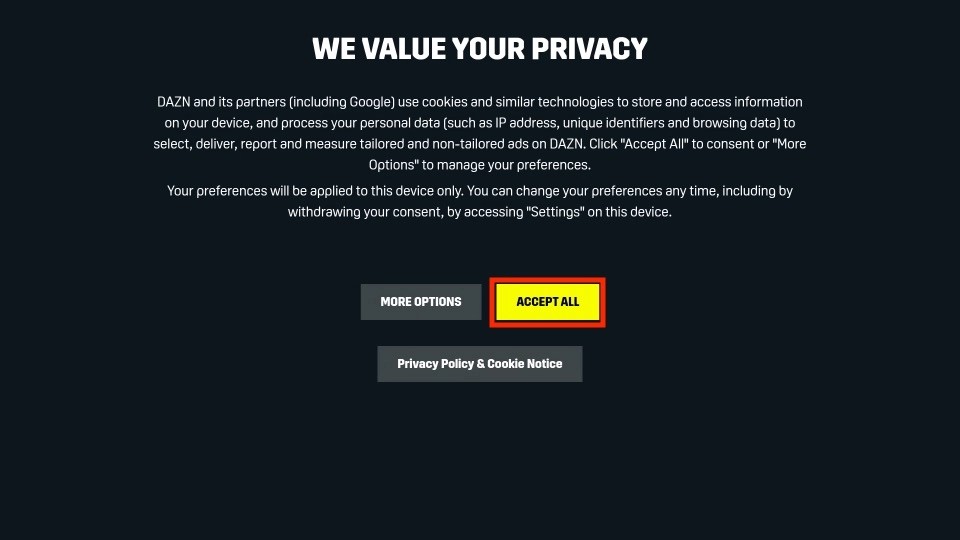
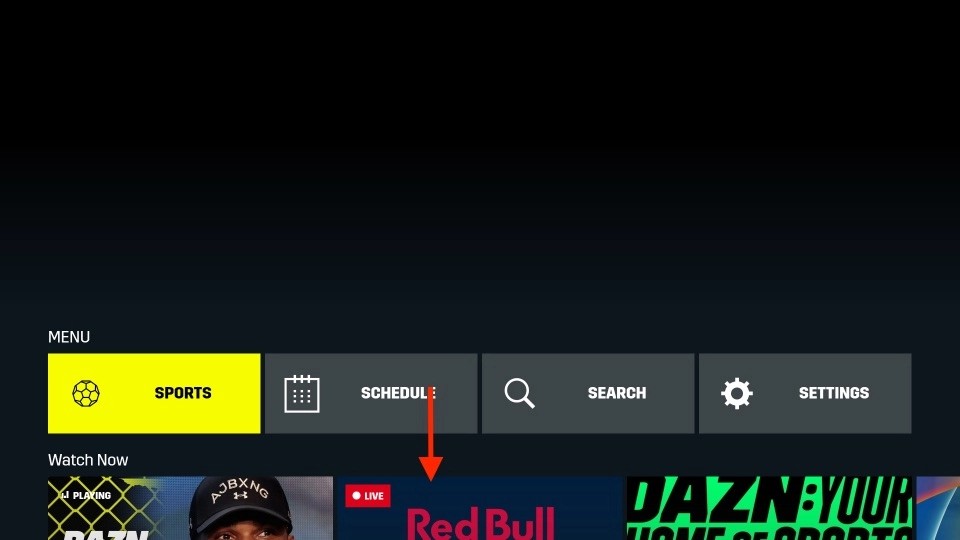
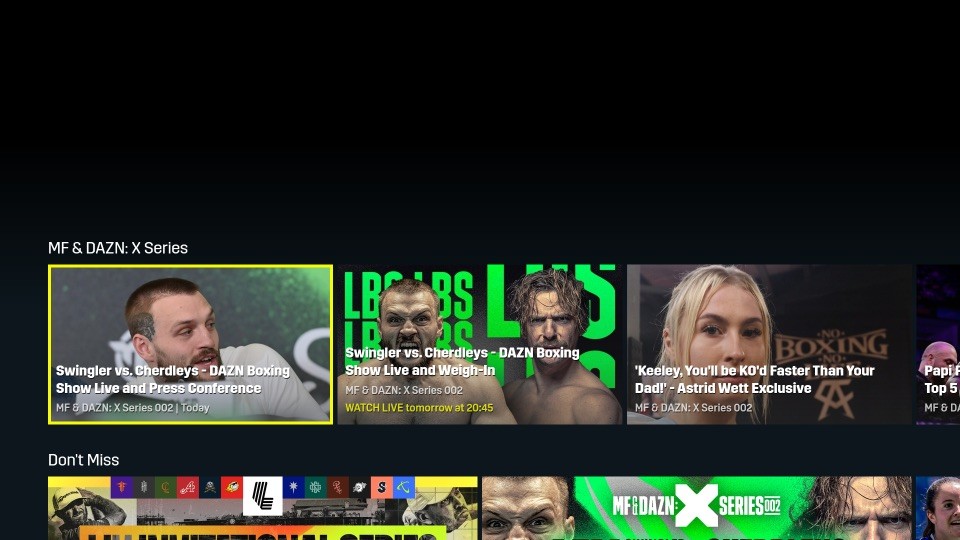
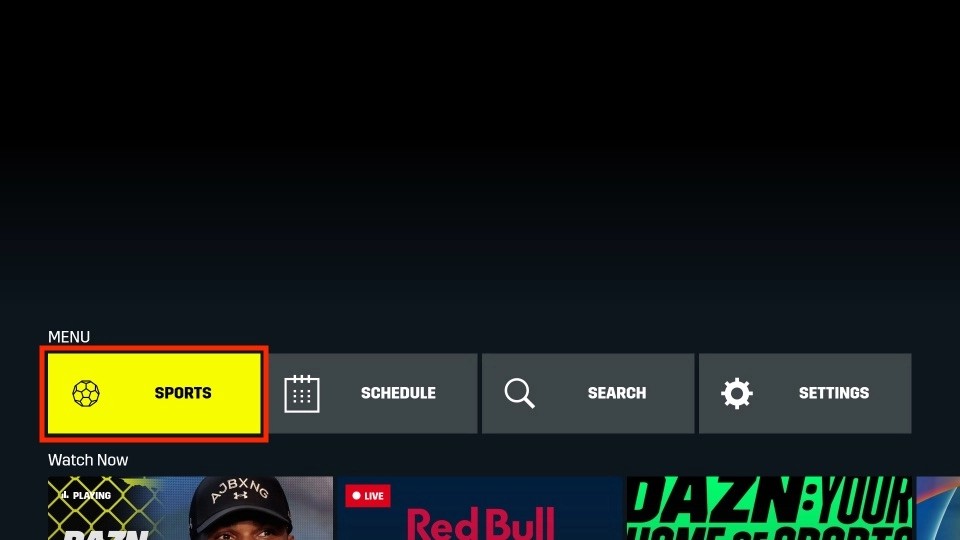
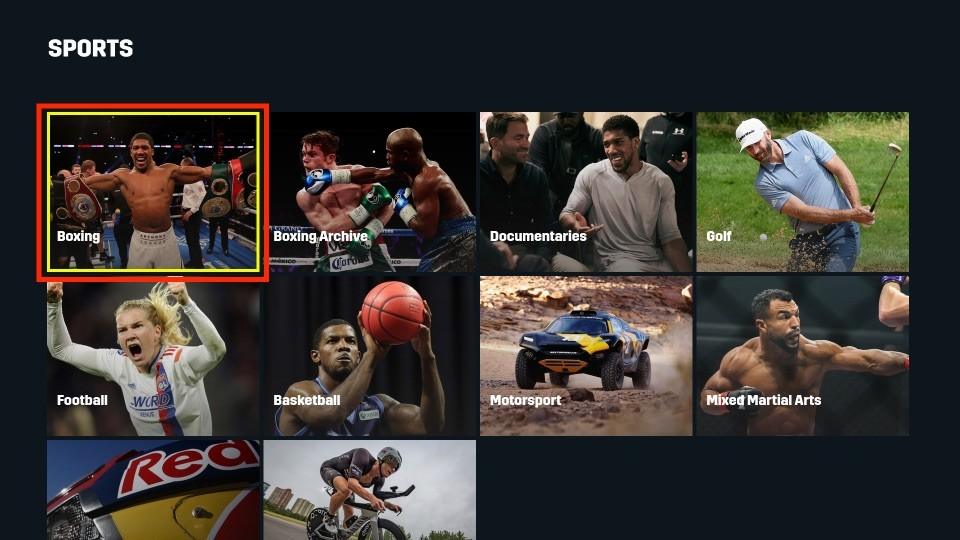
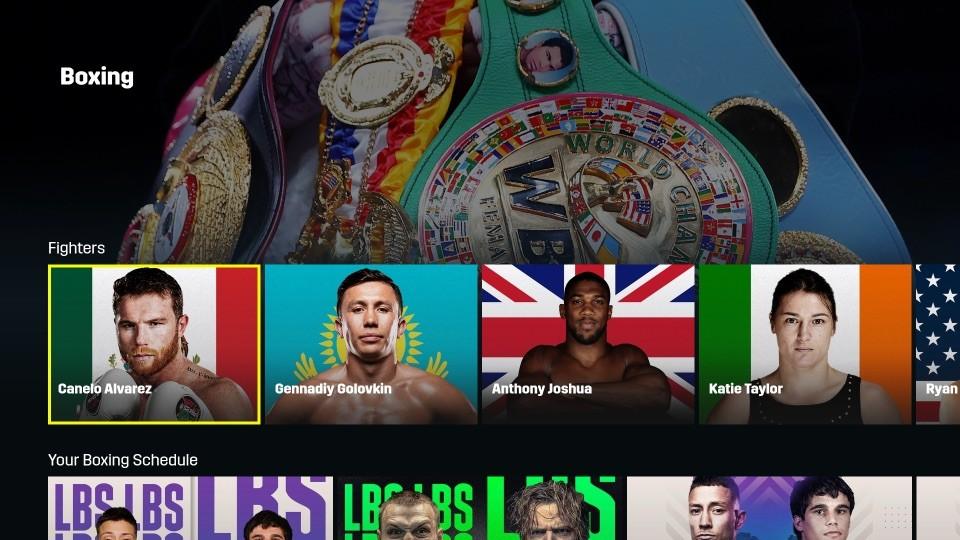
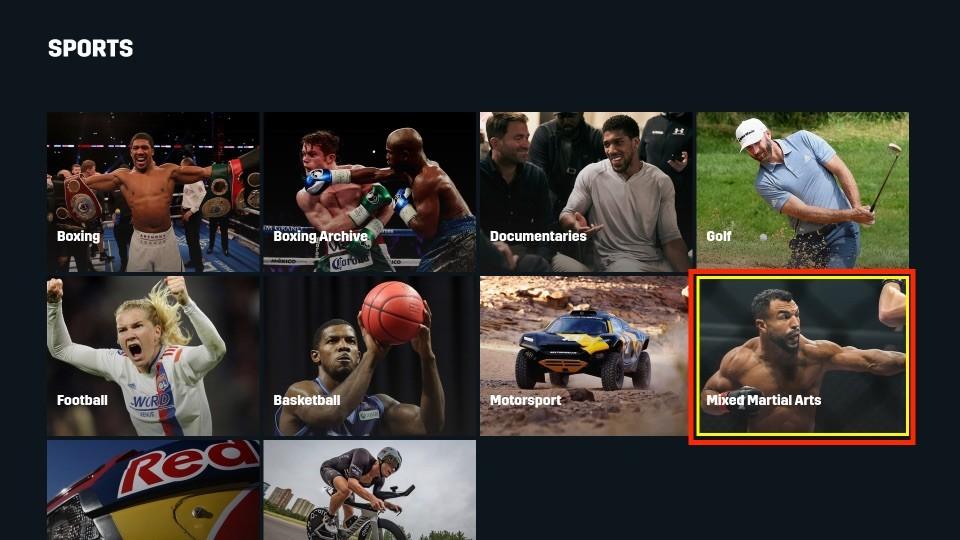
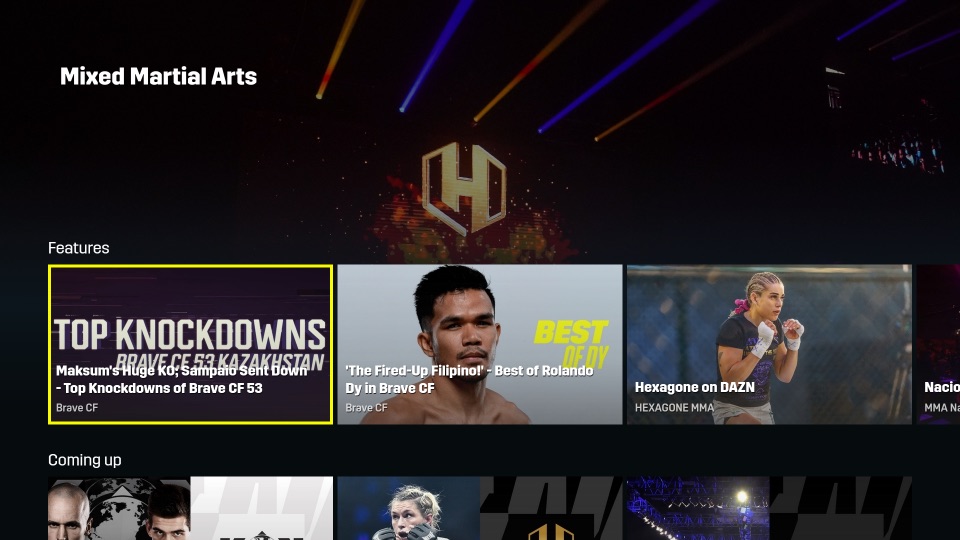
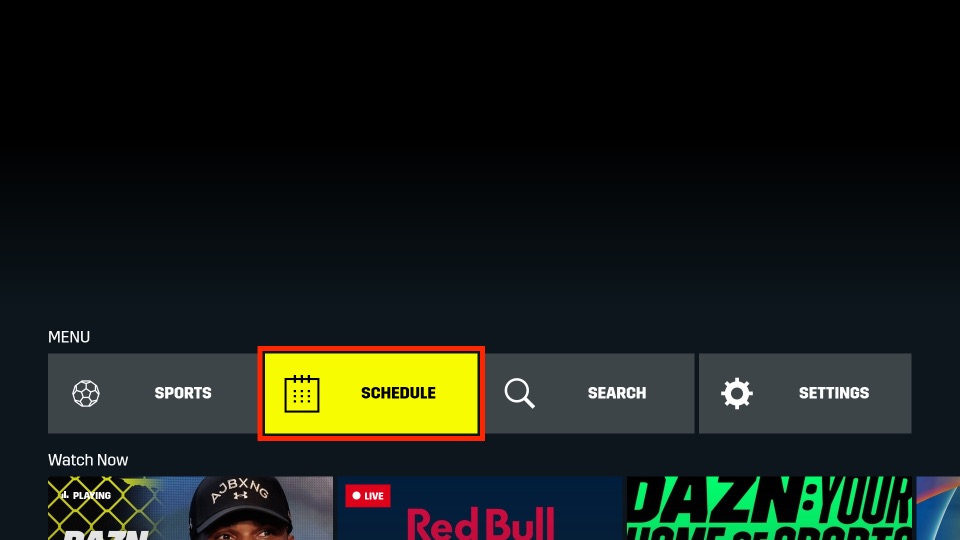
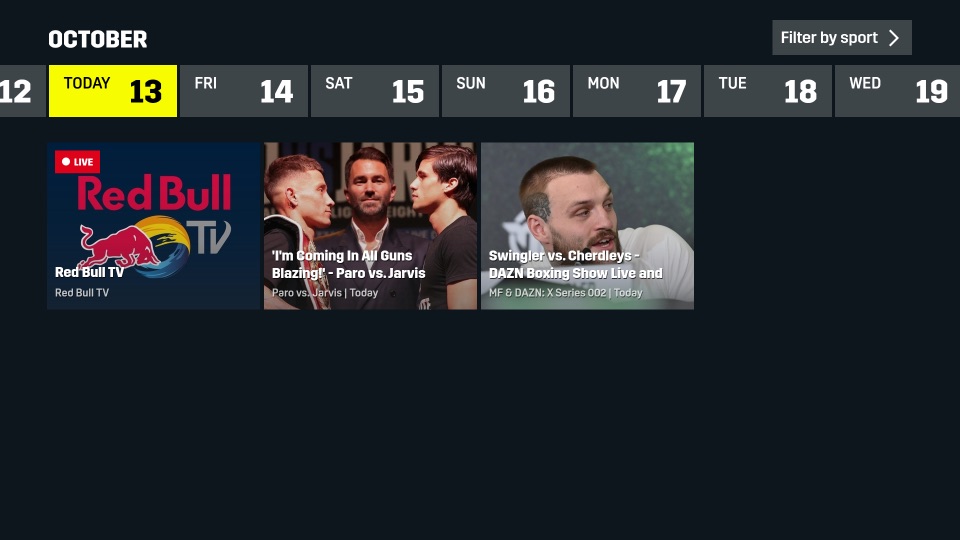
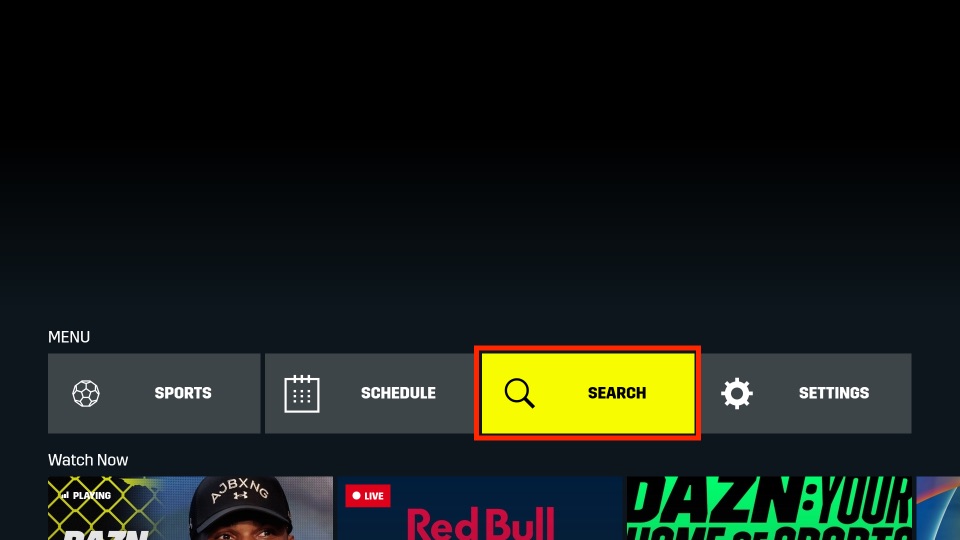
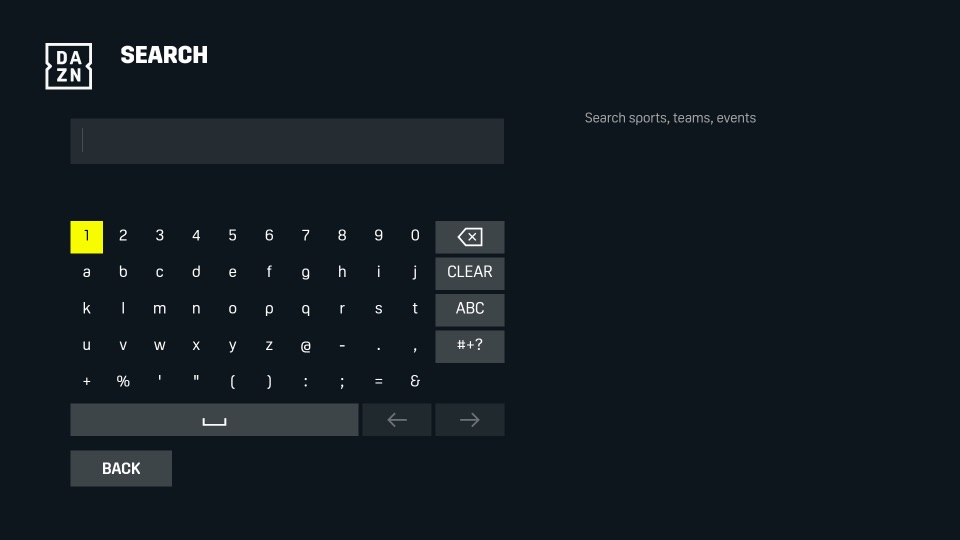
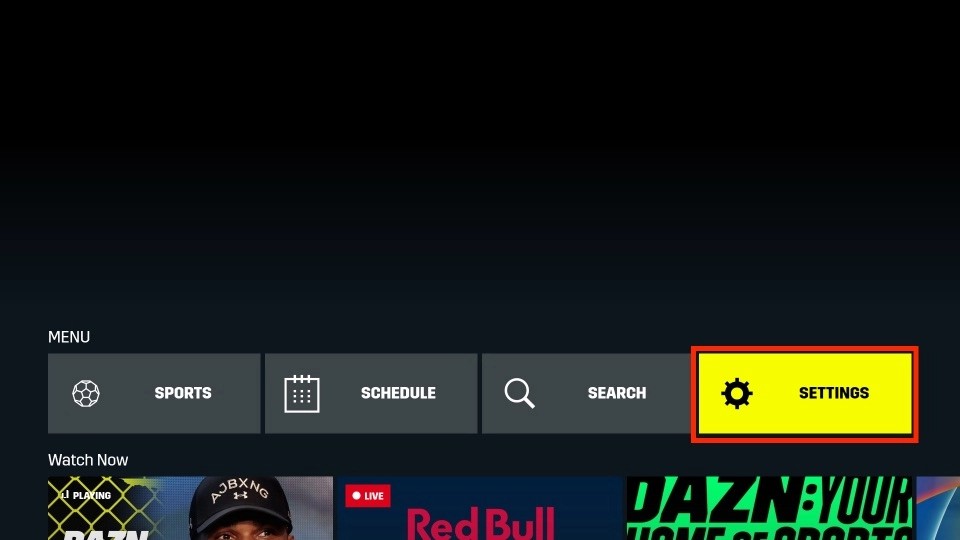
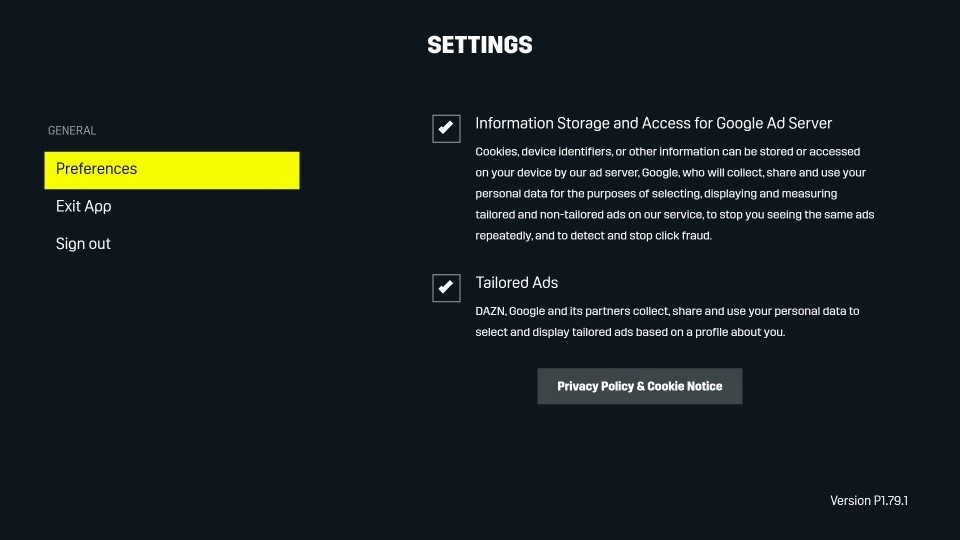
Leave a Reply