In this article, I will cover a few Cinema HD APK alternatives. These alternatives work on all FireStick and Fire TV devices such as FireStick Lite, New FireStick 4K, and New FireStick 4K Max. They are also compatible with Android Smartphones, Tablets, and Android TVs.
Why Look for Cinema HD Alternatives?
Cinema HD is arguably the most popular third-party app for streaming movies and shows. The app did not get any updates for over a year. However, the developers have revived the app and now update it regularly.
Nevertheless, Cinema HD goes offline from time to time for maintenance or due to server issues. It only makes sense to keep a couple of apps as backup. Therefore, I have created this list of the best alternatives to Cinema HD.
Attention Streamers: Read before you continue
Your government and ISP are probably monitoring your streaming activities using your IP address 35.175.39.36 (exposed to all). You may get into serious legal trouble for streaming copyrighted videos.
I strongly recommend getting a trusted VPN to hide your IP address and protect your online identity.
I use ExpressVPN on all my devices as it is the most secure, fastest, and easy-to-use VPN. It comes with an unconditional 30-day money-back guarantee, and you get 3 free months with the yearly plan.
Don't miss out on the peace of mind and online security ExpressVPN provides.
Are Cinema HD APK Alternatives Safe?
This list contains apps from third-party sources. In other words, these apps are unverified. Therefore, we cannot guarantee that they are safe. I always scan the APK of an app before installing it on my device. You may use free and reliable online tools like VirusTotal to scan an APK.
For instance, the following image is the scan result of the Ocean Streamz APK (one of the apps on this list). According to VirusTotal, it does not contain any malicious files.
Are Cinema APK Alternatives Legal?
Again, the apps on our list are from unofficial sources. They may fetch content from a wide range of sources. Unfortunately, FireStickHow.com does not have the tools to check every source.
Some of the sources may distribute unlicensed videos. Therefore, I recommend watching only the videos released in the public domain. Such videos are copyright-free. I also suggest getting a reliable VPN to hide your streaming activities. I always use ExpressVPN with third-party apps.
Best Cinema HD APK Alternatives
After careful research, I have found some viable alternatives to Cinema HD. In times of need, these apps can step up and fill the void left by Cinema HD if it ever comes to that.
1. Kodi

The app’s ability to seamlessly integrate third-party addons and builds is one of the few reasons it remains one of the best alternatives to Cinema HD.
Kodi is an official app on the Google Play Store. However, it is not available on the Amazon Store.
Features:
- Add official and third-party Kodi addons to stream content.
- Open-source service.
- Receive frequent updates from developers.
- Tons of addons for live TV, movies, TV shows, and more.
Pros:
- Wide range of repositories & addons.
- Available on Android devices, iOS and Mac, and Fire TV devices.
- Ability to integrate high-quality streaming links.
- Easy & endless customization opportunities.
Cons:
- Security issues regarding unofficial repos/addons.
How to Install Kodi on FireStick
2. TeaTV

Despite the lack of sports content, it is one of the better Cinema HD alternatives.
Features:
- Supports the Real Debrid service and Trakt TV.
- An indigenous interface with icons for menus.
- Refined user interface that gives you an aesthetic experience while using the app.
Pros:
- Completely free to use.
- The app is completely stable.
- Extremely easy to use.
- Compatible with Android devices like Android TV boxes and Fire TV devices.
Cons:
- The timings of ads are pretty bothersome.
- Little to no availability of Live TV channel links.
- Does not have links to older shows and several popular anime.
How to Install TeaTV on FireStick
3. BeeTV

BeeTV allows you to watch HD content via streaming links.
The app features many movies and TV shows in high resolution.
Features:
- The interactive user interface lets you easily find any content.
- The HD-quality reliable streaming links ensure that there will be no buffering on your end.
- It allows you to browse through it without any hassle.
Pros:
- One of the free streaming apps like Cinema HD.
- Highly reliable when it comes to navigation and user interface.
- It works with Android OS and is available on Android tablets, smart TVs, and Amazon Fire TV devices.
Cons:
- Some links don’t work properly.
- The content library lacks depth.
How to Install Bee TV on FireStick
4. Stremio
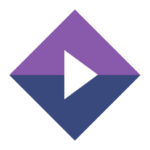
And true to its claim, the app features everything via plugins like Kodi addons.
From third-party movie addons to official YouTube channel plugins, the Stremio stores contain everything.
Features:
- You can watch Live TV channels, YouTube videos, movies, TV shows, and any form of video available online.
- Subtitle and casting support.
- Notifications regarding new releases.
- Supports personal library creation on the app.
- The home screen doubles as a board menu that allows you to view the list of contents.
Pros:
- Zero advertisements.
- Multi-language movies and TV shows.
- Easy to control through the sleek UI.
- Supports Chromecast.
- Available on multiple platforms.
Cons:
- Some third-party addons are not directly available.
- It uses torrent files for streaming that may buffer due to fewer seeders.
How to Install Stremio on FireStick
5. FilmPlus

Inspired by Terrarium TV, FilmPlus is an A-grade app.
This app supports subtitles, downloading, and advanced filtering.
Features:
- Trakt TV and Real Debrid support.
- Separate sections for movies and TV shows.
- Favorites feature to help you earmark content that you wish to watch later.
- Find several links to movies and shows.
Pros:
- Fast playback and content loading.
- Comprehensive content library.
- Fewer buffering issues.
- Accurate search functionality.
Cons:
- Intrusive in-video ads.
- Some links might be broken or corrupted.
How to Install FilmPlus on FireStick
6. CyberFlix TV

This app uses high-quality scrapers to find premium links for a top-notch streaming experience.
Also, you won’t see any ads on CyberFlix TV.
Features:
- Offers a huge library of movies and TV shows.
- Numerous filtering options. You can filter content by genre, IMDB rating, etc.
- There are lots of different available links for your favorite content.
Pros:
- Regular bug fixes and updates are pushed out on the part of the developers.
- Strikes a good balance between movies and TV shows.
- Extremely user-friendly UI and UX design.
Cons:
- You cannot filter content via year of release.
How to Install CyberFlix TV on FireStick
7. Rokkr
Rokkr is a redirection program that lets users access several content and services online.
The best part about this app is that not only is it a media player, but it also doubles as a browser.
It is almost a replica of the once-popular streaming app Watched.
Features:
- Supports multiple languages like English, German, Portuguese, French, Dutch, Spanish, etc.
- Allows you to manage playlists.
- Let’s you change TV modes.
- You can choose between the native player and external players.
Pros:
- A combo of media player + IPTV service in one.
- Sleek user interface that makes it easy to use.
- Diverse language support makes it accessible to a lot of users across the globe.
Cons:
- Some streaming links are not reliable.
How to Install Rokkr on FireStick
8. Pluto TV

With 250+ channels, Pluto TV is a supplemental live TV app.
Also, it features on-demand TV shows and movies.
Features:
- Over 250 different TV channels for you to choose from.
- Content for all age groups is available here.
- Let’s watch international shows and channels.
- Completely free streaming.
Pros:
- A wide variety of content.
- Pluto TV requires no account creation.
- Allows you to access any TV channel.
Cons:
- Frequent advertisements.
How to Install Pluto TV on FireStick
9. Nova TV

To level up the experience, Nova TV lets you integrate Real Debrid and Trakt.
Features:
- Allows you to download content to watch it later offline.
- Completely integrated with the TMDb (The Movie Database Project).
- Advanced playback features.
- Voice search feature.
- Tailor-made content recommendations based on your usage patterns.
Pros:
- Extensive collection of streaming links.
- Helpful viewing history and a watchlist.
- It allows you to resume from exactly where you left off last time.
Cons:
- The recent updates make it mandatory to use the native Titan player, which is peppered with ads.
How to Install Nova TV on FireStick
10. Strix

This app features movies, TV shows, live TV channels, sports, and adult content.
Features:
- Decent shortcuts and playback options.
- No added app is required.
- Available in official app stores.
- Supports Chromecast.
Pros:
- The easy filter feature lets you find content with ease.
- Convenient UI design makes interaction with the app seamless.
- Multi-language subtitle support.
- The content library is updated regularly.
Cons:
- Some sections require a VPN.
How to Install Strix on FireStick
11. OneBox HD
OneBox HD is a streaming app that has been shut down for quite some time.
But it’s again available to stream movies and shows for free.
However, it depends on an external video player.
Features:
- Daily database updates to include the latest movies and other content.
- Pro player support.
- Built-in search bar to search for content.
Pros:
- Allows offline mode watching.
- It lets you download content.
- HD content is available.
Cons:
- Ad pop-ups.
How to Install OneBox HD on FireStick
12. Ocean Streamz

Ocean Streamz is a one-stop host for all your streaming needs.
And with Real Debrid integration, the app gets even more promising.
Features:
- Massive collection of live channels, anime, movies, and TV shows.
- Up to 4K streaming is available via Real Debrid links.
- Easy to navigate.
- New updates every day.
Pros:
- 100% free, no sign-up required.
- Content is available in multiple video qualities.
- Supports external scrapers like Real Debrid.
Cons:
- UI needs an advanced touch.
How to Install Ocean Streamz on FireStick
13. Media Lounge

From the adult section to movies and TV channels.
This app has something for everyone.
Features:
- Attractive and easy-to-use UI.
- New updates are out frequently to fix bugs.
- Subtitles are available in different languages.
- Supports Real Debrid and Trakt.
- Multiple content types.
Pros:
- Lightweight app – works smoothly on all Android devices.
- Works flawlessly without Real Debrid.
- Separate sections for live TV, movies, TV shows, and adult content.
Cons:
- Trakt TV might not work sometimes.
How to Install Media Lounge on FireStick
You are all set to watch your favorite content. However, remember streaming from third-party websites and apps can land you in trouble with authorities.
Always use ExpressVPN to safeguard your privacy and stream with complete anonymity in three easy steps:
Step 1: Click HERE to subscribe to ExpressVPN and enjoy a 49% discount with 3 months of extended service. You are also eligible for a 30-day, full money-return guarantee.
Step 2: Download and install ExpressVPN on your device.
Step 3: Choose a server and click the Connect/Power button.
Put your mind at ease now! You have successfully secured your streaming activities with ExpressVPN.
Wrapping up
Cinema HD has been a mainstay for watching movies and TV shows for a long time. But now that it is defunct, we must resort to other means. I have compiled this list of Cinema HD alternatives. What apps do you use to watch content in place of Cinema HD? Let me know their names in the comments if you want me to review them.
Related:

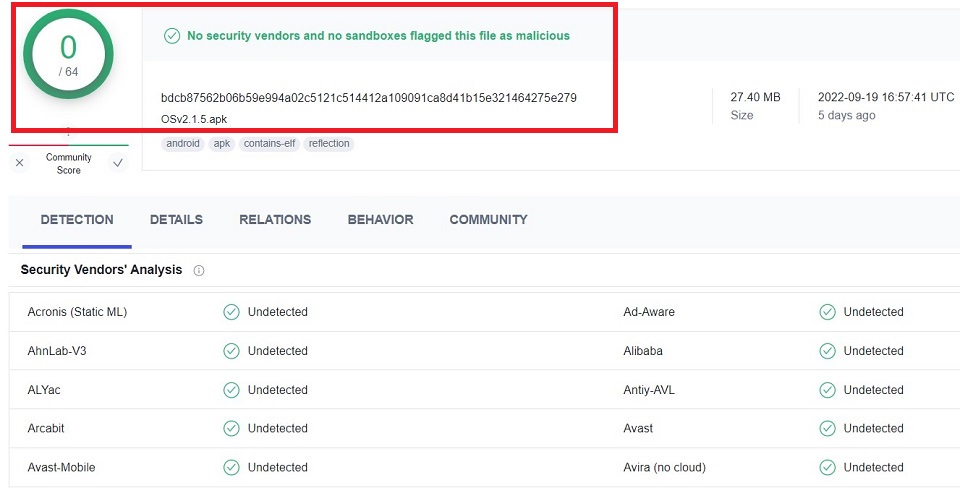



Leave a Reply