This article contains a list of the best Kodi repositories. Also, it covers what’s a Kodi repository, the difference between official & unofficial repos, and more. This guide can be used for any Kodi-compatible device like FireStick, Nvidia Shield, Windows PC, Linux Machine, macOS, etc.
What Is a Kodi Repository?
A Kodi repository is like a folder where the Kodi addons are stored.
Generally, a Kodi repository is divided into sub-sections like Video addons, Context menus, Program addons, and more.
To install an addon, you need its repository. In other words, you must install the repository first to download and install an addon.
Attention KODI Users: Read before you continue
Government and ISPs endlessly monitor your online activities using your IP address 35.175.39.36 (exposed to everyone). Kodi is an excellent platform for streaming movies, TV shows, and sports, but streaming copyrighted content can get you into legal trouble.
You should use a reliable Kodi VPN and protect your streaming activities and privacy. A VPN will hide your IP address and bypass government surveillance and geo-restrictions.
I trust and use ExpressVPN, the fastest and most secure Kodi VPN. It's easy to install on any Kodi device, including Amazon FireStick, PCs, and Smartphones. In addition, it offers a 30-day money-back guarantee, and 3 free months with the annual plan.
Read: How to Install & Use the best VPN for Kodi.
Difference Between Official & Unofficial Repositories
There are two types of repositories available on Kodi – official and unofficial.
What is an Official Repository?
An official repository only features safe, legal, and authorized addons. These addons are made by the official team of Kodi, maintaining best practices, avoiding piracy, and ensuring safety. There’s only one official repository presently. It is called Kodi Add-on Repository.
What is an Unofficial Repository?
An unofficial or third-party repository is made by unknown developers. These repositories host unofficial or unverified addons.
There are multiple third-party repos available on the web. And anybody can install it on their Kodi app for free to access unofficial addons.
Are Third-Party Kodi Repositories Safe?
Third-party Kodi repositories have nothing to do with the official team of Kodi. And they aren’t responsible for it as Kodi is open-source software. There’s no official way to check whether an unofficial repo is safe or not.
At FireStickHow.com, we don’t have the authority to comment on whether third-party repos are safe or dangerous. But there’s an unofficial way to check whether a repo is safe or not. And that’s to test its zip file on Virus Total or any other antivirus tool.
Here’s the result of THE CREW REPO zip file scan using Virus Total:
The scan results look promising because no vendor has flagged the repository as malicious. While this result is inconclusive, it gives us some confidence in the repository. Furthermore, I have used the Crew Repo on my devices without trouble.
Are Third-Party Kodi Repositories Legal?
Anyone can create a repository for Kodi as it’s open-source software. So there’s no harm in contributing to Kodi. However, the content available via an unofficial repository can be a problem.
There are hundreds of third-party Kodi repos. Unfortunately, we lack the resources to check the legality of one such repo, let alone all.
So, whenever you install/use a third-party repo, it’s better to access it via a VPN like ExpressVPN.
How to Install a Third-Party Kodi Repository
I am using The Crew Repo for demonstration. However, the steps are almost the same for any other repository. Here’s a step-by-step guide on how to install a third-party Kodi repository:
1. Choose Settings Cog.
2. Launch System.
3. Go to Add-ons.
4. Switch on Unknown sources.
5. Click Yes to proceed.
6. Return to Kodi Settings and choose File Manager.
7. Click Add Source.
8. Hit <None>.
9. Enter the URL – https://team-crew.github.io of the third-party repo and click OK.
Disclaimer: FireStickHow does not own the above URL. It belongs to an independent developer. We are not affiliated with the developer.
10. Select the Blank Name Input Field.
11. Choose a simple repo name and select OK to save.
12. Press OK to save the repo source.
13. Return to Kodi Settings and open Add-ons.
14. Select Install from zip file.
15. Click Yes to proceed.
Note: Kodi 20 Nexus users won’t see this message.
16. Select the Repo Source Name.
17. Choose the .zip file extension that starts from the word repository.
18. Wait a few seconds, and you’ll receive a message – The Crew Repo Add-on installed.
You have learned how to install a third-party repository on Kodi.
Wait! It looks like you are all set to start watching your favorite content on Kodi. But have you protected your online identity yet? You are under constant surveillance by the Government and ISP. They use your IP address 35.175.39.36 to track you. Streaming free or copyrighted videos may get you into legal trouble.
Thankfully, you can use a VPN to easily protect your privacy and go invisible from your Government and ISP. I use and recommend ExpressVPN with Kodi.
ExpressVPN is the fastest, most secure, and streaming-friendly VPN. It is easy to install and set up on any Kodi device, including FireStick, Smartphones, PCs, and more.
ExpressVPN, offers an unconditional 30-day money-back guarantee. So, if you do not like the service (I don't see why), you can get a full refund within 30 days.
Please remember that we encourage you to use a VPN to maintain your privacy. However, we do not condone breaking copyright laws.
Before you start using Kodi for streaming, here is how you can protect yourself with ExpressVPN:
Step 1: Sign up for ExpressVPN Here
Step 2: Download ExpressVPN on your device by clicking HERE
Step 3: Open the ExpressVPN app on your device. Sign in with your account. Click the connect/power button to connect to the VPN
Great! You have successfully secured yourself with the best Kodi VPN.
List of Best Kodi Repositories
Here’s a list of the 37 best repositories you can install on your Kodi app:
1. THE CREW REPO
Kodi 20 & 19
If you haven’t heard of THE CREW REPO, chances are, you are a Kodi newbie. That’s because it’s one of the most ever-green third-party repositories known to the Kodi community.
Whether you want a video addon or a wizard to install a build or change your Kodi theme, THE CREW REPO features everything. Some popular addons of the repository are THE CREW, THE CREW WIZARD, Homelander, MORIA, Djay Themes, Chains Build Wizard, Enigma, etc.
And yes, THE CREW REPO supports both Kodi 20 and 19.
Repo URL: https://team-crew.github.io
2. Narcacist’s Wizard Repository
Kodi 20 & 19
Available on both Kodi 20 Nexus and 19 Matrix, Narcacist’s Wizard Repository is an all-in-one solution. This repo lets you download addon repositories, Program add-ons, Video add-ons, and more.
Some famous Narcacist’s Wizard Repository offerings are cMaN Wizard 19, Patriot, Asgard, XTASY D, KodiVerse, Odin, Gen X, Torque Lite, Jen Repo, ResolveURL Repository, and more.
Repo URL: https://mylostsoulspace.co.uk/repo
3. cMaN’s Wizard Repository
Kodi 20 & 19
cMan’s Wizard Repository is another one of the best repositories on Kodi. Mainly known for hosting the advanced cMaN Wizard, this repo also features video addons and addon repository.
There are a number of supported video addons for both Nexus & Matrix, like Quicksilver, 4K, Fluxus IPTV, Free TV, Swift Streams, tvOne, Magic Dragon, and more.
Repo URL: http://cmanbuilds.com/repo/
4. Magnetic Repo
Kodi 20 & 19
Made by 1-cool-guy, this repository features a bunch of cool addons that you can install to change your Kodi streaming experience.
With Magnetic Repo, you can change your Kodi’s look & feel, load PVR clients, install video addons, and access the famous Magnetic Wizard. Furthermore, you can also enjoy music addons and more.
Magnetic Rep is known for addons like Apex, Nightwing, Mad Titan Sports V2.0, sportsdevil, Magnetic Wizard, and more.
Repo URL: https://magnetic.website/repo/
5. Grindhouse Repository
Kodi 20 & 19
You won’t find a ton of addons on Grindhouse Repository. But there are a few good ones like The Endzone, BewbsandBeer, Odds N’ Ends, The Best, and 9 LIVES.
Most Grindhouse Repository addons are supported by both Kodi 20 and 19. But a few are exceptions, like Kratos Reborn, f4mTester, etc.
The Grindhouse Wizard is available on Nexus and Matrix.
Repo URL: https://grindhousekodi.us/repo
6. Kodi Add-on repository
Kodi 20 & 19
Made by Team Kodi, the Kodi Add-on repository features over 19 types of Kodi addons like Audio Decoders, Context Menus, Game Add-ons, Lyrics, Look and Feel, Program Add-ons, Video Add-ons, etc.
And we can’t even count the total number of official addons available inside the sections. At the time of writing, only the Video add-ons sub-section holds over 300+ items. Most importantly, all legal and safe to use.
Repo URL: Comes built-in with Kodi
7. Doomzday Repo
Kodi 20 & 19
Doomzday Repo is famous for two addons, Doomzday Wizard and Fetch! One is a program addon to install builds, and the other is a free live TV streaming video app.
So, use Doomzday Repo to brush up on your Kodi 19 Matrix experience by installing a Doomzday build. Also, use Fetch to watch free live channels.
Repo URL: https://doomzdayteam.github.io/doomzday
8. DaButcher Repository
Kodi 20 & 19
Known for DaOnlyWizard and DaB 19 Wizard, DaButcher Repository is focused on providing amazing builds for Kodi 20 and 19.
Chameleon and Otto Lite are two builds you can install via DaButcher Repository’s wizard addon. Also, the addon lets you maintain your app by clearing packages, clearing thumbnails, and more.
Video addons available on DaButcher Repository are CoCoDaB, DABscope, and RealDebrid. Add That Source is an excellent program-addon on the repository for Kodi power users.
Repo URL: http://dabutcher.org/repo/
9. Arxtic-Ape Repository
Kodi 20 & 19
Arxtic-Ape repository is home to a famous Kodi addon, ApeX Sports. Other than that, you won’t find anything useful. However, the repo feature stuff like SMR Link Tester and ResolveURL Repository. Also, the repo is fully supported by both Kodi 20 and Kodi 19.
Repo URL: http://arxtic-ape.github.io/
10. Buagtsinho Repository
Kodi 20 & 19
Buagtsinho is one of the best Kodi repositories. This repo features addon repositories, subtitles, and video addons.
Free Video Lectures, ReleaseHUB, ReleaseBB, Shadow, Skyline WebCams, and Sport HD are popular Buagtsinho Repository video addons. Also, you can install repos like the jsergio repo, Magico GR repository, Twilight0 Addon Repository, and more.
Repo URL: https://bugatsinho.github.io/repo/
11. Canuck Repository
Kodi 20 & 19
Unlike other repos, Canuck Repository doesn’t host a bunch of addons. However, it’s home to a famous video addon, Crazy Canucks. Apart from it, the repo lets you install the unofficial RealDebrid program, music visualization, Jen Reo, ResovleURL Repository, etc.
Only install Canuck Repository if you want to load Crazy Canucks on your Kodi device. Similarly, note that the repo is available for Kodi Nexus and Matrix.
Repo URL: http://twiglet.esy.es/canuck
12. Catch-up TV & More Repository
Kodi 20 & 19
Catch-up TV & More Repository features the Catch-Up TV & More addon that lets you watch live TV channels and on-demand content for free!
Catch-up TV & More developers have created a separate repository, so Kodi users can easily stay up-to-date with the addon. Unfortunately, although the addon is officially available on Kodi’s repo, it receives updates quite late.
So, install Catch-up TV & More Repository today!
Repo URL: https://catch-up-tv-and-more.github.io/repo/
13. Centry Repo
Kodi 20 & 19
Centry Repo only features one addon, Centry Sports! This addon lets you watch live sports like football, soccer, cricket, and more for free.
There’s nothing fancy about Centry Repo, as you won’t find any other addon type. That said, you can install it on both Kodi 20 and 19.
Repo URL: https://centry7.github.io/
14. Fido Repository
Kodi 20 & 19
Fido Repository is another great playground for Kodi users! Multiple addons are available on the repository, including addon repositories, music addons, program addons, and video addons.
You will find addons for both Kodi 20 and Kodi 19.
All-in-all, Fido Repository is one of the best repos for both Kodi versions.
Repo URL: http://fantazyrepo.uk/repo/
15. Kodifitzwell Repository
Kodi 20 & 19
Working on only Kodi 19 Matrix, Kodfitzwell Repository hosts one video addon – POV.
With POV, you watch movies and TV shows for free. Also, you can discover popular people, films, and TV series. Furthermore, the addon lets you Search, save Favorites, download items, and maintain your lists. Moreover, you can connect services like Real Debrid and Trakt.
Other than POV, there’s no addon available on Kodifitzwell Repository.
Repo URL: http://kodifitzwell.github.io/repo/
16. Loop Repository
Kodi 20 & 19
Having separate repos for Kodi 20 and 19, Loop Repository is one of the most popular Kodi repositories.
This repository lets you discover up to 20 zones of sports like football, rugby, soccer, fighting, and more. In addition, you can watch live events, recaps, highlights, and more.
The Loop Repository features addons like f4mTester, LiveStreamsPro, SportsDevil, The Loop, and YouTube.
All-in-all, the Loop Repository is a solid choice for sports lovers.
Repo URL: https://loopaddon.uk/loop or https://loopaddon.uk/loop19
17. Mbebe
Kodi 20 & 19
Mbebe is a mix-plate Kodi repository targeted toward Spanish speakers. From repositories to services and videos, the repo hosts different types of addons.
This repository contains addons like Subsmovies.club, Sportowa TV, Sport Premium, HDseans, darmowaTV, Canela TV, and more.
You’ll also find a music addon and multiple program addons.
Repo URL: https://mbebe.github.io/blomqvist/
18. Misfit mods: Repository
Kodi 19 Only
Misfit Mods: The repository is primarily known for its fantastic wizard program – Misfit Mods Wizard / Misfit Mods Wizard 19.
With Misfit mods: Repository wizard addon, you can install builds like ATOM1C, Black Adam, Weapon X, HardNox SMASH, Misfit Mods Lite, kids Nation, etc. Also, the addon lets you maintain, backup/restore, and tweak your Kodi app.
Repo URL: http://misfitmods.com/mmwiz/repo/
19. Rising Tides Repository
Kodi 20 & 19
Inside the Rising Tides Repository, you’ll find addons like Rising Tides, Replay Me, Adult Swim, Cartoon Network, f4mTester, and SportsDevil.
All addons get frequent updates, so you are always up-to-date with the latest sports content.
Install Rising Tides Repository today to install popular addons like Replay Me, Rising Tides, and more.
Repo URL: http://mullafabz.xyz/Repository/
20. The South Paw Repository
Kodi 20 & 19
Made by Tom, The South Paw Repository is one of the oldest repos in the game – compatible with Kodi 20 & 19.
The South Paw Repository is addon heaven. Although some addons don’t work with Kodi 19, many of them work smoothly.
Some popular addons on The South Paw Repository are Area 69X.k19, Navyseal Platinum K19, Sealteam6, Buds, TV Tao, tvOne, World Live TV, Navyseal k19 GUI Maintenace Wizard, etc.
Repo URL: https://southpawlefty2468rocky.com/repo
21. SlyGuy Repository
Kodi 20 & 19
With over 40+ video addons available, SlyGuy Repository provides unofficial Kodi addons of legal services.
ESPN, 9Now, 10 play, beIN CONNECT, CuriosityStream, and you name it, SlyGuy Repository feature addons for several legal streaming services.
Besides video addons, SlyGuy Repository features Programs like GPIO Monitor, IPTV Merge, and NOOBS Companion. Also, music and services addons are available via the repo.
Repo URL: https://slyguy.uk/
22. Stream Army Repo
Kodi 20 & 19
Known for gated video addons, Stream Army Repo is compatible with both Kodi 20 and 19.
Stream Army Repo features amazing video addons like Fight Club, FANime, EnterTain Me, NemesisAio, Feel The Music, etc. Furthermore, the addon also features two XXX addons.
All Stream Army Repo video addons are restricted. To get their access, you must generate a free pin code from pinsystem.co.uk and enter it.
Repo URL: http://streamarmy.co.uk/repo/
23. Tikipeter’s Repository
Kodi 20 & 19
Made for only Kodi 19 Matrix, Tikipeter’s Repository features just one addon – Fen.
Fen is known for providing a reliable and stable streaming experience for movies and TV shows. Moreover, the addon lets you Search, Download, and Discover content. Also, you can find people, add content to favorites, and connect services like Real Debrid, Premiumize, All Debrid, Trakt, etc.
With Tikipeter’s Repository installed, you can easily access the famous Fen Kodi addon.
Repo URL: https://tikipeter.github.io/
24. UK Turks Playlist / UKTurk Addon Repository
Kodi 20 & 19

There’s only one addon on UKTurk Addon Repository, and that’s UK Turks Playlists / UK Turks Playlists 19. This addon lets you watch movies, TV shows, live TV channels, XXX content, CCTV feeds, recaps, and everything else.
UKTurk Addon Repository receives frequent updates to keep the addon bug-free, smooth and reliable.
Repo URL: https://addapp.club/ukturk/
25. Where The Monsters Live Repository
Kodi 20 & 19
Where The Monsters Live Repository is an all-in-one place to install program, repos, and video addons for free.
Regarding video addons, Where The Monsters Live Repository features Devilwolf 19, The Endzone 19, Frankenstein, No Lives Matter, Wolf Pack, etc.
You can install the Badazz Matrix Wizard (BMC) in program addons – only for Kodi 19 Matrix.
All-in-all, Where The Monsters Live Repository is an attractive repo for both Kodi Nexus and Matrix users.
Repo URL: https://www.midian.appboxes.co/repo/
26. Aliunde Repository
Kodi 20 & 19
Repos, music, programs, services, videos, and you name it, Aliunde Repository, has all types of addons under one hood.
Famous video addons on Aliunde are Ali ohh la la, Aliunde, Mega IPTV, Json IPTV, Last Played, LiveStreamPro, Swift Streams, TV Tap, etc.
Multiple program addons exist, including Aliunde K19 Browser Channels, Auto Enabler Matrix, Ivue TV Guide, Force Close Matrix, etc.
Aliunde Repository features two addons for music lovers: TuneIn Radio K19 and Dash Radio.
Note: Some addons on Aliunde Repository are only compatible with Kodi 19 Matrix.
Repo URL: https://fuse99.com/aliunde/
27. InnovatiON Builds Repository
Kodi 20 & 19
InnovatiON Builds Repository is known for its wizard.
InnovatiON Builds Wizard lets you install the famous InnovatiON – COLORS ADULT and InnovatiON – COLORS FAMILY builds for Nexus and Matrix.
Besides the wizard, InnovatiON Builds Repository features video addons like Adult Swim, Cartoon Network, f4mTester, SportsDevil, and YouTube.
Repo URL: https://kepler-22.github.io/
28. Diggz Matrix Repository
Kodi 19 Only
Want to install amazing builds on your Kodi 19 Matrix? Load Diggz Matrix Repository. This repo contains the Chef Matrix Wizard program, which lets you bring life to your Kodi app with stellar-quality builds.
Chef Matrix Wizard currently features only two builds for Kodi 19 Matrix, Bladez – Flex and cg – MEC. Apart from builds, the program addon lets you tweak your Kodi settings, like clearing cache, fresh restart, and more.
Note: Diggz also has a separate repository for Kodi 20 Nexus.
Repo URL: http://grumpeh.aion.feralhosting.com/repo/
29. EzzerMacs Wizard Repository
Kodi 20 & 19
EzzerMacs Wizard Repository features over a dozen addon repositories, program addons, and video addons. Other types of addons are available, too, including, Services, Picture and music.
So overall, EzzerMacs Wizard Repository is a content-savvy repo.
Repo URL: https://ezzer-mac.com/repo/
30. Lime Add-ons
Kodi 20 & 19
The Lime Add-ons repo is for users who are into Asian dramas, shows, animations, and films.
With Lime Add-ons, you can access two great video addons, DramaCool and Duboku. These addons let you stream Korean, Japanese, Taiwanese, Hong Kong, Chinese, and more content for free.
So, if you are into Asian content, Lime Add-ons is the perfect repository for you.
Repo URL: https://groggyegg.github.io/
31. Maze Repository
Kodi 19 Only
Maze Repository gives you access to program and video addons.
Maze Media and Maze Wizard are two programs that come with the Maze Repository. With the wizard, you can install builds like FAMILY BUILD, ADULT BUILD, BATMAN BUILD, RANGERS BUILD, etc.
On the video side, Maze Repository features three addons, Gers Tube, Maze Media, and Maze Tube.
Repo URL: http://mazebuilds.co.uk/repo
32. Repositorio: ONEPLAY
Kodi 20 & 19
Repositorio: ONEPLAY is a Portugese repo filled with loads of addons with different natures. This repo gives you access to other repos like Vikings Repositorio, ResolveURL Repository, and more.
In terms of music, Repositorio: ONEPLAY features three addons, 4shared MP3, Hunter.FM and OneMusic. Moreover, it has programs like OpenWizard, ONEPLAY VIP DOWNLOADER, etc.
Lastly, there are 13 Repositorio: ONEPLAY video addons like Animes Play, Rumble, ONEYPLAY, DORAMAS, THUNDER, etc.
Repo URL: https://oneplayhd.com/oneplay/
33. SGKODI REPOSITORY
Kodi 19 Only
SGKODI REPOSITORY is an all-in-one collection of the best Kodi addons. This is one of the few third-party repos that feature 10 sub-sections like Context Menus. Game Add-ons, Subtitles, etc.
SGKODI REPOSITORY add-on repository section features 28 repos. Moreover, the content menu has 4 addons.
All-in-all, SGKODI REPOSITORY is one of the best collections of video addons, programs, repos, and more.
Repo URL: https://sgkodi.de/SGK-Repo/
34. Stream Digital Repo
Kodi 20 & 19
Stream Digital Repo is a single-program-based repository only made to host Stream Digital Wizard for Kodi 19.
With Stream Digital Wizard on Stream Digital Repo, you can install builds like Echelon Reloaded, Shinx, Luxray, MoonDrop, Lucid, and RockStar.
Stream Digital Wizard also lets you install builds of Doomzday Wizard like XMAS, PLUSH, BEER TIME, SERENE, NOVA TV, SPORTS 101, and more.
Repo URL: http://sdwteam.com/wiz/
35. Ghetto Astronaut Matrix Repo
Kodi 19 Only
Want to install amazing third-party Kodi builds? Then, install the Ghetto Astronaut Matrix Repo. Available on Kodi 19 Matrix, this repo lets you access the Ghetto Astronaut Wizard that feature builds like Neuromancer, Kodeine, Movies Plus, etc.
Ghetto Astronaut Matrix Repo only features one program addon: the wizard itself. There are no other addons available.
Repo URL: http://famdamnlyman.one/Matrix/Repo/
36. Azn Husband Kodi Repo
Currently Unavailable
Azn Husband Kodi repo is made for only Kodi 18 Leia. And note that it hasn’t received updates for Kodi 19 Matrix or Kodi 20 Nexus.
With Azn Husband, you can access three video addons, Adult Swim, Cartoon Network, and Icdrama. Icdrama is the most famous of the three, as it lets you stream all Asian dramas and movies for free.
So, install the Azn Husband Kodi repo today to install Icdrama and watch your favorite Asian shows from regions like Indonesia, Japan, Hong Kong, etc., for free.
Repo URL: https://aznhusband.github.io/
Final Words
Here is our list of the best Kodi repositories. Which of the 37 repositories do you find the most useful? Tell me in the comments section. Also, suggest any repos you thought I should have included in this list.
Related:

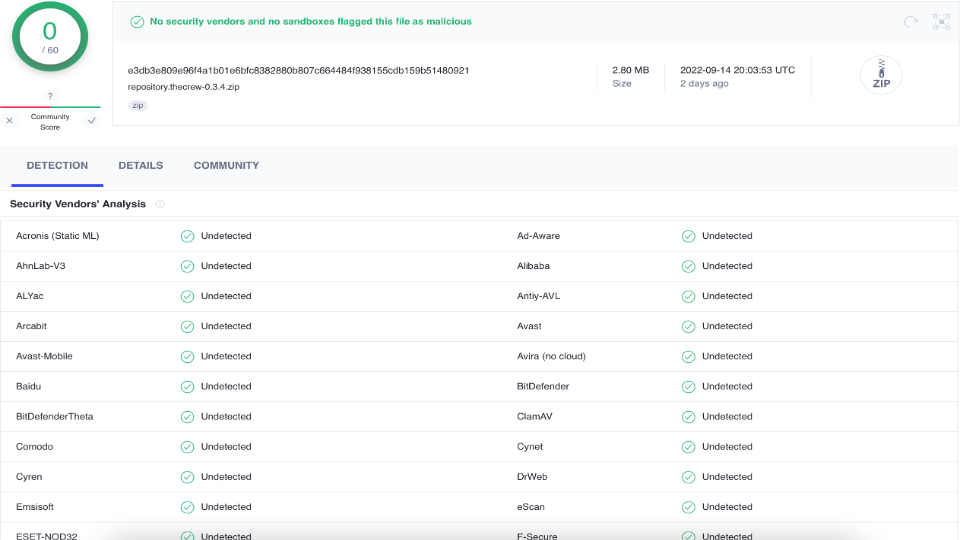
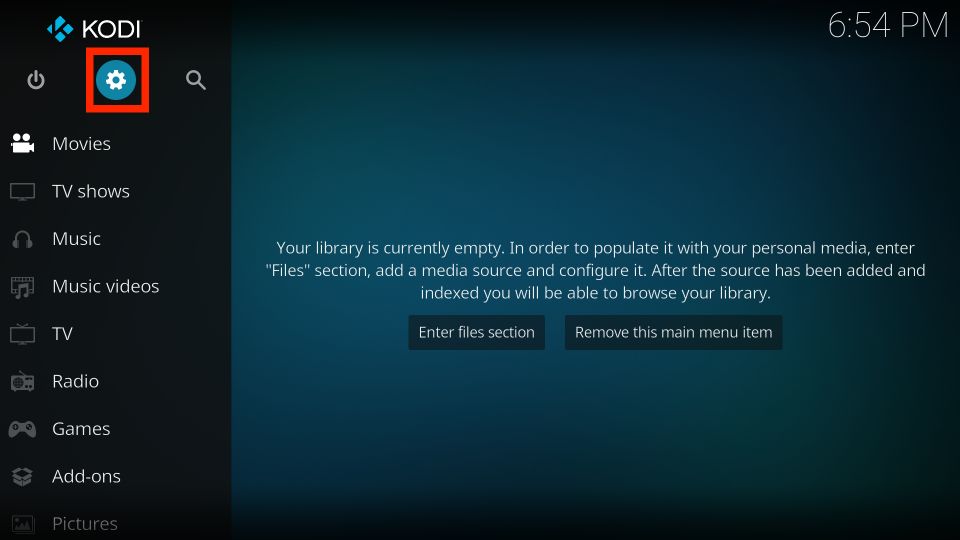
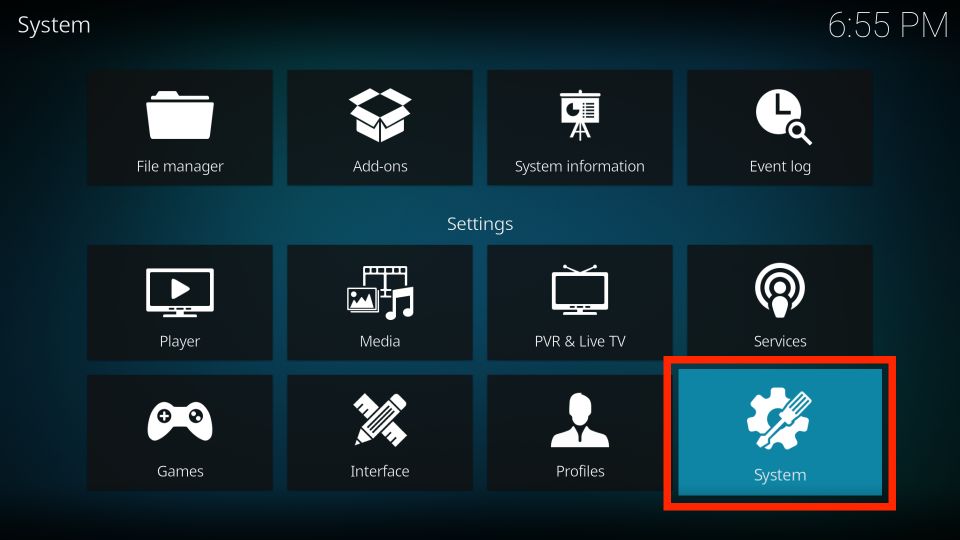
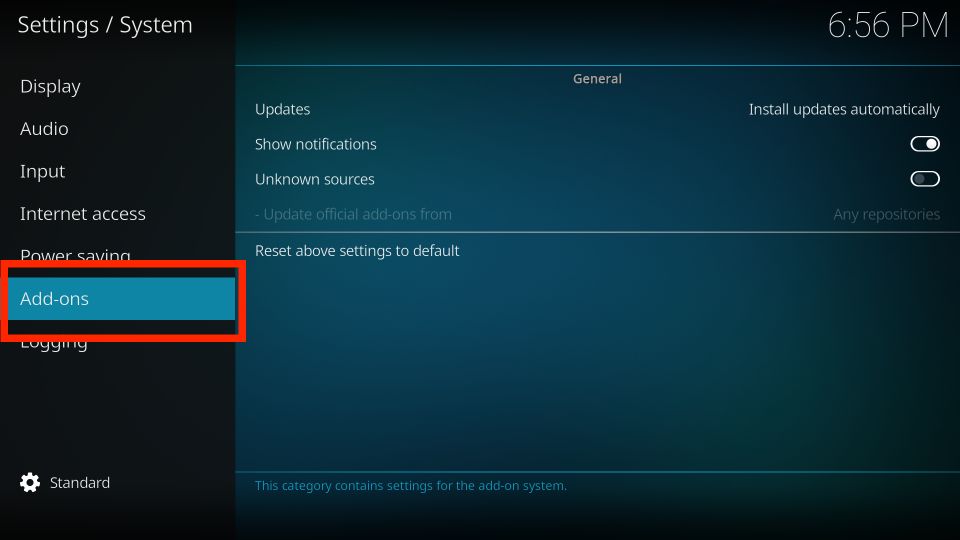
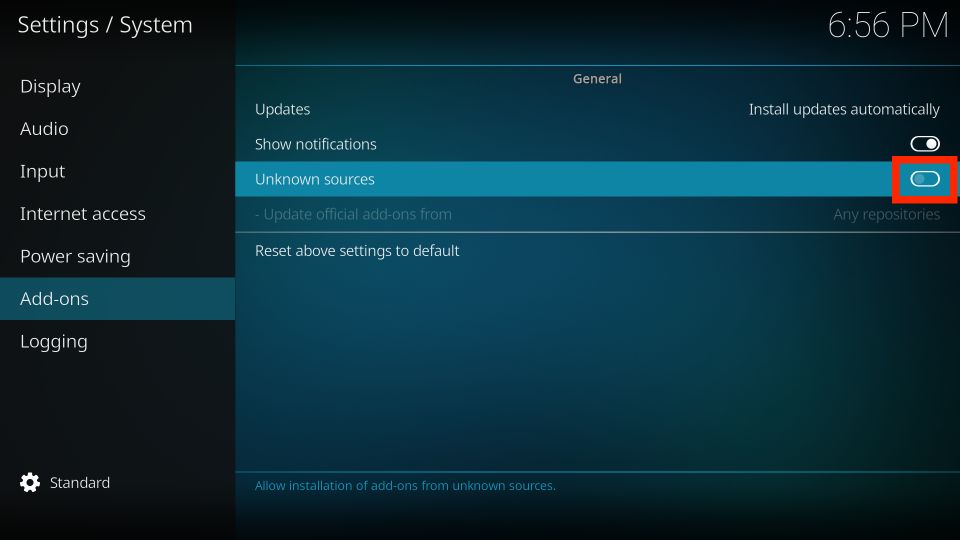
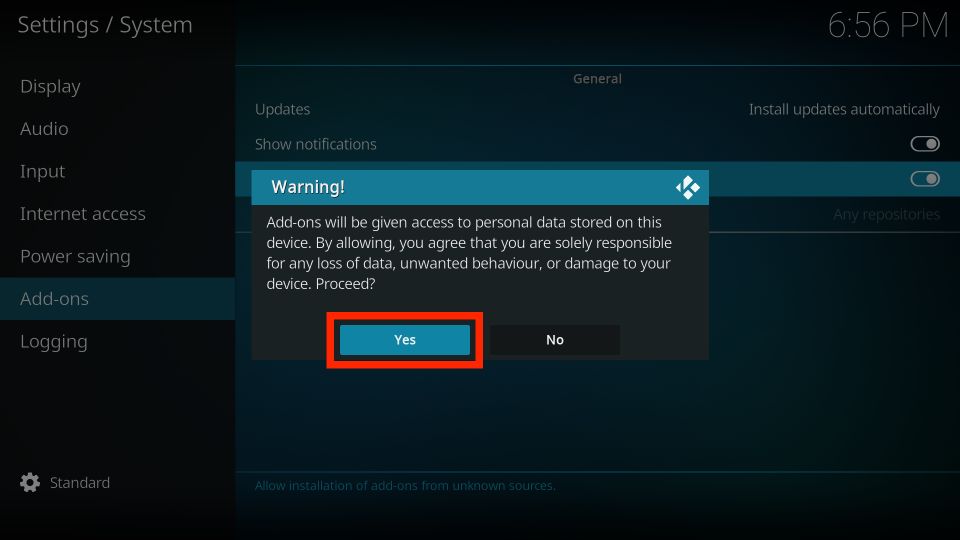
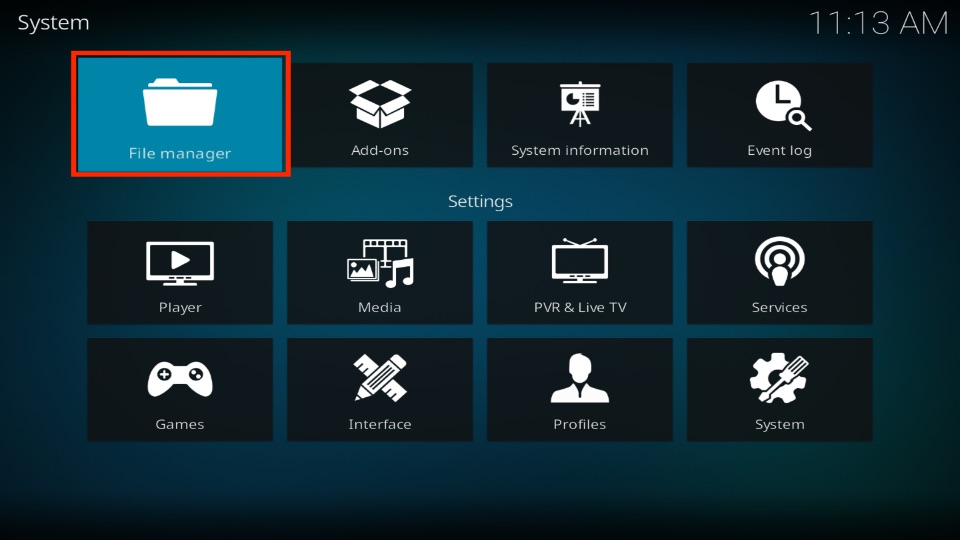
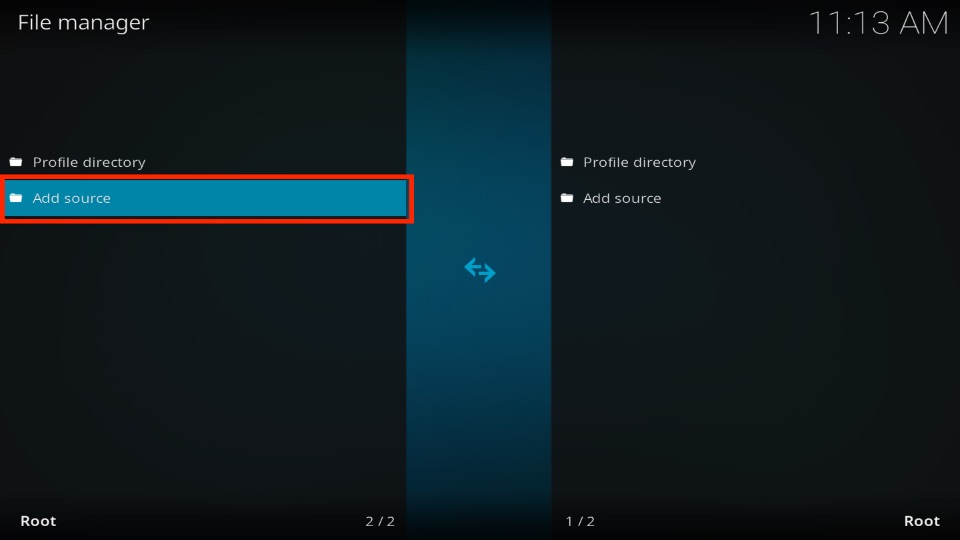
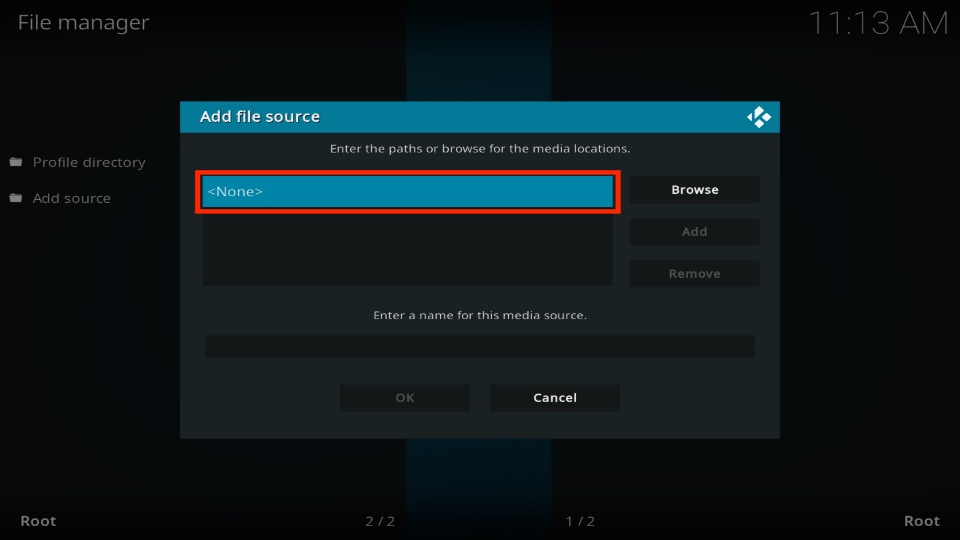
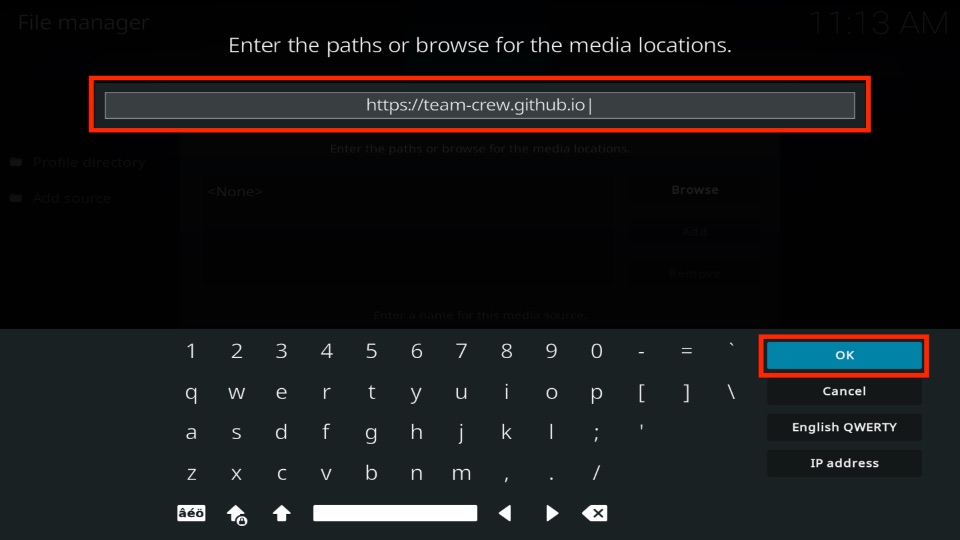
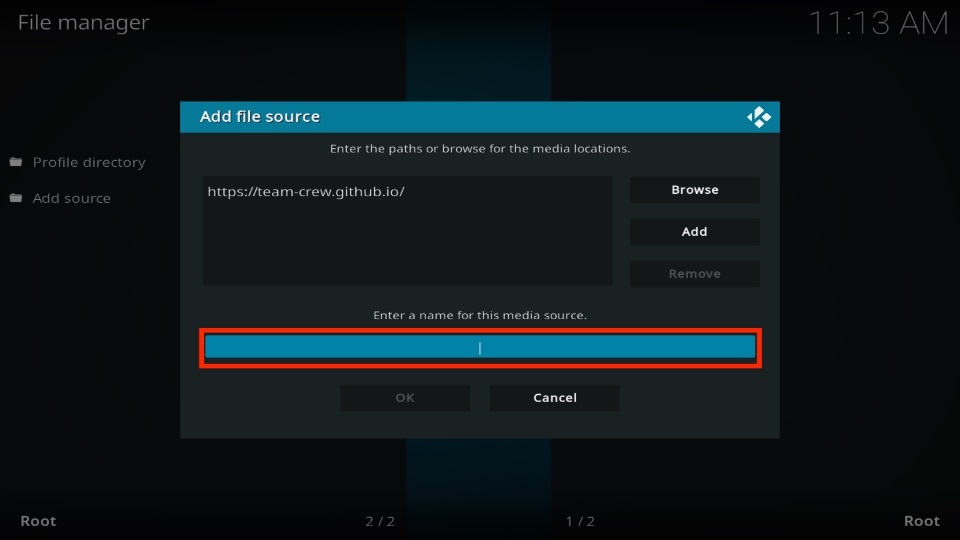
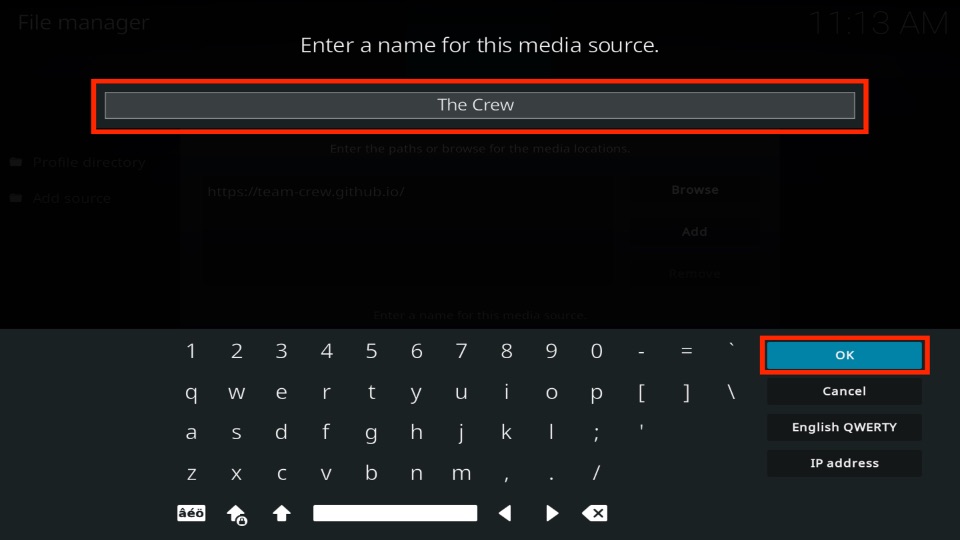
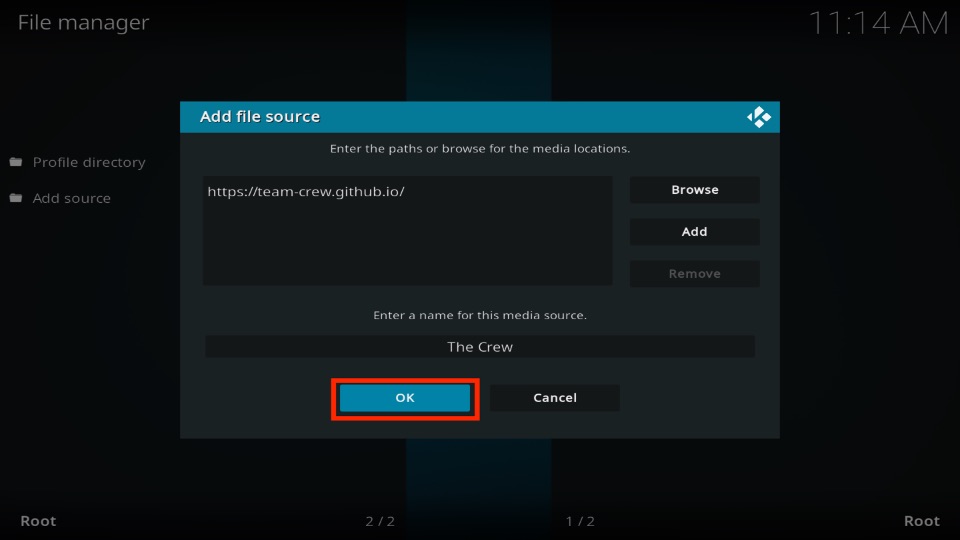
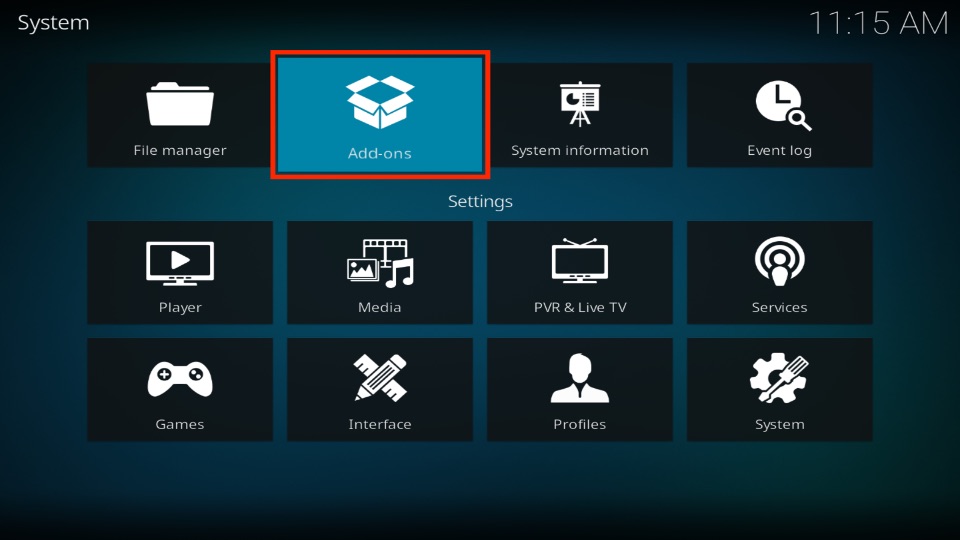
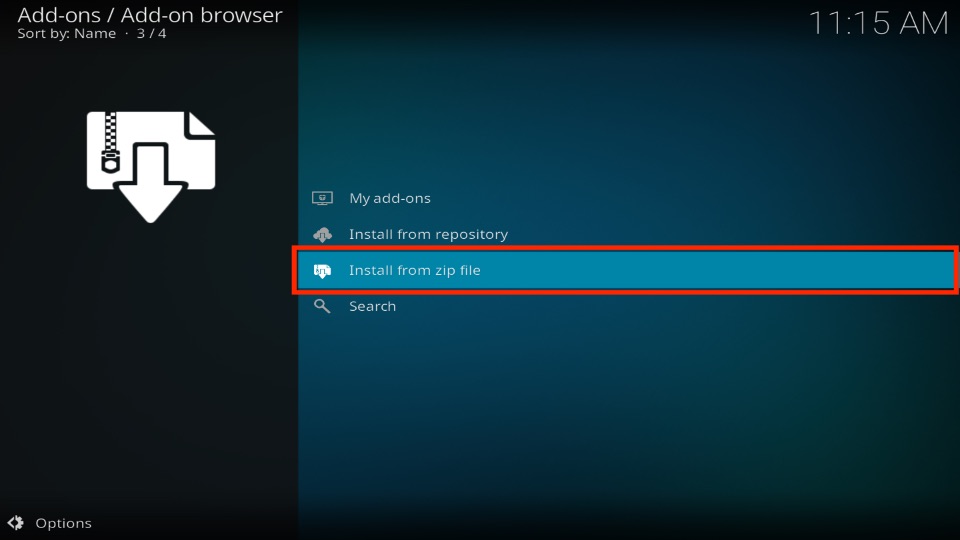
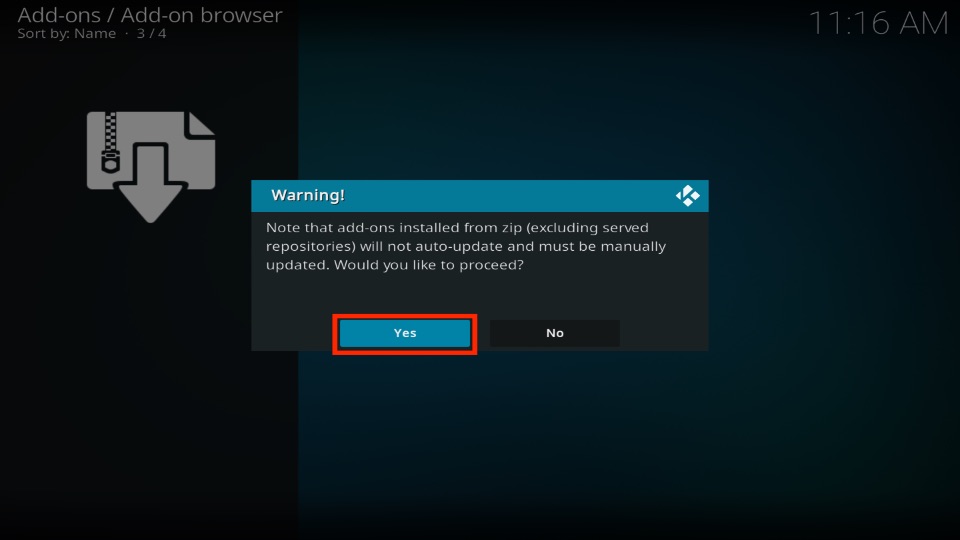
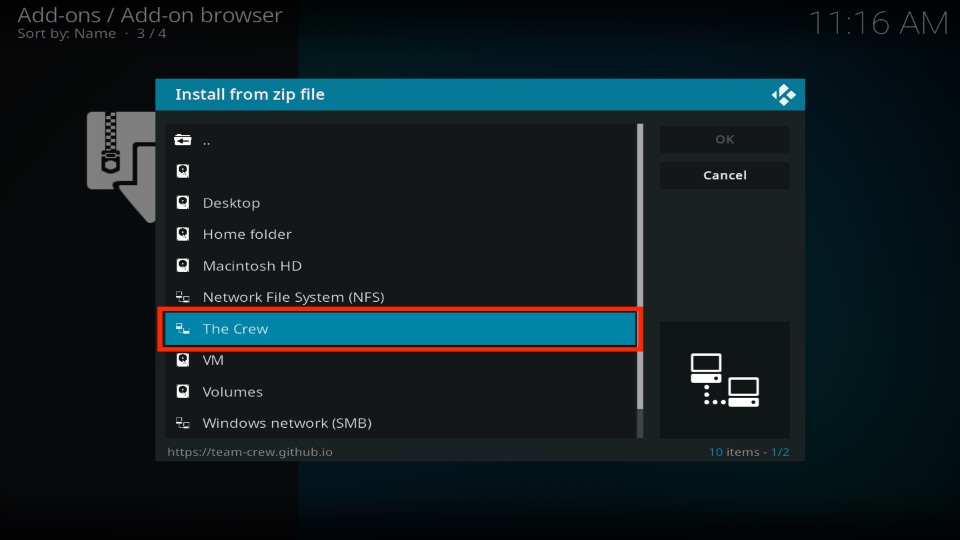
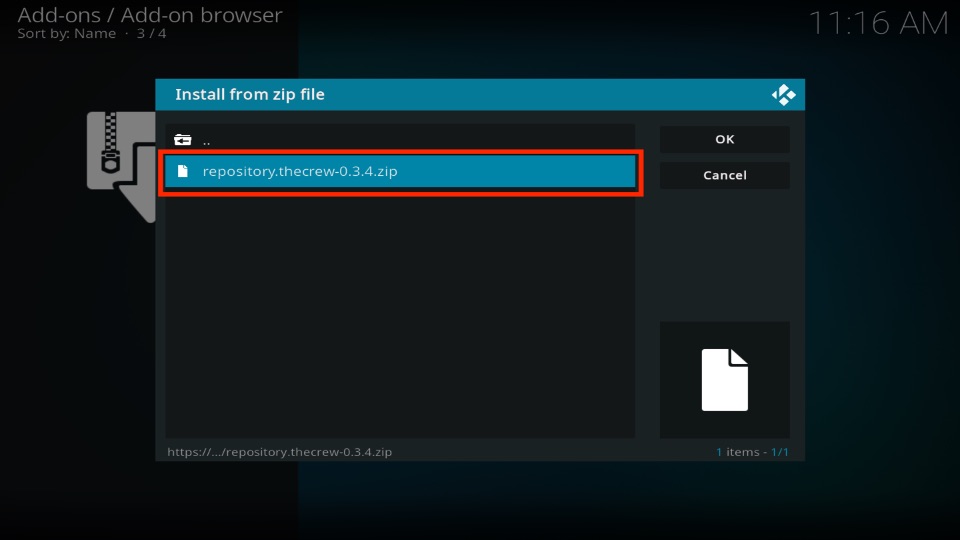
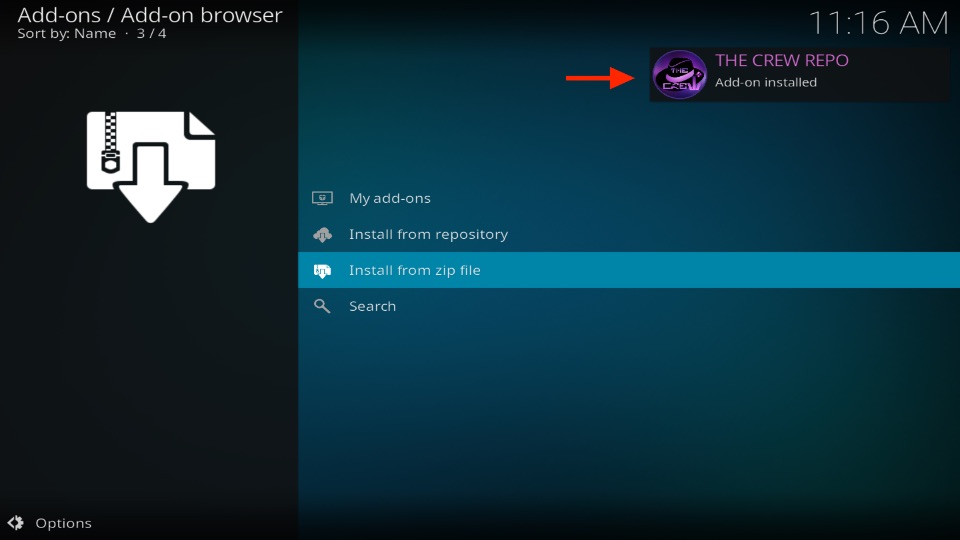









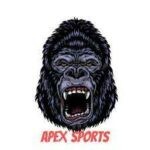














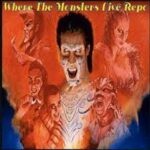



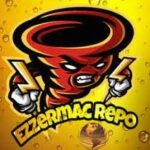







Leave a Reply