In this article, you’ll learn how to install and use BBC America on FireStick. We’ll also review the features, how to sign in on BBC America, and some frequently asked questions. The article will serve as a guide for all Amazon Fire TVs like FireStick 4K, FireStick Lite, FireStick 4K Max, FireStick 3rd Gen, and others.
What’s BBC America?
BBC, short for British Broadcasting Corporation, is the world’s oldest national broadcaster. It is a network of TV channels and includes BBC Food, BBC News, BBC Music, BBC Sports, BBC 1,2,3,4, BBC Lifestyle, etc.
BBC America is an extension of the network’s services in the region. Just like BBC Canada and BBC Scotland, the network provides a complete range of services to the US via BBC America.
Owned by BBC Studio and AMC Network, the cable network allows users to sign in using their cable television provider’s credentials in the US.
BBC America offers a variety of programs based on comedy, lifestyle, and drama for all its viewers. It also has sports, news, reality TV shows, nature documentaries, interviews, movies, and other entertainment sections for the target US and UK audiences.
One of the best things about the network is the BBC America App. The app is compatible with all Android, iOS, Amazon Fire TV Stick, Chrome, Firefox, Safari, and other platforms. You can use it to watch Live TV, stream and watch movies, and featured series.
So, it won’t be wrong to say that BBC America is one of the best apps for streaming on FireStick.
Attention FireStick Users: Read before you continue
Your government and ISP are probably monitoring your streaming activities using your IP address 35.175.39.36 (exposed to all). You may get into serious legal trouble for streaming copyrighted videos on FireStick.
I strongly recommend getting a trusted VPN for FireStick to hide your IP address and protect your online identity.
I use ExpressVPN on all my devices as it is the most secure, fastest, and easy-to-use VPN. It comes with an unconditional 30-day money-back guarantee, and you get 3 free months with the yearly plan.
Don't miss out on the peace of mind and online security ExpressVPN provides.
Read: How to Install & Set up the best VPN on FireStick.
Features of BBC America
BBC America has several features you can enjoy via the app or your cable TV subscription. The most prominent features include the following:
- Catching on with your missed BBC America TV shows.
- Sign-in is simple; you can log in using your cable provider’s credentials
- It gives access to complete episodes of a series and other movies
- Watch Live TV on your device.
- You can resume where you left off by accessing the library and tracking recently watched episodes.
- You can also watch behind the scene clips and trailers.
How to Install BBC America on FireStick
Now we’ll go through the steps to install BBC America on FireStick. The process is quick, simple, and easy if you follow each step carefully.
1. Click the Find icon on your main FireStick home screen.
2. Next, scroll down a little and go to the Search bar.
3. Enter your search query ‘BBC A’ and click on BBC America on the list.
4. Select the BBC America App, which will take you to the main BBC America dashboard.
5. Click the Get icon to install the app. If you already have the app installed, you will see a Cloud icon instead.
6. Downloading begin.
7. Once complete, you will be notified: BBC America Ready to Launch!
That’s it! The BBC America app is now installed on your FireStick device.
Wait! It looks like you are all set to start watching your favorite content on FireStick. But have you protected your online identity yet? You are under constant surveillance by the Government and ISP. Free streaming of copyrighted videos may get you into legal trouble.
Thankfully, you can easily avoid online monitoring and safeguard your privacy with a trusted VPN on FireStick. A VPN will hide your IP address and online identity by encrypting your internet connection.
Please note that I am not encouraging you to violate any copyright laws. You should always watch the content available in the public domain. I am simply recommending the use of a VPN to maintain your privacy. You have every right to your privacy, which is constantly being breached these days.
I personally use ExpressVPN and have found it to be the fastest and most secure FireStick VPN. It is also the most streaming-friendly VPN I have ever used. Therefore, I highly recommend getting ExpressVPN for FireStick.
Here is how you can quickly get the ExpressVPN app on FireStick:
Step 1: Click HERE to subscribe to ExpressVPN and enjoy a 49% discount with 3 months of extended service. You are also eligible for a 30-day, full money-return guarantee.
Step 2: Download and install ExpressVPN on FireStick
- Choose the Find > Search option on the FireStick home screen on the menu bar.
- Search for ExpressVPN.
- Click the ExpressVPN icon on the following window.
- Click Download or Get on the next window
Step 3: Open ExpressVPN once you have downloaded it. Sign in with your account.
Step 4: Choose a server and click the Connect/Power button
Put your mind at ease now! You have successfully secured your streaming activities with ExpressVPN.
How to Use BBC America on FireStick
Now that you’ve successfully installed the BBC America App on your device, let’s see how you can access it. If you will use the app frequently, consider adding a shortcut to BBC America in the middle row of the FireStick home screen.
On your Amazon FireStick home, select the Apps tile.
You will be directed to your apps and channels screen. Select BBC America to launch the app.
The app will begin loading for its first launch on your FireStick. Since it is the first time, the app may take a few moments to open.
You will be taken to your BBC America home screen. You can view Home, Movies, Live TV, and Settings at the top of the page. Moreover, you can also watch the featured shows here. Use your FireStick remote to access and explore the different options.
Scroll to the featured shows and select a show you want to watch. I’m choosing Planet Earth: Frozen Planet II.
On the next page, you will see all the seasons, episodes, and even extras available for the show. Choose the season you want to watch or pick up where you left off by watching the last episode and enjoy.
Go back to the main screen and click on Movies at the top of the screen. You will see the featured movies on the lower part of the screen. Using the FireStick remote, you can scroll and select your favorite movie here.
If you select the Live TV option, you can access the ongoing shows and the schedule for the upcoming ones.
You can sign in using your cable TV provider’s code in the Settings tab. You can also catch up on your Viewing History, explore Help Topics, and learn more about Nielsen, BBC America, Legal, and Advertising choices on the app.
How to Login to BBC American on FireStick
To log in to the BBC America app on FireStick, click on the Sign In tab at the top right corner of the screen.
Next, on your smartphone/pc, go to bbcamerica.com/activate. Then, enter the code you see on your Fire TV. After that, use on-screen guidelines to complete the set-up.
FAQ’s
Here are some of the most commonly asked FAQs about installing and using BBC America on FireStick.
Is everything free on BBC America?
Some content on BBC America is free for all users, but part of it requires a cable TV subscription. So you must sign in using your cable TV provider’s credentials to access those shows and movies.
Do I need to sign in via my TV Provider?
To unlock and explore all the features and shows on BBC America, you must sign in with your eligible TV provider. Otherwise, you can only access limited content.
Is there a separate subscription available for BBC America?
No, there isn’t. BBC America is unlike Netflix and doesn’t require a monthly subscription fee. All you need are your cable TV provider’s sign-in details to log in and access the app. However, you must be subscribed to BBC.
Final Words
BBC America is an excellent channel for watching and streaming movies, TV shows, documentaries, news, sports, and kids’ content. The content isn’t only limited to the US audience. There are many UK TV programs on it too.
So if you want to enjoy it all, install BBC America on FireStick. For further queries and information, leave your comments below.
Related:

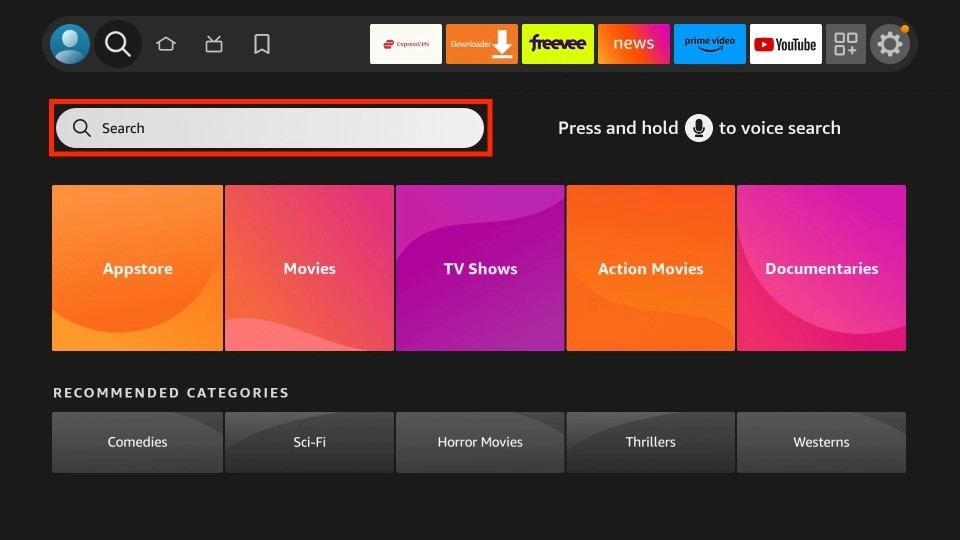
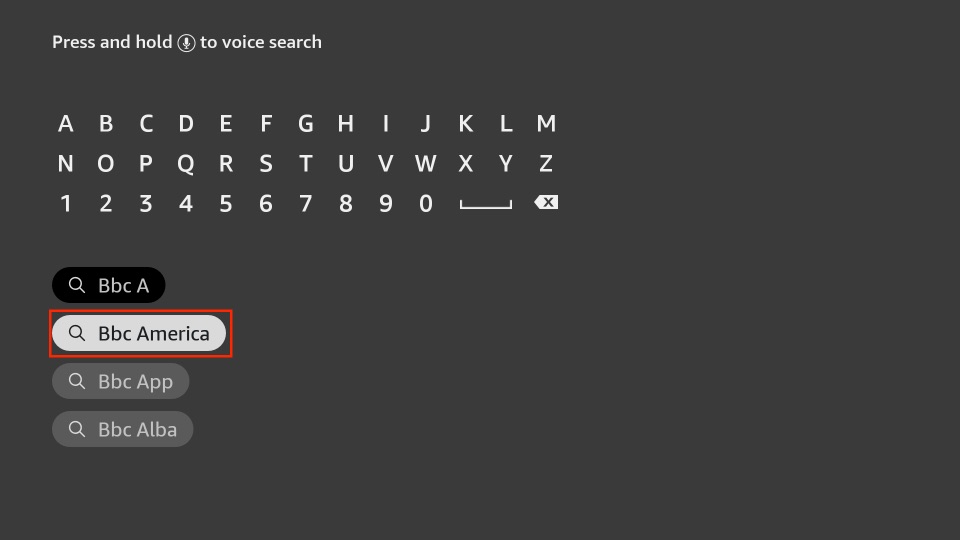

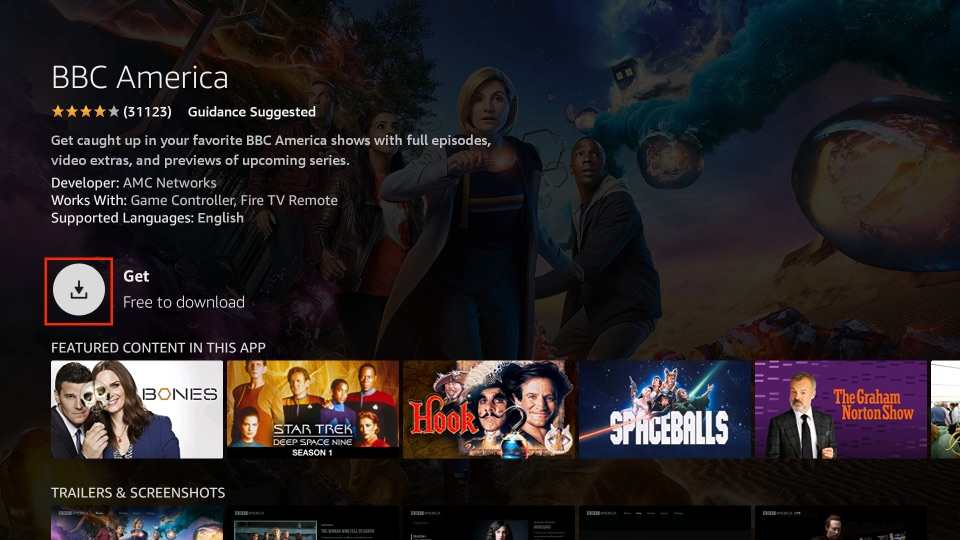
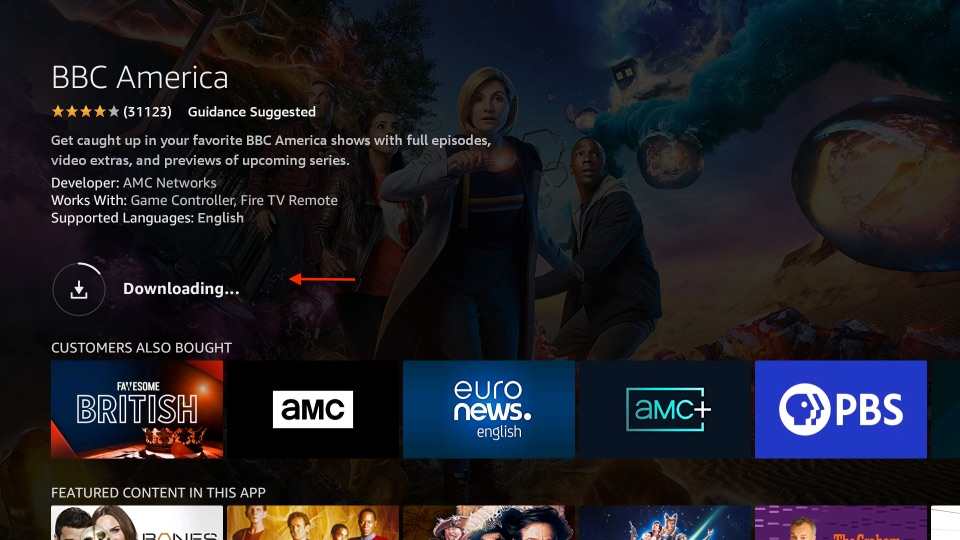
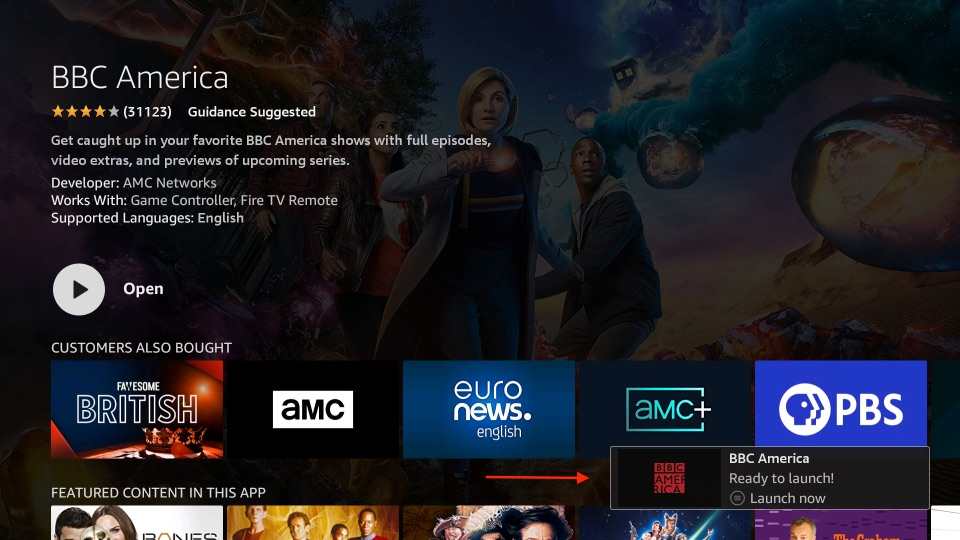






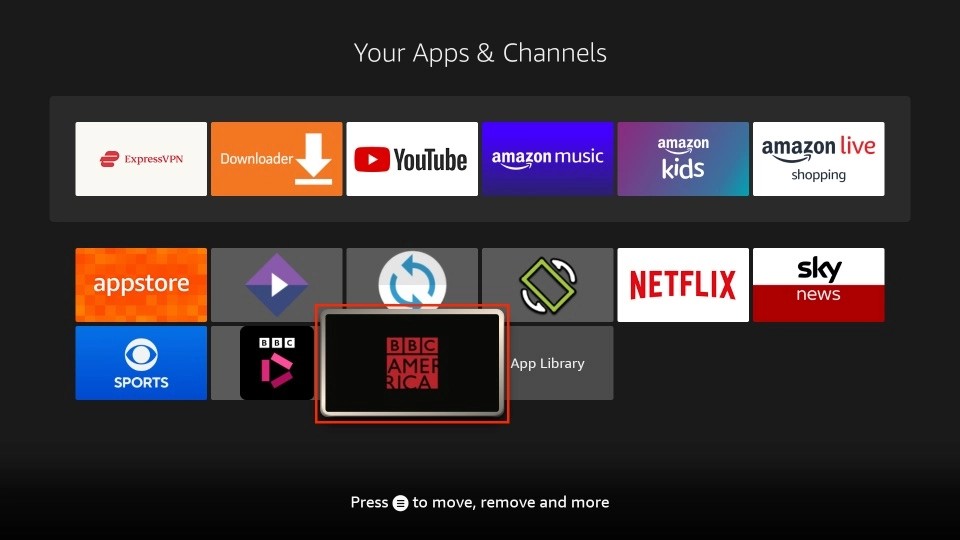
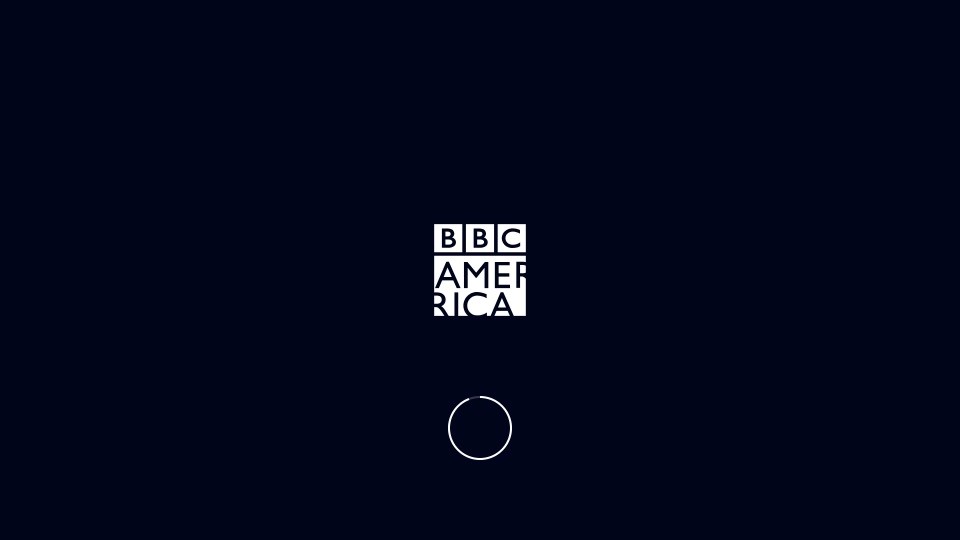
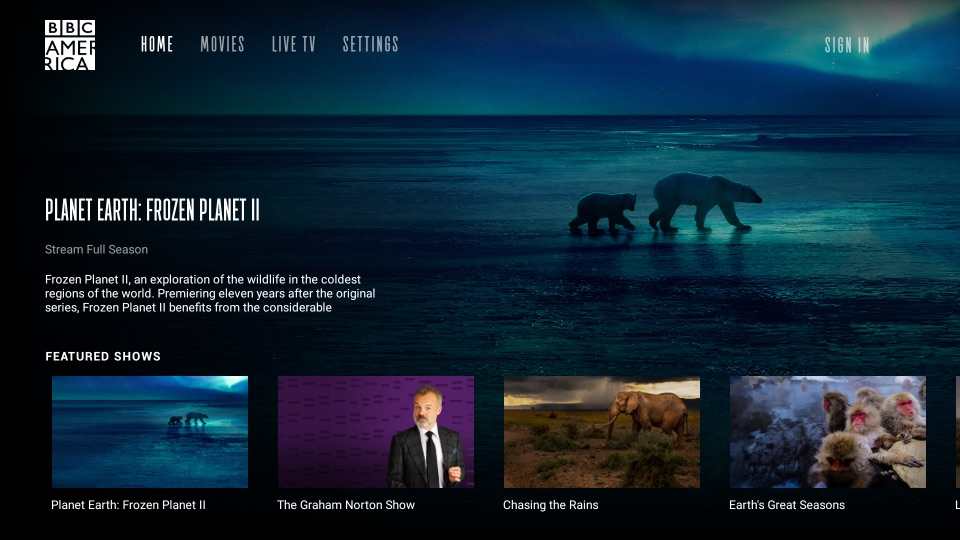
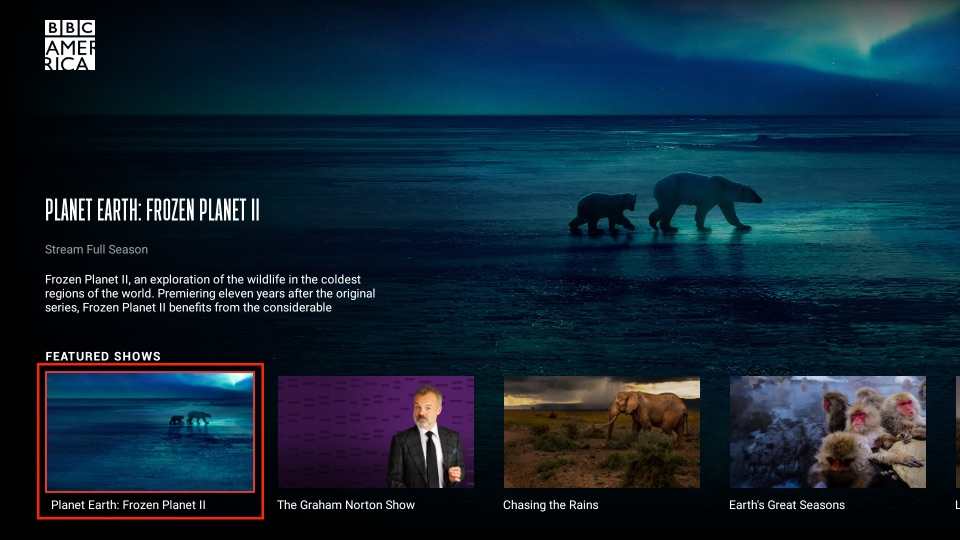
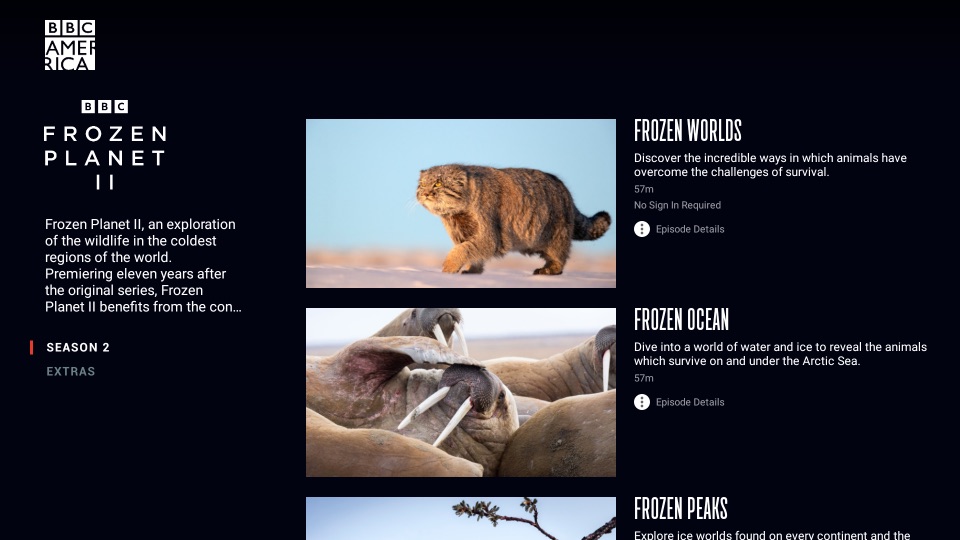

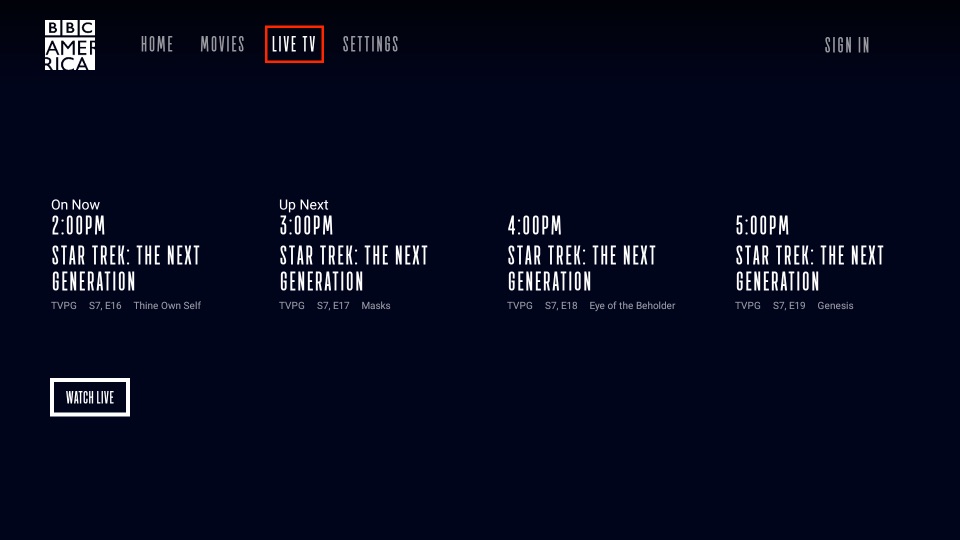
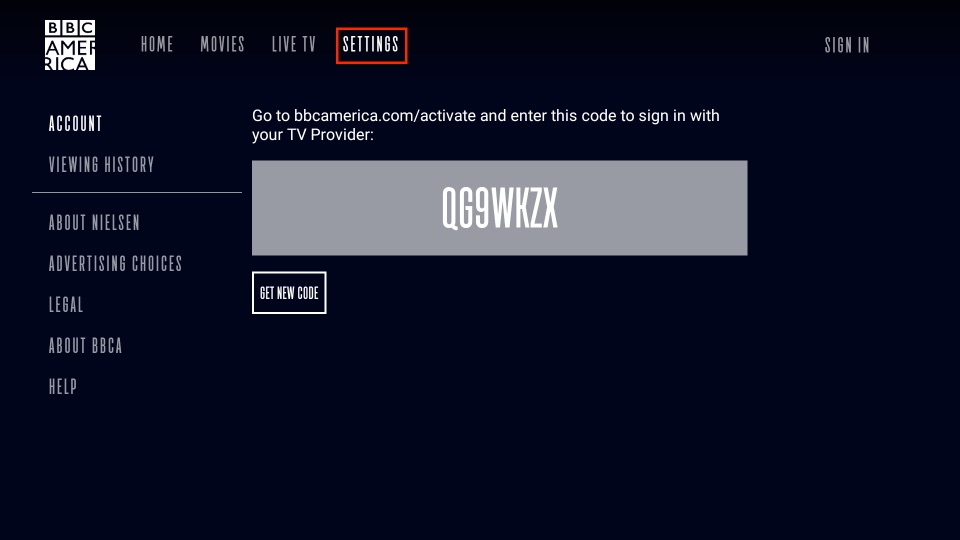
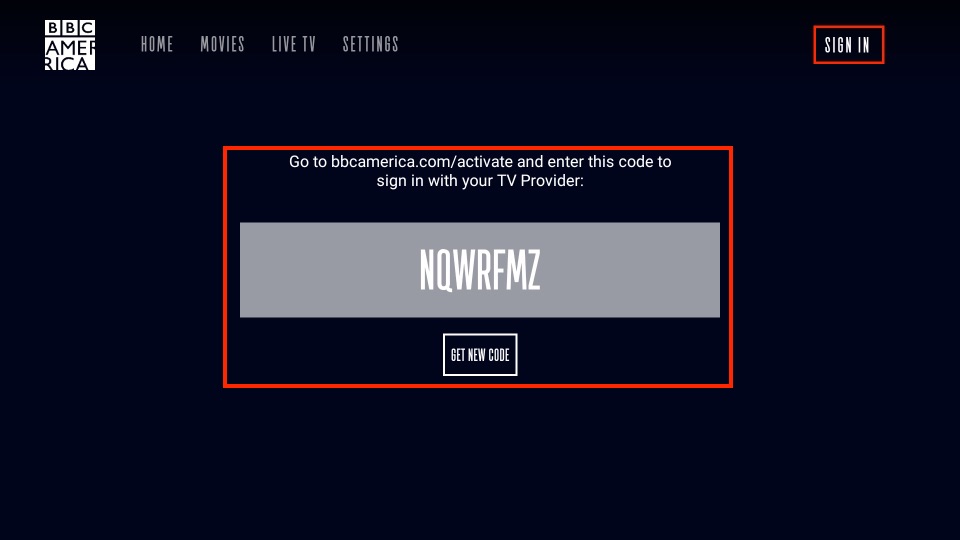
Leave a Reply