Today I will take you through the steps to install Baby Hazel Nursery Rhymes on FireStick. I will also briefly overview what to expect from the kid-friendly application. You can utilize these instructions on all the devices with FireOS, including Fire TV, FireStick Lite, etc. But first, let’s explore why kids love the popular application.
What is Baby Hazel Nursery Rhymes?
Developed by Castify, the Baby Hazel Nursery Rhymes app is a kid’s application with various learning and entertainment content.
The app mainly features the life and daily activities of Baby Hazel and her friends. They sing and dance to various classical rhymes, stories, and songs. In addition, the app contains learning materials on ABCs, phonics, numbers, shapes, letters, and more preschool stuff.
The app lets you entertain and educate your children while encouraging their language development and creativity. Baby Hazel is the main character who takes your little ones on fun adventures filled with learning. So, download the app to enjoy the magical singing and dancing adventures with Baby Hazel.
The Baby Hazel app is also part of our collection of handpicked FireStick apps for kids.
Attention FireStick Users: Read before you continue
Your government and ISP are probably monitoring your streaming activities using your IP address 35.175.39.36 (exposed to all). You may get into serious legal trouble for streaming copyrighted videos on FireStick.
I strongly recommend getting a trusted VPN for FireStick to hide your IP address and protect your online identity.
I use ExpressVPN on all my devices as it is the most secure, fastest, and easy-to-use VPN. It comes with an unconditional 30-day money-back guarantee, and you get 3 free months with the yearly plan.
Don't miss out on the peace of mind and online security ExpressVPN provides.
Read: How to Install & Set up the best VPN on FireStick.
Features of Baby Hazel Nursery Rhymes
Here are the top features of the app:
- Free to download and use
- Caters to kids of every age group
- Includes loved characters like Baby Hazel, her friends, and her family
- The characters provide a personalized feel to the videos and attract young viewers
- A simple and well-defined interface
How to Install Baby Hazel Nursery Rhymes on FireStick
The Baby Hazel Nursery Rhymes is a free application on the Amazon App Store. You can download it on FireStick within minutes. The steps are pretty simple to follow.
1. Power up your FireStick and wait for the home screen to launch. Then slide over to the Find icon and select it.
2. Choose the Search bar at the top of the page.
3. The Search menu will maximize. First, start entering Baby Hazel Nursery Rhymes in the search field. Then, navigate to the suggested searches and click Baby Hazel Nursery Rhymes.
4. All the relevant results will pop up.
5. Navigate to the Apps & Games section and click Baby Hazel Nursery Rhymes.
6. Hit the Download/Get sign to download the app on FireStick.
7. The process may take a few minutes. Please wait for it to be complete.
8. The Baby Hazel Nursery Rhymes Ready to Launch notification will appear soon. You now have the app on FireStick.
This is how you install Baby Hazel on FireStick.
Wait! It looks like you are all set to start watching your favorite content on FireStick. But have you protected your online identity yet? You are under constant surveillance by the Government and ISP. Free streaming of copyrighted videos may get you into legal trouble.
Thankfully, you can easily avoid online monitoring and safeguard your privacy with a trusted VPN on FireStick. A VPN will hide your IP address and online identity by encrypting your internet connection.
Please note that I am not encouraging you to violate any copyright laws. You should always watch the content available in the public domain. I am simply recommending the use of a VPN to maintain your privacy. You have every right to your privacy, which is constantly being breached these days.
I personally use ExpressVPN and have found it to be the fastest and most secure FireStick VPN. It is also the most streaming-friendly VPN I have ever used. Therefore, I highly recommend getting ExpressVPN for FireStick.
Here is how you can quickly get the ExpressVPN app on FireStick:
Step 1: Click HERE to subscribe to ExpressVPN and enjoy a 49% discount with 3 months of extended service. You are also eligible for a 30-day, full money-return guarantee.
Step 2: Download and install ExpressVPN on FireStick
- Choose the Find > Search option on the FireStick home screen on the menu bar.
- Search for ExpressVPN.
- Click the ExpressVPN icon on the following window.
- Click Download or Get on the next window
Step 3: Open ExpressVPN once you have downloaded it. Sign in with your account.
Step 4: Choose a server and click the Connect/Power button
Put your mind at ease now! You have successfully secured your streaming activities with ExpressVPN.
Overview of Baby Hazel Nursery Rhymes
Once you get the Baby Hazel Nursery Rhymes app, don’t forget to make its shortcut on the home menu. It will save you from juggling between apps and menus whenever you want to use it.
Open the Fire TV home menu and choose the Three Square icon on the top.
Choose the Baby Hazel Nursery Rhymes app from the list of applications.
The app will start to load.
Here you can see the Home page of the Baby Hazel Nursery Rhymes. The page is divided into various menus and categories. Let’s get exploring!
The top category on the home screen is called the Baby Hazel Nursery Rhymes. It contains a lot of popular and loved nursery rhymes for kids.
The following category is 25 Popular Compilation of Nursery Rhymes and Songs for Kids.
Scroll down to the Best Nursery Rhymes for Kids category. Then, click on any video to start streaming. For example, I am selecting the Five Little Monkeys Jumping on the Bed rhyme.
The video will start to play immediately.
The menu section contains the following:
- Home
- Search
- More
Start by selecting the Search icon.
The Search menu will load. You can type in any word or phrase, and the suggested searches will appear below.
Next, select the More icon.
The section covers the application’s Terms of Use, Privacy Policy, etc. You can review the details independently.
FAQ’s
Baby Hazel Nursery Rhymes is a must-have app if you have small children. Here are the common FAQs related to the application.
When was the Baby Hazel Nursery Rhymes application launched?
The Baby Hazel Nursery Rhymes app was launched in 2022. It is a relatively new app that caters to young children and preschoolers. The application is developed by Castify and aims to promote kids learning through fun and interactive rhymes and songs.
Is the Baby Hazel Nursery Rhymes application helpful for kids?
Yes, Baby Hazel Nursery Rhymes is a helpful and fantastic application for toddlers, young kids, preschoolers, and kindergarteners. It is because the app contains various classical rhymes, songs, and stories. In addition, the Baby Hazel Nursery Rhymes app focuses on the essential learning of kids, including phonetics, letters, colors, alphabets, etc.
Is the Baby Hazel Nursery Rhymes app free to download?
Yes, the Baby Hazel Nursery Rhymes is a free application on the Amazon store. It doesn’t require a subscription, registration, or an elaborate login procedure. After downloading the app via the official store, you can launch it and start streaming immediately. Again, it doesn’t require a subscription, registration, or an elaborate login procedure.
Can I download the Baby Hazel Nursery Rhymes app on FireStick?
Yes, you can download the Baby Hazel Nursery Rhymes app on FireStick by following this guide. Moreover, the application is also available on various other smartphones, tablets, and gaming consoles for free.
Wrap Up
This tutorial was about installing and using Baby Hazel Nursery Rhymes on FireStick. In the modern world of technology, this application focuses on the development, education, and learning of young minds through rhymes and songs. The Baby Hazel Nursery Rhymes is easy to install and use. The application is officially available, and the interface is relatively easy to navigate.
Related:

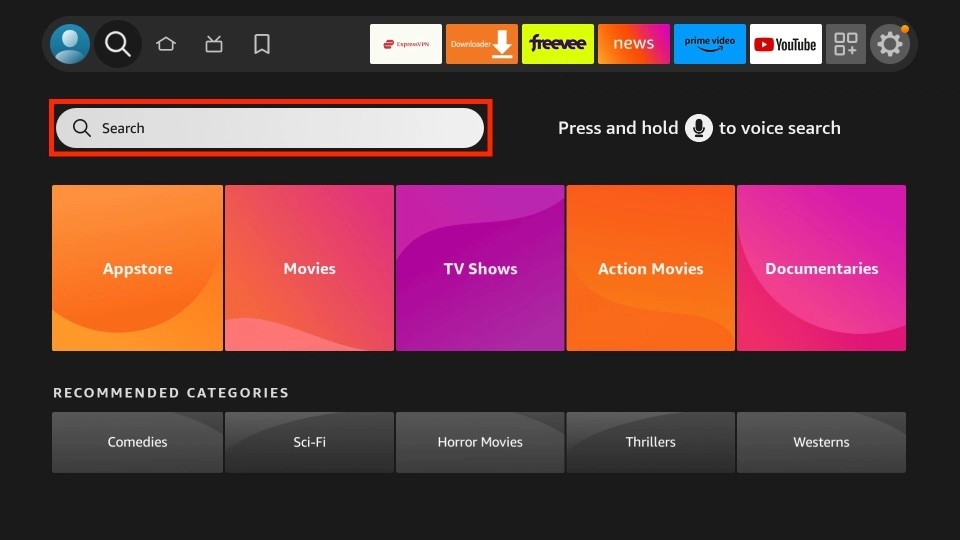
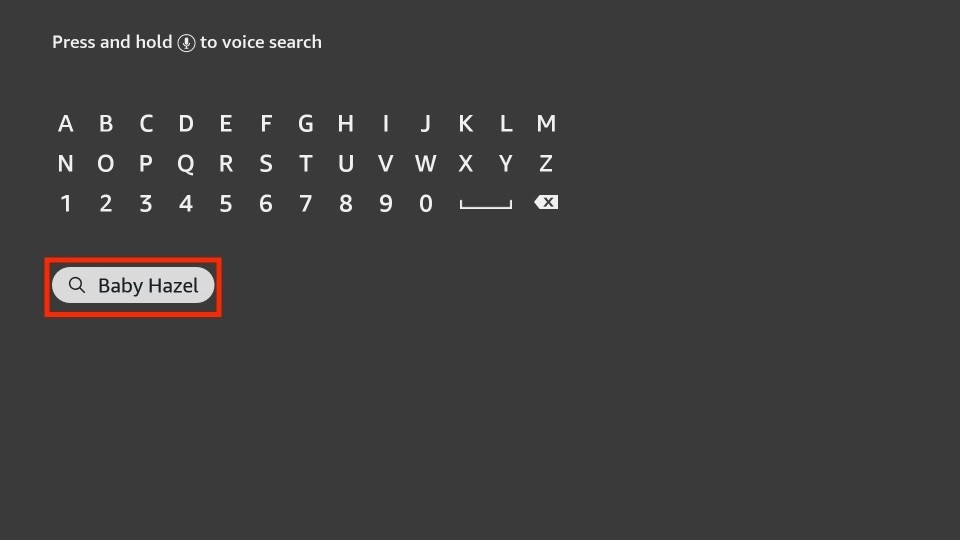
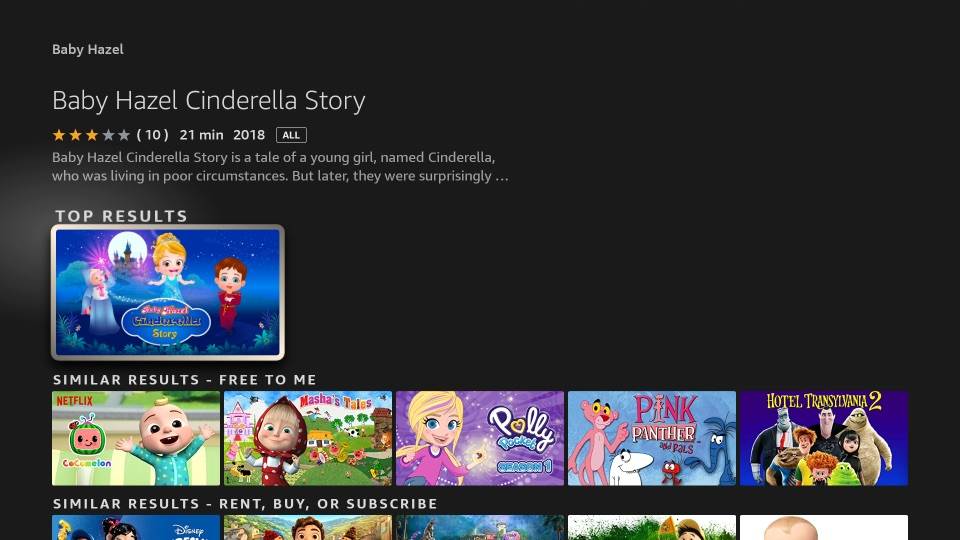
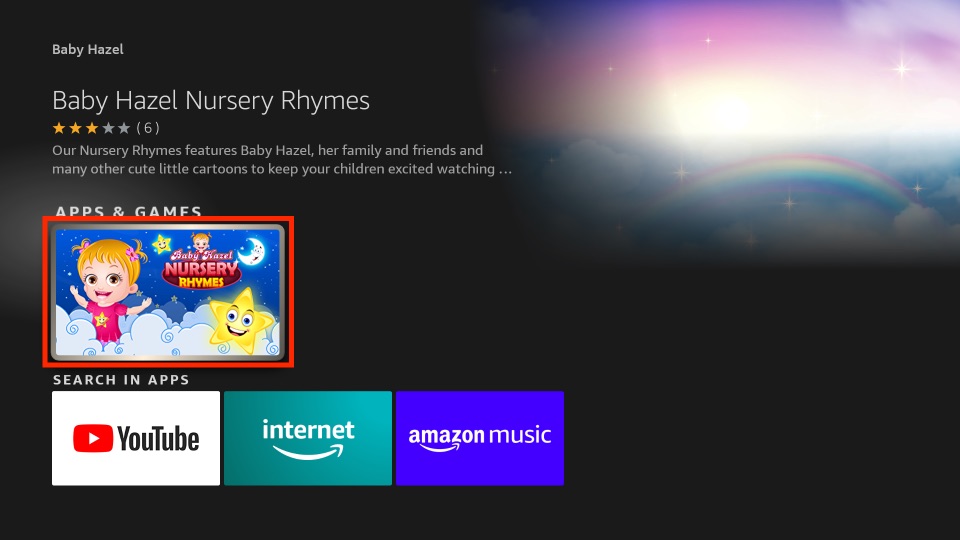
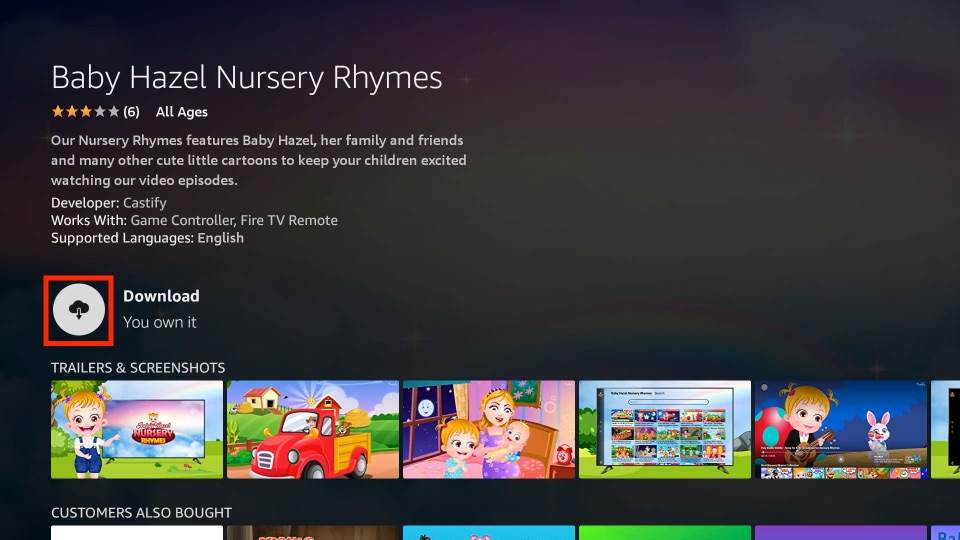
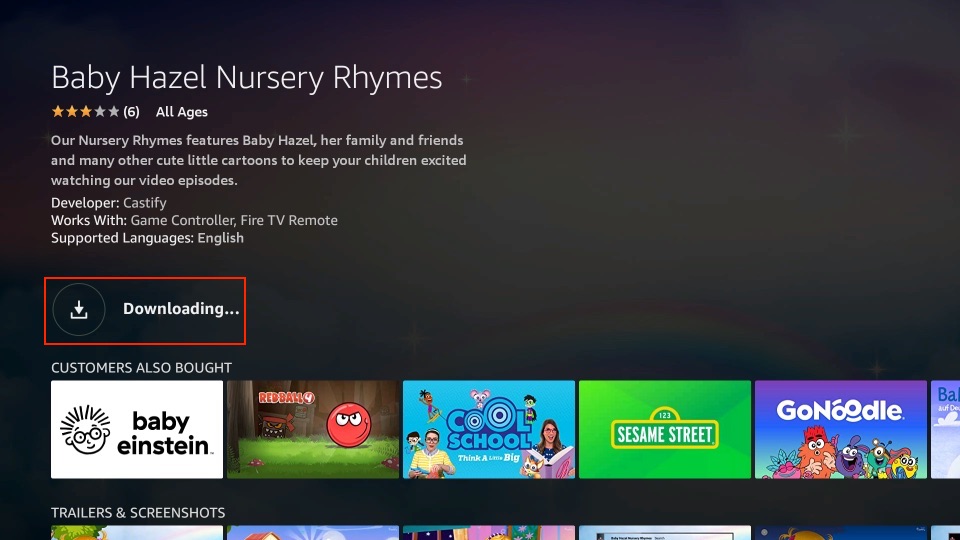
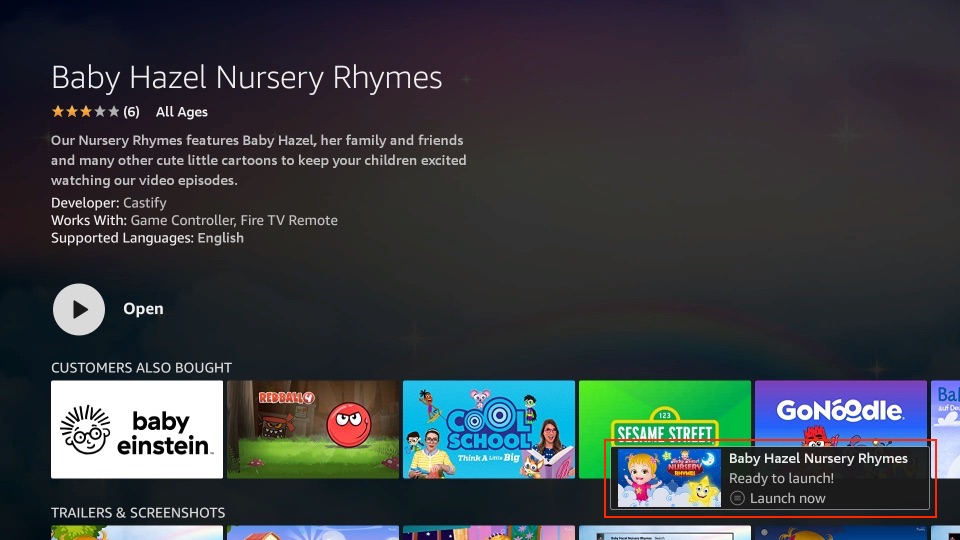






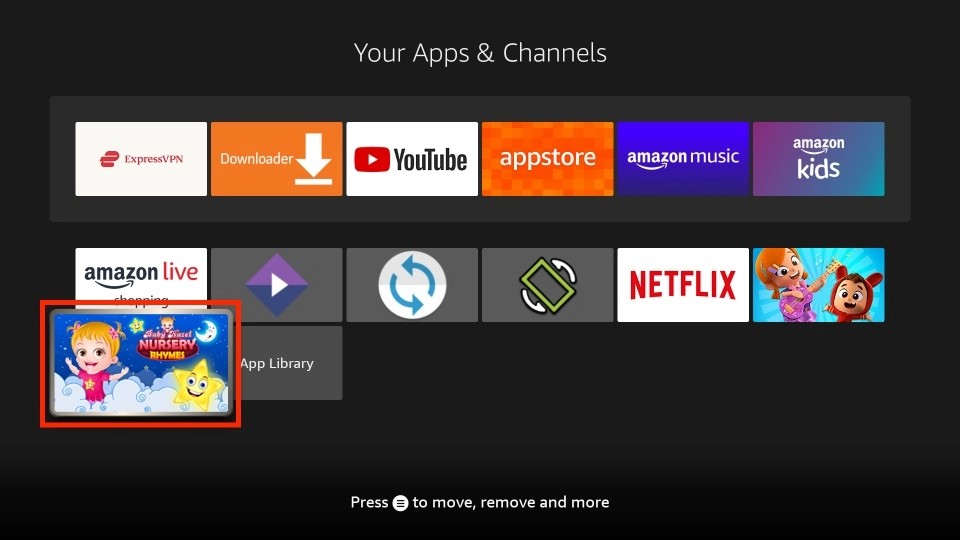
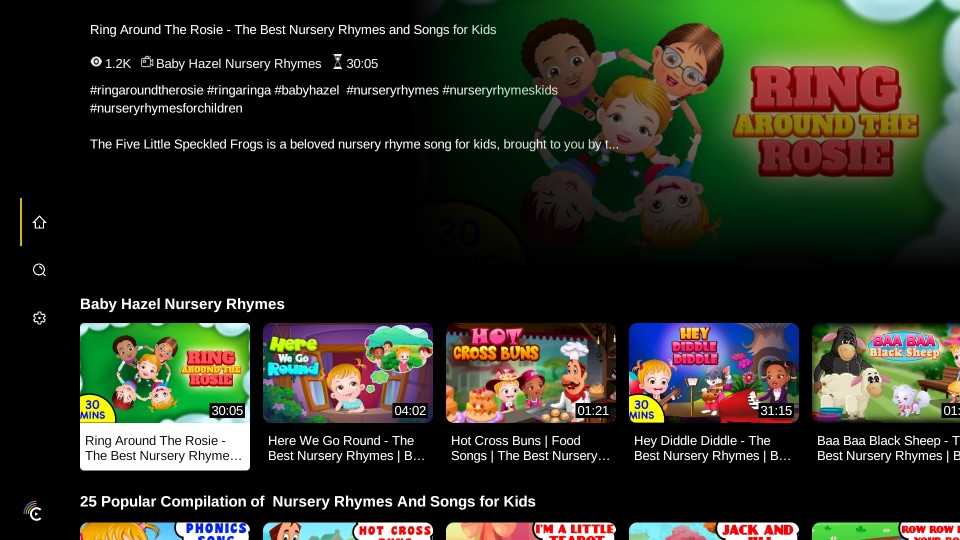
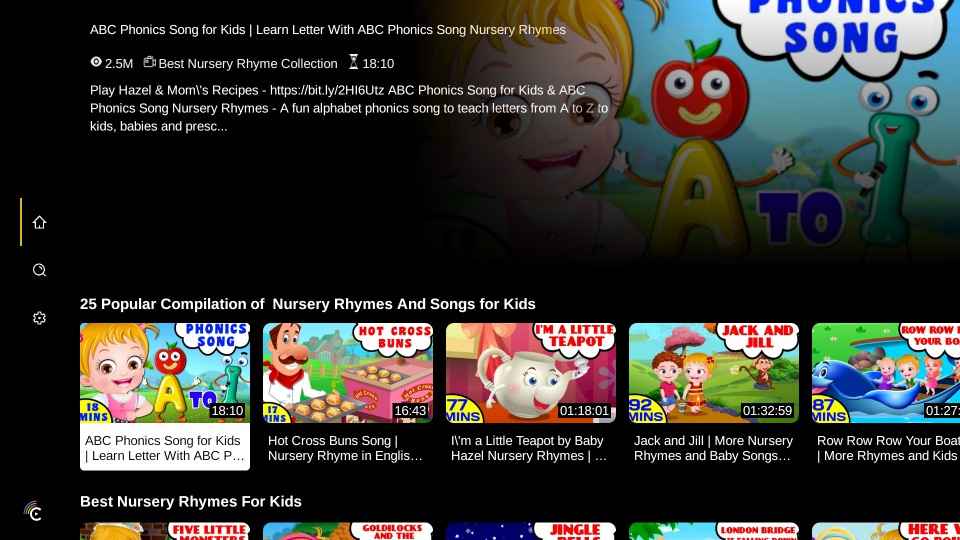
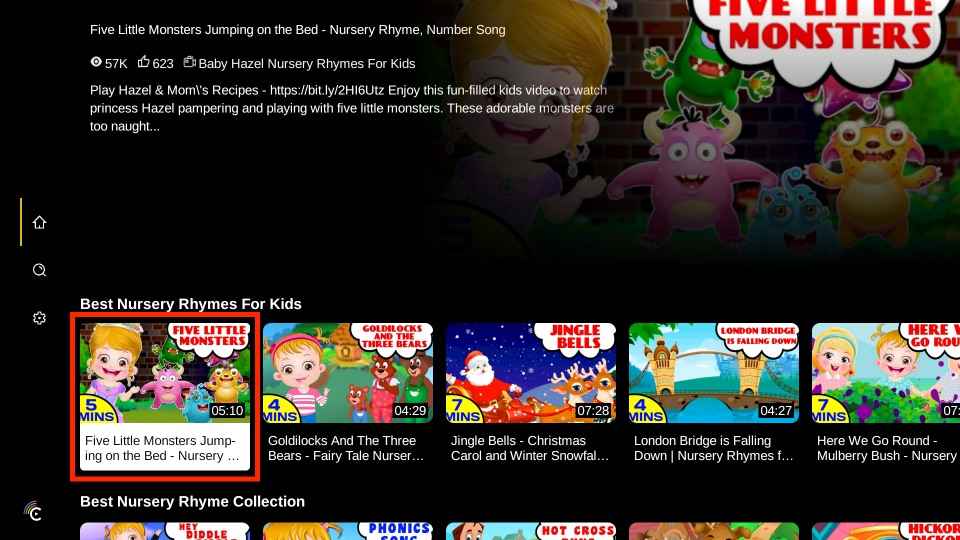
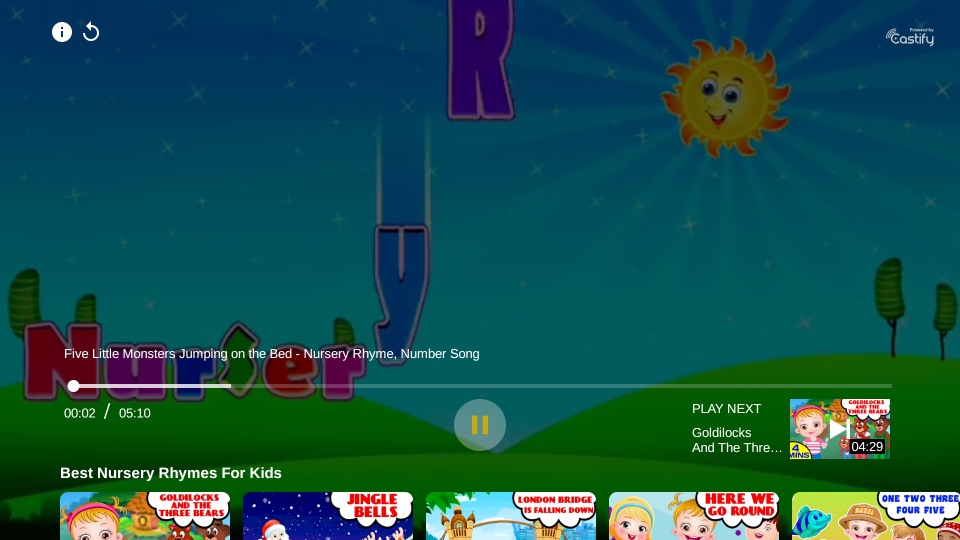
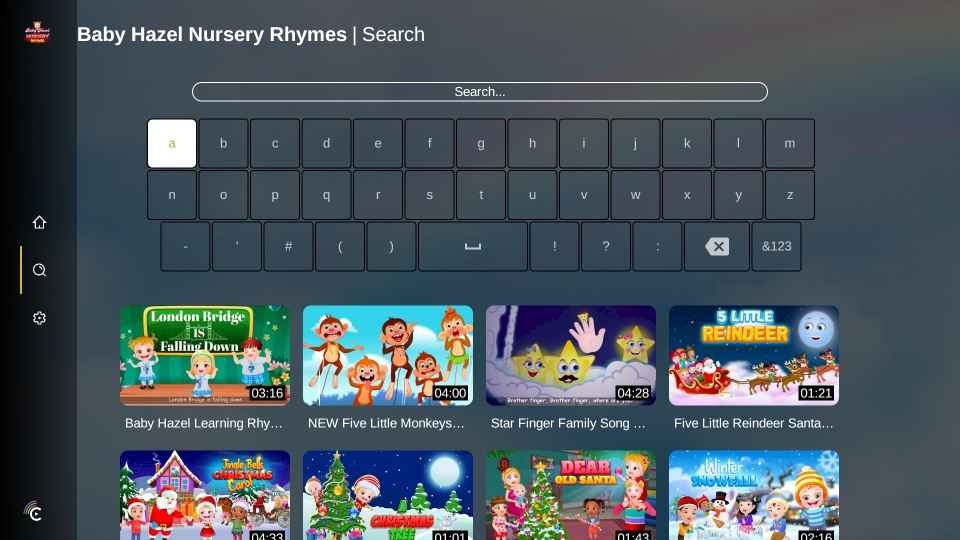
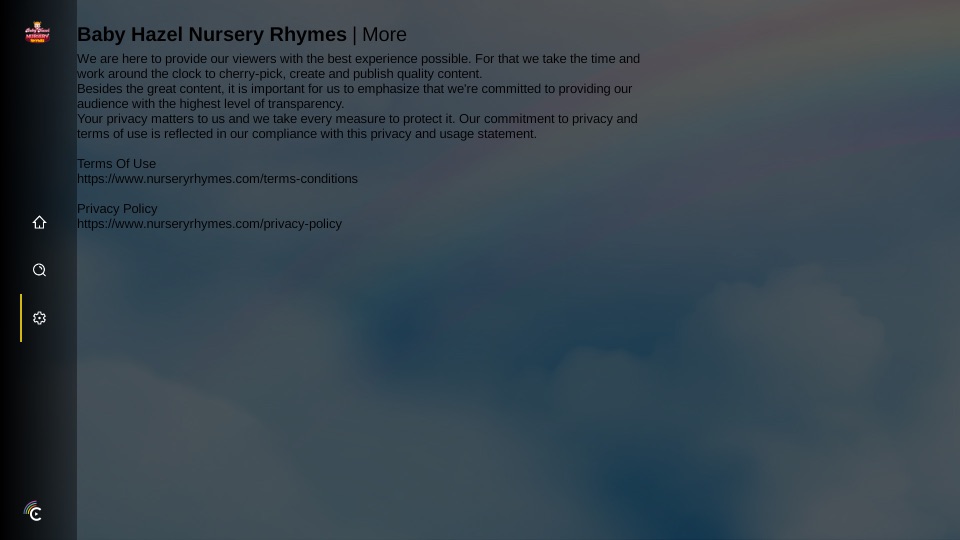
Leave a Reply