This post shows how to install Appvn on FireStick. This guide applies to various FireStick products like TVs with built-in Fire OS, FireStick 4K, FireStick 4K Max, FireStick Lite, Fire TV Cube (3rd Generation), and FireStick 3rd Generation.
What Is Appvn?
Appvn is a platform that hosts official and unofficial apps for various devices, including FireStick. In addition, this app has a massive library of apps, including gaming apps, VPNs, streaming apps, e-book collections, and many more. Appvn is easy-to-use, has a simple, clutter-free interface, and is compatible with multiple platforms, including Android, Windows, and FireStick. You may consider AppVN as an alternative to FileLinked.
I enjoyed using this app mainly because of its ease of download. You can find various apps in one place. Click the download option to download any app you like. Appvn also categorizes the app in excellent order, making it easy to find what you’re looking for.
Instead of browsing the numerous library options, try the search icon at the top of the home screen to find a specific app. Another highlight of this app is the availability of the latest and older versions. The gaming section is also diverse, with mobile phone and TV device gaming apps. Additionally, the app is lightweight and doesn’t require any registration to download or use.
Attention FireStick Users: Read before you continue
Your government and ISP are probably monitoring your streaming activities using your IP address 35.175.39.36 (exposed to all). You may get into serious legal trouble for streaming copyrighted videos on FireStick.
I strongly recommend getting a trusted VPN for FireStick to hide your IP address and protect your online identity.
I use ExpressVPN on all my devices as it is the most secure, fastest, and easy-to-use VPN. It comes with an unconditional 30-day money-back guarantee, and you get 3 free months with the yearly plan.
Don't miss out on the peace of mind and online security ExpressVPN provides.
Read: How to Install & Set up the best VPN on FireStick.
Is Appvn Safe?
Appvn is a third-party app not hosted on popular and licensed app stores. Meaning, FireStickHow.com doesn’t have verifiable information on this Appvn’s safety. Ensure you conduct in-depth investigations into Appvn’s sources and their backgrounds before setting it up on FireStick.
Fortunately, VirusTotal didn’t flag this app’s APK file as malicious or containing any viruses.
Is Appvn Legal?
As established in the safety section above, Appvn is an unregistered app not hosted on major app stores. Unfortunately, FireStickHow.com doesn’t have insight into the legal status of Appvn or its sources. For this reason, I encourage you to first investigate the legality of Appvn before using it on FireStick.
Remember, using copyright apps without proper and legal channels can lead to trouble with the authorities. So protecting your data and IP address with a VPN service like ExpressVPN when using unofficial apps like Appvn is the best move.
ExpressVPN will change your location and encrypt your data and FireStick history, making it inaccessible to your ISP or the authorities. This VPN service will also enable you to download apps and visit websites from anywhere in the world.
Features of Appvn
Let’s breakdown some of Appvn’s feature highlights:
- This app has an easy-to-use layout.
- Search feature to find apps directly.
- Appvn is lightweight and free to download and use.
- Features older and latest app versions.
- It has a straightforward download process for any app you like.
- It’s compatible with various Android, Windows, and FireStick platforms.
- In addition, Appvn has a vast library of different app categories, including gaming, books, content streaming, and more.
How to Install Appvn on FireStick
The process of installing Appvn on FireStick is straightforward. I have sectioned the installation process into two, as covered below.
Prepare FireStick to Sideload Appvn
As we’ve established, Appvn is a third-party app. Because you can’t download this app directly, you’ll have to sideload it using the Downloader app. Here’s a guide on detailed steps to install Downloader on FireStick.
These are the quick steps to set up the Downloader on FireStick:
1. On FireStick’s main screen, click Find>Search and install the Downloader app.
2. Next, go to Settings > My Fire TV > Developer Options > Install Unknown Apps.
Note: Click ON if your FireStick shows Apps from Unknown instead of Install Unknown Apps.
AppVN Installation Steps
After preparing FireStick to sideload Appvn, follow the installation steps below:
1. Go to the Fire TV home screen, and click My Apps.
2. Select the Downloader app.
3. Click the URL/Search term field.
4. Type the URL: tinyurl.com/yw2h9uh4 and click Go.
Disclaimer: This URL lets you download the AppVN APK from an external website. FireStickHow does not host any third-party websites or apps.
5. Scroll down and click Install Now.
6. Appvn will begin the download process.
7. Click Install.
8. Click Done.
9. Click Delete.
10. Click Delete once again to confirm the previous action.
So, you have successfully installed AppVN on FireStick.
Wait! It looks like you are all set to start watching your favorite content on FireStick. But have you protected your online identity yet? You are under constant surveillance by the Government and ISP. Free streaming of copyrighted videos may get you into legal trouble.
Thankfully, you can easily avoid online monitoring and safeguard your privacy with a trusted VPN on FireStick. A VPN will hide your IP address and online identity by encrypting your internet connection.
Please note that I am not encouraging you to violate any copyright laws. You should always watch the content available in the public domain. I am simply recommending the use of a VPN to maintain your privacy. You have every right to your privacy, which is constantly being breached these days.
I personally use ExpressVPN and have found it to be the fastest and most secure FireStick VPN. It is also the most streaming-friendly VPN I have ever used. Therefore, I highly recommend getting ExpressVPN for FireStick.
Here is how you can quickly get the ExpressVPN app on FireStick:
Step 1: Click HERE to subscribe to ExpressVPN and enjoy a 49% discount with 3 months of extended service. You are also eligible for a 30-day, full money-return guarantee.
Step 2: Download and install ExpressVPN on FireStick
- Choose the Find > Search option on the FireStick home screen on the menu bar.
- Search for ExpressVPN.
- Click the ExpressVPN icon on the following window.
- Click Download or Get on the next window
Step 3: Open ExpressVPN once you have downloaded it. Sign in with your account.
Step 4: Choose a server and click the Connect/Power button
Put your mind at ease now! You have successfully secured your streaming activities with ExpressVPN.
Overview of Appvn
The next step after installing Appvn is to create an app shortcut on your home screen. An app shortcut helps you conveniently locate Appvn, so you don’t have to flip through several apps. Refer to this guide on creating a shortcut on your home screen.
After opening Appvn, you’ll see the vibrant layout with a menu bar at the top of the main home page. App categories are listed at the center of the home screen. The menu has four tabs: Games, Films, Comic, and Books.
Click on the Games tab to review the gaming apps available on the app. Some games in this category include Grand Theft Auto, Superplus Games, Fortnite, PUBG mobile games, Kolibri games, and riding and racing gaming apps, among others.
The next tab on the menu is Films. You’ll find various entertainment and streaming apps for movies and TV shows here. To download any app in this section, click the Download tab.
If you’re a comics fan, you’ll be happy to know Appvn has an extensive collection of comics. Examples include Immortal Rising, Swamp Attack 2, Raji: An Ancient Epic Terra Nil, Match Cruise: Match 3 Adventure, Fate Fantasy, Limbus Company, and many more. Remember, you can browse the available apps using the menu or scrolling down the home screen categories.
The last menu tab is Books. Like comics and gaming apps, Appvn features an extensive library of eBooks cutting across multiple genres, including comedy, fiction, historical, medical, religious, political, and health and wellness.
Besides the four main app categories, Appvn has other social media apps like YouTube and TikTok that you can install on your FireStick and enjoy short entertainment videos in the comfort of your home. It also has a sports app for sports genres like football, basketball, and baseball.
Wrapping Up
Appvn is a good choice for FireStick users needing an all-inclusive download site for various apps. The highlight of Appvn is the vast library and the diverse collection of app categories, including gaming, content streaming, comics, and eBooks. The app’s interface is easy to navigate, and downloading apps is straightforward. This app is also compatible with various platforms, including Windows and Android.
Thankfully, it doesn’t take long to install Appvn on FireStick. After learning how to install Appvn on FireStick, I’d love to hear your opinion on the app in the comments below.
Related:

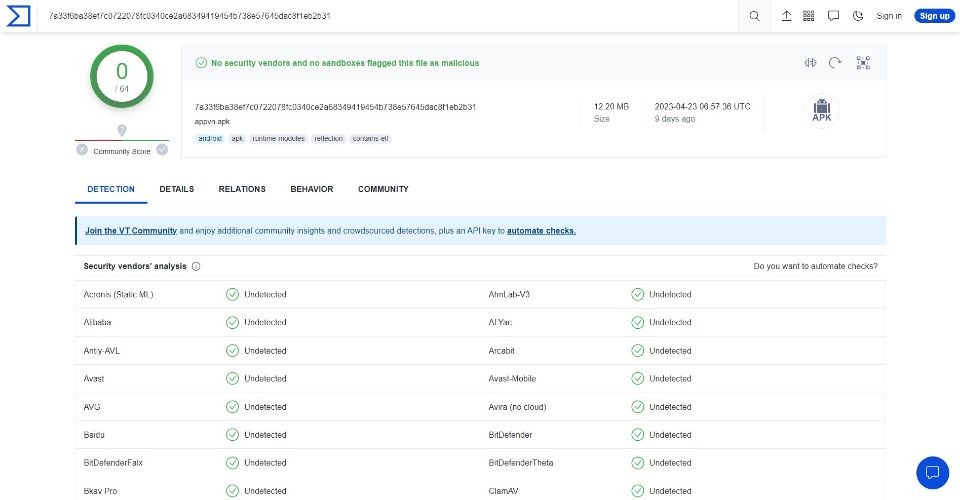
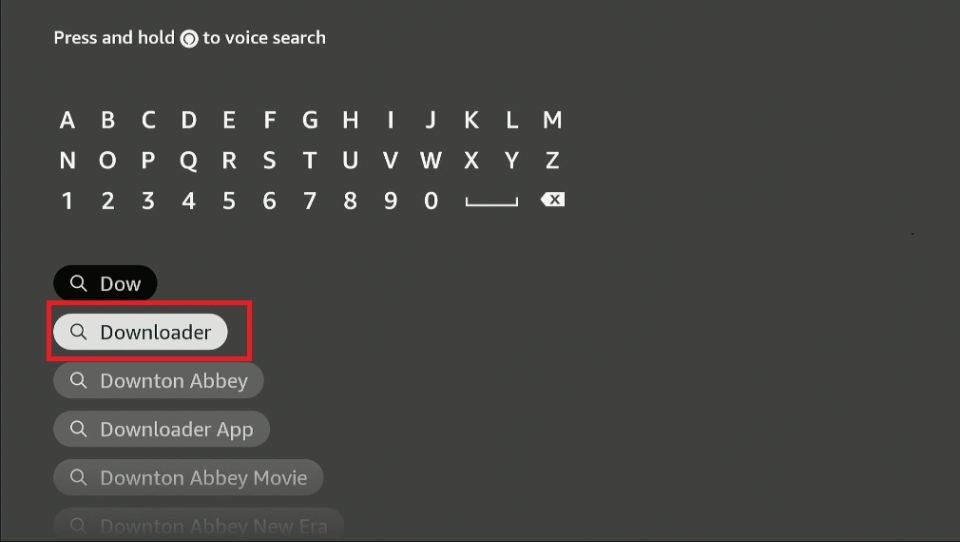
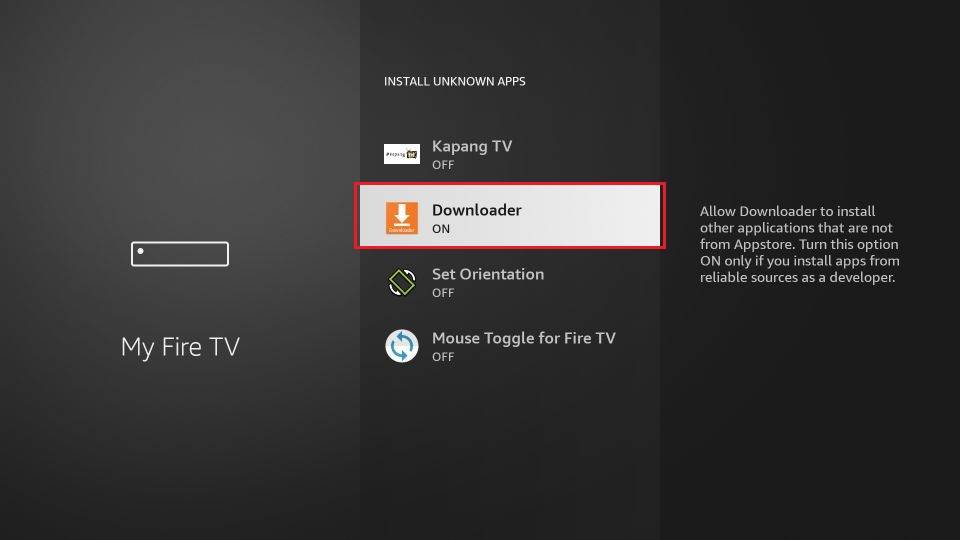
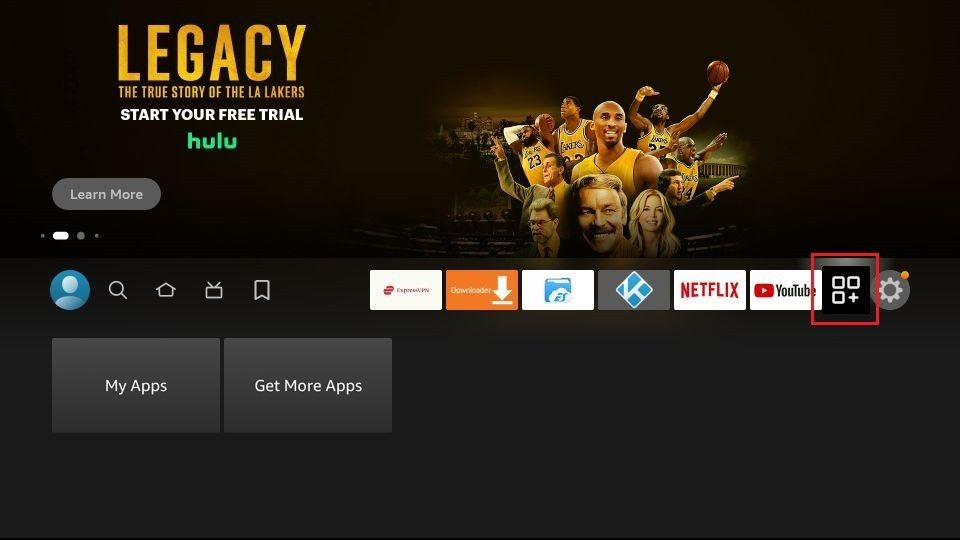
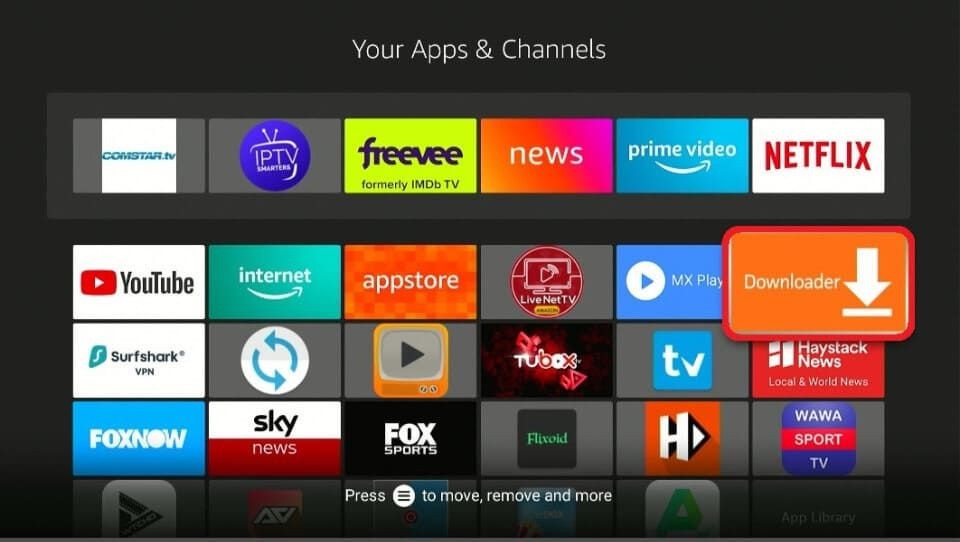
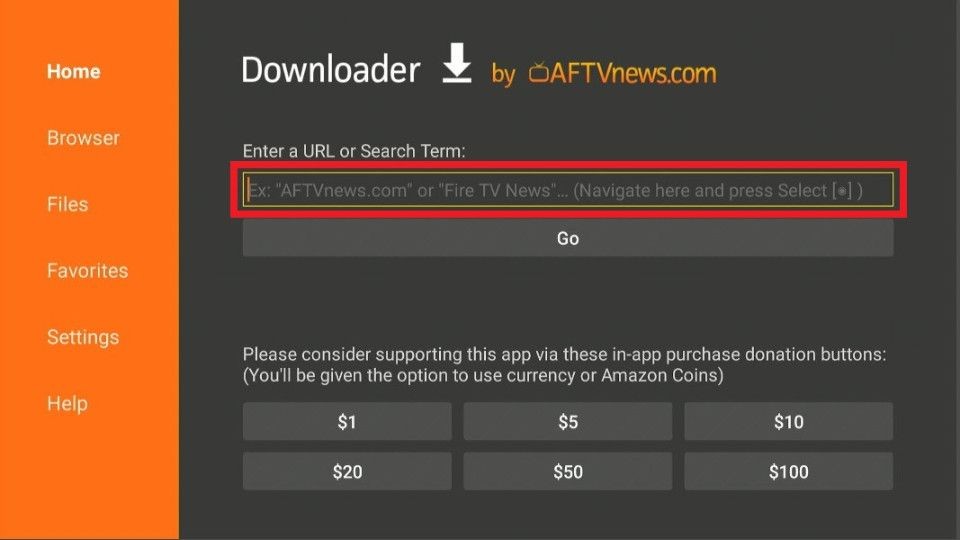
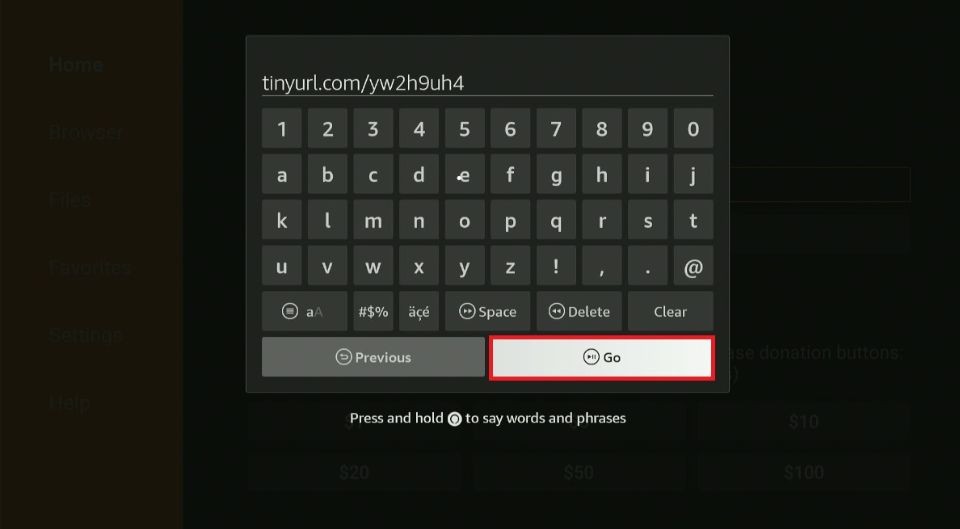
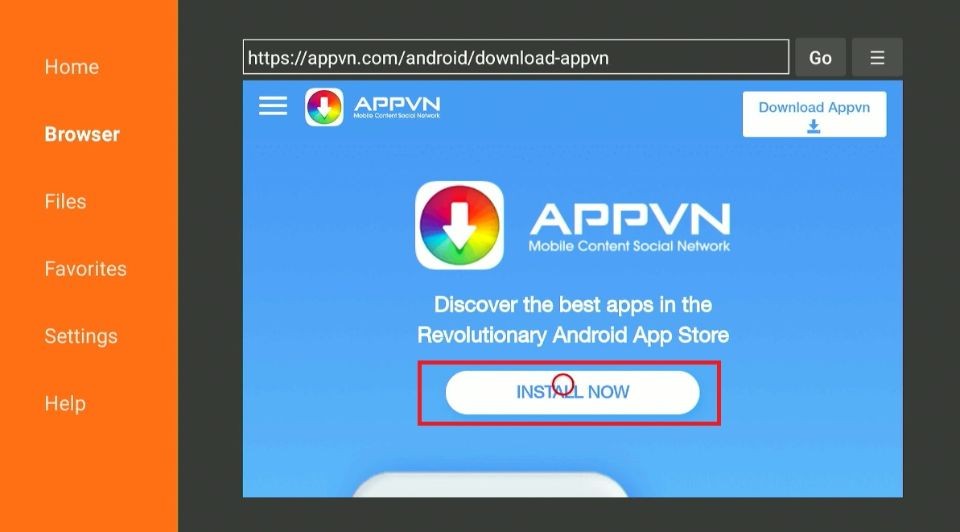
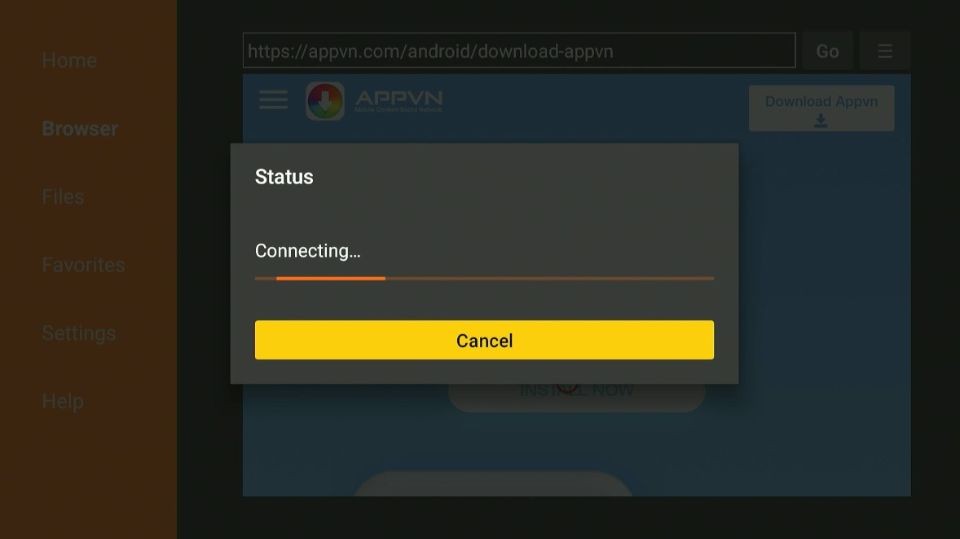
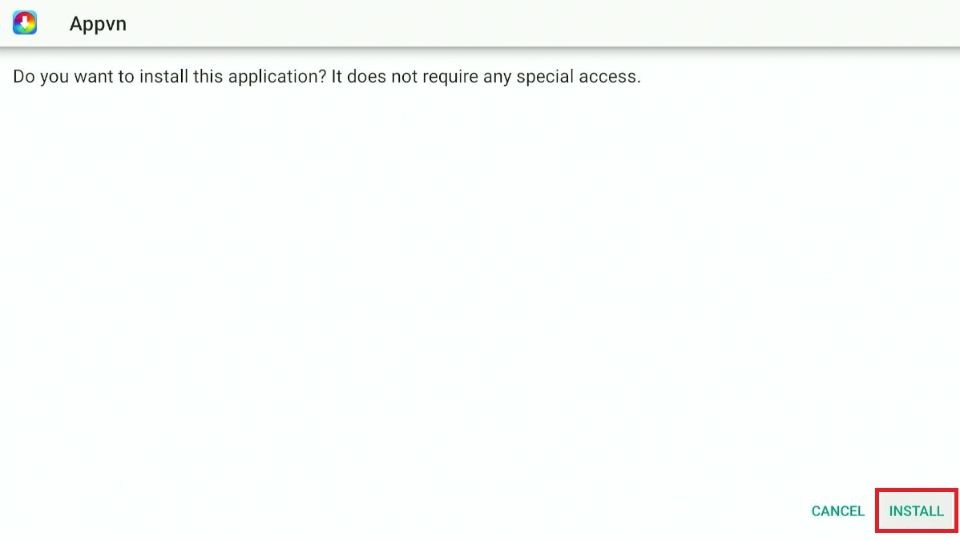
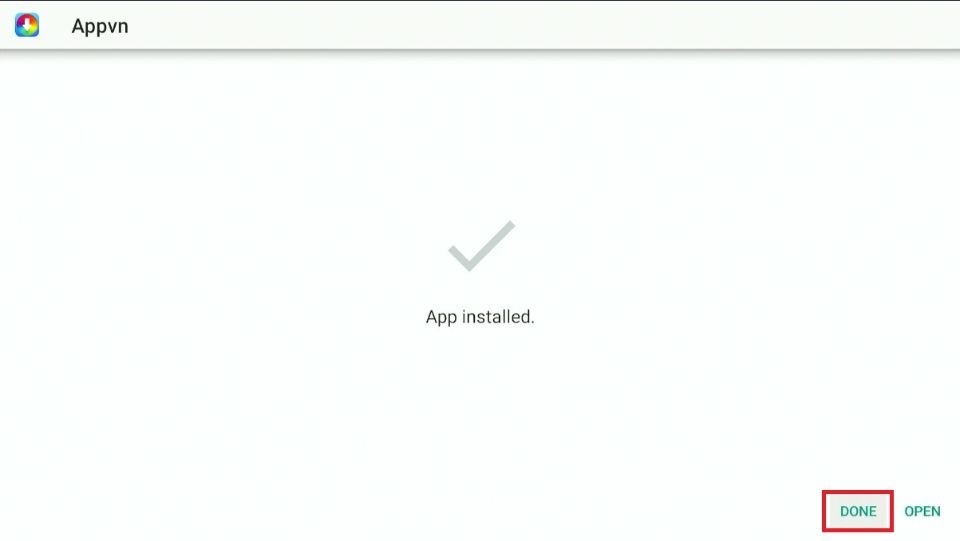
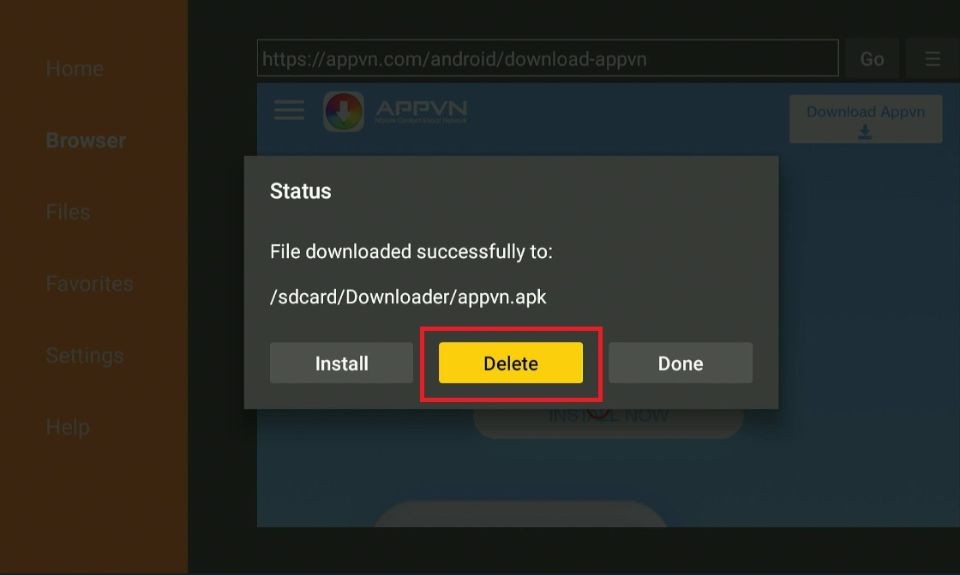
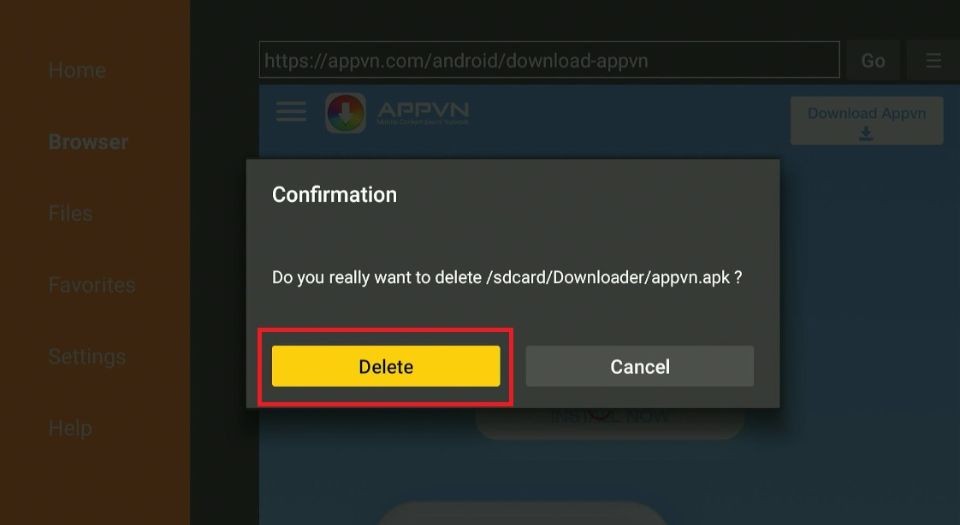






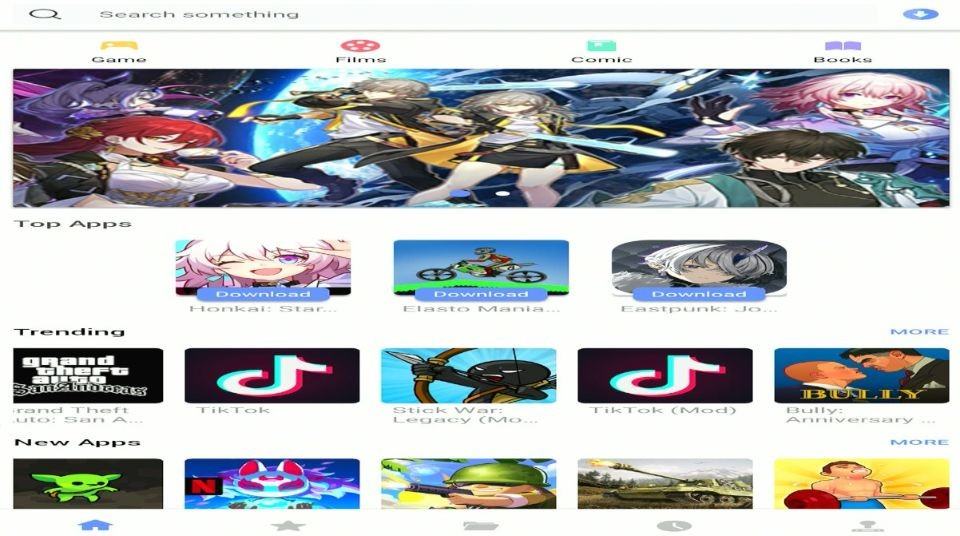
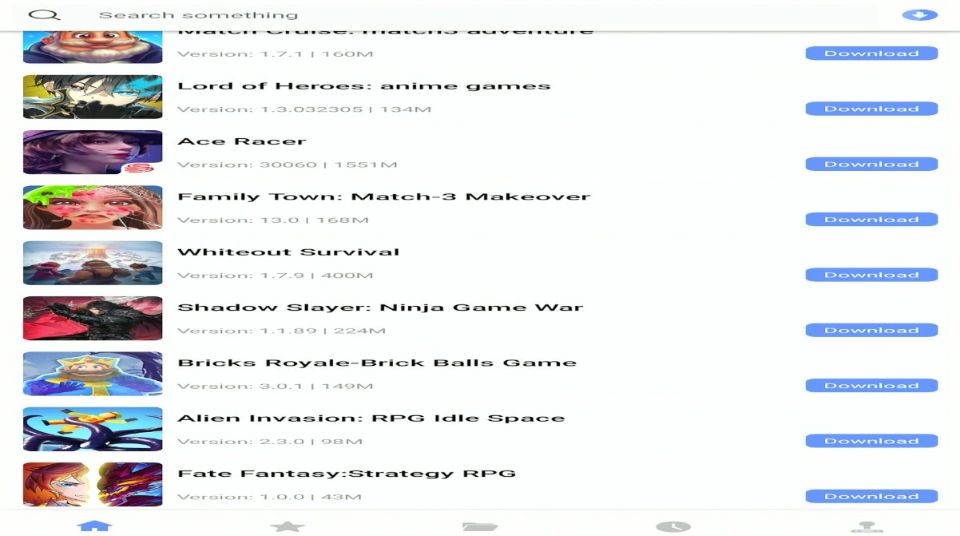

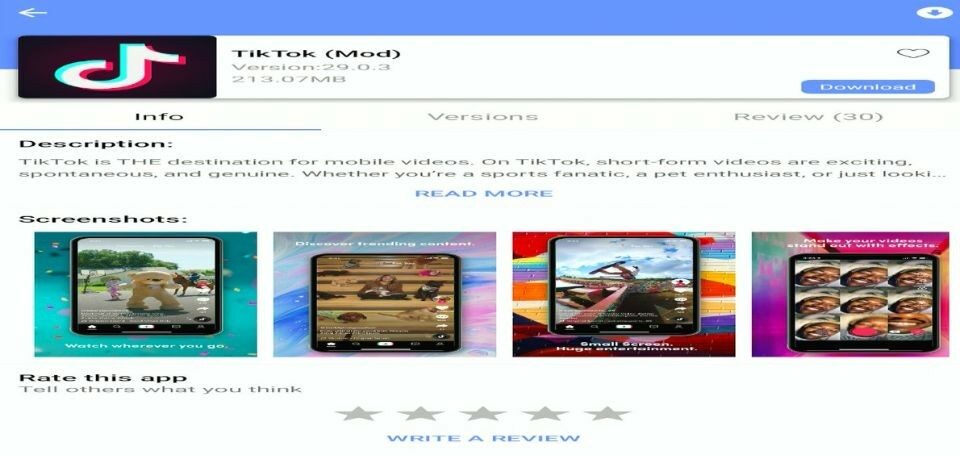
Leave a Reply