This post details the steps to install APKPure App Store on FireStick. These steps work for all FireStick products, such as Fire TV Cube, FireStick Lite, FireStick 3rd Gen, FireStick 4K, FireStick 4K Max, and more. The steps also apply to TV sets with Fire OS.
What Is APKPure App Store?
APKPure is an alternative app store to download unofficial or third-party apps on FireStick and other devices. The app is easy to install and has a variety of apps to choose from. APKPure is also compatible with multiple devices, including mobile phone platforms, Android TVs, and Windows PCs.
The app has a straightforward interface and offers a vast library with a diverse collection of apps.
You’ll find a wide range of apps, from content streaming and file management to gaming and sports streaming apps.
Another advantage of APKPure is the availability of older versions of apps that are no longer available on the official app stores.
This app also receives regular updates to find the newest and latest versions of apps to install on your FireStick.
We have listed APKPure as one of the alternatives to FileLinked.
Attention FireStick Users: Read before you continue
Your government and ISP are probably monitoring your streaming activities using your IP address 35.175.39.36 (exposed to all). You may get into serious legal trouble for streaming copyrighted videos on FireStick.
I strongly recommend getting a trusted VPN for FireStick to hide your IP address and protect your online identity.
I use ExpressVPN on all my devices as it is the most secure, fastest, and easy-to-use VPN. It comes with an unconditional 30-day money-back guarantee, and you get 3 free months with the yearly plan.
Don't miss out on the peace of mind and online security ExpressVPN provides.
Read: How to Install & Set up the best VPN on FireStick.
Is APKPure Safe?
FireStickHow can’t precisely determine the safety of third-party apps like APKPure. Therefore, it’s best to verify this app’s security before installing and using it on FireStick. I would advise you to exercise caution while streaming third-party apps.
However, I scanned the APK through VirusTotal, and it wasn’t marked as malicious or containing any viruses.
Is APKPure Legal?
Like safety, FireStickHow can’t accurately establish the legal status of unofficial apps like APKPure. It would be a good idea to conduct independent research into the app’s sources before setting it up on FireStick. Remember, using copyright and streaming copyright content can get you in trouble with the authorities.
However, you can take an extra step and protect your FireStick data using a reputable and secure VPN service like ExpressVPN.
Using ExpressVPN will prevent authorities and your ISP from accessing any FireStick history that can land you in trouble. A VPN will also enable you to bypass geo-blocked content and download any apps otherwise unavailable in your location.
Features of APKPure App Store
Here’s a quick breakdown of APKPure App Store’s outstanding features:
- It has a huge library of apps.
- APKPure’s interface is straightforward.
- This app is easy to install and use
- You can find the latest and older versions of different apps.
- The app supports various social media platforms.
- It’s compatible with multiple devices, including Android, iOS, Windows, and more.
How to Install APKPure App Store on FireStick
Installing APKPure App Store on FireStick only takes a few simple steps. I’ll cover installation in two parts, as detailed below:
Set Up FireStick for Sideloading APKPure App Store
Because the APKPure App Store isn’t hosted on legal and registered app stores, you’ll need a sideloading app to install and set up this app on FireStick. To sideload, you’ll need an app called Downloader. Read our in-depth guide on how to sideload apps in 2 minutes. Follow the quick steps below to install the Downloader app on your FireStick.
1. On your FireStick home screen, click Find>Search. Type Downloader and then install the Downloader app.
2. After, go to Settings>My Fire TV> Developer Options> Install Unknown Apps. Select Downloader and turn it on.
Note: Click ON if your FireStick shows Apps from Unknown sources instead of Install Unknown Apps.
Steps to Install APKPure
Now that you’ve set up the Downloader and changed FireStick settings to allow the installation of unknown apps, the next step is to proceed with the actual APKPure App Store installation. Follow these steps:
1. On your Fire TV home screen, click My Apps.
2. Click the Downloader app.
3. Click on the Browser tab.
4. Enter this URL: m.apkpure.com, and click Go.
Disclaimer: FireStickHow.com does not host the APKPure URL. You are being redirected to the original source.
5. Click on the Download button below the app’s name.
6. Scroll down the page and click the Download tab again to confirm.
7. Wait for the APKPure app download to complete.
8. Click Install.
9. Click Done.
10. Select Delete on the popup status window to delete the downloaded file.
11. Select Delete again to confirm.
You have now installed the APKPure app store on your FireStick.
Wait! It looks like you are all set to start watching your favorite content on FireStick. But have you protected your online identity yet? You are under constant surveillance by the Government and ISP. Free streaming of copyrighted videos may get you into legal trouble.
Thankfully, you can easily avoid online monitoring and safeguard your privacy with a trusted VPN on FireStick. A VPN will hide your IP address and online identity by encrypting your internet connection.
Please note that I am not encouraging you to violate any copyright laws. You should always watch the content available in the public domain. I am simply recommending the use of a VPN to maintain your privacy. You have every right to your privacy, which is constantly being breached these days.
I personally use ExpressVPN and have found it to be the fastest and most secure FireStick VPN. It is also the most streaming-friendly VPN I have ever used. Therefore, I highly recommend getting ExpressVPN for FireStick.
Here is how you can quickly get the ExpressVPN app on FireStick:
Step 1: Click HERE to subscribe to ExpressVPN and enjoy a 49% discount with 3 months of extended service. You are also eligible for a 30-day, full money-return guarantee.
Step 2: Download and install ExpressVPN on FireStick
- Choose the Find > Search option on the FireStick home screen on the menu bar.
- Search for ExpressVPN.
- Click the ExpressVPN icon on the following window.
- Click Download or Get on the next window
Step 3: Open ExpressVPN once you have downloaded it. Sign in with your account.
Step 4: Choose a server and click the Connect/Power button
Put your mind at ease now! You have successfully secured your streaming activities with ExpressVPN.
Overview of APKPure App Store
After installing APKPure on your FireStick, relocate the app or create a shortcut on your FireStick home screen. This will allow you to find the app whenever you wish to use it quickly. Refer to this guide on creating an app shortcut on your FireStick home screen.
When you open APKPure, you’ll realize the layout is clutter-free. The navigation menu at the top has four navigation tabs: Featured, Ranking, Categories, and Pre-Register. At the center of the main screen are suggested must-have apps you can download from the app. Some recommended apps include gaming apps.
Besides suggested apps, APKPure has a vast library with different app categories, including entertainment, live TV, animation, file management apps, media players, VPNs, web browser apps, and many more. Press the back button on your FireStick remote to revert to the main home screen.
The categories featured on the home screen include Discover Apps, Recommended For You, Popular Games, Daily Recommended, Trending Games, and many more. Use the down navigation button to review all the app categories available on APKPure.
As you navigate APKPure, you’ll notice no lagging or buffering, and you can seamlessly move from one section to the next. The app is also ad-free, and the downloading process is stress-free.
To download an app, click on it from the categories on the home screen. Click the install button below the app’s name. The download will begin, with the app indicating the percentage until the process is complete.
As you explore APKPure, you’ll notice the seamless navigation with no buffering as you move from one category to another. Additionally, downloading apps through the APKPure App Store is fast and convenient. Even though this app has ads, they are well-distributed and won’t interrupt browsing.
Finally, use the search function at the top of the home screen to enter app titles directly instead of searching through the vast library.
Wrapping Up
APKPure is a good app for anyone who wants a single source for all their unofficial FireStick apps. It has a simple layout, a quick download process, and a library featuring various app types, from web browsers and VPNs to content streaming and file manager apps. Additionally, APKPure has a search icon at the top to find specific apps directly.
Remember, it only takes a few quick steps to install APKPure on a FireStick.
Related:

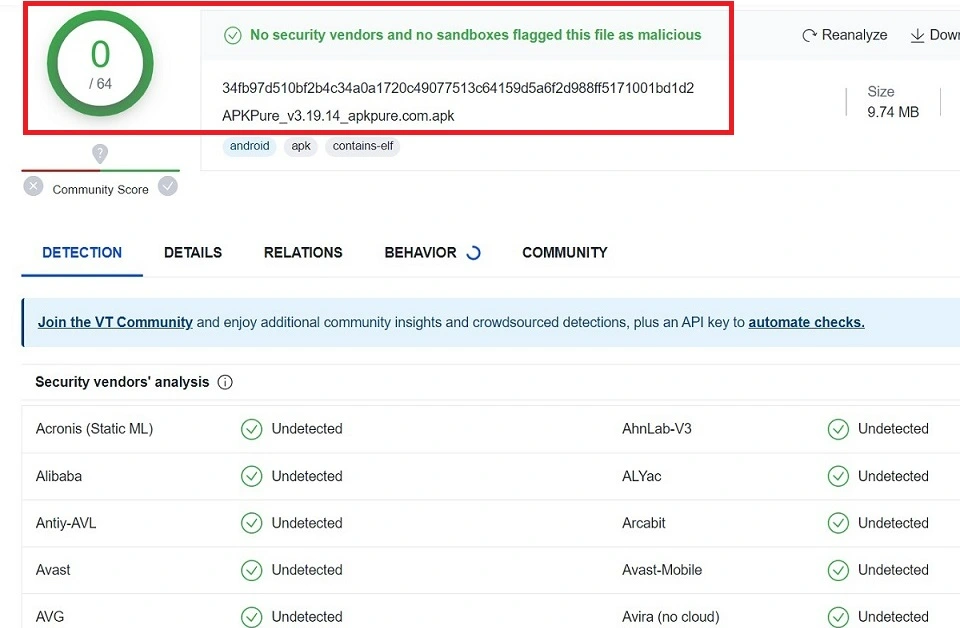
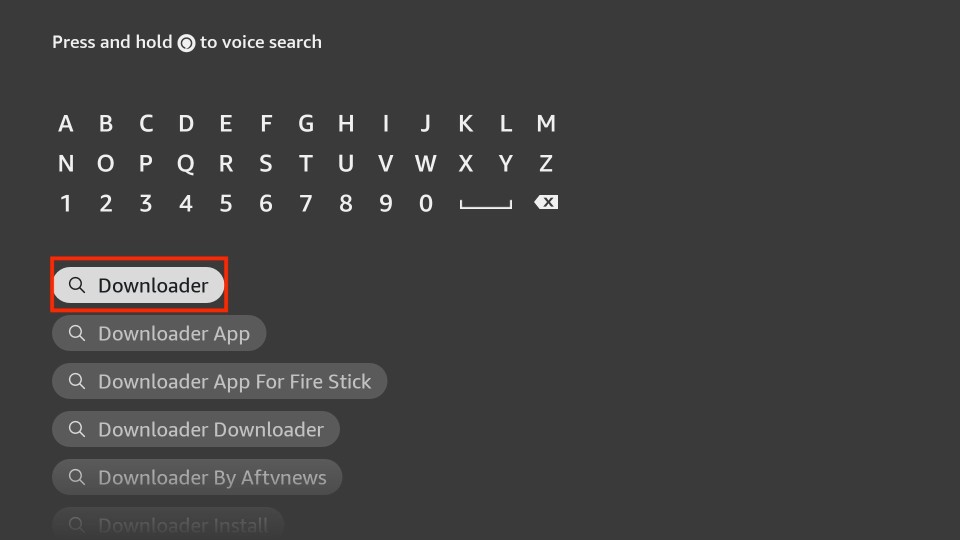
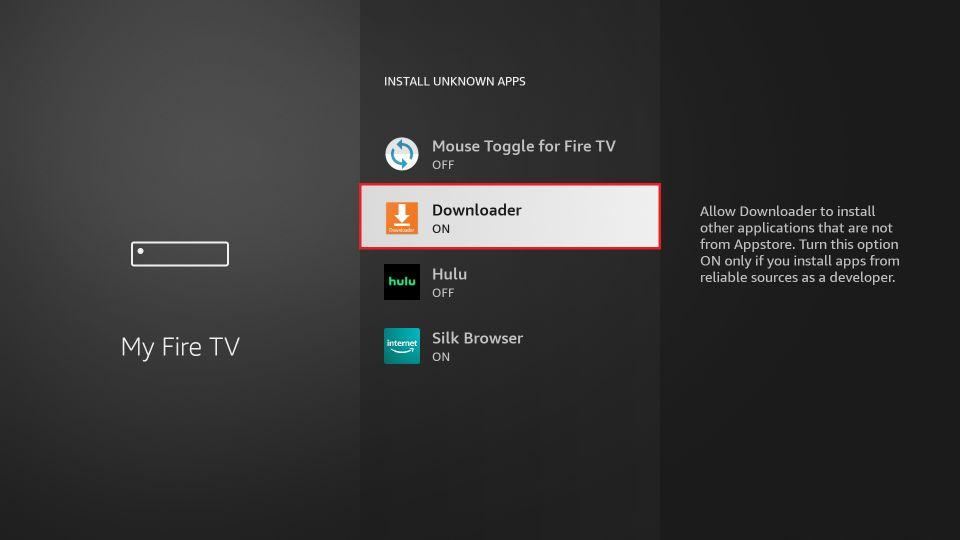
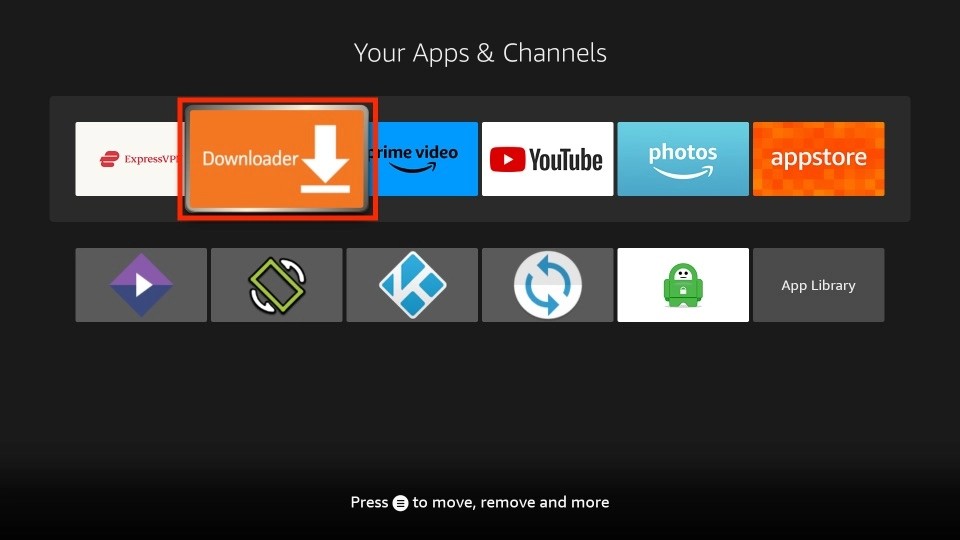
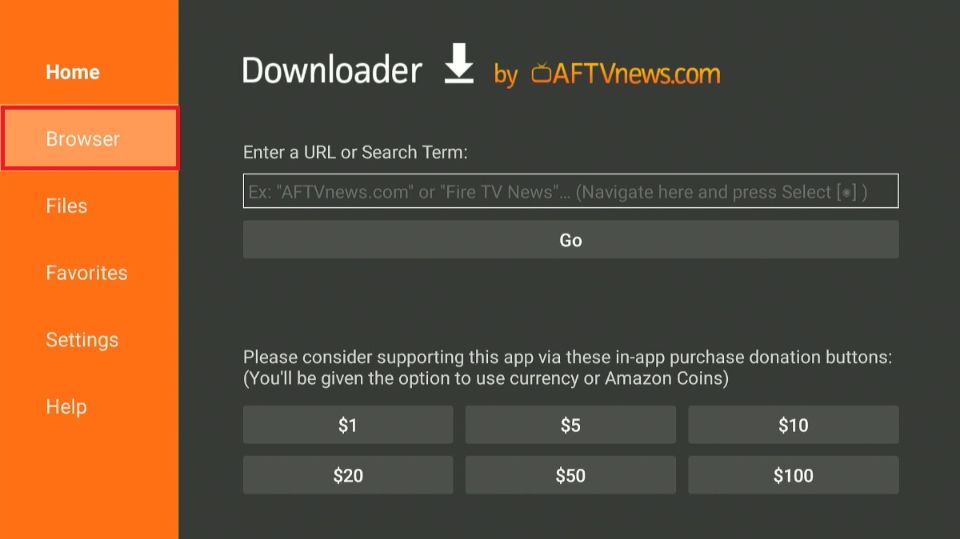
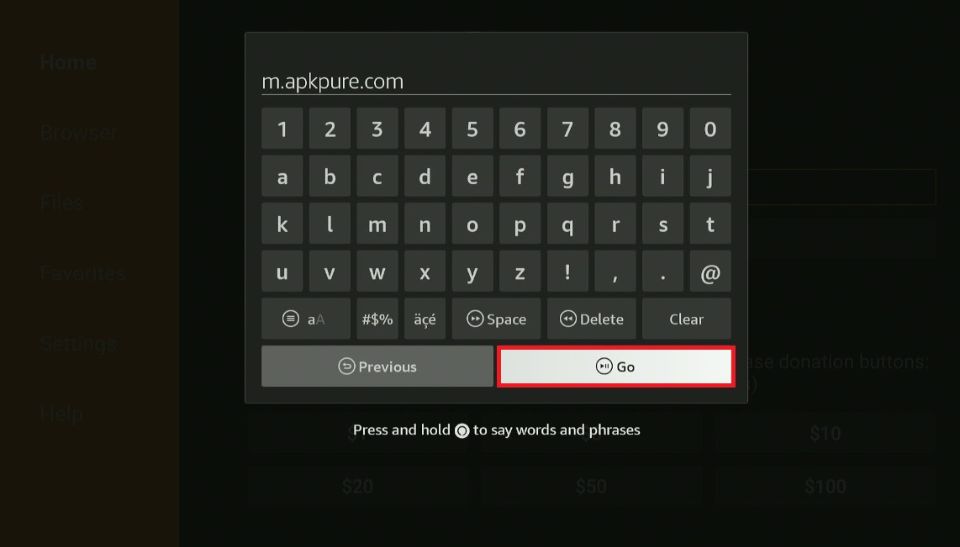
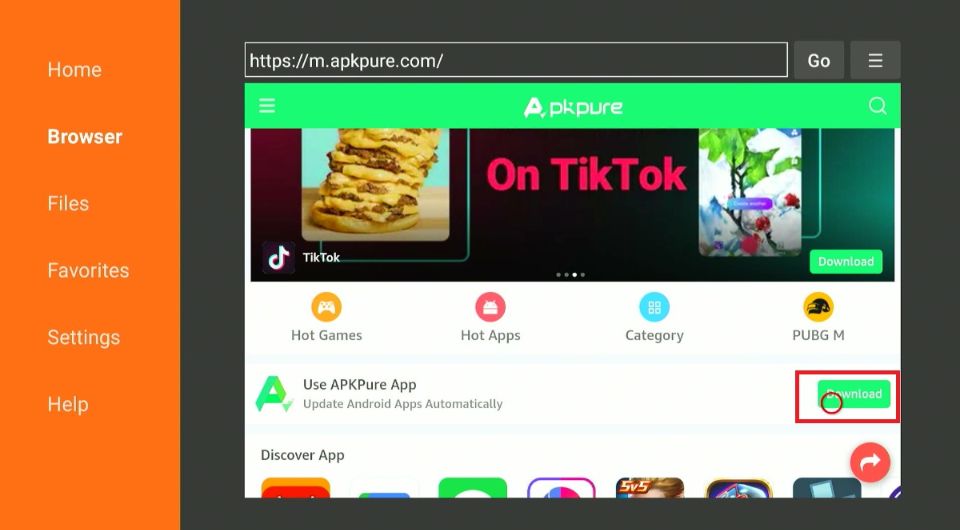
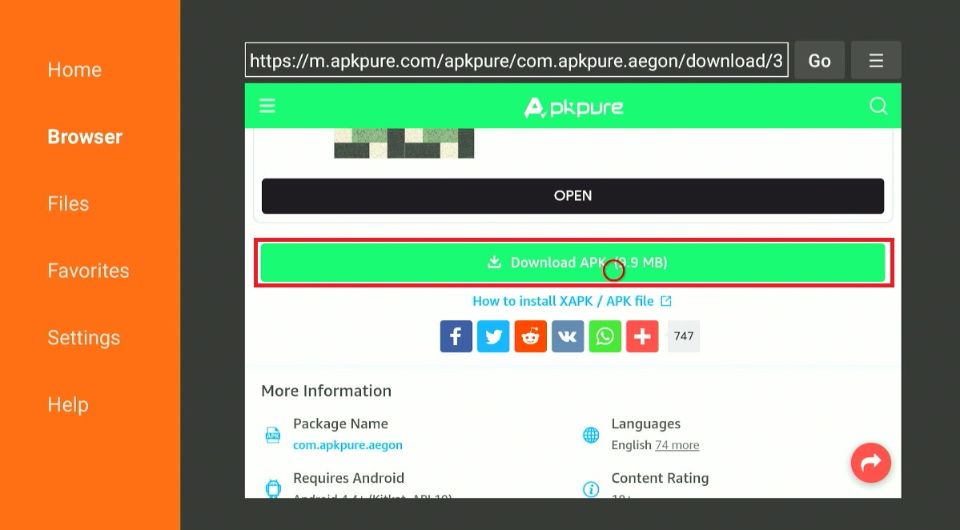
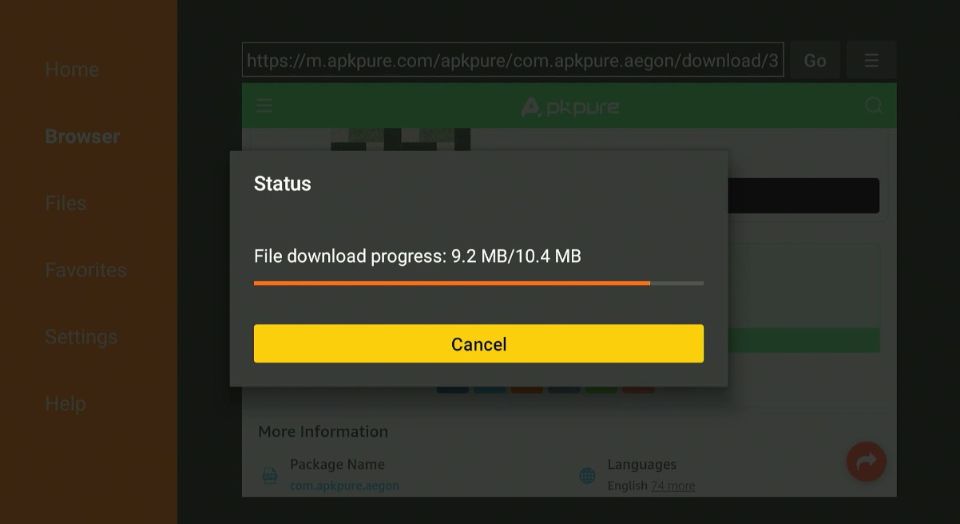
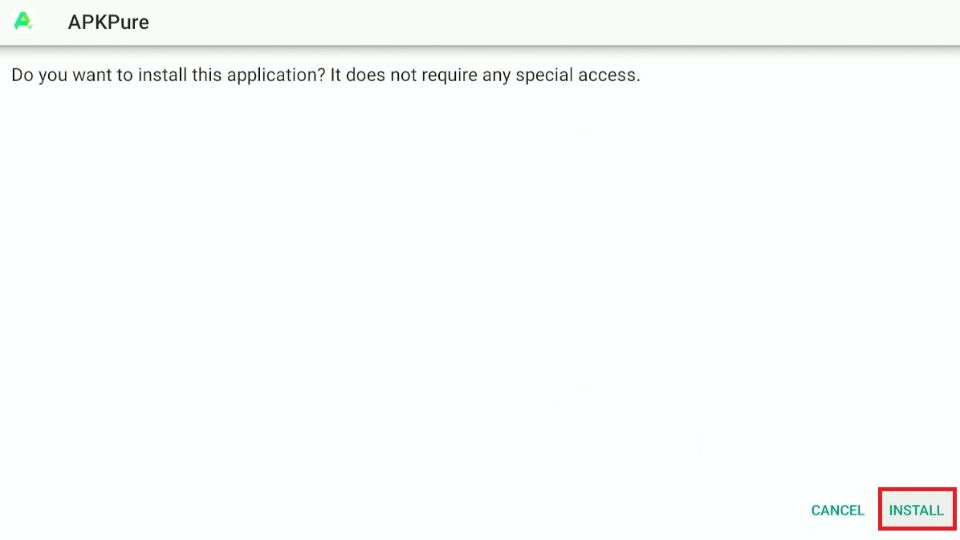
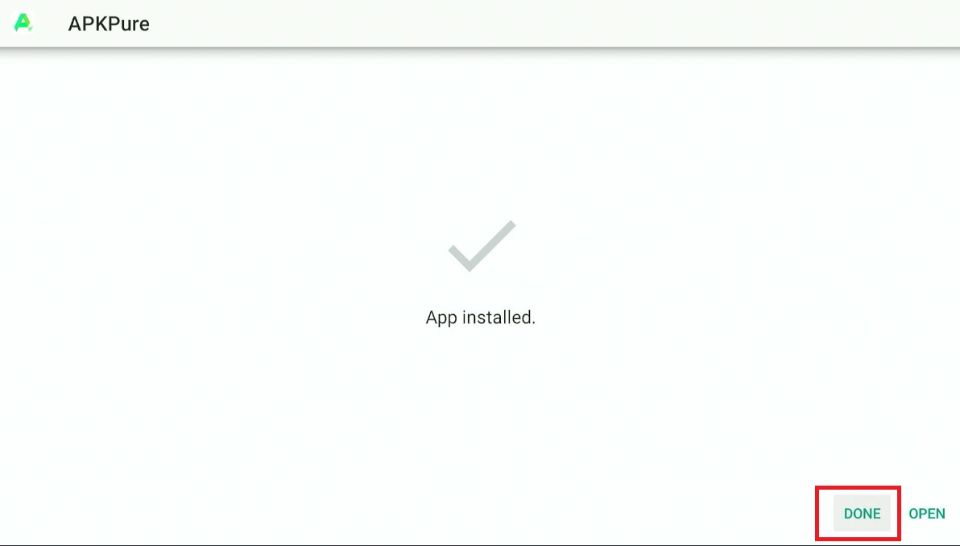
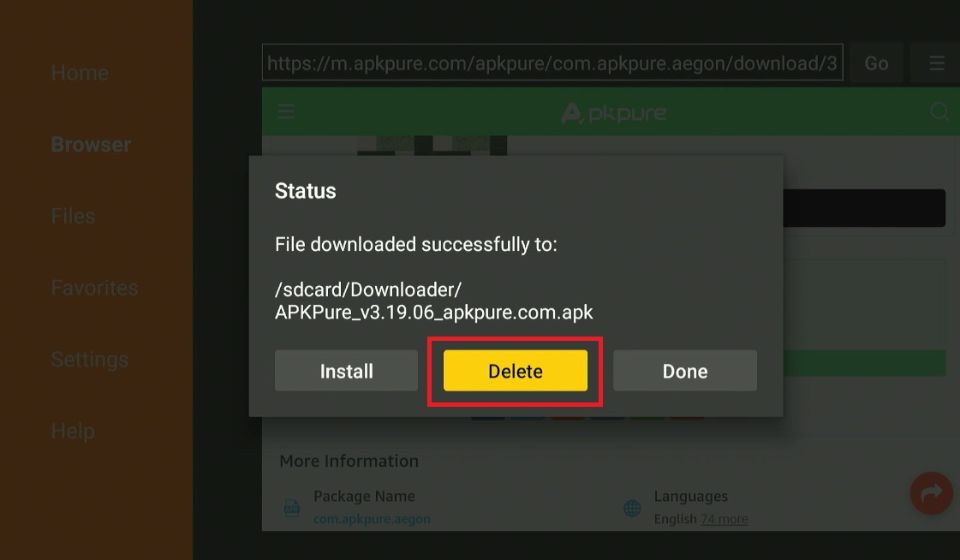
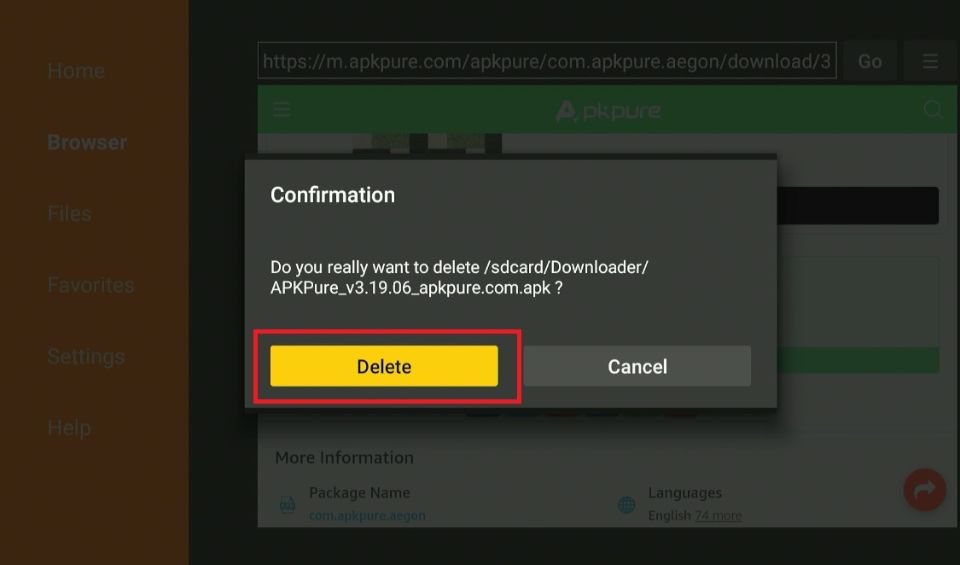






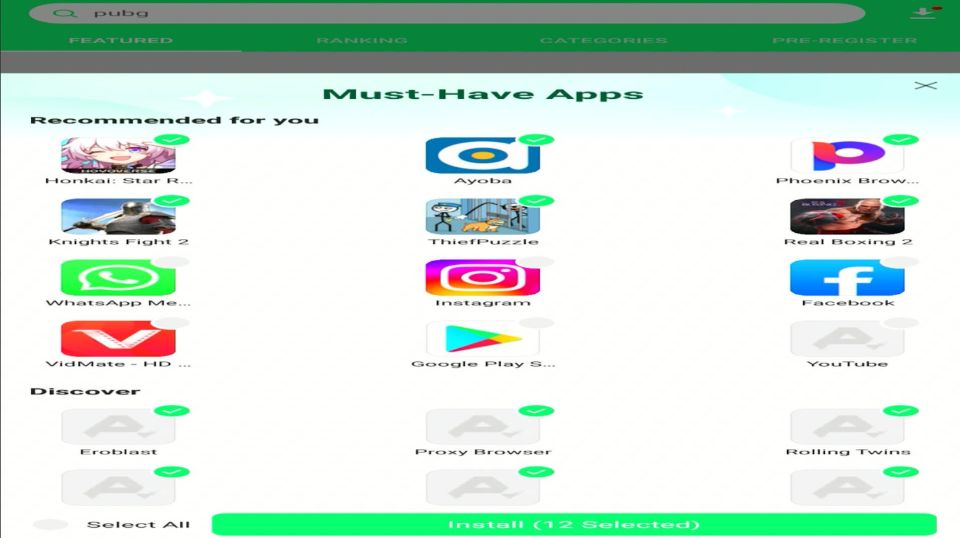
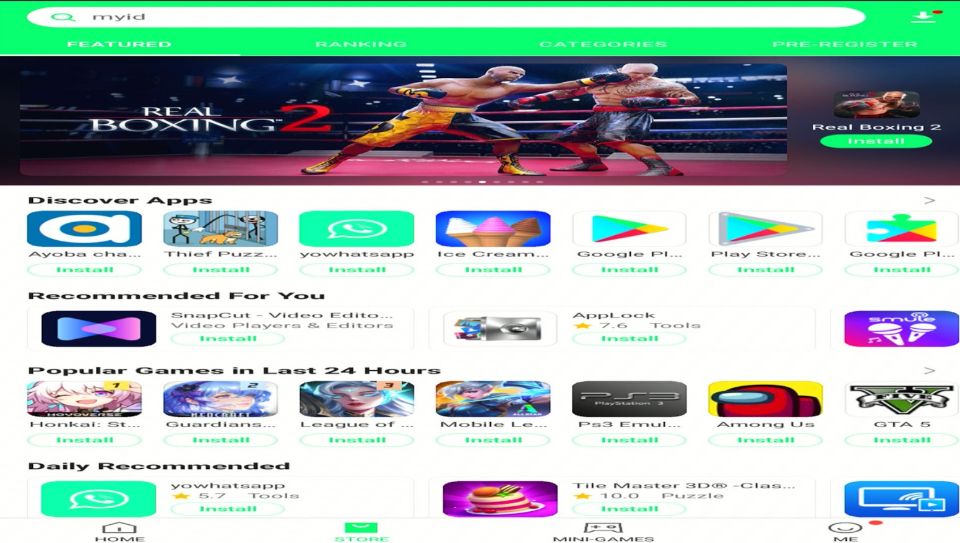
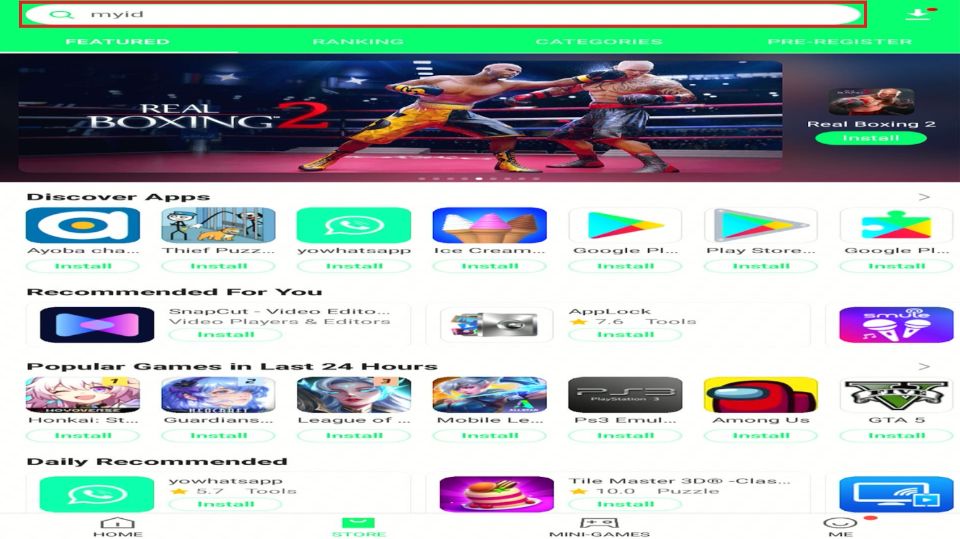
Leave a Reply